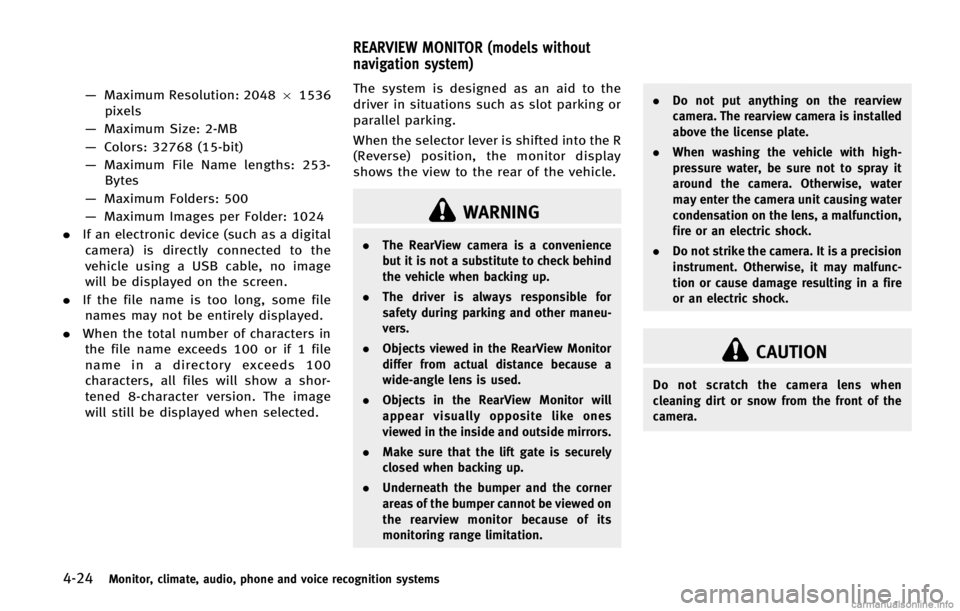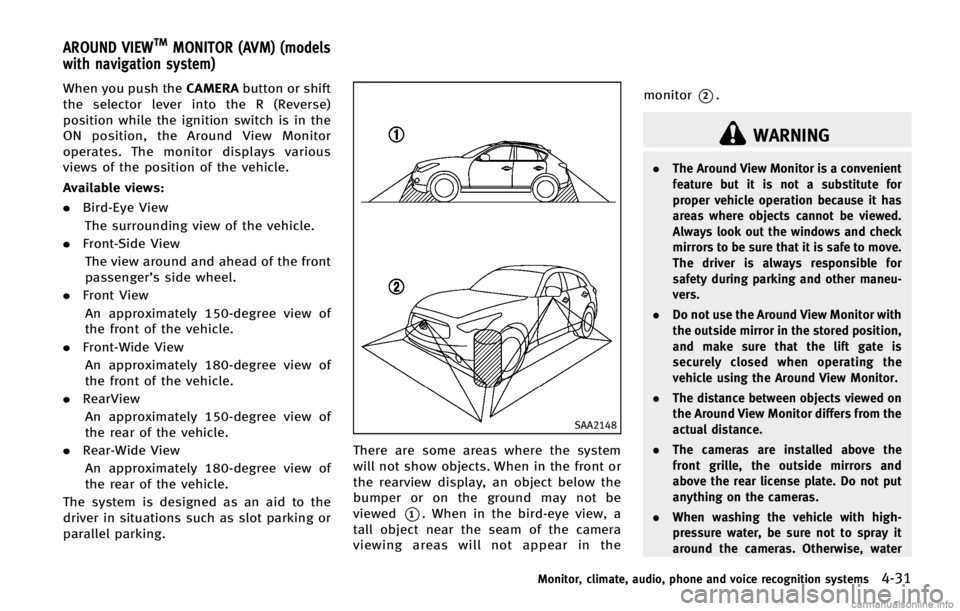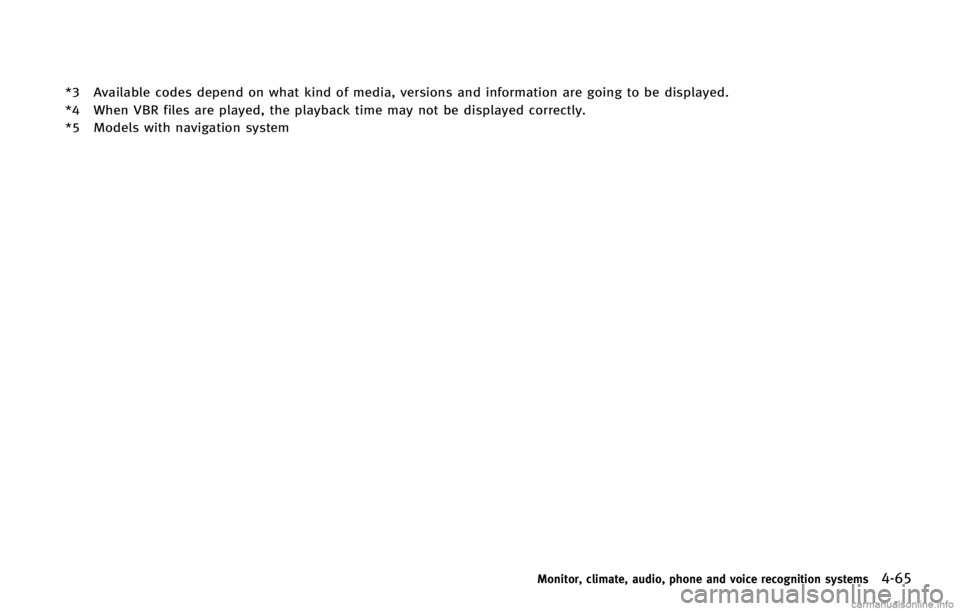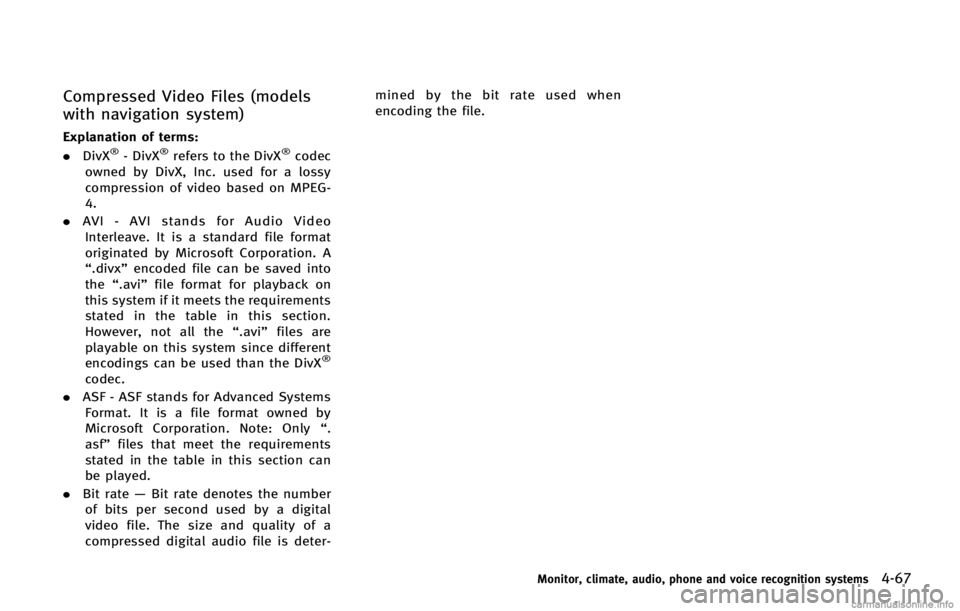INFINITI FX 2013 Owner's Guide
FX 2013
INFINITI
INFINITI
https://www.carmanualsonline.info/img/42/34941/w960_34941-0.png
INFINITI FX 2013 Owner's Guide
Page 198 of 522
Lift Steering Wheel on Exit (if so
equipped):
GUID-D73A39BF-43C8-459F-9C24-47B7F579C407
SAA3007
Models with navigation system
Language & Units settingsGUID-72A33638-C3FE-42FB-83C6-AAE5EE439273
Page 199 of 522
4-22Monitor, climate, audio, phone and voice recognition systems
JVH0252X
Models without navigation system
The display illustrated will appear when
pushing the SETTING button and selecting
the “Language & Units” key.
Select Language:
GUID-D73A39BF-43C8-459F-9C24-47B7F579C407
SAA2491
Image Viewer (models with naviga-
tion system)
GUID-EC8932CE-2028-4612-B088-4A0A44A6F499
Page 201 of 522
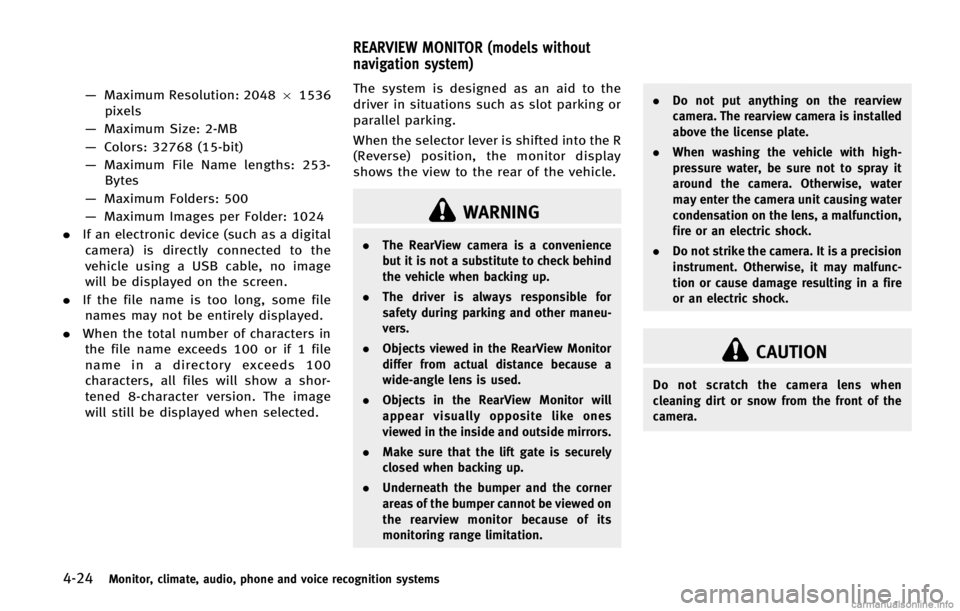
4-24Monitor, climate, audio, phone and voice recognition systems
WARNING
.The RearView camera is a convenience
but it is not a substitute to check behind
the vehicle when backing up.
. The driver is always responsible for
safety during parking and other maneu-
vers.
. Objects viewed in the RearView Monitor
differ from actual distance because a
wide-angle lens is used.
. Objects in the RearView Monitor will
appear visually opposite like ones
viewed in the inside and outside mirrors.
. Make sure that the lift gate is securely
closed when backing up.
. Underneath the bumper and the corner
areas of the bumper cannot be viewed on
the rearview monitor because of its
monitoring range limitation. .
Do not put anything on the rearview
camera. The rearview camera is installed
above the license plate.
. When washing the vehicle with high-
pressure water, be sure not to spray it
around the camera. Otherwise, water
may enter the camera unit causing water
condensation on the lens, a malfunction,
fire or an electric shock.
. Do not strike the camera. It is a precision
instrument. Otherwise, it may malfunc-
tion or cause damage resulting in a fire
or an electric shock.
CAUTION
Do not scratch the camera lens when
cleaning dirt or snow from the front of the
camera.
REARVIEW MONITOR (models without
navigation system)
Page 208 of 522
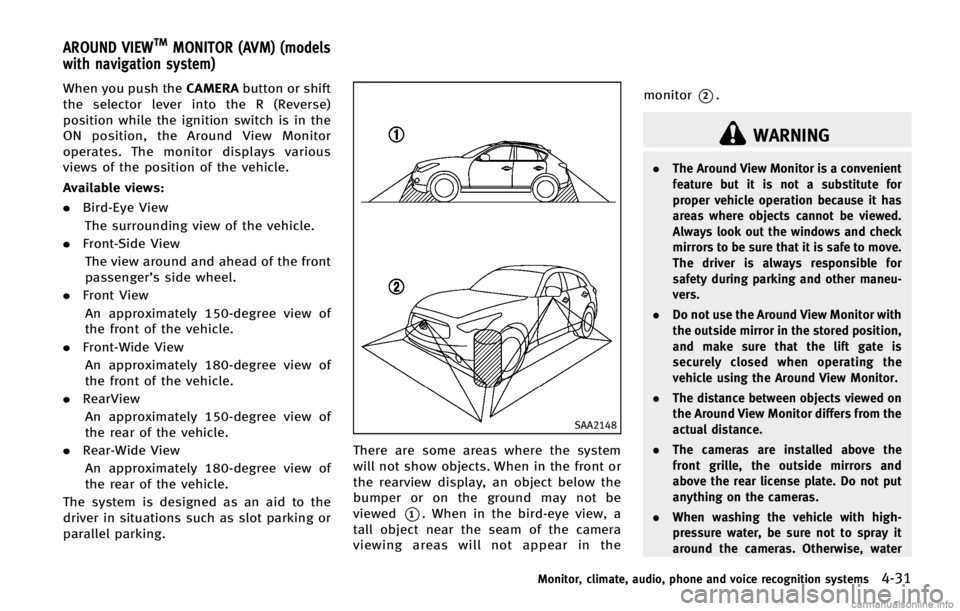
GUID-1C82F6B0-F35D-4D10-8883-9C4F05B7CE7C
SAA2148
There are some areas where the system
will not show objects. When in the front or
the rearview display, an object below the
bumper or on the ground may not be
viewed
*1. When in the bird-eye view, a
tall object near the seam of the camera
viewing areas will not appear in the monitor
*2.
WARNING
.
The Around View Monitor is a convenient
feature but it is not a substitute for
proper vehicle operation because it has
areas where objects cannot be viewed.
Always look out the windows and check
mirrors to be sure that it is safe to move.
The driver is always responsible for
safety during parking and other maneu-
vers.
. Do not use the Around View Monitor with
the outside mirror in the stored position,
and make sure that the lift gate is
securely closed when operating the
vehicle using the Around View Monitor.
. The distance between objects viewed on
the Around View Monitor differs from the
actual distance.
. The cameras are installed above the
front grille, the outside mirrors and
above the rear license plate. Do not put
anything on the cameras.
. When washing the vehicle with high-
pressure water, be sure not to spray it
around the cameras. Otherwise, water
Monitor, climate, audio, phone and voice recognition systems4-31
AROUND VIEWTMMONITOR (AVM) (models
with navigation system)
Page 226 of 522
SAA2723
Models with navigation system
SAA1520
Models without navigation systemYou can individually set the driver and front
passenger side temperature using each
temperature control button.
Monitor, climate, audio, phone and voice recognition systems4-49
Page 236 of 522
LHA0484
DVD (Digital Versatile Disc) player
(models with navigation system)
GUID-2917B6C0-CBFF-450D-9DAB-241FE2148356
Page 242 of 522
*3 Available codes depend on what kind of media, versions and information are going to be displayed.
*4 When VBR files are played, the playback time may not be displayed correctly.
*5 Models with navigation system
Monitor, climate, audio, phone and voice recognition systems4-65
Page 244 of 522
Compressed Video Files (models
with navigation system)
GUID-4B1EFDE5-D60B-46F6-8744-1D218BD322BB
Page 247 of 522
4-70Monitor, climate, audio, phone and voice recognition systems
The audio control buttons are also located
on the center multi-function control panel.
JVH0138X
Models with navigation system
1. AM·FM·SAT radio band select button
2. DISC·AUX button
SAA2922
Models without navigation system
1. AUX/Satellite radio band select but-
ton
2. RADIO AM·FM band select button
3. DISC button
FM-AM-SAT RADIO WITH COMPACT
DISC (CD) PLAYER
GUID-C021FE70-07D4-42D4-9BB9-C221E5410862
Page 248 of 522
activation signal after subscribing the
SiriusXM Satellite Radio. After receiving
the activation signal, an available channel
list will be automatically updated in the
radio. Push the ignition switch from LOCK
to ACC to update the channel list.
Audio main operationGUID-2414549C-6269-47A8-96D6-0C3005C0154Fradio (AM/FM) orradio (FM/
AM/SAT) band select :
GUID-D73A39BF-43C8-459F-9C24-47B7F579C407
radio (SAT) band select (models
without navigation system):
GUID-D73A39BF-43C8-459F-9C24-47B7F579C407