no start INFINITI FX35 2008 Owners Manual
[x] Cancel search | Manufacturer: INFINITI, Model Year: 2008, Model line: FX35, Model: INFINITI FX35 2008Pages: 3924, PDF Size: 81.37 MB
Page 408 of 3924

PRECAUTIONSATC-3
< SERVICE INFORMATION >
C
DE
F
G H
I
K L
M A
B
AT C
N
O P
SERVICE INFORMATION
PRECAUTIONS
Precaution for Supplemental Restraint System (SRS) "AIR BAG" and "SEAT BELT
PRE-TENSIONER"
INFOID:0000000001612929
The Supplemental Restraint System such as “A IR BAG” and “SEAT BELT PRE-TENSIONER”, used along
with a front seat belt, helps to reduce the risk or severi ty of injury to the driver and front passenger for certain
types of collision. This system includes seat belt switch inputs and dual stage front air bag modules. The SRS
system uses the seat belt switches to determine the front air bag deployment, and may only deploy one front
air bag, depending on the severity of a collision and whether the front occupants are belted or unbelted.
Information necessary to service the system safely is included in the “SUPPLEMENTAL RESTRAINT SYS-
TEM” and “SEAT BELTS” of this Service Manual.
WARNING:
• To avoid rendering the SRS inoper ative, which could increase the risk of personal injury or death in
the event of a collision which would result in air bag inflation, all maintenance must be performed by
an authorized NISSAN/INFINITI dealer.
Improper maintenance, including in correct removal and installation of the SRS, can lead to personal
injury caused by unintentional act ivation of the system. For removal of Spiral Cable and Air Bag
Module, see the “SUPPLEMEN TAL RESTRAINT SYSTEM”.
Do not use electrical test equipm ent on any circuit related to the SRS unless instructed to in this
Service Manual. SRS wiring harnesses can be identi fied by yellow and/or orange harnesses or har-
ness connectors.
Precaution Necessary for Steering Wh eel Rotation After Battery Disconnect
INFOID:0000000001612931
NOTE:
This Procedure is applied only to models with Intell igent Key system and NVIS/IVIS (NISSAN/INFINITI
VEHICLE IMMOBILIZER SYSTEM - NATS).
Remove and install all control units after disconnecti ng both battery cables with the ignition knob in the
″ LOCK ″ position.
Always use CONSULT-III to perform self-diagnosis as a part of each function inspection after finishing work.
If DTC is detected, perform trouble diagnosis according to self-diagnostic results.
For models equipped with the Intelligent Key system and NVIS/IVIS, an electrically controlled steering lock
mechanism is adopted on the key cylinder.
For this reason, if the battery is disconnected or if the battery is discharged, the steering wheel will lock and
steering wheel rotation will become impossible.
If steering wheel rotation is required when battery pow er is interrupted, follow the procedure below before
starting the repair operation.
OPERATION PROCEDURE
1. Connect both battery cables. NOTE:
Supply power using jumper cables if battery is discharged.
2. Use the Intelligent Key or mechanical key to turn the ignition switch to the ″ACC ″ position. At this time, the
steering lock will be released.
3. Disconnect both battery cables. The steering lock will remain released and the steering wheel can be
rotated.
4. Perform the necessary repair operation.
5. When the repair work is completed, return the ignition switch to the ″LOCK ″ position before connecting
the battery cables. (At this time, the steering lock mechanism will engage.)
6. Perform a self-diagnosis check of all control units using CONSULT-III.
3AA93ABC3ACD3AC03ACA3AC03AC63AC53A913A773A893A873A873A8E3A773A983AC73AC93AC03AC3
3A893A873A873A8F3A773A9D3AAF3A8A3A8C3A863A9D3AAF3A8B3A8C
Page 427 of 3924

ATC-22
< SERVICE INFORMATION >
LUBRICANT
LUBRICANT
Maintenance of Lubricant Quantity in CompressorINFOID:0000000001328166
The lubricant in the compressor circulates through the system with the refrigerant. Add lubricant to compres-
sor when replacing any component or after a large refriger ant leakage occurred. It is important to maintain the
specified amount.
If lubricant quantity is not maintained properly, the following malfunctions may result:
Lack of lubricant: May lead to a seized compressor.
Excessive lubricant: Inadequate cooling (thermal exchange interference)
LUBRICANT
LUBRICANT RETURN OPERATION
Adjust the lubricant quantity according to the test group shown below.
1.CHECK LUBRICANT RETURN OPERATION
Can lubricant return operation be performed?
A/C system works properly.
There is no evidence of a lar ge amount of lubricant leakage.
CAUTION:
If excessive lubricant leakage is noted, never perform the lubricant return operation.
OK or NG
OK >> GO TO 2.
NG >> GO TO 3.
2.PERFORM LUBRICANT RETURN OPERATION, PROCEEDING AS FOLLOWS
1. Start the engine, and set to the following conditions:
- Engine speed: Idling to 1,200 rpm
- A/C switch: ON
- Blower speed: Max. position
- Temp. control: Optional [Set so that intake air temperature is 25 to 30 °C (77 to 86 °F).]
- Intake position: Recirculation (REC)
2. Perform lubricant return operation for about 10 minutes.
3. Stop the engine.
>> GO TO 3.
3.CHECK REPLACEMENT PART
Should the compressor be replaced?
YES >> Go to "LUBRICANT ADJUSTING PROCEDURE FOR COMPRESSOR REPLACEMENT".
NO >> Go to "LUBRICANT ADJUSTING PROCEDURE FOR COMPONENTS REPLACEMENT EXCEPT COMPRESSOR".
LUBRICANT ADJUSTING PROCEDURE FOR COMPONENTS REPLACEMENT EXCEPT COM-
PRESSOR
After replacing any of the followi ng major components, add the correct am ount of lubricant to the system.
Amount of lubricant to be added: Name : NISSAN A/C System Oil Type S
Part replaced
Lubricant to be added to system
Remarks
Amount of lubricant
m (US fl oz., Imp fl oz.)
Evaporator 75 (2.5, 2.6) —
Condenser 35 (1.2, 1.2) —
Liquid tank 10 (0.3, 0.4) —
3AA93ABC3ACD3AC03ACA3AC03AC63AC53A913A773A893A873A873A8E3A773A983AC73AC93AC03AC3
3A893A873A873A8F3A773A9D3AAF3A8A3A8C3A863A9D3AAF3A8B3A8C
Page 431 of 3924

ATC-26
< SERVICE INFORMATION >
AIR CONDITIONER CONTROL
The air mix doors are automatically controlled so that in-vehicle temperature is maintained at a predetermined
value by the temperature setting, ambient temper ature, in-vehicle temperature and amount of sunload.
FAN SPEED CONTROL
Blower speed is automatically controlled by the temperature setting, ambient temperature, in-vehicle tempera-
ture, intake temperature, amount of sunload and air mix door position.
With pressing AUTO switch, the blower motor starts to gradually increase air flow volume.
When engine coolant temperature is low, the blower moto r operation is delayed to prevent cool air from flow-
ing.
INTAKE DOOR CONTROL
The intake doors are automatically controlled by the tem perature setting, ambient temperature, in-vehicle tem-
perature, intake temperature, amount of s unload and ON/OFF operation of the compressor.
MODE DOOR CONTROL
The mode door is automatically controlled by the temperat ure setting, ambient temperature, in-vehicle temper-
ature, intake temperature and amount of sunload.
MAGNET CLUTCH CONTROL
When A/C switch, AUTO switch or DEF switch is pr essed, unified meter and A/C amp. transmits compressor
ON signal to BCM.
BCM sends compressor ON signal to ECM, via CAN communication.
ECM judges whether compressor can be turned ON, based on each sensor status (refrigerant-pressure sen-
sor signal, throttle angle, etc.). If it judges compre ssor can be turned ON, it sends compressor ON signal to
IPDM E/R, via CAN communication.
Upon receipt of compressor ON signal from ECM, IPDM E/R turns air conditioner relay ON to operate com-
pressor.
When sending compressor ON signal to IPDM E/R via CAN communication, ECM simultaneously sends com-
pressor feedback signal to unified meter and A/C amp. via CAN communication.
Unified meter and A/C amp., then, uses input compressor feedback signal to control air inlet.
SELF-DIAGNOSIS SYSTEM
The self-diagnosis system is built into the unified mete r and A/C amp. to quickly locate the cause of malfunc-
tions.
RJIA1957E
3AA93ABC3ACD3AC03ACA3AC03AC63AC53A913A773A893A873A873A8E3A773A983AC73AC93AC03AC3
3A893A873A873A8F3A773A9D3AAF3A8A3A8C3A863A9D3AAF3A8B3A8C
Page 448 of 3924

TROUBLE DIAGNOSISATC-43
< SERVICE INFORMATION >
C
DE
F
G H
I
K L
M A
B
AT C
N
O P
Self-Diagnosis FunctionINFOID:0000000001328181
DESCRIPTION
The self-diagnosis system diagnoses sensors, door motors, blower motor, etc. by system line. Refer to appli-
cable sections (items) for details. Shifting from norma l control to the self-diagnosis system is accomplished by
starting the engine (turning the ignition switch ON) and pr essing OFF switch for at least 5 seconds. The OFF
switch must be pressed within 10 seconds after starting the engine (ignition switch is turned ON). This system
will be canceled by either pressing AUTO switch or turn ing the ignition switch OFF. Shifting from one step is
accomplished by means of pressi ng temperature control switch (driver side), as required.
43 G/B A/C LAN signal ON —
45 PU/WECV (Electric Control Valve)
signal ONSelf-diagnosis. STEP-4
(Code No. 45)
46 L/W Power supply for IGN2 ON — Battery voltage
49 W/G Sensor ground ON — Approx. 0
50 LG Sunload sensor — — —
53 G Blower motor control signal ON Blower speed: 1st speed (man-
ual)
54 Y/R Power supply for each door
motor ON — Battery voltage
57 BR/Y Blower motor ON signal ON A/C switch: ON
(Blower motor operates.)
Approx. 0
OFF switch: ON
(A/C system: OFF)
Te r m i n a l
No. Wire
color ItemIgnition
switch Condition Vol tag e
(V)
SJIA1453J
SJIA1607E
SJIA1454J
SJIA1474J
3AA93ABC3ACD3AC03ACA3AC03AC63AC53A913A773A893A873A873A8E3A773A983AC73AC93AC03AC3
3A893A873A873A8F3A773A9D3AAF3A8A3A8C3A863A9D3AAF3A8B3A8C
Page 449 of 3924
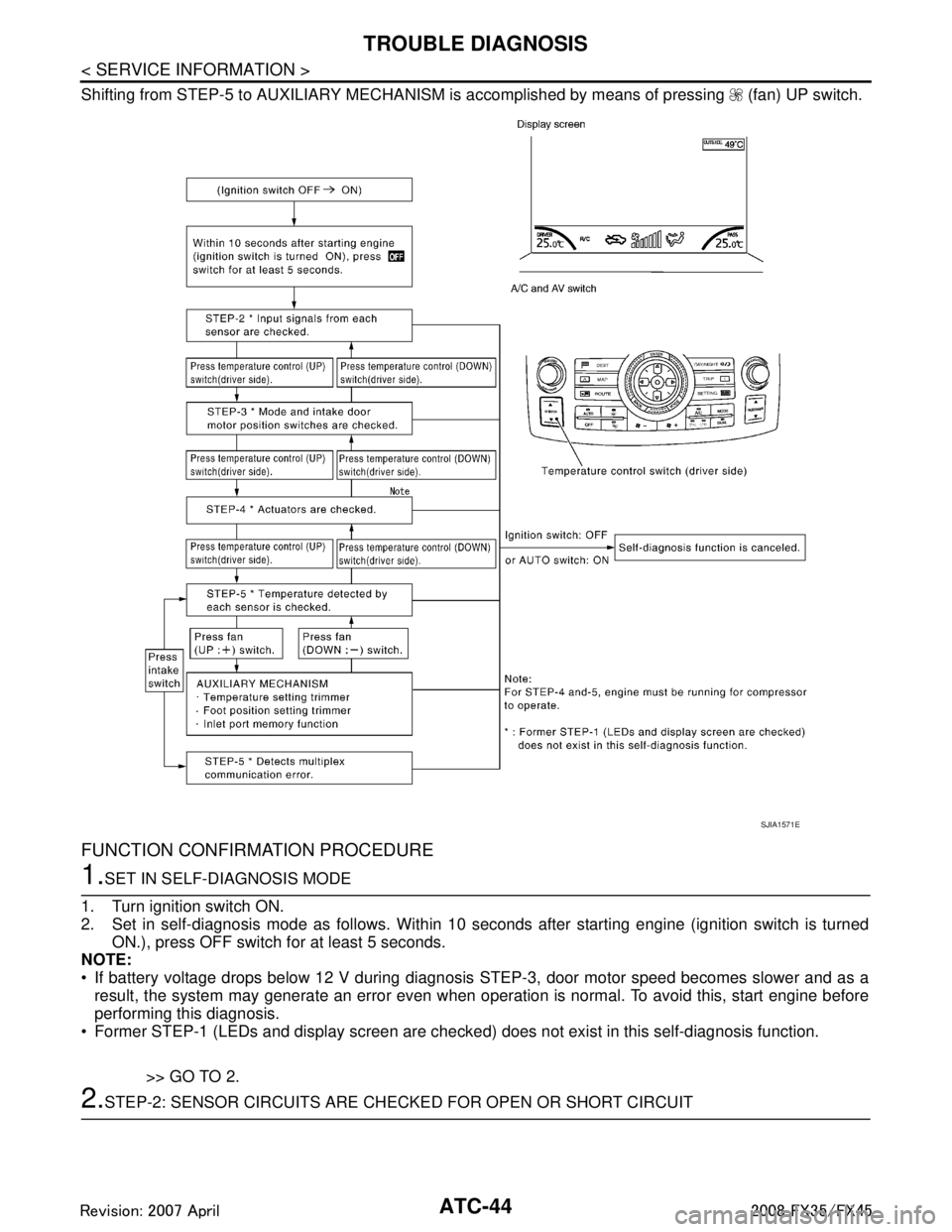
ATC-44
< SERVICE INFORMATION >
TROUBLE DIAGNOSIS
Shifting from STEP-5 to AUXILIARY MECHANISM is accomplished by means of pressing (fan) UP switch.
FUNCTION CONFIRMATION PROCEDURE
1.SET IN SELF-DIAGNOSIS MODE
1. Turn ignition switch ON.
2. Set in self-diagnosis mode as follows. Within 10 seconds after starting engine (ignition switch is turned ON.), press OFF switch for at least 5 seconds.
NOTE:
If battery voltage drops below 12 V during diagnosis STEP-3, door motor speed becomes slower and as a
result, the system may generate an error even when operation is normal. To avoid this, start engine before
performing this diagnosis.
Former STEP-1 (LEDs and display screen are checked) does not exist in this self-diagnosis function.
>> GO TO 2.
2.STEP-2: SENSOR CIRCUITS ARE CHECK ED FOR OPEN OR SHORT CIRCUIT
SJIA1571E
3AA93ABC3ACD3AC03ACA3AC03AC63AC53A913A773A893A873A873A8E3A773A983AC73AC93AC03AC3
3A893A873A873A8F3A773A9D3AAF3A8A3A8C3A863A9D3AAF3A8B3A8C
Page 471 of 3924

ATC-66
< SERVICE INFORMATION >
TROUBLE DIAGNOSIS
Intake sensor
System Operation
Automatic Mode
In the automatic mode, the blower motor speed is calculated by the unified meter and A/C amp. based on the
input from the PBR, in-vehicle sensor, sunl oad sensor, intake sensor and ambient sensor.
When the air flow is increased, the duty ratio of the blower fan motor’s drive signal is changed at 8%/sec. to
prevent a sudden increase in air flow.
In addition to manual air flow control and the usual automat ic air flow control, starting air flow control, low
water temperature starting control and high passenger co mpartment temperature starting control are avail-
able.
Starting Fan Speed Control
Start up from COLD SOAK Condition (Automatic mode)
In a cold start up condition where the engine coolant temperature is below 56 °C (133 °F), the blower will not
operate for a short period of time (up to 150 seconds ). The exact start delay time varies depending on the
ambient and engine coolant temperature.
In the most extreme case (very low ambient) the blower starting delay will be 150 seconds as described
above. After this delay, the blower will operate at lo w speed until the engine coolant temperature rises above
56 °C (133 °F), and then the blower speed will increase to the objective speed.
Start up from usual or HOT SOAK Condition (Automatic mode)
The blower will begin operation momentarily after the AU TO switch is pressed. The blower speed will gradu-
ally rise to the objective speed over a time period of 3 seconds or less (actual time depends on the objective
blower speed).
Blower Speed Compensation
Sunload
When the in-vehicle temperature and the set temperature are very close, the blower will be operating at low
speed. The low speed will vary depending on the sunload. Du ring conditions of low or no sunload, the blower
speed is at duty ratio 25%. During high sunload conditi ons, the unified meter and A/C amp. raise the blower
speed (duty ratio 49%).
Fan Speed Control Specification
RJIA1995E
RJIA1996E
3AA93ABC3ACD3AC03ACA3AC03AC63AC53A913A773A893A873A873A8E3A773A983AC73AC93AC03AC3
3A893A873A873A8F3A773A9D3AAF3A8A3A8C3A863A9D3AAF3A8B3A8C
Page 477 of 3924

ATC-72
< SERVICE INFORMATION >
TROUBLE DIAGNOSIS
3. Check continuity between BCM harness connector M3 terminal27 and unified meter and A/C amp. harness connector M57 ter-
minal 42.
OK or NG
OK >> GO TO 7.
NG >> Repair harness or connector.
7.CHECK VOLTAGE FOR UNIFIED METER AND A/C AMP. (COMPRESSOR ON SIGNAL)
1. Reconnect BCM connector and unified meter and A/C amp. connector.
2. Turn ignition switch ON.
3. Check voltage between unified meter and A/C amp. harness connector M57 terminal 42 and ground using an oscilloscope.
OK or NG
OK >> GO TO 8.
NG-1 >> If the voltage is approx. 5 V when A/C switch is ON: Replace unified meter and A/C amp.
NG-2 >> If the voltage is approx. 0 V w hen A/C switch is OFF: Replace BCM.
8.CHECK REFRIGERANT PRESSURE SENSOR
WITH CONSULT-III
1. Start the engine.
2. Check voltage of refrigerant pressure sensor in “Data monitor”. Refer to EC-127, "
CONSULT-III Reference
Value in Data Monitor Mode" (VQ35DE) or EC-705, "CONSULT-III Reference Value in Data Monitor
Mode" (VK45DE).
WITHOUT CONSULT-III
1. Start the engine. 27 – 42 : Continuity should exist.
RJIA2006E
RJIA2007E
Te r m i n a l s
Condition Voltage
(+)
(− )
Unified meter
and A/C amp.
connector Te r m i n a l
No.
M57 42 Ground A/C switch: ON
(Blower motor operates.)
Approx. 0 V
OFF switch: ON
(A/C system: OFF)
SJIA1423J
3AA93ABC3ACD3AC03ACA3AC03AC63AC53A913A773A893A873A873A8E3A773A983AC73AC93AC03AC3
3A893A873A873A8F3A773A9D3AAF3A8A3A8C3A863A9D3AAF3A8B3A8C
Page 485 of 3924

ATC-80
< SERVICE INFORMATION >
TROUBLE DIAGNOSIS
Low-pressure Side Sometimes Becomes Negative
Low-pressure Side Becomes Negative
Gauge indication Refrigerant cycle Probable cause Corrective action
Both high- and low-pressure sides
are too low. There is a big temperature
difference between liquid
tank outlet and inlet. Outlet
temperature is extremely
low.
Liquid tank inlet and expan-
sion valve are frosted. Liquid tank inside is slightly
clogged.
Replace liquid tank.
Check lubricant for contami-
nation.
Temperature of expansion valve inlet is extremely low
as compared with areas
near liquid tank.
Expansion valve inlet is frosted.
Temperature difference oc- curs somewhere in high-
pressure side. High-pressure pipe located be-
tween liquid tank and expan-
sion valve is clogged.
Check and repair malfunc-
tioning parts.
Check lubricant for contami- nation.
Expansion valve and liquid
tank are warm or slightly cool
when touched. Low refrigerant charge.
↓
Leaking fittings or compo-
nents.
Check refrigerant for leaks.
Refer to
ATC-138, "
Checking
of Refrigerant Leaks".
There is a big temperature dif-
ference between expansion
valve inlet and outlet while the
valve itself is frosted. Expansion valve closes a little
compared with the specifica-
tion.
↓
1. Improper expansion
valve adjustment.
2. Malfunctioning expansion
valve.
3. Outlet and inlet may be clogged. Remove foreign particles by
using compressed air.
Replace expansion valve.
Check lubricant for contami-
nation.
An area of the low-pressure
pipe is colder than areas near
the evaporator outlet. Low-pressure pipe is clogged
or crushed. Check and repair malfunc-
tioning parts.
Check lubricant for contami- nation.
Air flow volume is not enough
or is too low. Evaporator is frozen. Check intake sensor circuit.
Refer to AT C - 9 4 , "
Intake
Sensor Circuit".
Replace compressor.
Repair evaporator fins.
Replace evaporator.
Refer to AT C - 6 4 , "
Blower
Motor Circuit".
AC353A
Gauge indication Refrigerant cycle Probable cause Corrective action
Low-pressure side sometimes be-
comes negative. Air conditioning system does
not function and does not cy-
clically cool the compart-
ment air.
The system constantly func- tions for a certain period of
time after compressor is
stopped and restarted. Refrigerant does not discharge
cyclically.
↓
Moisture is frozen at expan-
sion valve outlet and inlet.
↓
Water is mixed with refrigerant.
Drain water from refrigerant
or replace refrigerant.
Replace liquid tank.
AC354A
3AA93ABC3ACD3AC03ACA3AC03AC63AC53A913A773A893A873A873A8E3A773A983AC73AC93AC03AC3
3A893A873A873A8F3A773A9D3AAF3A8A3A8C3A863A9D3AAF3A8B3A8C
Page 486 of 3924

TROUBLE DIAGNOSISATC-81
< SERVICE INFORMATION >
C
DE
F
G H
I
K L
M A
B
AT C
N
O P
DIAGNOSIS PROCEDURE FOR INSUFFICIENT COOLING
SYMPTOM: Insufficient cooling
1.CHECK POWER SUPPLY FOR ECV (ELECTRONIC CONTROL VALVE)
1. Disconnect compressor (ECV) connector.
2. Turn ignition switch ON.
3. Check voltage between compressor (ECV) harness connector F6 terminal 2 and ground.
OK or NG
OK >> GO TO 2.
NG >> Check power supply circuit and 10A fuse [No. 12, located in the fuse block (J/B)]. Refer to PG-77
.
If fuse is OK, check harness for open circuit. Repair or replace if necessary.
If fuse is NG, check harness for short circuit and replace fuse.
2.CHECK ECV CONTROL SIGNAL
1. Turn ignition switch OFF.
2. Reconnect compressor (ECV) connector.
3. Perform self-diagnosis. Refer to ATC-43, "
Self-Diagnosis Function".
4. Set in self-diagnosis STEP-4 (Code No. 45). Refer to ATC-43, "
Self-Diagnosis Function".
5. Confirm ECV control signal between unified meter and A/C amp. harness connector M57 terminal 45 and ground using an oscillo-
scope.
Gauge indication Refrigerant cycle Probable cause Corrective action
Low-pressure side becomes nega-
tive. Liquid tank or front/rear side of
expansion valve’s pipe is frost-
ed or wet with dew.High-pressure side is closed
and refrigerant does not flow.
↓
Expansion valve or liquid tank
is frosted.Leave the system at rest until
no frost is present. Start it
again to check whether or not
the malfunction is caused by
water or foreign particles.
If water is the cause, initially
cooling is okay. Then the wa-
ter freezes causing a block-
age. Drain water from
refrigerant or replace refrig-
erant.
If due to foreign particles, re-
move expansion valve and
remove the particles with dry
and compressed air (not
shop air).
If either of the above meth- ods cannot correct the mal-
function, replace expansion
valve.
Replace liquid tank.
Check lubricant for contami-
nation.
AC362A
2 – ground : Battery voltage
RJIA2294E
RJIA2295E
3AA93ABC3ACD3AC03ACA3AC03AC63AC53A913A773A893A873A873A8E3A773A983AC73AC93AC03AC3
3A893A873A873A8F3A773A9D3AAF3A8A3A8C3A863A9D3AAF3A8B3A8C
Page 544 of 3924

REFRIGERANT LINESATC-139
< SERVICE INFORMATION >
C
DE
F
G H
I
K L
M A
B
AT C
N
O P
4. Perform a system performance check and verify the l eak repair with an approved electrical leak detector.
NOTE:
Other gases in the work area or substances on the A/C components, for example, anti-freeze, windshield
washer fluid, solvents and lubricants, may falsely trigger the leak detector. Make sure the surfaces to be
checked are clean.
Clean with a dry cloth or blow off with shop air.
Do not allow the sensor tip of the detector to contact with any substance. This can also cause false readings
and may damage the detector.
Dye InjectionINFOID:0000000001328233
(This procedure is only necessary when recharging t he system or when the compressor has seized and was
replaced.)
1. Check A/C system static (at rest) pressure. Pressure must be at least 345 kPa (3.52 kg/cm
2, 50 psi).
2. Pour one bottle (1/4 ounce / 7.4 cc) of the A/C refr igerant dye into the injector tool (SST: J-41459).
3. Connect the injector tool to the A/C low-pressure side service valve.
4. Start the engine and switch A/C ON.
5. When the A/C operating (compressor running), inject one bottle (1/4 ounce / 7.4 cc) of fluorescent dye
through the low-pressure service valve using dye inje ctor tool (SST: J-41459) (refer to the manufacture’s
operating instructions).
6. With the engine still running, disconnect the injector tool from the service valve. CAUTION:
Be careful the A/C system or replacing a componen t, pour the dye directly into the open system
connection and proceed wi th the service procedures.
7. Operate the A/C system for a minimum of 20 minutes to mix the dye with the system oil. Depending on the
leak size, operating conditions and location of the leak , it may take from minutes to days for the dye to
penetrate a leak and become visible.
8. Attach a blue label as necessary.
Electrical Leak DetectorINFOID:0000000001328234
PRECAUTIONS FOR HANDLING LEAK DETECTOR
When performing a refrigerant leak check, use an A/C electrical leak
detector (SST) or equivalent. Ensure that the instrument is calibrated
and set properly per the operating instructions.
The leak detector is a delicate device. In order to use the leak detec-
tor properly, read the operating instructions and perform any speci-
fied maintenance.
1. Position probe approximately 5 mm (3/16 in) away from point to
be checked.
SHA196FA
SHA707EA
3AA93ABC3ACD3AC03ACA3AC03AC63AC53A913A773A893A873A873A8E3A773A983AC73AC93AC03AC3
3A893A873A873A8F3A773A9D3AAF3A8A3A8C3A863A9D3AAF3A8B3A8C