diagnostic menu INFINITI FX35 2008 User Guide
[x] Cancel search | Manufacturer: INFINITI, Model Year: 2008, Model line: FX35, Model: INFINITI FX35 2008Pages: 3924, PDF Size: 81.37 MB
Page 216 of 3924

DTC P1752 INPUT CLUTCH SOLENOID VALVEAT-143
< SERVICE INFORMATION >
DE
F
G H
I
J
K L
M A
B
AT
N
O P
DTC P1752 INPUT CLUTCH SOLENOID VALVE
DescriptionINFOID:0000000001327259
Input clutch solenoid valve is controlled by the TCM in response to signals sent from the PNP switch, vehicle
speed sensor and accelerator pedal positi on sensor (throttle position sensor). Gears will then be shifted to the
optimum position.
CONSULT-III Reference Val ue in Data Monitor ModeINFOID:0000000001327260
On Board Diagnosis LogicINFOID:0000000001327261
Diagnostic trouble code “P1752 I/C SOLENOID/CIRC” wit h CONSULT-III or 5th judgement flicker without
CONSULT-III is detected under the following conditions.
When TCM detects an improper voltage drop when it tries to operate the solenoid valve.
When TCM detects as irregular by comparing target value with monitor value.
Possible CauseINFOID:0000000001327262
Harness or connectors
(Solenoid circuit is open or shorted.)
Input clutch solenoid valve
DTC Confirmation ProcedureINFOID:0000000001327263
CAUTION:
Always drive vehicle at a safe speed.
NOTE:
If “DTC Confirmation Procedure” has been previously performed, alw ays turn ignition switch OFF and
wait at least 10 seconds before performing the next test.
After the repair, perform the following procedure to confirm the malfunction is eliminated.
WITH CONSULT-III
1. Turn ignition switch ON.
2. Select “SELECTION FROM MENU” in “DATA MONI TOR” mode for “TRANSMISSION” with CONSULT-III
and check monitor “ACCELE POSI”, “SLCT LVR POSI” and “GEAR”.
3. Touch “START”.
4. Start engine.
5. Drive vehicle and maintain the following conditions for at least 5 consecutive seconds. ACCELE POSI: 1.5/8 - 2.0/8
SLCT LVR POSI: “D” position
GEAR: “3” ⇒ “4” (I/C ON/OFF)
Driving location: Driving the vehic le uphill (increased engine load) will help maintain the driving
conditions required for this test.
6. If DTC is detected go to AT-143, "
Diagnosis Procedure".
WITH GST
Follow the procedure “WITH CONSULT-III”.
Diagnosis ProcedureINFOID:0000000001327264
1.CHECK INPUT SIGNAL
With CONSULT-III
1. Turn ignition switch ON.
2. Select “MAIN SIGNALS” in “DATA MONITOR” mode for “TRANSMISSION” with CONSULT-III.
3. Start the engine.
Item name Condition Display value (Approx.)
I/C SOLENOID Input clutch disengaged. Refer to
AT- 1 8
. 0.6 - 0.8 A
Input clutch engaged. Refer to AT- 1 8
.0 - 0.05 A
:
Page 218 of 3924

DTC P1757 FRONT BRAKE SOLENOID VALVEAT-145
< SERVICE INFORMATION >
DE
F
G H
I
J
K L
M A
B
AT
N
O P
DTC P1757 FRONT BRAKE SOLENOID VALVE
DescriptionINFOID:0000000001327271
Front brake solenoid valve is controlled by the TCM in response to signals sent from the PNP switch, vehicle
speed sensor and accelerator pedal positi on sensor (throttle position sensor). Gears will then be shifted to the
optimum position.
CONSULT-III Reference Val ue in Data Monitor ModeINFOID:0000000001327272
On Board Diagnosis LogicINFOID:0000000001327273
Diagnostic trouble code “P1757 FR/B SO LENOID/CIRC” with CONSULT-III or 6th judgement flicker without
CONSULT-III is detected under the following conditions.
When TCM detects an improper voltage drop when it tries to operate the solenoid valve.
When TCM detects as irregular by comparing target value with monitor value.
Possible CauseINFOID:0000000001327274
Harness or connectors
(Solenoid circuit is open or shorted.)
Front brake solenoid valve
DTC Confirmation ProcedureINFOID:0000000001327275
CAUTION:
Always drive vehicle at a safe speed.
NOTE:
If “DTC Confirmation Procedure” has been previously performed, alw ays turn ignition switch OFF and
wait at least 10 seconds before performing the next test.
After the repair, perform the following procedure to confirm the malfunction is eliminated.
WITH CONSULT-III
1. Turn ignition switch ON.
2. Select “SELECTION FROM MENU” in “DATA MONI TOR” mode for “TRANSMISSION” with CONSULT-III
and check monitor “ACCELE POSI”, “SLCT LVR POSI” and “GEAR”.
3. Touch “START”.
4. Start engine.
5. Drive vehicle and maintain the following conditions for at least 5 consecutive seconds. ACCELE POSI: 1.5/8 - 2.0/8
SLCT LVR POSI: “D” position
GEAR: “3” ⇒ “4” (FR/B ON/OFF)
Driving location: Driving the vehic le uphill (increased engine load) will help maintain the driving
conditions required for this test.
6. If DTC is detected go to AT-145, "
Diagnosis Procedure".
WITH GST
Follow the procedure “WITH CONSULT-III”.
Diagnosis ProcedureINFOID:0000000001327276
1.CHECK INPUT SIGNAL
With CONSULT-III
1. Turn ignition switch ON.
2. Select “MAIN SIGNALS” in “DATA MONITOR” mode for “TRANSMISSION” with CONSULT-III.
3. Start engine.
Item name Condition Display value (Approx.)
FR/B SOLENOID Front brake engaged. Refer to
AT- 1 8
. 0.6 - 0.8 A
Front brake disengaged. Refer to AT- 1 8
.0 - 0.05 A
:
Page 220 of 3924

DTC P1762 DIRECT CLUTCH SOLENOID VALVE
AT-147
< SERVICE INFORMATION >
D E
F
G H
I
J
K L
M A
B
AT
N
O P
DTC P1762 DIRECT CLUTCH SOLENOID VALVE
DescriptionINFOID:0000000001327283
Direct clutch solenoid valve is controlled by the TCM in response to signals sent from the PNP switch, vehicle
speed sensor and accelerator pedal positi on sensor (throttle position sensor). Gears will then be shifted to the
optimum position.
CONSULT-III Reference Val ue in Data Monitor ModeINFOID:0000000001327284
On Board Diagnosis LogicINFOID:0000000001327285
Diagnostic trouble code “P1762 D/C SOLENOID/CIRC” with CONSULT-III or 2nd judgement flicker without
CONSULT-III is detected under the following conditions.
When TCM detects an improper voltage drop when it tries to operate the solenoid valve.
When TCM detects as irregular by comparing target value with monitor value.
Possible CauseINFOID:0000000001327286
Harness or connectors
(Solenoid circuit is open or shorted.)
Direct clutch solenoid valve
DTC Confirmation ProcedureINFOID:0000000001327287
CAUTION:
Always drive vehicle at a safe speed.
NOTE:
If “DTC Confirmation Procedure” has been previously performed, alw ays turn ignition switch OFF and
wait at least 10 seconds before performing the next test.
After the repair, perform the following procedure to confirm the malfunction is eliminated.
WITH CONSULT-III
1. Turn ignition switch ON.
2. Select “SELECTION FROM MENU” in “DATA MONI TOR” mode for “TRANSMISSION” with CONSULT-III
and check monitor “ACCELE POSI”, “SLCT LVR POSI” and “GEAR”.
3. Touch “START”.
4. Start engine.
5. Drive vehicle and maintain the following conditions for at least 5 consecutive seconds. ACCELE POSI: 1.5/8 - 2.0/8
SLCT LVR POSI: “D” position
GEAR: “1” ⇒ “2” (D/C ON/OFF)
Driving location: Driving the vehic le uphill (increased engine load) will help maintain the driving
conditions required for this test.
6. If DTC is detected, go to AT-147, "
Diagnosis Procedure".
WITH GST
Follow the procedure “WITH CONSULT-III”.
Diagnosis ProcedureINFOID:0000000001327288
1.CHECK INPUT SIGNAL
With CONSULT-III
1. Turn ignition switch ON.
2. Select “MAIN SIGNALS” in “DATA MONITOR” mode for “TRANSMISSION” with CONSULT-III.
3. Start the engine.
Item name Condition Display value (Approx.)
D/C SOLENOID Direct clutch disengaged. Refer to
AT- 1 8
. 0.6 - 0.8 A
Direct clutch engaged. Refer to AT- 1 8
.0 - 0.05 A
:
Page 222 of 3924

DTC P1767 HIGH AND LOW REVERSE CLUTCH SOLENOID VALVE
AT-149
< SERVICE INFORMATION >
D E
F
G H
I
J
K L
M A
B
AT
N
O P
DTC P1767 HIGH AND LOW REVER SE CLUTCH SOLENOID VALVE
DescriptionINFOID:0000000001327295
High and low reverse clutch solenoid valve is controlled by the TCM in response to signals sent from the PNP
switch, vehicle speed sensor and accelerator pedal positi on sensor (throttle position sensor). Gears will then
be shifted to the optimum position.
CONSULT-III Reference Val ue in Data Monitor ModeINFOID:0000000001327296
On Board Diagnosis LogicINFOID:0000000001327297
Diagnostic trouble code “P1767 HLR/C SOL/CIRC” with CO NSULT-III or 8th judgement flicker without CON-
SULT-III is detected under the following conditions.
When TCM detects an improper voltage drop when it tries to operate the solenoid valve.
When TCM detects as irregular by comparing target value with monitor value.
Possible CauseINFOID:0000000001327298
Harness or connectors
(Solenoid circuit is open or shorted.)
High and low reverse clutch solenoid valve
DTC Confirmation ProcedureINFOID:0000000001327299
CAUTION:
Always drive vehicle at a safe speed.
NOTE:
If “DTC Confirmation Procedure” has been previously performed, alw ays turn ignition switch OFF and
wait at least 10 seconds before performing the next test.
After the repair, perform the following procedure to confirm the malfunction is eliminated.
WITH CONSULT-III
1. Turn ignition switch ON.
2. Select “SELECTION FROM MENU” in “DATA MONI TOR” mode for “TRANSMISSION” with CONSULT-III
and check monitor “ACCELE POSI”, “SLCT LVR POSI” and “GEAR”.
3. Touch “START”.
4. Start engine.
5. Drive vehicle and maintain the following conditions for at least 5 consecutive seconds. ACCELE POSI: 1.5/8 - 2.0/8
SLCT LVR POSI: “D” position
GEAR: “2” ⇒ “3” (HLR/C ON/OFF)
Driving location: Driving the vehic le uphill (increased engine load) will help maintain the driving
conditions required for this test.
6. If DTC is detected, go to AT-149, "
Diagnosis Procedure".
WITH GST
Follow the procedure “WITH CONSULT-III”.
Diagnosis ProcedureINFOID:0000000001327300
1.CHECK INPUT SIGNAL
With CONSULT-III
1. Turn ignition switch ON.
2. Select “MAIN SIGNALS” in “DATA MONITOR” mode for “TRANSMISSION” with CONSULT-III.
3. Start the engine.
Item name Condition Display value (Approx.)
HLR/C SOL High and low reverse clutch disengaged. Refer to
AT- 1 8
. 0.6 - 0.8 A
High and low reverse clutch engaged. Refer to AT- 1 8
.0 - 0.05 A
:
Page 224 of 3924

DTC P1772 LOW COAST BRAKE SOLENOID VALVE
AT-151
< SERVICE INFORMATION >
D E
F
G H
I
J
K L
M A
B
AT
N
O P
DTC P1772 LOW COAST BRAKE SOLENOID VALVE
DescriptionINFOID:0000000001327307
Low coast brake solenoid valve is turned ON or OFF by the TCM in response to signals sent from the PNP
switch, vehicle speed sensor and accelerator pedal positi on sensor (throttle position sensor). Gears will then
be shifted to the optimum position.
CONSULT-III Reference Val ue in Data Monitor ModeINFOID:0000000001327308
On Board Diagnosis LogicINFOID:0000000001327309
Diagnostic trouble code “P1772 LC/B SOLENOID/CIRC” with CONSULT-III or 7th judgement flicker without
CONSULT-III is detected when TCM detects an improper voltage drop when it tries to operate the solenoid
valve.
Possible CauseINFOID:0000000001327310
Harness or connectors
(Solenoid circuit is open or shorted.)
Low coast brake solenoid valve
DTC Confirmation ProcedureINFOID:0000000001327311
NOTE:
If “DTC Confirmation Procedure” has been previously performed, alw ays turn ignition switch OFF and
wait at least 10 seconds before performing the next test.
After the repair, perform the following procedure to confirm the malfunction is eliminated.
WITH CONSULT-III
1. Turn ignition switch ON.
2. Select “SELECTION FROM MENU” in “DATA MONI TOR” mode for “TRANSMISSION” with CONSULT-III
and check monitor “MANU MODE SW” and “GEAR”.
3. Touch “START”.
4. Start engine.
5. Drive vehicle and maintain the following conditions for at least 5 consecutive seconds.
MANU MODE SW: ON
GEAR: “1” or “2” (LC/B ON/OFF)
6. If DTC is detected, go to AT-151, "
Diagnosis Procedure".
WITH GST
Follow the procedure “WITH CONSULT-III”.
Diagnosis ProcedureINFOID:0000000001327312
1.CHECK INPUT SIGNAL
With CONSULT-III
1. Turn ignition switch ON.
2. Select “SELECTION FROM MENU” in “DATA MONI TOR” mode for “TRANSMISSION” with CONSULT-III.
3. Start engine.
4. Read out the value of “ON OFF SOL” while driving.
Item name Condition Display value
ON OFF SOL Low coast brake engaged. Refer to
AT- 1 8
.ON
Low coast brake disengaged. Refer to AT- 1 8
.OFF
Item name Condition Display value
ON OFF SOLLow coast brake engaged. Refer to
AT- 1 8
.ON
Low coast brake disengaged. Refer to AT- 1 8
.OFF
3AA93ABC3ACD3AC03ACA3AC03AC63AC53A913A773A893A873A873A8E3A773A983AC73AC93AC03AC3
3A893A873A873A8F3A773A9D3AAF3A8A3A8C3A863A9D3AAF3A8B3A8C
Page 1046 of 3924
![INFINITI FX35 2008 User Guide
TROUBLE DIAGNOSISBRC-31
< SERVICE INFORMATION > [VDC/TCS/ABS]
C
D
E
G H
I
J
K L
M A
B
BRC
N
O P
When active test is performed while depressing, t he pedal depression amount will change. This is nor INFINITI FX35 2008 User Guide
TROUBLE DIAGNOSISBRC-31
< SERVICE INFORMATION > [VDC/TCS/ABS]
C
D
E
G H
I
J
K L
M A
B
BRC
N
O P
When active test is performed while depressing, t he pedal depression amount will change. This is nor](/img/42/57017/w960_57017-1045.png)
TROUBLE DIAGNOSISBRC-31
< SERVICE INFORMATION > [VDC/TCS/ABS]
C
D
E
G H
I
J
K L
M A
B
BRC
N
O P
When active test is performed while depressing, t he pedal depression amount will change. This is normal.
“TEST IS STOPPED” is displayed 10 seconds after operation start.
After “TEST IS STOPPED” is displayed, touch “BACK” and perform test again.
TEST ITEM
Solenoid Valve
NOTE:
The example shown is for the front right wheel. The procedure for the other wheels is the same as given
below.
When performing an active test of the ABS function, se lect the main item for each test item. In addition,
when performing an active test of the VDC/TCS function, select the item menu for each test item.
For the ABS solenoid valve, touch “UP” “KEEP” “DOWN”, and for the ABS solenoid valve (ACT), touch “UP”
“ACTUATOR UP” “ACTUATOR KEEP”, and check to make su re that all solenoid valve (in, out) are operating
as given in the table below.
*: ON for 1 to 2 seconds after the touch, and then OFF
ABS Motor
Touch “ON” and “OFF” on the screen. Make sure AB S motor relay operates as shown in table below.
For Fast and Accurate DiagnosisINFOID:0000000001327675
PRECAUTIONS FOR DIAGNOSIS
Before performing diagnosis, always read precautions. Refer to BRC-13, "How to Proceed with Diagnosis".
If ABS actuator and electric unit (control unit), steer ing angle sensor, steering system parts or suspension
system parts have been replaced, or if alignment has been adjusted, be sure to adjust neutral position of
steering angle sensor before driving. Refer to BRC-8, "
Adjustment of Steering Angle Sensor Neutral Posi-
tion".
After diagnosis is finished, be sure to erase memory. Refer to BRC-26, "
Self-Diagnosis".
When checking continuity and voltage between units, be sure to check for disconnection, looseness, bend,
or collapse of connector terminals. If any malfuncti on is found, repair or replace connector terminals.
For intermittent symptoms, possible cause is malfunc tion in harness, harness connector, or terminals. Move
harness, harness connector, and terminals to check for poor connections.
If a circuit tester is used for the check, be ca reful not to forcibly extend any connector terminal.
To use CONSULT-III to perform self-diagnosis of ABS act uator and electric unit (control unit), active tests, or
work support, first stop work, then connect CONSULT-III and select “ABS”.
While self-diagnostic results of CONSULT-III shows malf unction, if CONSULT-III active test is performed, an
engine system error may be indicated. In this case, start engine to resume the normal screen.
VDC/TCS/ABS system electronica lly controls brake operation and engine output. The following symptoms
may be caused by normal operations:
Operation ABS solenoid valve ABS so
lenoid valve (ACT)
UP KEEP DOWN UP ACTUATOR
UP ACTUATOR
KEEP
FR RH IN SOL OFF ON ON OFF OFF OFF
FR RH OUT SOL OFF OFF ON* OFF OFF OFF
CV 1 OFF OFF OFF OFF ON ON
SV 1 OFF OFF OFF OFF ON* OFF
Operation ON OFF
MOTOR RELAY ON OFF
ACTUATOR RLY ON ON
3AA93ABC3ACD3AC03ACA3AC03AC63AC53A913A773A893A873A873A8E3A773A983AC73AC93AC03AC3
3A893A873A873A8F3A773A9D3AAF3A8A3A8C3A863A9D3AAF3A8B3A8C
Page 1154 of 3924

DI-28
< SERVICE INFORMATION >
UNIFIED METER AND A/C AMP
SELF-DIAG RESULTS
Display Item List
NOTE:
“TIME” means the following.
0: Means detected malfunction at present. (From malfunction detection to turning ignition switch OFF)
1 - 63: Means detected malfunction in the past . (Displays the number of ignition switch OFF → ON after
detecting malfunction. “Self Diagnostic Result” is erased when exceeding “63”.)
DATA MONITOR
Display Item List
X: Applicable
System Diagnosis mode Description
METER A/C AMP Self Diagnostic Result
Unified meter and A/C amp. checks the conditions and displays
memorized error.
CAN DIAG SUPPORT MNTR The results of transmit/receive diagnosis of CAN communication
can be read.
Data Monitor Displays unified meter and A/C amp. input data in real time.
Display item [Code] Malfunction is detected when... Reference
page
CAN COMM CIRC [U1000] When unified meter and A/C amp. is not transmitting or receiving CAN communication
signal for 2 seconds or more. DI-30
METER COMM CIRC [B2202]Malfunction is detected in communication of between combination meter and unified
meter and A/C amp.
DI-30
VEHICLE SPEED CIRC [B2205]When an erroneous speed signal is input for 1 second.
NOTE:
Even when there is no malfunction on speed signal system, malfunction may be misin-
terpreted when battery has low voltage (when maintaining 7 - 8 V for about 2 seconds). DI-32
Display item [Unit]
MAIN
SIGNALS SELECTION
FROM MENU Contents
SPEED METER [km/h] or [mph] X X Displays the value of vehicle speed signal, which is input from
ABS actuator and electric unit (control unit).
SPEED OUTPUT [km/h] or [mph] X X Displays the value of vehicle speed signal, which is transmitted
to each unit with CAN communication.
TACHO METER [rpm] X X Displays the value of engine speed signal, which is input from
ECM.
W TEMP METER [ °C] or [ °F] X X Displays the value of engine coolant temperature signal, which is
input from ECM.
FUEL METER [lit.] X X Displays the value, which processes a resistance signal from fuel
gauge.
DISTANCE [km] or [mile] X X Displays the value, which is calculated by vehicle speed signal
from ABS actuator and electric unit
(control unit), fuel gauge and
fuel consumption from ECM.
FUEL W/L [On/Off] X X Indicates [On/Off] condition of low-fuel warning lamp.
MIL [On/Off] X Indicates [On/Off] condition of malfunction indicator lamp.
AIR PRES W/L [On/Off] X Indicates [On/Off] condition of low tire pressure warning lamp.
SEAT BELT W/L [On/Off]
*1X Indicates [On/Off] condition of seat belt warning lamp.
BUZZER [On/Off] X X Indicates [On/Off] condition of buzzer.
DOOR W/L [On/Off] X Indicates [On/Off] condition of door warning lamp.
HI-BEAM IND [On/Off] X Indicates [On/Off] condition of high beam indicator.
TURN IND [On/Off] X Indicates [On/Off] condition of turn indicator.
3AA93ABC3ACD3AC03ACA3AC03AC63AC53A913A773A893A873A873A8E3A773A983AC73AC93AC03AC3
3A893A873A873A8F3A773A9D3AAF3A8A3A8C3A863A9D3AAF3A8B3A8C
Page 3119 of 3924
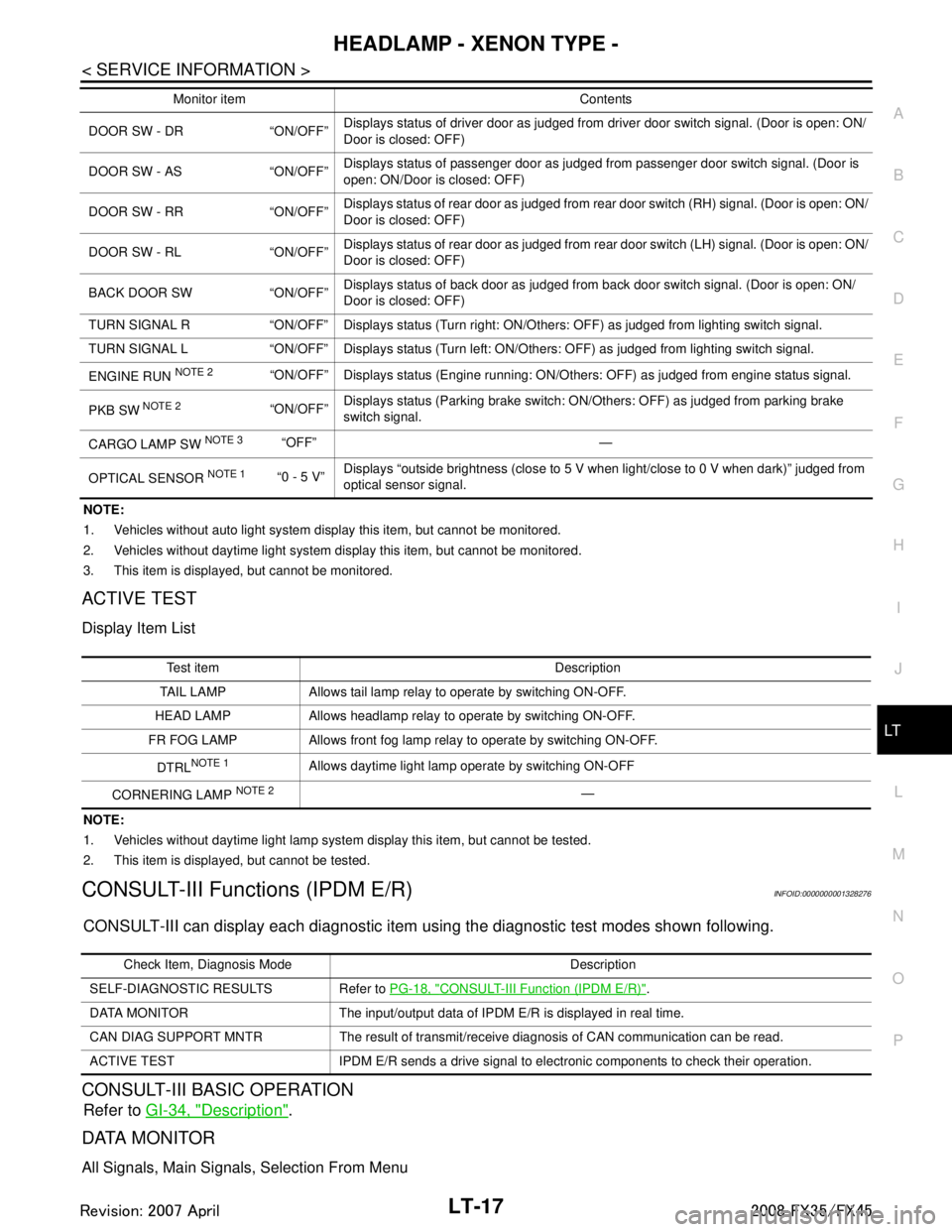
HEADLAMP - XENON TYPE -LT-17
< SERVICE INFORMATION >
C
DE
F
G H
I
J
L
M A
B
LT
N
O P
NOTE:
1. Vehicles without auto light system display this item, but cannot be monitored.
2. Vehicles without daytime light system display this item, but cannot be monitored.
3. This item is displayed, but cannot be monitored.
ACTIVE TEST
Display Item List
NOTE:
1. Vehicles without daytime light lamp system display this item, but cannot be tested.
2. This item is displayed, but cannot be tested.
CONSULT-III Functions (IPDM E/R)INFOID:0000000001328276
CONSULT-III can display each diagnostic item us ing the diagnostic test modes shown following.
CONSULT-III BASIC OPERATION
Refer to GI-34, "Description".
DATA MONITOR
All Signals, Main Signals, Selection From Menu
DOOR SW - DR “ON/OFF” Displays status of driver door as judged from driver door switch signal. (Door is open: ON/
Door is closed: OFF)
DOOR SW - AS “ON/OFF” Displays status of passenger door as judged from passenger door switch signal. (Door is
open: ON/Door is closed: OFF)
DOOR SW - RR “ON/OFF” Displays status of rear door as judged from rear door switch (RH) signal. (Door is open: ON/
Door is closed: OFF)
DOOR SW - RL “ON/OFF” Displays status of rear door as judged from rear door switch (LH) signal. (Door is open: ON/
Door is closed: OFF)
BACK DOOR SW “ON/OFF” Displays status of back door as judged from back door switch signal. (Door is open: ON/
Door is closed: OFF)
TURN SIGNAL R “ON/OFF” Display s status (Turn right: ON/Others: OFF) as judged from lighting switch signal.
TURN SIGNAL L “ON/OFF” Display s status (Turn left: ON/Others: OFF) as judged from lighting switch signal.
ENGINE RUN
NOTE 2“ON/OFF” Displays status (Engine running: ON/Others: OFF) as judged from engine status signal.
PKB SW
NOTE 2“ON/OFF” Displays status (Parking brake switch: ON/Others: OFF) as judged from parking brake
switch signal.
CARGO LAMP SW
NOTE 3 “OFF” —
OPTICAL SENSOR
NOTE 1 “0 - 5 V” Displays “outside brightness (close to 5 V when light/close to 0 V when dark)” judged from
optical sensor signal.
Monitor item Contents
Te s t i t e m D e s c r i p t i o n
TAIL LAMP Allows tail lamp relay to operate by switching ON-OFF.
HEAD LAMP Allows headlamp relay to operate by switching ON-OFF.
FR FOG LAMP Allows front fog lamp relay to operate by switching ON-OFF.
DTRL
NOTE 1Allows daytime light lamp operate by switching ON-OFF
CORNERING LAMP
NOTE 2—
Check Item, Diagnosis Mode Description
SELF-DIAGNOSTIC RESULTS Refer to PG-18, "
CONSULT-III Function (IPDM E/R)".
DATA MONITOR The input/output data of IPDM E/R is displayed in real time.
CAN DIAG SUPPORT MNTR The result of transmit/receive diagnosis of CAN communication can be read.
ACTIVE TEST IPDM E/R sends a drive signal to electronic components to check their operation.
3AA93ABC3ACD3AC03ACA3AC03AC63AC53A913A773A893A873A873A8E3A773A983AC73AC93AC03AC3
3A893A873A873A8F3A773A9D3AAF3A8A3A8C3A863A9D3AAF3A8B3A8C
Page 3679 of 3924

SE-40
< SERVICE INFORMATION >
AUTOMATIC DRIVE POSITIONER
Check continuity between the automatic drive positioner control unit
connector M50 terminal 40, 48 and ground.
OK or NG
OK >> Driver seat control unit circuit is OK.
NG >> Repair or replace harness between automatic drive
positioner control unit and ground.
CONSULT-III Function (AUTO DRIVE POS.)INFOID:0000000001328108
*1: For setting automatic drive positioner functions only.
*2: During vehicle driving, do not perform active test.
SELF-DIAGNOSIS RESULTS
Display Item List
40 (B) – Ground : Continuity should exist.
48 (B) – Ground : Continuity should exist.
PIIA5088E
CONSULT-III
diagnosis items Inspection item, self-diagnosis mode Content
Refer to
page
AUTO DRIVE
POSITIONER WORK SUPPORT*
1Changes the setting for each function.
SE-37
SELF–DIG RESULTS Check the self-diagnosis results. "SELF-DI-
AGNOSIS
RESULTS"
DATA MONITOR Selection from menu Displays the input data to driver seat control unit and
automatic driving positioned control unit on real-time
basis. "DATA
MONITOR"
CAN DIAGNOSTIC SUPPORT MONITOR The results of transmit / receive diagnosis of CAN
communication can be read LAN-39
ACTIVE TEST*2Gives a drive signal to a load to check the operation.
"ACTIVE
TEST"
DRIVER SEAT CONTROL UNIT PART NUM-
BER Displays driver seat control unit part No. —
BCM DATA MONITOR Selection from menu Displays the input data to BCM on real-time basisBL-36
DTCSelf-diagnosis item
(CONSULT-III indica- tion) DTC detection condition
Reference
page
U1000 CAN COMM CIRCUIT When driver seat control unit is not transmitting or receiving CAN communication
signal for 2 seconds or more.
SE-42
B2112 SEAT SLIDEWhen any manual and automatic operations are not performed, if any motor
operations of seat slide is detected for 0.1 second or more, status is judged
“Output error”. SE-44SE-53
B2113 SEAT RECLINING
When any manual and automatic operations are not performed, if any motor
operations of seat reclining is detected for 0.1 second or more, status is judged
“Output error”. SE-45SE-54
B2114 SEAT LIFTER FR
When any manual and automatic operations are not performed, if any motor
operations of seat lifting FR is detected for 0.1 second or more, status is judged
“Output error”. SE-46SE-55
B2115 SEAT LIFTER RR
When any manual and automatic operations are not performed, if any motor
operations of seat lifting RR is detected for 0.1 second or more, status is judged
“Output error”. SE-47SE-56
3AA93ABC3ACD3AC03ACA3AC03AC63AC53A913A773A893A873A873A8E3A773A983AC73AC93AC03AC3
3A893A873A873A8F3A773A9D3AAF3A8A3A8C3A863A9D3AAF3A8B3A8C
Page 3809 of 3924
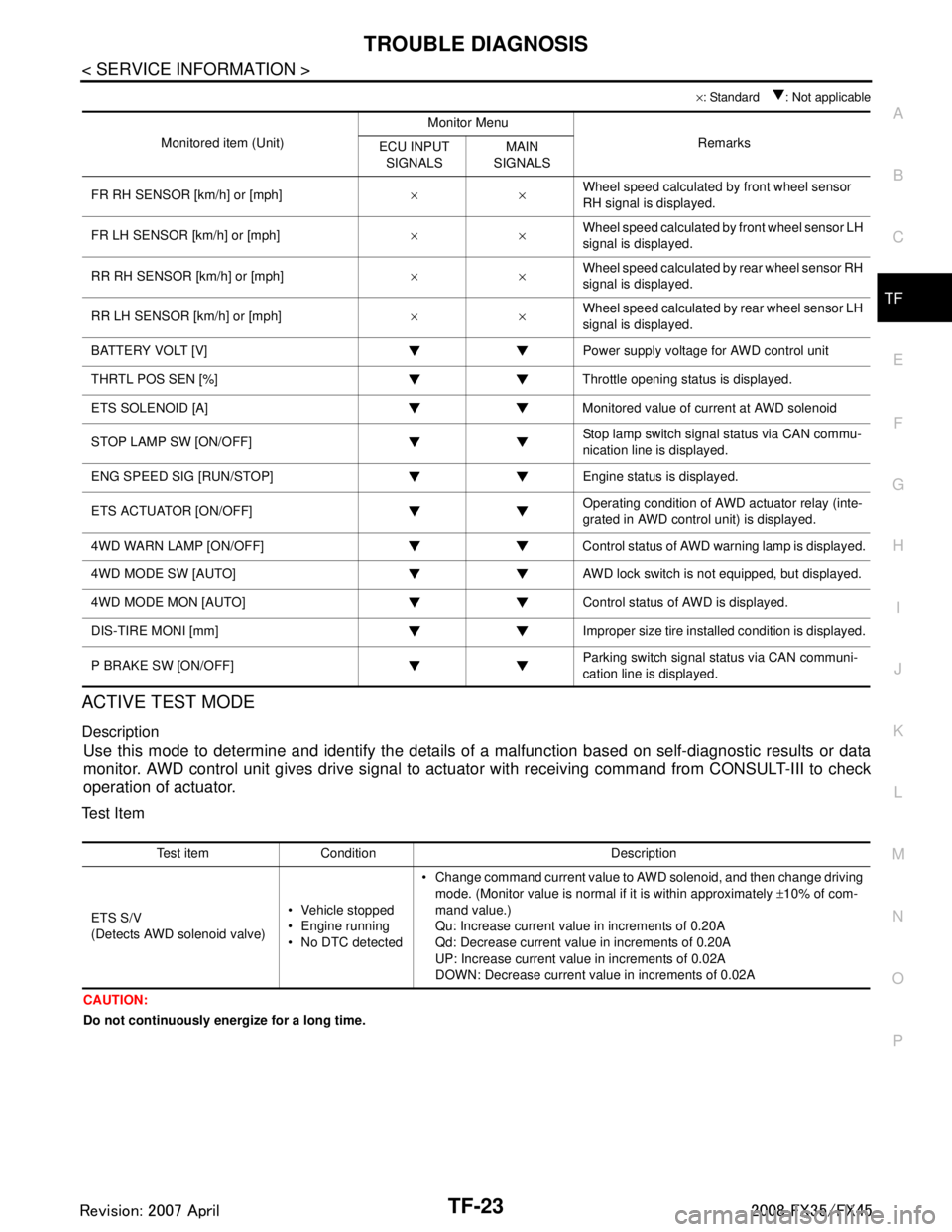
TROUBLE DIAGNOSISTF-23
< SERVICE INFORMATION >
CEF
G H
I
J
K L
M A
B
TF
N
O P
× : Standard : Not applicable
ACTIVE TEST MODE
Description
Use this mode to determine and identify the details of a malfunction based on self-diagnostic results or data
monitor. AWD control unit gives drive signal to actuat or with receiving command from CONSULT-III to check
operation of actuator.
Test Item
CAUTION:
Do not continuously energize for a long time.
Monitored item (Unit) Monitor Menu
Remarks
ECU INPUT
SIGNALS MAIN
SIGNALS
FR RH SENSOR [km/h] or [mph] ××Wheel speed calculated by front wheel sensor
RH signal is displayed.
FR LH SENSOR [km/h] or [mph] ××Wheel speed calculated by front wheel sensor LH
signal is displayed.
RR RH SENSOR [km/h] or [mph] ××Wheel speed calculated by rear wheel sensor RH
signal is displayed.
RR LH SENSOR [km/h] or [mph] ××Wheel speed calculated by rear wheel sensor LH
signal is displayed.
BATTERY VOLT [V] Power supply voltage for AWD control unit
THRTL POS SEN [%] Throttle opening status is displayed.
ETS SOLENOID [A] Monitored value of current at AWD solenoid
STOP LAMP SW [ON/OFF] Stop lamp switch signal status via CAN commu-
nication line is displayed.
ENG SPEED SIG [RUN/STOP] Eng ine status is displayed.
ETS ACTUATOR [ON/OFF] Operating condition of AWD actuator relay (inte-
grated in AWD control unit) is displayed.
4WD WARN LAMP [ON/OFF] Control status of AWD warning lamp is displayed.
4WD MODE SW [AUTO] AWD lock switch is not equipped, but displayed.
4WD MODE MON [AUTO] Control status of AWD is displayed.
DIS-TIRE MONI [mm] Improper size tire installed condition is displayed.
P BRAKE SW [ON/OFF] Parking switch signal status via CAN communi-
cation line is displayed.
Test item Condition Description
ETS S/V
(Detects AWD solenoid valve) Vehicle stopped
Engine running
No DTC detected Change command current value to AWD solenoid, and then change driving
mode. (Monitor value is normal if it is within approximately ±10% of com-
mand value.)
Qu: Increase current value in increments of 0.20A
Qd: Decrease current value in increments of 0.20A
UP: Increase current value in increments of 0.02A
DOWN: Decrease current value in increments of 0.02A
3AA93ABC3ACD3AC03ACA3AC03AC63AC53A913A773A893A873A873A8E3A773A983AC73AC93AC03AC3
3A893A873A873A8F3A773A9D3AAF3A8A3A8C3A863A9D3AAF3A8B3A8C