installation INFINITI FX35 2008 User Guide
[x] Cancel search | Manufacturer: INFINITI, Model Year: 2008, Model line: FX35, Model: INFINITI FX35 2008Pages: 3924, PDF Size: 81.37 MB
Page 73 of 3924
![INFINITI FX35 2008 User Guide
ACS-66
< SERVICE INFORMATION >[ICC]
REMOVAL AND INSTALLATION
CAUTION:
Adjust the laser beam aiming every time
the ICC sensor is removed or installed.
ICC Steering SwitchINFOID:0000000001328864
Refer INFINITI FX35 2008 User Guide
ACS-66
< SERVICE INFORMATION >[ICC]
REMOVAL AND INSTALLATION
CAUTION:
Adjust the laser beam aiming every time
the ICC sensor is removed or installed.
ICC Steering SwitchINFOID:0000000001328864
Refer](/img/42/57017/w960_57017-72.png)
ACS-66
< SERVICE INFORMATION >[ICC]
REMOVAL AND INSTALLATION
CAUTION:
Adjust the laser beam aiming every time
the ICC sensor is removed or installed.
ICC Steering SwitchINFOID:0000000001328864
Refer to PS-12, "Removal and Installation".
3AA93ABC3ACD3AC03ACA3AC03AC63AC53A913A773A893A873A873A8E3A773A983AC73AC93AC03AC3
3A893A873A873A8F3A773A9D3AAF3A8A3A8C3A863A9D3AAF3A8B3A8C
Page 77 of 3924
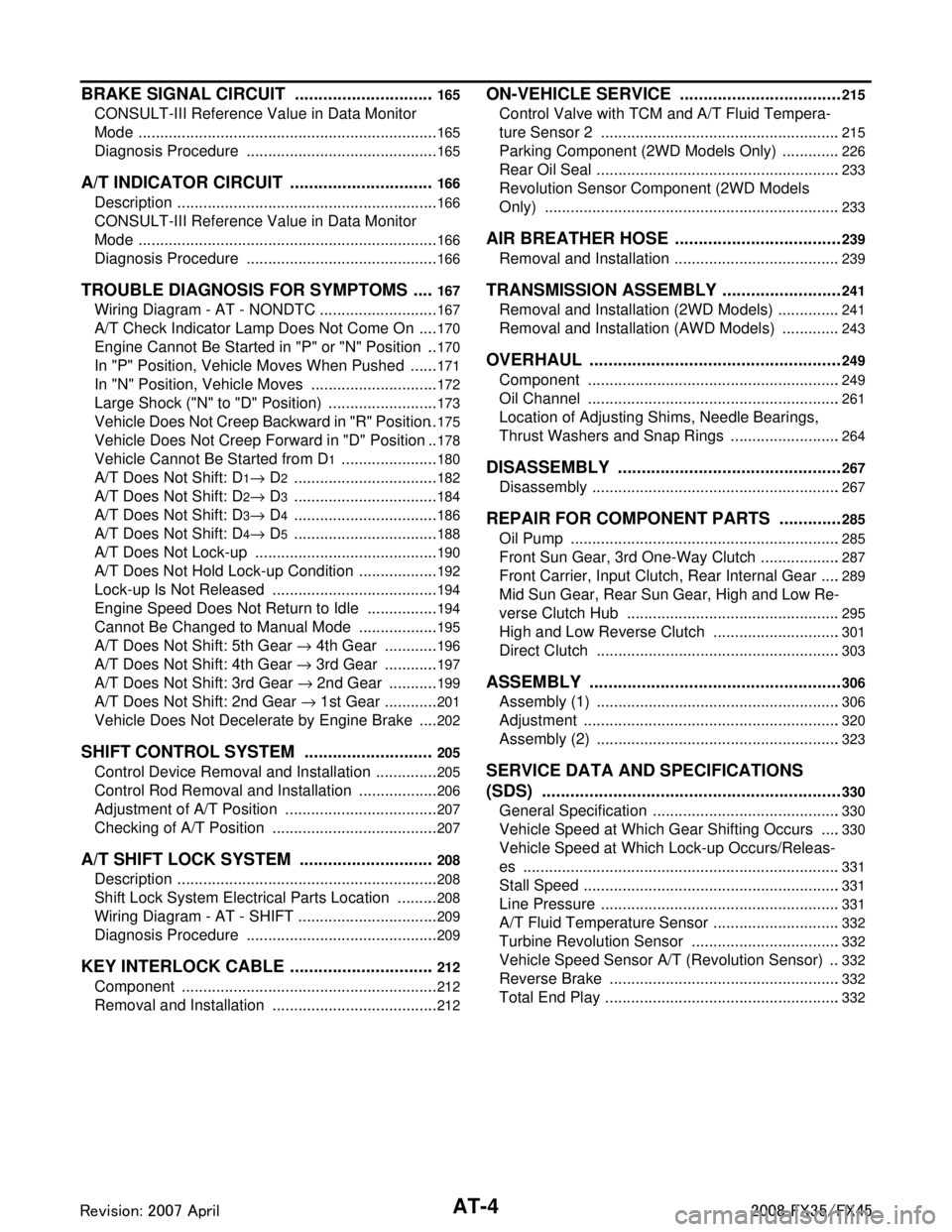
AT-4
BRAKE SIGNAL CIRCUIT ..............................165
CONSULT-III Reference Value in Data Monitor
Mode .................................................................... ..
165
Diagnosis Procedure .............................................165
A/T INDICATOR CIRCUIT ...............................166
Description ........................................................... ..166
CONSULT-III Reference Value in Data Monitor
Mode .................................................................... ..
166
Diagnosis Procedure .............................................166
TROUBLE DIAGNOSIS FOR SYMPTOMS .....167
Wiring Diagram - AT - NONDTC .......................... ..167
A/T Check Indicator Lamp Does Not Come On .....170
Engine Cannot Be Started in "P" or "N" Position ...170
In "P" Position, Vehicle Moves When Pushed .......171
In "N" Position, Vehicle Moves ..............................172
Large Shock ("N" to "D" Position) ..........................173
Vehicle Does Not Creep Backward in "R" Position ..175
Vehicle Does Not Creep Forward in "D" Position ..178
Vehicle Cannot Be Started from D1 .......................180
A/T Does Not Shift: D1→ D2 ................................ ..182
A/T Does Not Shift: D2→ D3 ................................ ..184
A/T Does Not Shift: D3→ D4 ................................ ..186
A/T Does Not Shift: D4→ D5 ................................ ..188
A/T Does Not Lock-up ......................................... ..190
A/T Does Not Hold Lock-up Condition ...................192
Lock-up Is Not Released .......................................194
Engine Speed Does Not Return to Idle .................194
Cannot Be Changed to Manual Mode ...................195
A/T Does Not Shift: 5th Gear → 4th Gear ........... ..196
A/T Does Not Shift: 4th Gear → 3rd Gear ........... ..197
A/T Does Not Shift: 3rd Gear → 2nd Gear .......... ..199
A/T Does Not Shift: 2nd Gear → 1st Gear ........... ..201
Vehicle Does Not Decelerate by Engine Brake ... ..202
SHIFT CONTROL SYSTEM ............................205
Control Device Removal and Installation ............. ..205
Control Rod Removal and Installation ...................206
Adjustment of A/T Position ....................................207
Checking of A/T Position .......................................207
A/T SHIFT LOCK SYSTEM .............................208
Description ........................................................... ..208
Shift Lock System Electrical Parts Location ..........208
Wiring Diagram - AT - SHIFT .................................209
Diagnosis Procedure .............................................209
KEY INTERLOCK CABLE ...............................212
Component .......................................................... ..212
Removal and Installation .......................................212
ON-VEHICLE SERVICE ...................................215
Control Valve with TCM and A/T Fluid Tempera-
ture Sensor 2 ....................................................... .
215
Parking Component (2WD Models Only) ..............226
Rear Oil Seal .........................................................233
Revolution Sensor Component (2WD Models
Only) .....................................................................
233
AIR BREATHER HOSE ....................................239
Removal and Installation ...................................... .239
TRANSMISSION ASSEMBLY ..........................241
Removal and Installation (2WD Models) .............. .241
Removal and Installation (AWD Models) ..............243
OVERHAUL ......................................................249
Component .......................................................... .249
Oil Channel ...........................................................261
Location of Adjusting Shims, Needle Bearings,
Thrust Washers and Snap Rings ......................... .
264
DISASSEMBLY .............................................. ..267
Disassembly ......................................................... .267
REPAIR FOR COMPONENT PARTS ..............285
Oil Pump .............................................................. .285
Front Sun Gear, 3rd One-Way Clutch ...................287
Front Carrier, Input Clutch, Rear Internal Gear .....289
Mid Sun Gear, Rear Sun Gear, High and Low Re-
verse Clutch Hub ..................................................
295
High and Low Reverse Clutch ..............................301
Direct Clutch .........................................................303
ASSEMBLY .................................................... ..306
Assembly (1) ........................................................ .306
Adjustment ............................................................320
Assembly (2) .........................................................323
SERVICE DATA AND SPECIFICATIONS
(SDS) ................................................................
330
General Specification ........................................... .330
Vehicle Speed at Which Gear Shifting Occurs .....330
Vehicle Speed at Which Lock-up Occurs/Releas-
es ..........................................................................
331
Stall Speed ............................................................331
Line Pressure ........................................................331
A/T Fluid Temperature Sensor ..............................332
Turbine Revolution Sensor ...................................332
Vehicle Speed Sensor A/T (Revolution Sensor) ...332
Reverse Brake ......................................................332
Total End Play .......................................................332
3AA93ABC3ACD3AC03ACA3AC03AC63AC53A913A773A893A873A873A8E3A773A983AC73AC93AC03AC3
3A893A873A873A8F3A773A9D3AAF3A8A3A8C3A863A9D3AAF3A8B3A8C
Page 80 of 3924
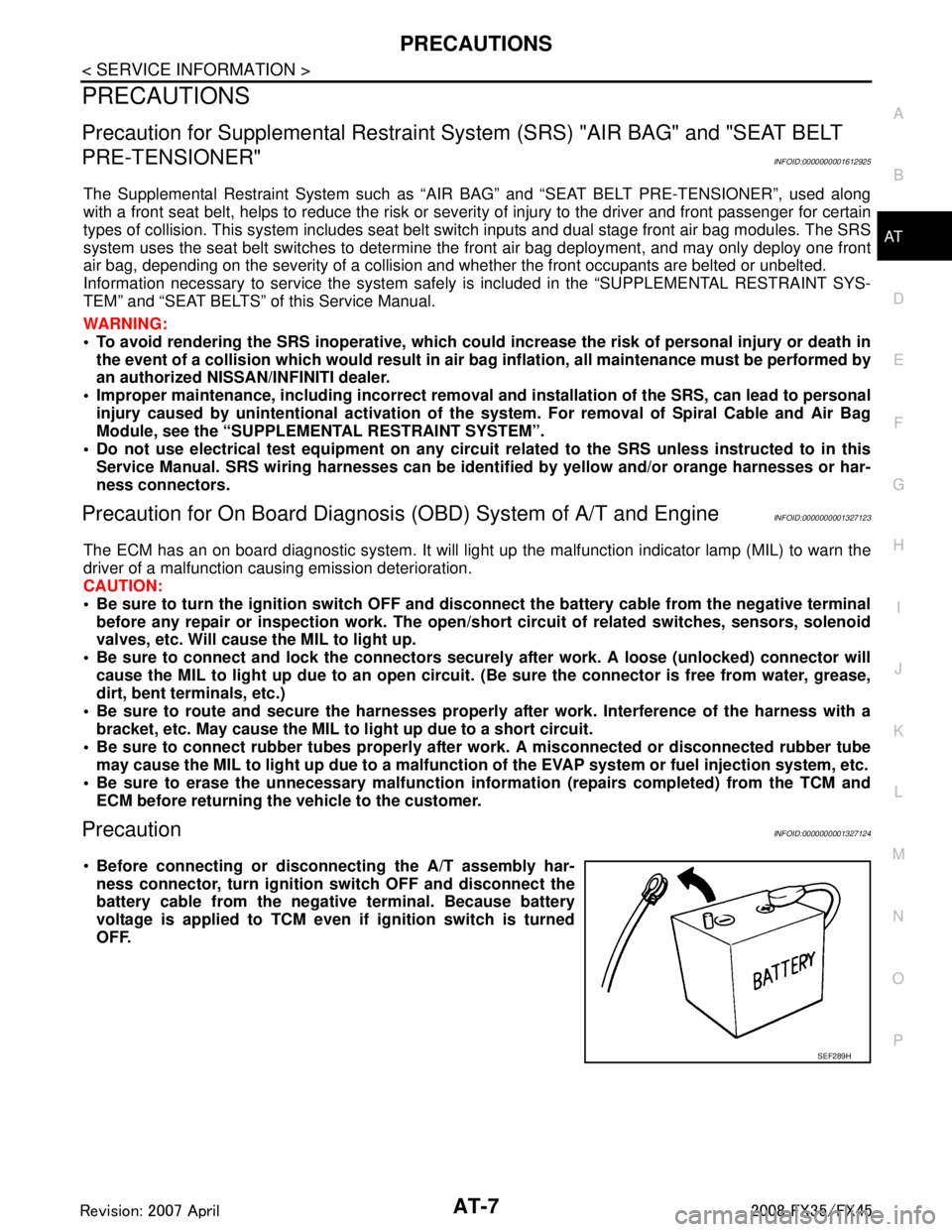
PRECAUTIONSAT-7
< SERVICE INFORMATION >
DE
F
G H
I
J
K L
M A
B
AT
N
O P
PRECAUTIONS
Precaution for Supplemental Restraint System (SRS) "AIR BAG" and "SEAT BELT
PRE-TENSIONER"
INFOID:0000000001612925
The Supplemental Restraint System such as “A IR BAG” and “SEAT BELT PRE-TENSIONER”, used along
with a front seat belt, helps to reduce the risk or severi ty of injury to the driver and front passenger for certain
types of collision. This system includes seat belt switch inputs and dual stage front air bag modules. The SRS
system uses the seat belt switches to determine the front air bag deployment, and may only deploy one front
air bag, depending on the severity of a collision and whether the front occupants are belted or unbelted.
Information necessary to service the system safely is included in the “SUPPLEMENTAL RESTRAINT SYS-
TEM” and “SEAT BELTS” of this Service Manual.
WARNING:
To avoid rendering the SRS inoper ative, which could increase the risk of personal injury or death in
the event of a collision which would result in air bag inflation, all maintenance must be performed by
an authorized NISSAN/INFINITI dealer.
Improper maintenance, including in correct removal and installation of the SRS, can lead to personal
injury caused by unintentional act ivation of the system. For removal of Spiral Cable and Air Bag
Module, see the “SUPPLEMEN TAL RESTRAINT SYSTEM”.
Do not use electrical test equipm ent on any circuit related to the SRS unless instructed to in this
Service Manual. SRS wiring harnesses can be identi fied by yellow and/or orange harnesses or har-
ness connectors.
Precaution for On Board Diagnosis (OBD) System of A/T and EngineINFOID:0000000001327123
The ECM has an on board diagnostic system. It will light up the malfunction indicator lamp (MIL) to warn the
driver of a malfunction causing emission deterioration.
CAUTION:
Be sure to turn the ignition sw itch OFF and disconnect the battery cable from the negative terminal
before any repair or inspection work. The open/s hort circuit of related switches, sensors, solenoid
valves, etc. Will cause the MIL to light up.
Be sure to connect and lock the connectors secure ly after work. A loose (unlocked) connector will
cause the MIL to light up due to an open circuit. (Be sure the connector is free from water, grease,
dirt, bent terminals, etc.)
Be sure to route and secure the harnesses properly after work. Interference of the harness with a
bracket, etc. May cause the MIL to li ght up due to a short circuit.
Be sure to connect rubber tubes properly afte r work. A misconnected or disconnected rubber tube
may cause the MIL to light up due to a malfunction of the EVAP system or fuel injection system, etc.
Be sure to erase the unnecessary malfunction informa tion (repairs completed) from the TCM and
ECM before returning the vehicle to the customer.
PrecautionINFOID:0000000001327124
Before connecting or disco nnecting the A/T assembly har-
ness connector, turn ignition switch OFF and disconnect the
battery cable from the negative terminal. Because battery
voltage is applied to TCM even if ignition switch is turned
OFF.
SEF289H
3AA93ABC3ACD3AC03ACA3AC03AC63AC53A913A773A893A873A873A8E3A773A983AC73AC93AC03AC3
3A893A873A873A8F3A773A9D3AAF3A8A3A8C3A863A9D3AAF3A8B3A8C
Page 278 of 3924

SHIFT CONTROL SYSTEMAT-205
< SERVICE INFORMATION >
DE
F
G H
I
J
K L
M A
B
AT
N
O P
SHIFT CONTROL SYSTEM
Control Device Remo val and InstallationINFOID:0000000001327383
REMOVAL
CAUTION:
Make sure that parking brake is a pplied before removal/installation.
1. Disconnect lower lever of control device and control rod.
1. Selector lever knob 2. Lock pin 3. Position indicator plate
4. A/T device harness connector 5. Snap pin 6. Conical washer
7. Plain washer 8. Busing 9. Collar
10. Control rod 11. Bracket 12. Dust cover
13. Dust cover plate 14. Shift lock solenoid and park position switch assembly15. Control device assembly
16. Position lamp
Refer to GI section to make sure icons (symbol marks) in the figure. Refer to GI-8, "
Component".
SCIA7753E
3AA93ABC3ACD3AC03ACA3AC03AC63AC53A913A773A893A873A873A8E3A773A983AC73AC93AC03AC3
3A893A873A873A8F3A773A9D3AAF3A8A3A8C3A863A9D3AAF3A8B3A8C
Page 279 of 3924

AT-206
< SERVICE INFORMATION >
SHIFT CONTROL SYSTEM
2. Remove knob cover (1) below selector lever downward.
3. Pull lock pin (2) out of selector lever knob (3).
4. Remove selector lever knob (3).
5. Remove A/T console finisher. Refer to IP-10, "
Component Parts
Location".
6. Remove center console. Refer to IP-10, "
Component Parts
Location".
7. Remove rear ventilator duct 2. Refer to ATC-116, "
Removal and
Installation".
8. Remove key interlock cable (1) from control device. Refer to AT-
212, "Removal and Installation".
9. Disconnect A/T device harness connector (2).
10. Remove control device assembly.
INSTALLATION
Install in reverse order of removal. Be careful of the following:
After installation is completed, adjust and check A/T position. Refer to AT-207, "
Adjustment of A/T Position"
and AT-207, "Checking of A/T Position".
Control Rod Removal and InstallationINFOID:0000000001327384
CONTROL ROD COMPONENTS
REMOVAL
SCIA7733E
SCIA7754E
1. Control device assembly 2. A/T assembly 3. Manual lever
4. Control rod 5. Lower lever
SCIA6589E
3AA93ABC3ACD3AC03ACA3AC03AC63AC53A913A773A893A873A873A8E3A773A983AC73AC93AC03AC3
3A893A873A873A8F3A773A9D3AAF3A8A3A8C3A863A9D3AAF3A8B3A8C
Page 280 of 3924

SHIFT CONTROL SYSTEMAT-207
< SERVICE INFORMATION >
DE
F
G H
I
J
K L
M A
B
AT
N
O P
1. Disconnect lower lever of control device and control rod.
2. Remove manual lever from A/T assembly.
3. Remove control rod from vehicle.
INSTALLATION
Install in reverse order of removal. Be careful of the following:
After installation is completed, adjust and check A/T position. Refer to AT-207, "
Adjustment of A/T Position"
and AT-207, "Checking of A/T Position".
Adjustment of A/T PositionINFOID:0000000001327385
1. Loosen nut of control rod.
2. Place PNP switch and selector lever in “P” position.
3. While pressing lower lever toward rear of vehicle (in “P” position
direction), tighten nut to the specified torque. Refer to AT-206,
"Control Rod Removal and Installation".
CAUTION:
Do not push the bracket.
Checking of A/T PositionINFOID:0000000001327386
1. Place selector lever in “P” posit ion, and turn ignition switch ON.
2. Check selector lever can be shifted to other than “P” position when brake pedal is depressed. Also check
selector lever can be shifted from “P” position only when brake pedal is depressed.
3. Move the selector lever and check for excessive effort, sticking, noise or rattle.
4. Check the selector lever stops at each position wit h the feel of engagement when it is moved through all
the positions. Check whether or not t he actual position the selector lever is in matches the position shown
by the shift position indicator and the transmission body.
5. The method of operating the lever to individual positions cor- rectly should be as shown in the figure.
6. When selector button is pressed in “P”, “R”, or “N” position with-
out applying forward/backward force to selector lever, check but-
ton operation for sticking.
7. Check the back-up lamps illuminate only when lever is placed in the “R” position. Check the back-up lamps does not illuminate
when selector lever is pushed against “R” position in the “P” or
“N” position.
8. Check the engine can only be started with the selector lever in the “P” and “N” positions. (With selector lever in the “P” position,
engine can be started even when selector lever is moved for-
ward and backward.)
9. Check transmission is locked completely in “P” position.
10. When selector lever is set to manual shift gate, check manual mode is displayed on combination meter. Shift selector lever to “+” and “-” sides, and check set shift position changes. (Only while a vehicle is oper-
ating.)
SCIA5736E
SCIA2119E
SCIA7465E
3AA93ABC3ACD3AC03ACA3AC03AC63AC53A913A773A893A873A873A8E3A773A983AC73AC93AC03AC3
3A893A873A873A8F3A773A9D3AAF3A8A3A8C3A863A9D3AAF3A8B3A8C
Page 285 of 3924

AT-212
< SERVICE INFORMATION >
KEY INTERLOCK CABLE
KEY INTERLOCK CABLE
ComponentINFOID:0000000001327391
CAUTION:
Install key interlock cable in such a way that it will not be damaged by sharp bends, twists or interfer-
ence with adjacent parts.
After installing key interlock cab le to control device, make sure that casing cap and bracket are
firmly secured in their positions. If casing cap be removed with an external load of less than 39.2 N
(4.0 kg, 8.8 lb), replace key in terlock cable with new one.
Removal and InstallationINFOID:0000000001327392
REMOVAL
1. Key interlock cable 2. Key cylinder
A. Holder B. Clip C. Slider
D. Adjuster holder E. Interlock rod F. Unlock
G. L o c k
SCIA7755E
3AA93ABC3ACD3AC03ACA3AC03AC63AC53A913A773A893A873A873A8E3A773A983AC73AC93AC03AC3
3A893A873A873A8F3A773A9D3AAF3A8A3A8C3A863A9D3AAF3A8B3A8C
Page 286 of 3924

KEY INTERLOCK CABLEAT-213
< SERVICE INFORMATION >
DE
F
G H
I
J
K L
M A
B
AT
N
O P
1. Unlock slider by squeezing lock tabs on slider from adjuster holder.
2. Remove casing cap from bracket of control device assembly and remove interlock rod from adjuster holder.
3. Remove holder (A) from key cylinder (1) and remove key inter- lock cable (2).
(B) : Clips
INSTALLATION
1. Set key interlock cable (2) to key cylinder (1) and install holder(A).
2. Clamp key interlock cable (2) and fix to key interlock cable (2) with clips (B).
3. Turn ignition key to “LOCK” position.
4. Set selector lever to “P” position.
SCIA1230E
SCIA7761E
SCIA7761E
3AA93ABC3ACD3AC03ACA3AC03AC63AC53A913A773A893A873A873A8E3A773A983AC73AC93AC03AC3
3A893A873A873A8F3A773A9D3AAF3A8A3A8C3A863A9D3AAF3A8B3A8C
Page 288 of 3924

ON-VEHICLE SERVICEAT-215
< SERVICE INFORMATION >
DE
F
G H
I
J
K L
M A
B
AT
N
O P
ON-VEHICLE SERVICE
Control Valve with TCM and A/T Fluid Temperature Sensor 2INFOID:0000000001327393
COMPONENTS
CONTROL VALVE WITH TCM ASSEMB LY REMOVAL AND INSTALLATION
Removal
1. Disconnect the battery cable from the negative terminal.
2. Drain ATF through drain plug.
3. Remove front cross bar. Refer to FSU-6, "
Removal and Installation".
4. Disconnect heated oxygen sensor 2 harness connector.
5. Disconnect A/T assembly harness connector.
1. A/T 2. Snap ring 3. Sub-harness
4. Control valve with TCM 5. Bracket 6. A/T fluid temperature sensor 2
7. Oil pan gasket 8. Clip 9. Bracket (VK45DE)
10. Bracket (VK45DE) 11. Oil pan mounting bolt 12. Oil pan
13. Magnet 14. Drain plug 15. Drain plug gasket
16. Terminal cord assembly 17. O-ring
Refer to GI section to make sure icons (symbol marks) in the figure. Refer to GI-8, "
Component".
SCIA8045E
3AA93ABC3ACD3AC03ACA3AC03AC63AC53A913A773A893A873A873A8E3A773A983AC73AC93AC03AC3
3A893A873A873A8F3A773A9D3AAF3A8A3A8C3A863A9D3AAF3A8B3A8C
Page 292 of 3924
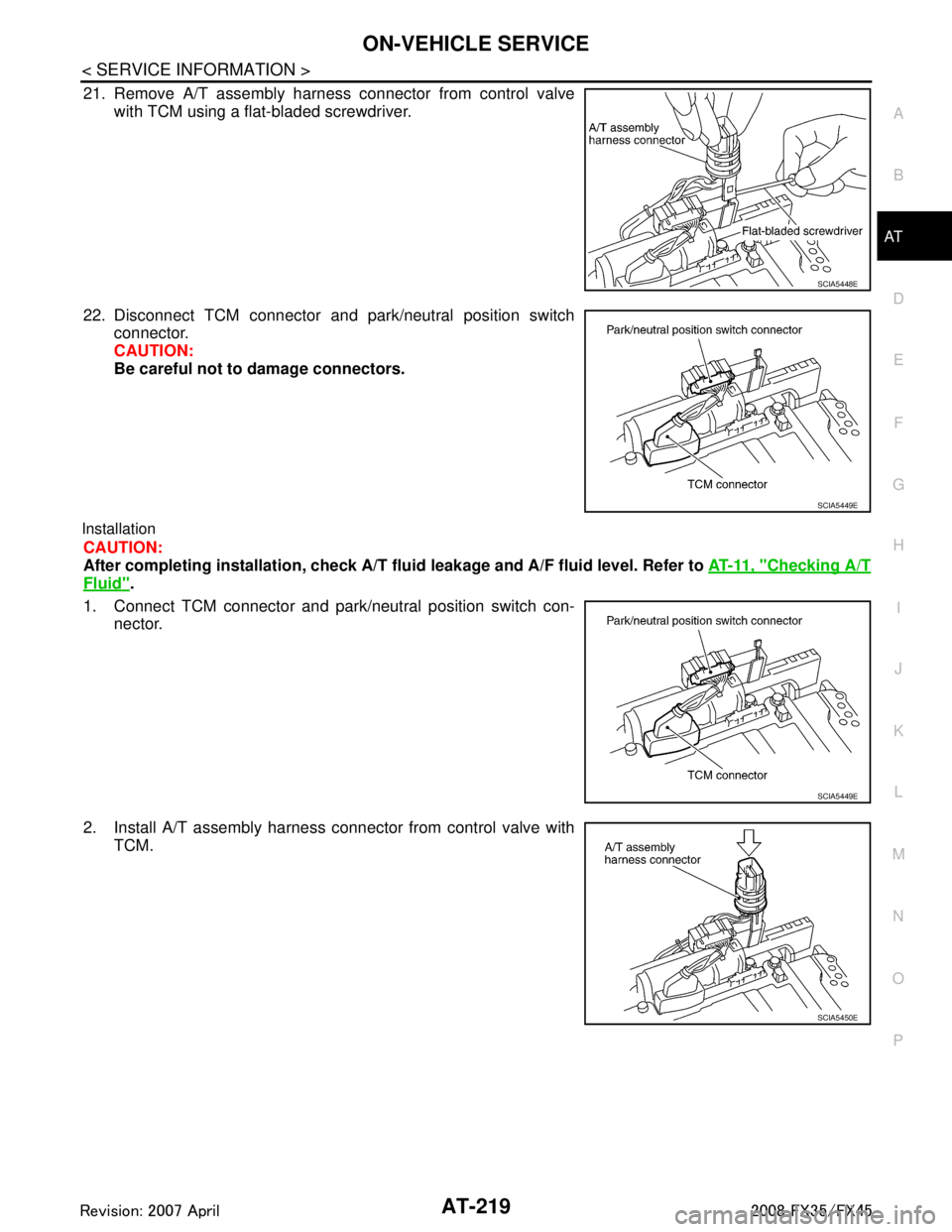
ON-VEHICLE SERVICEAT-219
< SERVICE INFORMATION >
DE
F
G H
I
J
K L
M A
B
AT
N
O P
21. Remove A/T assembly harness connector from control valve with TCM using a flat-bladed screwdriver.
22. Disconnect TCM connector and park/neutral position switch connector.
CAUTION:
Be careful not to damage connectors.
Installation
CAUTION:
After completing installati on, check A/T fluid leakage and A/F fluid level. Refer to AT- 11 , "
Checking A/T
Fluid".
1. Connect TCM connector and park/ neutral position switch con-
nector.
2. Install A/T assembly harness connector from control valve with TCM.
SCIA5448E
SCIA5449E
SCIA5449E
SCIA5450E
3AA93ABC3ACD3AC03ACA3AC03AC63AC53A913A773A893A873A873A8E3A773A983AC73AC93AC03AC3
3A893A873A873A8F3A773A9D3AAF3A8A3A8C3A863A9D3AAF3A8B3A8C