light INFINITI FX35 2008 User Guide
[x] Cancel search | Manufacturer: INFINITI, Model Year: 2008, Model line: FX35, Model: INFINITI FX35 2008Pages: 3924, PDF Size: 81.37 MB
Page 165 of 3924
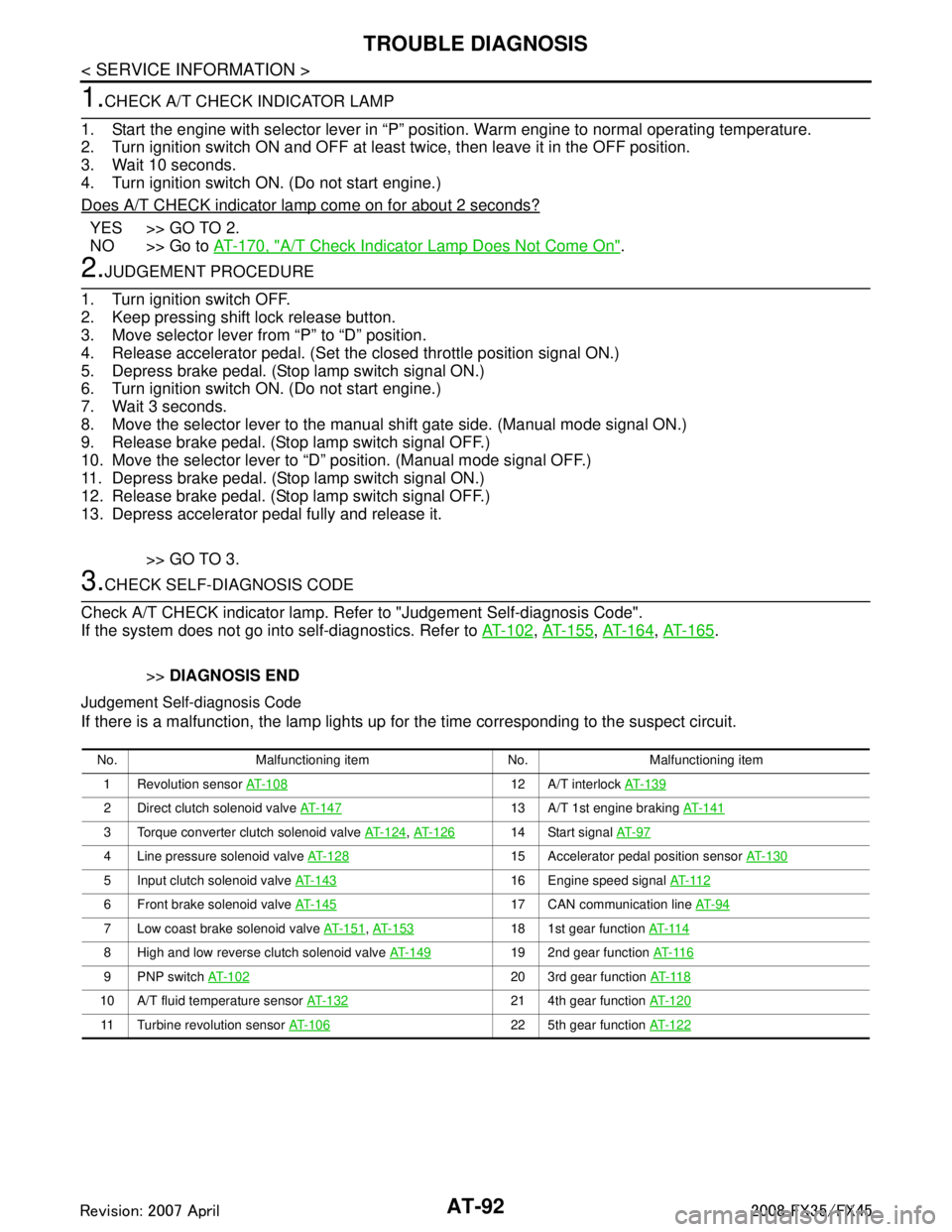
AT-92
< SERVICE INFORMATION >
TROUBLE DIAGNOSIS
1.CHECK A/T CHECK INDICATOR LAMP
1. Start the engine with selector lever in “P” pos ition. Warm engine to normal operating temperature.
2. Turn ignition switch ON and OFF at least twice, then leave it in the OFF position.
3. Wait 10 seconds.
4. Turn ignition switch ON. (Do not start engine.)
Does A/T CHECK indicator lamp come on for about 2 seconds?
YES >> GO TO 2.
NO >> Go to AT-170, "
A/T Check Indicator Lamp Does Not Come On".
2.JUDGEMENT PROCEDURE
1. Turn ignition switch OFF.
2. Keep pressing shift lock release button.
3. Move selector lever from “P” to “D” position.
4. Release accelerator pedal. (Set the closed throttle position signal ON.)
5. Depress brake pedal. (Stop lamp switch signal ON.)
6. Turn ignition switch ON. (Do not start engine.)
7. Wait 3 seconds.
8. Move the selector lever to the manual shift gate side. (Manual mode signal ON.)
9. Release brake pedal. (Stop lamp switch signal OFF.)
10. Move the selector lever to “D” position. (Manual mode signal OFF.)
11. Depress brake pedal. (Stop lamp switch signal ON.)
12. Release brake pedal. (Stop lamp switch signal OFF.)
13. Depress accelerator pedal fully and release it.
>> GO TO 3.
3.CHECK SELF-DIAGNOSIS CODE
Check A/T CHECK indicator lamp. Refer to "Judgement Self-diagnosis Code".
If the system does not go into self-diagnostics. Refer to AT-102
, AT-155, AT-164, AT-165.
>> DIAGNOSIS END
Judgement Self-diagnosis Code
If there is a malfunction, the lamp lights up fo r the time corresponding to the suspect circuit.
No. Malfunctioning item No. Malfunctioning item
1 Revolution sensor AT- 1 0 8
12 A/T interlock AT- 1 3 9
2 Direct clutch solenoid valve AT- 1 4 713 A/T 1st engine braking AT-141
3 Torque converter clutch solenoid valve AT- 1 2 4, AT- 1 2 614 Start signal AT- 9 7
4 Line pressure solenoid valve AT- 1 2 815 Accelerator pedal position sensor AT- 1 3 0
5 Input clutch solenoid valve AT- 1 4 316 Engine speed signal AT- 11 2
6 Front brake solenoid valve AT- 1 4 517 CAN communication line AT- 9 4
7 Low coast brake solenoid valve AT- 1 5 1, AT- 1 5 318 1st gear function AT- 11 4
8 High and low reverse clutch solenoid valve AT- 1 4 919 2nd gear function AT- 11 6
9 PNP switch AT- 1 0 220 3rd gear function AT- 11 8
10 A/T fluid temperature sensor AT-13221 4th gear function AT- 1 2 0
11 Turbine revolution sensor AT- 1 0 622 5th gear function AT- 1 2 2
3AA93ABC3ACD3AC03ACA3AC03AC63AC53A913A773A893A873A873A8E3A773A983AC73AC93AC03AC3
3A893A873A873A8F3A773A9D3AAF3A8A3A8C3A863A9D3AAF3A8B3A8C
Page 319 of 3924
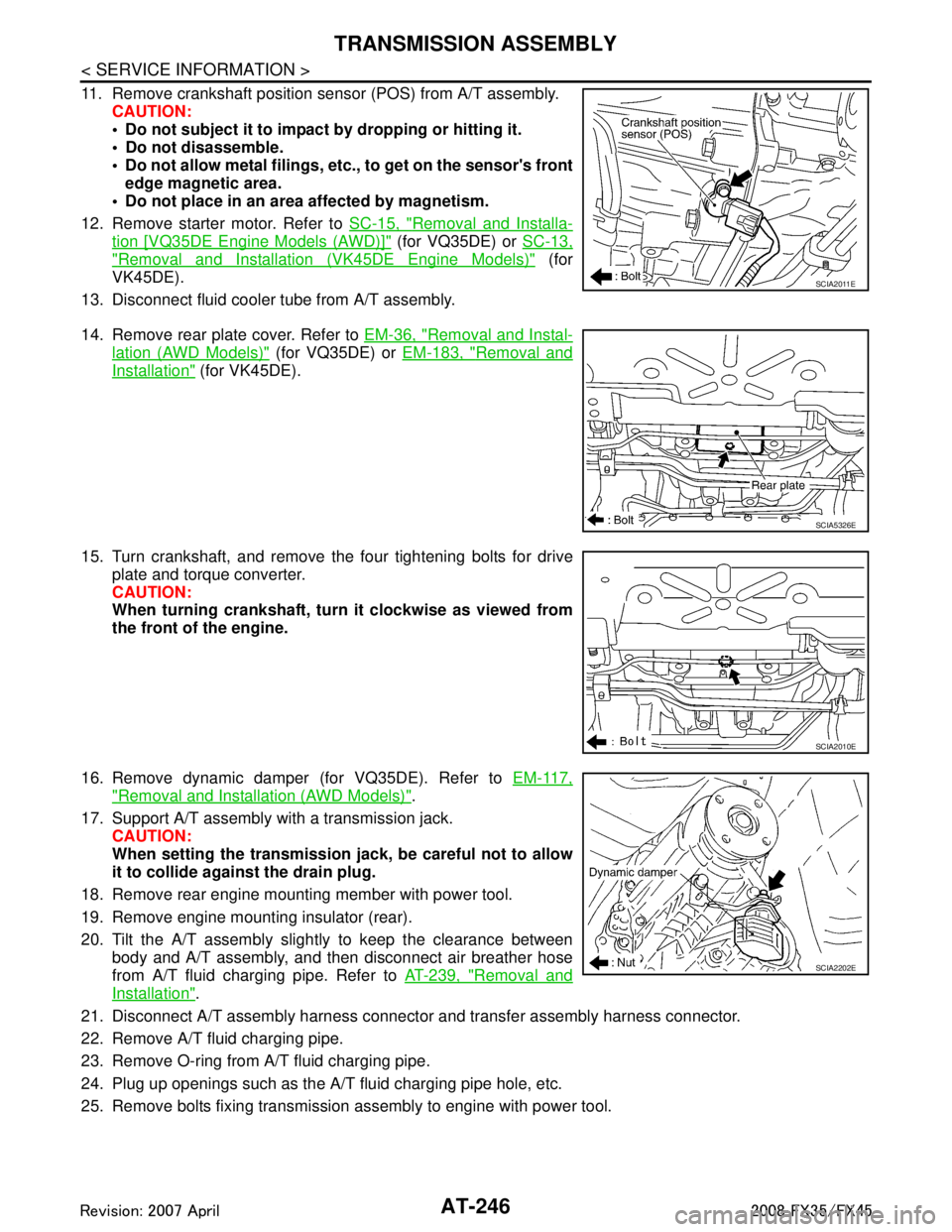
AT-246
< SERVICE INFORMATION >
TRANSMISSION ASSEMBLY
11. Remove crankshaft position sensor (POS) from A/T assembly.CAUTION:
Do not subject it to impact by dropping or hitting it.
Do not disassemble.
Do not allow metal filings, et c., to get on the sensor's front
edge magnetic area.
Do not place in an area affected by magnetism.
12. Remove starter motor. Refer to SC-15, "
Removal and Installa-
tion [VQ35DE Engine Models (AWD)]" (for VQ35DE) or SC-13,
"Removal and Installation (VK45DE Engine Models)" (for
VK45DE).
13. Disconnect fluid cooler tube from A/T assembly.
14. Remove rear plate cover. Refer to EM-36, "
Removal and Instal-
lation (AWD Models)" (for VQ35DE) or EM-183, "Removal and
Installation" (for VK45DE).
15. Turn crankshaft, and remove the four tightening bolts for drive plate and torque converter.
CAUTION:
When turning crankshaft, turn it clockwise as viewed from
the front of the engine.
16. Remove dynamic damper (for VQ35DE). Refer to EM-117,
"Removal and Installation (AWD Models)".
17. Support A/T assembly with a transmission jack. CAUTION:
When setting the transmission j ack, be careful not to allow
it to collide agai nst the drain plug.
18. Remove rear engine mounting member with power tool.
19. Remove engine mounting insulator (rear).
20. Tilt the A/T assembly slightly to keep the clearance between body and A/T assembly, and then disconnect air breather hose
from A/T fluid charging pipe. Refer to AT-239, "
Removal and
Installation".
21. Disconnect A/T assembly harness connector and transfer assembly harness connector.
22. Remove A/T fluid charging pipe.
23. Remove O-ring from A/T fluid charging pipe.
24. Plug up openings such as the A/T fluid charging pipe hole, etc.
25. Remove bolts fixing transmission assembly to engine with power tool.
SCIA2011E
SCIA5326E
SCIA2010E
SCIA2202E
3AA93ABC3ACD3AC03ACA3AC03AC63AC53A913A773A893A873A873A8E3A773A983AC73AC93AC03AC3
3A893A873A873A8F3A773A9D3AAF3A8A3A8C3A863A9D3AAF3A8B3A8C
Page 382 of 3924

ASSEMBLYAT-309
< SERVICE INFORMATION >
DE
F
G H
I
J
K L
M A
B
AT
N
O P
14. Install needle bearing to drum support edge surface. CAUTION:
Take care with the direction of needle bearing. Refer toAT-264, "
Location of Adjusting Shims, Needle Bearings,
Thrust Washers and Snap Rings".
Apply petroleum jelly to needle bearing.
15. Install seal rings to drum support. CAUTION:
Do not reuse seal rings.
Apply petroleum jelly to seal rings.
16. Install spring retainer and return spring in transmission case.
17. Set the SST on spring retainer and install snap ring (fixing spring retainer) in transmission case while compressing return spring.
CAUTION:
Securely assemble them using a flat-bladed screwdriver so
that snap ring tension is slightly weak.
SCIA2796E
SCIA3333E
SCIA2324E
SCIA5877E
3AA93ABC3ACD3AC03ACA3AC03AC63AC53A913A773A893A873A873A8E3A773A983AC73AC93AC03AC3
3A893A873A873A8F3A773A9D3AAF3A8A3A8C3A863A9D3AAF3A8B3A8C
Page 419 of 3924

ATC-14
< SERVICE INFORMATION >
PREPARATION
Refrigerant container fittings, service hose fittings and service equipment fittings (equipment which handles
refrigerant and/or lubricant) are different between CF C-12 (R-12) and HFC-134a (R-134a). This is to avoid
mixed use of the refrigerants/lubricant.
Never use adapters that convert one size fitting to another: refrigerant/lubricant contamination occurs and
compressor malfunction may result.
Tool number
(Kent-Moore No.)
Tool name Description
HFC-134a (R-134a) refrigerant Container color: Light blue
Container marking: HFC-134a (R-
134a)
Fitting size: Thread size
Large container 1/2
″-16 ACME
Nissan A/C System Oil Type S
(DH-PS) Type: Polyalkylene glycol oil (PAG),
type S (DH-PS)
Application:
HFC-134a (R-134a) wobble (swash)
plate compressors (Nissan only)
Capacity: 40 m (1.4 US fl oz., 1.4
Imp fl oz.)
(ACR2005-NI)
ACR5 A/C Service Center Function: Refrigerant recovery, recy-
cling and recharging
(J-41995)
Electrical A/C leak detector Power supply:
DC 12 V (Battery terminal)
(J-43926)
Refrigerant dye leak detection kit
Kit includes:
(J-42220)
UV lamp and UV safety goggles
(J-41459)
HFC-134a (R-134a) dye injector
Use with J-41447, 1/4 ounce bottle
(J-41447)
HFC-134a (R-134a) fluorescent
leak detection dye
(Box of 24, 1/4 ounce bottles)
(J-43872)
Refrigerant dye cleaner Power supply:
DC 12 V (Battery terminal)
S-NT196
S-NT197
WJIA0293E
AHA281A
ZHA200H
3AA93ABC3ACD3AC03ACA3AC03AC63AC53A913A773A893A873A873A8E3A773A983AC73AC93AC03AC3
3A893A873A873A8F3A773A9D3AAF3A8A3A8C3A863A9D3AAF3A8B3A8C
Page 453 of 3924

ATC-48
< SERVICE INFORMATION >
TROUBLE DIAGNOSIS
When performing indoors, aim a light (more than 60 W) at sunload sensor, otherwise code No. 25 will indicate
despite that sunload sensor is functioning properly.
>> INSPECTION END
14.CHECK MALFUNCTIONING DOOR MOTOR POSITION SWITCH
Mode and/or intake door motor PBR(s) is/are malfunctioning.
(If two or more mode or intake door motors malfunc tion, corresponding code Nos. indicates 1 second each.)
*1: If mode door motor harness c onnector is disconnected, the following display pattern will appear.
31 →32 →33 →34 →35 →36 →Return to 31
*2: If intake door motor harness connector is disconnected, the following display pattern will appear.
37 →38 →39 →Return to 37
*3: FOOT position during automatic control. Refer to "AUXILIARY MECHANISM: FOOT POSITION SETTING
TRIMMER".
>> INSPECTION END
AUXILIARY MECHANISM: TEMPERATURE SETTING TRIMMER
The trimmer compensates for differences in range of ±3 °C ( ±6 °F) between temperature setting (displayed dig-
itally) and temperature felt by customer.
Operating procedures for this trimmer are as follows:1. Begin self-diagnosis STEP-5 mode. Refer to "Self-diagnosis Function".
2. Press (fan) UP switch to set system in auxiliary mode.
3. Display shows “61” in auxiliary mechanism. It ta kes approximately 3 seconds to enable setting operation.
SJIA1781E
Code No. *1 *2Mode or intake door position Reference page
31 VENT
Mode door motorAT C - 5 7 , "
Mode Door Motor Circuit"
32 B/L 1
33 B/L 2
34
FOOT
*3
35 D/F
36 DEF
37 FRE
Intake door motorATC-62, "
Intake Door Motor Circuit"38 20% FRE
39 REC
SJIA1782E
3AA93ABC3ACD3AC03ACA3AC03AC63AC53A913A773A893A873A873A8E3A773A983AC73AC93AC03AC3
3A893A873A873A8F3A773A9D3AAF3A8A3A8C3A863A9D3AAF3A8B3A8C
Page 456 of 3924

TROUBLE DIAGNOSISATC-51
< SERVICE INFORMATION >
C
DE
F
G H
I
K L
M A
B
AT C
N
O P
1. Press fan (UP:+) switch. Blower should operate on low speed. The fan symbol should have one blade lit.
2. Press fan (UP:+) switch again, and continue che cking blower speed and fan symbol until all speeds are
checked.
3. Leave blower on max. speed.
If NG, go to trouble diagnosis procedure for ATC-64, "
Blower Motor Circuit".
If OK, continue the check.
CHECKING DISCHARGE AIR
1. Press MODE switch and DEF switch.
2. Each position indicator should change shape.
3. Confirm that discharge air comes out according to the air distri-
bution table. Refer to ATC-29, "
Discharge Air Flow".
If NG, go to trouble diagnosis procedure for ATC-57, "
Mode Door
Motor Circuit".
If OK, continue the check.
NOTE:
Confirm that the compressor clutch is engaged (sound or visual
inspection) and intake door position is at FRE when the D/F or DEF
is selected.
CHECKING INTAKE AIR
1. Press intake switch. Recirculation indicator should illuminate.
2. Press intake switch again. Fresh indicator should illuminate.
3. Listen for intake door position change. (S light change of blower sound can be heard.)
If NG, go to trouble diagnosis procedure for ATC-62, "
Intake Door Motor Circuit".
If OK, continue the check.
NOTE:
Confirm that the compressor clutch is engaged (sound or visual inspection) and intake door position is at FRE
when the D/F or DEF is selected.
CHECKING TEMPERATURE DECREASE
1. Press temperature control (DOWN) switch (driver side) until 18 °C (60 °F) is displayed.
2. Check for cold air at discharge air outlets.
If NG, go to trouble diagnosis procedure for ATC-75, "
Insufficient Cooling".
If OK, continue the check.
CHECKING TEMPERATURE INCREASE
1. Press temperature control (UP) switch (driver side) until 32 °C (90 °F) is displayed.
2. Check for hot air at discharge air outlets.
If NG, go to trouble diagnosis procedure for ATC-82, "
Insufficient Heating".
If OK, continue the check.
CHECKING A/C SWITCH
1. Press AUTO switch and A/C switch.
2. A/C switch indicator will turn ON. Confirm that the compressor clutch engages (sound or visual inspection).
If NG, go to trouble diagnosis procedure for ATC-69, "
Magnet Clutch Circuit".
If OK, continue the check.
CHECKING AUTO MODE
1. Press AUTO switch and A/C switch.
2. Display should indicate AUTO. Confirm that discharge air and blower speed will depend on ambient, in-vehicle, and set temperatures.
If NG, go to trouble diagnosis procedure for ATC-52, "
Power Supply and Ground Circuit for Auto Amp", then if
necessary, trouble diagnosis procedure for ATC-69, "
Magnet Clutch Circuit".
SJIA0302E
3AA93ABC3ACD3AC03ACA3AC03AC63AC53A913A773A893A873A873A8E3A773A983AC73AC93AC03AC3
3A893A873A873A8F3A773A9D3AAF3A8A3A8C3A863A9D3AAF3A8B3A8C
Page 485 of 3924

ATC-80
< SERVICE INFORMATION >
TROUBLE DIAGNOSIS
Low-pressure Side Sometimes Becomes Negative
Low-pressure Side Becomes Negative
Gauge indication Refrigerant cycle Probable cause Corrective action
Both high- and low-pressure sides
are too low. There is a big temperature
difference between liquid
tank outlet and inlet. Outlet
temperature is extremely
low.
Liquid tank inlet and expan-
sion valve are frosted. Liquid tank inside is slightly
clogged.
Replace liquid tank.
Check lubricant for contami-
nation.
Temperature of expansion valve inlet is extremely low
as compared with areas
near liquid tank.
Expansion valve inlet is frosted.
Temperature difference oc- curs somewhere in high-
pressure side. High-pressure pipe located be-
tween liquid tank and expan-
sion valve is clogged.
Check and repair malfunc-
tioning parts.
Check lubricant for contami- nation.
Expansion valve and liquid
tank are warm or slightly cool
when touched. Low refrigerant charge.
↓
Leaking fittings or compo-
nents.
Check refrigerant for leaks.
Refer to
ATC-138, "
Checking
of Refrigerant Leaks".
There is a big temperature dif-
ference between expansion
valve inlet and outlet while the
valve itself is frosted. Expansion valve closes a little
compared with the specifica-
tion.
↓
1. Improper expansion
valve adjustment.
2. Malfunctioning expansion
valve.
3. Outlet and inlet may be clogged. Remove foreign particles by
using compressed air.
Replace expansion valve.
Check lubricant for contami-
nation.
An area of the low-pressure
pipe is colder than areas near
the evaporator outlet. Low-pressure pipe is clogged
or crushed. Check and repair malfunc-
tioning parts.
Check lubricant for contami- nation.
Air flow volume is not enough
or is too low. Evaporator is frozen. Check intake sensor circuit.
Refer to AT C - 9 4 , "
Intake
Sensor Circuit".
Replace compressor.
Repair evaporator fins.
Replace evaporator.
Refer to AT C - 6 4 , "
Blower
Motor Circuit".
AC353A
Gauge indication Refrigerant cycle Probable cause Corrective action
Low-pressure side sometimes be-
comes negative. Air conditioning system does
not function and does not cy-
clically cool the compart-
ment air.
The system constantly func- tions for a certain period of
time after compressor is
stopped and restarted. Refrigerant does not discharge
cyclically.
↓
Moisture is frozen at expan-
sion valve outlet and inlet.
↓
Water is mixed with refrigerant.
Drain water from refrigerant
or replace refrigerant.
Replace liquid tank.
AC354A
3AA93ABC3ACD3AC03ACA3AC03AC63AC53A913A773A893A873A873A8E3A773A983AC73AC93AC03AC3
3A893A873A873A8F3A773A9D3AAF3A8A3A8C3A863A9D3AAF3A8B3A8C
Page 496 of 3924

TROUBLE DIAGNOSISATC-91
< SERVICE INFORMATION >
C
DE
F
G H
I
K L
M A
B
AT C
N
O P
After disconnecting in-vehicle sensor connector M46, measure resis-
tance between terminals 1 and 2 at sensor side. Refer to the table
below.
If NG, replace in-vehicle sensor.
Sunload Sensor CircuitINFOID:0000000001328198
COMPONENT DESCRIPTION
Sunload Sensor
The sunload sensor is located on the passenger’s side front
defroster grille. It detects sunload entering through windshield by
means of a photo diode. The sensor converts the sunload into a cur-
rent value which is then input into the unified meter and A/C amp.
SUNLOAD INPUT PROCESS
The unified meter and A/C amp. also includes a processi ng circuit which averages the variations in detected
sunload over a period of time. This prevents drastic swings in the ATC system operation due to small or quick
variations in detected sunload.
For example, consider driving along a road bordered by an occasional group of large trees. The sunload
detected by the sunload sensor will vary whenever the tr ees obstruct the sunlight. The processing circuit aver-
ages the detected sunload over a period of time, so that the (insignificant) effect of the trees momentarily
obstructing the sunlight does not cause any change in t he ATC system operation. On the other hand, shortly
after entering a long tunnel, the system will recognize t he change in sunload, and the system will react accord-
ingly.
DIAGNOSIS PROCEDURE FOR SUNLOAD SENSOR
Temperature °C ( °F) Resistance k Ω
− 15 (5) 12.73
− 10 (14) 9.92
− 5 (23) 7.80
0 (32) 6.19
5 (41) 4.95
10 (50) 3.99
15 (59) 3.24
20 (68) 2.65
25 (77) 2.19
30 (86) 1.81
35 (95) 1.51
40 (104) 1.27 45 (113) 1.07
RJIA2025E
RJIA2026E
3AA93ABC3ACD3AC03ACA3AC03AC63AC53A913A773A893A873A873A8E3A773A983AC73AC93AC03AC3
3A893A873A873A8F3A773A9D3AAF3A8A3A8C3A863A9D3AAF3A8B3A8C
Page 543 of 3924

ATC-138
< SERVICE INFORMATION >
REFRIGERANT LINES
O-rings are different from low-pressure pipe 1 (high-pressure pipe 2) and low-pressure pipe 2 (high-
pressure pipe 3).
Mark the mounting position of intake sensor bracket prior to removal so that the reinstalled sensor
can be located in the same position.
When recharging refrigerant, check for leaks.
Removal and Installation of Expansion ValveINFOID:0000000001328230
REMOVAL
1. Remove evaporator. Refer to ATC-137, "Removal and Installation of Evaporator".
2. Remove mounting bolts, and then remove expansion valve. CAUTION:
Cap or wrap the joint of evaporator with suitable material
such as vinyl tape to avoid the entry of air.
INSTALLATION
Installation is basically the reverse order of removal.
CAUTION:
Replace O-rings of evaporator with new ones, and then apply compressor oil to it when installing it.
O-rings are different from low-pressure pipe 1 (h igh-pressure pipe 2) and low-pressure pipe 2 (high-
pressure pipe 3).
When recharging refrigerant, check for leaks.
Checking of Refrigerant LeaksINFOID:0000000001328231
Perform a visual inspection of all refrigeration parts, fittings, hoses and components for signs of A/C lubricant
leakage, damage and corrosion. A/C lubricant leakage ma y indicate an area of refrigerant leakage. Allow
extra inspection time in these areas when using either an electrical leak detector or fluorescent dye leak
detector (SST: J-42220).
If dye is observed, c onfirm the leak with an electrical leak detector. It is possible a prior leak was repaired and
not properly cleaned.
When searching for leaks, do not stop when one leak is found but continue to check for additional leaks at all
system components and connections.
When searching for refrigerant leaks using an electric al leak detector, move the probe along the suspected
leak area at 1 to 2 inches per second and no further than 1/4 inch from the component.
CAUTION:
Moving the electrical leak detector probe slower and closer to the suspected leak area will improve the
chances of finding a leak.
Checking System for Leaks Using the Fluore scent Leak DetectorINFOID:0000000001328232
1. Check A/C system for leaks using the UV lamp and safety goggles (SST: J-42220) in a low sunlight area
(area without windows preferable). Illuminate all co mponents, fittings and lines. The dye will appear as a
bright green/yellow area at the point of leakage. Fluorescent dye observed at the evaporator drain open-
ing indicates an evaporator core assembly (tubes, core or expansion valve) leak.
2. If the suspected area is difficult to see, use an adjustable mirror or wipe the area with a clean shop rag or
cloth, with the UV lamp for dye residue.
3. After the leak is repaired, remove any residual dye using dye cleaner (SST: J-43872) to prevent future
misdiagnosis. Low-pressure pipe 1 bracket mounting bolt
: 5.5 N·m (0.56 kg-m, 49 in-lb)
RJIA1864E
3AA93ABC3ACD3AC03ACA3AC03AC63AC53A913A773A893A873A873A8E3A773A983AC73AC93AC03AC3
3A893A873A873A8F3A773A9D3AAF3A8A3A8C3A863A9D3AAF3A8B3A8C
Page 614 of 3924

INTEGRATED DISPLAY SYSTEMAV-67
< SERVICE INFORMATION >
C
DE
F
G H
I
J
L
M A
B
AV
N
O P
Terminal and Reference Valu e for Display Control UnitINFOID:0000000001328718
Te r m i n a l
(Wire color) ItemSignal
input/
output Condition
Reference value
+– Ignition
switch Operation
1 (W/L) Ground Battery power su pply Input OFF — Battery voltage
2 (W/G) Ground Power supply (Invert-
er)
Output ON — Approx. 9 V
3 (B) Ground Ground — ON — Approx. 0 V
4 (BR/W) Ground Power supply (Signal) Output ON — Approx. 9 V 5 (P) Ground Ground (Inverter) — ON — Approx. 0 V
6 (OR) Ground Reverse signal Input ON Selector lever in R position Approx. 12 V
Selector lever except in R
position
Approx. 0 V
7 (P/L) Ground Ground (Signal) — ON — Approx. 0 V
10 (LG) Ground ACC power supply Input ACC — Battery voltage 12 (W) Ground Ignition signal Input ON — Battery voltage13 (B) Ground Ground — ON — Approx. 0 V
14 (R/L) Ground Illumination signal Input OFF Lighting switch ON Approx. 12 V
Lighting switch OFF Approx. 0 V
16 (G) Ground Vehicle speed signal
(8-pulse) Input ONWhen vehicle speed is ap-
prox. 25 MPH (40 km/h) NOTE:
Maximum voltage may be 5 V
due to specifications (connected
units).
25 (L) — CAN-H — — — —
26 (P) — CAN-L — — — —
28 (PU) Ground Communication
signal (+) Input/
Output ON —
29 — Shield — — — —
30 (LG) Ground Communication
signal (–) Input/
Output ON —
PKIA1935E
SKIB7378E
SKIB7379E
3AA93ABC3ACD3AC03ACA3AC03AC63AC53A913A773A893A873A873A8E3A773A983AC73AC93AC03AC3
3A893A873A873A8F3A773A9D3AAF3A8A3A8C3A863A9D3AAF3A8B3A8C