installation INFINITI FX35 2008 Service Manual
[x] Cancel search | Manufacturer: INFINITI, Model Year: 2008, Model line: FX35, Model: INFINITI FX35 2008Pages: 3924, PDF Size: 81.37 MB
Page 2399 of 3924
![INFINITI FX35 2008 Service Manual
FUEL PUMPEC-1159
< SERVICE INFORMATION > [VK45DE]
C
D
E
F
G H
I
J
K L
M A
EC
NP
O
Harness for open or short between IPDM E/R
and “fuel level sensor unit and fuel pump”
>> Repair harness or con INFINITI FX35 2008 Service Manual
FUEL PUMPEC-1159
< SERVICE INFORMATION > [VK45DE]
C
D
E
F
G H
I
J
K L
M A
EC
NP
O
Harness for open or short between IPDM E/R
and “fuel level sensor unit and fuel pump”
>> Repair harness or con](/img/42/57017/w960_57017-2398.png)
FUEL PUMPEC-1159
< SERVICE INFORMATION > [VK45DE]
C
D
E
F
G H
I
J
K L
M A
EC
NP
O
Harness for open or short between IPDM E/R
and “fuel level sensor unit and fuel pump”
>> Repair harness or connectors.
9.CHECK FUEL PUMP GROUND CIRCUIT FOR OPEN AND SHORT
1. Check harness continuity between “fuel level sensor unit and fuel pump” terminal 3 and ground.
Refer to Wiring Diagram.
2. Also check harness for short to power.
OK or NG
OK >> GO TO 10.
NG >> Repair open circuit or short to power in harness or connectors.
10.CHECK FUEL PUMP
Refer to EC-1159, "
Component Inspection".
OK or NG
OK >> GO TO 11.
NG >> Replace fuel pump.
11 .CHECK INTERMITTENT INCIDENT
Refer to EC-717
.
OK or NG
OK >> Replace IPDM E/R. Refer to PG-17.
NG >> Repair or replace harness or connectors.
Component InspectionINFOID:0000000001327061
FUEL PUMP
1. Disconnect “fuel level sensor unit and fuel pump” harness connector.
2. Check resistance between “fuel level sensor unit and fuel pump”
terminals 1 and 3.
Removal and InstallationINFOID:0000000001327062
FUEL PUMP
Refer to FL-4.
Continuity should exist.
Resistance: 0.2 - 5.0
Ω [at 25 °C (77 °F)]
SEC918C
3AA93ABC3ACD3AC03ACA3AC03AC63AC53A913A773A893A873A873A8E3A773A983AC73AC93AC03AC3
3A893A873A873A8F3A773A9D3AAF3A8A3A8C3A863A9D3AAF3A8B3A8C
Page 2405 of 3924
![INFINITI FX35 2008 Service Manual
ICC BRAKE SWITCHEC-1165
< SERVICE INFORMATION > [VK45DE]
C
D
E
F
G H
I
J
K L
M A
EC
NP
O
3. Check continuity between ICC brake switch terminals 1 and 2
under the following conditions.
4. If NG, adjus INFINITI FX35 2008 Service Manual
ICC BRAKE SWITCHEC-1165
< SERVICE INFORMATION > [VK45DE]
C
D
E
F
G H
I
J
K L
M A
EC
NP
O
3. Check continuity between ICC brake switch terminals 1 and 2
under the following conditions.
4. If NG, adjus](/img/42/57017/w960_57017-2404.png)
ICC BRAKE SWITCHEC-1165
< SERVICE INFORMATION > [VK45DE]
C
D
E
F
G H
I
J
K L
M A
EC
NP
O
3. Check continuity between ICC brake switch terminals 1 and 2
under the following conditions.
4. If NG, adjust ICC brake switch installation, refer to BR-5
, and
perform step 3 again.
ICC BRAKE HOLD RELAY
1. Apply 12V direct current between ICC brake hold relay terminals 1 and 2.
2. Check continuity between relay terminals 3 and 4, 6 and 7 under the following conditions.
3. If NG, replace ICC brake hold relay.
Condition Continuity
Brake pedal: Fully released Should exist
Brake pedal: Slightly depressed Should not exist
PBIB1536E
Condition Between terminals Continuity
12V direct current supply
between terminals 1 and 2 3 and 4 Should not exist
6 and 7 Should exist
No current supply 3 and 4 Should exist
6 and 7 Should not exist
MBIB0063E
3AA93ABC3ACD3AC03ACA3AC03AC63AC53A913A773A893A873A873A8E3A773A983AC73AC93AC03AC3
3A893A873A873A8F3A773A9D3AAF3A8A3A8C3A863A9D3AAF3A8B3A8C
Page 2416 of 3924
![INFINITI FX35 2008 Service Manual
EC-1176
< SERVICE INFORMATION >[VK45DE]
IGNITION SIGNAL
7. Remove fuel pump fuse in IPDM E/R to release fuel pressure.
NOTE:
Do not use CONSULT-III to releas e fuel pressure, or fuel pres-
sure appli INFINITI FX35 2008 Service Manual
EC-1176
< SERVICE INFORMATION >[VK45DE]
IGNITION SIGNAL
7. Remove fuel pump fuse in IPDM E/R to release fuel pressure.
NOTE:
Do not use CONSULT-III to releas e fuel pressure, or fuel pres-
sure appli](/img/42/57017/w960_57017-2415.png)
EC-1176
< SERVICE INFORMATION >[VK45DE]
IGNITION SIGNAL
7. Remove fuel pump fuse in IPDM E/R to release fuel pressure.
NOTE:
Do not use CONSULT-III to releas e fuel pressure, or fuel pres-
sure applies again during the following procedure.
8. Start engine.
9. After engine stalls, crank it two or three times to release all fuel pressure.
10. Turn ignition switch OFF.
11. Remove all ignition coil harness connectors to avoid the electri-
cal discharge from the ignition coils.
12. Remove ignition coil and spark plug of the cylinder to be checked.
13. Crank engine for five seconds or more to remove combustion gas in the cylinder.
14. Connect spark plug and harness connector to ignition coil.
15. Fix ignition coil using a rope etc. with gap of 13 - 17 mm between the edge of the spark plug and grounded metal portion
as shown in the figure.
16. Crank engine for about three seconds, and check whether spark is generated between the spark plug and the grounded metal
portion.
CAUTION:
Do not approach to the spar k plug and the ignition coil
within 50cm. Be careful not to get an electrical shock
while checking, because the el ectrical discharge voltage
becomes 20kV or more.
It might cause to damage the ignition coil if the gap of more than 17 mm is taken.
NOTE:
When the gap is less than 13 mm, the spark might be generated even if the coil is malfunctioning.
17. If NG, replace ignition coil with power transistor.
CONDENSER
1. Turn ignition switch OFF.
2. Disconnect condenser harness connector.
3. Check resistance between condenser terminals 1 and 2.
Removal and InstallationINFOID:0000000001327072
IGNITION COIL WITH POWER TRANSISTOR
Refer to EM-187.
Spark should be generated.
PBIB1482E
PBIB2325E
Resistance: Above 1 M
Ω [at 25 °C (77 °F)]
PBIB0794E
3AA93ABC3ACD3AC03ACA3AC03AC63AC53A913A773A893A873A873A8E3A773A983AC73AC93AC03AC3
3A893A873A873A8F3A773A9D3AAF3A8A3A8C3A863A9D3AAF3A8B3A8C
Page 2421 of 3924
![INFINITI FX35 2008 Service Manual
REFRIGERANT PRESSURE SENSOREC-1181
< SERVICE INFORMATION > [VK45DE]
C
D
E
F
G H
I
J
K L
M A
EC
NP
O
OK >> GO TO 9.
NG >> GO TO 8.
8.DETECT MALFUNCTIONING PART
Check the following.
Harness connector INFINITI FX35 2008 Service Manual
REFRIGERANT PRESSURE SENSOREC-1181
< SERVICE INFORMATION > [VK45DE]
C
D
E
F
G H
I
J
K L
M A
EC
NP
O
OK >> GO TO 9.
NG >> GO TO 8.
8.DETECT MALFUNCTIONING PART
Check the following.
Harness connector](/img/42/57017/w960_57017-2420.png)
REFRIGERANT PRESSURE SENSOREC-1181
< SERVICE INFORMATION > [VK45DE]
C
D
E
F
G H
I
J
K L
M A
EC
NP
O
OK >> GO TO 9.
NG >> GO TO 8.
8.DETECT MALFUNCTIONING PART
Check the following.
Harness connectors E17, F47
Harness for open or short between ECM and refrigerant pressure sensor
>> Repair open circuit or short to ground or short to power in harness or connectors.
9.CHECK INTERMITTENT INCIDENT
Refer to EC-717
.
OK or NG
OK >> Replace refrigerant pressure sensor.
NG >> Repair or replace.
Removal and InstallationINFOID:0000000001327076
REFRIGERANT PRESSURE SENSOR
Refer to ATC-137, "Removal and Installation of Refrigerant Pressure Sensor".
3AA93ABC3ACD3AC03ACA3AC03AC63AC53A913A773A893A873A873A8E3A773A983AC73AC93AC03AC3
3A893A873A873A8F3A773A9D3AAF3A8A3A8C3A863A9D3AAF3A8B3A8C
Page 2433 of 3924
![INFINITI FX35 2008 Service Manual
VARIABLE INDUCTION AIR CONTROL SYSTEM (VIAS)
EC-1193
< SERVICE INFORMATION > [VK45DE]
C
D
E
F
G H
I
J
K L
M A
EC
NP
O
Component InspectionINFOID:0000000001327086
VIAS CONTROL SOLENOID VALVE
With CON INFINITI FX35 2008 Service Manual
VARIABLE INDUCTION AIR CONTROL SYSTEM (VIAS)
EC-1193
< SERVICE INFORMATION > [VK45DE]
C
D
E
F
G H
I
J
K L
M A
EC
NP
O
Component InspectionINFOID:0000000001327086
VIAS CONTROL SOLENOID VALVE
With CON](/img/42/57017/w960_57017-2432.png)
VARIABLE INDUCTION AIR CONTROL SYSTEM (VIAS)
EC-1193
< SERVICE INFORMATION > [VK45DE]
C
D
E
F
G H
I
J
K L
M A
EC
NP
O
Component InspectionINFOID:0000000001327086
VIAS CONTROL SOLENOID VALVE
With CONSULT-III
1. Reconnect harness connectors disconnected.
2. Turn ignition switch ON.
3. Perform “VIAS SOL VALVE”
in “ACTIVE TEST” mode.
4. Check air passage continuity and operation delay time under the following conditions.
Operation takes less than 1 second.
Without CONSULT-III
Check air passage continuity and operation delay time under the fol-
lowing conditions.
Operation takes less than 1 second.
VACUUM TANK
1. Disconnect vacuum hose connected to vacuum tank.
2. Connect a vacuum pump to the port A of vacuum tank.
3. Apply vacuum and make sure that vacuum exists at the port B.
Removal and InstallationINFOID:0000000001327087
VIAS CONTROL SOLENOID VALVE
Refer to EM-175.
Condition
VIAS SOL VALVE Air passage continuity
between A and B Air passage continuity
between A and C
ON Yes No
OFF No Yes
JMBIA0180ZZ
Condition Air passage continuity
between A and B Air passage continuity
between A and C
12V direct current supply
between terminals 1 and 2 Ye s N o
No supply No Yes
MEC488B
PBIB0846E
3AA93ABC3ACD3AC03ACA3AC03AC63AC53A913A773A893A873A873A8E3A773A983AC73AC93AC03AC3
3A893A873A873A8F3A773A9D3AAF3A8A3A8C3A863A9D3AAF3A8B3A8C
Page 2438 of 3924

EI-1
BODY
C
DE
F
G H
J
K L
M
SECTION EI
A
B
EI
N
O P
CONTENTS
EXTERIOR & INTERIOR
SERVICE INFORMATION .. ..........................3
PRECAUTIONS .............................................. .....3
Precaution for Supplemental Restraint System
(SRS) "AIR BAG" and "SEAT BELT PRE-TEN-
SIONER" ............................................................. ......
3
Precaution for Procedure without Cowl Top Cover ......3
Precaution for Work ..................................................3
PREPARATION ...................................................4
Special Service Tool ........................................... ......4
Commercial Service Tool ..........................................4
SQUEAK AND RATTLE TROUBLE DIAG-
NOSES ................................................................
5
Work Flow ........................................................... ......5
Generic Squeak and Rattle Troubleshooting ............7
Diagnostic Worksheet ...............................................9
CLIP AND FASTENER .......................................11
Clip and Fastener ................................................ ....11
FRONT BUMPER ...............................................14
Component Parts Location .................................. ....14
Removal and Installation .........................................15
REAR BUMPER .................................................17
Component Parts Location .................................. ....17
Removal and Installation .........................................18
FRONT GRILLE .................................................22
Component Parts Location .................................. ....22
Removal and Installation .........................................22
COWL TOP .........................................................23
Component Parts Location .................................. ....23
Removal and Installation .........................................23
FENDER PROTECTOR ......................................24
Component Parts Location .................................. ....24
Removal and Installation .........................................24
DOOR OUTSIDE MOLDING .............................25
Component Parts Location .................................. ....25
Removal and Installation .........................................25
DOOR OUTSIDE LOWER MOLDING ...............26
Component Parts Location ......................................26
Removal and Installation .........................................26
DOOR PARTING SEAL ....................................27
Component Parts Location ......................................27
Removal and Installation .........................................27
CENTER MUD GUARD .....................................29
Component Parts Location ......................................29
Removal and Installation .........................................29
WINDSHIELD MOLDING ..................................30
Component Parts Location ......................................30
Removal and Installation .........................................30
BACK DOOR WINDOW MOLDING ..................31
Component Parts Location .................................. ....31
Removal and Installation .........................................31
ROOF SIDE MOLDING .....................................32
Component Parts Location ......................................32
Removal and Installation .........................................32
ROOF RAIL .......................................................33
Component Parts Location ......................................33
Removal and Installation .........................................33
BACK DOOR FINISHER ...................................35
Component Parts Location ......................................35
Removal and Installation .........................................35
DOOR FINISHER ..............................................36
Component Parts Location ......................................36
Removal and Installation .........................................36
BODY SIDE TRIM .............................................38
Component Parts Location ......................................38
Removal and Installation .........................................38
3AA93ABC3ACD3AC03ACA3AC03AC63AC53A913A773A893A873A873A8E3A773A983AC73AC93AC03AC3
3A893A873A873A8F3A773A9D3AAF3A8A3A8C3A863A9D3AAF3A8B3A8C
Page 2439 of 3924
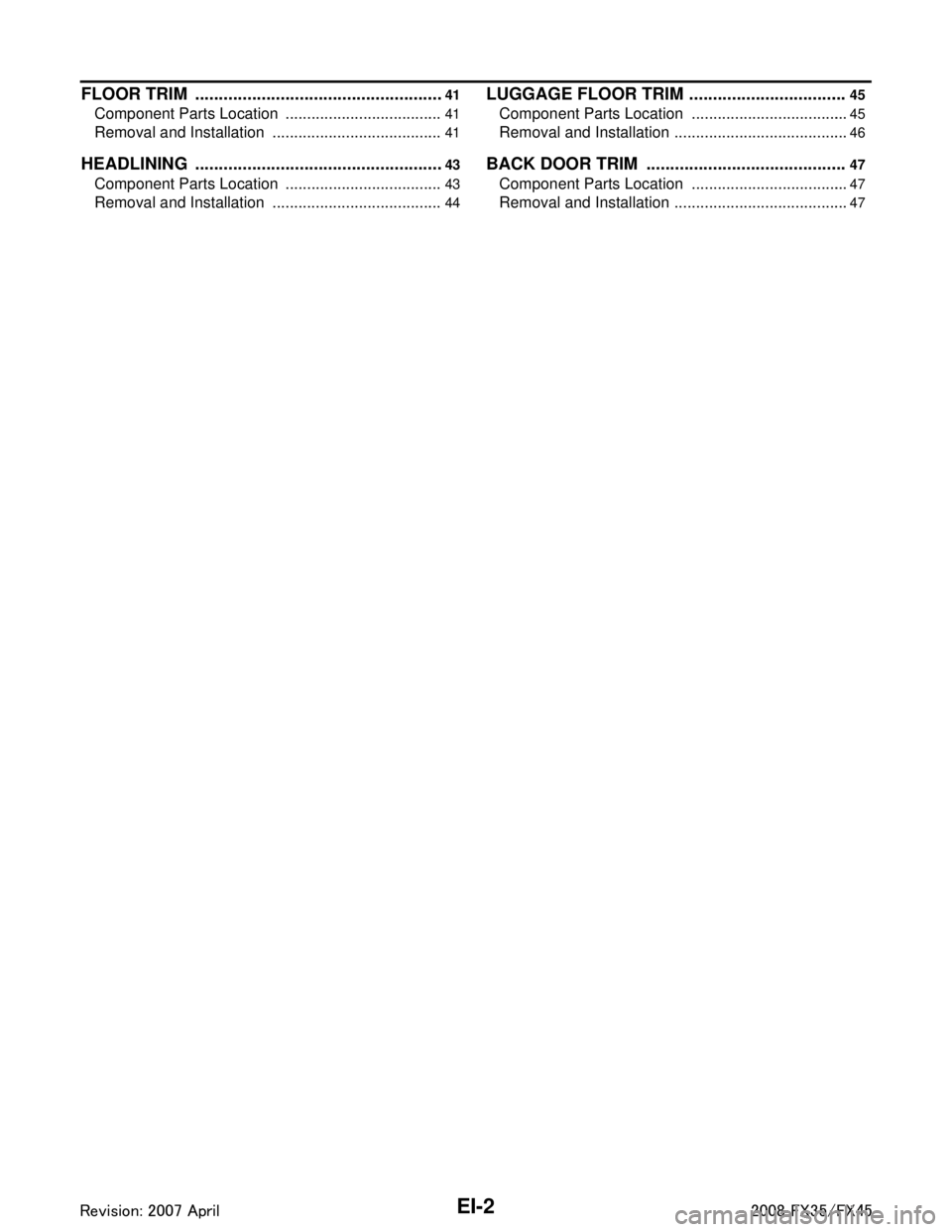
EI-2
FLOOR TRIM .....................................................41
Component Parts Location .................................. ...41
Removal and Installation ........................................41
HEADLINING .....................................................43
Component Parts Location .................................. ...43
Removal and Installation ........................................44
LUGGAGE FLOOR TRIM ..................................45
Component Parts Location .................................. ...45
Removal and Installation .........................................46
BACK DOOR TRIM ........................................ ...47
Component Parts Location .................................. ...47
Removal and Installation .........................................47
3AA93ABC3ACD3AC03ACA3AC03AC63AC53A913A773A893A873A873A8E3A773A983AC73AC93AC03AC3
3A893A873A873A8F3A773A9D3AAF3A8A3A8C3A863A9D3AAF3A8B3A8C
Page 2440 of 3924

PRECAUTIONSEI-3
< SERVICE INFORMATION >
C
DE
F
G H
J
K L
M A
B
EI
N
O P
SERVICE INFORMATION
PRECAUTIONS
Precaution for Supplemental Restraint System (SRS) "AIR BAG" and "SEAT BELT
PRE-TENSIONER"
INFOID:0000000001612896
The Supplemental Restraint System such as “A IR BAG” and “SEAT BELT PRE-TENSIONER”, used along
with a front seat belt, helps to reduce the risk or severi ty of injury to the driver and front passenger for certain
types of collision. This system includes seat belt switch inputs and dual stage front air bag modules. The SRS
system uses the seat belt switches to determine the front air bag deployment, and may only deploy one front
air bag, depending on the severity of a collision and whether the front occupants are belted or unbelted.
Information necessary to service the system safely is included in the “SUPPLEMENTAL RESTRAINT SYS-
TEM” and “SEAT BELTS” of this Service Manual.
WARNING:
• To avoid rendering the SRS inoper ative, which could increase the risk of personal injury or death in
the event of a collision which would result in air bag inflation, all maintenance must be performed by
an authorized NISSAN/INFINITI dealer.
Improper maintenance, including in correct removal and installation of the SRS, can lead to personal
injury caused by unintentional act ivation of the system. For removal of Spiral Cable and Air Bag
Module, see the “SUPPLEMEN TAL RESTRAINT SYSTEM”.
Do not use electrical test equipm ent on any circuit related to the SRS unless instructed to in this
Service Manual. SRS wiring harnesses can be identi fied by yellow and/or orange harnesses or har-
ness connectors.
Precaution for Procedur e without Cowl Top CoverINFOID:0000000001612888
When performing the procedure after removing cowl top cover, cover
the lower end of windshield with urethane, etc.
Precaution for WorkINFOID:0000000001328053
After removing and installing the opening/closing parts, be sure to carry out fitting adjustments to check their
operation.
Check the lubrication level, damage, and wear of each part. If necessary, grease or replace it.
PIIB3706J
3AA93ABC3ACD3AC03ACA3AC03AC63AC53A913A773A893A873A873A8E3A773A983AC73AC93AC03AC3
3A893A873A873A8F3A773A9D3AAF3A8A3A8C3A863A9D3AAF3A8B3A8C
Page 2444 of 3924

SQUEAK AND RATTLE TROUBLE DIAGNOSESEI-7
< SERVICE INFORMATION >
C
DE
F
G H
J
K L
M A
B
EI
N
O P
Insulates where slight movement is present. Ideal for instrument panel applications.
SILICONE GREASE
Used in place of UHMW tape that will be visible or not fit.
Note: Will only last a few months.
SILICONE SPRAY
Use when grease cannot be applied.
DUCT TAPE
Use to eliminate movement.
CONFIRM THE REPAIR
Confirm that the cause of a noise is repaired by test driving the vehicle. Operate the vehicle under the same
conditions as when the noise originally occurred. Refer to the notes on the Diagnostic Worksheet.
Generic Squeak and Rattle TroubleshootingINFOID:0000000001328057
Refer to Table of Contents for specific component removal and installation information.
INSTRUMENT PANEL
Most incidents are caused by contact and movement between:
1. The cluster lid A and instrument panel
2. Acrylic lens and combination meter housing
3. Instrument panel to front pillar garnish
4. Instrument panel to windshield
5. Instrument panel mounting pins
6. Wiring harnesses behind the combination meter
7. A/C defroster duct and duct joint
These incidents can usually be located by tapping or moving the components to duplicate the noise or by
pressing on the components while driving to stop the noi se. Most of these incidents can be repaired by apply-
ing felt cloth tape or silicon spray (in hard to reach areas). Urethane pads can be used to insulate wiring har-
ness.
CAUTION:
Do not use silicone spray to isolate a squeak or ra ttle. If you saturate the area with silicone, you will
not be able to recheck the repair.
CENTER CONSOLE
Components to pay attention to include:
1. Shifter assembly cover to finisher
2. A/C control unit and cluster lid C
3. Wiring harnesses behind audio and A/C control unit
The instrument panel repair and isolation pr ocedures also apply to the center console.
DOORS
Pay attention to the:
1. Finisher and inner panel making a slapping noise
2. Inside handle escutcheon to door finisher
3. Wiring harnesses tapping
4. Door striker out of alignment causing a popping noise on starts and stops
Tapping or moving the components or pressing on them while driving to duplicate the conditions can isolate
many of these incidents. You can usually insulate the ar eas with felt cloth tape or insulator foam blocks from
the Nissan Squeak and Rattle Kit (J-43980) to repair the noise.
TRUNK
Trunk noises are often caused by a loose jack or loose items put into the trunk by the owner.
In addition look for:
1. Trunk lid dumpers out of adjustment
2. Trunk lid striker out of adjustment
3. The trunk lid torsion bars knocking together
4. A loose license plate or bracket
3AA93ABC3ACD3AC03ACA3AC03AC63AC53A913A773A893A873A873A8E3A773A983AC73AC93AC03AC3
3A893A873A873A8F3A773A9D3AAF3A8A3A8C3A863A9D3AAF3A8B3A8C
Page 2452 of 3924

FRONT BUMPEREI-15
< SERVICE INFORMATION >
C
DE
F
G H
J
K L
M A
B
EI
N
O P
Removal and InstallationINFOID:0000000001529395
CAUTION:
Bumper fascia is made of resin. Do not apply strong force to it, and be careful to prevent contact with
oil.
REMOVAL
1. Remove front grille. Refer to EI-22, "Removal and Installation".
2. Remove front fillet molding assembly. Only the place connected with a front bumper fascia is removed.
3. Remove bolts and clips of front undercover.
4. Remove screws and clips of right/left fender protectors on front side. Refer to EI-24, "
Removal and Installation".
5. Remove bolts of right/left fender.
6. Insert driver rolled with cloth between bumper fascia and “S” type clips, and remove bumper fascia.
7. Disconnect harness connector of fog lamps.
8. Remove bumper fascia assembly. CAUTION:
When removing bumper fascia, 2 workers are required so as to prevent it from dropping.
9. Remove bumper energy absorber.
10. Remove bolts and nuts of bumper reinforcement, and remove bumper reinforcement. Remove bolts and nuts with power tool.
11. Remove ICC sensor with bracket. Refer to Refer to ACS-65
.
PIIA4350E
PIIA4338E
PIIA4331E
3AA93ABC3ACD3AC03ACA3AC03AC63AC53A913A773A893A873A873A8E3A773A983AC73AC93AC03AC3
3A893A873A873A8F3A773A9D3AAF3A8A3A8C3A863A9D3AAF3A8B3A8C