display INFINITI G COUPE 2013 Owner's Manual
[x] Cancel search | Manufacturer: INFINITI, Model Year: 2013, Model line: G COUPE, Model: INFINITI G COUPE 2013Pages: 490, PDF Size: 7.25 MB
Page 18 of 490
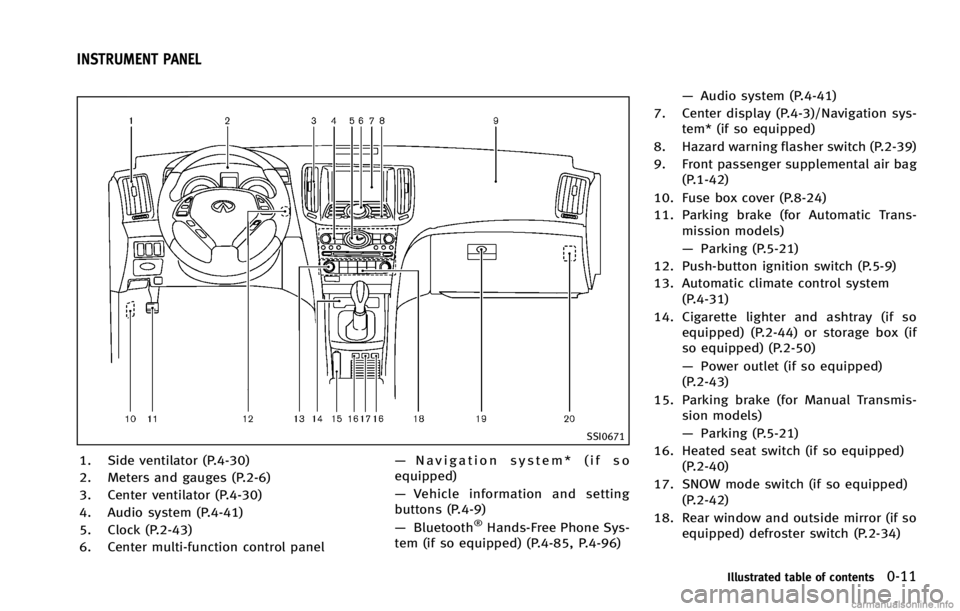
GUID-5BF1CCAC-1271-471E-83A1-FF109419BE46
SSI0671
1. Side ventilator (P.4-30)
2. Meters and gauges (P.2-6)
3. Center ventilator (P.4-30)
4. Audio system (P.4-41)
5. Clock (P.2-43)
6. Center multi-function control panel—
Navigation system* (if so
equipped)
— Vehicle information and setting
buttons (P.4-9)
— Bluetooth
®Hands-Free Phone Sys-
tem (if so equipped) (P.4-85, P.4-96) —
Audio system (P.4-41)
7. Center display (P.4-3)/Navigation sys- tem* (if so equipped)
8. Hazard warning flasher switch (P.2-39)
9. Front passenger supplemental air bag (P.1-42)
10. Fuse box cover (P.8-24)
11. Parking brake (for Automatic Trans- mission models)
—Parking (P.5-21)
12. Push-button ignition switch (P.5-9)
13. Automatic climate control system (P.4-31)
14. Cigarette lighter and ashtray (if so equipped) (P.2-44) or storage box (if
so equipped) (P.2-50)
—Power outlet (if so equipped)
(P.2-43)
15. Parking brake (for Manual Transmis- sion models)
—Parking (P.5-21)
16. Heated seat switch (if so equipped) (P.2-40)
17. SNOW mode switch (if so equipped) (P.2-42)
18. Rear window and outside mirror (if so equipped) defroster switch (P.2-34)
Illustrated table of contents0-11
INSTRUMENT PANEL
Page 20 of 490
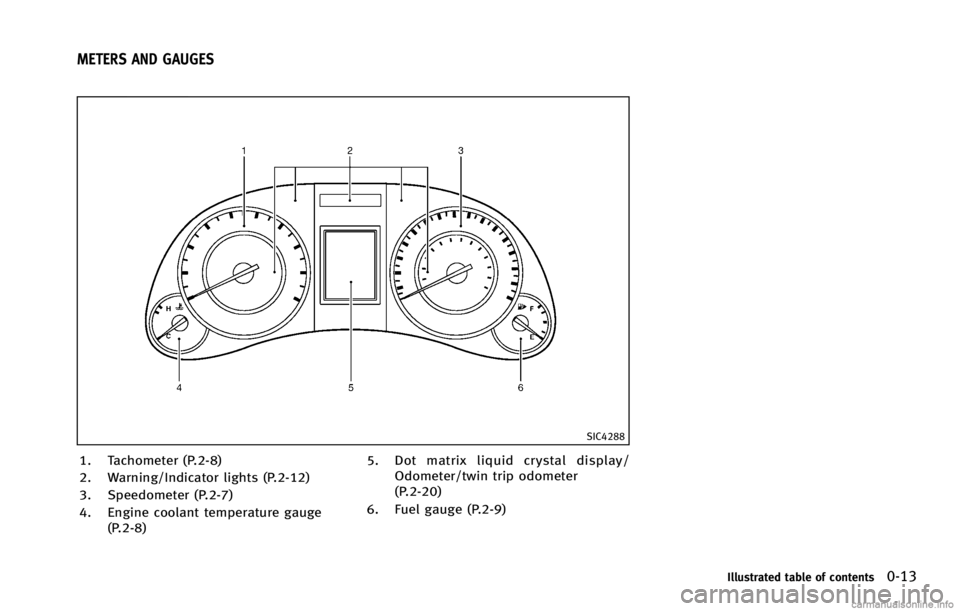
GUID-E8D7EED7-37CE-4B5F-8ECB-479CB10AB8D6
SIC4288
1. Tachometer (P.2-8)
2. Warning/Indicator lights (P.2-12)
3. Speedometer (P.2-7)
4. Engine coolant temperature gauge(P.2-8) 5.
Dot matrix liquid crystal display/
Odometer/twin trip odometer
(P.2-20)
6. Fuel gauge (P.2-9)
Illustrated table of contents0-13
METERS AND GAUGES
Page 85 of 490
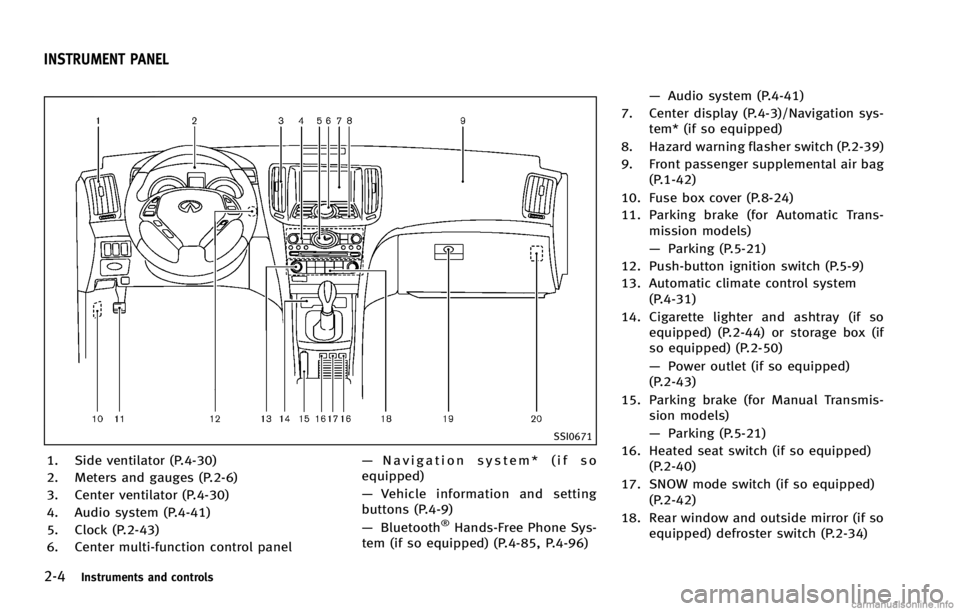
2-4Instruments and controls
GUID-F966D69B-15F8-48D0-A86B-A60F682B16E9
SSI0671
1. Side ventilator (P.4-30)
2. Meters and gauges (P.2-6)
3. Center ventilator (P.4-30)
4. Audio system (P.4-41)
5. Clock (P.2-43)
6. Center multi-function control panel—
Navigation system* (if so
equipped)
— Vehicle information and setting
buttons (P.4-9)
— Bluetooth
®Hands-Free Phone Sys-
tem (if so equipped) (P.4-85, P.4-96) —
Audio system (P.4-41)
7. Center display (P.4-3)/Navigation sys- tem* (if so equipped)
8. Hazard warning flasher switch (P.2-39)
9. Front passenger supplemental air bag (P.1-42)
10. Fuse box cover (P.8-24)
11. Parking brake (for Automatic Trans- mission models)
—Parking (P.5-21)
12. Push-button ignition switch (P.5-9)
13. Automatic climate control system (P.4-31)
14. Cigarette lighter and ashtray (if so equipped) (P.2-44) or storage box (if
so equipped) (P.2-50)
—Power outlet (if so equipped)
(P.2-43)
15. Parking brake (for Manual Transmis- sion models)
—Parking (P.5-21)
16. Heated seat switch (if so equipped) (P.2-40)
17. SNOW mode switch (if so equipped) (P.2-42)
18. Rear window and outside mirror (if so equipped) defroster switch (P.2-34)
INSTRUMENT PANEL
Page 87 of 490
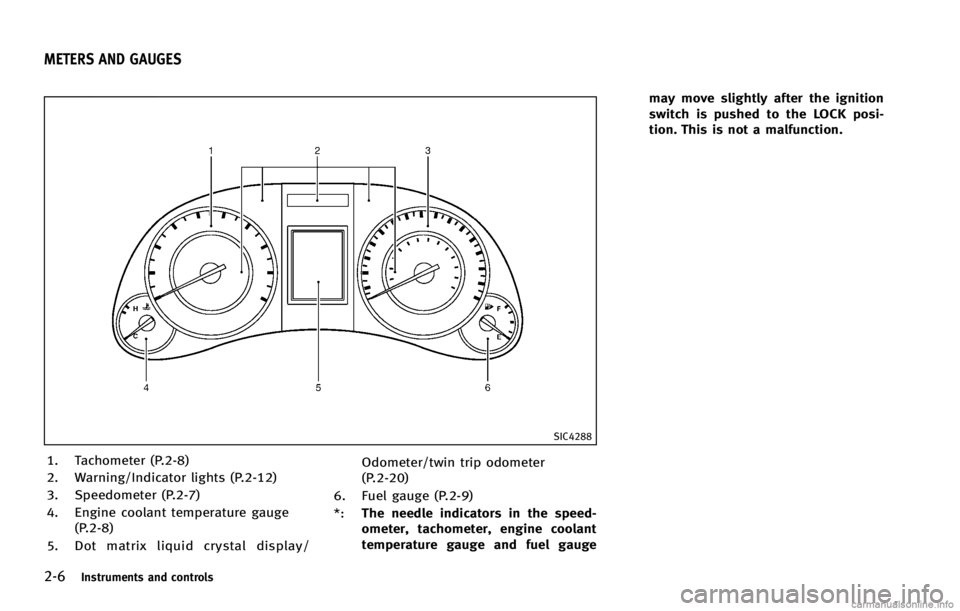
2-6Instruments and controls
GUID-50C93020-C345-4E0C-9F52-C7AB04736560
SIC4288
1. Tachometer (P.2-8)
2. Warning/Indicator lights (P.2-12)
3. Speedometer (P.2-7)
4. Engine coolant temperature gauge(P.2-8)
5. Dot matrix liquid crystal display/ Odometer/twin trip odometer
(P.2-20)
6. Fuel gauge (P.2-9)
*: The needle indicators in the speed-
ometer, tachometer, engine coolant
temperature gauge and fuel gauge may move slightly after the ignition
switch is pushed to the LOCK posi-
tion. This is not a malfunction.
METERS AND GAUGES
Page 90 of 490

SIC4292
FUEL GAUGEGUID-A6CE9D87-1196-4EDB-BE07-B0479D286BC3
appears on the
dot matrix liquid crystal display when the
fuel tank is getting low. Refuel as soon as it is convenient, preferably before the gauge
reaches
“E”. There will be a small reserve
of fuel in the tank when the fuel gauge
needle reaches “E”.
The
indicates that the fuel-filler door is
located on the passenger’s side of the
vehicle.
CAUTION
. If the vehicle runs out of fuel, themalfunction indicator light (MIL) may
come on. Refuel as soon as possible.
After a few driving trips, the
light
should turn off. If the light remains on
after a few driving trips, have the vehicle
inspected by an INFINITI retailer.
. For additional information, see “Mal-
function Indicator Light (MIL)” (P.2-18).
GUID-263D42A7-AD19-460F-8531-86F714066C53
SIC3181
When the ignition switch is pushed to the
ON position, the compass display
*Bwill
indicate the direction of the vehicle’s
heading.
NOS1741
Page 92 of 490

switch for more than 3
seconds. The current zone number will
appear in the display.
2. Find your current location and variance number on the zone map.
3. Push the
switch repeatedly until
the new zone number appears in the
display, then release the switch. After
you release the switch, the display will
show a compass direction within a few
seconds.
.If the compass deviates from the correct indication soon after re-
peated adjustment, have the com-
pass checked at an INFINITI retailer.
.The compass may not indicate thecorrect compass point in tunnels or
while driving up or down a steep hill.
(The compass returns to the correct compass point when the vehicle
moves to an area where the geo-
magnetism is stabilized.)
CAUTION
.
Do not install a ski rack, antenna, etc.,
which are attached to the vehicle by
means of a magnet. They affect the
operation of the compass.
. When cleaning the mirror, use a paper
towel or similar material dampened with
glass cleaner. Do not spray glass cleaner
directly on the mirror as it may cause the
liquid cleaner to enter the mirror hous-
ing.
Instruments and controls2-11
Page 93 of 490
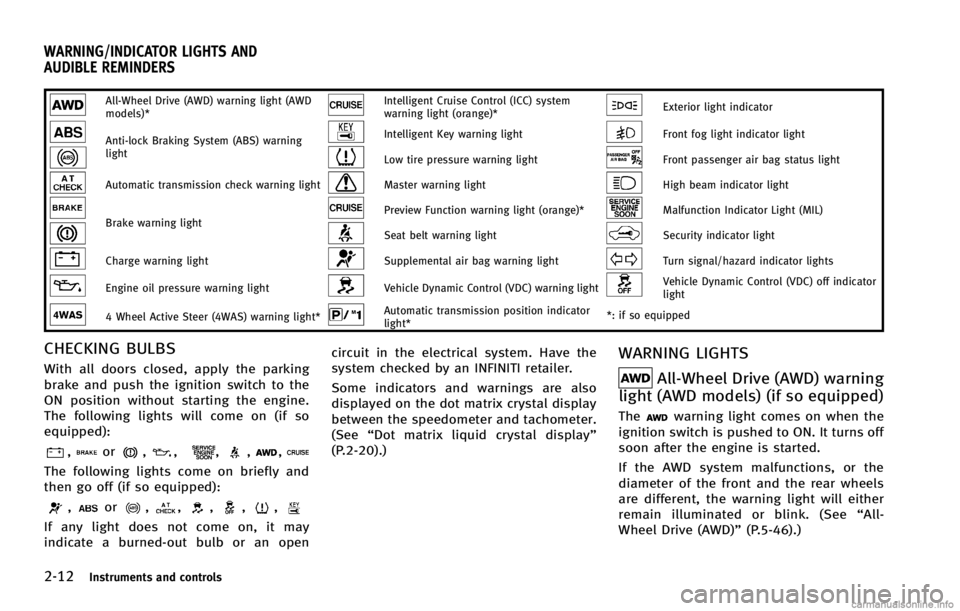
2-12Instruments and controls
GUID-4DFBC906-87A9-4F02-A005-17EFB9C1B112
All-Wheel Drive (AWD) warning light (AWD
models)*Intelligent Cruise Control (ICC) system
warning light (orange)*Exterior light indicator
Anti-lock Braking System (ABS) warning
lightIntelligent Key warning lightFront fog light indicator light
Low tire pressure warning lightFront passenger air bag status light
Automatic transmission check warning lightMaster warning lightHigh beam indicator light
Brake warning lightPreview Function warning light (orange)*Malfunction Indicator Light (MIL)
Seat belt warning lightSecurity indicator light
Charge warning lightSupplemental air bag warning lightTurn signal/hazard indicator lights
Engine oil pressure warning lightVehicle Dynamic Control (VDC) warning lightVehicle Dynamic Control (VDC) off indicator
light
4 Wheel Active Steer (4WAS) warning light*Automatic transmission position indicator
light**: if so equipped
CHECKING BULBSGUID-EA46E715-CDC1-4316-A1CC-964FA500463C
,or,,,,,
The following lights come on briefly and
then go off (if so equipped):
,or,,,,,
If any light does not come on, it may
indicate a burned-out bulb or an open circuit in the electrical system. Have the
system checked by an INFINITI retailer.
Some indicators and warnings are also
displayed on the dot matrix crystal display
between the speedometer and tachometer.
(See
“Dot matrix liquid crystal display”
(P.2-20).)
WARNING LIGHTSGUID-7D034C77-E122-4514-8406-A8ED72A0DDF7
All-Wheel Drive (AWD) warning
light (AWD models) (if so equipped)
GUID-6272AC4F-020E-4475-8EA4-DEB8ABD3D971warning light comes on when the
ignition switch is pushed to ON. It turns off
soon after the engine is started.
If the AWD system malfunctions, or the
diameter of the front and the rear wheels
are different, the warning light will either
remain illuminated or blink. (See “All-
Wheel Drive (AWD)” (P.5-46).)
WARNING/INDICATOR LIGHTS AND
AUDIBLE REMINDERS
Page 101 of 490
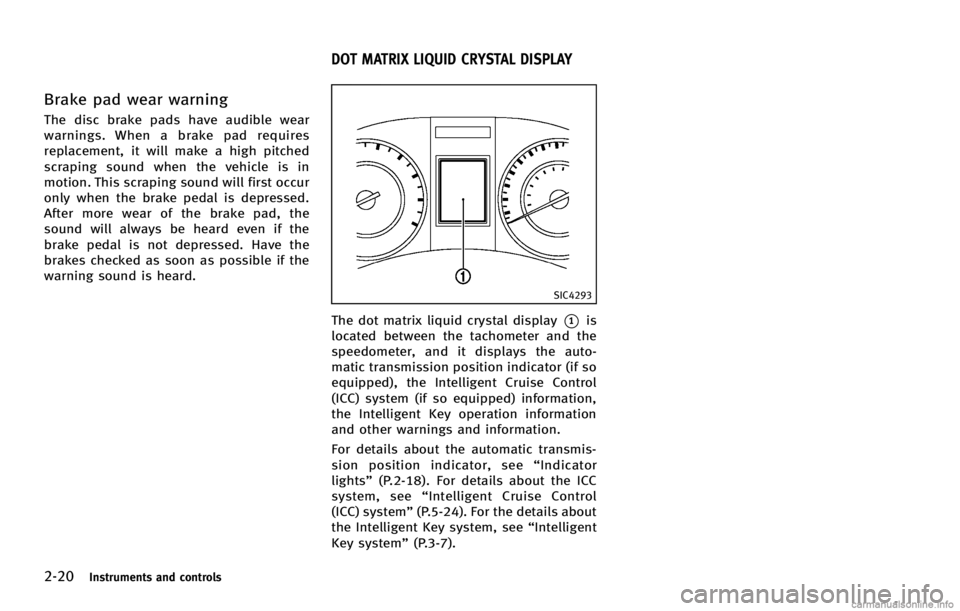
2-20Instruments and controls
Brake pad wear warningGUID-81F808C9-7883-4A77-9A99-E419C8DD7136
SIC4293
The dot matrix liquid crystal display*1is
located between the tachometer and the
speedometer, and it displays the auto-
matic transmission position indicator (if so
equipped), the Intelligent Cruise Control
(ICC) system (if so equipped) information,
the Intelligent Key operation information
and other warnings and information.
For details about the automatic transmis-
sion position indicator, see “Indicator
lights” (P.2-18). For details about the ICC
system, see “Intelligent Cruise Control
(ICC) system” (P.5-24). For the details about
the Intelligent Key system, see “Intelligent
Key system” (P.3-7).
DOT MATRIX LIQUID CRYSTAL DISPLAY
Page 107 of 490
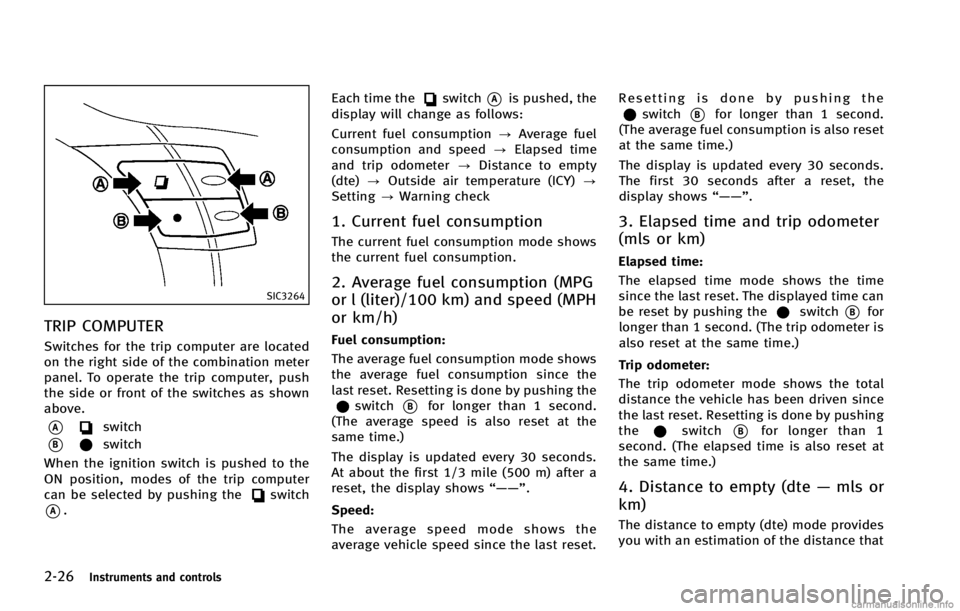
2-26Instruments and controls
SIC3264
TRIP COMPUTERGUID-FA55F5BE-A6B8-4E7E-AC55-ED2A35F5EAE6
switch
*Bswitch
When the ignition switch is pushed to the
ON position, modes of the trip computer
can be selected by pushing the
switch
*A. Each time the
switch*Ais pushed, the
display will change as follows:
Current fuel consumption ?Average fuel
consumption and speed ?Elapsed time
and trip odometer ?Distance to empty
(dte) ?Outside air temperature (ICY) ?
Setting ?Warning check
1. Current fuel consumptionGUID-68872F59-1473-4975-A038-16336C4914A6
switch*Bfor longer than 1 second.
(The average speed is also reset at the
same time.)
The display is updated every 30 seconds.
At about the first 1/3 mile (500 m) after a
reset, the display shows “——”.
Speed:
GUID-D73A39BF-43C8-459F-9C24-47B7F579C407
switch*Bfor longer than 1 second.
(The average fuel consumption is also reset
at the same time.)
The display is updated every 30 seconds.
The first 30 seconds after a reset, the
display shows “——”.
3. Elapsed time and trip odometer
(mls or km)
GUID-30877500-42E1-4C43-AC8D-A3CFB91E6B66
switch*Bfor
longer than 1 second. (The trip odometer is
also reset at the same time.)
Trip odometer:
GUID-D73A39BF-43C8-459F-9C24-47B7F579C407
switch*Bfor longer than 1
second. (The elapsed time is also reset at
the same time.)
4. Distance to empty (dte —mls or
km)
GUID-B742AF0B-DD41-497D-AF93-CAE2072D2205
Page 108 of 490
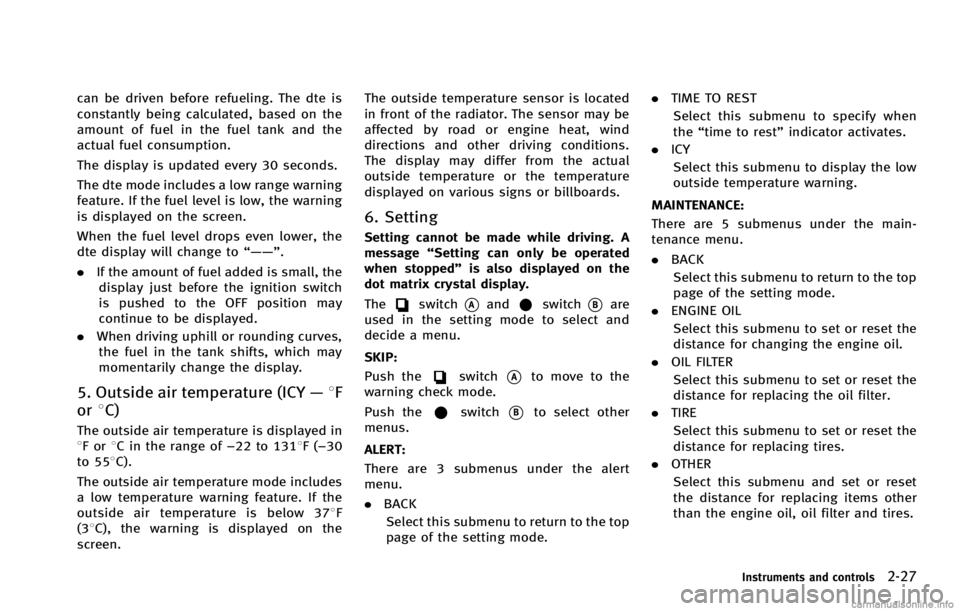
can be driven before refueling. The dte is
constantly being calculated, based on the
amount of fuel in the fuel tank and the
actual fuel consumption.
The display is updated every 30 seconds.
The dte mode includes a low range warning
feature. If the fuel level is low, the warning
is displayed on the screen.
When the fuel level drops even lower, the
dte display will change to“——”.
. If the amount of fuel added is small, the
display just before the ignition switch
is pushed to the OFF position may
continue to be displayed.
. When driving uphill or rounding curves,
the fuel in the tank shifts, which may
momentarily change the display.
5. Outside air temperature (ICY —8F
or 8C)
GUID-35621BA5-D61E-4ECD-9628-F300D193449A
switch*Aandswitch*Bare
used in the setting mode to select and
decide a menu.
SKIP:
GUID-D73A39BF-43C8-459F-9C24-47B7F579C407switch*Ato move to the
warning check mode.
Push the
switch*Bto select other
menus.
ALERT:
GUID-D73A39BF-43C8-459F-9C24-47B7F579C407