ECO mode INFINITI G35 2003 User Guide
[x] Cancel search | Manufacturer: INFINITI, Model Year: 2003, Model line: G35, Model: INFINITI G35 2003Pages: 256, PDF Size: 3.37 MB
Page 128 of 256

the radio will come on at the station last
played.
The last station played will also come on when
the POWER button is turned to ON.
If another audio source is playing when the
FM/AM band select button is turned to ON, the
other audio source will automatically be turned
off and the last radio station played will come
on.
The FM stereo indicator ST will glow during
FM stereo reception. When the stereo broad-
cast signal is weak, the radio will automatically
change from stereo to monaural reception.
Satellite radio operation
SAT Satellite channel select:
Pushing the SAT channel select button will
change the band as follows:
SAT1 ! SAT2 ! SAT1
If you have not signed up for satellite radio, or
if satellite radio receiver is not installed, ªNO
SATº will be shown on the display.
When SAT channel select button is pushed
while the ignition switch is in the ACC or ON
position, the radio will come on at the channel
last played. The last channel played will also come on
when the POWER button is turned to ON.
If another audio source is playing when the
SAT channel select button is turned to ON, the
other audio source will automatically be turned
off and the last channel played will come on.
TUNE (Tuning):
WARNING The radio should not be tuned while
driving so full attention may be given to
vehicle operation.
Use these buttons for manual tuning. To move
quickly through the channels, hold either of the
TUNE buttons down for more than 0.5 sec-
onds.
SEEK tuning:
For AM and FM radio:
Push the SEEK button or , to tune
from high to low or low to high frequencies and
stops at the next broadcasting station.
For satellite radio:
Push the SEEK button or to seek channels of the next or previous category.
SCAN tuning:
Push the SCAN tuning button to tune from low
to high frequencies and stops at each broad-
casting station for 5 seconds. Pushing the
button again during this 5 seconds period will
stop SCAN tuning and the radio will remain
tuned to that station.
If the SCAN tuning button is not pushed within
5 seconds, SCAN tuning moves to the next
station.
(DISP) Display mode of satellite
radio:
O Pushing the RPT button will display addi-
tional information about the satellite radio
broadcast (for example: Artist name, Title).
O Keep pushing the RPT button, and it will
change the information of the satellite radio
broadcast to be displayed as follows:
CH Number ! CH Name ! Artist Name !
Song Title ! CH Number
Station memory operations:
Twelve stations/channels can be set for the
FM band (six for FM1, six for FM2), twelve for
satellite radio (six for SAT1, six for SAT2) and
six stations can be set for the AM band.
4-12 Heater, air conditioner and audio systems
Z 02.7.29/V35-D/V5.0
X
Page 129 of 256
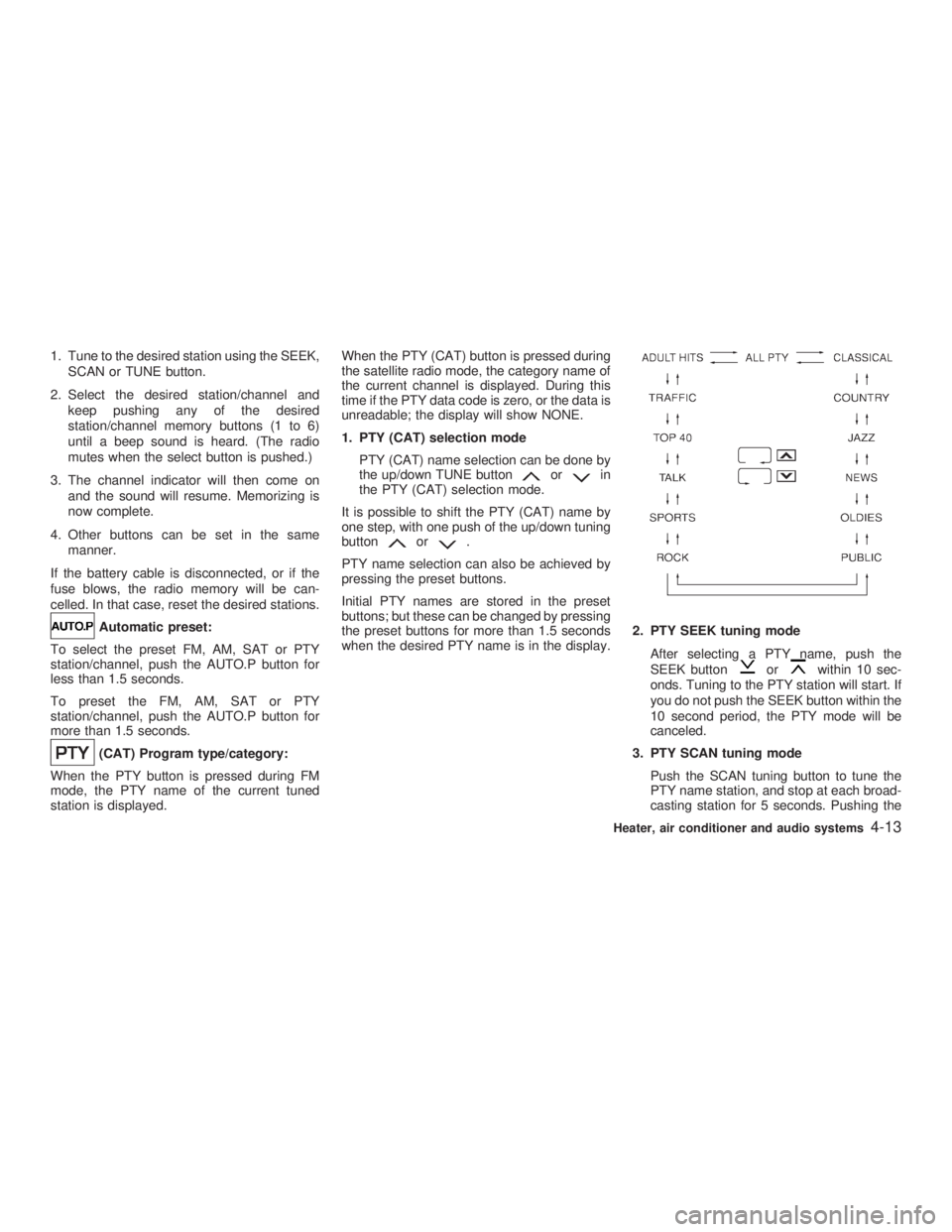
1. Tune to the desired station using the SEEK,
SCAN or TUNE button.
2. Select the desired station/channel and
keep pushing any of the desired
station/channel memory buttons (1 to 6)
until a beep sound is heard. (The radio
mutes when the select button is pushed.)
3. The channel indicator will then come on
and the sound will resume. Memorizing is
now complete.
4. Other buttons can be set in the same
manner.
If the battery cable is disconnected, or if the
fuse blows, the radio memory will be can-
celled. In that case, reset the desired stations.
Automatic preset:
To select the preset FM, AM, SAT or PTY
station/channel, push the AUTO.P button for
less than 1.5 seconds.
To preset the FM, AM, SAT or PTY
station/channel, push the AUTO.P button for
more than 1.5 seconds.
(CAT) Program type/category:
When the PTY button is pressed during FM
mode, the PTY name of the current tuned
station is displayed. When the PTY (CAT) button is pressed during
the satellite radio mode, the category name of
the current channel is displayed. During this
time if the PTY data code is zero, or the data is
unreadable; the display will show NONE.
1. PTY (CAT) selection mode
PTY (CAT) name selection can be done by
the up/down TUNE button or in
the PTY (CAT) selection mode.
It is possible to shift the PTY (CAT) name by
one step, with one push of the up/down tuning
button or .
PTY name selection can also be achieved by
pressing the preset buttons.
Initial PTY names are stored in the preset
buttons; but these can be changed by pressing
the preset buttons for more than 1.5 seconds
when the desired PTY name is in the display. 2. PTY SEEK tuning mode
After selecting a PTY name, push the
SEEK button or within 10 sec-
onds. Tuning to the PTY station will start. If
you do not push the SEEK button within the
10 second period, the PTY mode will be
canceled.
3. PTY SCAN tuning mode
Push the SCAN tuning button to tune the
PTY name station, and stop at each broad-
casting station for 5 seconds. Pushing the Heater, air conditioner and audio systems
4-13
Z 02.7.29/V35-D/V5.0
X
Page 133 of 256

STEERING SWITCH FOR AUDIO
CONTROL (if so equipped) The audio system can be operated using the
controls on the steering wheel.
POWER on/off switch With the ignition key turned to the ACC or ON
position, push the POWER switch to turn the
audio system on or off.
MODE select switch Push the mode select switch to change the
mode in the sequence of AM, FM1, FM2,
SAT1, SAT2, CD and Tape. Volume control switches Push the volume control switch to increase or
decrease the volume.
TuningMemory change (radio):
Push the tuning switch or for less
than 1.5 seconds to change the radio fre-
quency.
Seek tuning (radio):
Push the tuning switch or for more
than 1.5 seconds to seek the next or previous
radio station.
APS (Automatic Program Search) FF, APS
REW (tape and CD):
Push the tuning switch or for less
1.5 seconds to return to the beginning of the
present program or skip to the next program.
Push several times to skip back or skip
through programs.
This system searches for the blank intervals
between selections. If there is a blank interval
within one program or there is no interval
between programs, the system may not stop in
the desired or expected location. FF REW (tape or CD):
Push the tuning switch or for more
than 1.5 seconds to rewind or fast forward the
tape or to change the playing disc up or down.
To stop the FF or REW function, press the
or button for more than 1.5 sec-
onds again.
ANTENNA
Window antenna The antenna pattern is printed inside the rear
window.
CAUTION O Do not place metalized film near the
rear window glass or attach any metal
parts to it. This may cause poor re-
ception or noise.
O When cleaning the inside of the rear
window, be careful not to scratch or
damage the rear window antenna.
Lightly wipe along the antenna with a
dampened soft cloth.SAA0567
Heater, air conditioner and audio systems
4-17
Z 02.7.29/V35-D/V5.0
X
Page 134 of 256

Satellite radio antenna Satellite radio performance may be affected if
cargo carried on the roof rack blocks the
satellite radio signal. If possible, do not put
cargo over the satellite radio antenna. When installing a CB, ham radio or car phone
in your INFINITI, be sure to observe the fol-
lowing cautions, otherwise the new equipment
may adversely affect the Engine control sys-
tem and other electronic parts.
WARNING O A cellular telephone should not be
used while driving so full attention
may be given to vehicle operation.
Some jurisdictions prohibit the use of
cellular telephones while driving.
O If you must make a call while your
vehicle is in motion, the hands free
cellular phone operational mode (if
so equipped) is highly recommended.
Exercise extreme caution at all times
so full attention may be given to ve-
hicle operation.
O If a conversation in a moving vehicle
requires you to take notes, pull off the
road to a safe location and stop your
vehicle before doing so. CAUTION O Keep the antenna as far as possible
away from the Engine Control Module
(ECM).
O Keep the antenna wire more than 8 in
(20 cm) away from the Multiport Fuel
Injection harness. Do not route the
antenna wire next to any harness.
O Adjust the antenna standing-wave ra-
tio as recommended by the manufac-
turer.
O Connect the ground wire from the CB
radio chassis to the body.
O For details, consult an authorized
INFINITI retailer.CAR PHONE OR CB RADIO
4-18 Heater, air conditioner and audio systems
Z 02.7.29/V35-D/V5.0
X
Page 141 of 256
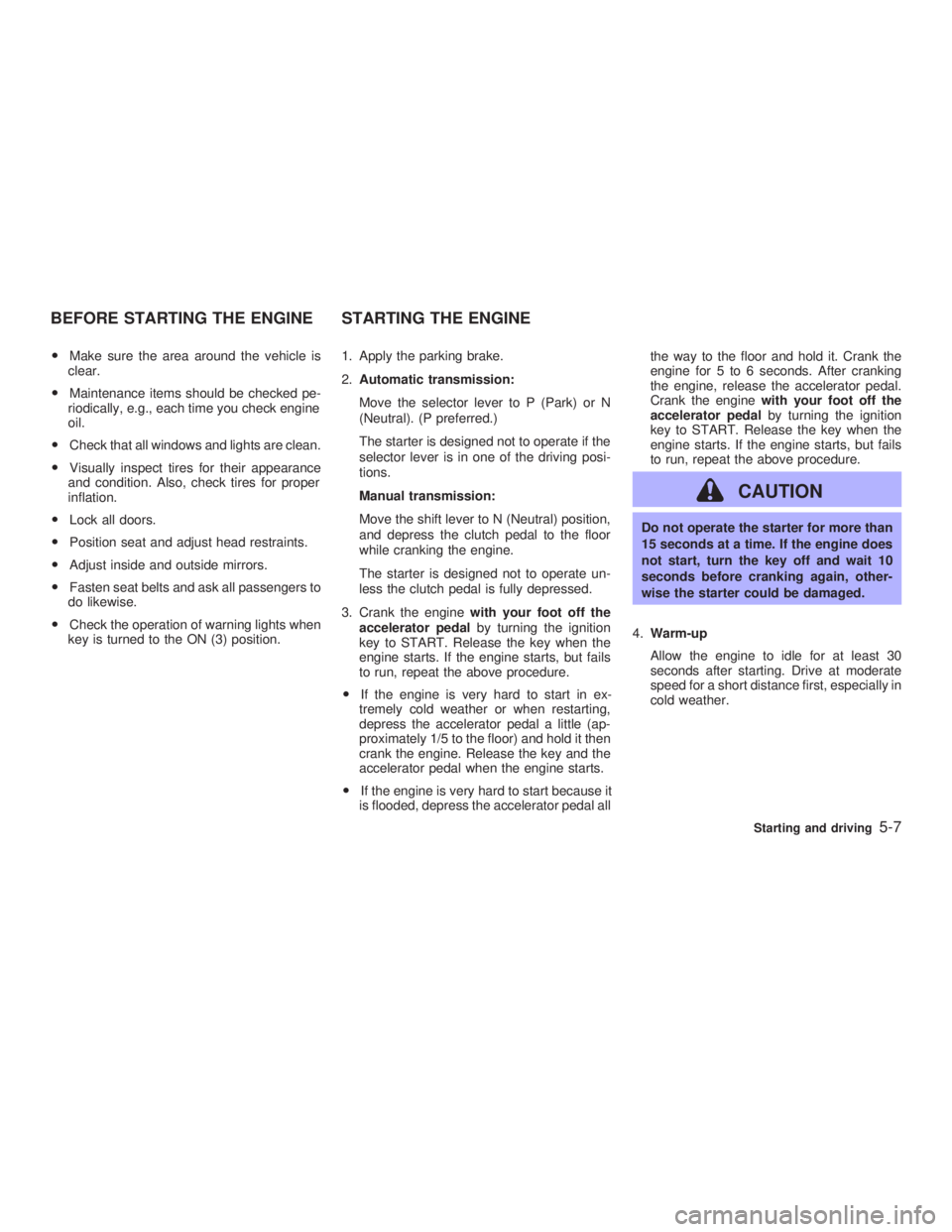
O Make sure the area around the vehicle is
clear.
O Maintenance items should be checked pe-
riodically, e.g., each time you check engine
oil.
O Check that all windows and lights are clean.
O Visually inspect tires for their appearance
and condition. Also, check tires for proper
inflation.
O Lock all doors.
O Position seat and adjust head restraints.
O Adjust inside and outside mirrors.
O Fasten seat belts and ask all passengers to
do likewise.
O Check the operation of warning lights when
key is turned to the ON (3) position. 1. Apply the parking brake.
2. Automatic transmission:
Move the selector lever to P (Park) or N
(Neutral). (P preferred.)
The starter is designed not to operate if the
selector lever is in one of the driving posi-
tions.
Manual transmission:
Move the shift lever to N (Neutral) position,
and depress the clutch pedal to the floor
while cranking the engine.
The starter is designed not to operate un-
less the clutch pedal is fully depressed.
3. Crank the engine with your foot off the
accelerator pedal by turning the ignition
key to START. Release the key when the
engine starts. If the engine starts, but fails
to run, repeat the above procedure.
O If the engine is very hard to start in ex-
tremely cold weather or when restarting,
depress the accelerator pedal a little (ap-
proximately 1/5 to the floor) and hold it then
crank the engine. Release the key and the
accelerator pedal when the engine starts.
O If the engine is very hard to start because it
is flooded, depress the accelerator pedal all the way to the floor and hold it. Crank the
engine for 5 to 6 seconds. After cranking
the engine, release the accelerator pedal.
Crank the engine with your foot off the
accelerator pedal by turning the ignition
key to START. Release the key when the
engine starts. If the engine starts, but fails
to run, repeat the above procedure.
CAUTION Do not operate the starter for more than
15 seconds at a time. If the engine does
not start, turn the key off and wait 10
seconds before cranking again, other-
wise the starter could be damaged.
4. Warm-up
Allow the engine to idle for at least 30
seconds after starting. Drive at moderate
speed for a short distance first, especially in
cold weather.BEFORE STARTING THE ENGINE STARTING THE ENGINE
Starting and driving
5-7
Z 02.7.29/V35-D/V5.0
X
Page 142 of 256
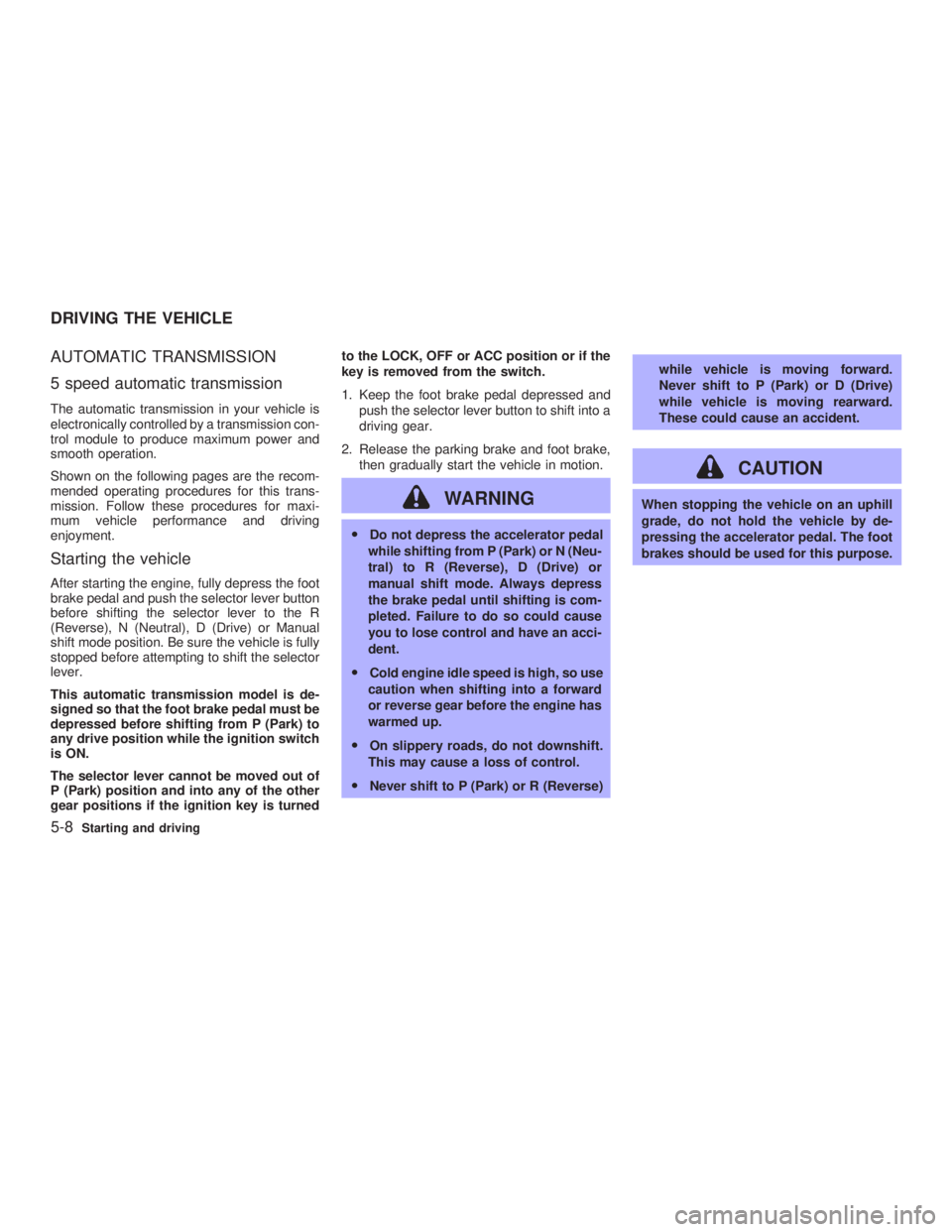
AUTOMATIC TRANSMISSION
5 speed automatic transmission The automatic transmission in your vehicle is
electronically controlled by a transmission con-
trol module to produce maximum power and
smooth operation.
Shown on the following pages are the recom-
mended operating procedures for this trans-
mission. Follow these procedures for maxi-
mum vehicle performance and driving
enjoyment.
Starting the vehicle After starting the engine, fully depress the foot
brake pedal and push the selector lever button
before shifting the selector lever to the R
(Reverse), N (Neutral), D (Drive) or Manual
shift mode position. Be sure the vehicle is fully
stopped before attempting to shift the selector
lever.
This automatic transmission model is de-
signed so that the foot brake pedal must be
depressed before shifting from P (Park) to
any drive position while the ignition switch
is ON.
The selector lever cannot be moved out of
P (Park) position and into any of the other
gear positions if the ignition key is turned to the LOCK, OFF or ACC position or if the
key is removed from the switch.
1. Keep the foot brake pedal depressed and
push the selector lever button to shift into a
driving gear.
2. Release the parking brake and foot brake,
then gradually start the vehicle in motion.
WARNING O Do not depress the accelerator pedal
while shifting from P (Park) or N (Neu-
tral) to R (Reverse), D (Drive) or
manual shift mode. Always depress
the brake pedal until shifting is com-
pleted. Failure to do so could cause
you to lose control and have an acci-
dent.
O Cold engine idle speed is high, so use
caution when shifting into a forward
or reverse gear before the engine has
warmed up.
O On slippery roads, do not downshift.
This may cause a loss of control.
O Never shift to P (Park) or R (Reverse) while vehicle is moving forward.
Never shift to P (Park) or D (Drive)
while vehicle is moving rearward.
These could cause an accident.
CAUTION When stopping the vehicle on an uphill
grade, do not hold the vehicle by de-
pressing the accelerator pedal. The foot
brakes should be used for this purpose.DRIVING THE VEHICLE
5-8 Starting and driving
Z 02.7.29/V35-D/V5.0
X
Page 144 of 256
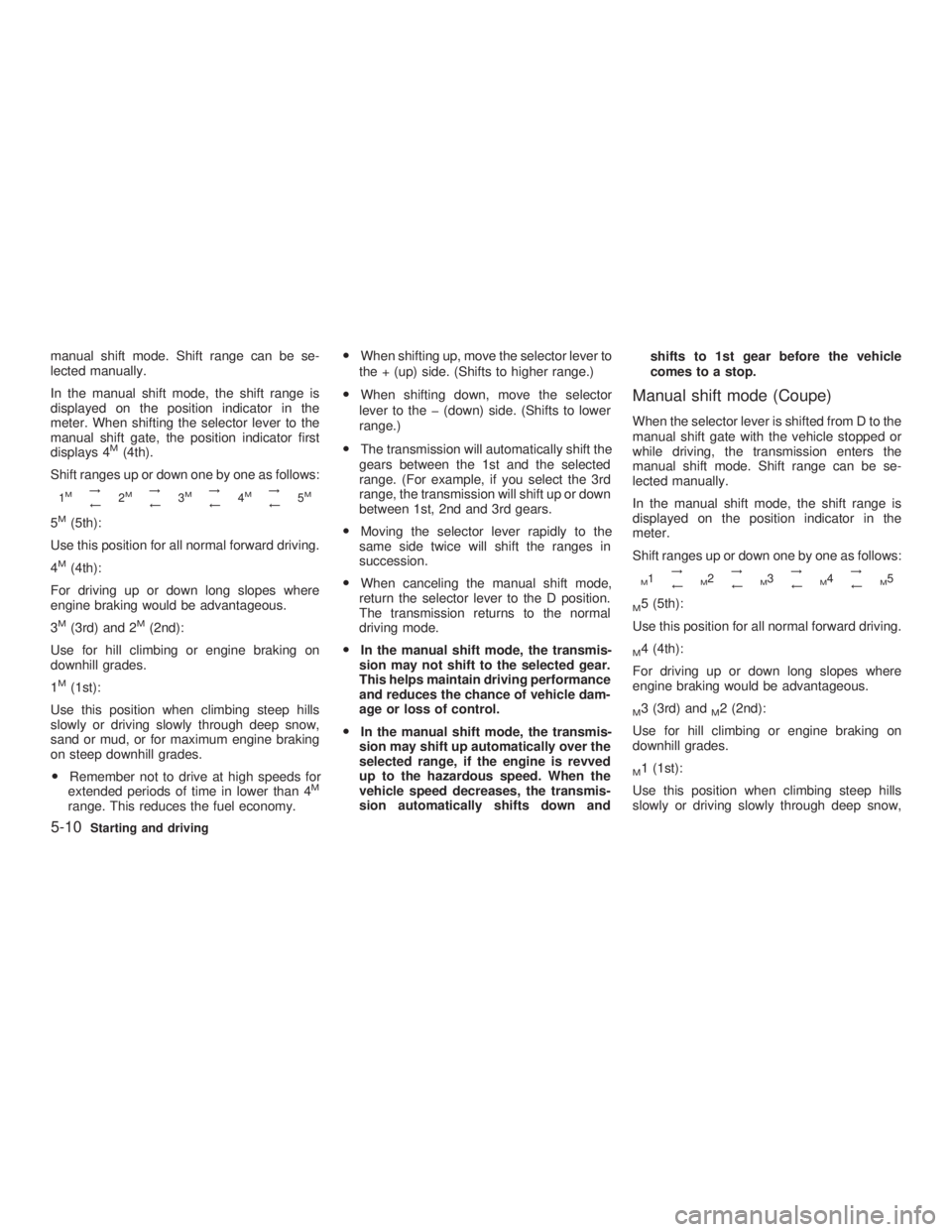
manual shift mode. Shift range can be se-
lected manually.
In the manual shift mode, the shift range is
displayed on the position indicator in the
meter. When shifting the selector lever to the
manual shift gate, the position indicator first
displays 4 M
(4th).
Shift ranges up or down one by one as follows: 1 M
!
à 2 M
!
à 3 M
!
à 4 M
!
à 5 M
5 M
(5th):
Use this position for all normal forward driving.
4 M
(4th):
For driving up or down long slopes where
engine braking would be advantageous.
3 M
(3rd) and 2 M
(2nd):
Use for hill climbing or engine braking on
downhill grades.
1 M
(1st):
Use this position when climbing steep hills
slowly or driving slowly through deep snow,
sand or mud, or for maximum engine braking
on steep downhill grades.
O Remember not to drive at high speeds for
extended periods of time in lower than 4 M
range. This reduces the fuel economy. O When shifting up, move the selector lever to
the + (up) side. (Shifts to higher range.)
O When shifting down, move the selector
lever to the þ (down) side. (Shifts to lower
range.)
O The transmission will automatically shift the
gears between the 1st and the selected
range. (For example, if you select the 3rd
range, the transmission will shift up or down
between 1st, 2nd and 3rd gears.
O Moving the selector lever rapidly to the
same side twice will shift the ranges in
succession.
O When canceling the manual shift mode,
return the selector lever to the D position.
The transmission returns to the normal
driving mode.
O In the manual shift mode, the transmis-
sion may not shift to the selected gear.
This helps maintain driving performance
and reduces the chance of vehicle dam-
age or loss of control.
O In the manual shift mode, the transmis-
sion may shift up automatically over the
selected range, if the engine is revved
up to the hazardous speed. When the
vehicle speed decreases, the transmis-
sion automatically shifts down and shifts to 1st gear before the vehicle
comes to a stop.
Manual shift mode (Coupe) When the selector lever is shifted from D to the
manual shift gate with the vehicle stopped or
while driving, the transmission enters the
manual shift mode. Shift range can be se-
lected manually.
In the manual shift mode, the shift range is
displayed on the position indicator in the
meter.
Shift ranges up or down one by one as follows: M
1 !
à M
2 !
à M
3 !
à M
4 !
à M
5M
5 (5th):
Use this position for all normal forward driving. M
4 (4th):
For driving up or down long slopes where
engine braking would be advantageous. M
3 (3rd) and M
2 (2nd):
Use for hill climbing or engine braking on
downhill grades. M
1 (1st):
Use this position when climbing steep hills
slowly or driving slowly through deep snow,
5-10 Starting and driving
Z 02.7.29/V35-D/V5.0
X
Page 145 of 256

sand or mud, or for maximum engine braking
on steep downhill grades.
O Remember not to drive at high speeds for
extended periods of time in lower than M
4
range. This reduces the fuel economy.
O When shifting up, move the selector lever to
the + (up) side. (Shifts to higher range.)
O When shifting down, move the selector
lever to the þ (down) side. (Shifts to lower
range.)
O Moving the selector lever to the same side
twice will shift the ranges in succession.
However, if this motion is rapidly done, the
second shifting may not be completed prop-
erly.
O In the manual shift mode, the transmis-
sion automatically shifts down to 1st
gear before the vehicle comes to a stop.
When accelerating again, it is necessary
to shift up to the desired range.
O When canceling the manual shift mode,
return the selector lever to the D position.
The transmission returns to the normal
driving mode.
O In the manual shift mode, the transmis-
sion may not shift to the selected gear.
This helps maintain driving performance and reduces the chance of vehicle dam-
age or loss of control.
Accelerator downshift
Ð In D position Ð For passing or hill climbing, fully depress the
accelerator pedal to the floor. This shifts the
transmission down into the lower gear, de-
pending on the vehicle speed.
Fail-safe When the fail-safe operation occurs, the next
time the key is turned to the ON position, the
light will blink for approximately 8 sec-
onds after coming on for 2 seconds. While the
vehicle can be driven under these circum-
stances please note that the gears in the
automatic transmission will be locked in 4th
gear.
If the vehicle is driven under extreme con-
ditions, such as excessive wheel spinning
and subsequent hard braking, the fail-safe
system may be activated. This will occur
even if all electrical circuits are functioning
properly. In this case, turn the ignition key
OFF and wait for 3 seconds. Then turn the
key back to the ON position. The vehicle
should return to its normal operating con-
dition. If it does not return to its normal
operating condition, have your INFINITI re- tailer check the transmission and repair if
necessary.
Starting and driving
5-11
Z 02.7.29/V35-D/V5.0
X
Page 149 of 256

WARNINGDo not use the cruise control when driv-
ing under the following conditions:
O it is not possible to keep the vehicle
at a set speed.
O in heavy traffic or in traffic that varies
in speed.
O on winding or hilly roads.
O on slippery roads (rain, snow, ice,
etc.).
O in very windy areas.
Doing so could cause a loss of vehicle
control and result in an accident.
CAUTIONOn manual transmission models, do not
shift into N (Neutral) without depressing
the clutch pedal when the cruise control
is set. Should this occur, depress the
clutch pedal and turn the main switch off
immediately. Failure to do so may cause engine damage.
PRECAUTIONS ON CRUISE
CONTROL O If the cruise control system malfunctions, it
cancels automatically. The SET indicator
light on the meter panel then blinks to warn
the driver.
O If the engine coolant temperature becomes
excessively high, the cruise control system
will be canceled automatically.
O If the SET indicator light blinks, turn the
cruise control main switch off and have the
system checked by your INFINITI retailer.
O The SET indicator light may blink when the
cruise control main switch is turned on
while pushing the RES/ACCEL, COAST/
SET, or CANCEL switch (located on the
steering wheel). To properly set the cruise
control system, perform the preceding
steps in the order indicated. 1. RESUME or ACCEL switch
2. COAST or SET switch
3. ON/OFF switch
4. CANCEL switch
CRUISE CONTROL OPERATIONS The cruise control allows driving at a speed
between 25 to 89 MPH (40 to 144 km/h)
without keeping your foot on the accelerator
pedal.
To turn on the cruise control, push the main
switch on. The CRUISE indicator light on the
meter panel will come on. SSD0297
CRUISE CONTROL
Starting and driving
5-15
Z 02.7.29/V35-D/V5.0
X
Page 151 of 256

During the first 1,200 miles (2,000 km), follow
these recommendations to obtain maximum
engine performance and ensure the future
reliability and economy of your new vehicle.
Failure to follow these recommendations may
result in shortened engine life and reduced
engine performance.
O Avoid driving for long periods at constant
speed, either fast or slow. Do not run the
engine over 4,000 rpm.
O Do not accelerate at full throttle in any gear.
O Avoid quick starts.
O Avoid hard braking as much as possible.
O Do not tow a trailer for the first 500 miles
(800 km). O Accelerate slowly and smoothly. Maintain
cruising speeds with a constant accelerator
position.
O Drive at moderate speeds on the highway.
Driving at high speed will lower fuel
economy.
O Avoid unnecessary stopping and braking.
Maintain a safe distance behind other ve-
hicles.
O Use a proper gear range which suits road
conditions. On level roads, shift into high
gear as soon as possible.
O Avoid unnecessary engine idling. O Keep your engine tuned up.
O Follow the recommended periodic mainte-
nance schedule.
O Keep the tires inflated at the correct pres-
sure. Low pressure will increase tire wear
and waste fuel.
O Keep the front wheels in correct alignment.
Improper alignment will cause not only tire
wear but also lower fuel economy.
O Air conditioner operation lowers fuel
economy. Use the air conditioner only when
necessary.
O When cruising at highway speeds, it is
more economical to use the air conditioner
and leave the windows closed to reduce
drag. SD1001M
BREAK-IN SCHEDULE INCREASING FUEL ECONOMY
Starting and driving
5-17
Z 02.7.29/V35-D/V5.0
X