engine INFINITI G35 2006 Owner's Manual
[x] Cancel search | Manufacturer: INFINITI, Model Year: 2006, Model line: G35, Model: INFINITI G35 2006Pages: 344, PDF Size: 6.81 MB
Page 92 of 344

q 2
Low Ð continuous low speed opera-
tion
q 3
High Ð continuous high speed opera-
tion
Push the lever up
q 4
to have one sweep
operation of the wiper.
Pull the lever toward you
q 5
to operate
the washer. Then the wiper will also oper-
ate several times.
CAUTIONO Do not operate the washer continuously
for more than 30 seconds.
O Do not operate the washer if the reser-
voir tank is empty.
O Do not fill the window washer reservoir
tank with washer fluid concentrates at
full strength. Some methyl alcohol
based washer fluid concentrates may
permanently stain the grille if spilled
while filling the window washer reser-
voir tank.
O Pre-mix washer fluid concentrates with
water to the manufacturer's recom- mended levels before pouring the fluid
into the window washer reservoir tank.
Do not use the window washer reservoir
tank to mix the washer fluid concentrate
and water.
WARNING In freezing temperatures the washer solu-
tion may freeze on the windshield and ob-
scure your vision which may lead to an acci-
dent. Warm the windshield with the de-
froster before you wash the windshield.
To defog/defrost the rear window glass
and outside mirrors, start the engine and
push the switch
q 1
on. The indicator light
q A
will come on. Push the switch again to
turn the defroster off.
It will automatically turn off in approxi-
mately 15 minutes.
CAUTION When cleaning the inner side of the rear win-
dow, be careful not to scratch or damage the
rear window defroster. SIC2565
REAR WINDOW AND OUTSIDE MIRROR
DEFROSTER SWITCH
2-20 Instruments and controls
w 06.1.4/V35-D/V5.0
X
Page 94 of 344

CAUTIONUse the headlights with the engine running
to avoid discharging the vehicle battery.
Autolight system (if so equipped) The autolight system allows the head-
lights to be set so they turn on and off
automatically.
To set the autolight system:
1. Make sure the headlight switch is in
the AUTO
q 1
position.
2. Turn the ignition switch to the ON po-
sition.
3. The autolight system automatically
turns the headlights on and off. To turn the autolight system off, turn the
switch to the OFF, or position.
The autolight system can turn on the
headlights automatically when it is dark,
turn off the headlights when it is light,
and keep the headlights on for up to 45
seconds after you turn the ignition switch
to the OFF position and open any door
then close all the doors.
If the ignition switch is turned off and one
of the doors is opened and this condition
is continued, the headlights remain on for
5 minutes.SIC2228
Type B SIC2229
Autolight system
2-22 Instruments and controls
w 06.1.13/V35-D/V5.0
X
Page 95 of 344

Be sure not to put anything on top of the
photo sensor
q A
located on the top left-
hand side of the instrument panel. The
photo sensor controls the autolamp; if it is
covered, the photo sensor reacts as if it is
dark and the headlights will illuminate.
Headlight beam select
q 1
To select the low beam, put the lever
in the neutral position as shown.
q 2
To select the high beam, push the
lever forward while the switch is in the
position. Pull it back to select the
low beam.
q 3
Pulling the lever toward you will flash
the headlight high beam even when
the headlight switch is in the OFF posi-
tion. Battery saver system O When the headlight switch is in the
or position while the igni-
tion switch is in the ON position, the
lights (including the front fog light)
will automatically turn off 5 minutes
after the ignition switch has been
turned to the OFF position.
O When the headlight switch remains in
the or position after the
lights automatically turn off, the lights
will turn on for 5 minutes when the
headlight switch is turned to the OFF
position and then turned to the
or position.
CAUTION Even though the battery saver feature auto-
matically turns off the headlights after a pe-
riod of time, you should turn the headlight
switch to the OFF position when the engine
is not running to avoid discharging the ve-
hicle battery.SIC1230C SIC2230
Instruments and controls
2-23
w 06.1.4/V35-D/V5.0
X
Page 96 of 344
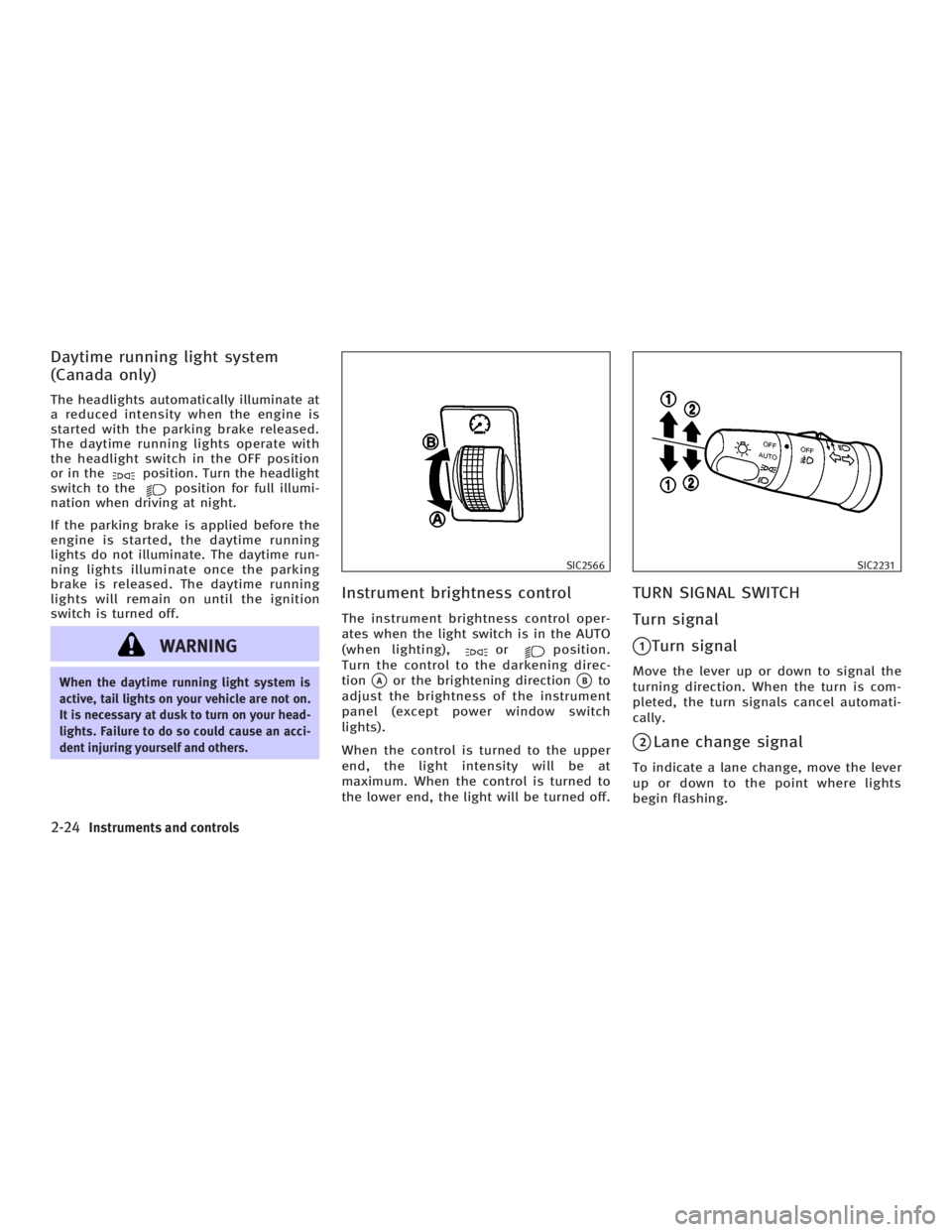
Daytime running light system
(Canada only) The headlights automatically illuminate at
a reduced intensity when the engine is
started with the parking brake released.
The daytime running lights operate with
the headlight switch in the OFF position
or in the position. Turn the headlight
switch to the position for full illumi-
nation when driving at night.
If the parking brake is applied before the
engine is started, the daytime running
lights do not illuminate. The daytime run-
ning lights illuminate once the parking
brake is released. The daytime running
lights will remain on until the ignition
switch is turned off.
WARNINGWhen the daytime running light system is
active, tail lights on your vehicle are not on.
It is necessary at dusk to turn on your head-
lights. Failure to do so could cause an acci-
dent injuring yourself and others. Instrument brightness control The instrument brightness control oper-
ates when the light switch is in the AUTO
(when lighting), or position.
Turn the control to the darkening direc-
tion
q A
or the brightening direction
q B
to
adjust the brightness of the instrument
panel (except power window switch
lights).
When the control is turned to the upper
end, the light intensity will be at
maximum. When the control is turned to
the lower end, the light will be turned off. TURN SIGNAL SWITCH
Turn signal
q 1
Turn signal Move the lever up or down to signal the
turning direction. When the turn is com-
pleted, the turn signals cancel automati-
cally.
q 2
Lane change signal To indicate a lane change, move the lever
up or down to the point where lights
begin flashing. SIC2566 SIC2231
2-24 Instruments and controls
w 06.1.4/V35-D/V5.0
X
Page 98 of 344

To sound the horn, push on or near the
horn marks of the steering wheel.
WARNINGDo not disassemble the horn. Doing so could
affect proper operation of the supplemental
front air bag system. Tampering with the
supplemental front air bag system may re-
sult in serious personal injury. The front seats are warmed by built-in
heaters. The switches located on the cen-
ter console can be operated indepen-
dently (driver side seat
q A
and front pas-
senger seat
q B
) of each other.
1. Start the engine.
2. Select heat range.
q 1
For low heat, push the (Low)
side of the switch.
q 2
For high heat, push the
(High) side of the switch.
q 3
For no heat, the switch has a cen- ter OFF position between low and
high.
The indicator light in the switch
q C
will
illuminate when low or high is se-
lected.
The heater is controlled by a thermo-
stat, automatically turning the heater
on and off. The indicator light will re-
main on as long as the switch is on.
3. When the vehicle's interior is warmed,
or before you leave the vehicle, be
sure to turn the switch to the off posi-
tion (center)
q 3
.SIC1838 SIC2793
AT models SIC2672
MT modelsHORN HEATED SEATS
2-26 Instruments and controls
w 06.1.4/V35-D/V5.0
X
Page 99 of 344

CAUTIONO The battery could run down if the seat
heater is operated while the engine is
not running.
O Do not use the seat heater for extended
periods or when no one is using the seat.
O Do not put anything on the seat which in-
sulates heat, such as a blanket, cushion,
seat cover, etc. Otherwise, the seat may
become overheated.
O Do not place anything hard or heavy on
the seat or pierce it with a pin or similar
object. This may result in damage to the
heater.
O Any liquid spilled on the heated seat
should be removed immediately with a
dry cloth.
O When cleaning the seat, never use gaso-
line, benzine, thinner, or any similar
materials. O If any abnormalities are found or the
heated seat does not operate, turn the
switch off and have the system checked
by an INFINITI dealer.
For driving or starting the vehicle on
snowy roads or slippery areas, push the
SNOW mode switch to the ON position
and then the indicator light in the switch
and the SNOW indicator light in the in-
strument panel will illuminate.
When the SNOW mode is activated, en-
gine output is controlled to reduce wheel
spin. SIC2660
SNOW MODE SWITCH (if so equipped)
Instruments and controls
2-27
w 06.1.4/V35-D/V5.0
X
Page 100 of 344

CAUTIONWhen turning the vehicle in SNOW mode on
paved roads, you may feel a braking effect.
This is a normal condition of the AWD model.
The vehicle should be driven with the Ve-
hicle Dynamic Control (VDC) system on for
most driving conditions.
If the vehicle is stuck in mud or snow, the
VDC system reduces the engine output to
reduce wheel spin. The engine speed will
be reduced even if the accelerator is de-
pressed to the floor. If maximum engine
power is needed to free a stuck vehicle,
turn the VDC system off.
To turn off the Vehicle Dynamic Control
(VDC) system, push the VDC OFF switch (lo-
cated on the lower side of the instrument
panel). The indicator will come on. Push the VDC OFF switch again or restart
the engine to turn on the system. See
ªVehicle Dynamic Control (VDC) systemº
in the ª5. Starting and drivingº section.
SIC1881
VEHICLE DYNAMIC CONTROL (VDC) OFF
SWITCH
2-28 Instruments and controls
w 06.1.4/V35-D/V5.0
X
Page 101 of 344

If the power supply is disconnected, the
clock will not indicate the correct time. Re-
adjust the time.
ADJUSTING THE TIME To move the time forward, push the
button
q 1
.
To move the time backward, push the
button
q 2
.
Push and hold each adjusting switch to
move the time forward or backward con-
tinuously. The power outlet is for powering electrical
accessories such as cellular telephones.
CAUTION O The outlet and plug may be hot during or
immediately after use.
O This power outlet is not designed for use
with a cigarette lighter unit.
O Do not use with accessories that exceed a
12 volt, 120W (10A) power draw. Do not
use double adapters or more than one
electrical accessory. O Use power outlets with the engine running
to avoid discharging the vehicle battery.
O Avoid using power outlets when the air
conditioner, headlights or rear window de-
froster is on.
O Before inserting or disconnecting a plug,
be sure the electrical accessory being used
is turned OFF.
O Push the plug in as far as it will go. If good
contact is not made, the plug may overheat
or the internal temperature fuse may open.
O When not in use, be sure to close the cap.
Do not allow water to contact the outlet.SIC2568 SIC1840B
Automatic transmission model SIC2673
Manual transmission modelsCLOCK POWER OUTLET
Instruments and controls
2-29
w 06.1.5/V35-D/V5.0
X
Page 117 of 344

lowing with the ignition switch in the ACC
or OFF position:
O Opening or closing any door
O Locking or unlocking with the keyfob,
a key, the power door lock switch or
the ignition is turned to the LOCK po-
sition (Intelligent Key system)
O Inserting or removing a key from the
ignition switch
These lights will turn on again when any
of the above operations is performed after
the lights have turned off automatically.
(The lights will turn off 30 minutes after
the latest operation of the above as well.)
CAUTIONO Turn off the map, personal and vanity
mirror lights when you leave the vehicle.
O Do not use for extended periods of time
with the engine stopped. This could re-
sult in a discharged battery. PERSONAL LIGHTS
Rear (Sedan)
q A
: Left-hand side
q B
: Right-hand side
The rear personal light has a three-
position switch.
When the switch is in the door position
q 2
, the light will illuminate when the rear
door is opened. When the rear personal light switch is in
the ON position
q 1
, the rear personal
lights illuminate, regardless of any condi-
tion.
When the switch is in the OFF
q 3
position,
the rear personal lights do not illuminate,
regardless of any condition.
When the personal light switch is in the
ON position, it will automatically turn off
30 minutes after the ignition switch has
been turned to the OFF position. To turn on
the light again, turn the ignition switch to
the ON position. SIC2582
Instruments and controls
2-45
w 06.1.4/V35-D/V5.0
X
Page 119 of 344

WARNINGO Do not use the HomeLink Universal
Transceiver with any garage door opener
that lacks safety stop and reverse features
as required by federal safety standards.
(These standards became effective for
opener models manufactured after April 1,
1982.) A garage door opener which cannot
detect an object in the path of a closing
garage door and then automatically stop
and reverse, does not meet current federal
safety standards. Using a garage door
opener without these features increases
the risk of serious injury or death.
O During the programming procedure, your
garage door or security gate will open or
close (if the transmitter is within range).
Make sure that people or objects are clear
of the garage door, gate, etc. that you are
programming.
O Your vehicle's engine should be turned
off while programming the HomeLink
Universal Transceiver. PROGRAMMING HomeLink To program your HomeLink Transceiver
to operate a garage door, gate, or entry
door opener, home or office lighting, you
need to be at the same location as the
device. Note: Garage door openers (manu-
factured after 1996) have ªrolling code
protectionº. To program a garage door
opener equipped with ªrolling code pro-
tectionº; you will need to use a ladder to
get up to the garage door opener motor to
be able to access the ªtrainingº program
button.
1. To begin, push and hold the 2 outer
HomeLink buttons (to clear the
memory) until the indicator light
q A
blinks (after 20 seconds). Release both
buttons.
2. Position the end of the hand-held trans-
mitte r1-3 inches (26 - 76 mm) away
from the HomeLink
surface. SIC3012
Instruments and controls
2-47
w 06.1.4/V35-D/V5.0
X