display INFINITI G35 2006 Service Manual
[x] Cancel search | Manufacturer: INFINITI, Model Year: 2006, Model line: G35, Model: INFINITI G35 2006Pages: 344, PDF Size: 6.81 MB
Page 189 of 344
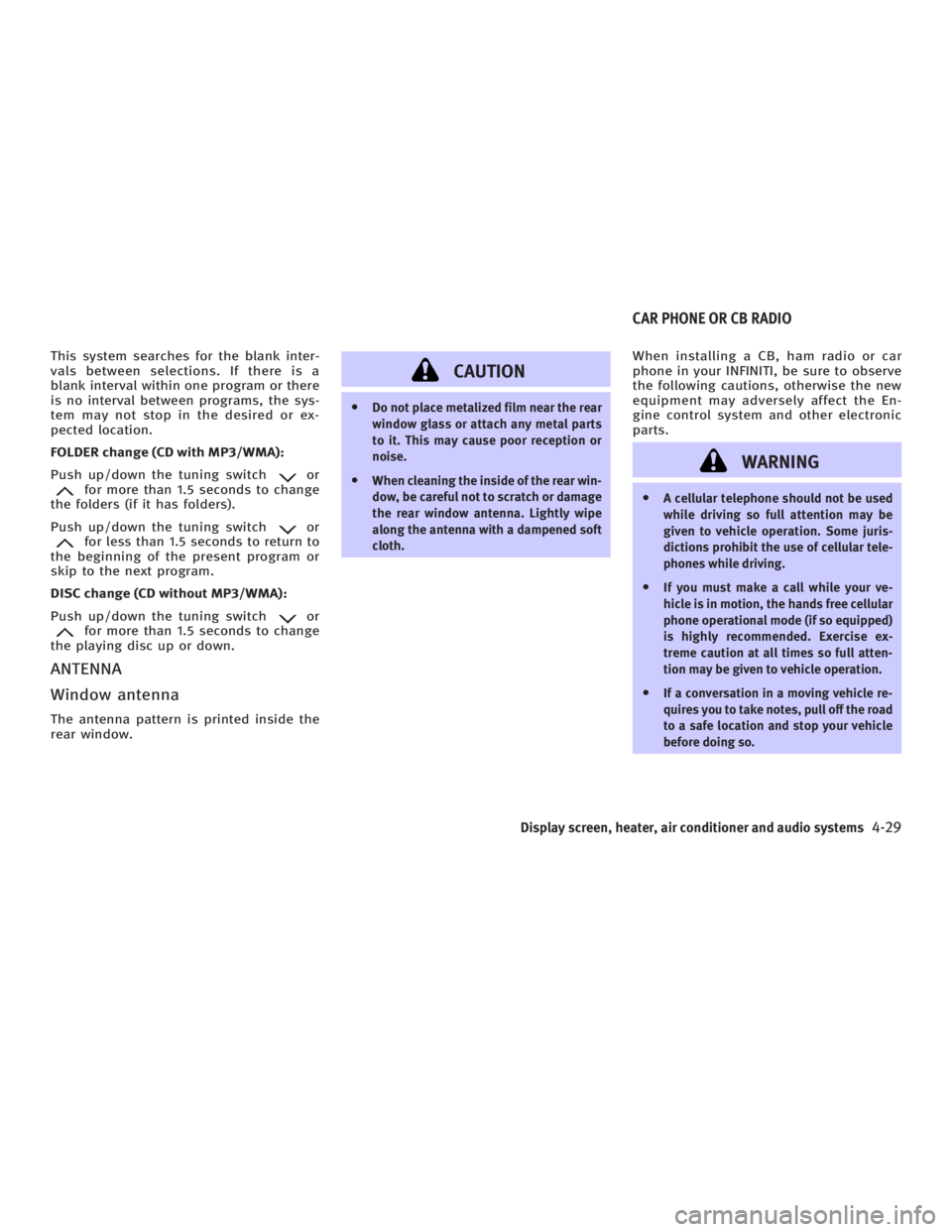
This system searches for the blank inter-
vals between selections. If there is a
blank interval within one program or there
is no interval between programs, the sys-
tem may not stop in the desired or ex-
pected location.
FOLDER change (CD with MP3/WMA):
Push up/down the tuning switch or
for more than 1.5 seconds to change
the folders (if it has folders).
Push up/down the tuning switch or
for less than 1.5 seconds to return to
the beginning of the present program or
skip to the next program.
DISC change (CD without MP3/WMA):
Push up/down the tuning switch or
for more than 1.5 seconds to change
the playing disc up or down.
ANTENNA
Window antenna The antenna pattern is printed inside the
rear window. CAUTION O Do not place metalized film near the rear
window glass or attach any metal parts
to it. This may cause poor reception or
noise.
O When cleaning the inside of the rear win-
dow, be careful not to scratch or damage
the rear window antenna. Lightly wipe
along the antenna with a dampened soft
cloth. When installing a CB, ham radio or car
phone in your INFINITI, be sure to observe
the following cautions, otherwise the new
equipment may adversely affect the En-
gine control system and other electronic
parts.
WARNING O A cellular telephone should not be used
while driving so full attention may be
given to vehicle operation. Some juris-
dictions prohibit the use of cellular tele-
phones while driving.
O If you must make a call while your ve-
hicle is in motion, the hands free cellular
phone operational mode (if so equipped)
is highly recommended. Exercise ex-
treme caution at all times so full atten-
tion may be given to vehicle operation.
O If a conversation in a moving vehicle re-
quires you to take notes, pull off the road
to a safe location and stop your vehicle
before doing so.CAR PHONE OR CB RADIO
Display screen, heater, air conditioner and audio systems
4-29
w 06.1.4/V35-D/V5.0
X
Page 190 of 344
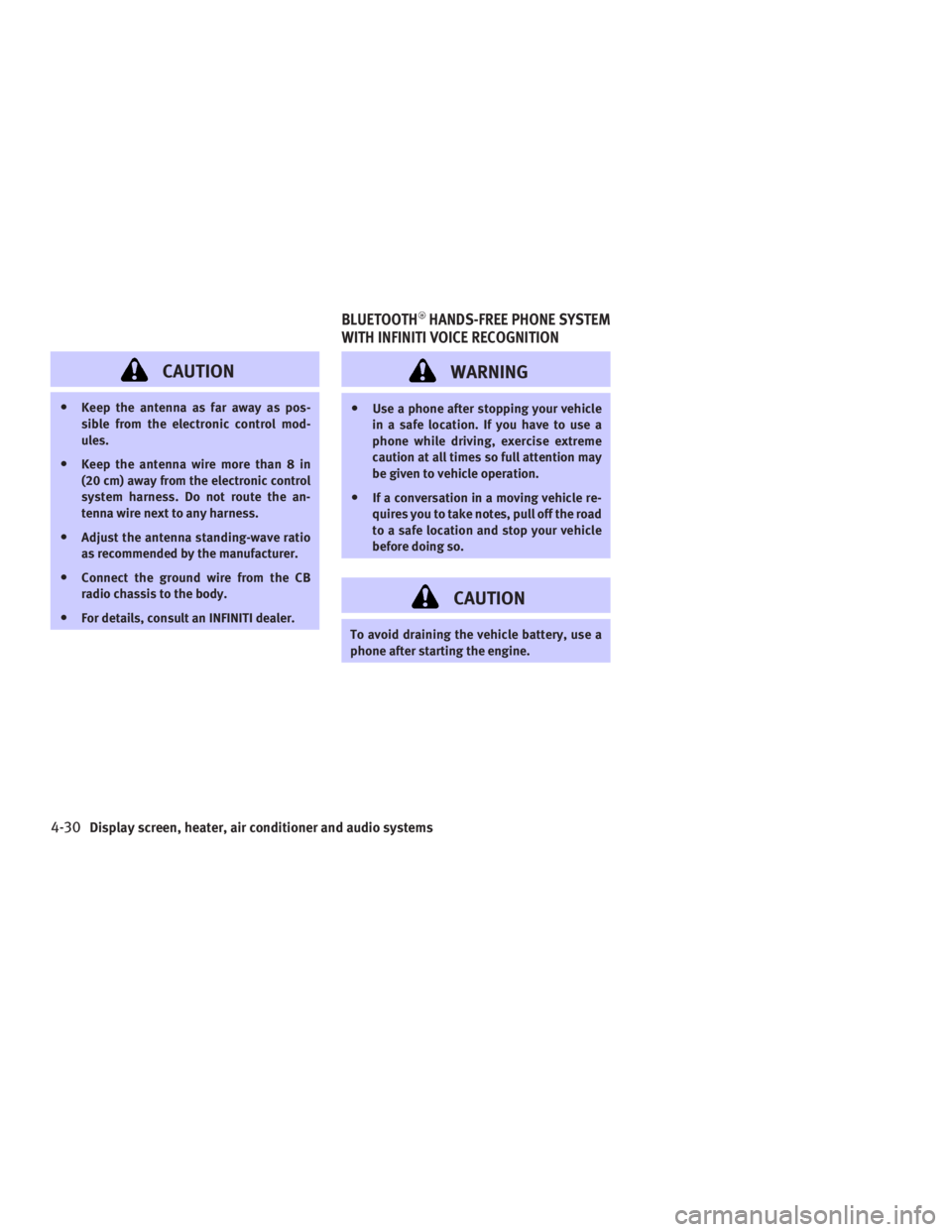
CAUTIONO Keep the antenna as far away as pos-
sible from the electronic control mod-
ules.
O Keep the antenna wire more than 8 in
(20 cm) away from the electronic control
system harness. Do not route the an-
tenna wire next to any harness.
O Adjust the antenna standing-wave ratio
as recommended by the manufacturer.
O Connect the ground wire from the CB
radio chassis to the body.
O For details, consult an INFINITI dealer.
WARNING O Use a phone after stopping your vehicle
in a safe location. If you have to use a
phone while driving, exercise extreme
caution at all times so full attention may
be given to vehicle operation.
O If a conversation in a moving vehicle re-
quires you to take notes, pull off the road
to a safe location and stop your vehicle
before doing so.
CAUTION To avoid draining the vehicle battery, use a
phone after starting the engine.BLUETOOTH HANDS-FREE PHONE SYSTEM
WITH INFINITI VOICE RECOGNITION
4-30 Display screen, heater, air conditioner and audio systems
w 06.1.4/V35-D/V5.0
X
Page 191 of 344
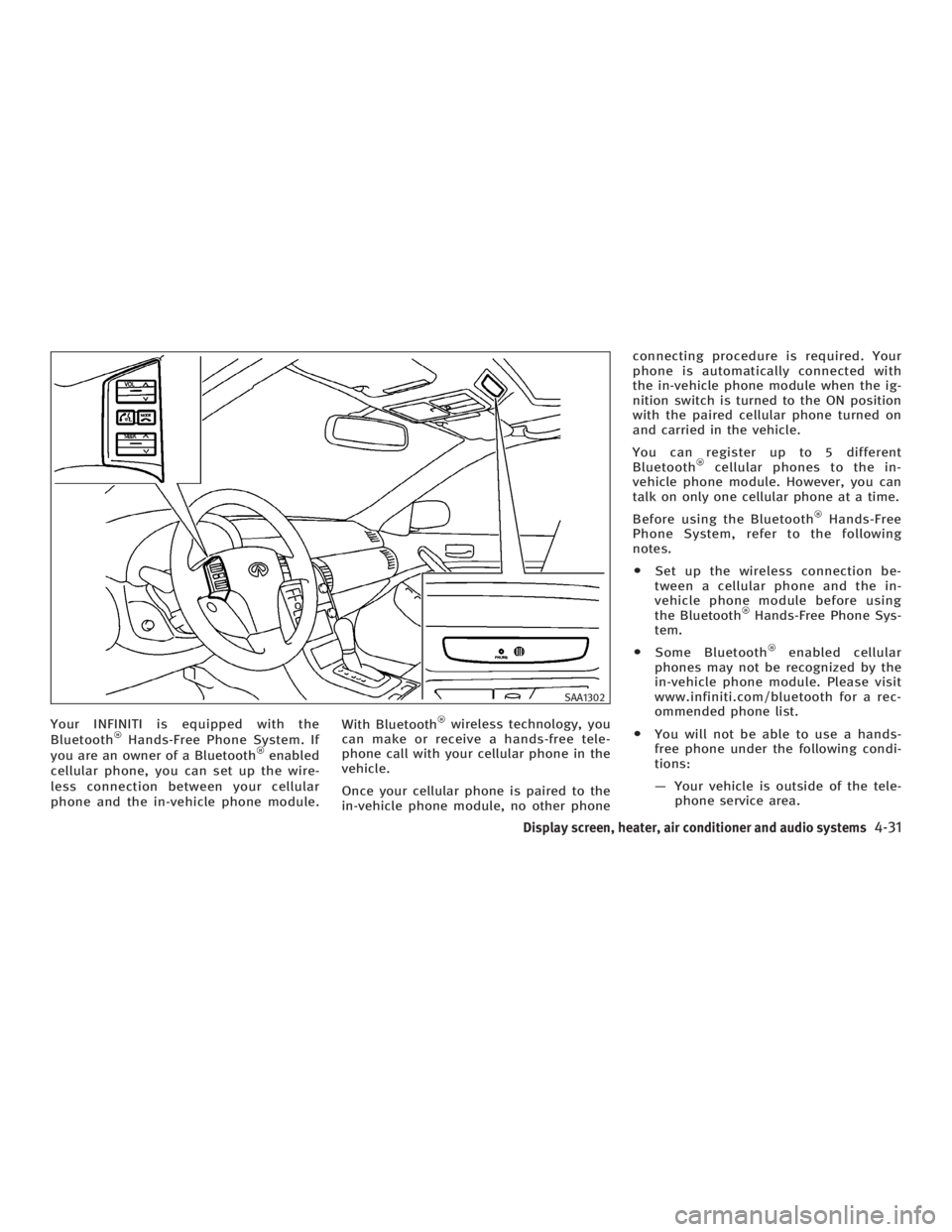
Your INFINITI is equipped with the
Bluetooth Hands-Free Phone System. If
you are an owner of a Bluetooth enabled
cellular phone, you can set up the wire-
less connection between your cellular
phone and the in-vehicle phone module. With Bluetooth wireless technology, you
can make or receive a hands-free tele-
phone call with your cellular phone in the
vehicle.
Once your cellular phone is paired to the
in-vehicle phone module, no other phone connecting procedure is required. Your
phone is automatically connected with
the in-vehicle phone module when the ig-
nition switch is turned to the ON position
with the paired cellular phone turned on
and carried in the vehicle.
You can register up to 5 different
Bluetooth cellular phones to the in-
vehicle phone module. However, you can
talk on only one cellular phone at a time.
Before using the Bluetooth Hands-Free
Phone System, refer to the following
notes.
O Set up the wireless connection be-
tween a cellular phone and the in-
vehicle phone module before using
the Bluetooth Hands-Free Phone Sys-
tem.
O Some Bluetooth enabled cellular
phones may not be recognized by the
in-vehicle phone module. Please visit
www.infiniti.com/bluetooth for a rec-
ommended phone list.
O You will not be able to use a hands-
free phone under the following condi-
tions:
Ð Your vehicle is outside of the tele-
phone service area. SAA1302
Display screen, heater, air conditioner and audio systems
4-31
w 06.1.4/V35-D/V5.0
X
Page 192 of 344
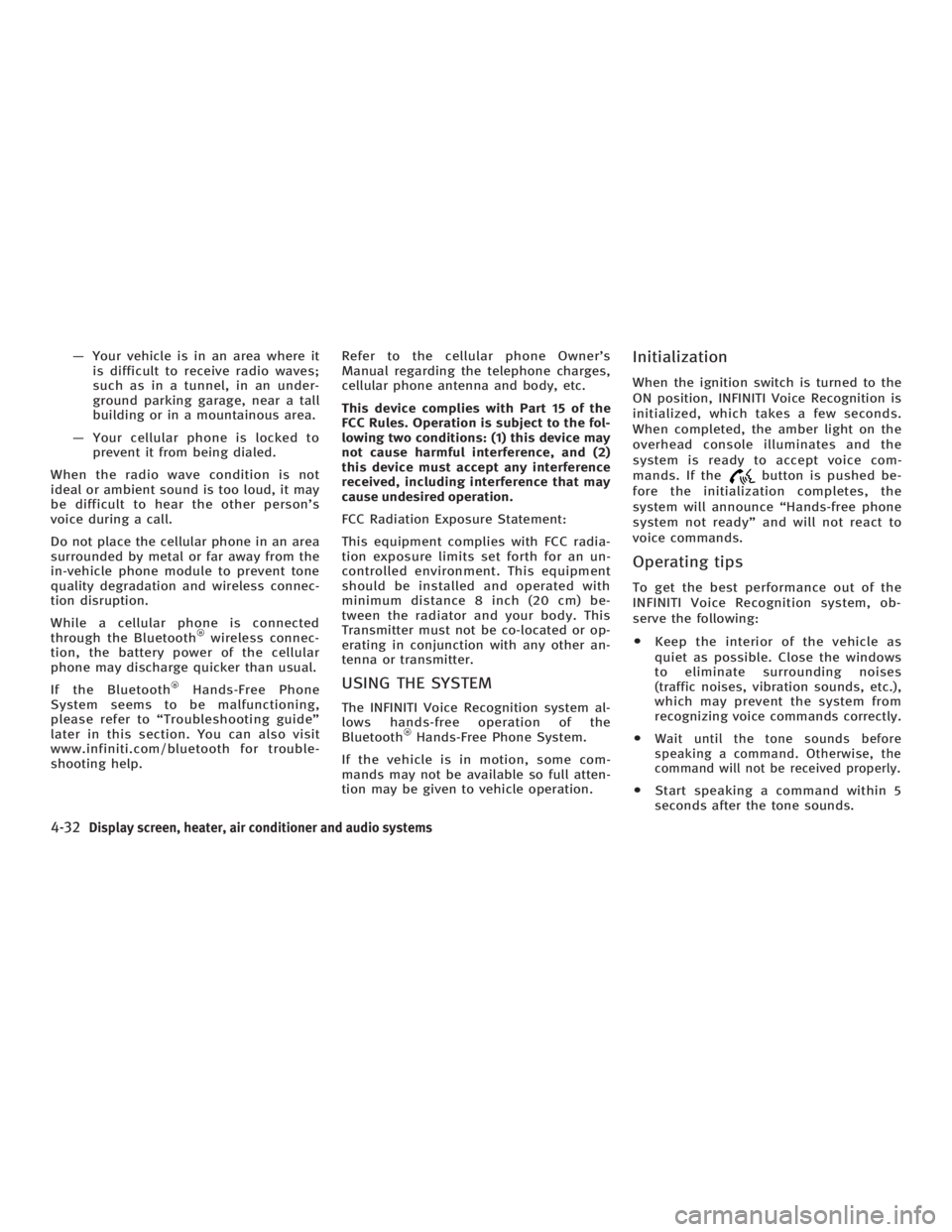
Ð Your vehicle is in an area where it
is difficult to receive radio waves;
such as in a tunnel, in an under-
ground parking garage, near a tall
building or in a mountainous area.
Ð Your cellular phone is locked to
prevent it from being dialed.
When the radio wave condition is not
ideal or ambient sound is too loud, it may
be difficult to hear the other person's
voice during a call.
Do not place the cellular phone in an area
surrounded by metal or far away from the
in-vehicle phone module to prevent tone
quality degradation and wireless connec-
tion disruption.
While a cellular phone is connected
through the Bluetooth wireless connec-
tion, the battery power of the cellular
phone may discharge quicker than usual.
If the Bluetooth Hands-Free Phone
System seems to be malfunctioning,
please refer to ªTroubleshooting guideº
later in this section. You can also visit
www.infiniti.com/bluetooth for trouble-
shooting help. Refer to the cellular phone Owner's
Manual regarding the telephone charges,
cellular phone antenna and body, etc.
This device complies with Part 15 of the
FCC Rules. Operation is subject to the fol-
lowing two conditions: (1) this device may
not cause harmful interference, and (2)
this device must accept any interference
received, including interference that may
cause undesired operation.
FCC Radiation Exposure Statement:
This equipment complies with FCC radia-
tion exposure limits set forth for an un-
controlled environment. This equipment
should be installed and operated with
minimum distance 8 inch (20 cm) be-
tween the radiator and your body. This
Transmitter must not be co-located or op-
erating in conjunction with any other an-
tenna or transmitter.
USING THE SYSTEM The INFINITI Voice Recognition system al-
lows hands-free operation of the
Bluetooth Hands-Free Phone System.
If the vehicle is in motion, some com-
mands may not be available so full atten-
tion may be given to vehicle operation. Initialization When the ignition switch is turned to the
ON position, INFINITI Voice Recognition is
initialized, which takes a few seconds.
When completed, the amber light on the
overhead console illuminates and the
system is ready to accept voice com-
mands. If the button is pushed be-
fore the initialization completes, the
system will announce ªHands-free phone
system not readyº and will not react to
voice commands.
Operating tips To get the best performance out of the
INFINITI Voice Recognition system, ob-
serve the following:
O Keep the interior of the vehicle as
quiet as possible. Close the windows
to eliminate surrounding noises
(traffic noises, vibration sounds, etc.),
which may prevent the system from
recognizing voice commands correctly.
O Wait until the tone sounds before
speaking a command. Otherwise, the
command will not be received properly.
O Start speaking a command within 5
seconds after the tone sounds.
4-32 Display screen, heater, air conditioner and audio systems
w 06.1.4/V35-D/V5.0
X
Page 193 of 344
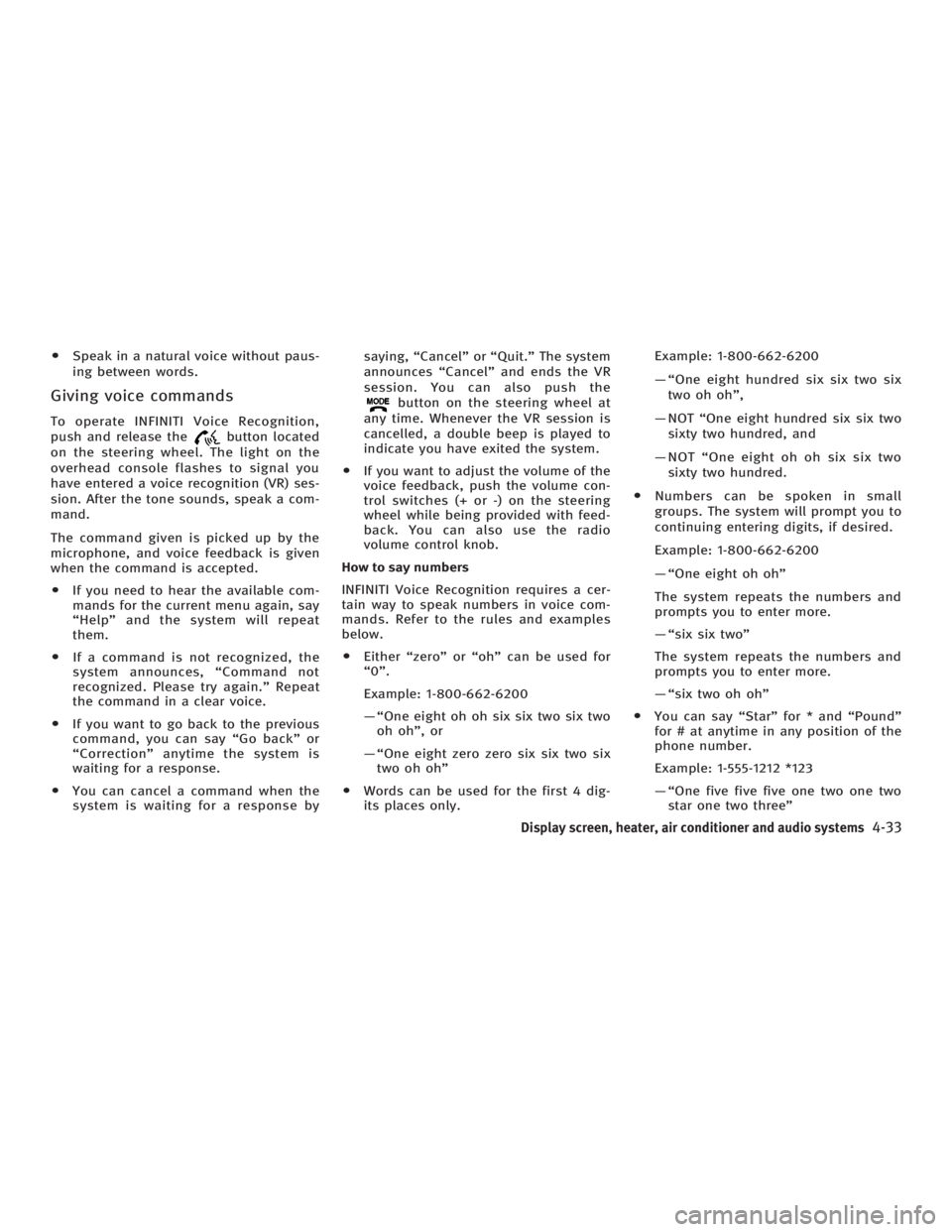
O Speak in a natural voice without paus-
ing between words.
Giving voice commands To operate INFINITI Voice Recognition,
push and release the button located
on the steering wheel. The light on the
overhead console flashes to signal you
have entered a voice recognition (VR) ses-
sion. After the tone sounds, speak a com-
mand.
The command given is picked up by the
microphone, and voice feedback is given
when the command is accepted.
O If you need to hear the available com-
mands for the current menu again, say
ªHelpº and the system will repeat
them.
O If a command is not recognized, the
system announces, ªCommand not
recognized. Please try again.º Repeat
the command in a clear voice.
O If you want to go back to the previous
command, you can say ªGo backº or
ªCorrectionº anytime the system is
waiting for a response.
O You can cancel a command when the
system is waiting for a response by saying, ªCancelº or ªQuit.º The system
announces ªCancelº and ends the VR
session. You can also push the
button on the steering wheel at
any time. Whenever the VR session is
cancelled, a double beep is played to
indicate you have exited the system.
O If you want to adjust the volume of the
voice feedback, push the volume con-
trol switches (+ or -) on the steering
wheel while being provided with feed-
back. You can also use the radio
volume control knob.
How to say numbers
INFINITI Voice Recognition requires a cer-
tain way to speak numbers in voice com-
mands. Refer to the rules and examples
below.
O Either ªzeroº or ªohº can be used for
ª0º.
Example: 1-800-662-6200
Ð ªOne eight oh oh six six two six two
oh ohº, or
Ð ªOne eight zero zero six six two six
two oh ohº
O Words can be used for the first 4 dig-
its places only. Example: 1-800-662-6200
Ð ªOne eight hundred six six two six
two oh ohº,
Ð NOT ªOne eight hundred six six two
sixty two hundred, and
Ð NOT ªOne eight oh oh six six two
sixty two hundred.
O Numbers can be spoken in small
groups. The system will prompt you to
continuing entering digits, if desired.
Example: 1-800-662-6200
Ð ªOne eight oh ohº
The system repeats the numbers and
prompts you to enter more.
Ð ªsix six twoº
The system repeats the numbers and
prompts you to enter more.
Ð ªsix two oh ohº
O You can say ªStarº for * and ªPoundº
for # at anytime in any position of the
phone number.
Example: 1-555-1212 *123
Ð ªOne five five five one two one two
star one two threeº
Display screen, heater, air conditioner and audio systems
4-33
w 06.1.4/V35-D/V5.0
X
Page 194 of 344
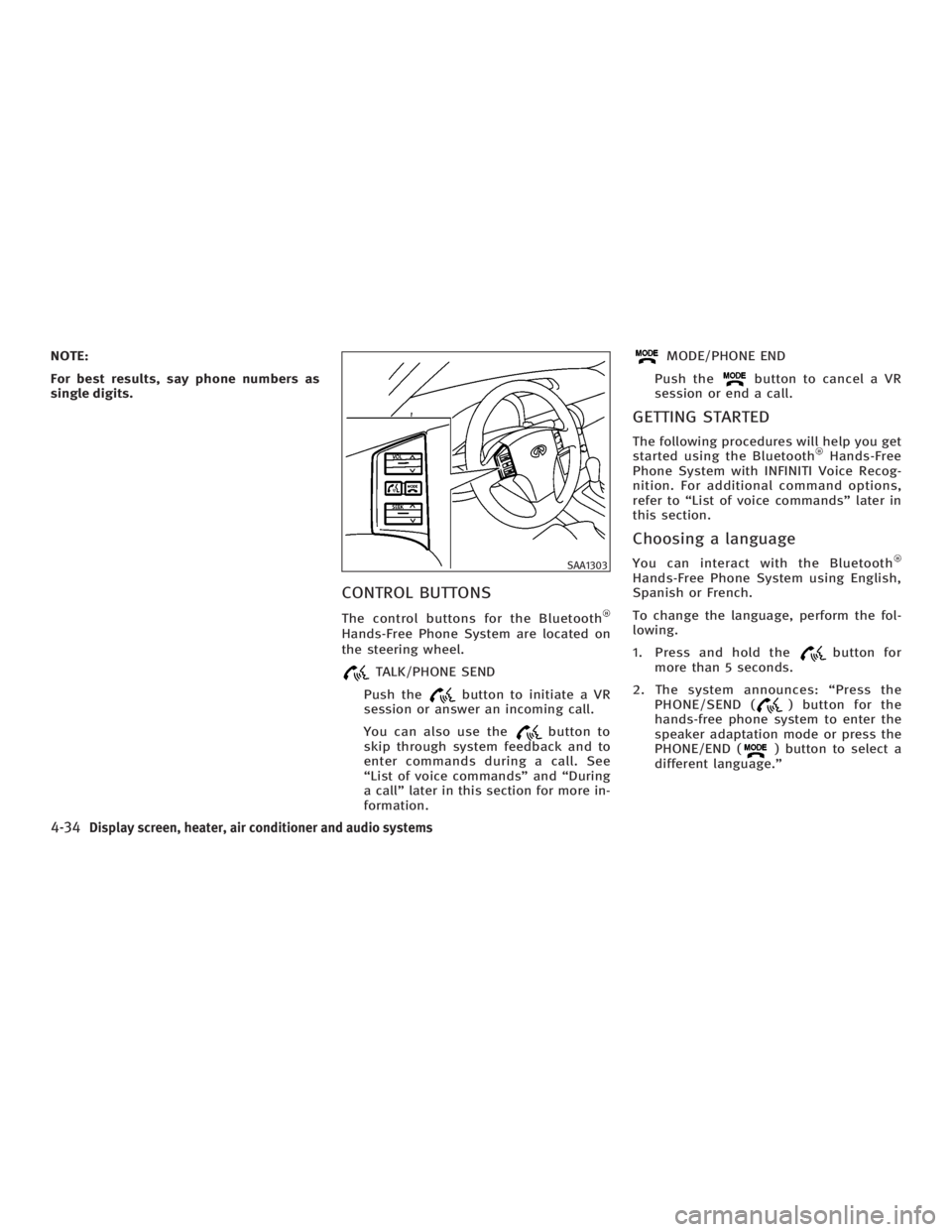
NOTE:
For best results, say phone numbers as
single digits.
CONTROL BUTTONS The control buttons for the Bluetooth
Hands-Free Phone System are located on
the steering wheel.
TALK/PHONE SEND
Push the button to initiate a VR
session or answer an incoming call.
You can also use the button to
skip through system feedback and to
enter commands during a call. See
ªList of voice commandsº and ªDuring
a callº later in this section for more in-
formation. MODE/PHONE END
Push the button to cancel a VR
session or end a call.
GETTING STARTED The following procedures will help you get
started using the Bluetooth Hands-Free
Phone System with INFINITI Voice Recog-
nition. For additional command options,
refer to ªList of voice commandsº later in
this section.
Choosing a language You can interact with the Bluetooth
Hands-Free Phone System using English,
Spanish or French.
To change the language, perform the fol-
lowing.
1. Press and hold the button for
more than 5 seconds.
2. The system announces: ªPress the
PHONE/SEND ( ) button for the
hands-free phone system to enter the
speaker adaptation mode or press the
PHONE/END ( ) button to select a
different language.º SAA1303
4-34 Display screen, heater, air conditioner and audio systems
w 06.1.4/V35-D/V5.0
X
Page 195 of 344
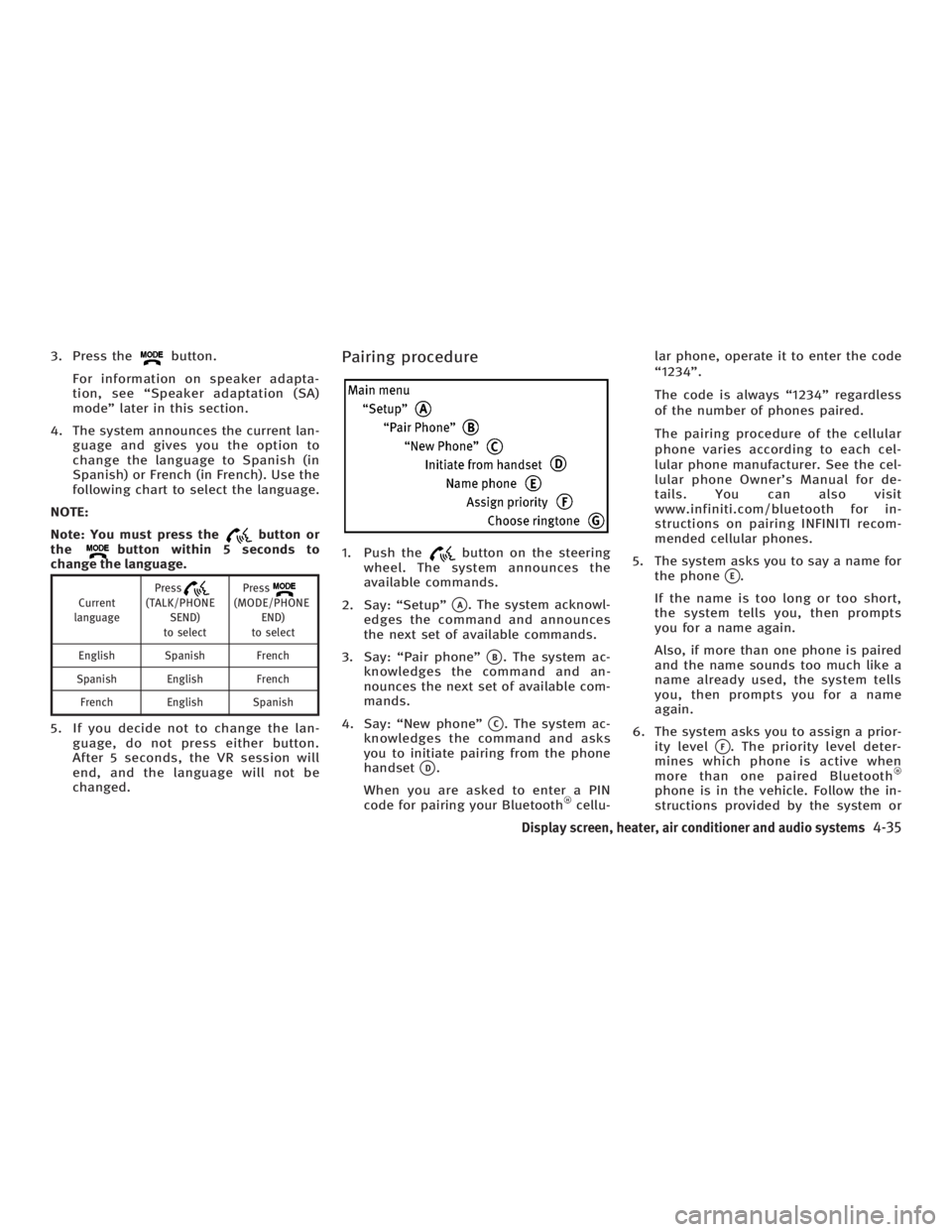
3. Press the button.
For information on speaker adapta-
tion, see ªSpeaker adaptation (SA)
modeº later in this section.
4. The system announces the current lan-
guage and gives you the option to
change the language to Spanish (in
Spanish) or French (in French). Use the
following chart to select the language.
NOTE:
Note: You must press the button or
the button within 5 seconds to
change the language. Current
language Press
(TALK/PHONE
SEND)
to select Press
(MODE/PHONE
END)
to select
English Spanish French
Spanish English French
French English Spanish
5. If you decide not to change the lan-
guage, do not press either button.
After 5 seconds, the VR session will
end, and the language will not be
changed. Pairing procedure
1. Push the button on the steering
wheel. The system announces the
available commands.
2. Say: ªSetupº
q A
. The system acknowl-
edges the command and announces
the next set of available commands.
3. Say: ªPair phoneº
q B
. The system ac-
knowledges the command and an-
nounces the next set of available com-
mands.
4. Say: ªNew phoneº
q C
. The system ac-
knowledges the command and asks
you to initiate pairing from the phone
handset
q D
.
When you are asked to enter a PIN
code for pairing your Bluetooth cellu- lar phone, operate it to enter the code
ª1234º.
The code is always ª1234º regardless
of the number of phones paired.
The pairing procedure of the cellular
phone varies according to each cel-
lular phone manufacturer. See the cel-
lular phone Owner's Manual for de-
tails. You can also visit
www.infiniti.com/bluetooth for in-
structions on pairing INFINITI recom-
mended cellular phones.
5. The system asks you to say a name for
the phone
q E
.
If the name is too long or too short,
the system tells you, then prompts
you for a name again.
Also, if more than one phone is paired
and the name sounds too much like a
name already used, the system tells
you, then prompts you for a name
again.
6. The system asks you to assign a prior-
ity level
q F
. The priority level deter-
mines which phone is active when
more than one paired Bluetooth
phone is in the vehicle. Follow the in-
structions provided by the system or
Display screen, heater, air conditioner and audio systems
4-35
w 06.1.5/V35-D/V5.0
X
Page 196 of 344
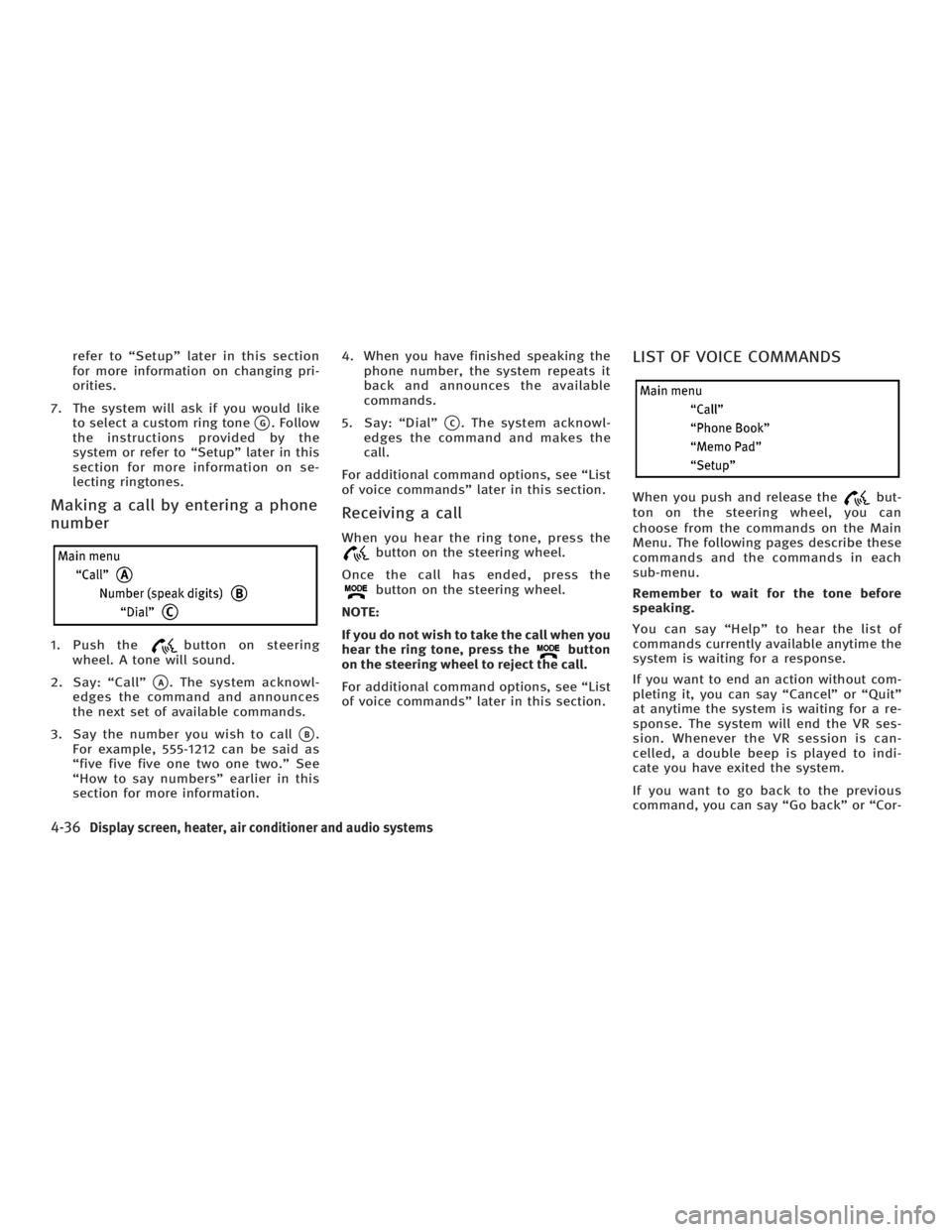
refer to ªSetupº later in this section
for more information on changing pri-
orities.
7. The system will ask if you would like
to select a custom ring tone
q G
. Follow
the instructions provided by the
system or refer to ªSetupº later in this
section for more information on se-
lecting ringtones.
Making a call by entering a phone
number 1. Push the button on steering
wheel. A tone will sound.
2. Say: ªCallº
q A
. The system acknowl-
edges the command and announces
the next set of available commands.
3. Say the number you wish to call
q B
.
For example, 555-1212 can be said as
ªfive five five one two one two.º See
ªHow to say numbersº earlier in this
section for more information. 4. When you have finished speaking the
phone number, the system repeats it
back and announces the available
commands.
5. Say: ªDialº
q C
. The system acknowl-
edges the command and makes the
call.
For additional command options, see ªList
of voice commandsº later in this section.
Receiving a call When you hear the ring tone, press the
button on the steering wheel.
Once the call has ended, press the
button on the steering wheel.
NOTE:
If you do not wish to take the call when you
hear the ring tone, press the button
on the steering wheel to reject the call.
For additional command options, see ªList
of voice commandsº later in this section. LIST OF VOICE COMMANDS When you push and release the but-
ton on the steering wheel, you can
choose from the commands on the Main
Menu. The following pages describe these
commands and the commands in each
sub-menu.
Remember to wait for the tone before
speaking.
You can say ªHelpº to hear the list of
commands currently available anytime the
system is waiting for a response.
If you want to end an action without com-
pleting it, you can say ªCancelº or ªQuitº
at anytime the system is waiting for a re-
sponse. The system will end the VR ses-
sion. Whenever the VR session is can-
celled, a double beep is played to indi-
cate you have exited the system.
If you want to go back to the previous
command, you can say ªGo backº or ªCor-
4-36 Display screen, heater, air conditioner and audio systems
w 06.1.4/V35-D/V5.0
X
Page 197 of 344
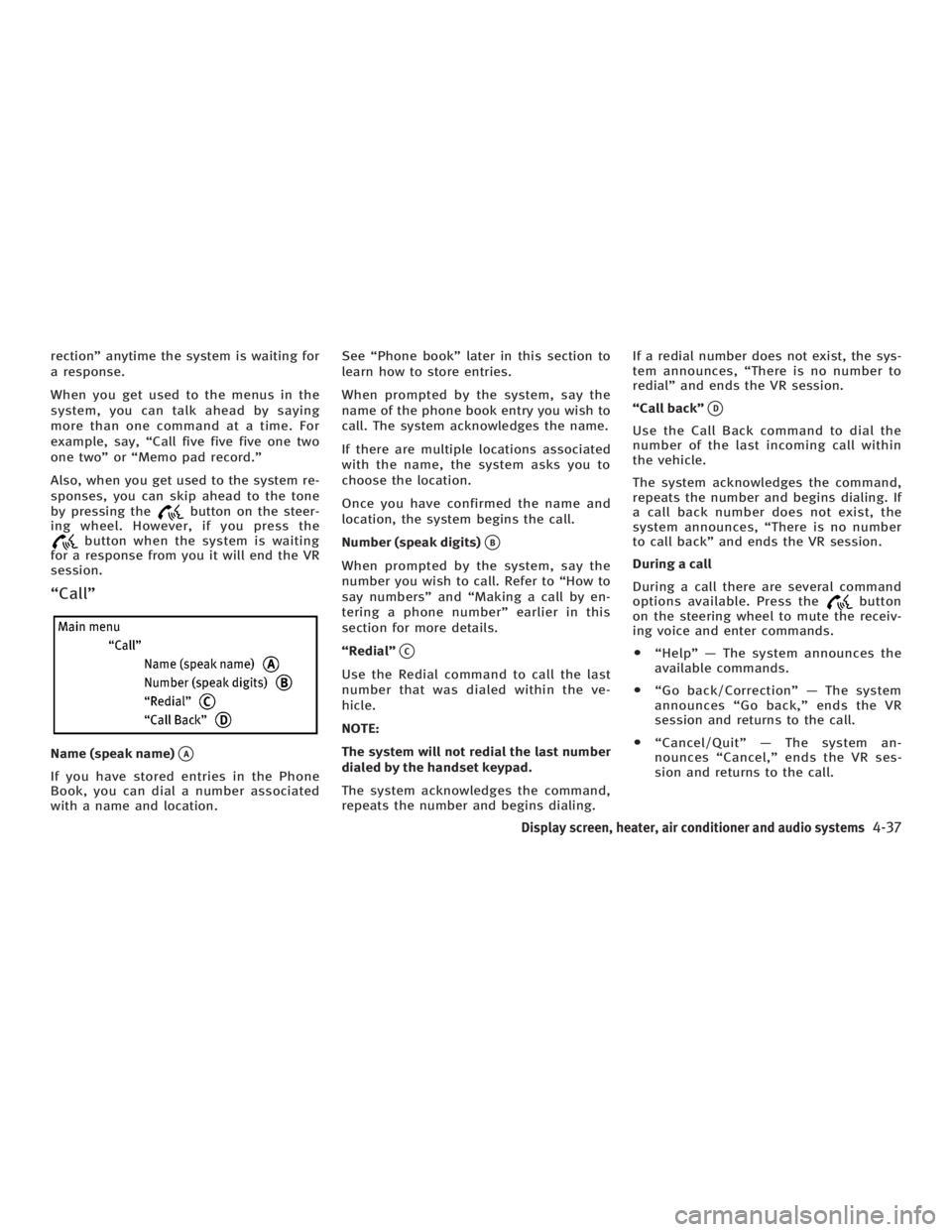
rectionº anytime the system is waiting for
a response.
When you get used to the menus in the
system, you can talk ahead by saying
more than one command at a time. For
example, say, ªCall five five five one two
one twoº or ªMemo pad record.º
Also, when you get used to the system re-
sponses, you can skip ahead to the tone
by pressing the button on the steer-
ing wheel. However, if you press the
button when the system is waiting
for a response from you it will end the VR
session.
ªCallº
Name (speak name)
q A
If you have stored entries in the Phone
Book, you can dial a number associated
with a name and location. See ªPhone bookº later in this section to
learn how to store entries.
When prompted by the system, say the
name of the phone book entry you wish to
call. The system acknowledges the name.
If there are multiple locations associated
with the name, the system asks you to
choose the location.
Once you have confirmed the name and
location, the system begins the call.
Number (speak digits)
q B
When prompted by the system, say the
number you wish to call. Refer to ªHow to
say numbersº and ªMaking a call by en-
tering a phone numberº earlier in this
section for more details.
ªRedialº
q C
Use the Redial command to call the last
number that was dialed within the ve-
hicle.
NOTE:
The system will not redial the last number
dialed by the handset keypad.
The system acknowledges the command,
repeats the number and begins dialing. If a redial number does not exist, the sys-
tem announces, ªThere is no number to
redialº and ends the VR session.
ªCall backº
q D
Use the Call Back command to dial the
number of the last incoming call within
the vehicle.
The system acknowledges the command,
repeats the number and begins dialing. If
a call back number does not exist, the
system announces, ªThere is no number
to call backº and ends the VR session.
During a call
During a call there are several command
options available. Press the button
on the steering wheel to mute the receiv-
ing voice and enter commands.
O ªHelpº Ð The system announces the
available commands.
O ªGo back/Correctionº Ð The system
announces ªGo back,º ends the VR
session and returns to the call.
O ªCancel/Quitº Ð The system an-
nounces ªCancel,º ends the VR ses-
sion and returns to the call.
Display screen, heater, air conditioner and audio systems
4-37
w 06.1.4/V35-D/V5.0
X
Page 198 of 344
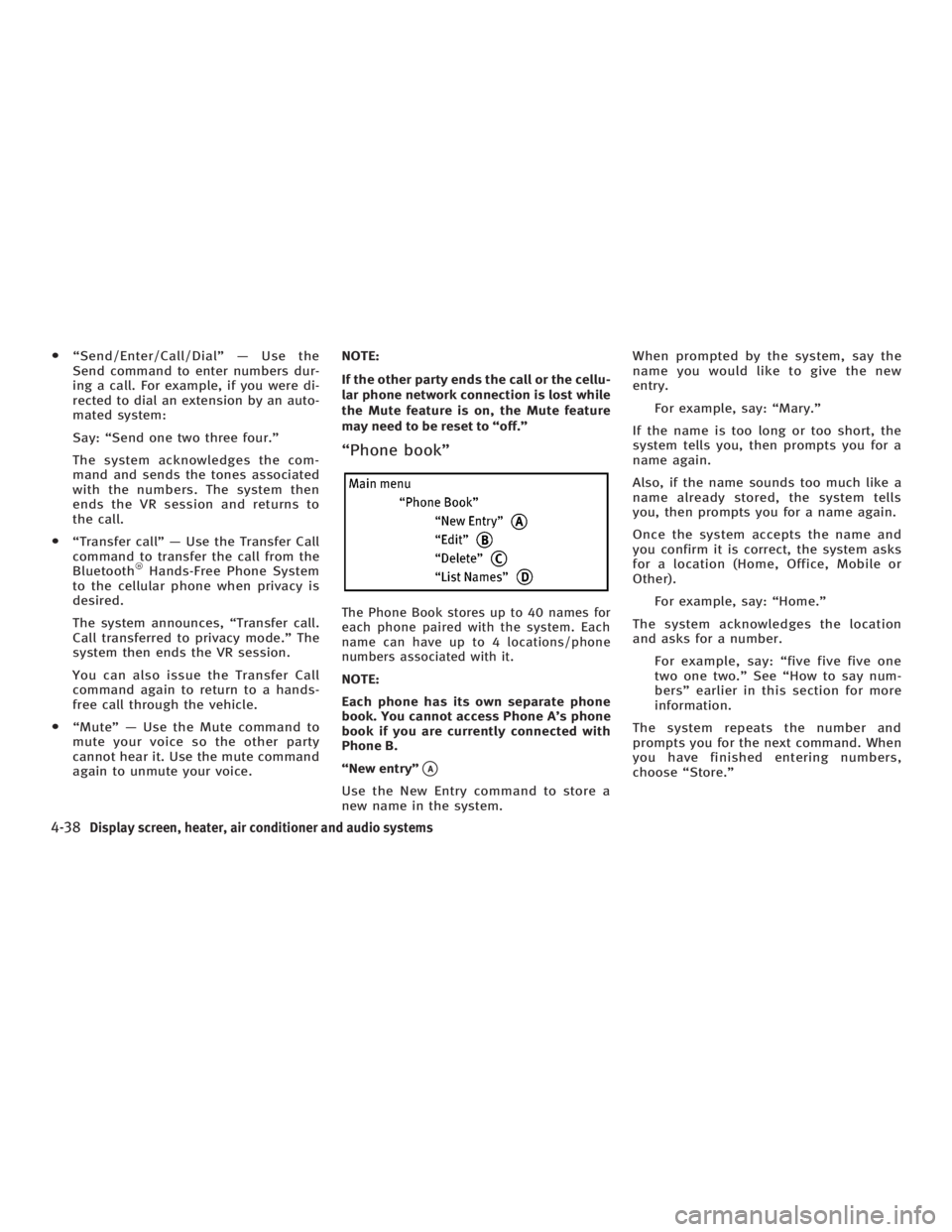
O ªSend/Enter/Call/Dialº Ð Use the
Send command to enter numbers dur-
ing a call. For example, if you were di-
rected to dial an extension by an auto-
mated system:
Say: ªSend one two three four.º
The system acknowledges the com-
mand and sends the tones associated
with the numbers. The system then
ends the VR session and returns to
the call.
O ªTransfer callº Ð Use the Transfer Call
command to transfer the call from the
Bluetooth Hands-Free Phone System
to the cellular phone when privacy is
desired.
The system announces, ªTransfer call.
Call transferred to privacy mode.º The
system then ends the VR session.
You can also issue the Transfer Call
command again to return to a hands-
free call through the vehicle.
O ªMuteº Ð Use the Mute command to
mute your voice so the other party
cannot hear it. Use the mute command
again to unmute your voice. NOTE:
If the other party ends the call or the cellu-
lar phone network connection is lost while
the Mute feature is on, the Mute feature
may need to be reset to ªoff.º
ªPhone bookº
The Phone Book stores up to 40 names for
each phone paired with the system. Each
name can have up to 4 locations/phone
numbers associated with it.
NOTE:
Each phone has its own separate phone
book. You cannot access Phone A's phone
book if you are currently connected with
Phone B.
ªNew entryº
q A
Use the New Entry command to store a
new name in the system. When prompted by the system, say the
name you would like to give the new
entry.
For example, say: ªMary.º
If the name is too long or too short, the
system tells you, then prompts you for a
name again.
Also, if the name sounds too much like a
name already stored, the system tells
you, then prompts you for a name again.
Once the system accepts the name and
you confirm it is correct, the system asks
for a location (Home, Office, Mobile or
Other).
For example, say: ªHome.º
The system acknowledges the location
and asks for a number.
For example, say: ªfive five five one
two one two.º See ªHow to say num-
bersº earlier in this section for more
information.
The system repeats the number and
prompts you for the next command. When
you have finished entering numbers,
choose ªStore.º
4-38 Display screen, heater, air conditioner and audio systems
w 06.1.4/V35-D/V5.0
X