ignition INFINITI JX 2013 Quick Reference Guide
[x] Cancel search | Manufacturer: INFINITI, Model Year: 2013, Model line: JX, Model: INFINITI JX 2013Pages: 36, PDF Size: 2.53 MB
Page 4 of 36
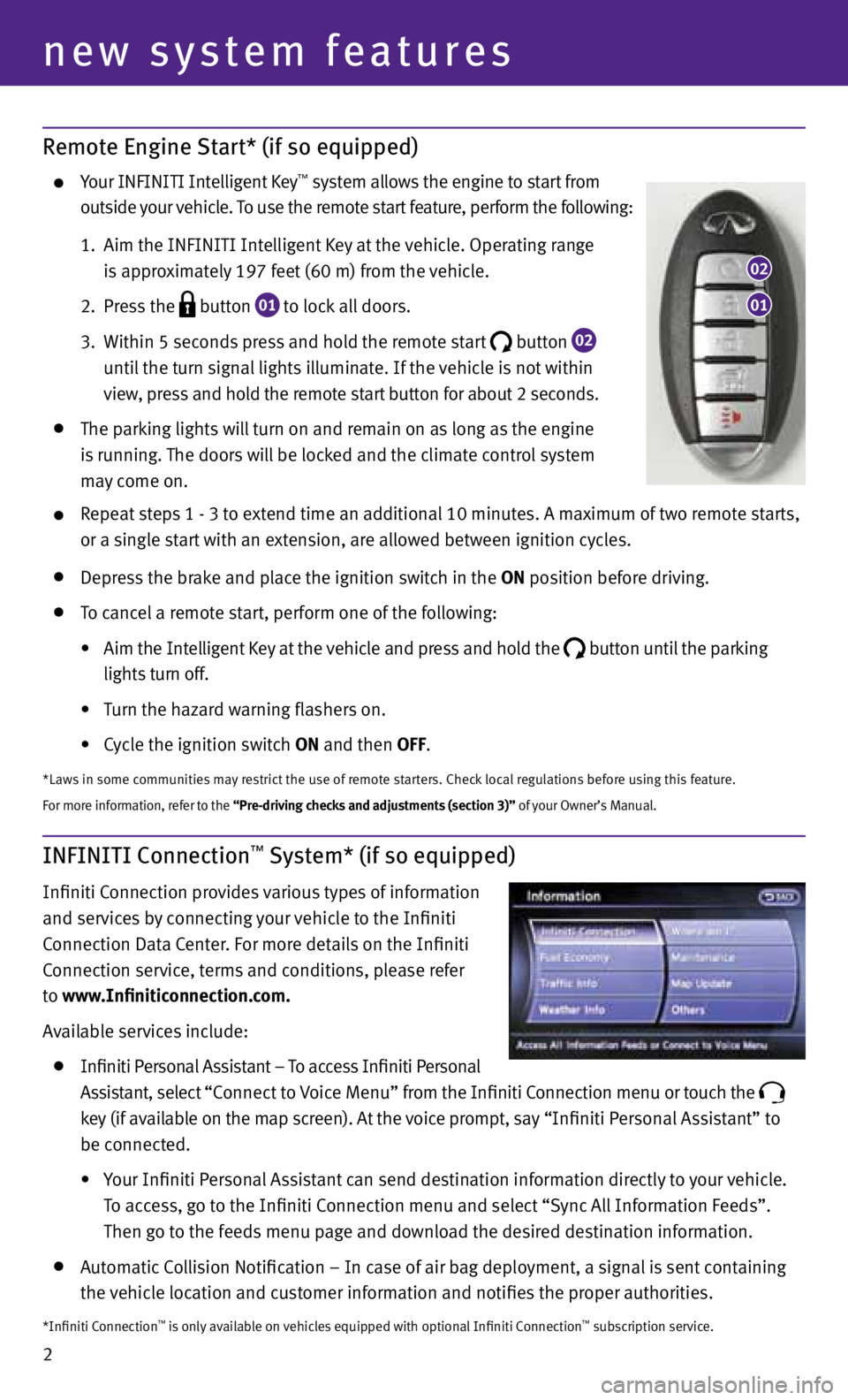
2
new system features
Remote Engine Start* (if so equipped)
your INfINITI Intelligent Key™ system allows the engine to start from
outside your vehicle. To use the remote start feature, perform the following:
1. Aim the INfINITI Intelligent Key at the vehicle. Operating range
is approximately 197 feet (60 m) from the vehicle.
2. Press the
button
01 to lock all doors.
3. Within 5 seconds press and hold the remote start
button
02
until the turn signal lights illuminate. If the vehicle is not within
view, press and hold the remote start button for about 2 seconds.
The parking lights will turn on and remain on as long as the engine
is running. The doors will be locked and the climate control system
may come on.
Repeat steps 1 - 3 to extend time an additional 10 minutes. A maximum of two remote starts,
or a single start with an extension, are allowed between ignition cycles.
Depress the brake and place the ignition switch in the ON position before driving.
To cancel a remote start, perform one of the following:
•
Aim the Intelligent Key at the vehicle and press and hold the
button until the parking
lights turn off.
•
Turn the hazard warning flashers on.
•
Cycle the ignition switch ON and then OFF.
*Laws in some communities may restrict the use of remote starters. Check local regulations before using this feature.
for more information, refer to the “Pre-driving checks and adjustments (section 3)” of your Owner’s Manual.
INFINITI Connection™ System* (if so equipped)
Infiniti Connection provides various types of information
and services by connecting your vehicle to the Infiniti
Connection Data Center. f or more details on the Infiniti
Connection service, terms and conditions, please refer
to www.Infiniticonnection.com.
Available services include:
Infiniti Personal Assistant – To access Infiniti Personal
Assistant, select “Connect to Voice Menu” from the Infiniti Connection menu or touch the
key (if available on the map screen). At the voice prompt, say “Infiniti Personal Assistant” to
be connected.
• your Infiniti Personal Assistant can send destination information directly to your vehicle.
To access, go to the Infiniti Connection menu and select “Sync All Information f eeds”.
Then go to the feeds menu page and download the desired destination information.
Automatic Collision Notification – In case of air bag deployment, a signal is sent containing
the vehicle location and customer information and notifies the proper authorities.
01
02
*Infiniti Connection™ is only available on vehicles equipped with optional Infiniti Connection™ subscription service.
Page 6 of 36
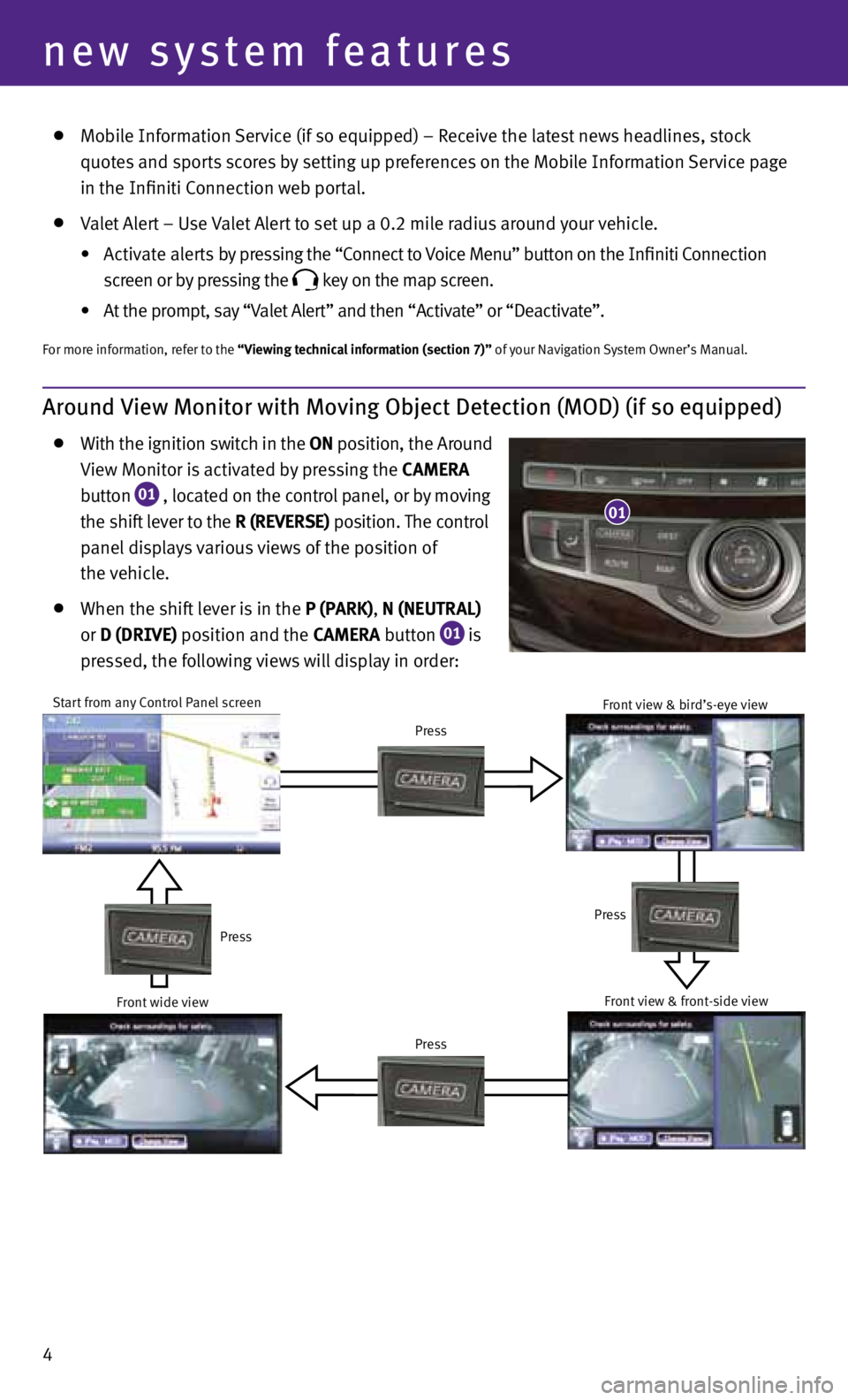
4
new system features
Start from any Control Panel screen
Press
Press
Press
Press
Around View Monitor with Moving Object Detection (MOD) (if so equipped)
With the ignition switch in the ON position, the Around
View Monitor is activated by pressing the CAMERA
button
01 , located on the control panel, or by moving
the shift lever to the R (REVERSE) position. The control
panel displays various views of the position of
the vehicle.
When the shift lever is in the P (PARK), N (NEUTRAL)
or D (DRIVE) position and the CAMERA button
01 is
pressed, the following views will display in order:
01
Mobile Information Service (if so equipped) – Receive the latest news headlines, stock
quotes and sports scores by setting up preferences on the Mobile Information Service page
in the Infiniti Connection web portal.
Valet Alert – Use Valet Alert to set up a 0.2 mile radius around your vehicle.
•
Activate alerts by pressing the “Connect to Voice Menu” button on the Infiniti Connection
screen or by pressing the
key on the map screen.
• At the prompt, say “Valet Alert” and then “Activate” or “Deactivate”.
for more information, refer to the “Viewing technical information (section 7)” of your Navigation System Owner’s Manual.
front wide view front view & bird’s-eye viewfront view & front-side view
Page 9 of 36
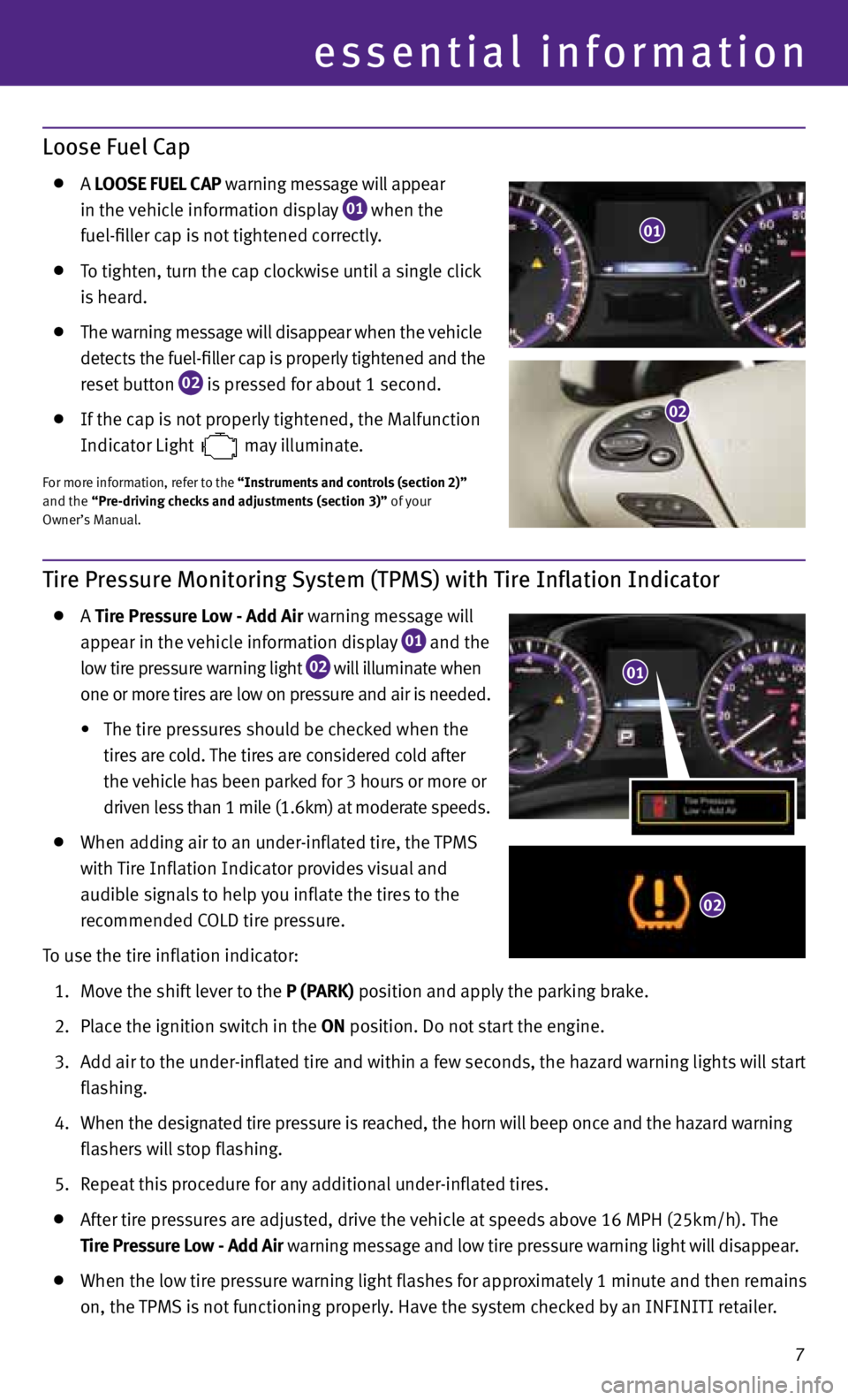
essential information
Loose Fuel Cap
A LOOSE FUEL CAP warning message will appear
in the vehicle information display
01 when the
fuel-filler cap is not tightened correctly.
To tighten, turn the cap clockwise until a single click
is heard.
The warning message will disappear when the vehicle
detects the fuel-filler cap is properly tightened and the
reset button
02 is pressed for about 1 second.
If the cap is not properly tightened, the Malfunction
Indicator Light
may illuminate.
f
or more information, refer to the “Instruments and controls (section 2)”
and the “Pre-driving checks and adjustments (section 3)” of your
Owner’s Manual.
Tire Pressure Monitoring System (TPMS) with Tire Inflation Indicator
A Tire Pressure Low - Add Air warning message will
appear in the vehicle information display
01 and the
low tire pressure warning light
02 will illuminate when
one or more tires are low on pressure and air is needed.
• The tire pressures should be checked when the
tires are cold. The tires are considered cold after
the vehicle has been parked for 3 hours or more or
driven less than 1 mile (1.6km) at moderate speeds.
When adding air to an under-inflated tire, the TPMS
with Tire Inflation Indicator provides visual and
audible signals to help you inflate the tires to the
recommended COLD tire pressure.
To use the tire inflation indicator:
1. Move the shift lever to the P (PARK) position and apply the parking brake.
2. Place the ignition switch in the ON position. Do not start the engine.
3. Add air to the under-inflated tire and within a few seconds, the hazard warning lights will start
flashing.
4. When the designated tire pressure is reached, the horn will beep once and the hazard warning
flashers will stop flashing.
5. Repeat this procedure for any additional under-inflated tires.
After tire pressures are adjusted, drive the vehicle at speeds above 16 MPH (25km/h). The
Tire Pressure Low - Add Air warning message and low tire pressure warning light will disappear.
When the low tire pressure warning light flashes for approximately 1 minute and then remains
on, the TPMS is not functioning properly. Have the system checked by an INfINITI retailer.
01
01
02
7
02
Page 12 of 36
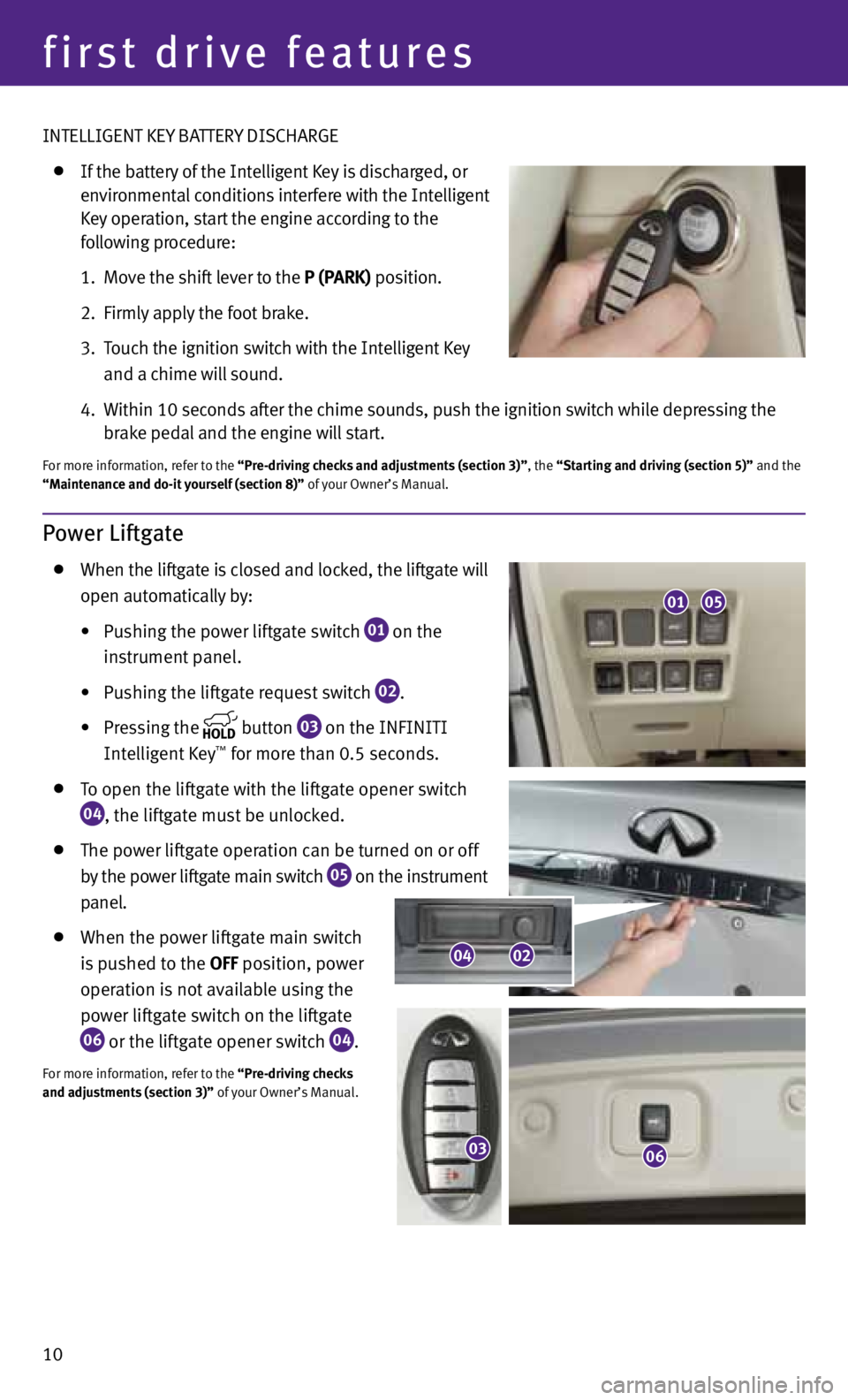
10
first drive features
INTELLIGENT KEy BATTERy DISCHARGE
If the battery of the Intelligent Key is discharged, or
environmental conditions interfere with the Intelligent
Key operation, start the engine according to the
following procedure:
1. Move the shift lever to the P (P ARK) position.
2. firmly apply the foot brake.
3. Touch the ignition switch with the Intelligent Key
and a chime will sound.
4. Within 10 seconds after the chime sounds, push the ignition switch while depressing the
brake pedal and the engine will start.
for more information, refer to the “Pre-driving checks and adjustments (section 3)”, the “Starting and driving (section 5)” and the
“Maintenance and do-it yourself (section 8)” of your Owner’s Manual.
Power Liftgate
When the liftgate is closed and locked, the liftgate will
open automatically by:
• Pushing the power liftgate switch
01 on the
instrument panel.
• Pushing the liftgate request switch
02.
• Pressing the
button
03 on the INfINITI
Intelligent Key™ for more than 0.5 seconds.
To open the liftgate with the liftgate opener switch
04, the liftgate must be unlocked.
The power liftgate operation can be turned on or off
by the power liftgate main switch
05 on the instrument
panel.
When the power liftgate main switch
is pushed to the OFF position, power
operation is not available using the
power liftgate switch on the liftgate
06 or the liftgate opener switch 04.
f
or more information, refer to the “Pre-driving checks
and adjustments (section 3)” of your Owner’s Manual.
0501
0204
0603
Page 14 of 36
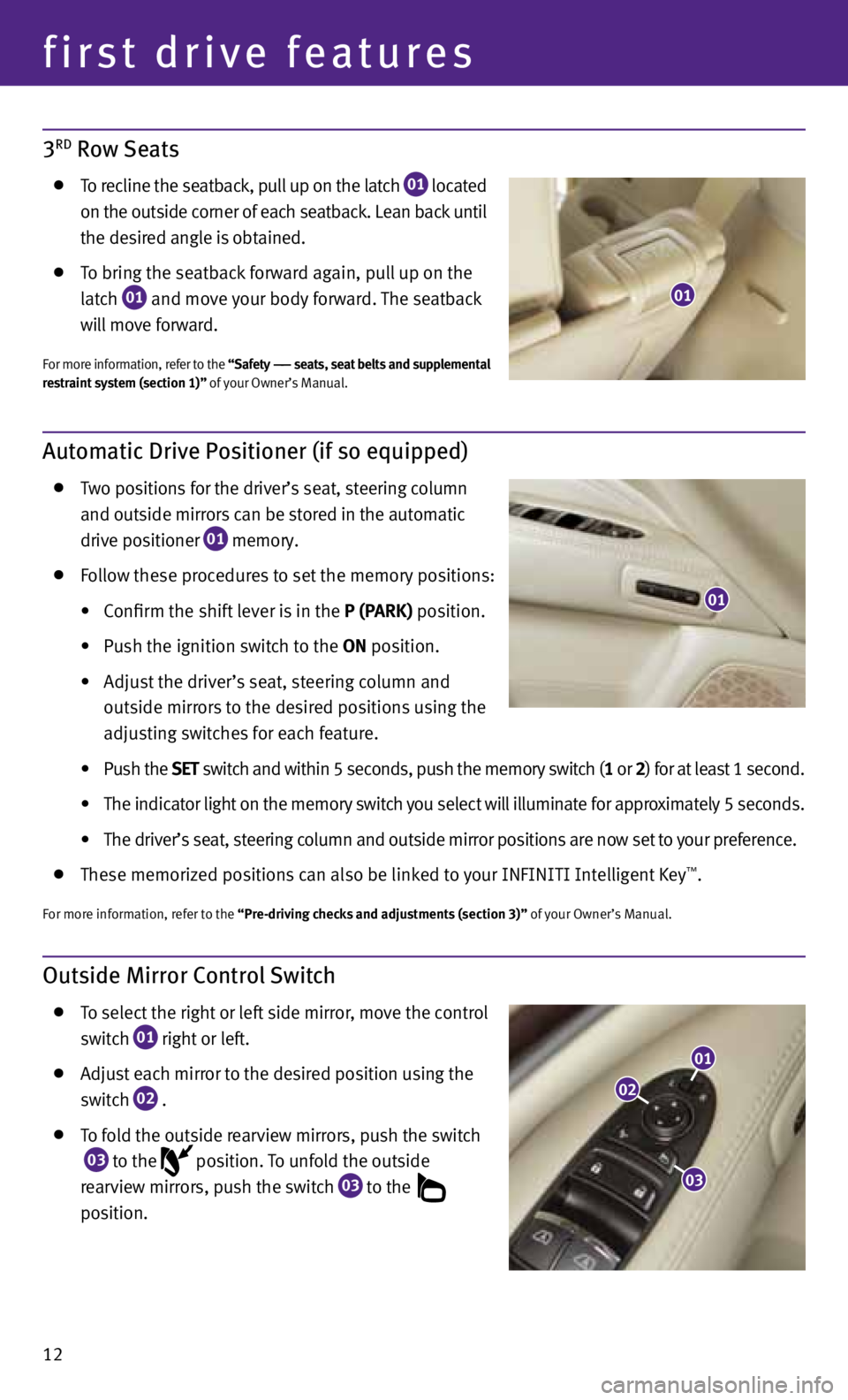
12
first drive features
3RD Row Seats
To recline the seatback, pull up on the latch
01 located
on the outside corner of each seatback. Lean back until
the desired angle is obtained.
To bring the seatback forward again, pull up on the
latch
01 and move your body forward. The seatback
will move forward.
for more information, refer to the “Safety —— seats, seat belts and supplemental
restraint system (section 1)” of your Owner’s Manual.
Automatic Drive Positioner (if so equipped)
Two positions for the driver’s seat, steering column
and outside mirrors can be stored in the automatic
drive positioner
01 memory.
follow these procedures to set the memory positions:
• Confirm the shift lever is in the P (PARK) position.
• Push the ignition switch to the ON position.
• Adjust the driver’s seat, steering column and
outside mirrors to the desired positions using the
adjusting switches for each feature.
• Push the SET switch and within 5 seconds, push the memory switch (1 or 2) for at least 1 second.
• The indicator light on the memory switch you select will illuminate for approximately 5 seconds.
• The driver’s seat, steering column and outside mirror positions are now set to your preference.
These memorized positions can also be linked to your INfINITI Intelligent Key™.
for more information, refer to the “Pre-driving checks and adjustments (section 3)” of your Owner’s Manual.
Outside Mirror Control Switch
To select the right or left side mirror, move the control
switch
01 right or left.
Adjust each mirror to the desired position using the
switch
02 .
To fold the outside rearview mirrors, push the switch
03 to the
position. To unfold the outside
rearview mirrors, push the switch
03 to the
position.
02
01
03
01
01
Page 15 of 36
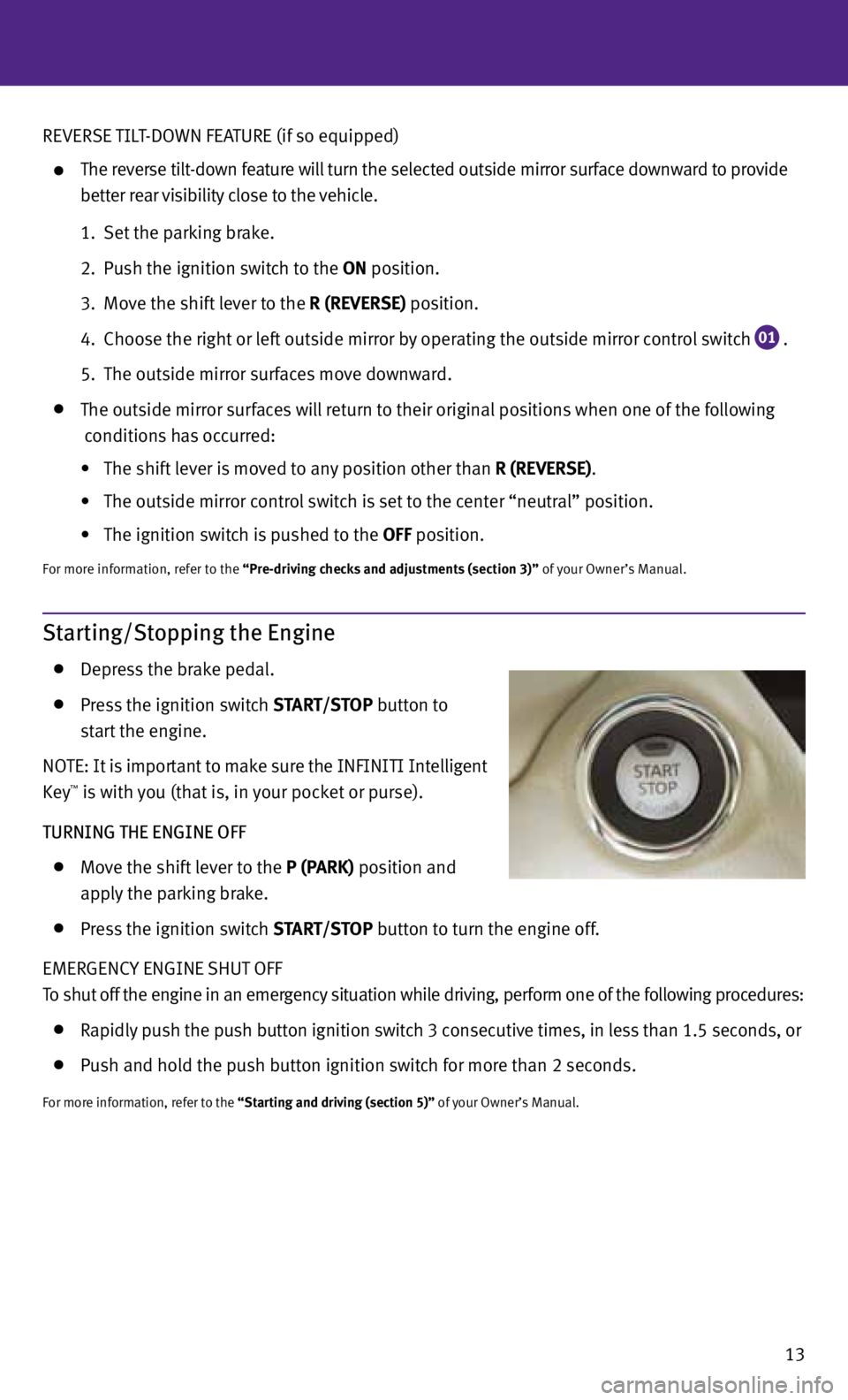
13
REVERSE TILT-DOWN fEATURE (if so equipped)
The reverse tilt-down feature will turn the selected outside mirror surface downward to provide
better rear visibility close to the vehicle.
1. Set the parking brake.
2. Push the ignition switch to the ON position.
3. Move the shift lever to the R (REVERSE) position.
4. Choose the right or left outside mirror by operating the outside mirror control switch
01 .
5. The outside mirror surfaces move downward.
The outside mirror surfaces will return to their original positions when one of the following
conditions has occurred:
• The shift lever is moved to any position other than R (REVERSE).
• The outside mirror control switch is set to the center “neutral” position.
• The ignition switch is pushed to the OFF position.
for more information, refer to the “Pre-driving checks and adjustments (section 3)” of your Owner’s Manual.
Starting/Stopping the Engine
Depress the brake pedal.
Press the ignition switch START/STOP button to
start the engine.
NOTE: It is important to make sure the INfINITI Intelligent
Key
™ is with you (that is, in your pocket or purse).
TURNING THE ENGINE OFF
Move the shift lever to the P (PARK) position and
apply the parking brake.
Press the ignition switch START/STOP button to turn the engine off.
EMERGENCy ENGINE SHUT Off
To shut off the engine in an emergency situation while driving, perform one of the following procedures:
Rapidly push the push button ignition switch 3 consecutive times, in less than 1.5 seconds, or
Push and hold the push button ignition switch for more than 2 seconds.
for more information, refer to the “Starting and driving (section 5)” of your Owner’s Manual.
Page 16 of 36
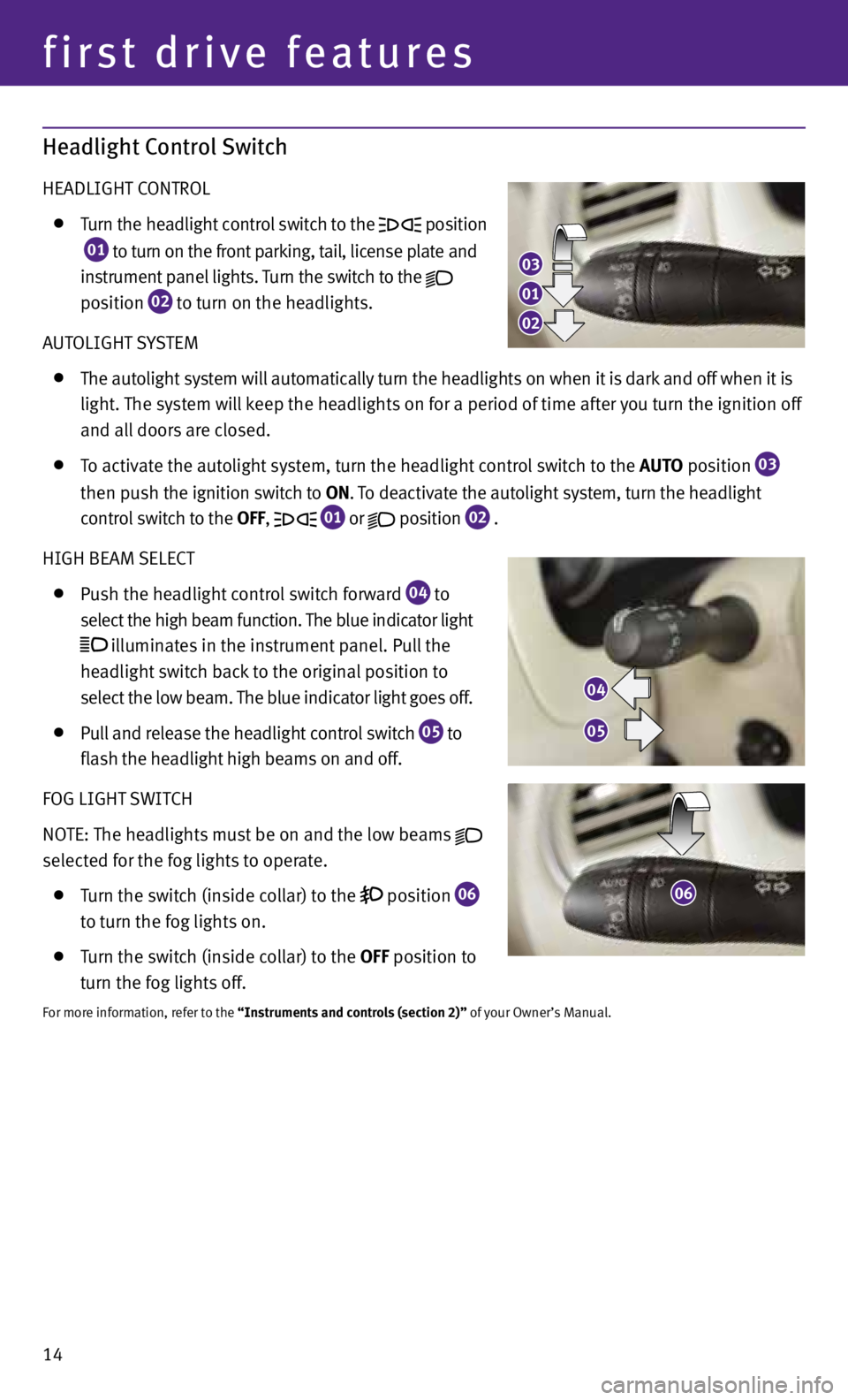
14
first drive features
Headlight Control Switch
HEADLIGHT CONTROL
Turn the headlight control switch to the position
01 to turn on the front parking, tail, license plate and
instrument panel lights. Turn the switch to the
position
02 to turn on the headlights.
AUTOLIGHT S ySTEM
The autolight system will automatically turn the headlights on when it is dark and off when it is
light. The system will keep the headlights on for a period of time after you turn the ignition off
and all doors are closed.
To activate the autolight system, turn the headlight control switch to the AUTO position
03
then push the ignition switch to ON. To deactivate the autolight system, turn the headlight
control switch to the OFF,
01 or
position
02 .
HIGH BEAM SELECT
Push the headlight control switch forward
04 to
select the high beam function. The blue indicator light
illuminates in the instrument panel. Pull the
headlight switch back to the original position to
select the low beam. The blue indicator light goes off.
Pull and release the headlight control switch
05 to
flash the headlight high beams on and off.
fOG LIGHT SWITCH
NOTE: The headlights must be on and the low beams
selected for the fog lights to operate.
Turn the switch (inside collar) to the position
06
to turn the fog lights on.
Turn the switch (inside collar)
to the OFF position to
turn the fog lights off.
for more information, refer to the “Instruments and controls (section 2)” of your Owner’s Manual.
03
04
06
01
05
02
Page 17 of 36
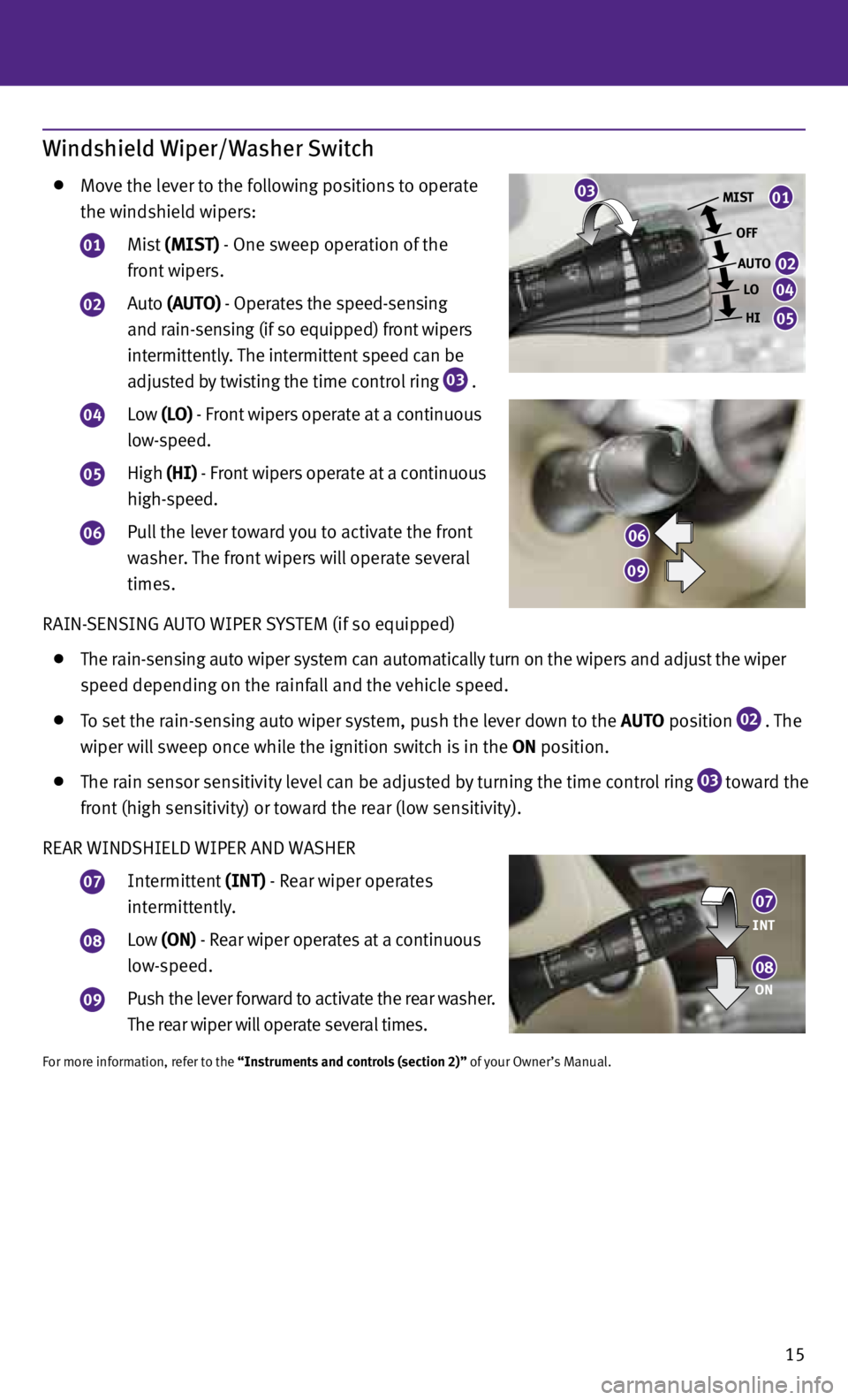
Windshield Wiper/Washer Switch
Move the lever to the following positions to operate
the windshield wipers:
01 Mist (MIST) - One sweep operation of the
front wipers.
02 Auto (A UTO ) - Operates the speed-sensing
and rain-sensing (if so equipped) front wipers
intermittently. The intermittent speed can be
adjusted by twisting the time control ring
03 .
04 Low (LO) - front wipers operate at a continuous
low-speed.
05 High (HI) - front wipers operate at a continuous
high-speed.
06 Pull the lever toward you to activate the front
washer. The front wipers will operate several
times.
RAIN-SENSING AUTO WIPER S ySTEM (if so equipped)
The rain-sensing auto wiper system can automatically turn on the wipers and adjust the wiper
speed depending on the rainfall and the vehicle speed.
To set the rain-sensing auto wiper system, push the lever down to the AUTO position
02 . The
wiper will sweep once while the ignition switch is in the ON position.
The rain sensor sensitivity level can be adjusted by turning the time control ring
03 toward the
front (high sensitivity) or toward the rear (low sensitivity).
REAR WINDSHIELD WIPER AND WASHER
07 Intermittent (INT) - Rear wiper operates
intermittently.
08 Low (ON) - Rear wiper operates at a continuous
low-speed.
09 Push the lever forward to activate the rear washer.
The rear wiper will operate several times.
for more information, refer to the “Instruments and controls (section 2)” of your Owner’s Manual.
01
02
04
06
07
08
05
09
MIST
OFFAUTO LO
HI
INT
ON
15
03
Page 23 of 36
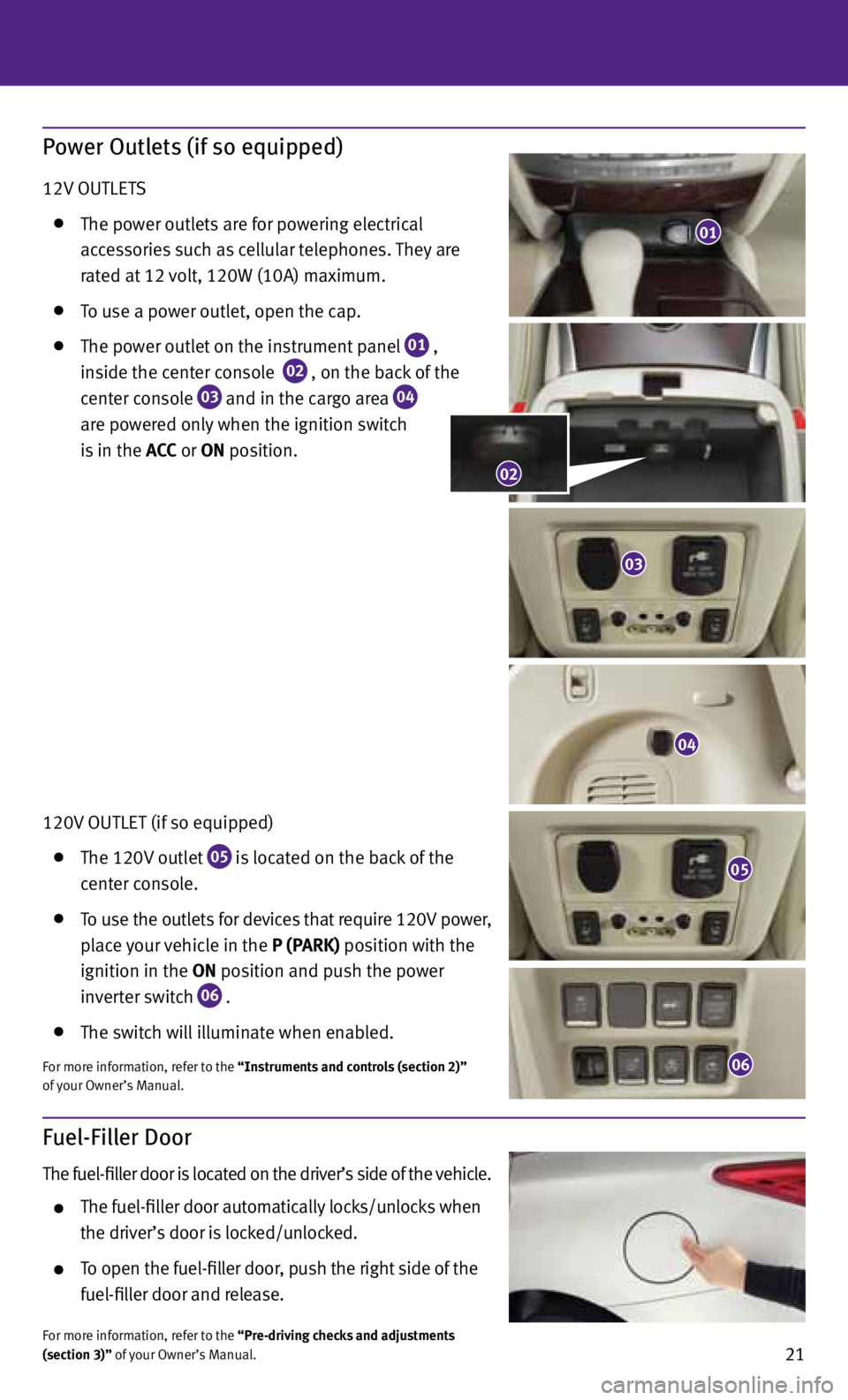
21
Fuel-Filler Door
The fuel-filler door is located on the driver’s side of the vehicle.
The fuel-filler door automatically locks/unlocks when
the driver’s door is locked/unlocked.
To open the fuel-filler door, push the right side of the
fuel-filler door and release.
for more information, refer to the “Pre-driving checks and adjustments
(section 3)” of your Owner’s Manual.
Power Outlets (if so equipped)
12V OUTLETS
The power outlets are for powering electrical
accessories such as cellular telephones. They are
rated at 12 volt, 120W (10A) maximum.
To use a power outlet, open the cap.
The power outlet on the instrument panel
01 ,
inside the center console
02 , on the back of the
center console
03 and in the cargo area
04
are powered only when the ignition switch
is in the ACC or ON position.
120V OUTLET (if so equipped)
The 120V outlet
05 is located on the back of the
center console.
To use the outlets for devices that require 120V power,
place your vehicle in the P (PARK) position with the
ignition in the ON position and push the power
inverter switch
06 .
The switch will illuminate when enabled.
for more information, refer to the “Instruments and controls (section 2)”
of your Owner’s Manual.
01
04
05
03
06
02