steering INFINITI M 2010 Owner's Guide
[x] Cancel search | Manufacturer: INFINITI, Model Year: 2010, Model line: M, Model: INFINITI M 2010Pages: 445, PDF Size: 6.15 MB
Page 221 of 445
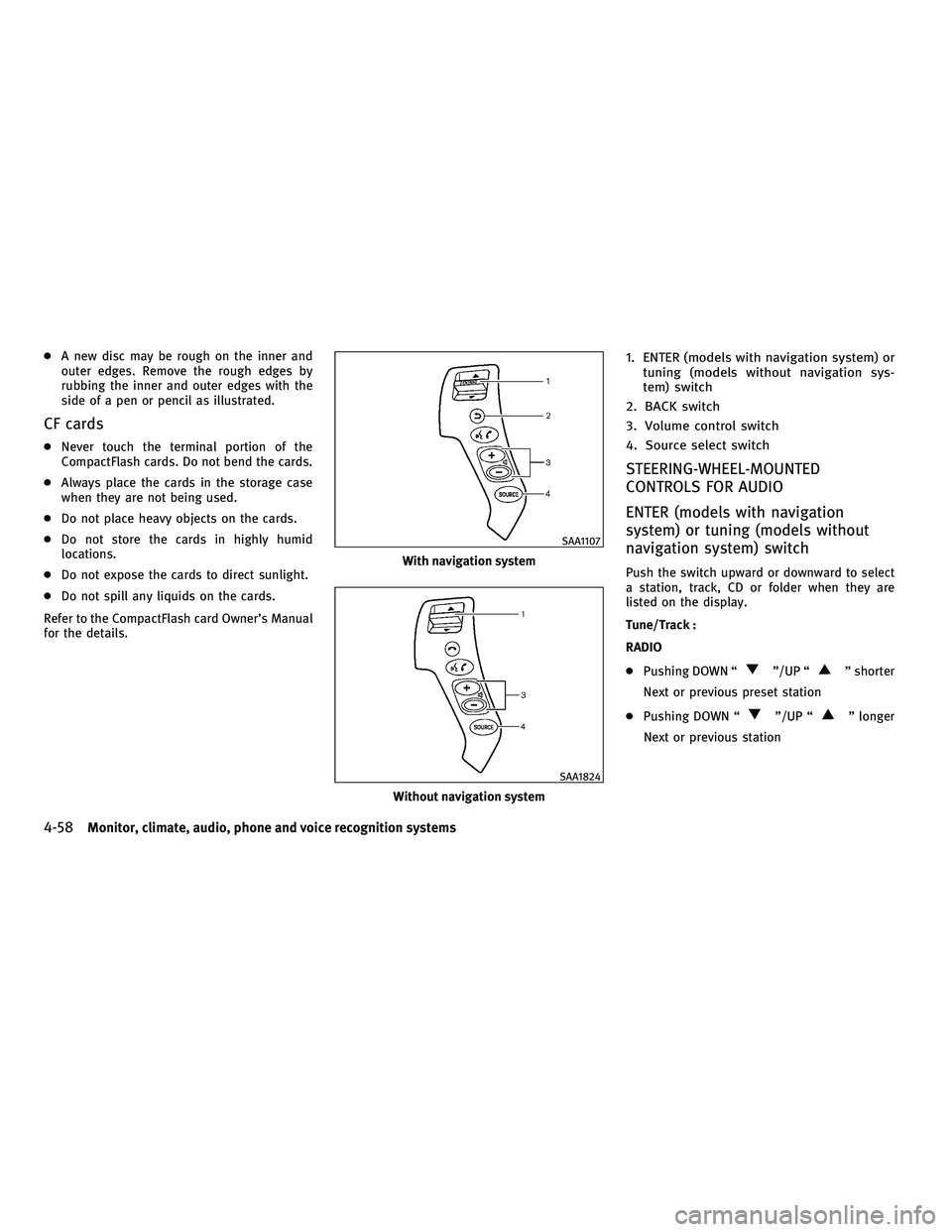
cA new disc may be rough on the inner and
outer edges. Remove the rough edges by
rubbing the inner and outer edges with the
side of a pen or pencil as illustrated.
CF cards
cNever touch the terminal portion of the
CompactFlash cards. Do not bend the cards.
c Always place the cards in the storage case
when they are not being used.
c Do not place heavy objects on the cards.
c Do not store the cards in highly humid
locations.
c Do not expose the cards to direct sunlight.
c Do not spill any liquids on the cards.
Refer to the CompactFlash card Owner's Manual
for the details.
1. ENTER (models with navigation system) or tuning (models without navigation sys-
tem) switch
2. BACK switch
3. Volume control switch
4. Source select switch
STEERING-WHEEL-MOUNTED
CONTROLS FOR AUDIO
ENTER (models with navigation
system) or tuning (models without
navigation system) switch
Push the switch upward or downward to select
a station, track, CD or folder when they are
listed on the display.
Tune/Track :
RADIO
c Pushing DOWN ª
º/UP ªº shorter
Next or previous preset station
c Pushing DOWN ª
º/UP ªº longer
Next or previous station
With navigation system
SAA1107
Without navigation system
SAA1824
4-58Monitor, climate, audio, phone and voice recognition systems
wÐ
Ð
05/19/09Ðtbrooks
X
Page 242 of 445

±Copy from Incoming Call Logs
Store the name and phone number from
the incoming call list.
± Delete
Delete a contact that is registered in the
phonebook.
MAKING A CALL
To make a call, follow the procedures below.
1. Push the PHONEbutton on the instrument
panel or push and hold the
button
on the steering wheel. The ªPHONEº
screen will appear on the display.
2. Select the ªCall (Phonebook)º key on the ªPHONEº menu, and push the ENTERbut-
ton.
3. Select the registered person's name from the list, and push the ENTERbutton. Dial-
ing will start and the screen will change to
the call-in-progress screen. 4. After the call is over, perform one of the
following to finish the call.
a. Select the ªHang upº key and push theENTER button.
b. Push the
button on the steering
wheel.
c. Push the PHONEbutton on the instrument
panel.
There are different methods to make a call.
Select one of the following options instead of
ªCall (Phonebook)º in step 2 above.
c Redial
Dial the previously dialed number again.
c Call (Call Logs)
Select the name or phone number from the
incoming or outgoing call logs.
c Call (Downloaded)
Select the name or phone number from the
downloaded list.
c Dial (Keypad)
Input the phone number manually using the
keypad displayed on the screen. (See ªHOW
TO USE TOUCH SCREEN (models with naviga-
tion system)º earlier in this section.)
SAA1895
Monitor, climate, audio, phone and voice recognition systems4-79
wÐ
Ð
05/19/09Ðtbrooks
X
Page 243 of 445

RECEIVING A CALL
When you hear a phone ring, the display will
change to the incoming call mode. To receive a
call, perform one of the following procedures
listed below.
a) Select the ªAnswerº key on the displayand push the ENTERbutton.
b) Push the PHONEbutton on the instrument
panel.
c) Push the
button on the steering
wheel.
There are some options available when receiv-
ing a call. Select one of the following displayed
on the screen. c
Answer
Accept an incoming call to talk.
c On Hold
Put an incoming call on hold.
c Reject Call
Reject an incoming call.
To finish the call, perform one of the follow-
ing procedures listed below.
a) Select the ªHang upº key on the display
and push the ENTERbutton.
b) Push the PHONEbutton on the instrument
panel.
c) Push the
button on the steering
wheel.
DURING A CALL
There are some options available during a call.
Select one of the following displayed on the
screen if necessary.
c Hang up
Finish the call.
c Use Handset
Transfer the call to the cellular phone.
c Mute
Mute your voice to the person.
c Keypad
Send a dial tone to the caller for using
network services such as voice mail.
SAA1578SAA1579
4-80Monitor, climate, audio, phone and voice recognition systems
wÐ
Ð
05/14/09Ðpattie
X
Page 244 of 445

cCancel Mute
This will appear after ªMuteº is selected.
Mute will be canceled.
To adjust the person's voice to be louder or
quieter, push the volume control switch (+ or 2)
on the steering wheel or turn the volume control
knob on the instrument panel while talking on
the phone. This adjustment is also available in
the SETTING mode.
PHONE SETTING
To set up the Bluetooth THands-Free Phone
System to your preferred settings, push the
SETTING button on the instrument panel and
select the ªPHONEº key on the display, and
then push the ENTERbutton.
Phonebook
See ªPHONEBOOK REGISTRATIONº earlier in
this section for adding, editing and deleting a
contact.
Downloaded Phonebook
Refer to the following information for each item.
cDownload All
Download all of the contacts registered in
the BluetoothT cellular phone. Availability of
this function depends on each cellular
phone. The memory downloading procedure
from the cellular phone also varies accord-
ing to each cellular phone. See cellular
phone Owner's Manual for more details.
c Delete Downloaded Phonebook
Delete a downloaded phonebook.
SAA1580SAA1581
Monitor, climate, audio, phone and voice recognition systems4-81
wÐ
Ð
05/14/09Ðpattie
X
Page 249 of 445

GIVING VOICE COMMANDS
To operate INFINITI Voice Recognition, push and
release the
button located on the steer-
ing wheel. After the tone sounds, speak a
command.
The command given is picked up by the micro-
phone, and voice feedback is given when the
command is accepted.
c If you need to hear the available commands
for the current menu again, say ªHelpº and
the system will repeat them.
c If a command is not recognized, the system
announces, ªCommand not recognized.
Please try again.º Repeat the command in a
clear voice.
c If you want to go back to the previous
command, you can say ªGo backº or ªCor-
rectionº anytime the system is waiting for a
response.
c You can cancel a command when the system
is waiting for a response by saying, ªCancelº
or ªQuit.º The system announces ªCancelº
and ends the Voice Recognition (VR) session.
You can also push the
button on the
steering wheel at any time. Whenever the VR
session is canceled, a double beep is played
to indicate you have exited the system. c
If you want to adjust the volume of the voice
feedback, push the volume control switches
(+ or 2) on the steering wheel while being
provided with feedback. You can also use
the radio volume control knob.
NOTE:
The voice command ªHelpº is available at any
time. Please say ªHelpº to obtain the informa-
tion about how to use the INFINITI Voice Recog-
nition system.
How to say numbers
INFINITI Voice Recognition requires a certain
way to speak numbers in voice commands.
Refer to the rules and examples below.
c Either ªzeroº or ªohº can be used for ª0º.
Example: 1-800-662-6200
ЪOne eight oh oh six six two six two oh
ohº, or
ЪOne eight zero zero six six two six two oh ohº
c Words can be used for the first 4 digits
places only.
Example: 1-800-662-6200
ЪOne eight hundred six six two six two oh
ohº, ÐNOT ªOne eight hundred six six two sixty
two hundred, and
ÐNOT ªOne eight oh oh six six two sixty two hundred.
c Numbers can be spoken in small groups. The
system will prompt you to continuing enter-
ing digits, if desired.
Example: 1-800-662-6200
ЪOne eight zero zeroº
The system repeats the numbers and
prompts you to enter more.
Ъsix six twoº
The system repeats the numbers and
prompts you to enter more.
Ъsix two zero zeroº
c You can say ªStarº for * and ªPoundº for # at
in any position of the phone number. (They
are available only when using the ªCall
Internationalº command.)
Example: 1-555-1212 *123
ЪOne five five five one two one two star
one two threeº
NOTE:
For best results, say phone numbers as single
digits.
4-86Monitor, climate, audio, phone and voice recognition systems
wÐ
Ð
05/19/09Ðtbrooks
X
Page 250 of 445
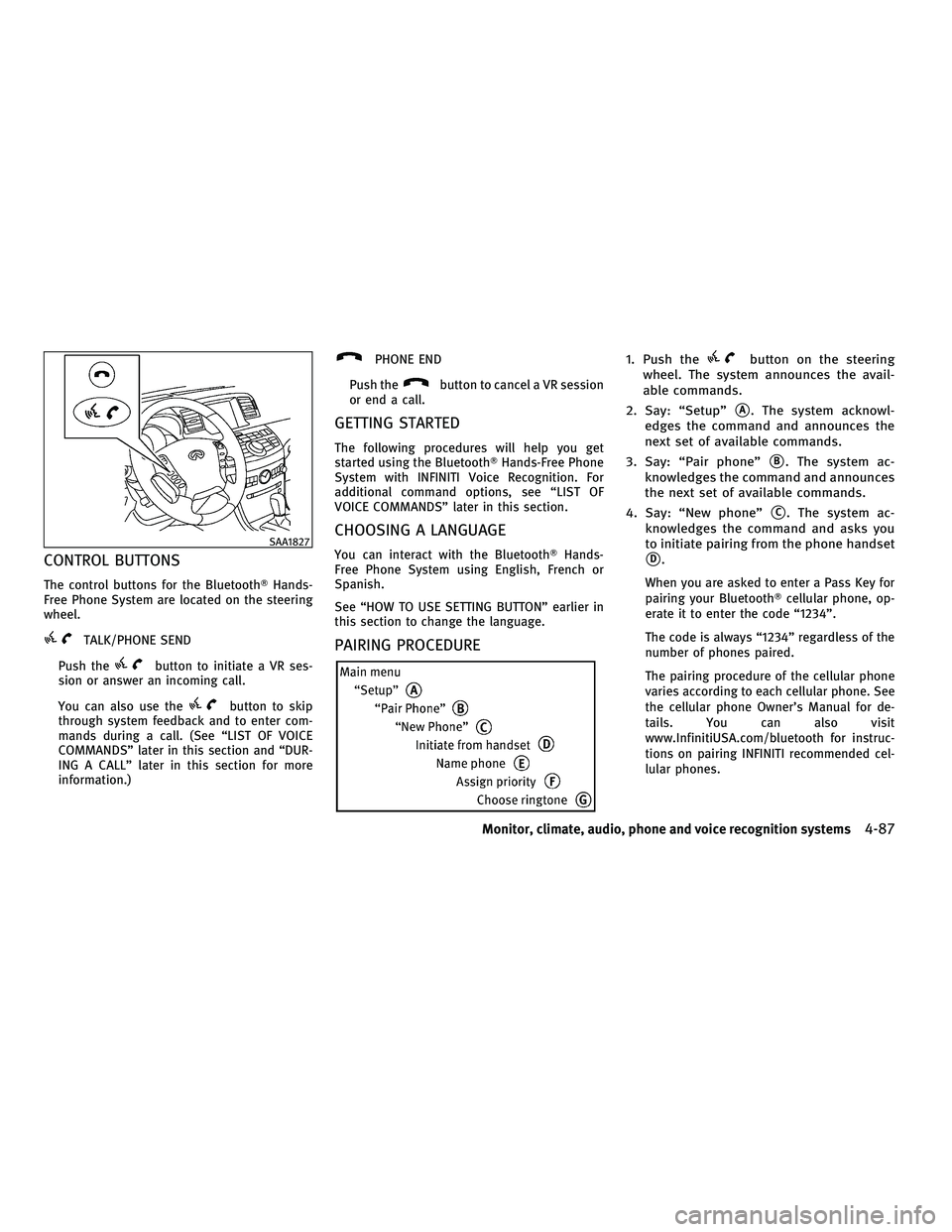
CONTROL BUTTONS
The control buttons for the BluetoothTHands-
Free Phone System are located on the steering
wheel.
TALK/PHONE SEND
Push the
button to initiate a VR ses-
sion or answer an incoming call.
You can also use the
button to skip
through system feedback and to enter com-
mands during a call. (See ªLIST OF VOICE
COMMANDSº later in this section and ªDUR-
ING A CALLº later in this section for more
information.)
PHONE END
Push the
button to cancel a VR session
or end a call.
GETTING STARTED
The following procedures will help you get
started using the BluetoothT Hands-Free Phone
System with INFINITI Voice Recognition. For
additional command options, see ªLIST OF
VOICE COMMANDSº later in this section.
CHOOSING A LANGUAGE
You can interact with the Bluetooth THands-
Free Phone System using English, French or
Spanish.
See ªHOW TO USE SETTING BUTTONº earlier in
this section to change the language.
PAIRING PROCEDURE
1. Push thebutton on the steering
wheel. The system announces the avail-
able commands.
2. Say: ªSetupº
sA. The system acknowl-
edges the command and announces the
next set of available commands.
3. Say: ªPair phoneº
sB. The system ac-
knowledges the command and announces
the next set of available commands.
4. Say: ªNew phoneº
sC. The system ac-
knowledges the command and asks you
to initiate pairing from the phone handset
sD.
When you are asked to enter a Pass Key for
pairing your Bluetooth Tcellular phone, op-
erate it to enter the code ª1234º.
The code is always ª1234º regardless of the
number of phones paired.
The pairing procedure of the cellular phone
varies according to each cellular phone. See
the cellular phone Owner's Manual for de-
tails. You can also visit
www.InfinitiUSA.com/bluetooth for instruc-
tions on pairing INFINITI recommended cel-
lular phones.
SAA1827
Monitor, climate, audio, phone and voice recognition systems4-87
wÐ
Ð
05/15/09Ðpattie
X
Page 251 of 445

5. The system asks you to say a name for thephone
sE.
If the name is too long or too short, the
system tells you, then prompts you for a
name again.
Also, if more than one phone is paired and
the name sounds too much like a name
already used, the system tells you, then
prompts you for a name again.
6. The system asks you to assign a priority level
sF. The priority level determines
which phone is active when more than
one paired Bluetooth Tphone is in the
vehicle. Follow the instructions provided
by the system or see ªSETUPº later in this
section for more information on changing
priorities.
7. The system will ask if you would like to select a custom ringtone
sG. Follow the
instructions provided by the system or
see ªSETUPº later in this section for more
information on selecting ringtones.
MAKING A CALL BY ENTERING A
PHONE NUMBER
1. Push thebutton on steering wheel.
A tone will sound.
2. Say: ªCallº
sA. The system acknowledges
the command and announces the next set
of available commands.
3. Say the number you wish to call, starting with the area code in the single digit
format
sB. For better recognition results,
it is recommended to say the numbers in
small groups like, the 3-digits area code,
the next 3 digits, then the last 4 digits. For
example, 555-121-3354 can be said as
ªfive five fiveº (1st group), ªone two oneº
(2nd group) and ªthree three five fourº
(3rd group). (See ªHow to say numbersº
earlier in this section for more informa-
tion.)
Say: ªCall Internationalº to dial more than 10
digits or any special characters.
4. When you have finished speaking the phone number, the system repeats it back
and announces the available commands.
5. Say: ªDialº
sC. The system acknowledges
the command and makes the call.
For additional command options, see ªLIST OF
VOICE COMMANDSº later in this section.
RECEIVING A CALL
When you hear the ringtone, press thebutton on the steering wheel.
Once the call has ended, press the
button on the steering wheel.
NOTE:
If you do not wish to take the call when you hear
the ringtone, press the
button on the
steering wheel to reject the call.
For additional command options, see ªLIST OF
VOICE COMMANDSº later in this section.
4-88Monitor, climate, audio, phone and voice recognition systems
wÐ
Ð
05/19/09Ðtbrooks
X
Page 252 of 445

LIST OF VOICE COMMANDS
When you push and release thebutton
on the steering wheel, you can choose from the
commands on the Main Menu. The following
pages describe these commands and the com-
mands in each sub-menu.
Remember to wait for the tone before speaking.
You can say ªHelpº to hear the list of commands
currently available anytime the system is wait-
ing for a response.
If you want to end an action without completing
it, you can say ªCancelº or ªQuitº at any time
while the system is waiting for a response. The
system will end the VR session. Whenever the VR session is canceled, a double beep is played
to indicate you have exited the system.
If you want to go back to the previous com-
mand, you can say ªGo backº or ªCorrectionº
anytime the system is waiting for a response.
When you get used to the menus in the system,
you can talk ahead by saying more than one
command at a time. For example, say, ªCall five
five five one two one twoº or ªMemo pad
record.º
Also, when you get used to the system re-
sponses, you can skip ahead to the tone by
pressing the
button on the steering
wheel. However, if you press the
button
when the system is waiting for a response from
you it will end the VR session.CALL
If you have stored entries in the Phonebook,
you can dial a number associated with a name
and location.
See ªPHONEBOOKº later in this section to learn
how to store entries.
When prompted by the system, say the name of
the phonebook entry you wish to call. The
system acknowledges the name.
If there are multiple locations associated with
the name, the system asks you to choose the
location.
SAA1926SAA1927
Monitor, climate, audio, phone and voice recognition systems4-89
wÐ
Ð
05/14/09Ðpattie
X
Page 253 of 445

Once you have confirmed the name and loca-
tion, the system begins the call.
When prompted by the system, say the number
you wish to call. (See ªHow to say numbersº
earlier in this section and ªMAKING A CALL BY
ENTERING A PHONE NUMBERº earlier in this
section for more details.)
ªRedialº
Use the Redial command to call the last number
that was dialed within the vehicle.
NOTE:
The system will not redial the last number dialed
by the handset keypad.
The system acknowledges the command, re-
peats the number and begins dialing.
If a redial number does not exist, the system
announces, ªThere is no number to redialº and
ends the VR session.
ªCallbackº
Use the Call Back command to dial the number
of the last incoming call within the vehicle.
The system acknowledges the command, re-
peats the number and begins dialing. If a callback number does not exist, the system an-
nounces, ªThere is no number to call backº and
ends the VR session.
International
For dialing more than 10 digits or any special
characters, say ªInternationalº. When the sys-
tem acknowledges the command, the system
will prompt you to speak the number.
DURING A CALL
During a call there are several command op-
tions available. Press the
button on the
steering wheel to mute the receiving voice and
enter commands.
c ªHelpº Ð The system announces the avail-
able commands.
c ªGo back/Correctionº Ð The system an-
nounces ªGo back,º ends the VR session and
returns to the call.
c ªCancel/Quitº Ð The system announces
ªCancel,º ends the VR session and returns to
the call.
c ªSend/Enter/Call/Dialº Ð Use the Send
command to enter numbers during a call. For
example, if you were directed to dial an
extension by an automated system:
Say: ªSend one two three four.º The system acknowledges the command and
sends the tones associated with the num-
bers. The system then ends the VR session
and returns to the call.
c ªTransfer Callº Ð Use the Transfer Call com-
mand to transfer the call from the
BluetoothT Hands-Free Phone System to the
cellular phone when privacy is desired.
The system announces, ªTransfer call. Call
transferred to privacy mode.º The system
then ends the VR session.
You can also issue the Transfer Call com-
mand again to return to a hands-free call
through the vehicle.
c ªMuteº Ð Use the Mute command to mute
your voice so the other party cannot hear it.
Use the mute command again to unmute
your voice.
NOTE:
If the other party ends the call or the cellular
phone network connection is lost while the Mute
feature is on, the Mute feature may need to be
reset to ªoff.º
4-90Monitor, climate, audio, phone and voice recognition systems
wÐ
Ð
05/19/09Ðtbrooks
X
Page 255 of 445

The system acknowledges the location.
The system will ask you to say a phone number
or to transfer a phone number stored in the
cellular phone's memory.
To enter a phone number by voice command:
For example, say: ªfive five five one two one
two.º (See ªHow to say numbersº earlier in this
section for more information.)
To transfer a phone number stored in the
cellular phone's memory (if so equipped):
Say ªTransfer entry.º The system acknowledges
the command and asks you to initiate the
transfer from the phone handset. The new
contact phone number will be transferred from
the cellular phone via the BluetoothTcommu-
nication link.
The transfer procedure varies according to each
cellular phone. See the cellular phone Owner's
Manual for details. You can also visit
www.InfinitiUSA.com/bluetooth for instructions
on transferring phone numbers from INFINITI
recommended cellular phones.
The system repeats the number and prompts
you for the next command. When you have
finished entering numbers, choose ªStore.º The system confirms the name, location and
number, then announces that the entry has
been stored. The system then ends the VR
session.
ªDeleteº
Use the Delete command to erase one entry
from the phonebook, all entries from the phone-
book, the current redial number or the current
call back number.
To delete entries from the phonebook, say a
name or ªAll entriesº when prompted by the
system.
The system acknowledges the command and
asks you to confirm the deletion.
To delete the current redial number or call back
number, say ªredial numberº or ªcall back
numberº when prompted by the system.
If a redial number or a call back number exists,
the system deletes them without asking for
confirmation.
If there is no number for the entry you are trying
to delete, the system says so and ends the VR
session.
ªList Namesº
Use the List Names command to hear all the
names and locations in the phonebook.The system recites the phonebook entries but
does not include the actual phone numbers.
When the playback of the list is complete the
system ends the VR session.
You can stop the playback of the list at any time
by pressing the
button on the steering
wheel. The system ends the VR session.
4-92Monitor, climate, audio, phone and voice recognition systems
wÐ
Ð
05/14/09Ðpattie
X