Body INFINITI M35 2006 Factory User Guide
[x] Cancel search | Manufacturer: INFINITI, Model Year: 2006, Model line: M35, Model: INFINITI M35 2006Pages: 5621, PDF Size: 65.56 MB
Page 462 of 5621
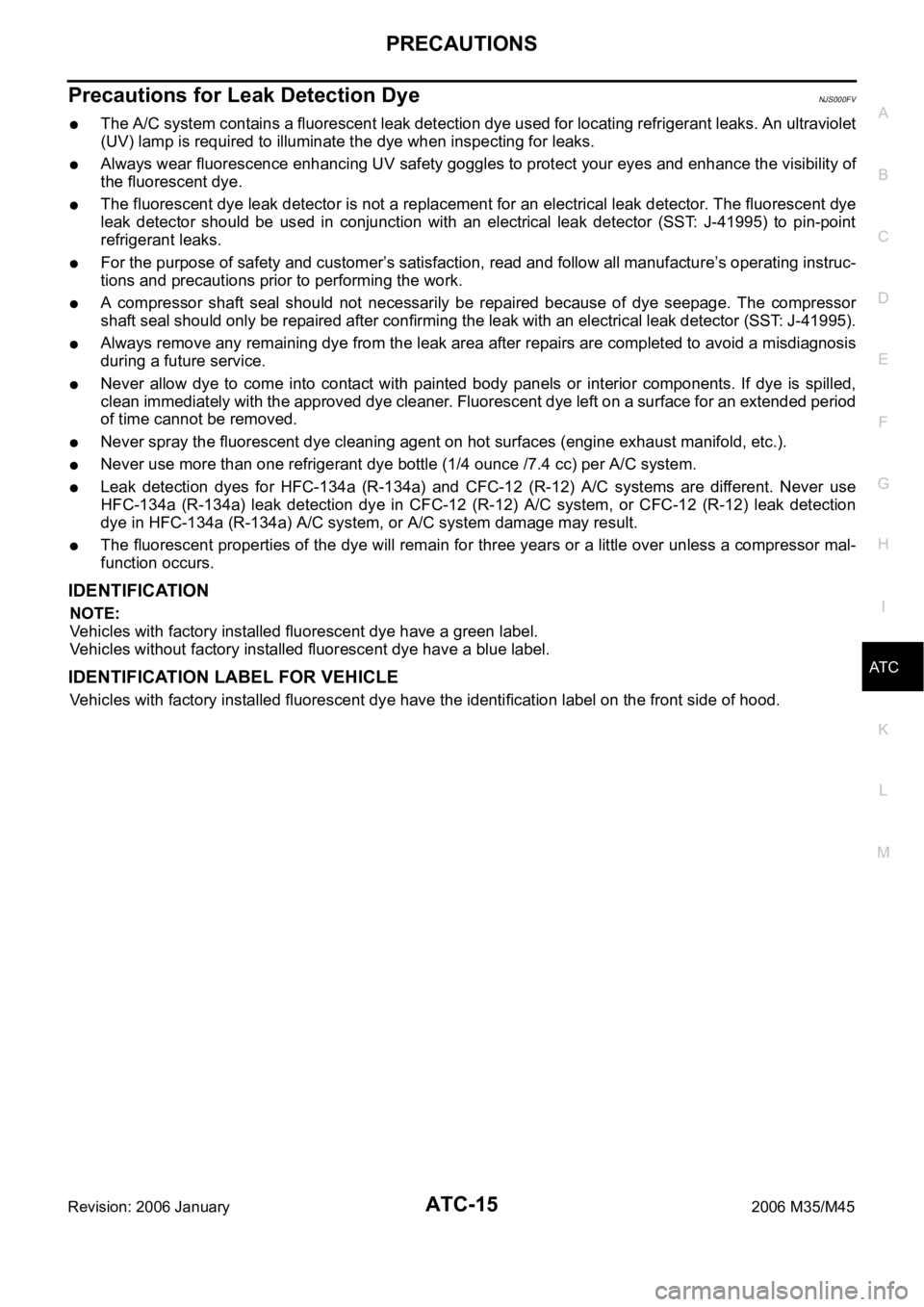
PRECAUTIONS
ATC-15
C
D
E
F
G
H
I
K
L
MA
B
AT C
Revision: 2006 January2006 M35/M45
Precautions for Leak Detection DyeNJS000FV
The A/C system contains a fluorescent leak detection dye used for locating refrigerant leaks. An ultraviolet
(UV) lamp is required to illuminate the dye when inspecting for leaks.
Always wear fluorescence enhancing UV safety goggles to protect your eyes and enhance the visibility of
the fluorescent dye.
The fluorescent dye leak detector is not a replacement for an electrical leak detector. The fluorescent dye
leak detector should be used in conjunction with an electrical leak detector (SST: J-41995) to pin-point
refrigerant leaks.
For the purpose of safety and customer’s satisfaction, read and follow all manufacture’s operating instruc-
tions and precautions prior to performing the work.
A compressor shaft seal should not necessarily be repaired because of dye seepage. The compressor
shaft seal should only be repaired after confirming the leak with an electrical leak detector (SST: J-41995).
Always remove any remaining dye from the leak area after repairs are completed to avoid a misdiagnosis
during a future service.
Never allow dye to come into contact with painted body panels or interior components. If dye is spilled,
clean immediately with the approved dye cleaner. Fluorescent dye left on a surface for an extended period
of time cannot be removed.
Never spray the fluorescent dye cleaning agent on hot surfaces (engine exhaust manifold, etc.).
Never use more than one refrigerant dye bottle (1/4 ounce /7.4 cc) per A/C system.
Leak detection dyes for HFC-134a (R-134a) and CFC-12 (R-12) A/C systems are different. Never use
HFC-134a (R-134a) leak detection dye in CFC-12 (R-12) A/C system, or CFC-12 (R-12) leak detection
dye in HFC-134a (R-134a) A/C system, or A/C system damage may result.
The fluorescent properties of the dye will remain for three years or a little over unless a compressor mal-
function occurs.
IDENTIFICATION
NOTE:
Vehicles with factory installed fluorescent dye have a green label.
Vehicles without factory installed fluorescent dye have a blue label.
IDENTIFICATION LABEL FOR VEHICLE
Vehicles with factory installed fluorescent dye have the identification label on the front side of hood.
Page 581 of 5621

ATC-134
IN-CABIN MICROFILTER
Revision: 2006 January2006 M35/M45
IN-CABIN MICROFILTERPFP:27277
Removal and InstallationNJS000HE
FUNCTION
Air inside passenger compartment is kept clean at either recircula-
tion or fresh mode by installing in-cabin microfilter into blower unit.
REPLACEMENT TIMING
Replace in-cabin microfilter.
Refer to MA-9, "
CHASSIS AND BODY MAINTENANCE" in Schedule 1 and MA-11, "CHASSIS AND BODY
MAINTENANCE" in Schedule 2.
When replacing filter, affix a caution label inside the glove box.
REPLACEMENT PROCEDURES
1. Remove glove box. Refer to IP-10, "INSTRUMENT PANEL ASSEMBLY" .
2. Remove filter cover, and then remove in-cabin microfilter.
3. Take out in-cabin microfilter from blower unit.
4. Replace with new one and reinstall on blower unit.
5. Reinstall glove box.
RJIA1331E
RJIA4116E
Page 761 of 5621
![INFINITI M35 2006 Factory User Guide AV-140
[WITHOUT MOBILE ENTERTAINMENT SYSTEM]
REMOVAL AND INSTALLATION
Revision: 2006 January2006 M35/M45
Auxiliary Input JacksNKS004A1
REMOVAL
1. Remove center console rear finisher. Refer to IP-10, & INFINITI M35 2006 Factory User Guide AV-140
[WITHOUT MOBILE ENTERTAINMENT SYSTEM]
REMOVAL AND INSTALLATION
Revision: 2006 January2006 M35/M45
Auxiliary Input JacksNKS004A1
REMOVAL
1. Remove center console rear finisher. Refer to IP-10, &](/img/42/57023/w960_57023-760.png)
AV-140
[WITHOUT MOBILE ENTERTAINMENT SYSTEM]
REMOVAL AND INSTALLATION
Revision: 2006 January2006 M35/M45
Auxiliary Input JacksNKS004A1
REMOVAL
1. Remove center console rear finisher. Refer to IP-10, "INSTRUMENT PANEL ASSEMBLY" .
2. Remove screws (A) and disconnect connector. Remove auxil-
iary input jacks (1) from center console rear finisher.
INSTALLATION
Installation is the reverse order of removal.
MicrophoneNKS004A2
REMOVAL
1. Remove front pillar garnish. Refer to EI-37, "BODY SIDE TRIM" .
2. Remove sun-visor and sun-visor holder. Refer to EI-52, "
HEADLINING" .
3. Remove dual-sunvisor. Refer to EI-52, "
HEADLINING" .
4. Remove assistance grip (front). Refer to EI-52, "
HEADLINING" .
5. Bear down headlining assembly (front) to obtain work space between headlining assembly and vehicle.
6. Disengage tabs (A) and connector to separate microphone unit
(1).
INSTALLATION
Installation is the reverse order of removal.
GPS AntennaNKS004A3
REMOVAL
1. Remove NAVI control unit. Refer to AV-135, "AV (NAVI) Control Unit" .
2. Remove upper ventilator grille. Refer toIP-10, "
INSTRUMENT PANEL ASSEMBLY" .
SKIB4351E
SKIB4302E
Page 917 of 5621
![INFINITI M35 2006 Factory User Guide AV-296
[WITH MOBILE ENTERTAINMENT SYSTEM]
REMOVAL AND INSTALLATION
Revision: 2006 January2006 M35/M45
Auxiliary Input JacksNKS004C4
REMOVAL
1. Remove center console rear finisher. Refer to IP-10, " INFINITI M35 2006 Factory User Guide AV-296
[WITH MOBILE ENTERTAINMENT SYSTEM]
REMOVAL AND INSTALLATION
Revision: 2006 January2006 M35/M45
Auxiliary Input JacksNKS004C4
REMOVAL
1. Remove center console rear finisher. Refer to IP-10, "](/img/42/57023/w960_57023-916.png)
AV-296
[WITH MOBILE ENTERTAINMENT SYSTEM]
REMOVAL AND INSTALLATION
Revision: 2006 January2006 M35/M45
Auxiliary Input JacksNKS004C4
REMOVAL
1. Remove center console rear finisher. Refer to IP-10, "INSTRUMENT PANEL ASSEMBLY" .
2. Remove screws (A) and disconnect connector. Remove auxil-
iary input jacks (1) from center console rear finisher.
INSTALLATION
Installation is the reverse order of removal.
Headphone AmpNKS004C5
: Vehicle front
REMOVAL
1. Remove rear display cover. Refer to IP-19, "Disassembly and Assembly" .
2. Remove nuts (A) and disconnect connector. Remove head-
phone amp (1).
INSTALLATION
Installation is the reverse order of removal.
MicrophoneNKS004C6
REMOVAL
1. Remove front pillar garnish. Refer to EI-37, "BODY SIDE TRIM" .
2. Remove sun-visor and sun-visor holder. Refer to EI-52, "
HEADLINING" .
3. Remove dual-sunvisor. Refer to EI-52, "
HEADLINING" .
4. Remove assistance grip (front). Refer to EI-52, "
HEADLINING" .
5. Bear down headlining assembly (front) to obtain work space between headlining assembly and vehicle.
6. Disengage tabs (A) and connector to separate microphone unit
(1).
SKIB4351E
SKIB4353E
SKIB4302E
Page 922 of 5621

BCS-1
BODY CONTROL SYSTEM
K ELECTRICAL
CONTENTS
C
D
E
F
G
H
I
J
L
M
SECTION BCS
A
B
BCS
Revision: 2006 January2006 M35/M45
BODY CONTROL SYSTEM
PRECAUTIONS .......................................................... 2
Precautions for Supplemental Restraint System
(SRS) “AIR BAG” and “SEAT BELT PRE-TEN-
SIONER” .................................................................. 2
BCM (BODY CONTROL MODULE) ........................... 3
System Description .................................................. 3
BCM FUNCTION ................................................... 3
COMBINATION SWITCH READING FUNCTION ..... 3
CAN COMMUNICATION CONTROL .................... 6
BCM STATUS CONTROL ..................................... 7
SYSTEMS CONTROLLED BY BCM DIRECTLY ..... 8
SYSTEMS CONTROLLED BY BCM AND IPDM
E/R ........................................................................ 8
SYSTEMS CONTROLLED BY BCM AND COM-
BINATION METER ................................................ 8
SYSTEMS CONTROLLED BY BCM AND INTEL-
LIGENT KEY UNIT ................................................ 8SYSTEMS CONTROLLED BY BCM, COMBINA-
TION METER AND IPDM E/R ............................... 8
MAJOR COMPONENTS AND CONTROL SYS-
TEM ....................................................................... 9
CAN Communication Unit ....................................... 10
Schematic ............................................................... 11
CONSULT-II Function (BCM) ................................. 13
CONSULT-II BASIC OPERATION ....................... 13
ITEMS OF EACH PART ...................................... 14
WORK SUPPORT ............................................... 15
CAN DIAG SUPPORT MNTR ............................. 15
CAN Communication Inspection Using CONSULT-
II (Self-Diagnosis) ................................................... 15
Check BCM Power Supply and Ground Circuit ...... 16
Removal and Installation of BCM ........................... 17
REMOVAL ........................................................
... 17
INSTALLATION ................................................... 17
Page 924 of 5621
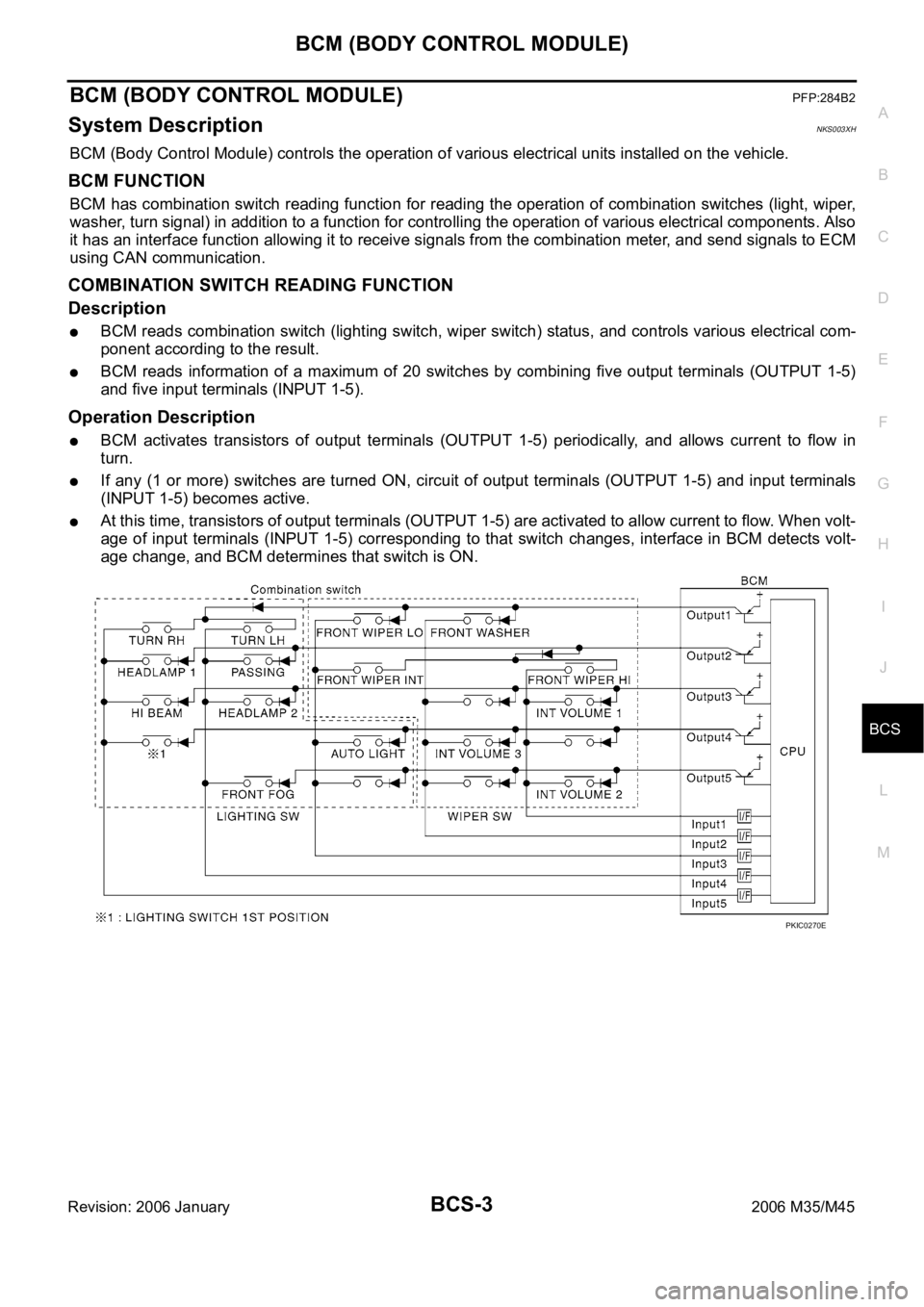
BCM (BODY CONTROL MODULE)
BCS-3
C
D
E
F
G
H
I
J
L
MA
B
BCS
Revision: 2006 January2006 M35/M45
BCM (BODY CONTROL MODULE)PFP:284B2
System DescriptionNKS003XH
BCM (Body Control Module) controls the operation of various electrical units installed on the vehicle.
BCM FUNCTION
BCM has combination switch reading function for reading the operation of combination switches (light, wiper,
washer, turn signal) in addition to a function for controlling the operation of various electrical components. Also
it has an interface function allowing it to receive signals from the combination meter, and send signals to ECM
using CAN communication.
COMBINATION SWITCH READING FUNCTION
Description
BCM reads combination switch (lighting switch, wiper switch) status, and controls various electrical com-
ponent according to the result.
BCM reads information of a maximum of 20 switches by combining five output terminals (OUTPUT 1-5)
and five input terminals (INPUT 1-5).
Operation Description
BCM activates transistors of output terminals (OUTPUT 1-5) periodically, and allows current to flow in
turn.
If any (1 or more) switches are turned ON, circuit of output terminals (OUTPUT 1-5) and input terminals
(INPUT 1-5) becomes active.
At this time, transistors of output terminals (OUTPUT 1-5) are activated to allow current to flow. When volt-
age of input terminals (INPUT 1-5) corresponding to that switch changes, interface in BCM detects volt-
age change, and BCM determines that switch is ON.
PKIC0270E
Page 925 of 5621
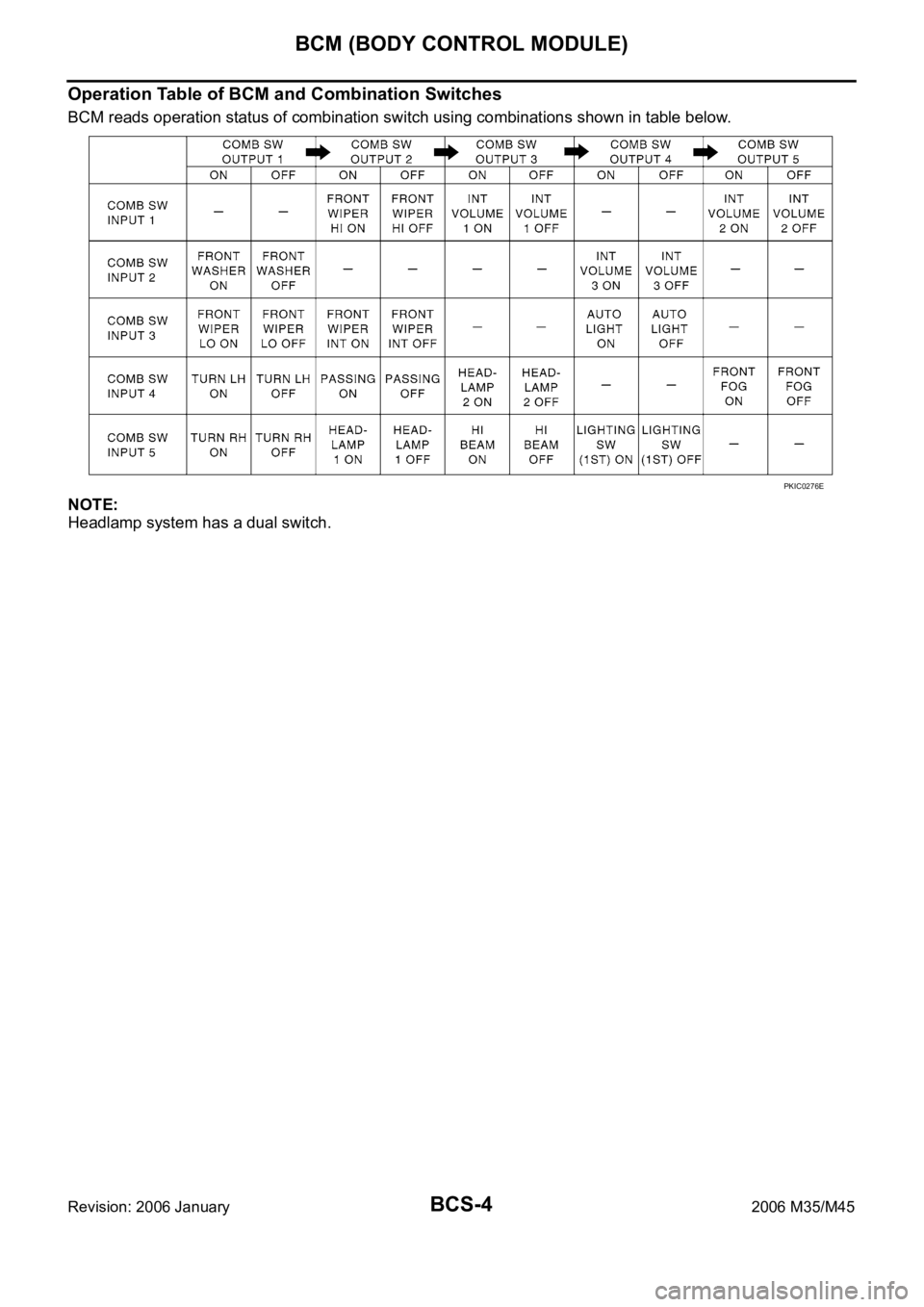
BCS-4
BCM (BODY CONTROL MODULE)
Revision: 2006 January2006 M35/M45
Operation Table of BCM and Combination Switches
BCM reads operation status of combination switch using combinations shown in table below.
NOTE:
Headlamp system has a dual switch.
PKIC0276E
Page 926 of 5621
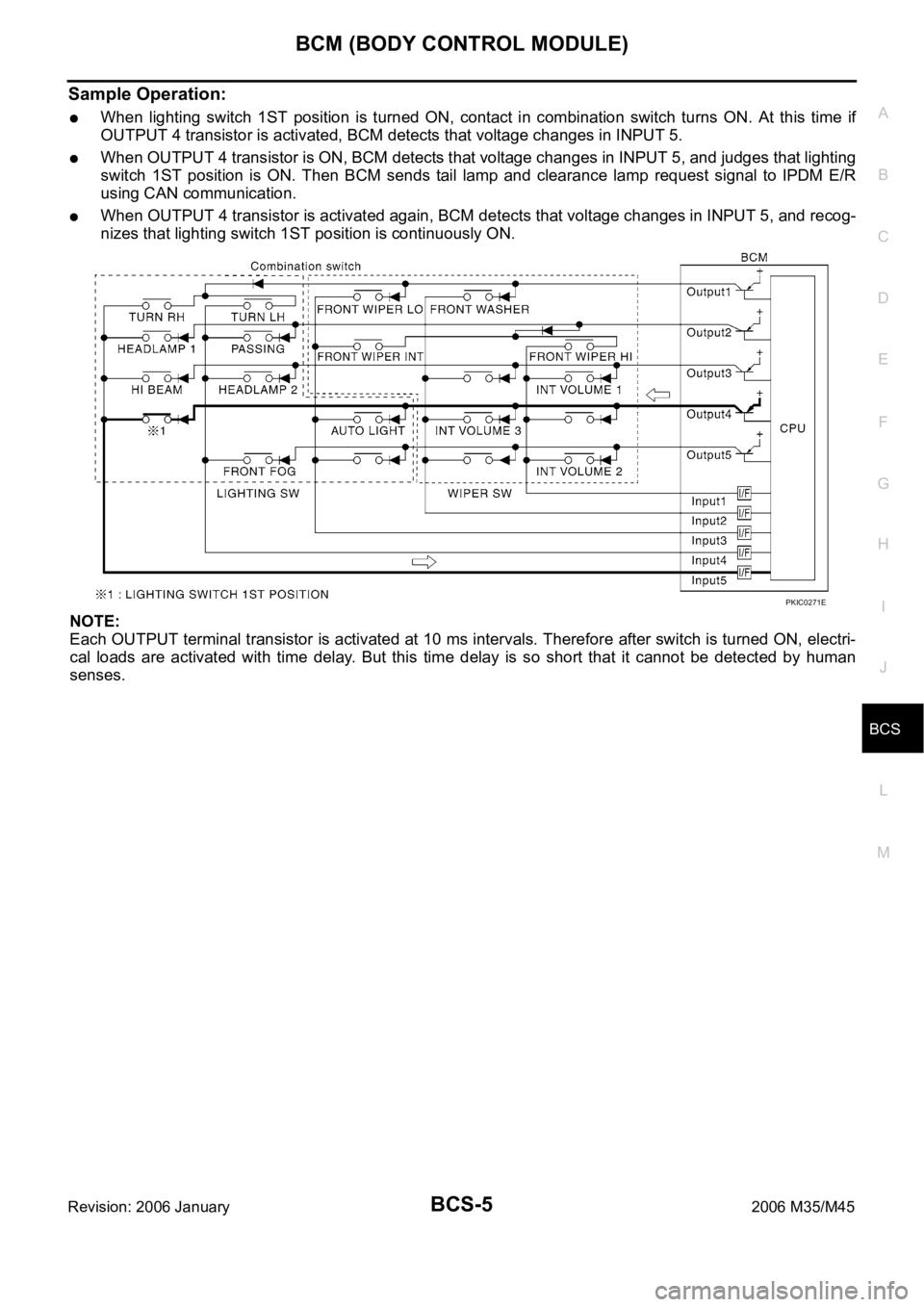
BCM (BODY CONTROL MODULE)
BCS-5
C
D
E
F
G
H
I
J
L
MA
B
BCS
Revision: 2006 January2006 M35/M45
Sample Operation:
When lighting switch 1ST position is turned ON, contact in combination switch turns ON. At this time if
OUTPUT 4 transistor is activated, BCM detects that voltage changes in INPUT 5.
When OUTPUT 4 transistor is ON, BCM detects that voltage changes in INPUT 5, and judges that lighting
switch 1ST position is ON. Then BCM sends tail lamp and clearance lamp request signal to IPDM E/R
using CAN communication.
When OUTPUT 4 transistor is activated again, BCM detects that voltage changes in INPUT 5, and recog-
nizes that lighting switch 1ST position is continuously ON.
NOTE:
Each OUTPUT terminal transistor is activated at 10 ms intervals. Therefore after switch is turned ON, electri-
cal loads are activated with time delay. But this time delay is so short that it cannot be detected by human
senses.
PKIC0271E
Page 927 of 5621
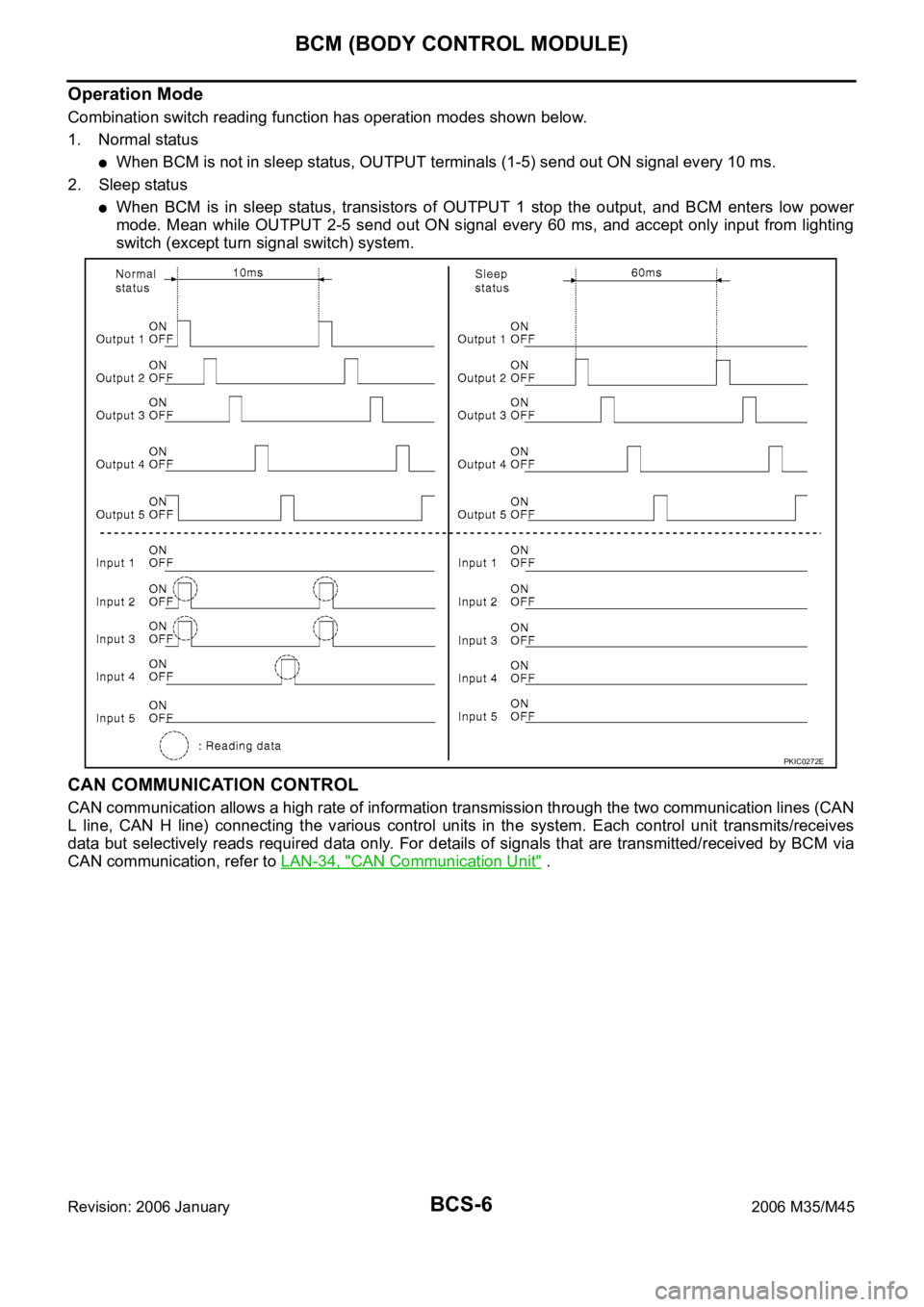
BCS-6
BCM (BODY CONTROL MODULE)
Revision: 2006 January2006 M35/M45
Operation Mode
Combination switch reading function has operation modes shown below.
1. Normal status
When BCM is not in sleep status, OUTPUT terminals (1-5) send out ON signal every 10 ms.
2. Sleep status
When BCM is in sleep status, transistors of OUTPUT 1 stop the output, and BCM enters low power
mode. Mean while OUTPUT 2-5 send out ON signal every 60 ms, and accept only input from lighting
switch (except turn signal switch) system.
CAN COMMUNICATION CONTROL
CAN communication allows a high rate of information transmission through the two communication lines (CAN
L line, CAN H line) connecting the various control units in the system. Each control unit transmits/receives
data but selectively reads required data only. For details of signals that are transmitted/received by BCM via
CAN communication, refer to LAN-34, "
CAN Communication Unit" .
PKIC0272E
Page 928 of 5621
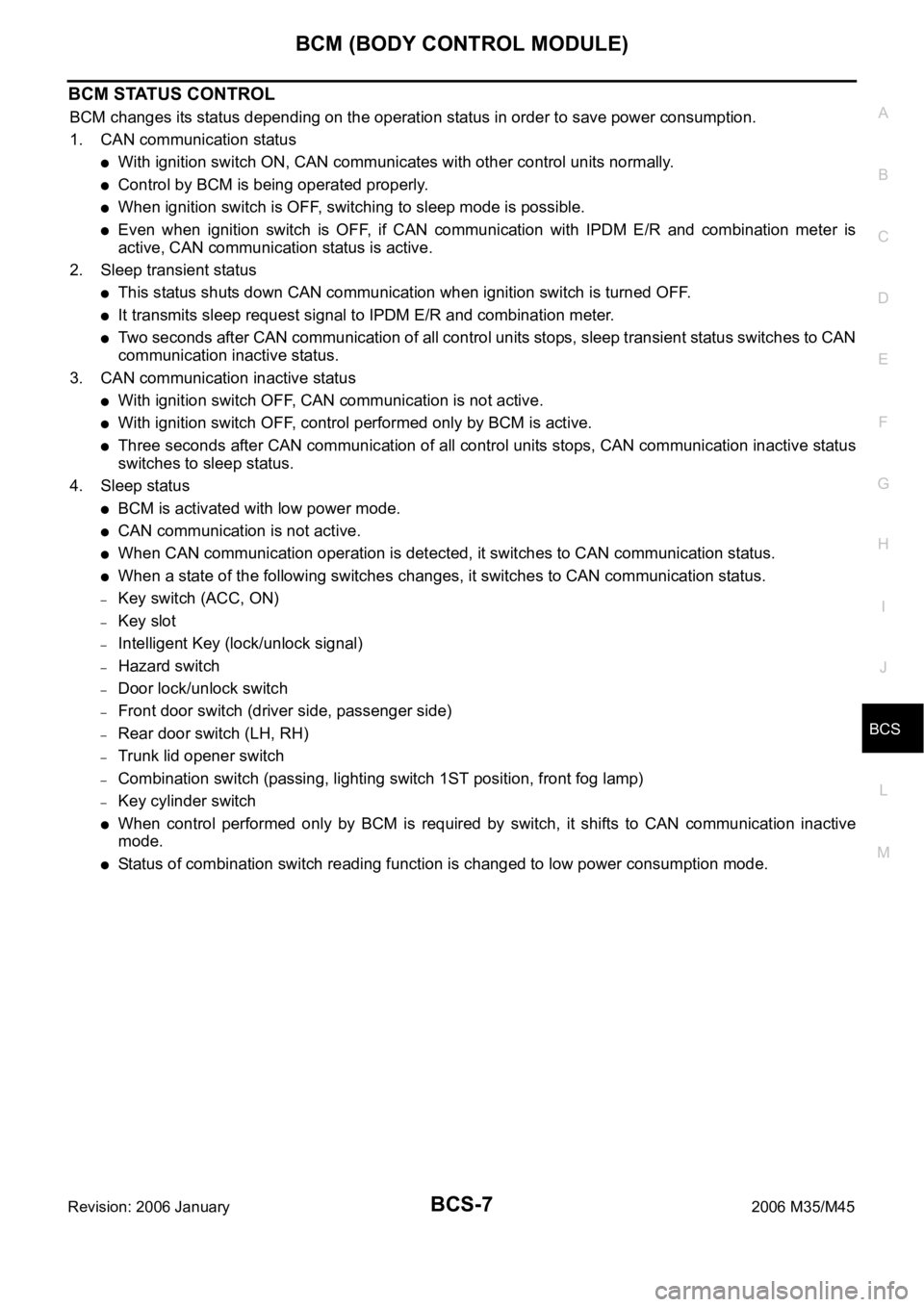
BCM (BODY CONTROL MODULE)
BCS-7
C
D
E
F
G
H
I
J
L
MA
B
BCS
Revision: 2006 January2006 M35/M45
BCM STATUS CONTROL
BCM changes its status depending on the operation status in order to save power consumption.
1. CAN communication status
With ignition switch ON, CAN communicates with other control units normally.
Control by BCM is being operated properly.
When ignition switch is OFF, switching to sleep mode is possible.
Even when ignition switch is OFF, if CAN communication with IPDM E/R and combination meter is
active, CAN communication status is active.
2. Sleep transient status
This status shuts down CAN communication when ignition switch is turned OFF.
It transmits sleep request signal to IPDM E/R and combination meter.
Two seconds after CAN communication of all control units stops, sleep transient status switches to CAN
communication inactive status.
3. CAN communication inactive status
With ignition switch OFF, CAN communication is not active.
With ignition switch OFF, control performed only by BCM is active.
Three seconds after CAN communication of all control units stops, CAN communication inactive status
switches to sleep status.
4. Sleep status
BCM is activated with low power mode.
CAN communication is not active.
When CAN communication operation is detected, it switches to CAN communication status.
When a state of the following switches changes, it switches to CAN communication status.
–Key switch (ACC, ON)
–Key slot
–Intelligent Key (lock/unlock signal)
–Hazard switch
–Door lock/unlock switch
–Front door switch (driver side, passenger side)
–Rear door switch (LH, RH)
–Trunk lid opener switch
–Combination switch (passing, lighting switch 1ST position, front fog lamp)
–Key cylinder switch
When control performed only by BCM is required by switch, it shifts to CAN communication inactive
mode.
Status of combination switch reading function is changed to low power consumption mode.