steering INFINITI M35 2006 Factory User Guide
[x] Cancel search | Manufacturer: INFINITI, Model Year: 2006, Model line: M35, Model: INFINITI M35 2006Pages: 5621, PDF Size: 65.56 MB
Page 47 of 5621
![INFINITI M35 2006 Factory User Guide ACS-38
[ICC]
TROUBLE DIAGNOSIS - GENERAL DESCRIPTION
Revision: 2006 January2006 M35/M45
7. CHECK HARNESS BETWEEN ECM AND ICC STEERING SWITCH
1. Turn ignition switch OFF.
2. Disconnect ECM connector.
INFINITI M35 2006 Factory User Guide ACS-38
[ICC]
TROUBLE DIAGNOSIS - GENERAL DESCRIPTION
Revision: 2006 January2006 M35/M45
7. CHECK HARNESS BETWEEN ECM AND ICC STEERING SWITCH
1. Turn ignition switch OFF.
2. Disconnect ECM connector.](/img/42/57023/w960_57023-46.png)
ACS-38
[ICC]
TROUBLE DIAGNOSIS - GENERAL DESCRIPTION
Revision: 2006 January2006 M35/M45
7. CHECK HARNESS BETWEEN ECM AND ICC STEERING SWITCH
1. Turn ignition switch OFF.
2. Disconnect ECM connector.
3. Check resistance between ECM harness connector.
4. Check continuity between ECM harness connector and ground.
OK or NG
OK >> GO TO 8.
NG >> Repair or replace harness between ECM and ICC steer-
ing switch.
8. CHECK CONNECTOR FOR ECM
1. Check terminals for bend and looseness.
2. Securely connect ECM connector again.
3. Perform self-diagnosis without CONSULT-II. Refer to ACS-34, "
WITHOUT CONSULT-II" .
Can self
-diagnosis be performed?
YES >> Check connector. (Check connector housing for disconnected, loose, bent, and collapsed termi-
nals. If any malfunction is detected, repair applicable part.)
NO >> GO TO 9.
9. CHECK CAN COMMUNICATION
1. Perform self-diagnosis with CONSULT-II.
2. Check if “DTC 100 CAN COMM CIRCUIT” is indicated in self-diagnosis item in the display.
Is it indicated?
YES >> 1. CAN communication inspection. Refer to ACS-60, "DTC 100 CAN COMM CIRCUIT" .
2. After repairing or replacing applicable item, erase DTC and perform ICC system running test.
Then perform self-diagnosis of ICC system again.
NO >> 1. Perform “ENGINE” self-diagnosis. Refer to EC-133, "
CONSULT-II Function (ENGINE)" (for
VQ35DE) or EC-846, "
CONSULT-II Function (ENGINE)" (VK45DE).
2. After repairing or replacing applicable item, erase DTC and perform ICC system running test.
Then perform self-diagnosis of ICC system again.
ECM
connectorTerminal ECM
connectorTerminal ConditionResis-
tance
(Approx.)
F108 67 M71 99When MAIN switch
pressed0
When MAIN switch
released5.5 k
PKIB8377E
ECM connector Terminal
GroundContinuity
F108 67 No
M71 99 No
PKIB8378E
Page 48 of 5621
![INFINITI M35 2006 Factory User Guide TROUBLE DIAGNOSIS FOR SELF-DIAGNOSTIC ITEMS
ACS-39
[ICC]
C
D
E
F
G
H
I
J
L
MA
B
ACS
Revision: 2006 January2006 M35/M45
TROUBLE DIAGNOSIS FOR SELF-DIAGNOSTIC ITEMSPFP:25962
Diagnostic Trouble Code (DTC INFINITI M35 2006 Factory User Guide TROUBLE DIAGNOSIS FOR SELF-DIAGNOSTIC ITEMS
ACS-39
[ICC]
C
D
E
F
G
H
I
J
L
MA
B
ACS
Revision: 2006 January2006 M35/M45
TROUBLE DIAGNOSIS FOR SELF-DIAGNOSTIC ITEMSPFP:25962
Diagnostic Trouble Code (DTC](/img/42/57023/w960_57023-47.png)
TROUBLE DIAGNOSIS FOR SELF-DIAGNOSTIC ITEMS
ACS-39
[ICC]
C
D
E
F
G
H
I
J
L
MA
B
ACS
Revision: 2006 January2006 M35/M45
TROUBLE DIAGNOSIS FOR SELF-DIAGNOSTIC ITEMSPFP:25962
Diagnostic Trouble Code (DTC) ChartNKS004CZ
: Applicable
DTC
No.CONSULT-II
screen termsICC
system
warning
lampFail-safe
Malfunctions detected where...Refer-
ence
page Vehicle-
to-
vehicle
distance
control
modeConven-
tional
(fixed
speed)
cruise
control
modeBrake
assist
(with
preview
function)
0CONTROL UNIT
[C1A00]
ICC sensor integrated unit internal
malfunction.ACS-41
1POWER SUPPLY CIR
[C1A01]
ICC sensor integrated unit power
supply voltage is excessively low
(less than 8V).ACS-41
2POWER SUPPLY CIR 2
[C1A02]
ICC sensor integrated unit power
supply voltage is excessively high
(more than 19V).ACS-41
3VHCL SPEED SE CIRC
[C1A03]
Wheel sensor malfunction.
ABS actuator and electric unit
(control unit) malfunction.
A/T vehicle speed sensor mal-
function.
TCM malfunction.
ICC sensor integrated unit mal-
function.ACS-42
4ABS/TCS/VDC CIRC
[C1A04]VDC/TCS/ABS system malfunc-
tion.ACS-42
5BRAKE SW/STOP L SW
[C1A05]
Stop lamp switch harness is open
or shorted.
Stop lamp switch is stuck to OFF.
ICC brake switch or stop lamp
switch is stuck to ON.
ECM malfunction.
ABS actuator and electric unit
(control unit) malfunction.ACS-43
6OPERATION SW CIRC
[C1A06]
ICC steering switch harness or
spiral cable is open or shorted.
ICC steering switch malfunction.ACS-47
12LASER BEAM OFFCNTR
[C1A12]Laser beam of ICC sensor inte-
grated unit is off the aiming point.ACS-48
13STOP LAMP RLY FIX
[C1A13]
Normally open terminal of ICC
brake hold relay is stuck.
Improper installation of ICC brake
switch or stop lamp switch.
ICC brake switch malfunction.
ECM malfunction.
ABS actuator and electric unit
(control unit) malfunction.ACS-49
Page 56 of 5621
![INFINITI M35 2006 Factory User Guide TROUBLE DIAGNOSIS FOR SELF-DIAGNOSTIC ITEMS
ACS-47
[ICC]
C
D
E
F
G
H
I
J
L
MA
B
ACS
Revision: 2006 January2006 M35/M45
DTC 6 OPERATION SW CIRCNKS004D5
1. PERFORM ICC SENSOR INTEGRATED UNIT SELF-DIAGNO INFINITI M35 2006 Factory User Guide TROUBLE DIAGNOSIS FOR SELF-DIAGNOSTIC ITEMS
ACS-47
[ICC]
C
D
E
F
G
H
I
J
L
MA
B
ACS
Revision: 2006 January2006 M35/M45
DTC 6 OPERATION SW CIRCNKS004D5
1. PERFORM ICC SENSOR INTEGRATED UNIT SELF-DIAGNO](/img/42/57023/w960_57023-55.png)
TROUBLE DIAGNOSIS FOR SELF-DIAGNOSTIC ITEMS
ACS-47
[ICC]
C
D
E
F
G
H
I
J
L
MA
B
ACS
Revision: 2006 January2006 M35/M45
DTC 6 OPERATION SW CIRCNKS004D5
1. PERFORM ICC SENSOR INTEGRATED UNIT SELF-DIAGNOSIS
1. Perform self-diagnosis.
2. Check if “CAN COMM CIRCUIT [U1000]” (DTC 100) other than “OPERATION SW CIRC [C1A06]” (DTC
6) is indicated in self-diagnosis item in the display.
Is it indicated?
YES >> 1. CAN communication inspection. Refer to ACS-60, "DTC 100 CAN COMM CIRCUIT" .
2. After repairing or replacing applicable item, erase DTC and perform ICC system running test.
Then perform self-diagnosis of ICC system again.
NO >> GO TO 2.
2. CHECK CONNECTOR FOR ECM
1. Turn ignition switch OFF.
2. Disconnect ECM connector, and connect it securely again.
3. Erase DTC and perform ICC system running test. Then perform self-diagnosis of ICC system again.
4. Check if “OPERATION SW CIRC [C1A06]” (DTC 6) is indicated in self-diagnosis item in the display.
Is it indicated?
YES >> GO TO 3.
NO >> Poor connector connection
1. Check connector. (Check connector housing for disconnected, loose, bent, and collapsed ter-
minals. If any malfunction is detected, repair applicable part.)
2. Erase DTC and perform ICC system running test. Then perform self-diagnosis of ICC system
again.
3. CHECK ICC STEERING SWITCH
1. Turn ignition switch OFF.
2. Check ICC steering switch. Refer to ACS-68, "
ICC Steering Switch" .
OK or NG
OK >> GO TO 4.
NG >> 1. Replace ICC steering switch.
2. Erase DTC and perform ICC system running test. Then perform self-diagnosis of ICC system
again.
Page 57 of 5621
![INFINITI M35 2006 Factory User Guide ACS-48
[ICC]
TROUBLE DIAGNOSIS FOR SELF-DIAGNOSTIC ITEMS
Revision: 2006 January2006 M35/M45
4. CHECK ICC STEERING SWITCH SIGNAL CIRCUIT
1. Disconnect spiral cable connector and ECM connector.
2. Check INFINITI M35 2006 Factory User Guide ACS-48
[ICC]
TROUBLE DIAGNOSIS FOR SELF-DIAGNOSTIC ITEMS
Revision: 2006 January2006 M35/M45
4. CHECK ICC STEERING SWITCH SIGNAL CIRCUIT
1. Disconnect spiral cable connector and ECM connector.
2. Check](/img/42/57023/w960_57023-56.png)
ACS-48
[ICC]
TROUBLE DIAGNOSIS FOR SELF-DIAGNOSTIC ITEMS
Revision: 2006 January2006 M35/M45
4. CHECK ICC STEERING SWITCH SIGNAL CIRCUIT
1. Disconnect spiral cable connector and ECM connector.
2. Check continuity between spiral cable harness connector (A)
and ECM harness connector (B).
3. Check continuity between spiral cable harness connector (A)
and ground.
OK or NG
OK >> GO TO 5.
NG >> 1. Repair or replace harness between spiral cable and ECM.
2. Erase DTC and perform ICC system running test. Then perform self-diagnosis of ICC system
again.
5. CHECK COMBINATION SWITCH (SPIRAL CABLE)
Check continuity between spiral cable terminals.
OK or NG
OK >> 1. Perform “ENGINE” self-diagnosis. Refer to EC-133,
"CONSULT-II Function (ENGINE)" (for VQ35DE) or
EC-846, "
CONSULT-II Function (ENGINE)" (for
VK45DE).
2. After repairing or replacing applicable item, erase DTC and perform ICC system running test.
Then perform self-diagnosis of ICC system again.
NG >> 1. Replace spiral cable.
2. Erase DTC and perform ICC system running test. Then perform self-diagnosis of ICC system
again.
DTC 12 LASER BEAM OFFCNTRNKS004D6
1. ADJUST LASER BEAM AIMING
1. Adjust laser beam aiming. Refer to ACS-13, "
LASER BEAM AIMING ADJUSTMENT"
2. Erase DTC and perform ICC system running test. Then perform self-diagnosis of ICC system again.
3. Check if “LASER BEAM OFFCNTR [C1A12]” (DTC 12) is indicated in self-diagnosis item in the display.
Is it indicated?
YES >> 1. Replace ICC sensor integrated unit, and adjust laser beam aiming.
2. Erase DTC and perform ICC system running test. Then perform self-diagnosis of ICC system
again.
NO >> INSPECTION END
AB
Continuity
Connector Terminal Connector Terminal
M3931 F108 67
Ye s
34 M71 99
A
GroundContinuity
Connector Terminal
M3931
No
34
PKIB9339E
AB
Continuity
Terminal Terminal
31 18
Ye s
34 21
PKIB9340E
Page 71 of 5621
![INFINITI M35 2006 Factory User Guide ACS-62
[ICC]
TROUBLE DIAGNOSIS FOR SYMPTOMS
Revision: 2006 January2006 M35/M45
Symptom 1: MAIN Switch Does Not Turn ON*1 , MAIN Switch Does Not Turn
OFF
*2NKS004DK
NOTE:
*1: The MAIN switch indicator INFINITI M35 2006 Factory User Guide ACS-62
[ICC]
TROUBLE DIAGNOSIS FOR SYMPTOMS
Revision: 2006 January2006 M35/M45
Symptom 1: MAIN Switch Does Not Turn ON*1 , MAIN Switch Does Not Turn
OFF
*2NKS004DK
NOTE:
*1: The MAIN switch indicator](/img/42/57023/w960_57023-70.png)
ACS-62
[ICC]
TROUBLE DIAGNOSIS FOR SYMPTOMS
Revision: 2006 January2006 M35/M45
Symptom 1: MAIN Switch Does Not Turn ON*1 , MAIN Switch Does Not Turn
OFF
*2NKS004DK
NOTE:
*1: The MAIN switch indicator lamp in the combination meter does not illuminate.
*2: The MAIN switch indicator lamp in the combination meter remains powered.
1. CHECK MAIN SWITCH
With CONSULT-II
With “ICC” “DATA MONITOR”, check if “MAIN SW” and “CRUISE LAMP” operate normally.
OK or NG
OK >> GO TO 2.
NG >> GO TO 4.
2. CHECK UNIFIED METER AND A/C AMP.
With CONSULT-II
With “METER A/C AMP” “DATA MONITOR”, check if “CRUISE IND” operates normally.
OK or NG
OK >> 1. Perform “METER A/C AMP”self-diagnosis. Refer toDI-18, "CONSULT-II Function (METER A/C
AMP)" .
2. After repairing or replacing applicable item, erase DTC and perform ICC system running test.
Then perform self-diagnosis of ICC system again.
NG >> GO TO 3.
3. CHECK CONNECTOR ICC SENSOR INTEGRATED UNIT
1. Turn ignition switch OFF.
2. Disconnect ICC sensor integrated unit connector, and connect it securely again.
3. Check if the malfunction is improved.
Is it improved?
YES >> Poor connector connection
1. Check connector. (Check connector housing for disconnected, loose, bent, and collapsed ter-
minals. If any malfunction is detected, repair applicable part.)
2. Erase DTC and perform ICC system running test. Then perform self-diagnosis of ICC system
again.
NO >> GO TO 4.
4. PERFORM ICC SENSOR INTEGRATED UNIT SELF-DIAGNOSIS
With CONSULT-II
1. Perform self-diagnosis.
2. Check if “DTC 100 CAN COMM CIRCUIT” is indicated.
Is it indicated?
YES >> CAN communication inspection. Refer to ACS-60, "DTC 100 CAN COMM CIRCUIT" .
NO >> ICC steering switch inspection. Refer to ACS-47, "
DTC 6 OPERATION SW CIRC" .
Page 73 of 5621
![INFINITI M35 2006 Factory User Guide ACS-64
[ICC]
TROUBLE DIAGNOSIS FOR SYMPTOMS
Revision: 2006 January2006 M35/M45
Symptom 3: ICC System Cannot Be Operated by CANCEL Switch, RESUME/
ACCELERATE Switch or DISTANCE Switch
NKS004DM
RESUME d INFINITI M35 2006 Factory User Guide ACS-64
[ICC]
TROUBLE DIAGNOSIS FOR SYMPTOMS
Revision: 2006 January2006 M35/M45
Symptom 3: ICC System Cannot Be Operated by CANCEL Switch, RESUME/
ACCELERATE Switch or DISTANCE Switch
NKS004DM
RESUME d](/img/42/57023/w960_57023-72.png)
ACS-64
[ICC]
TROUBLE DIAGNOSIS FOR SYMPTOMS
Revision: 2006 January2006 M35/M45
Symptom 3: ICC System Cannot Be Operated by CANCEL Switch, RESUME/
ACCELERATE Switch or DISTANCE Switch
NKS004DM
RESUME does not function in the following cases.
When MAIN switch is turned off once.
When the vehicle speed is less than 25 MPH (40 km/h).
1. CHECK SWITCHES
With CONSULT-II
With “ICC” “DATA MONITOR”, check if switches operate normally.
“RESUME/ACC SW”
“CANCEL SW”
“DISTANCE SW”
OK or NG
OK >> 1. Replace ICC sensor integrated unit, and adjust laser beam aiming.
2. Erase DTC and perform ICC system running test. Then perform self-diagnosis of ICC system
again.
NG >> GO TO 2.
2. PERFORM ICC SENSOR INTEGRATED UNIT SELF-DIAGNOSIS
With CONSULT-II
1. Perform self-diagnosis.
2. Check if “DTC 100 CAN COMM CIRCUIT” is indicated.
Is it indicated?
YES >> CAN communication inspection. Refer to ACS-60, "DTC 100 CAN COMM CIRCUIT" .
NO >> ICC steering switch inspection. Refer to ACS-47, "
DTC 6 OPERATION SW CIRC" .
Symptom 4: ICC System Is Not Cancelled When the A/T Selector Lever Is In
Other Than “D” and “M”
NKS004DN
1. CHECK D RANGE SWITCH
With CONSULT-II
With “ICC” “DATA MONITOR”, check if “D RANGE SW” and “NP RANGE SW” operate normally.
OK or NG
OK >> 1. Replace ICC sensor integrated unit, and adjust laser beam aiming.
2. Erase DTC and perform ICC system running test. Then perform self-diagnosis of ICC system
again.
NG >> GO TO 2.
2. PERFORM ICC SENSOR INTEGRATED UNIT SELF-DIAGNOSIS
With CONSULT-II
1. Perform self-diagnosis.
2. Check if “DTC 100 CAN COMM CIRCUIT” is indicated.
Is it indicated?
YES >> CAN communication inspection. Refer to ACS-60, "DTC 100 CAN COMM CIRCUIT" .
NO >> GO TO 3.
Page 77 of 5621
![INFINITI M35 2006 Factory User Guide ACS-68
[ICC]
ELECTRICAL COMPONENT INSPECTION
Revision: 2006 January2006 M35/M45
ELECTRICAL COMPONENT INSPECTIONPFP:00000
ICC Steering SwitchNKS004DS
1. Disconnect ICC steering switch.
2. Check resista INFINITI M35 2006 Factory User Guide ACS-68
[ICC]
ELECTRICAL COMPONENT INSPECTION
Revision: 2006 January2006 M35/M45
ELECTRICAL COMPONENT INSPECTIONPFP:00000
ICC Steering SwitchNKS004DS
1. Disconnect ICC steering switch.
2. Check resista](/img/42/57023/w960_57023-76.png)
ACS-68
[ICC]
ELECTRICAL COMPONENT INSPECTION
Revision: 2006 January2006 M35/M45
ELECTRICAL COMPONENT INSPECTIONPFP:00000
ICC Steering SwitchNKS004DS
1. Disconnect ICC steering switch.
2. Check resistance between terminals by pressing each switch.
ICC Brake Hold RelayNKS004DT
Check continuity between ICC brake hold relay terminals.
ICC Brake Switch and Stop Lamp SwitchNKS004DU
Check continuity between ICC brake switch terminals.
Check continuity between stop lamp switch terminals.
Check each switch after adjusting brake pedal, refer to BR-6,
"BRAKE PEDAL" .
Terminals Switch Condition Resistance [k]
18 21MAINPressed Approx. 0
Released Approx. 5.5
CANCELPressed Approx. 0.3
Released Approx. 5.5
DISTANCEPressed Approx. 0.7
Released Approx. 5.5
SET/COASTPressed Approx. 1.4
Released Approx. 5.5
RESUME/ACCELERATE Pressed Approx. 2.6
Released Approx. 5.5
PKIB9345E
terminals condition Continuity
35Applying battery voltage to between ter-
minals 1 and 2Ye s
No battery voltage No
PKIB9346E
terminals Condition Continuity
12When brake pedal is depressed No
When brake pedal is released Yes
PKIC0597E
terminals Condition Continuity
12When brake pedal is depressed Yes
When brake pedal is released No
34When brake pedal is depressed Yes
When brake pedal is released No
PKIC0695E
Page 78 of 5621
![INFINITI M35 2006 Factory User Guide REMOVAL AND INSTALLATION
ACS-69
[ICC]
C
D
E
F
G
H
I
J
L
MA
B
ACS
Revision: 2006 January2006 M35/M45
REMOVAL AND INSTALLATIONPFP:00000
ICC Sensor Integrated UnitNKS004DV
REMOVAL
1. Remove the front bum INFINITI M35 2006 Factory User Guide REMOVAL AND INSTALLATION
ACS-69
[ICC]
C
D
E
F
G
H
I
J
L
MA
B
ACS
Revision: 2006 January2006 M35/M45
REMOVAL AND INSTALLATIONPFP:00000
ICC Sensor Integrated UnitNKS004DV
REMOVAL
1. Remove the front bum](/img/42/57023/w960_57023-77.png)
REMOVAL AND INSTALLATION
ACS-69
[ICC]
C
D
E
F
G
H
I
J
L
MA
B
ACS
Revision: 2006 January2006 M35/M45
REMOVAL AND INSTALLATIONPFP:00000
ICC Sensor Integrated UnitNKS004DV
REMOVAL
1. Remove the front bumper. Refer to EI-11, "FRONT BUMPER" .
2. Disconnect ICC sensor integrated unit connector.
3. Remove mounting bolts (A) from ICC sensor integrated unit.
4. Remove ICC sensor integrated unit (1).
INSTALLATION
Installation is the reverse order of removal.
CAUTION:
Adjust the laser beam aiming every time the ICC sensor integrated unit is removed or installed. Refer
to ACS-13, "
LASER BEAM AIMING ADJUSTMENT" .
ICC Steering SwitchNKS004DW
Refer to SRS-38, "DRIVER AIR BAG MODULE" .
1. ICC sensor integrated unit
PKIB4497J
Page 448 of 5621
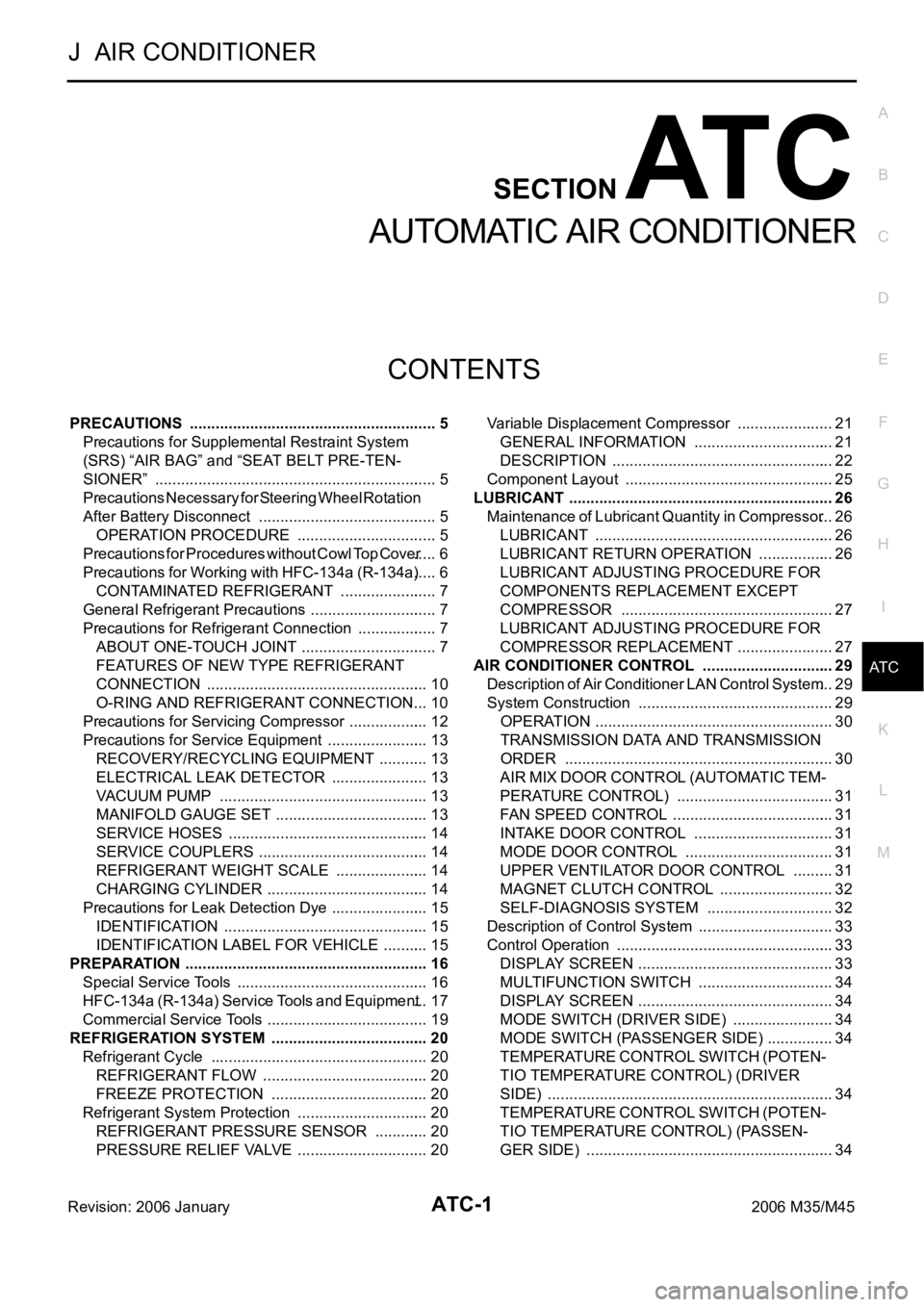
ATC-1
AUTOMATIC AIR CONDITIONER
J AIR CONDITIONER
CONTENTS
C
D
E
F
G
H
I
K
L
M
SECTION AT C
A
B
AT C
Revision: 2006 January2006 M35/M45
AUTOMATIC AIR CONDITIONER
PRECAUTIONS .......................................................... 5
Precautions for Supplemental Restraint System
(SRS) “AIR BAG” and “SEAT BELT PRE-TEN-
SIONER” .................................................................. 5
Precautions Necessary for Steering Wheel Rotation
After Battery Disconnect .......................................... 5
OPERATION PROCEDURE ................................. 5
Precautions for Procedures without Cowl Top Cover ..... 6
Precautions for Working with HFC-134a (R-134a) ..... 6
CONTAMINATED REFRIGERANT ....................... 7
General Refrigerant Precautions .............................. 7
Precautions for Refrigerant Connection ................... 7
ABOUT ONE-TOUCH JOINT ................................ 7
FEATURES OF NEW TYPE REFRIGERANT
CONNECTION .................................................... 10
O-RING AND REFRIGERANT CONNECTION ... 10
Precautions for Servicing Compressor ................... 12
Precautions for Service Equipment ........................ 13
RECOVERY/RECYCLING EQUIPMENT ............ 13
ELECTRICAL LEAK DETECTOR ....................... 13
VACUUM PUMP ................................................. 13
MANIFOLD GAUGE SET .................................... 13
SERVICE HOSES ............................................... 14
SERVICE COUPLERS ........................................ 14
REFRIGERANT WEIGHT SCALE ...................... 14
CHARGING CYLINDER ...................................... 14
Precautions for Leak Detection Dye ....................... 15
IDENTIFICATION ................................................ 15
IDENTIFICATION LABEL FOR VEHICLE ........... 15
PREPARATION ......................................................... 16
Special Service Tools ............................................. 16
HFC-134a (R-134a) Service Tools and Equipment ... 17
Commercial Service Tools ...................................... 19
REFRIGERATION SYSTEM ..................................... 20
Refrigerant Cycle ................................................... 20
REFRIGERANT FLOW ....................................... 20
FREEZE PROTECTION ..................................... 20
Refrigerant System Protection ............................... 20
REFRIGERANT PRESSURE SENSOR ............. 20
PRESSURE RELIEF VALVE ............................... 20Variable Displacement Compressor ....................... 21
GENERAL INFORMATION ................................. 21
DESCRIPTION .................................................... 22
Component Layout ................................................. 25
LUBRICANT .............................................................. 26
Maintenance of Lubricant Quantity in Compressor ... 26
LUBRICANT ........................................................ 26
LUBRICANT RETURN OPERATION .................. 26
LUBRICANT ADJUSTING PROCEDURE FOR
COMPONENTS REPLACEMENT EXCEPT
COMPRESSOR .................................................. 27
LUBRICANT ADJUSTING PROCEDURE FOR
COMPRESSOR REPLACEMENT ....................... 27
AIR CONDITIONER CONTROL ............................... 29
Description of Air Conditioner LAN Control System ... 29
System Construction .............................................. 29
OPERATION ........................................................ 30
TRANSMISSION DATA AND TRANSMISSION
ORDER ............................................................... 30
AIR MIX DOOR CONTROL (AUTOMATIC TEM-
PERATURE CONTROL) ..................................... 31
FAN SPEED CONTROL ...................................... 31
INTAKE DOOR CONTROL ................................. 31
MODE DOOR CONTROL ................................... 31
UPPER VENTILATOR DOOR CONTROL .......... 31
MAGNET CLUTCH CONTROL ........................... 32
SELF-DIAGNOSIS SYSTEM .............................. 32
Description of Control System ................................ 33
Control Operation ................................................... 33
DISPLAY SCREEN .............................................. 33
MULTIFUNCTION SWITCH ................................ 34
DISPLAY SCREEN .............................................. 34
MODE SWITCH (DRIVER SIDE) ........................ 34
MODE SWITCH (PASSENGER SIDE) ................ 34
TEMPERATURE CONTROL SWITCH (POTEN-
TIO TEMPERATURE CONTROL) (DRIVER
SIDE) ................................................................... 34
TEMPERATURE CONTROL SWITCH (POTEN-
TIO TEMPERATURE CONTROL) (PASSEN-
GER SIDE) .......................................................... 34
Page 452 of 5621
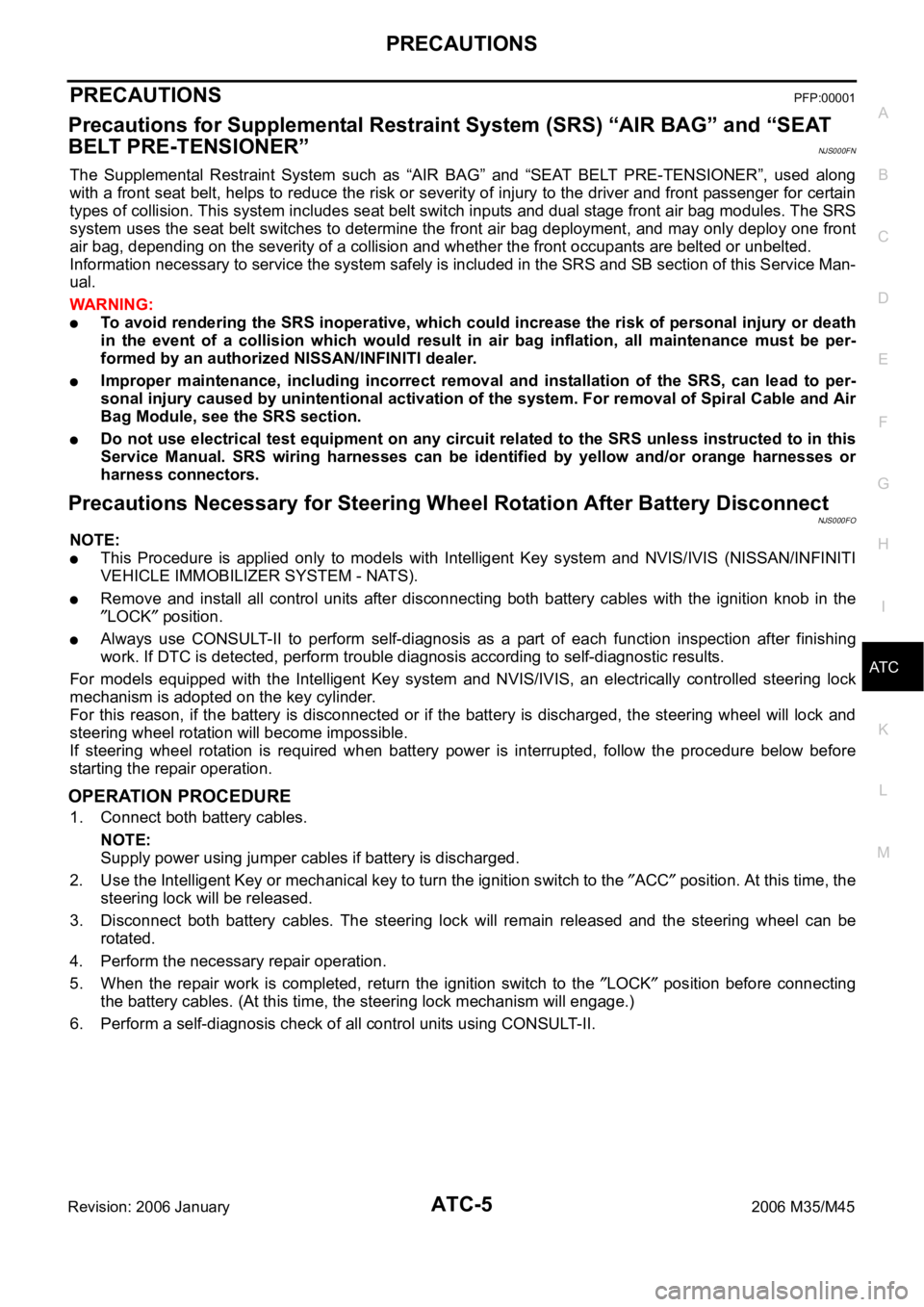
PRECAUTIONS
ATC-5
C
D
E
F
G
H
I
K
L
MA
B
AT C
Revision: 2006 January2006 M35/M45
PRECAUTIONSPFP:00001
Precautions for Supplemental Restraint System (SRS) “AIR BAG” and “SEAT
BELT PRE-TENSIONER”
NJS000FN
The Supplemental Restraint System such as “AIR BAG” and “SEAT BELT PRE-TENSIONER”, used along
with a front seat belt, helps to reduce the risk or severity of injury to the driver and front passenger for certain
types of collision. This system includes seat belt switch inputs and dual stage front air bag modules. The SRS
system uses the seat belt switches to determine the front air bag deployment, and may only deploy one front
air bag, depending on the severity of a collision and whether the front occupants are belted or unbelted.
Information necessary to service the system safely is included in the SRS and SB section of this Service Man-
ual.
WAR NING :
To avoid rendering the SRS inoperative, which could increase the risk of personal injury or death
in the event of a collision which would result in air bag inflation, all maintenance must be per-
formed by an authorized NISSAN/INFINITI dealer.
Improper maintenance, including incorrect removal and installation of the SRS, can lead to per-
sonal injury caused by unintentional activation of the system. For removal of Spiral Cable and Air
Bag Module, see the SRS section.
Do not use electrical test equipment on any circuit related to the SRS unless instructed to in this
Service Manual. SRS wiring harnesses can be identified by yellow and/or orange harnesses or
harness connectors.
Precautions Necessary for Steering Wheel Rotation After Battery DisconnectNJS000FO
NOTE:
This Procedure is applied only to models with Intelligent Key system and NVIS/IVIS (NISSAN/INFINITI
VEHICLE IMMOBILIZER SYSTEM - NATS).
Remove and install all control units after disconnecting both battery cables with the ignition knob in the
LOCK position.
Always use CONSULT-II to perform self-diagnosis as a part of each function inspection after finishing
work. If DTC is detected, perform trouble diagnosis according to self-diagnostic results.
For models equipped with the Intelligent Key system and NVIS/IVIS, an electrically controlled steering lock
mechanism is adopted on the key cylinder.
For this reason, if the battery is disconnected or if the battery is discharged, the steering wheel will lock and
steering wheel rotation will become impossible.
If steering wheel rotation is required when battery power is interrupted, follow the procedure below before
starting the repair operation.
OPERATION PROCEDURE
1. Connect both battery cables.
NOTE:
Supply power using jumper cables if battery is discharged.
2. Use the Intelligent Key or mechanical key to turn the ignition switch to the
ACC position. At this time, the
steering lock will be released.
3. Disconnect both battery cables. The steering lock will remain released and the steering wheel can be
rotated.
4. Perform the necessary repair operation.
5. When the repair work is completed, return the ignition switch to the
LOCK position before connecting
the battery cables. (At this time, the steering lock mechanism will engage.)
6. Perform a self-diagnosis check of all control units using CONSULT-II.