warning INFINITI M35 2006 Factory User Guide
[x] Cancel search | Manufacturer: INFINITI, Model Year: 2006, Model line: M35, Model: INFINITI M35 2006Pages: 5621, PDF Size: 65.56 MB
Page 122 of 5621
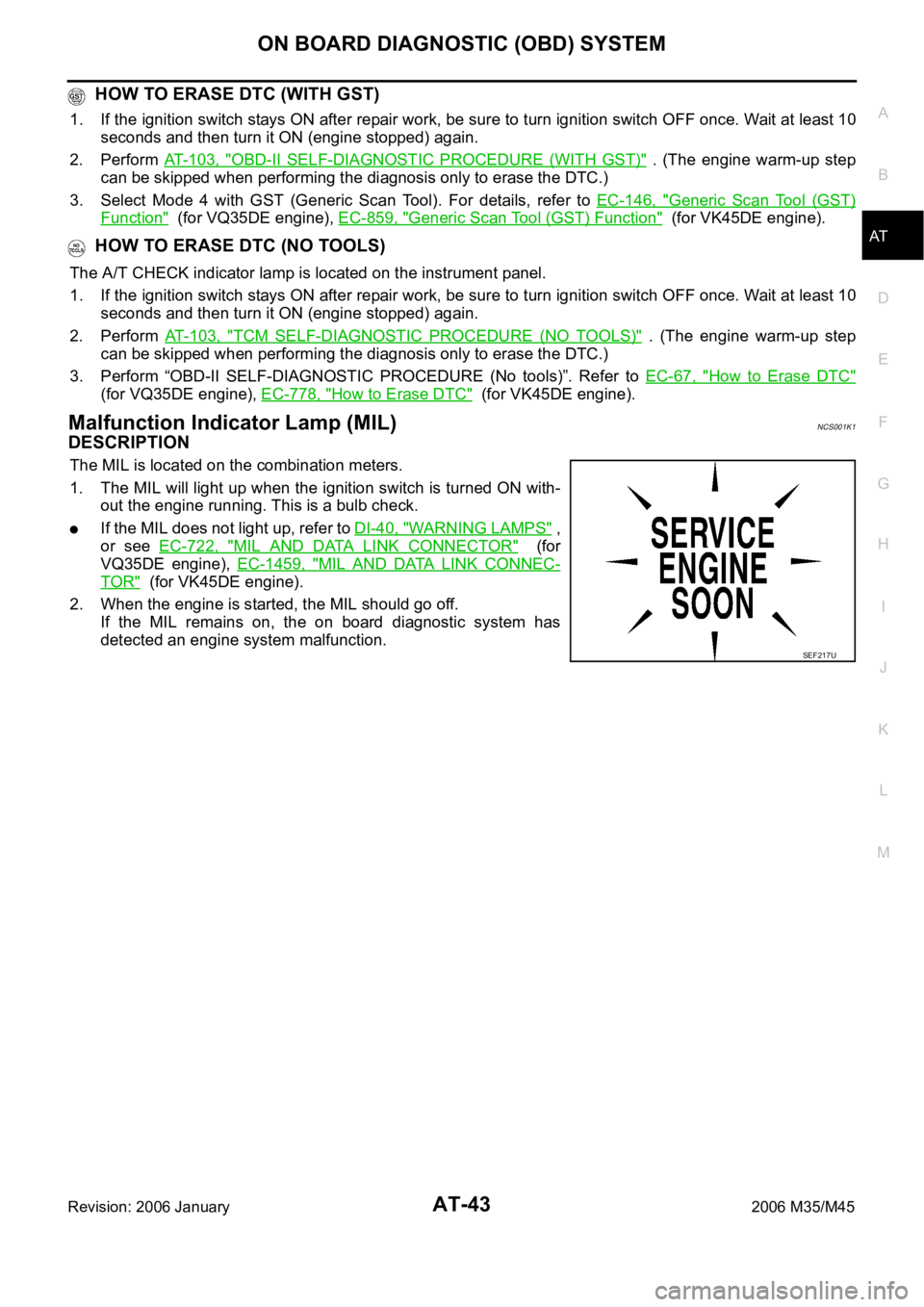
ON BOARD DIAGNOSTIC (OBD) SYSTEM
AT-43
D
E
F
G
H
I
J
K
L
MA
B
AT
Revision: 2006 January2006 M35/M45
HOW TO ERASE DTC (WITH GST)
1. If the ignition switch stays ON after repair work, be sure to turn ignition switch OFF once. Wait at least 10
seconds and then turn it ON (engine stopped) again.
2. Perform AT-103, "
OBD-II SELF-DIAGNOSTIC PROCEDURE (WITH GST)" . (The engine warm-up step
can be skipped when performing the diagnosis only to erase the DTC.)
3. Select Mode 4 with GST (Generic Scan Tool). For details, refer to EC-146, "
Generic Scan Tool (GST)
Function" (for VQ35DE engine), EC-859, "Generic Scan Tool (GST) Function" (for VK45DE engine).
HOW TO ERASE DTC (NO TOOLS)
The A/T CHECK indicator lamp is located on the instrument panel.
1. If the ignition switch stays ON after repair work, be sure to turn ignition switch OFF once. Wait at least 10
seconds and then turn it ON (engine stopped) again.
2. Perform AT-103, "
TCM SELF-DIAGNOSTIC PROCEDURE (NO TOOLS)" . (The engine warm-up step
can be skipped when performing the diagnosis only to erase the DTC.)
3. Perform “OBD-II SELF-DIAGNOSTIC PROCEDURE (No tools)”. Refer to EC-67, "
How to Erase DTC"
(for VQ35DE engine), EC-778, "How to Erase DTC" (for VK45DE engine).
Malfunction Indicator Lamp (MIL)NCS001K1
DESCRIPTION
The MIL is located on the combination meters.
1. The MIL will light up when the ignition switch is turned ON with-
out the engine running. This is a bulb check.
If the MIL does not light up, refer to DI-40, "WARNING LAMPS" ,
or see EC-722, "
MIL AND DATA LINK CONNECTOR" (for
VQ35DE engine), EC-1459, "
MIL AND DATA LINK CONNEC-
TOR" (for VK45DE engine).
2. When the engine is started, the MIL should go off.
If the MIL remains on, the on board diagnostic system has
detected an engine system malfunction.
SEF217U
Page 623 of 5621
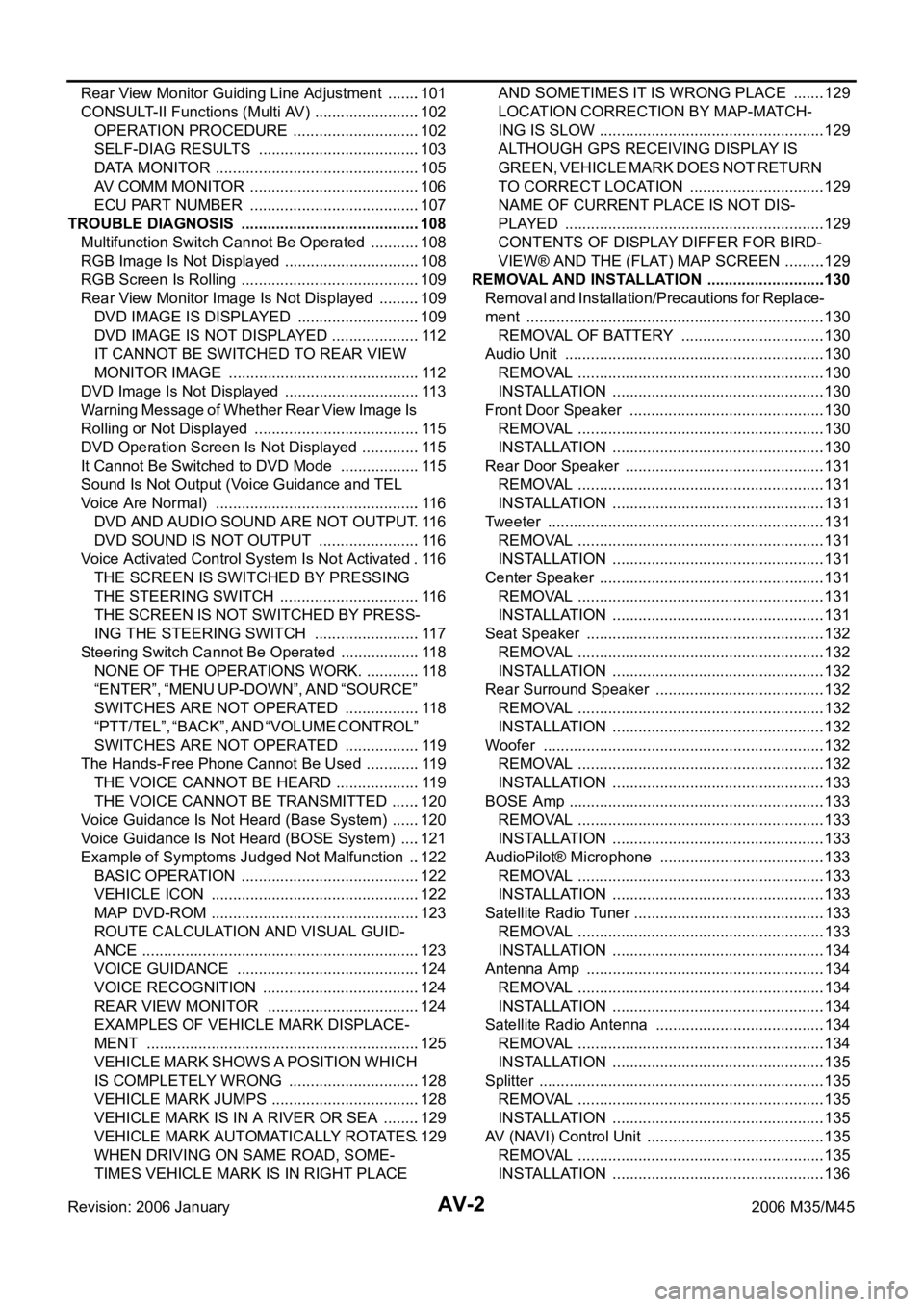
AV-2Revision: 2006 January2006 M35/M45 Rear View Monitor Guiding Line Adjustment ........101
CONSULT-II Functions (Multi AV) .........................102
OPERATION PROCEDURE ..............................102
SELF-DIAG RESULTS ......................................103
DATA MONITOR ................................................105
AV COMM MONITOR ........................................106
ECU PART NUMBER ........................................107
TROUBLE DIAGNOSIS ..........................................108
Multifunction Switch Cannot Be Operated ............108
RGB Image Is Not Displayed ................................108
RGB Screen Is Rolling ..........................................109
Rear View Monitor Image Is Not Displayed ..........109
DVD IMAGE IS DISPLAYED .............................109
DVD IMAGE IS NOT DISPLAYED .....................112
IT CANNOT BE SWITCHED TO REAR VIEW
MONITOR IMAGE .............................................112
DVD Image Is Not Displayed ................................113
Warning Message of Whether Rear View Image Is
Rolling or Not Displayed .......................................115
DVD Operation Screen Is Not Displayed ..............115
It Cannot Be Switched to DVD Mode ...................115
Sound Is Not Output (Voice Guidance and TEL
Voice Are Normal) ................................................116
DVD AND AUDIO SOUND ARE NOT OUTPUT .116
DVD SOUND IS NOT OUTPUT ........................116
Voice Activated Control System Is Not Activated . 116
THE SCREEN IS SWITCHED BY PRESSING
THE STEERING SWITCH .................................116
THE SCREEN IS NOT SWITCHED BY PRESS-
ING THE STEERING SWITCH .........................117
Steering Switch Cannot Be Operated ...................118
NONE OF THE OPERATIONS WORK. .............118
“ENTER”, “MENU UP-DOWN”, AND “SOURCE”
SWITCHES ARE NOT OPERATED ..................118
“PTT/TEL”, “BACK”, AND “VOLUME CONTROL”
SWITCHES ARE NOT OPERATED ..................119
The Hands-Free Phone Cannot Be Used .............119
THE VOICE CANNOT BE HEARD ....................119
THE VOICE CANNOT BE TRANSMITTED .......120
Voice Guidance Is Not Heard (Base System) .......120
Voice Guidance Is Not Heard (BOSE System) .....121
Example of Symptoms Judged Not Malfunction ...122
BASIC OPERATION ..........................................122
VEHICLE ICON .................................................122
MAP DVD-ROM .................................................123
ROUTE CALCULATION AND VISUAL GUID-
ANCE .................................................................123
VOICE GUIDANCE ...........................................124
VOICE RECOGNITION .....................................124
REAR VIEW MONITOR ....................................124
EXAMPLES OF VEHICLE MARK DISPLACE-
MENT ................................................................125
VEHICLE MARK SHOWS A POSITION WHICH
IS COMPLETELY WRONG ...............................128
VEHICLE MARK JUMPS ...................................128
VEHICLE MARK IS IN A RIVER OR SEA .........129
VEHICLE MARK AUTOMATICALLY ROTATES .129
WHEN DRIVING ON SAME ROAD, SOME-
TIMES VEHICLE MARK IS IN RIGHT PLACE AND SOMETIMES IT IS WRONG PLACE ........129
LOCATION CORRECTION BY MAP-MATCH-
ING IS SLOW ....................................................
.129
ALTHOUGH GPS RECEIVING DISPLAY IS
GREEN, VEHICLE MARK DOES NOT RETURN
TO CORRECT LOCATION ................................129
NAME OF CURRENT PLACE IS NOT DIS-
PLAYED .............................................................129
CONTENTS OF DISPLAY DIFFER FOR BIRD-
VIEW® AND THE (FLAT) MAP SCREEN ..........129
REMOVAL AND INSTALLATION ............................130
Removal and Installation/Precautions for Replace-
ment ......................................................................130
REMOVAL OF BATTERY ..................................130
Audio Unit .............................................................130
REMOVAL ..........................................................130
INSTALLATION ..................................................130
Front Door Speaker ............................................. .130
REMOVAL ..........................................................130
INSTALLATION ..................................................130
Rear Door Speaker ...............................................131
REMOVAL ..........................................................131
INSTALLATION ..................................................131
Tweeter .................................................................131
REMOVAL ..........................................................131
INSTALLATION ..................................................131
Center Speaker .....................................................131
REMOVAL ..........................................................131
INSTALLATION ..................................................131
Seat Speaker ........................................................132
REMOVAL ..........................................................132
INSTALLATION ..................................................132
Rear Surround Speaker ........................................132
REMOVAL ..........................................................132
INSTALLATION ..................................................132
Woofer ..................................................................132
REMOVAL ..........................................................132
INSTALLATION ..................................................133
BOSE Amp ............................................................133
REMOVAL ..........................................................133
INSTALLATION ..................................................133
AudioPilot® Microphone .......................................133
REMOVAL ..........................................................133
INSTALLATION ..................................................133
Satellite Radio Tuner .........................................
....133
REMOVAL ..........................................................133
INSTALLATION ..................................................134
Antenna Amp ........................................................134
REMOVAL ..........................................................134
INSTALLATION ..................................................134
Satellite Radio Antenna ........................................134
REMOVAL ..........................................................134
INSTALLATION ..................................................135
Splitter ...................................................................135
REMOVAL ..........................................................135
INSTALLATION ..................................................135
AV (NAVI) Control Unit ......................................... .135
REMOVAL ..........................................................135
INSTALLATION ..................................................136
Page 625 of 5621
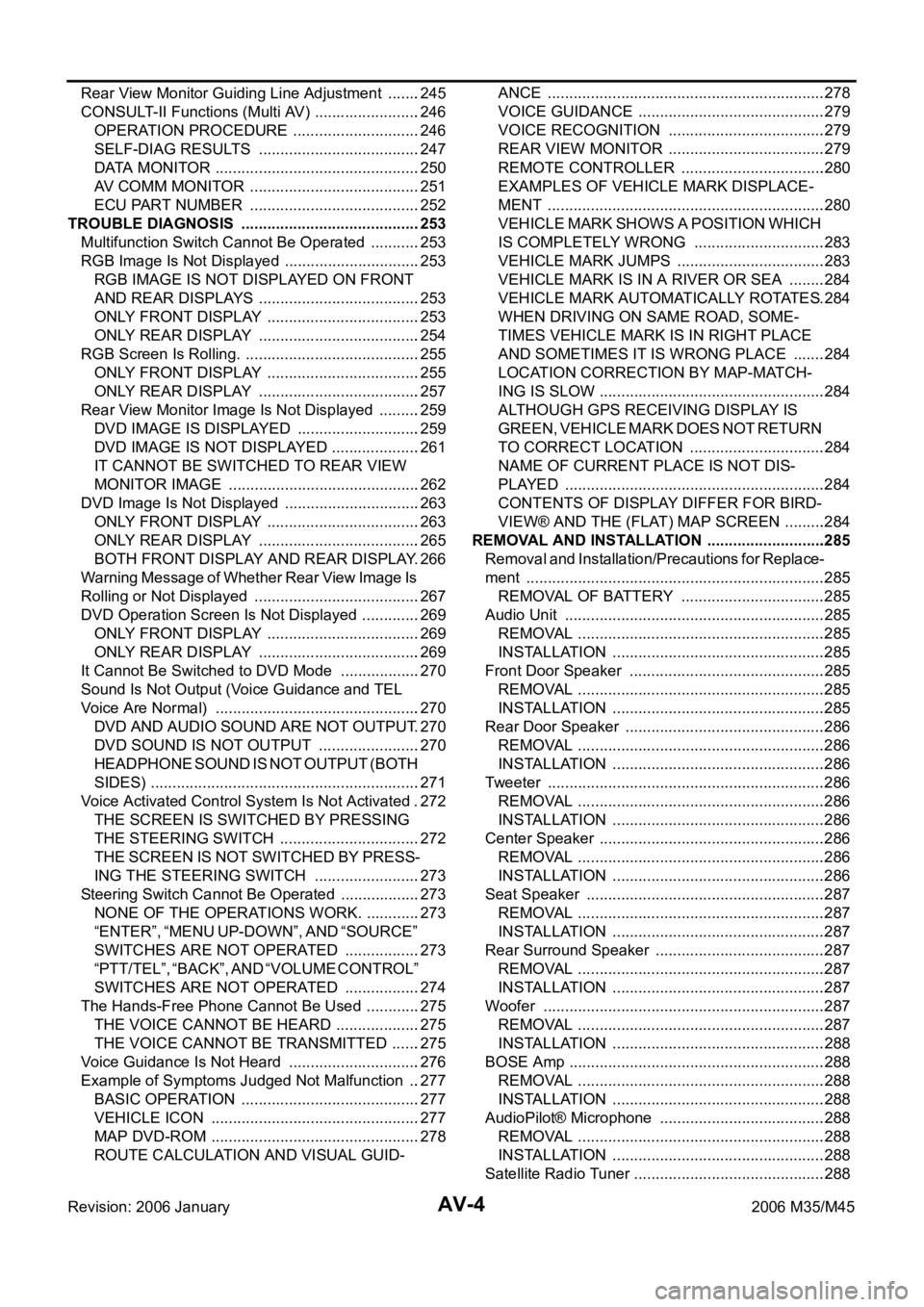
AV-4Revision: 2006 January2006 M35/M45 Rear View Monitor Guiding Line Adjustment ........245
CONSULT-II Functions (Multi AV) .........................246
OPERATION PROCEDURE ..............................246
SELF-DIAG RESULTS ......................................247
DATA MONITOR ................................................250
AV COMM MONITOR ........................................251
ECU PART NUMBER ........................................252
TROUBLE DIAGNOSIS ..........................................253
Multifunction Switch Cannot Be Operated ............253
RGB Image Is Not Displayed ................................253
RGB IMAGE IS NOT DISPLAYED ON FRONT
AND REAR DISPLAYS ......................................253
ONLY FRONT DISPLAY ....................................253
ONLY REAR DISPLAY ......................................254
RGB Screen Is Rolling. .........................................255
ONLY FRONT DISPLAY ....................................255
ONLY REAR DISPLAY ......................................257
Rear View Monitor Image Is Not Displayed ..........259
DVD IMAGE IS DISPLAYED .............................259
DVD IMAGE IS NOT DISPLAYED .....................261
IT CANNOT BE SWITCHED TO REAR VIEW
MONITOR IMAGE .............................................262
DVD Image Is Not Displayed ................................263
ONLY FRONT DISPLAY ....................................263
ONLY REAR DISPLAY ......................................265
BOTH FRONT DISPLAY AND REAR DISPLAY .266
Warning Message of Whether Rear View Image Is
Rolling or Not Displayed .......................................267
DVD Operation Screen Is Not Displayed ..............269
ONLY FRONT DISPLAY ....................................269
ONLY REAR DISPLAY ......................................269
It Cannot Be Switched to DVD Mode ...................270
Sound Is Not Output (Voice Guidance and TEL
Voice Are Normal) ................................................270
DVD AND AUDIO SOUND ARE NOT OUTPUT .270
DVD SOUND IS NOT OUTPUT ........................270
HEADPHONE SOUND IS NOT OUTPUT (BOTH
SIDES) ...............................................................271
Voice Activated Control System Is Not Activated . 272
THE SCREEN IS SWITCHED BY PRESSING
THE STEERING SWITCH .................................272
THE SCREEN IS NOT SWITCHED BY PRESS-
ING THE STEERING SWITCH .........................273
Steering Switch Cannot Be Operated ...................273
NONE OF THE OPERATIONS WORK. .............273
“ENTER”, “MENU UP-DOWN”, AND “SOURCE”
SWITCHES ARE NOT OPERATED ..................273
“PTT/TEL”, “BACK”, AND “VOLUME CONTROL”
SWITCHES ARE NOT OPERATED ..................274
The Hands-Free Phone Cannot Be Used .............275
THE VOICE CANNOT BE HEARD ....................275
THE VOICE CANNOT BE TRANSMITTED .......275
Voice Guidance Is Not Heard ...............................276
Example of Symptoms Judged Not Malfunction ...277
BASIC OPERATION ..........................................277
VEHICLE ICON .................................................277
MAP DVD-ROM .................................................278
ROUTE CALCULATION AND VISUAL GUID-
ANCE .................................................................278
VOICE GUIDANCE ............................................279
VOICE RECOGNITION .....................................279
REAR VIEW MONITOR .....................................279
REMOTE CONTROLLER ..................................280
EXAMPLES OF VEHICLE MARK DISPLACE-
MENT .................................................................280
VEHICLE MARK SHOWS A POSITION WHICH
IS COMPLETELY WRONG ...............................283
VEHICLE MARK JUMPS ...................................283
VEHICLE MARK IS IN A RIVER OR SEA .........284
VEHICLE MARK AUTOMATICALLY ROTATES .284
WHEN DRIVING ON SAME ROAD, SOME-
TIMES VEHICLE MARK IS IN RIGHT PLACE
AND SOMETIMES IT IS WRONG PLACE ........284
LOCATION CORRECTION BY MAP-MATCH-
ING IS SLOW ....................................................
.284
ALTHOUGH GPS RECEIVING DISPLAY IS
GREEN, VEHICLE MARK DOES NOT RETURN
TO CORRECT LOCATION ................................284
NAME OF CURRENT PLACE IS NOT DIS-
PLAYED .............................................................284
CONTENTS OF DISPLAY DIFFER FOR BIRD-
VIEW® AND THE (FLAT) MAP SCREEN ..........284
REMOVAL AND INSTALLATION ............................285
Removal and Installation/Precautions for Replace-
ment ......................................................................285
REMOVAL OF BATTERY ..................................285
Audio Unit .............................................................285
REMOVAL ..........................................................285
INSTALLATION ..................................................285
Front Door Speaker ............................................. .285
REMOVAL ..........................................................285
INSTALLATION ..................................................285
Rear Door Speaker ...............................................286
REMOVAL ..........................................................286
INSTALLATION ..................................................286
Tweeter .................................................................286
REMOVAL ..........................................................286
INSTALLATION ..................................................286
Center Speaker .....................................................286
REMOVAL ..........................................................286
INSTALLATION ..................................................286
Seat Speaker ........................................................287
REMOVAL ..........................................................287
INSTALLATION ..................................................287
Rear Surround Speaker ........................................287
REMOVAL ..........................................................287
INSTALLATION ..................................................287
Woofer ..................................................................287
REMOVAL .......................................................
...287
INSTALLATION ..................................................288
BOSE Amp ............................................................288
REMOVAL ..........................................................288
INSTALLATION ..................................................288
AudioPilot® Microphone .......................................288
REMOVAL ..........................................................288
INSTALLATION ..................................................288
Satellite Radio Tuner .............................................288
Page 629 of 5621
![INFINITI M35 2006 Factory User Guide AV-8
[WITHOUT MOBILE ENTERTAINMENT SYSTEM]
SYSTEM DESCRIPTION
Revision: 2006 January2006 M35/M45
SYSTEM DESCRIPTIONPFP:00000
System FunctionsNKS00489
Here is an example of functions. For details, refe INFINITI M35 2006 Factory User Guide AV-8
[WITHOUT MOBILE ENTERTAINMENT SYSTEM]
SYSTEM DESCRIPTION
Revision: 2006 January2006 M35/M45
SYSTEM DESCRIPTIONPFP:00000
System FunctionsNKS00489
Here is an example of functions. For details, refe](/img/42/57023/w960_57023-628.png)
AV-8
[WITHOUT MOBILE ENTERTAINMENT SYSTEM]
SYSTEM DESCRIPTION
Revision: 2006 January2006 M35/M45
SYSTEM DESCRIPTIONPFP:00000
System FunctionsNKS00489
Here is an example of functions. For details, refer to the owner's manual or navigation system owner's manual.
AUDIO
Speed Sensitive Volume (for BASE System)
Volume level of this system gone up and down automatically in proportion to the vehicle speed. And the
control level can be selected by the customer.
The audio unit inputs the vehicle signal that is sent from unified meter and A/C amp via CAN communica-
tion through AV (NAVI) control unit.
Precision Phased Audio (for BASE System)
It plays back the sound using the woofer (ultra-low bass and clear midrange sound) and reproduces the
sound with presence.
When the conventional BASS/TREBLE adjustment is a maximum, the sounds might be unclear because
the volume of midrange sound also rises together with the bass and treble. The precision phased audio
can emphasize ultra-low bass and ultra-high treble without changing the midrange sound by digital pro-
cessing using DSP.
NOTE:
When the radio is played, the noise may increase more than the presence due to the characteristics of
broadcasting waves. Therefore, the amplification rate while playing the radio is controlled lower than the
rate while playing CD.
AudioPilot® (for BOSE System)
AudioPilot® is the sound improving system that picks up any noises and the sound of music coming into the
vehicle by a microphone under the steering, and that the BOSE amp revises the frequency feature of music at
real time in response to the frequency feature of the noise while driving and listening to music.
If low frequency area noise from vehicle is loud, it adjusts low frequency element of music to be bigger
than vehicle noise.
If high frequency area noise from vehicle is loud, it adjusts all frequency element of music to be bigger
than vehicle noise.
Centerpoint® (for BOSE Surround 5.1ch System)
CD and 2.0ch DVD stereo sound played at audio unit and DVD player are subjected to signal processing in
BOSE amp. It can play the surround sound with presence.
VEHICLE INFORMATION SYSTEM
The status of audio, climate control system, fuel consumption, and navigation system (if equipped) are
displayed.
AV (NAVI) control unit receives the data signal from ECM, unified meter and A/C amp and low tire pres-
sure warning control unit via CAN communication. It calculates the values of fuel economy, tire pressure,
and trip computer from the received information and displays them.
NAVIGATION SYSTEM
Location Detection Principle
The navigation system periodically calculates the vehicle's current
position according to the following three signals:
Travel distance of the vehicle as determined by the vehicle
speed sensor
Turning angle of the vehicle as determined by the gyroscope
(angular velocity sensor)
Direction of vehicle travel as determined by the GPS antenna
(GPS information)
The current position of the vehicle is then identified by comparing the
calculated vehicle position with map data read from the map DVD-
ROM, which is stored in the DVD-ROM drive (map-matching), and
SKIB1058E
Page 736 of 5621
![INFINITI M35 2006 Factory User Guide TROUBLE DIAGNOSIS
AV-115
[WITHOUT MOBILE ENTERTAINMENT SYSTEM]
C
D
E
F
G
H
I
J
L
MA
B
AV
Revision: 2006 January2006 M35/M45
Warning Message of Whether Rear View Image Is Rolling or Not DisplayedNKS004 INFINITI M35 2006 Factory User Guide TROUBLE DIAGNOSIS
AV-115
[WITHOUT MOBILE ENTERTAINMENT SYSTEM]
C
D
E
F
G
H
I
J
L
MA
B
AV
Revision: 2006 January2006 M35/M45
Warning Message of Whether Rear View Image Is Rolling or Not DisplayedNKS004](/img/42/57023/w960_57023-735.png)
TROUBLE DIAGNOSIS
AV-115
[WITHOUT MOBILE ENTERTAINMENT SYSTEM]
C
D
E
F
G
H
I
J
L
MA
B
AV
Revision: 2006 January2006 M35/M45
Warning Message of Whether Rear View Image Is Rolling or Not DisplayedNKS00495
1. CHECK HARNESS BETWEEN AV (NAVI) CONTROL UNIT AND FRONT DISPLAY UNIT
1. Disconnect AV (NAVI) control unit connector and front display unit connector.
2. Check continuity between AV (NAVI) control unit harness con-
nector (A) M210 terminals 51, 52 and display unit harness con-
nector (B) M203 terminals 4, 6.
3. Check continuity between AV (NAVI) control unit harness con-
nector (A) M210 terminals 51, 52 and ground.
OK or NG
OK >> GO TO 2.
NG >> Repair harness or connector.
2. CHECK HORIZONTAL SYNCHRONIZING SIGNAL
1. Connect AV (NAVI) control unit connector and front display unit connector.
2. Turn ignition switch ON.
3. Check signal between AV (NAVI) control unit harness connector
M210 terminal 51 and ground.
OK or NG
OK >> GO TO 3.
NG >> Replace front display unit.
3. CHECK VERTICAL SYNCHRONIZING SIGNAL
Check signal between AV (NAVI) control unit harness connector
M210 terminal 52 and ground.
OK or NG
OK >> Replace AV (NAVI) control unit.
NG >> Replace front display unit.
DVD Operation Screen Is Not DisplayedNKS00496
Refer to AV- 11 5 , "Warning Message of Whether Rear View Image Is Rolling or Not Displayed" .
It Cannot Be Switched to DVD ModeNKS00497
Refer to AV- 11 6 , "DVD SOUND IS NOT OUTPUT" . 51 – 4 : Continuity should exist.
52 – 6 : Continuity should exist.
51, 52 – Ground : Continuity should not exist.
SKIB4698E
51 – Ground:
SKIB4699E
SKIB3601E
52 – Ground:
SKIB4700E
SKIB3598E
Page 767 of 5621
![INFINITI M35 2006 Factory User Guide AV-146
[WITH MOBILE ENTERTAINMENT SYSTEM]
SYSTEM DESCRIPTION
Revision: 2006 January2006 M35/M45
SYSTEM DESCRIPTIONPFP:00000
System FunctionsNKS004AB
Here is an example of functions. For details, refer INFINITI M35 2006 Factory User Guide AV-146
[WITH MOBILE ENTERTAINMENT SYSTEM]
SYSTEM DESCRIPTION
Revision: 2006 January2006 M35/M45
SYSTEM DESCRIPTIONPFP:00000
System FunctionsNKS004AB
Here is an example of functions. For details, refer](/img/42/57023/w960_57023-766.png)
AV-146
[WITH MOBILE ENTERTAINMENT SYSTEM]
SYSTEM DESCRIPTION
Revision: 2006 January2006 M35/M45
SYSTEM DESCRIPTIONPFP:00000
System FunctionsNKS004AB
Here is an example of functions. For details, refer to the owner's manual or navigation system owner's manual.
AUDIO
AudioPilot
® (for BOSE System)
AudioPilot® is the sound improving system that picks up any noises and the sound of music coming into the
vehicle by a microphone under the steering, and that the BOSE amp revises the frequency feature of music at
real time in response to the frequency feature of the noise while driving and listening to music.
If low frequency area noise from vehicle is loud, it adjusts low frequency element of music to be bigger
than vehicle noise.
If high frequency area noise from vehicle is loud, it adjusts all frequency element of music to be bigger
than vehicle noise.
Centerpoint® (for BOSE Surround 5.1ch System)
CD and 2.0ch DVD stereo sound played at audio unit and DVD player are subjected to signal processing in
BOSE amp. It can play the surround sound with presence.
VEHICLE INFORMATION SYSTEM
The status of audio, climate control system, fuel consumption, and navigation system (if equipped) are
displayed.
AV (NAVI) control unit receives the data signal from ECM, unified meter and A/C amp and low tire pres-
sure warning control unit via CAN communication. It calculates the values of fuel economy, tire pressure,
and trip computer from the received information and displays them.
NAVIGATION SYSTEM
Location Detection Principle
The navigation system periodically calculates the vehicle's current
position according to the following three signals:
Travel distance of the vehicle as determined by the vehicle
speed sensor
Turning angle of the vehicle as determined by the gyroscope
(angular velocity sensor)
Direction of vehicle travel as determined by the GPS antenna
(GPS information)
The current position of the vehicle is then identified by comparing the
calculated vehicle position with map data read from the map DVD-
ROM, which is stored in the DVD-ROM drive (map-matching), and
indicated on the screen as a vehicle mark. More accurate data is judged and used by comparing vehicle posi-
tion detection results found by the GPS with the result by map-matching.
The current vehicle position will be calculated by detecting the dis-
tance the vehicle moved from the previous calculation point and its
direction.
Travel distance
Travel distance calculations are based on the vehicle speed
sensor input signal. Therefore, the calculation may become
incorrect as the tires wear down. To prevent this, an automatic
distance correction function has been adopted.
Travel direction
Change in the travel direction of the vehicle is calculated by a
gyroscope (angular velocity sensor) and a GPS antenna (GPS
information). They have both advantages and disadvantages.
SKIB1058E
SEL684V
Page 888 of 5621
![INFINITI M35 2006 Factory User Guide TROUBLE DIAGNOSIS
AV-267
[WITH MOBILE ENTERTAINMENT SYSTEM]
C
D
E
F
G
H
I
J
L
MA
B
AV
Revision: 2006 January2006 M35/M45
2. CHECK IMAGE SIGNAL
1. Connect DVD player and video distributor connector.
2. INFINITI M35 2006 Factory User Guide TROUBLE DIAGNOSIS
AV-267
[WITH MOBILE ENTERTAINMENT SYSTEM]
C
D
E
F
G
H
I
J
L
MA
B
AV
Revision: 2006 January2006 M35/M45
2. CHECK IMAGE SIGNAL
1. Connect DVD player and video distributor connector.
2.](/img/42/57023/w960_57023-887.png)
TROUBLE DIAGNOSIS
AV-267
[WITH MOBILE ENTERTAINMENT SYSTEM]
C
D
E
F
G
H
I
J
L
MA
B
AV
Revision: 2006 January2006 M35/M45
2. CHECK IMAGE SIGNAL
1. Connect DVD player and video distributor connector.
2. Turn ignition switch ON.
3. Display DVD image.
4. Check signal between DVD player harness connector M272 ter-
minal 20 and ground.
OK or NG
OK >> Replace video distributor.
NG >> Replace DVD player.
Warning Message of Whether Rear View Image Is Rolling or Not DisplayedNKS004B7
1. CHECK HARNESS BETWEEN VIDEO DISTRIBUTOR AND FRONT DISPLAY UNIT
1. Disconnect video distributor connector and front display unit connector.
2. Check continuity between video distributor harness connector
(A) M205 terminals 15, 16 and front display unit harness con-
nector (B) M203 terminals 4, 6.
3. Check continuity between video distributor harness connector
(A) M205 terminals 15, 16 and ground.
OK or NG
OK >> GO TO 2.
NG >> Repair harness or connector.
2. CHECK HORIZONTAL SYNCHRONIZING SIGNAL
1. Connect AV (NAVI) control unit connector and display unit connector.
2. Turn ignition switch ON.
3. Check signal between video distributor harness connector M205
terminal 15 and ground.
OK or NG
OK >> GO TO 3.
NG >> Replace front display unit.20 – Ground:
SKIB4629E
SKIB2251J
15 – 4 : Continuity should exist.
16 – 6 : Continuity should exist.
15, 16 – Ground : Continuity should not exist.
SKIB4823E
15 – Ground:
SKIB4824E
SKIB3601E
Page 890 of 5621
![INFINITI M35 2006 Factory User Guide TROUBLE DIAGNOSIS
AV-269
[WITH MOBILE ENTERTAINMENT SYSTEM]
C
D
E
F
G
H
I
J
L
MA
B
AV
Revision: 2006 January2006 M35/M45
6. CHECK VERTICAL SYNCHRONIZING SIGNAL
Check signal between AV (NAVI) cont INFINITI M35 2006 Factory User Guide TROUBLE DIAGNOSIS
AV-269
[WITH MOBILE ENTERTAINMENT SYSTEM]
C
D
E
F
G
H
I
J
L
MA
B
AV
Revision: 2006 January2006 M35/M45
6. CHECK VERTICAL SYNCHRONIZING SIGNAL
Check signal between AV (NAVI) cont](/img/42/57023/w960_57023-889.png)
TROUBLE DIAGNOSIS
AV-269
[WITH MOBILE ENTERTAINMENT SYSTEM]
C
D
E
F
G
H
I
J
L
MA
B
AV
Revision: 2006 January2006 M35/M45
6. CHECK VERTICAL SYNCHRONIZING SIGNAL
Check signal between AV (NAVI) control unit harness connector
M210 terminal 52 and ground.
OK or NG
OK >> Replace AV (NAVI) control unit.
NG >> Replace video distributor.
DVD Operation Screen Is Not DisplayedNKS004B8
ONLY FRONT DISPLAY
Refer to AV- 2 6 7 , "Warning Message of Whether Rear View Image Is Rolling or Not Displayed" .
ONLY REAR DISPLAY
1. CHECK HARNESS BETWEEN VIDEO DISTRIBUTOR AND REAR DISPLAY UNIT
1. Disconnect video distributor connector and rear display unit connector.
2. Check continuity between video distributor harness connector
(A) M206 terminals 29, 30 and rear display unit harness connec-
tor (B) R102 terminals 19, 20.
3. Check continuity between AV (NAVI) control unit harness con-
nector (A) M206 terminals 29, 30 and ground.
OK or NG
OK >> GO TO 2.
NG >> Repair harness or connector.
2. CHECK VERTICAL SYNCHRONIZING SIGNAL
1. Connect video distributor connector and rear display unit connector.
2. Turn ignition switch ON.
3. Check signal between video distributor harness connector M206
terminal 29 and ground.
OK or NG
OK >> GO TO 3.
NG >> Replace rear display unit.52 – Ground:
SKIB4700E
SKIB3598E
29 – 19 : Continuity should exist.
30 – 20 : Continuity should exist.
29, 30 – Ground : Continuity should not exist.
SKIB4829E
29 – Ground:
SKIB4830E
SKIB3598E
Page 929 of 5621
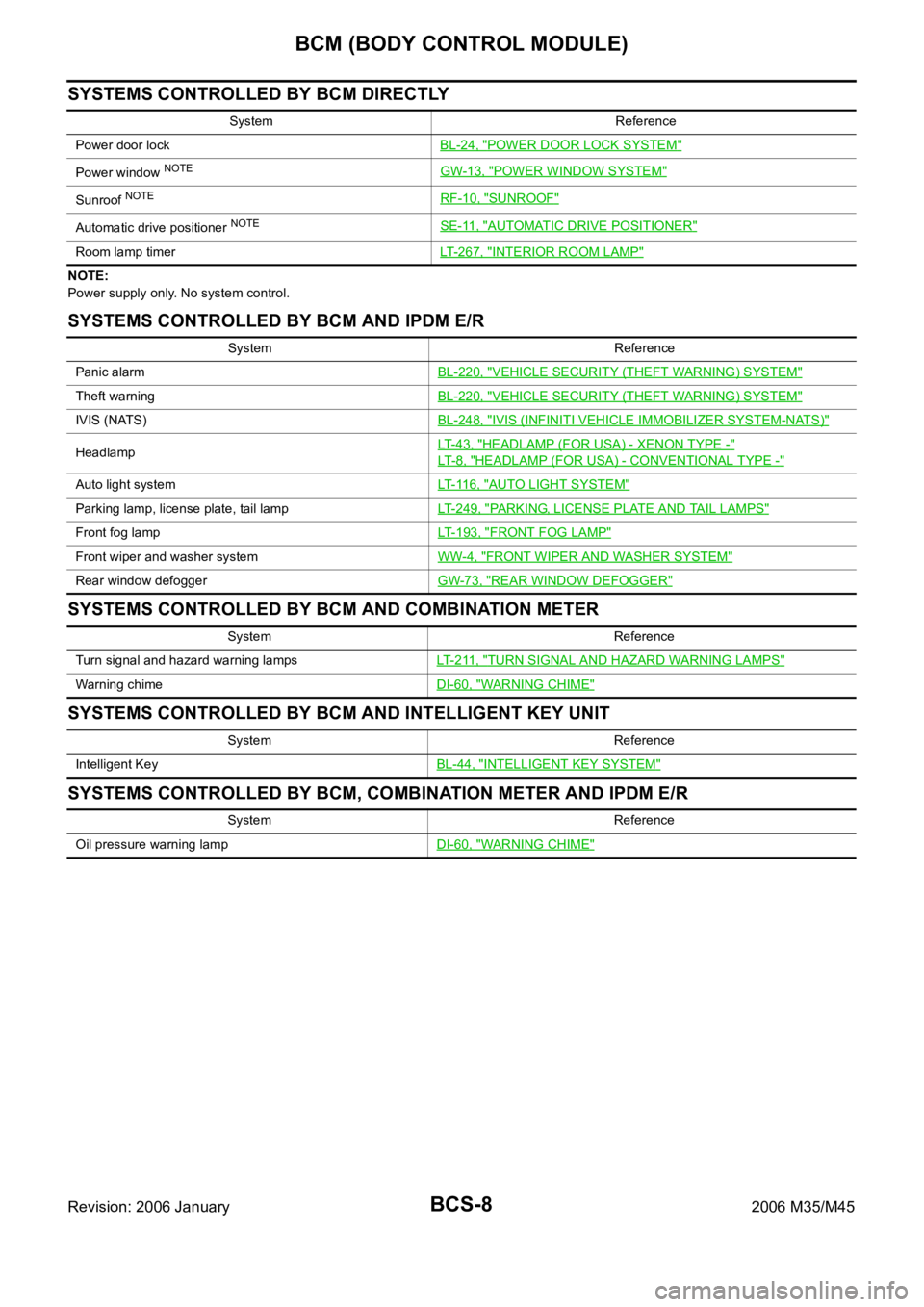
BCS-8
BCM (BODY CONTROL MODULE)
Revision: 2006 January2006 M35/M45
SYSTEMS CONTROLLED BY BCM DIRECTLY
NOTE:
Power supply only. No system control.
SYSTEMS CONTROLLED BY BCM AND IPDM E/R
SYSTEMS CONTROLLED BY BCM AND COMBINATION METER
SYSTEMS CONTROLLED BY BCM AND INTELLIGENT KEY UNIT
SYSTEMS CONTROLLED BY BCM, COMBINATION METER AND IPDM E/R
System Reference
Power door lockBL-24, "
POWER DOOR LOCK SYSTEM"
Power window NOTEGW-13, "POWER WINDOW SYSTEM"
Sunroof NOTERF-10, "SUNROOF"
Automatic drive positioner NOTESE-11, "AUTOMATIC DRIVE POSITIONER"
Room lamp timerLT-267, "INTERIOR ROOM LAMP"
System Reference
Panic alarmBL-220, "
VEHICLE SECURITY (THEFT WARNING) SYSTEM"
Theft warningBL-220, "VEHICLE SECURITY (THEFT WARNING) SYSTEM"
IVIS (NATS)BL-248, "IVIS (INFINITI VEHICLE IMMOBILIZER SYSTEM-NATS)"
HeadlampLT- 4 3 , "HEADLAMP (FOR USA) - XENON TYPE -"
LT- 8 , "HEADLAMP (FOR USA) - CONVENTIONAL TYPE -"
Auto light systemLT- 11 6 , "AUTO LIGHT SYSTEM"
Parking lamp, license plate, tail lampLT-249, "PARKING, LICENSE PLATE AND TAIL LAMPS"
Front fog lampLT-193, "FRONT FOG LAMP"
Front wiper and washer systemWW-4, "FRONT WIPER AND WASHER SYSTEM"
Rear window defoggerGW-73, "REAR WINDOW DEFOGGER"
System Reference
Turn signal and hazard warning lampsLT- 2 11 , "
TURN SIGNAL AND HAZARD WARNING LAMPS"
Warning chimeDI-60, "WARNING CHIME"
System Reference
Intelligent KeyBL-44, "
INTELLIGENT KEY SYSTEM"
System Reference
Oil pressure warning lampDI-60, "
WARNING CHIME"
Page 930 of 5621
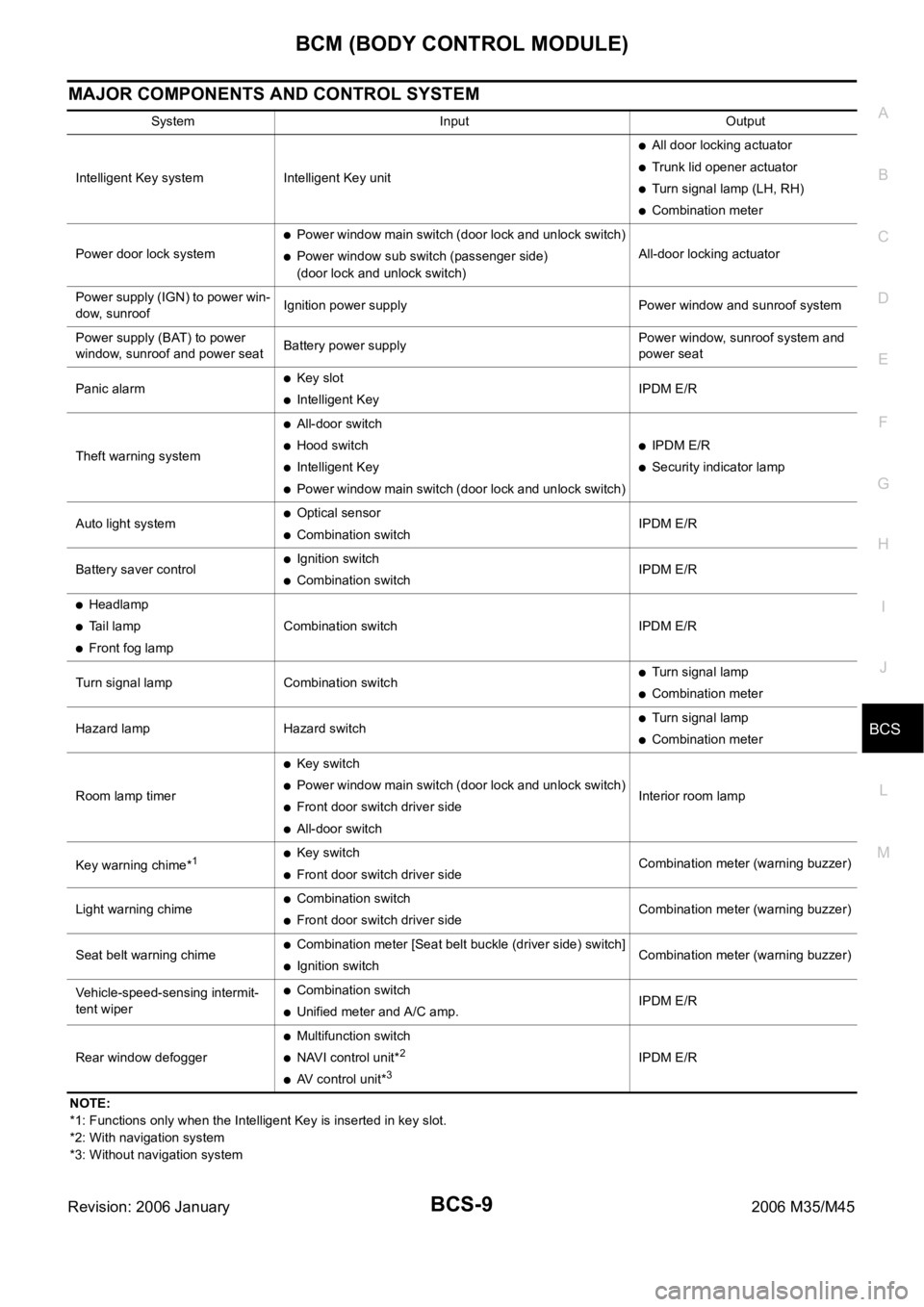
BCM (BODY CONTROL MODULE)
BCS-9
C
D
E
F
G
H
I
J
L
MA
B
BCS
Revision: 2006 January2006 M35/M45
MAJOR COMPONENTS AND CONTROL SYSTEM
NOTE:
*1: Functions only when the Intelligent Key is inserted in key slot.
*2: With navigation system
*3: Without navigation systemSystem Input Output
Intelligent Key system Intelligent Key unit
All door locking actuator
Trunk lid opener actuator
Turn signal lamp (LH, RH)
Combination meter
Power door lock system
Power window main switch (door lock and unlock switch)
Power window sub switch (passenger side)
(door lock and unlock switch)All-door locking actuator
Power supply (IGN) to power win-
dow, sunroofIgnition power supply Power window and sunroof system
Power supply (BAT) to power
window, sunroof and power seatBattery power supplyPower window, sunroof system and
power seat
Panic alarm
Key slot
Intelligent KeyIPDM E/R
Theft warning system
All-door switch
Hood switch
Intelligent Key
Power window main switch (door lock and unlock switch)
IPDM E/R
Security indicator lamp
Auto light system
Optical sensor
Combination switchIPDM E/R
Battery saver control
Ignition switch
Combination switchIPDM E/R
Headlamp
Tail lamp
Front fog lampCombination switch IPDM E/R
Turn signal lamp Combination switch
Turn signal lamp
Combination meter
Hazard lamp Hazard switch
Turn signal lamp
Combination meter
Room lamp timer
Key switch
Power window main switch (door lock and unlock switch)
Front door switch driver side
All-door switchInterior room lamp
Key warning chime*
1Key switch
Front door switch driver sideCombination meter (warning buzzer)
Light warning chime
Combination switch
Front door switch driver sideCombination meter (warning buzzer)
Seat belt warning chime
Combination meter [Seat belt buckle (driver side) switch]
Ignition switchCombination meter (warning buzzer)
Vehicle-speed-sensing intermit-
tent wiper
Combination switch
Unified meter and A/C amp.IPDM E/R
Rear window defogger
Multifunction switch
NAVI control unit*2
AV control unit*3
IPDM E/R