battery location INFINITI M35 2006 Factory Service Manual
[x] Cancel search | Manufacturer: INFINITI, Model Year: 2006, Model line: M35, Model: INFINITI M35 2006Pages: 5621, PDF Size: 65.56 MB
Page 623 of 5621
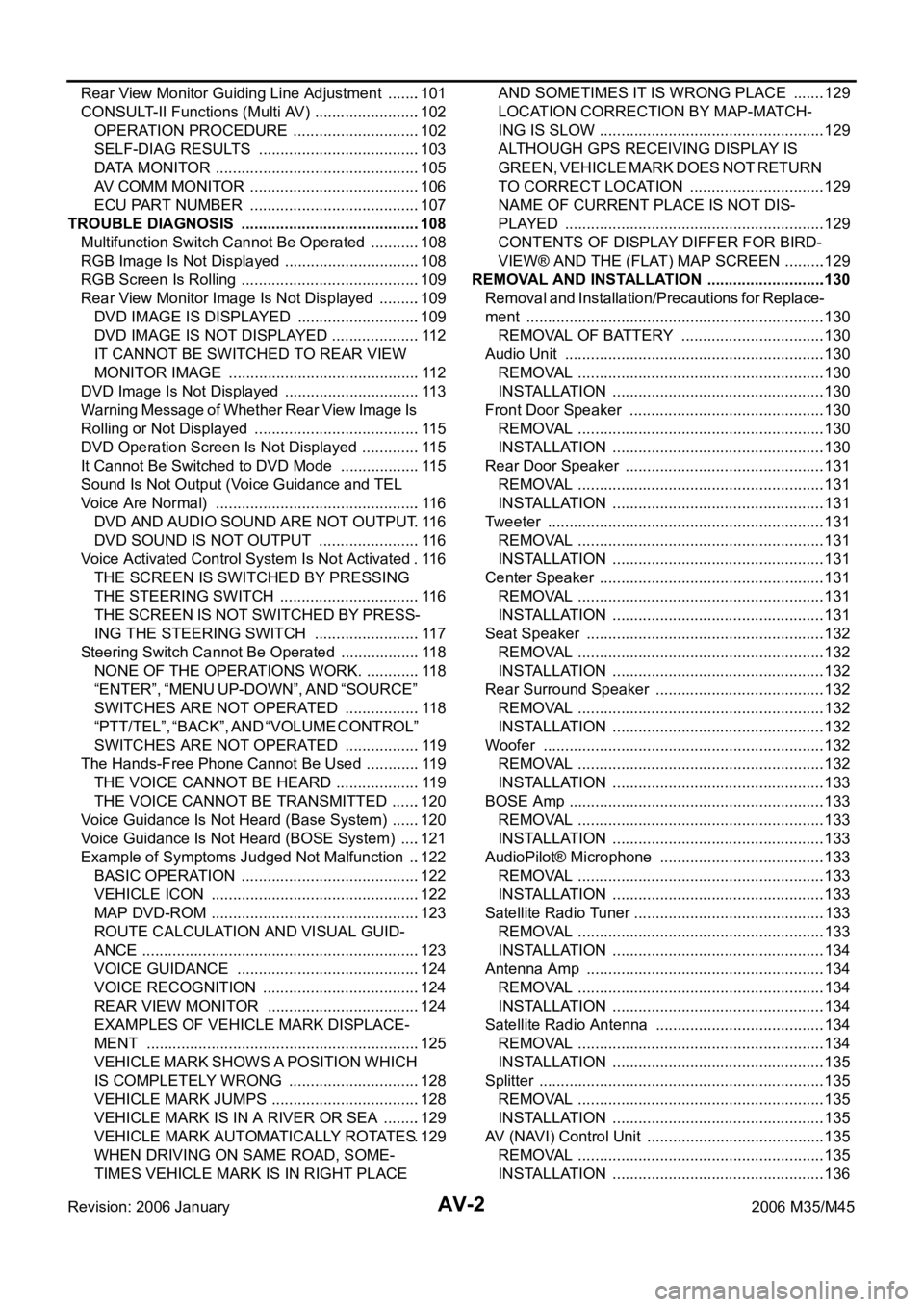
AV-2Revision: 2006 January2006 M35/M45 Rear View Monitor Guiding Line Adjustment ........101
CONSULT-II Functions (Multi AV) .........................102
OPERATION PROCEDURE ..............................102
SELF-DIAG RESULTS ......................................103
DATA MONITOR ................................................105
AV COMM MONITOR ........................................106
ECU PART NUMBER ........................................107
TROUBLE DIAGNOSIS ..........................................108
Multifunction Switch Cannot Be Operated ............108
RGB Image Is Not Displayed ................................108
RGB Screen Is Rolling ..........................................109
Rear View Monitor Image Is Not Displayed ..........109
DVD IMAGE IS DISPLAYED .............................109
DVD IMAGE IS NOT DISPLAYED .....................112
IT CANNOT BE SWITCHED TO REAR VIEW
MONITOR IMAGE .............................................112
DVD Image Is Not Displayed ................................113
Warning Message of Whether Rear View Image Is
Rolling or Not Displayed .......................................115
DVD Operation Screen Is Not Displayed ..............115
It Cannot Be Switched to DVD Mode ...................115
Sound Is Not Output (Voice Guidance and TEL
Voice Are Normal) ................................................116
DVD AND AUDIO SOUND ARE NOT OUTPUT .116
DVD SOUND IS NOT OUTPUT ........................116
Voice Activated Control System Is Not Activated . 116
THE SCREEN IS SWITCHED BY PRESSING
THE STEERING SWITCH .................................116
THE SCREEN IS NOT SWITCHED BY PRESS-
ING THE STEERING SWITCH .........................117
Steering Switch Cannot Be Operated ...................118
NONE OF THE OPERATIONS WORK. .............118
“ENTER”, “MENU UP-DOWN”, AND “SOURCE”
SWITCHES ARE NOT OPERATED ..................118
“PTT/TEL”, “BACK”, AND “VOLUME CONTROL”
SWITCHES ARE NOT OPERATED ..................119
The Hands-Free Phone Cannot Be Used .............119
THE VOICE CANNOT BE HEARD ....................119
THE VOICE CANNOT BE TRANSMITTED .......120
Voice Guidance Is Not Heard (Base System) .......120
Voice Guidance Is Not Heard (BOSE System) .....121
Example of Symptoms Judged Not Malfunction ...122
BASIC OPERATION ..........................................122
VEHICLE ICON .................................................122
MAP DVD-ROM .................................................123
ROUTE CALCULATION AND VISUAL GUID-
ANCE .................................................................123
VOICE GUIDANCE ...........................................124
VOICE RECOGNITION .....................................124
REAR VIEW MONITOR ....................................124
EXAMPLES OF VEHICLE MARK DISPLACE-
MENT ................................................................125
VEHICLE MARK SHOWS A POSITION WHICH
IS COMPLETELY WRONG ...............................128
VEHICLE MARK JUMPS ...................................128
VEHICLE MARK IS IN A RIVER OR SEA .........129
VEHICLE MARK AUTOMATICALLY ROTATES .129
WHEN DRIVING ON SAME ROAD, SOME-
TIMES VEHICLE MARK IS IN RIGHT PLACE AND SOMETIMES IT IS WRONG PLACE ........129
LOCATION CORRECTION BY MAP-MATCH-
ING IS SLOW ....................................................
.129
ALTHOUGH GPS RECEIVING DISPLAY IS
GREEN, VEHICLE MARK DOES NOT RETURN
TO CORRECT LOCATION ................................129
NAME OF CURRENT PLACE IS NOT DIS-
PLAYED .............................................................129
CONTENTS OF DISPLAY DIFFER FOR BIRD-
VIEW® AND THE (FLAT) MAP SCREEN ..........129
REMOVAL AND INSTALLATION ............................130
Removal and Installation/Precautions for Replace-
ment ......................................................................130
REMOVAL OF BATTERY ..................................130
Audio Unit .............................................................130
REMOVAL ..........................................................130
INSTALLATION ..................................................130
Front Door Speaker ............................................. .130
REMOVAL ..........................................................130
INSTALLATION ..................................................130
Rear Door Speaker ...............................................131
REMOVAL ..........................................................131
INSTALLATION ..................................................131
Tweeter .................................................................131
REMOVAL ..........................................................131
INSTALLATION ..................................................131
Center Speaker .....................................................131
REMOVAL ..........................................................131
INSTALLATION ..................................................131
Seat Speaker ........................................................132
REMOVAL ..........................................................132
INSTALLATION ..................................................132
Rear Surround Speaker ........................................132
REMOVAL ..........................................................132
INSTALLATION ..................................................132
Woofer ..................................................................132
REMOVAL ..........................................................132
INSTALLATION ..................................................133
BOSE Amp ............................................................133
REMOVAL ..........................................................133
INSTALLATION ..................................................133
AudioPilot® Microphone .......................................133
REMOVAL ..........................................................133
INSTALLATION ..................................................133
Satellite Radio Tuner .........................................
....133
REMOVAL ..........................................................133
INSTALLATION ..................................................134
Antenna Amp ........................................................134
REMOVAL ..........................................................134
INSTALLATION ..................................................134
Satellite Radio Antenna ........................................134
REMOVAL ..........................................................134
INSTALLATION ..................................................135
Splitter ...................................................................135
REMOVAL ..........................................................135
INSTALLATION ..................................................135
AV (NAVI) Control Unit ......................................... .135
REMOVAL ..........................................................135
INSTALLATION ..................................................136
Page 625 of 5621
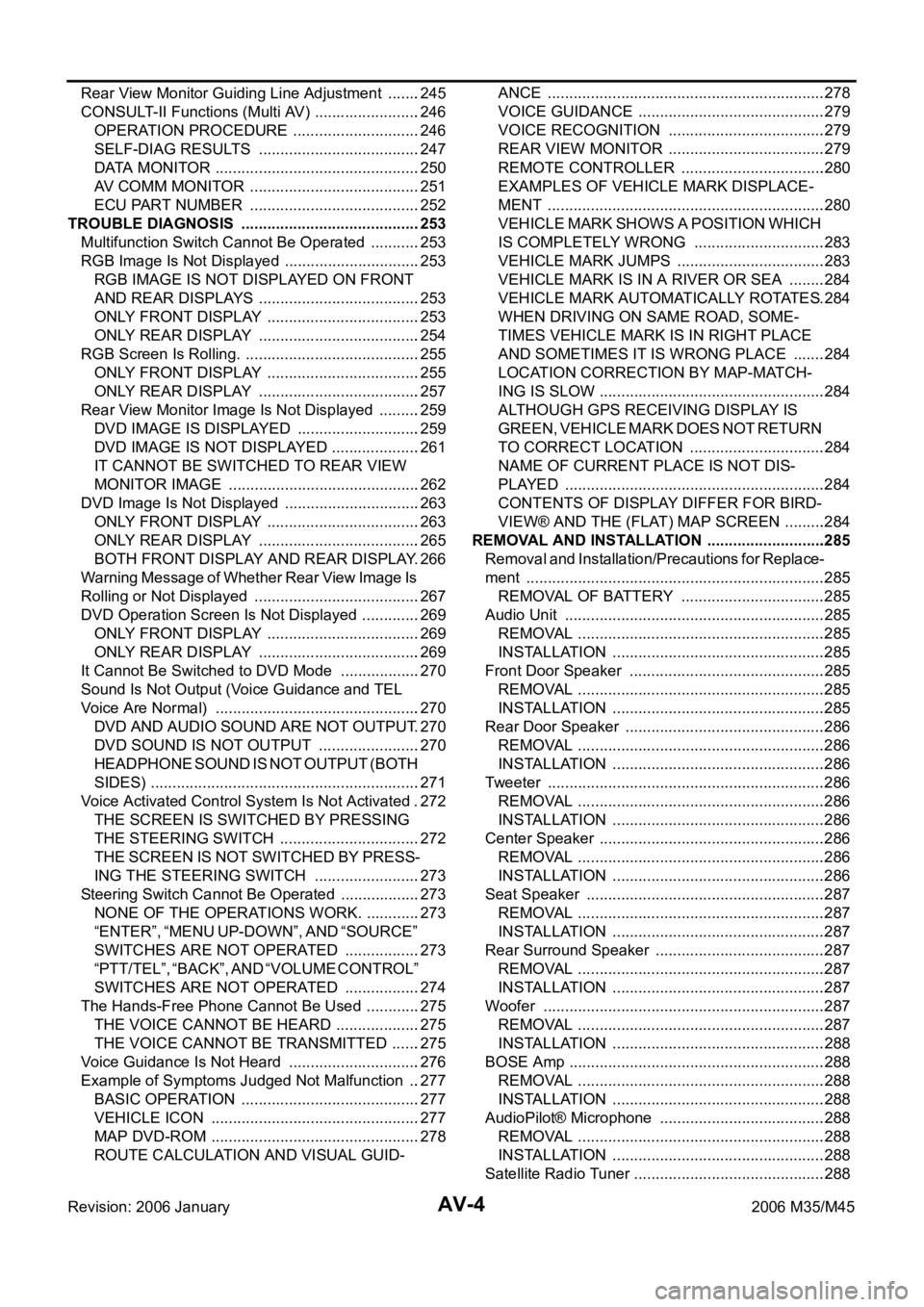
AV-4Revision: 2006 January2006 M35/M45 Rear View Monitor Guiding Line Adjustment ........245
CONSULT-II Functions (Multi AV) .........................246
OPERATION PROCEDURE ..............................246
SELF-DIAG RESULTS ......................................247
DATA MONITOR ................................................250
AV COMM MONITOR ........................................251
ECU PART NUMBER ........................................252
TROUBLE DIAGNOSIS ..........................................253
Multifunction Switch Cannot Be Operated ............253
RGB Image Is Not Displayed ................................253
RGB IMAGE IS NOT DISPLAYED ON FRONT
AND REAR DISPLAYS ......................................253
ONLY FRONT DISPLAY ....................................253
ONLY REAR DISPLAY ......................................254
RGB Screen Is Rolling. .........................................255
ONLY FRONT DISPLAY ....................................255
ONLY REAR DISPLAY ......................................257
Rear View Monitor Image Is Not Displayed ..........259
DVD IMAGE IS DISPLAYED .............................259
DVD IMAGE IS NOT DISPLAYED .....................261
IT CANNOT BE SWITCHED TO REAR VIEW
MONITOR IMAGE .............................................262
DVD Image Is Not Displayed ................................263
ONLY FRONT DISPLAY ....................................263
ONLY REAR DISPLAY ......................................265
BOTH FRONT DISPLAY AND REAR DISPLAY .266
Warning Message of Whether Rear View Image Is
Rolling or Not Displayed .......................................267
DVD Operation Screen Is Not Displayed ..............269
ONLY FRONT DISPLAY ....................................269
ONLY REAR DISPLAY ......................................269
It Cannot Be Switched to DVD Mode ...................270
Sound Is Not Output (Voice Guidance and TEL
Voice Are Normal) ................................................270
DVD AND AUDIO SOUND ARE NOT OUTPUT .270
DVD SOUND IS NOT OUTPUT ........................270
HEADPHONE SOUND IS NOT OUTPUT (BOTH
SIDES) ...............................................................271
Voice Activated Control System Is Not Activated . 272
THE SCREEN IS SWITCHED BY PRESSING
THE STEERING SWITCH .................................272
THE SCREEN IS NOT SWITCHED BY PRESS-
ING THE STEERING SWITCH .........................273
Steering Switch Cannot Be Operated ...................273
NONE OF THE OPERATIONS WORK. .............273
“ENTER”, “MENU UP-DOWN”, AND “SOURCE”
SWITCHES ARE NOT OPERATED ..................273
“PTT/TEL”, “BACK”, AND “VOLUME CONTROL”
SWITCHES ARE NOT OPERATED ..................274
The Hands-Free Phone Cannot Be Used .............275
THE VOICE CANNOT BE HEARD ....................275
THE VOICE CANNOT BE TRANSMITTED .......275
Voice Guidance Is Not Heard ...............................276
Example of Symptoms Judged Not Malfunction ...277
BASIC OPERATION ..........................................277
VEHICLE ICON .................................................277
MAP DVD-ROM .................................................278
ROUTE CALCULATION AND VISUAL GUID-
ANCE .................................................................278
VOICE GUIDANCE ............................................279
VOICE RECOGNITION .....................................279
REAR VIEW MONITOR .....................................279
REMOTE CONTROLLER ..................................280
EXAMPLES OF VEHICLE MARK DISPLACE-
MENT .................................................................280
VEHICLE MARK SHOWS A POSITION WHICH
IS COMPLETELY WRONG ...............................283
VEHICLE MARK JUMPS ...................................283
VEHICLE MARK IS IN A RIVER OR SEA .........284
VEHICLE MARK AUTOMATICALLY ROTATES .284
WHEN DRIVING ON SAME ROAD, SOME-
TIMES VEHICLE MARK IS IN RIGHT PLACE
AND SOMETIMES IT IS WRONG PLACE ........284
LOCATION CORRECTION BY MAP-MATCH-
ING IS SLOW ....................................................
.284
ALTHOUGH GPS RECEIVING DISPLAY IS
GREEN, VEHICLE MARK DOES NOT RETURN
TO CORRECT LOCATION ................................284
NAME OF CURRENT PLACE IS NOT DIS-
PLAYED .............................................................284
CONTENTS OF DISPLAY DIFFER FOR BIRD-
VIEW® AND THE (FLAT) MAP SCREEN ..........284
REMOVAL AND INSTALLATION ............................285
Removal and Installation/Precautions for Replace-
ment ......................................................................285
REMOVAL OF BATTERY ..................................285
Audio Unit .............................................................285
REMOVAL ..........................................................285
INSTALLATION ..................................................285
Front Door Speaker ............................................. .285
REMOVAL ..........................................................285
INSTALLATION ..................................................285
Rear Door Speaker ...............................................286
REMOVAL ..........................................................286
INSTALLATION ..................................................286
Tweeter .................................................................286
REMOVAL ..........................................................286
INSTALLATION ..................................................286
Center Speaker .....................................................286
REMOVAL ..........................................................286
INSTALLATION ..................................................286
Seat Speaker ........................................................287
REMOVAL ..........................................................287
INSTALLATION ..................................................287
Rear Surround Speaker ........................................287
REMOVAL ..........................................................287
INSTALLATION ..................................................287
Woofer ..................................................................287
REMOVAL .......................................................
...287
INSTALLATION ..................................................288
BOSE Amp ............................................................288
REMOVAL ..........................................................288
INSTALLATION ..................................................288
AudioPilot® Microphone .......................................288
REMOVAL ..........................................................288
INSTALLATION ..................................................288
Satellite Radio Tuner .............................................288
Page 743 of 5621
![INFINITI M35 2006 Factory Service Manual AV-122
[WITHOUT MOBILE ENTERTAINMENT SYSTEM]
TROUBLE DIAGNOSIS
Revision: 2006 January2006 M35/M45
Example of Symptoms Judged Not MalfunctionNKS0049E
BASIC OPERATION
NOTE:
Locations stored in the Addr INFINITI M35 2006 Factory Service Manual AV-122
[WITHOUT MOBILE ENTERTAINMENT SYSTEM]
TROUBLE DIAGNOSIS
Revision: 2006 January2006 M35/M45
Example of Symptoms Judged Not MalfunctionNKS0049E
BASIC OPERATION
NOTE:
Locations stored in the Addr](/img/42/57023/w960_57023-742.png)
AV-122
[WITHOUT MOBILE ENTERTAINMENT SYSTEM]
TROUBLE DIAGNOSIS
Revision: 2006 January2006 M35/M45
Example of Symptoms Judged Not MalfunctionNKS0049E
BASIC OPERATION
NOTE:
Locations stored in the Address Book and other memory functions may be lost if the vehicle's battery is disconnected or becomes dis-
charged. If this occurs, service the vehicle's battery as necessary and re-enter the information in the Address Book.
VEHICLE ICON
Symptom Possible cause Possible solution
No image is displayed.The brightness is at the lowest setting. Adjust the brightness of the display.
The display is turns off.
Push and hold to turn on the display.
No voice guidance is available.
The volume is too high or too low.The volume is not set correctly, or it is turned off. Adjust the volume of voice guidance.
Volume guidance is not provided for narrow streets
(roads displayed in gray).This is not a malfunction.
No map is displayed on the screen.The map DVD-ROM is not inserted, or it is inserted
upside down.Insert the map DVD-ROM correctly.
A screen other than map screen is displayed. Push “MAP”.
The screen is too dim.
The movement is slow.The temperature in the interior of the vehicle is low.Wait until the interior of the vehicle has
warmed up.
Some pixels in the display are
darker or brighter than others.This condition is an inherent characteristic of liquid
crystal displays.This is not a malfunction.
Some menu items cannot be
selected.Some menu items become unavailable while the
vehicle is driven.Park the vehicle in a safe location, and
then operate the navigation system.
Symptom Possible cause Possible solution
Names of roads and locations dif-
fer between Plan view and Bird-
view™.This is because the quantity of the displayed infor-
mation is reduced so that the screen does not
become too crowded. There is also a chance that
names of the roads or locations may be displayed
multiple times, and the names appearing on the
screen may be different because of a processing
procedure.This is not a malfunction.
The vehicle icon is not displayed in
the correct position.The vehicle was transported after the ignition switch
was turned off, for example, by a ferry or car trans-
porter.Drive the vehicle for a while on a road
where GPS can be received.
The position and direction of the vehicle may be
incorrect depending on the driving environments and
the levels of positioning accuracy of the navigation
system.This is not a malfunction. Drive the vehi-
cle for a while to automatically correct the
position and direction of the vehicle icon.
When the vehicle is travelling on a
new road, the vehicle icon is
located on another road nearby.Because the new road is not stored in the map data,
the system automatically places the vehicle ion on
the nearest road available. Updated road information will be included
in the next version of the map DVD-ROM.
The screen does not switch to the
night screen even after turning on
the headlights. The daytime screen was set the last time the head-
lights were turned on.Set the screen to the night screen mode
using when turning on the headlights.
The map does not scroll even
when the vehicle is moving.The current location map screen is not displayed. Push “MAP”.
The vehicle icon is not displayed. The current location map screen is not displayed. Push “MAP”.
The GPS indicator on the screen
remains gray.GPS signals cannot be received depending on the
vehicle location, such as in a parking garage, on a
road that has numerous tall buildings, etc.Drive on an open, straight road for a
while.
GPS signals cannot be received because objects
are placed on the rear parcel shelf.Remove the objects from the rear parcel
shelf.
A sufficient amount of GPS satellites are not avail-
able.Wait for the satellites to move locations
available for navigation system.
Page 746 of 5621
![INFINITI M35 2006 Factory Service Manual TROUBLE DIAGNOSIS
AV-125
[WITHOUT MOBILE ENTERTAINMENT SYSTEM]
C
D
E
F
G
H
I
J
L
MA
B
AV
Revision: 2006 January2006 M35/M45
EXAMPLES OF VEHICLE MARK DISPLACEMENT
Vehicle's travel amount is calcul INFINITI M35 2006 Factory Service Manual TROUBLE DIAGNOSIS
AV-125
[WITHOUT MOBILE ENTERTAINMENT SYSTEM]
C
D
E
F
G
H
I
J
L
MA
B
AV
Revision: 2006 January2006 M35/M45
EXAMPLES OF VEHICLE MARK DISPLACEMENT
Vehicle's travel amount is calcul](/img/42/57023/w960_57023-745.png)
TROUBLE DIAGNOSIS
AV-125
[WITHOUT MOBILE ENTERTAINMENT SYSTEM]
C
D
E
F
G
H
I
J
L
MA
B
AV
Revision: 2006 January2006 M35/M45
EXAMPLES OF VEHICLE MARK DISPLACEMENT
Vehicle's travel amount is calculated by reading its travel distance and turning angle. Therefore, if the vehicle
is driven in the following manner, an error will occur in the vehicle's current location display. If correct location
has not been restored after driving the vehicle for a while, perform location correction.
Rear view monitor image is not
clearFront glass of camera lens is dirtyDip a soft cloth into water and wipe the
glass softly.
There are raindrops, snow, etc. Wipe it with a soft cloth softly.
The sunlight or the headlight of following vehicle is
shining directly to the camera lens.It returns to the original condition if the light
applied to the lens disappears
The center position of possible
route line is not in the correct posi-
tion
Remove or replace the battery.
Replace steering angle sensor or camera control
unit.
Turn steering wheel when turning ignition switch
OFF.Perform the neutral position correction as
follows.
Fully turn the steering wheel to left/right.
Drive 100 m or more at vehicle speed 30
km/h or more. Symptom Possible cause Possible solution
SEL698V
Page 898 of 5621
![INFINITI M35 2006 Factory Service Manual TROUBLE DIAGNOSIS
AV-277
[WITH MOBILE ENTERTAINMENT SYSTEM]
C
D
E
F
G
H
I
J
L
MA
B
AV
Revision: 2006 January2006 M35/M45
Example of Symptoms Judged Not MalfunctionNKS004BF
BASIC OPERATION
NOTE:
Locati INFINITI M35 2006 Factory Service Manual TROUBLE DIAGNOSIS
AV-277
[WITH MOBILE ENTERTAINMENT SYSTEM]
C
D
E
F
G
H
I
J
L
MA
B
AV
Revision: 2006 January2006 M35/M45
Example of Symptoms Judged Not MalfunctionNKS004BF
BASIC OPERATION
NOTE:
Locati](/img/42/57023/w960_57023-897.png)
TROUBLE DIAGNOSIS
AV-277
[WITH MOBILE ENTERTAINMENT SYSTEM]
C
D
E
F
G
H
I
J
L
MA
B
AV
Revision: 2006 January2006 M35/M45
Example of Symptoms Judged Not MalfunctionNKS004BF
BASIC OPERATION
NOTE:
Locations stored in the Address Book and other memory functions may be lost if the vehicle's battery is disconnected or becomes dis-
charged. If this occurs, service the vehicle's battery as necessary and re-enter the information in the Address Book.
VEHICLE ICON
Symptom Possible cause Possible solution
No image is displayed.The brightness is at the lowest setting. Adjust the brightness of the display.
The display is turns off.
Push and hold to turn on the display.
No voice guidance is available.
The volume is too high or too low.The volume is not set correctly, or it is turned off. Adjust the volume of voice guidance.
Volume guidance is not provided for narrow streets
(roads displayed in gray).This is not a malfunction.
No map is displayed on the screen.The map DVD-ROM is not inserted, or it is inserted
upside down.Insert the map DVD-ROM correctly.
A screen other than map screen is displayed. Push “MAP”.
The screen is too dim.
The movement is slow.The temperature in the interior of the vehicle is low.Wait until the interior of the vehicle has
warmed up.
Some pixels in the display are
darker or brighter than others.This condition is an inherent characteristic of liquid
crystal displays.This is not a malfunction.
Some menu items cannot be
selected.Some menu items become unavailable while the
vehicle is driven.Park the vehicle in a safe location, and
then operate the navigation system.
Symptom Possible cause Possible solution
Names of roads and locations dif-
fer between Plan view and Bird-
view™.This is because the quantity of the displayed infor-
mation is reduced so that the screen does not
become too crowded. There is also a chance that
names of the roads or locations may be displayed
multiple times, and the names appearing on the
screen may be different because of a processing
procedure.This is not a malfunction.
The vehicle icon is not displayed in
the correct position.The vehicle was transported after the ignition switch
was turned off, for example, by a ferry or car trans-
porter.Drive the vehicle for a while on a road
where GPS can be received.
The position and direction of the vehicle may be
incorrect depending on the driving environments and
the levels of positioning accuracy of the navigation
system.This is not a malfunction. Drive the vehi-
cle for a while to automatically correct the
position and direction of the vehicle icon.
When the vehicle is travelling on a
new road, the vehicle icon is
located on another road nearby.Because the new road is not stored in the map data,
the system automatically places the vehicle ion on
the nearest road available. Updated road information will be included
in the next version of the map DVD-ROM.
The screen does not switch to the
night screen even after turning on
the headlights. The daytime screen was set the last time the head-
lights were turned on.Set the screen to the night screen mode
using when turning on the headlights.
The map does not scroll even
when the vehicle is moving.The current location map screen is not displayed. Push “MAP”.
The vehicle icon is not displayed. The current location map screen is not displayed. Push “MAP”.
The GPS indicator on the screen
remains gray.GPS signals cannot be received depending on the
vehicle location, such as in a parking garage, on a
road that has numerous tall buildings, etc.Drive on an open, straight road for a
while.
GPS signals cannot be received because objects
are placed on the rear parcel shelf.Remove the objects from the rear parcel
shelf.
A sufficient amount of GPS satellites are not avail-
able.Wait for the satellites to move locations
available for navigation system.
Page 901 of 5621
![INFINITI M35 2006 Factory Service Manual AV-280
[WITH MOBILE ENTERTAINMENT SYSTEM]
TROUBLE DIAGNOSIS
Revision: 2006 January2006 M35/M45
REMOTE CONTROLLER
EXAMPLES OF VEHICLE MARK DISPLACEMENT
Vehicle's travel amount is calculated by rea INFINITI M35 2006 Factory Service Manual AV-280
[WITH MOBILE ENTERTAINMENT SYSTEM]
TROUBLE DIAGNOSIS
Revision: 2006 January2006 M35/M45
REMOTE CONTROLLER
EXAMPLES OF VEHICLE MARK DISPLACEMENT
Vehicle's travel amount is calculated by rea](/img/42/57023/w960_57023-900.png)
AV-280
[WITH MOBILE ENTERTAINMENT SYSTEM]
TROUBLE DIAGNOSIS
Revision: 2006 January2006 M35/M45
REMOTE CONTROLLER
EXAMPLES OF VEHICLE MARK DISPLACEMENT
Vehicle's travel amount is calculated by reading its travel distance and turning angle. Therefore, if the vehicle
is driven in the following manner, an error will occur in the vehicle's current location display. If correct location
has not been restored after driving the vehicle for a while, perform location correction.
Rear view monitor image is not
clearFront glass of camera lens is dirtyDip a soft cloth into water and wipe the
glass softly.
There are raindrops, snow, etc. Wipe it with a soft cloth softly.
The sunlight or the headlight of following vehicle is
shining directly to the camera lens.It returns to the original condition if the light
applied to the lens disappears
The center position of possible
route line is not in the correct posi-
tion
Remove or replace the battery.
Replace steering angle sensor or camera control
unit.
Turn steering wheel when turning ignition switch
OFF.Perform the neutral position correction as
follows.
Fully turn the steering wheel to left/right.
Drive 100 m or more at vehicle speed 30
km/h or more. Symptom Possible cause Possible solution
Symptom Possible cause Possible solution
The remote controller does not
respond.The remote controller is not pointing at the receiver. Point the remote controller at the receiver.
The battery in the remote controller is not set cor-
rectly.Set the battery correctly.
The battery in the remote controller is discharged. Replace the battery.
The transmitter of the remote controller or the
receiver is dirty.Clean the transmitter of the remote control-
ler and the receiver.
The electrodes of the battery in the remote control-
ler are not contacting correctly.Take out the battery and clean the s\elec-
trodes.
SEL698V
Page 940 of 5621
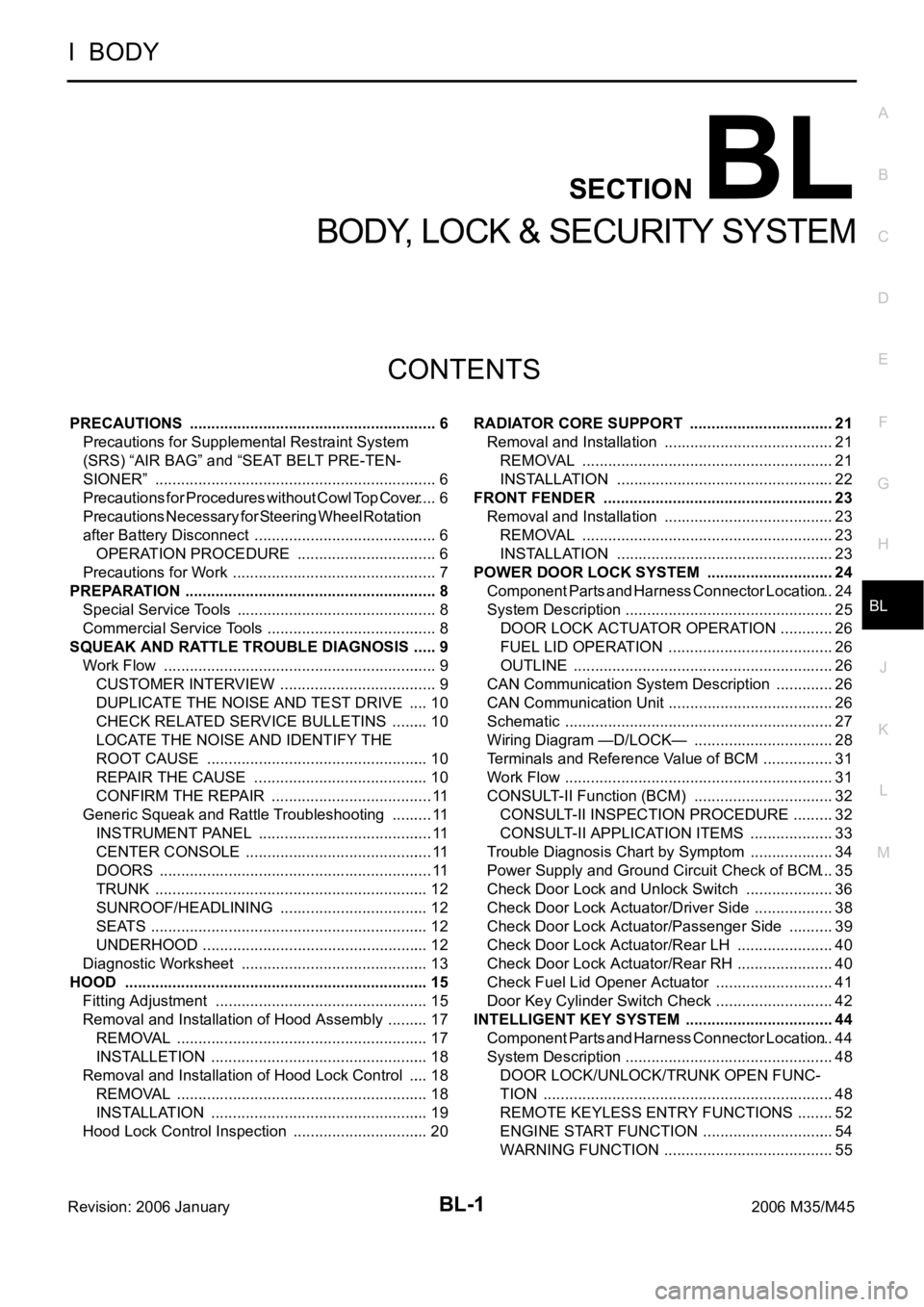
BL-1
BODY, LOCK & SECURITY SYSTEM
I BODY
CONTENTS
C
D
E
F
G
H
J
K
L
M
SECTION BL
A
B
BL
Revision: 2006 January2006 M35/M45
BODY, LOCK & SECURITY SYSTEM
PRECAUTIONS .......................................................... 6
Precautions for Supplemental Restraint System
(SRS) “AIR BAG” and “SEAT BELT PRE-TEN-
SIONER” .................................................................. 6
Precautions for Procedures without Cowl Top Cover ..... 6
Precautions Necessary for Steering Wheel Rotation
after Battery Disconnect ........................................... 6
OPERATION PROCEDURE ................................. 6
Precautions for Work ...........................................
..... 7
PREPARATION ........................................................... 8
Special Service Tools ............................................... 8
Commercial Service Tools ........................................ 8
SQUEAK AND RATTLE TROUBLE DIAGNOSIS ...... 9
Work Flow ................................................................ 9
CUSTOMER INTERVIEW ..................................... 9
DUPLICATE THE NOISE AND TEST DRIVE ..... 10
CHECK RELATED SERVICE BULLETINS ......... 10
LOCATE THE NOISE AND IDENTIFY THE
ROOT CAUSE .................................................... 10
REPAIR THE CAUSE ......................................... 10
CONFIRM THE REPAIR ...................................... 11
Generic Squeak and Rattle Troubleshooting .......... 11
INSTRUMENT PANEL ......................................... 11
CENTER CONSOLE ............................................ 11
DOORS ................................................................ 11
TRUNK ................................................................ 12
SUNROOF/HEADLINING ................................... 12
SEATS ................................................................. 12
UNDERHOOD ..................................................... 12
Diagnostic Worksheet ............................................ 13
HOOD ....................................................................... 15
Fitting Adjustment .................................................. 15
Removal and Installation of Hood Assembly .......... 17
REMOVAL ........................................................
... 17
INSTALLETION ................................................... 18
Removal and Installation of Hood Lock Control ..... 18
REMOVAL ........................................................
... 18
INSTALLATION ................................................... 19
Hood Lock Control Inspection ................................ 20RADIATOR CORE SUPPORT .................................. 21
Removal and Installation ........................................ 21
REMOVAL ........................................................
... 21
INSTALLATION ................................................... 22
FRONT FENDER ................................................... ... 23
Removal and Installation ........................................ 23
REMOVAL ........................................................
... 23
INSTALLATION ................................................... 23
POWER DOOR LOCK SYSTEM .............................. 24
Component Parts and Harness Connector Location ... 24
System Description ................................................. 25
DOOR LOCK ACTUATOR OPERATION ............. 26
FUEL LID OPERATION ....................................... 26
OUTLINE ............................................................. 26
CAN Communication System Description .............. 26
CAN Communication Unit ....................................... 26
Schematic ............................................................... 27
Wiring Diagram —D/LOCK— ................................. 28
Terminals and Reference Value of BCM ................. 31
Work Flow ............................................................... 31
CONSULT-II Function (BCM) ................................. 32
CONSULT-II INSPECTION PROCEDURE .......... 32
CONSULT-II APPLICATION ITEMS .................... 33
Trouble Diagnosis Chart by Symptom .................... 34
Power Supply and Ground Circuit Check of BCM ... 35
Check Door Lock and Unlock Switch ..................... 36
Check Door Lock Actuator/Driver Side ................... 38
Check Door Lock Actuator/Passenger Side ........... 39
Check Door Lock Actuator/Rear LH ....................... 40
Check Door Lock Actuator/Rear RH ....................... 40
Check Fuel Lid Opener Actuator ............................ 41
Door Key Cylinder Switch Check ............................ 42
INTELLIGENT KEY SYSTEM ................................... 44
Component Parts and Harness Connector Location ... 44
System Description ................................................. 48
DOOR LOCK/UNLOCK/TRUNK OPEN FUNC-
TION .................................................................... 48
REMOTE KEYLESS ENTRY FUNCTIONS ......... 52
ENGINE START FUNCTION ............................... 54
WARNING FUNCTION ........................................ 55
Page 941 of 5621
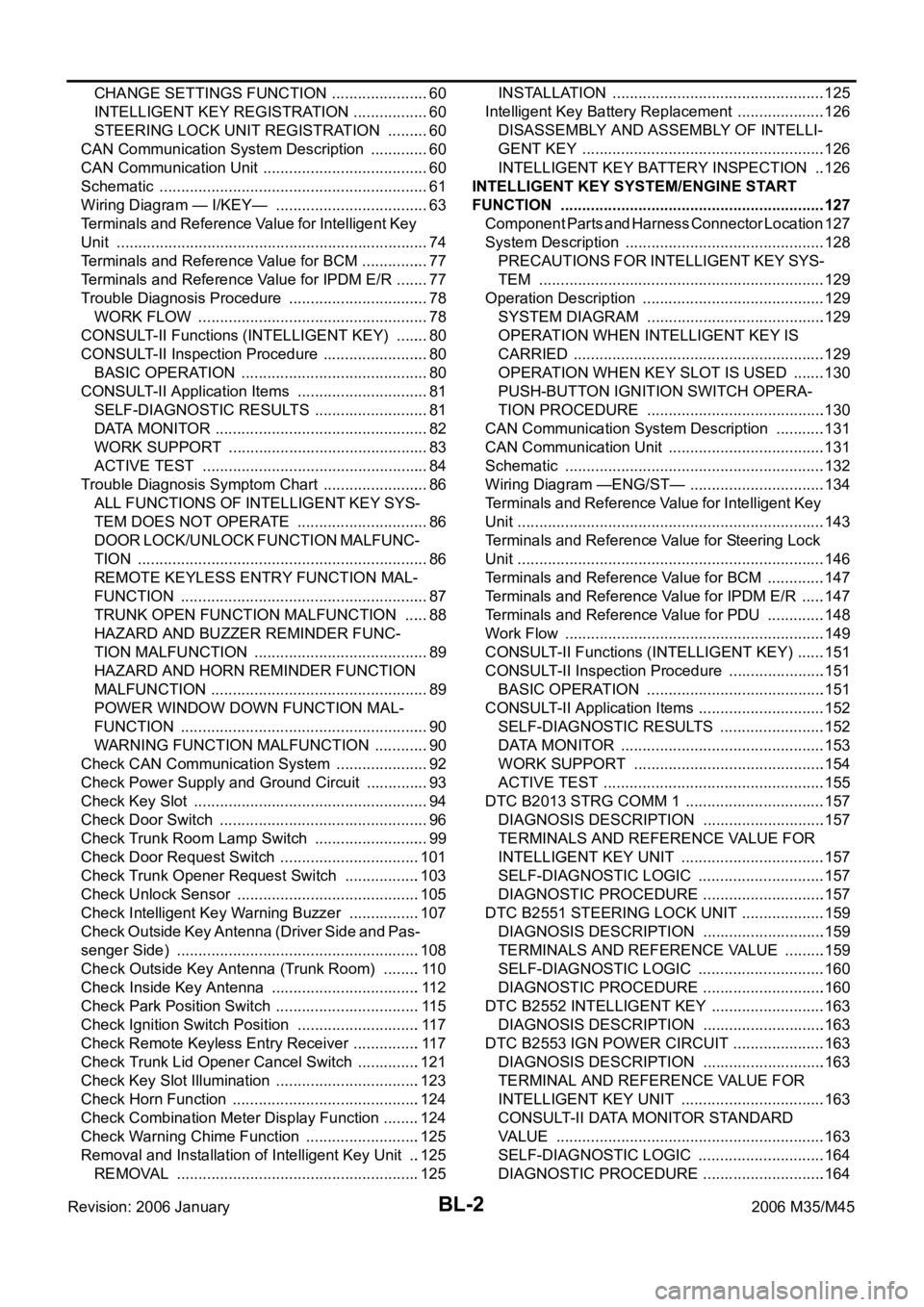
BL-2Revision: 2006 January2006 M35/M45 CHANGE SETTINGS FUNCTION ....................... 60
INTELLIGENT KEY REGISTRATION .................. 60
STEERING LOCK UNIT REGISTRATION .......... 60
CAN Communication System Description .............. 60
CAN Communication Unit ....................................... 60
Schematic ............................................................... 61
Wiring Diagram — I/KEY— .................................... 63
Terminals and Reference Value for Intelligent Key
Unit ......................................................................... 74
Terminals and Reference Value for BCM ................ 77
Terminals and Reference Value for IPDM E/R ........ 77
Trouble Diagnosis Procedure ................................. 78
WORK FLOW ...................................................... 78
CONSULT-II Functions (INTELLIGENT KEY) ........ 80
CONSULT-II Inspection Procedure ......................... 80
BASIC OPERATION ............................................ 80
CONSULT-II Application Items ............................... 81
SELF-DIAGNOSTIC RESULTS ........................... 81
DATA MONITOR .................................................. 82
WORK SUPPORT ............................................... 83
ACTIVE TEST ..................................................... 84
Trouble Diagnosis Symptom Chart ......................... 86
ALL FUNCTIONS OF INTELLIGENT KEY SYS-
TEM DOES NOT OPERATE ............................... 86
DOOR LOCK/UNLOCK FUNCTION MALFUNC-
TION .................................................................... 86
REMOTE KEYLESS ENTRY FUNCTION MAL-
FUNCTION .......................................................... 87
TRUNK OPEN FUNCTION MALFUNCTION ...... 88
HAZARD AND BUZZER REMINDER FUNC-
TION MALFUNCTION ......................................... 89
HAZARD AND HORN REMINDER FUNCTION
MALFUNCTION ................................................... 89
POWER WINDOW DOWN FUNCTION MAL-
FUNCTION .......................................................... 90
WARNING FUNCTION MALFUNCTION ............. 90
Check CAN Communication System ...................... 92
Check Power Supply and Ground Circuit ............... 93
Check Key Slot ....................................................... 94
Check Door Switch ..............................................
... 96
Check Trunk Room Lamp Switch ........................... 99
Check Door Request Switch .................................101
Check Trunk Opener Request Switch ..................103
Check Unlock Sensor ...........................................105
Check Intelligent Key Warning Buzzer .................107
Check Outside Key Antenna (Driver Side and Pas-
senger Side) .........................................................108
Check Outside Key Antenna (Trunk Room) .........110
Check Inside Key Antenna ...................................112
Check Park Position Switch ..................................115
Check Ignition Switch Position .............................117
Check Remote Keyless Entry Receiver ................117
Check Trunk Lid Opener Cancel Switch ...............121
Check Key Slot Illumination ..................................123
Check Horn Function ............................................124
Check Combination Meter Display Function .........124
Check Warning Chime Function ...........................125
Removal and Installation of Intelligent Key Unit ...125
REMOVAL ........................................................
.125INSTALLATION ..................................................125
Intelligent Key Battery Replacement .....................126
DISASSEMBLY AND ASSEMBLY OF INTELLI-
GENT KEY .........................................................126
INTELLIGENT KEY BATTERY INSPECTION ...126
INTELLIGENT KEY SYSTEM/ENGINE START
FUNCTION ..............................................................127
Component Parts and Harness Connector Location .127
System Description ...............................................128
PRECAUTIONS FOR INTELLIGENT KEY SYS-
TEM ...................................................................129
Operation Description ...........................................129
SYSTEM DIAGRAM ..........................................129
OPERATION WHEN INTELLIGENT KEY IS
CARRIED ...........................................................129
OPERATION WHEN KEY SLOT IS USED ........130
PUSH-BUTTON IGNITION SWITCH OPERA-
TION PROCEDURE ..........................................130
CAN Communication System Description ............131
CAN Communication Unit .....................................131
Schematic .............................................................132
Wiring Diagram —ENG/ST— ................................134
Terminals and Reference Value for Intelligent Key
Unit ........................................................................143
Terminals and Reference Value for Steering Lock
Unit ........................................................................146
Terminals and Reference Value for BCM ..............147
Terminals and Reference Value for IPDM E/R ......147
Terminals and Reference Value for PDU ..............148
Work Flow .............................................................149
CONSULT-II Functions (INTELLIGENT KEY) .......151
CONSULT-II Inspection Procedure .......................151
BASIC OPERATION ..........................................151
CONSULT-II Application Items ..............................152
SELF-DIAGNOSTIC RESULTS .........................152
DATA MONITOR ................................................153
WORK SUPPORT .............................................154
ACTIVE TEST ....................................................155
DTC B2013 STRG COMM 1 .................................157
DIAGNOSIS DESCRIPTION .............................157
TERMINALS AND REFERENCE VALUE FOR
INTELLIGENT KEY UNIT ..................................157
SELF-DIAGNOSTIC LOGIC ..............................157
DIAGNOSTIC PROCEDURE .............................157
DTC B2551 STEERING LOCK UNIT ....................159
DIAGNOSIS DESCRIPTION .............................159
TERMINALS AND REFERENCE VALUE ..........159
SELF-DIAGNOSTIC LOGIC .............................
.160
DIAGNOSTIC PROCEDURE .............................160
DTC B2552 INTELLIGENT KEY ...........................163
DIAGNOSIS DESCRIPTION .............................163
DTC B2553 IGN POWER CIRCUIT ......................163
DIAGNOSIS DESCRIPTION .............................163
TERMINAL AND REFERENCE VALUE FOR
INTELLIGENT KEY UNIT ..................................163
CONSULT-II DATA MONITOR STANDARD
VALUE ...............................................................163
SELF-DIAGNOSTIC LOGIC ..............................164
DIAGNOSTIC PROCEDURE .............................164
Page 974 of 5621

POWER DOOR LOCK SYSTEM
BL-35
C
D
E
F
G
H
J
K
L
MA
B
BL
Revision: 2006 January2006 M35/M45
Power Supply and Ground Circuit Check of BCMNIS001WZ
1. CHECK FUSE
Check the following fuse and fusible link.
50A fusible link (letter F , located in the fuse and fusible link box)
10A fuse [No.21, located in the fuse block (J/B)]
10A fuse [No.6, located in the fuse block (J/B)]
15A fuse [No.1, located in the fuse block (J/B)]
NOTE:
Refer to BL-24, "
Component Parts and Harness Connector Location" .
OK or NG
OK >> GO TO 2.
NG >> If fuse is blown, be sure to eliminate cause of malfunction before installing new fuse, refer to PG-
3, "POWER SUPPLY ROUTING CIRCUIT" .
2. CHECK POWER SUPPLY CIRCUIT
1. Turn ignition switch OFF.
2. Disconnect BCM connectors.
3. Check voltage between BCM and ground.
OK or NG
OK >> GO TO 3.
NG >> Repair or replace BCM power supply circuit.
3. CHECK GROUND CIRCUIT
Check continuity between BCM harness connector and ground.
OK or NG
OK >> Power supply and ground circuit are OK.
NG >> Repair or replace BCM ground circuit.
Terminals Condition
of ignition
switch
positionVoltage (V)
(Approx.) (+)
(–)
BCM connector Terminal
M311
GroundACC
Battery voltage 38 ON
M442
OFF
55
PIIB6296E
BCM connector Terminal Continuity
M2 52 Ground Yes
PIIB5935E
Page 1312 of 5621
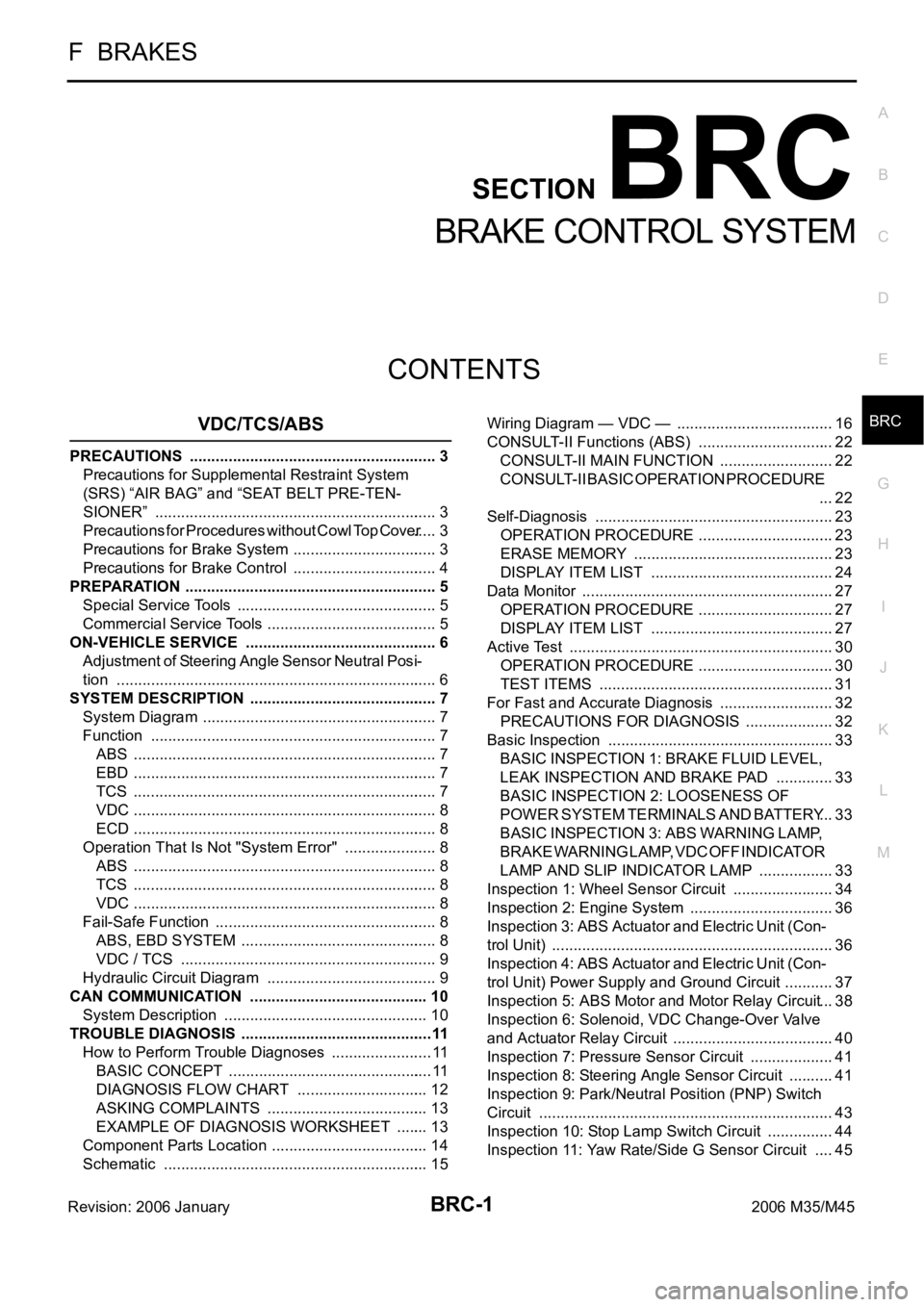
BRC-1
BRAKE CONTROL SYSTEM
F BRAKES
CONTENTS
C
D
E
G
H
I
J
K
L
M
SECTION BRC
A
B
BRC
Revision: 2006 January2006 M35/M45
BRAKE CONTROL SYSTEM
VDC/TCS/ABS
PRECAUTIONS .......................................................... 3
Precautions for Supplemental Restraint System
(SRS) “AIR BAG” and “SEAT BELT PRE-TEN-
SIONER” .................................................................. 3
Precautions for Procedures without Cowl Top Cover ..... 3
Precautions for Brake System .................................. 3
Precautions for Brake Control .................................. 4
PREPARATION ........................................................... 5
Special Service Tools ............................................... 5
Commercial Service Tools ........................................ 5
ON-VEHICLE SERVICE ............................................. 6
Adjustment of Steering Angle Sensor Neutral Posi-
tion ........................................................................... 6
SYSTEM DESCRIPTION ............................................ 7
System Diagram ....................................................... 7
Function ................................................................... 7
ABS ....................................................................... 7
EBD ....................................................................... 7
TCS ....................................................................... 7
VDC ....................................................................... 8
ECD ....................................................................... 8
Operation That Is Not "System Error" ...................... 8
ABS ....................................................................... 8
TCS ....................................................................... 8
VDC ....................................................................... 8
Fail-Safe Function .................................................... 8
ABS, EBD SYSTEM .............................................. 8
VDC / TCS ............................................................ 9
Hydraulic Circuit Diagram ........................................ 9
CAN COMMUNICATION .......................................... 10
System Description ................................................ 10
TROUBLE DIAGNOSIS .............................................11
How to Perform Trouble Diagnoses ........................ 11
BASIC CONCEPT ................................................ 11
DIAGNOSIS FLOW CHART ............................... 12
ASKING COMPLAINTS ...................................... 13
EXAMPLE OF DIAGNOSIS WORKSHEET ........ 13
Component Parts Location ..................................... 14
Schematic .............................................................. 15Wiring Diagram — VDC — ..................................... 16
CONSULT-II Functions (ABS) ................................ 22
CONSULT-II MAIN FUNCTION ........................... 22
CONSULT-II BASIC OPERATION PROCEDURE
... 22
Self-Diagnosis .....................................................
... 23
OPERATION PROCEDURE ................................ 23
ERASE MEMORY ............................................... 23
DISPLAY ITEM LIST ........................................... 24
Data Monitor ........................................................... 27
OPERATION PROCEDURE ................................ 27
DISPLAY ITEM LIST ........................................... 27
Active Test .............................................................. 30
OPERATION PROCEDURE ................................ 30
TEST ITEMS ....................................................... 31
For Fast and Accurate Diagnosis ........................... 32
PRECAUTIONS FOR DIAGNOSIS ..................... 32
Basic Inspection ..................................................... 33
BASIC INSPECTION 1: BRAKE FLUID LEVEL,
LEAK INSPECTION AND BRAKE PAD .............. 33
BASIC INSPECTION 2: LOOSENESS OF
POWER SYSTEM TERMINALS AND BATTERY ... 33
BASIC INSPECTION 3: ABS WARNING LAMP,
BRAKE WARNING LAMP, VDC OFF INDICATOR
LAMP AND SLIP INDICATOR LAMP .................. 33
Inspection 1: Wheel Sensor Circuit ........................ 34
Inspection 2: Engine System .................................. 36
Inspection 3: ABS Actuator and Electric Unit (Con-
trol Unit) .................................................................. 36
Inspection 4: ABS Actuator and Electric Unit (Con-
trol Unit) Power Supply and Ground Circuit ............ 37
Inspection 5: ABS Motor and Motor Relay Circuit ... 38
Inspection 6: Solenoid, VDC Change-Over Valve
and Actuator Relay Circuit ...................................... 40
Inspection 7: Pressure Sensor Circuit .................... 41
Inspection 8: Steering Angle Sensor Circuit ........... 41
Inspection 9: Park/Neutral Position (PNP) Switch
Circuit ..................................................................... 43
Inspection 10: Stop Lamp Switch Circuit ................ 44
Inspection 11: Yaw Rate/Side G Sensor Circuit ..... 45