navigation system INFINITI M35 2006 Factory Service Manual
[x] Cancel search | Manufacturer: INFINITI, Model Year: 2006, Model line: M35, Model: INFINITI M35 2006Pages: 5621, PDF Size: 65.56 MB
Page 622 of 5621
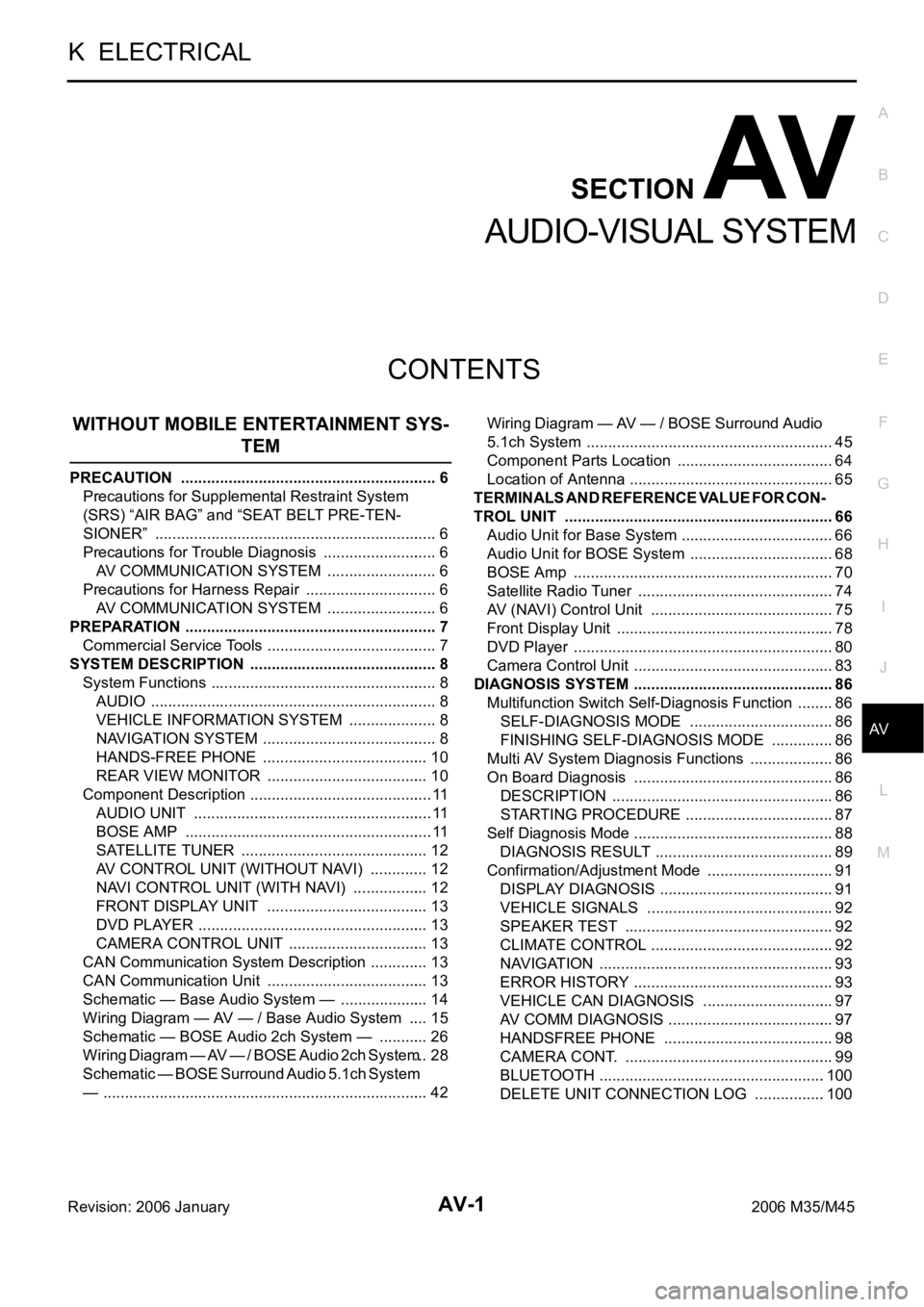
AV-1
AUDIO-VISUAL SYSTEM
K ELECTRICAL
CONTENTS
C
D
E
F
G
H
I
J
L
M
SECTION AV
A
B
AV
Revision: 2006 January2006 M35/M45
AUDIO-VISUAL SYSTEM
WITHOUT MOBILE ENTERTAINMENT SYS-
TEM
PRECAUTION ............................................................ 6
Precautions for Supplemental Restraint System
(SRS) “AIR BAG” and “SEAT BELT PRE-TEN-
SIONER” .................................................................. 6
Precautions for Trouble Diagnosis ........................... 6
AV COMMUNICATION SYSTEM .......................... 6
Precautions for Harness Repair ............................... 6
AV COMMUNICATION SYSTEM .......................... 6
PREPARATION ........................................................... 7
Commercial Service Tools ........................................ 7
SYSTEM DESCRIPTION ............................................ 8
System Functions ..................................................... 8
AUDIO ................................................................... 8
VEHICLE INFORMATION SYSTEM ..................... 8
NAVIGATION SYSTEM ......................................... 8
HANDS-FREE PHONE ....................................... 10
REAR VIEW MONITOR ...................................... 10
Component Description ........................................... 11
AUDIO UNIT ........................................................ 11
BOSE AMP .......................................................... 11
SATELLITE TUNER ............................................ 12
AV CONTROL UNIT (WITHOUT NAVI) .............. 12
NAVI CONTROL UNIT (WITH NAVI) .................. 12
FRONT DISPLAY UNIT ...................................... 13
DVD PLAYER ...................................................... 13
CAMERA CONTROL UNIT ................................. 13
CAN Communication System Description .............. 13
CAN Communication Unit ...................................... 13
Schematic — Base Audio System — ..................... 14
Wiring Diagram — AV — / Base Audio System ..... 15
Schematic — BOSE Audio 2ch System — ............ 26
W i r i n g D i a g r a m — A V — / B O S E A u d i o 2 c h S y s t e m ... 28
Schematic — BOSE Surround Audio 5.1ch System
— ............................................................................ 42Wiring Diagram — AV — / BOSE Surround Audio
5.1ch System .......................................................... 45
Component Parts Location ..................................... 64
Location of Antenna ................................................ 65
TERMINALS AND REFERENCE VALUE FOR CON-
TROL UNIT ............................................................... 66
Audio Unit for Base System .................................... 66
Audio Unit for BOSE System .................................. 68
BOSE Amp ............................................................. 70
Satellite Radio Tuner .............................................. 74
AV (NAVI) Control Unit ........................................... 75
Front Display Unit ................................................... 78
DVD Player ............................................................. 80
Camera Control Unit ............................................ ... 83
DIAGNOSIS SYSTEM ............................................... 86
Multifunction Switch Self-Diagnosis Function ......... 86
SELF-DIAGNOSIS MODE .................................. 86
FINISHING SELF-DIAGNOSIS MODE ............... 86
Multi AV System Diagnosis Functions .................... 86
On Board Diagnosis ............................................... 86
DESCRIPTION .................................................... 86
STARTING PROCEDURE ................................... 87
Self Diagnosis Mode ............................................... 88
DIAGNOSIS RESULT .......................................... 89
Confirmation/Adjustment Mode .............................. 91
DISPLAY DIAGNOSIS ......................................... 91
VEHICLE SIGNALS ............................................ 92
SPEAKER TEST ................................................. 92
CLIMATE CONTROL ........................................... 92
NAVIGATION ....................................................... 93
ERROR HISTORY ............................................... 93
VEHICLE CAN DIAGNOSIS ............................... 97
AV COMM DIAGNOSIS ....................................... 97
HANDSFREE PHONE ........................................ 98
CAMERA CONT. ................................................. 99
BLUETOOTH .....................................................100
DELETE UNIT CONNECTION LOG .................100
Page 624 of 5621
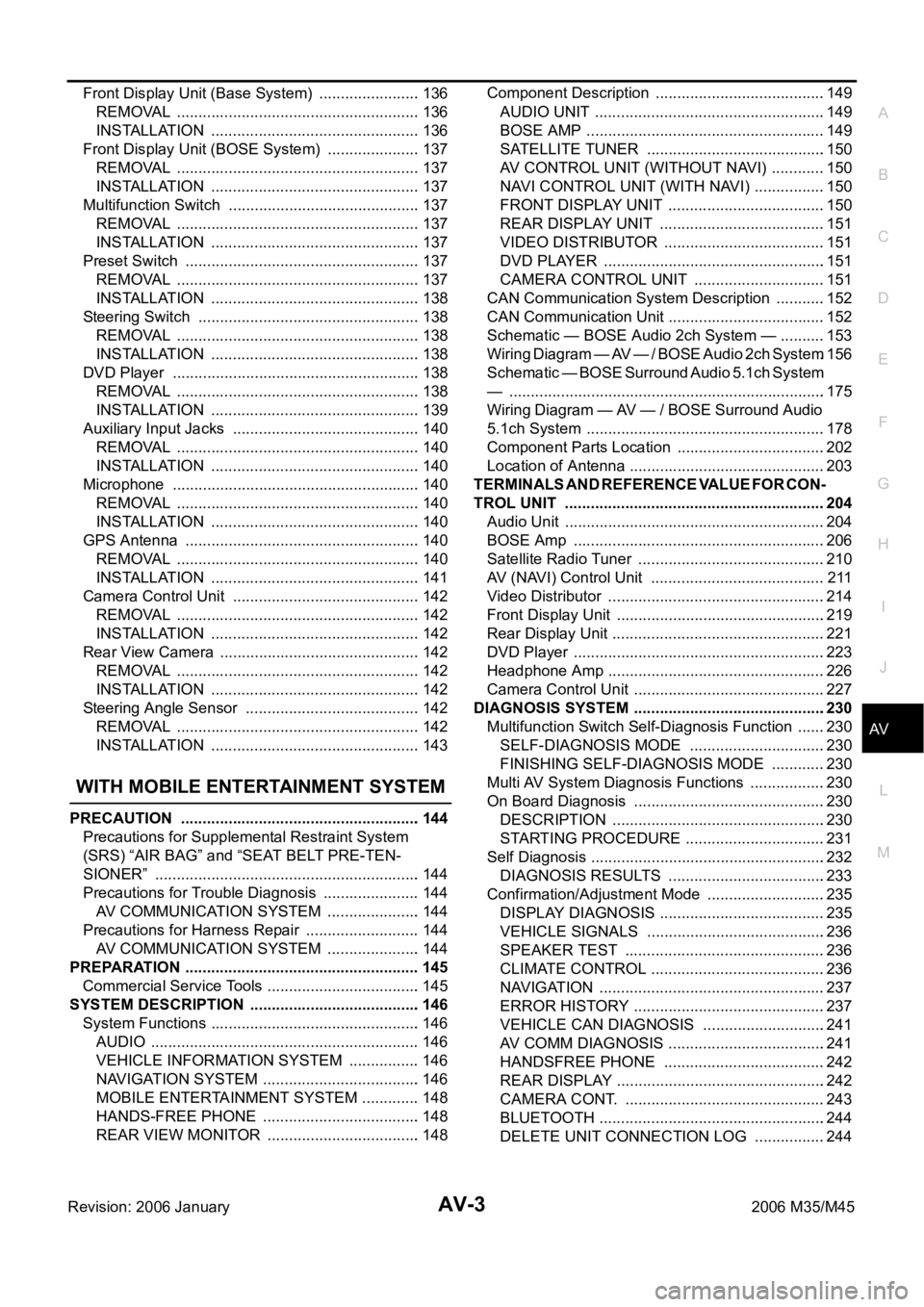
AV-3
C
D
E
F
G
H
I
J
L
MA
B
AV
Revision: 2006 January2006 M35/M45 Front Display Unit (Base System) ........................136
REMOVAL ........................................................
.136
INSTALLATION .................................................136
Front Display Unit (BOSE System) ......................137
REMOVAL ........................................................
.137
INSTALLATION .................................................137
Multifunction Switch .............................................137
REMOVAL ........................................................
.137
INSTALLATION .................................................137
Preset Switch .......................................................137
REMOVAL ........................................................
.137
INSTALLATION .................................................138
Steering Switch ....................................................138
REMOVAL ........................................................
.138
INSTALLATION .................................................138
DVD Player ..........................................................138
REMOVAL ........................................................
.138
INSTALLATION .................................................139
Auxiliary Input Jacks ............................................140
REMOVAL ........................................................
.140
INSTALLATION .................................................140
Microphone ..........................................................140
REMOVAL ........................................................
.140
INSTALLATION .................................................140
GPS Antenna .......................................................140
REMOVAL ........................................................
.140
INSTALLATION .................................................141
Camera Control Unit ............................................142
REMOVAL ........................................................
.142
INSTALLATION .................................................142
Rear View Camera ...............................................142
REMOVAL ........................................................
.142
INSTALLATION .................................................142
Steering Angle Sensor .........................................142
REMOVAL ........................................................
.142
INSTALLATION .................................................143
WITH MOBILE ENTERTAINMENT SYSTEM
PRECAUTION ........................................................144
Precautions for Supplemental Restraint System
(SRS) “AIR BAG” and “SEAT BELT PRE-TEN-
SIONER” ..............................................................144
Precautions for Trouble Diagnosis .......................144
AV COMMUNICATION SYSTEM ......................144
Precautions for Harness Repair ...........................144
AV COMMUNICATION SYSTEM ......................144
PREPARATION .......................................................145
Commercial Service Tools ....................................145
SYSTEM DESCRIPTION ........................................146
System Functions .................................................146
AUDIO ...............................................................146
VEHICLE INFORMATION SYSTEM .................146
NAVIGATION SYSTEM .....................................146
MOBILE ENTERTAINMENT SYSTEM ..............148
HANDS-FREE PHONE .....................................148
REAR VIEW MONITOR ....................................148Component Description ........................................149
AUDIO UNIT ..................................................... .149
BOSE AMP ........................................................149
SATELLITE TUNER ..........................................150
AV CONTROL UNIT (WITHOUT NAVI) .............150
NAVI CONTROL UNIT (WITH NAVI) .................150
FRONT DISPLAY UNIT .....................................150
REAR DISPLAY UNIT .......................................151
VIDEO DISTRIBUTOR ......................................151
DVD PLAYER ....................................................151
CAMERA CONTROL UNIT ...............................151
CAN Communication System Description ............152
CAN Communication Unit .....................................152
Schematic — BOSE Audio 2ch System — ...........153
W i r i n g D i a g r a m — A V — / B O S E A u d i o 2 c h S y s t e m .156
Schematic — BOSE Surround Audio 5.1ch System
— ..........................................................................175
Wiring Diagram — AV — / BOSE Surround Audio
5.1ch System ........................................................178
Component Parts Location ...................................202
Location of Antenna ..............................................203
TERMINALS AND REFERENCE VALUE FOR CON-
TROL UNIT .............................................................204
Audio Unit .............................................................204
BOSE Amp ...........................................................206
Satellite Radio Tuner ............................................210
AV (NAVI) Control Unit .........................................211
Video Distributor ...................................................214
Front Display Unit ................................................
.219
Rear Display Unit ..................................................221
DVD Player ...........................................................223
Headphone Amp ...................................................226
Camera Control Unit ............................................ .227
DIAGNOSIS SYSTEM .............................................230
Multifunction Switch Self-Diagnosis Function .......230
SELF-DIAGNOSIS MODE ................................230
FINISHING SELF-DIAGNOSIS MODE .............230
Multi AV System Diagnosis Functions ..................230
On Board Diagnosis .............................................230
DESCRIPTION ..................................................230
STARTING PROCEDURE .................................231
Self Diagnosis .......................................................232
DIAGNOSIS RESULTS .....................................233
Confirmation/Adjustment Mode ............................235
DISPLAY DIAGNOSIS .......................................235
VEHICLE SIGNALS ..........................................236
SPEAKER TEST ...............................................236
CLIMATE CONTROL .........................................236
NAVIGATION .....................................................237
ERROR HISTORY .............................................237
VEHICLE CAN DIAGNOSIS .............................241
AV COMM DIAGNOSIS .....................................241
HANDSFREE PHONE ......................................242
REAR DISPLAY .................................................242
CAMERA CONT. ...............................................243
BLUETOOTH .....................................................244
DELETE UNIT CONNECTION LOG .................244
Page 629 of 5621
![INFINITI M35 2006 Factory Service Manual AV-8
[WITHOUT MOBILE ENTERTAINMENT SYSTEM]
SYSTEM DESCRIPTION
Revision: 2006 January2006 M35/M45
SYSTEM DESCRIPTIONPFP:00000
System FunctionsNKS00489
Here is an example of functions. For details, refe INFINITI M35 2006 Factory Service Manual AV-8
[WITHOUT MOBILE ENTERTAINMENT SYSTEM]
SYSTEM DESCRIPTION
Revision: 2006 January2006 M35/M45
SYSTEM DESCRIPTIONPFP:00000
System FunctionsNKS00489
Here is an example of functions. For details, refe](/img/42/57023/w960_57023-628.png)
AV-8
[WITHOUT MOBILE ENTERTAINMENT SYSTEM]
SYSTEM DESCRIPTION
Revision: 2006 January2006 M35/M45
SYSTEM DESCRIPTIONPFP:00000
System FunctionsNKS00489
Here is an example of functions. For details, refer to the owner's manual or navigation system owner's manual.
AUDIO
Speed Sensitive Volume (for BASE System)
Volume level of this system gone up and down automatically in proportion to the vehicle speed. And the
control level can be selected by the customer.
The audio unit inputs the vehicle signal that is sent from unified meter and A/C amp via CAN communica-
tion through AV (NAVI) control unit.
Precision Phased Audio (for BASE System)
It plays back the sound using the woofer (ultra-low bass and clear midrange sound) and reproduces the
sound with presence.
When the conventional BASS/TREBLE adjustment is a maximum, the sounds might be unclear because
the volume of midrange sound also rises together with the bass and treble. The precision phased audio
can emphasize ultra-low bass and ultra-high treble without changing the midrange sound by digital pro-
cessing using DSP.
NOTE:
When the radio is played, the noise may increase more than the presence due to the characteristics of
broadcasting waves. Therefore, the amplification rate while playing the radio is controlled lower than the
rate while playing CD.
AudioPilot® (for BOSE System)
AudioPilot® is the sound improving system that picks up any noises and the sound of music coming into the
vehicle by a microphone under the steering, and that the BOSE amp revises the frequency feature of music at
real time in response to the frequency feature of the noise while driving and listening to music.
If low frequency area noise from vehicle is loud, it adjusts low frequency element of music to be bigger
than vehicle noise.
If high frequency area noise from vehicle is loud, it adjusts all frequency element of music to be bigger
than vehicle noise.
Centerpoint® (for BOSE Surround 5.1ch System)
CD and 2.0ch DVD stereo sound played at audio unit and DVD player are subjected to signal processing in
BOSE amp. It can play the surround sound with presence.
VEHICLE INFORMATION SYSTEM
The status of audio, climate control system, fuel consumption, and navigation system (if equipped) are
displayed.
AV (NAVI) control unit receives the data signal from ECM, unified meter and A/C amp and low tire pres-
sure warning control unit via CAN communication. It calculates the values of fuel economy, tire pressure,
and trip computer from the received information and displays them.
NAVIGATION SYSTEM
Location Detection Principle
The navigation system periodically calculates the vehicle's current
position according to the following three signals:
Travel distance of the vehicle as determined by the vehicle
speed sensor
Turning angle of the vehicle as determined by the gyroscope
(angular velocity sensor)
Direction of vehicle travel as determined by the GPS antenna
(GPS information)
The current position of the vehicle is then identified by comparing the
calculated vehicle position with map data read from the map DVD-
ROM, which is stored in the DVD-ROM drive (map-matching), and
SKIB1058E
Page 631 of 5621
![INFINITI M35 2006 Factory Service Manual AV-10
[WITHOUT MOBILE ENTERTAINMENT SYSTEM]
SYSTEM DESCRIPTION
Revision: 2006 January2006 M35/M45
Map-matching does not function correctly when a road on which
the vehicle is driving is new and not INFINITI M35 2006 Factory Service Manual AV-10
[WITHOUT MOBILE ENTERTAINMENT SYSTEM]
SYSTEM DESCRIPTION
Revision: 2006 January2006 M35/M45
Map-matching does not function correctly when a road on which
the vehicle is driving is new and not](/img/42/57023/w960_57023-630.png)
AV-10
[WITHOUT MOBILE ENTERTAINMENT SYSTEM]
SYSTEM DESCRIPTION
Revision: 2006 January2006 M35/M45
Map-matching does not function correctly when a road on which
the vehicle is driving is new and not recorded in the map DVD-
ROM, or when road pattern stored in the map data and the
actual road pattern are different due to repair.
When driving on a road not present in the map, the map-match-
ing function may find another road and position the vehicle mark
on it. Then, when the correct road is detected, the vehicle mark
may change to it.
Effective range for comparing the vehicle position and travel
direction calculated by the distance and direction with the road
data read from the map DVD-ROM is limited. Therefore, when
there is an excessive gap between current vehicle position and
the position on the map, correction by map-matching is not possible.
GPS (Global Positioning System)
GPS (Global Positioning System) was developed for and is con-
trolled by the US Department of Defense. The system utilizes GPS
satellites (NAVSTAR), sending out radio waves while flying on an
orbit around the earth at an altitude of approximately 21,000 km
(13,100miles).
The GPS receiver calculates the vehicle's position in three dimen-
sions (latitude/longitude/altitude) according to the time lag of the
radio waves received from four or more GPS satellites (three-dimen-
sional positioning). If radio waves were received only from three
GPS satellites, the GPS receiver calculates the vehicle's position in
two dimensions (latitude/longitude), utilizing the altitude data calcu-
lated previously with radio waves from four or more GPS satellites
(two-dimensional positioning).
Position correction by GPS is not available while the vehicle is stopped.
Accuracy of GPS will deteriorate under the following conditions:
In two-dimensional positioning, GPS accuracy will deteriorate when altitude of the vehicle position
changes.
The accuracy can be even lower depending on the arrangement of the GPS satellites utilized for the posi-
tioning.
Position detection is not possible when vehicle is in an area where radio waves from the GPS satellite do
not reach, such as in a tunnel, parking lot in a building, and under an elevated highway. Radio waves from
the GPS satellites may not be received when some object is located over the GPS antenna.
NOTE:
Even a high-precision three dimensional positioning, the detection result has an error about 10 m (30 ft).
Because the signals of GPS satellite is controlled by the Tracking and Control Center in the United States,
the accuracy may be degraded lower intentionally or the radio waves may stop.
HANDS-FREE PHONE
AV (NAVI) control unit has Bluetooth module. It can perform wireless hands-free telephone calls using a
cellular phone in vehicle compartment.
5 or more portable phones can be registered into the AV (NAVI) control unit.
REAR VIEW MONITOR
The small CCD camera is equipped into the rear end of the vehicle. The rear view monitor that displays
the area behind the vehicle while backing up is equipped.
Guiding lines indicating side and rear clearances are provided in the rear view monitor image, which
allows the driver to more easily judge distances between the vehicle and objects in the display. The possi-
ble route lines that indicate the possible route according to the steering angle are provided to help backing
up when parking.
Image quality of the rear view image and of the navigation screen can be adjusted separately.
SKIA0613E
SEL526V
Page 689 of 5621
![INFINITI M35 2006 Factory Service Manual AV-68
[WITHOUT MOBILE ENTERTAINMENT SYSTEM]
TERMINALS AND REFERENCE VALUE FOR CONTROL UNIT
Revision: 2006 January2006 M35/M45
*1: 2WD models without navigation system and RAS
*2: Except *1
Audio Unit INFINITI M35 2006 Factory Service Manual AV-68
[WITHOUT MOBILE ENTERTAINMENT SYSTEM]
TERMINALS AND REFERENCE VALUE FOR CONTROL UNIT
Revision: 2006 January2006 M35/M45
*1: 2WD models without navigation system and RAS
*2: Except *1
Audio Unit](/img/42/57023/w960_57023-688.png)
AV-68
[WITHOUT MOBILE ENTERTAINMENT SYSTEM]
TERMINALS AND REFERENCE VALUE FOR CONTROL UNIT
Revision: 2006 January2006 M35/M45
*1: 2WD models without navigation system and RAS
*2: Except *1
Audio Unit for BOSE SystemNKS0048M
51
(R)GroundCommunication signal
(SAT-AUDIO)Input ON Satellite radio mode is ON.
53 Ground Antenna amp ON signal Output ON
Approx. 12 V
54 – AM-FM main Input – – –
55 – FM sub Input – – –Te r m i n a l
(Wire color)
ItemSignal
input/
outputCondition
Reference value
+–Ignition
switchOperation
SKIB3824E
Te r m i n a l
(Wire color)
ItemSignal
input/
outputCondition
Reference value
+–Ignition
switch Operation
2
(R/L)3
(W)Audio signal LH Output ON Receive audio signal.
6
(BR)15
(G)Steering switch signal A Input ONKeep pushing SOURCE
switch.approx. 0 V
Keep pushing MENU UP
switch.Approx. 1.2 V
Keep pushing MENU DOWN
switch.Approx. 2.5 V
Keep pushing ENTER
switch.Approx. 3.7 V
Except for above. Approx. 5 V
7
(V)Ground ACC power supply Input ACC
Battery voltage
8
(R/Y)Ground Illumination control signal Input OFFIllumination control switch is
operated by lighting switch
in ON position.Change between approx. 0 V
and approx. 12 V
9
(R)Ground Illumination signal Input OFFLighting switch is OFF. Approx. 0 V
Lighting switch is ON. Approx. 12 V
11
(P)12
(L)Audio signal RH Output ON Receive audio signal.
SKIB3609E
SKIB3609E
Page 699 of 5621
![INFINITI M35 2006 Factory Service Manual AV-78
[WITHOUT MOBILE ENTERTAINMENT SYSTEM]
TERMINALS AND REFERENCE VALUE FOR CONTROL UNIT
Revision: 2006 January2006 M35/M45
*1: 2WD models without navigation system and RAS
*2: Except *1
*3: With re INFINITI M35 2006 Factory Service Manual AV-78
[WITHOUT MOBILE ENTERTAINMENT SYSTEM]
TERMINALS AND REFERENCE VALUE FOR CONTROL UNIT
Revision: 2006 January2006 M35/M45
*1: 2WD models without navigation system and RAS
*2: Except *1
*3: With re](/img/42/57023/w960_57023-698.png)
AV-78
[WITHOUT MOBILE ENTERTAINMENT SYSTEM]
TERMINALS AND REFERENCE VALUE FOR CONTROL UNIT
Revision: 2006 January2006 M35/M45
*1: 2WD models without navigation system and RAS
*2: Except *1
*3: With rear view monitor
*4: With navigation system
Front Display UnitNKS0048Q
67*3
(V)GroundCamera-connection rec-
ognition signalInput ONConnected to rear view
camera control unit connec-
tor.Approx. 0 V
Not connected to rear view
camera control unit connec-
tor.Approx. 5 V
69
(W)–Communication signal
(H)Input/
Output–– –
70
(R)–Communication signal
(L)Input/
Output–– –
71
(LG)–CAN-HInput/
Output–– –
72
(P)–CAN-LInput/
Output–– –
107
*4Ground GPS signal Input ON Connector is not connected. Approx. 5 V Te r m i n a l
(Wire color)
ItemSignal
Input/
outputCondition
Reference value
+–Ignition
switchOperation
Te r m i n a l
(Wire color)
ItemSignal
input/
outputCondition
Reference value
+–Ignition
switchOperation
1
(L/G)8
(W/L)RGB Signal (R: red) Input ONStart confirmation/adjust-
ment mode, and then dis-
play color bar by selecting
“Color Spectrum Bar” on
DISPLAY DIAGNOSIS
screen.
2
(G)Ground RGB area (YS) signal Input ONWhen inputting RGB image. Approx.5 V
Set the selector lever in R
position, and then display
the rear view image.
3
(O/L)8
(W/L)RGB signal (G: green) Input ONStart confirmation/adjust-
ment mode, and then dis-
play color bar by selecting
“Color Spectrum Bar” on
DISPLAY DIAGNOSIS
screen.
SKIB2238J
PKIB4948J
SKIB2236J
Page 708 of 5621
![INFINITI M35 2006 Factory Service Manual DIAGNOSIS SYSTEM
AV-87
[WITHOUT MOBILE ENTERTAINMENT SYSTEM]
C
D
E
F
G
H
I
J
L
MA
B
AV
Revision: 2006 January2006 M35/M45
On Board Diagnosis Item
*1: With navigation system
*2: With rear view monitor
INFINITI M35 2006 Factory Service Manual DIAGNOSIS SYSTEM
AV-87
[WITHOUT MOBILE ENTERTAINMENT SYSTEM]
C
D
E
F
G
H
I
J
L
MA
B
AV
Revision: 2006 January2006 M35/M45
On Board Diagnosis Item
*1: With navigation system
*2: With rear view monitor](/img/42/57023/w960_57023-707.png)
DIAGNOSIS SYSTEM
AV-87
[WITHOUT MOBILE ENTERTAINMENT SYSTEM]
C
D
E
F
G
H
I
J
L
MA
B
AV
Revision: 2006 January2006 M35/M45
On Board Diagnosis Item
*1: With navigation system
*2: With rear view monitor
STARTING PROCEDURE
1. Start the engine.
2. Turn the audio system OFF.
3. While pushing the “SETTING” button, turn the volume control
dial clockwise or counterclockwise for 40 clicks or more. (When
the self-diagnosis mode is started, a short beep will be heard.)
Shifting from current screen to previous screen is performed
by pushing “BACK” button.
Mode Description
Self Diagnosis
AV (NAVI) control unit diagnosis and connection diagnosis between
AV (NAVI) control unit and each unit
The DVD-ROM drive diagnosis of NAVI control unit and the connec-
tion diagnosis between NAVI control unit and GPS antenna can be
performed
(DVD-ROM drive will not be diagnosed when no map DVD-ROM is in
it.)
Confirmation/
AdjustmentDisplay DiagnosisThe tint can be confirmed by the color spectrum bar display. The shad-
ing of color can be confirmed by the gradation bar display.
Vehicle SignalsDiagnosis of signals can be performed for vehicle speed, parking brake,
lights, ignition switch, and reverse.
Speaker Test The connection of a speaker can be confirmed by test tone.
Climate Control Start auto air conditioner system self-diagnosis.
Navigation
*1
Steering Angle
AdjustmentWhen there is a difference between the actual turning angle and the
vehicle mark turning angle, it can be adjusted.
Speed CalibrationWhen there is a difference between the current location mark and the
actual location, it can be adjusted.
Error HistoryThe system malfunction and the frequency when occurred in the past
are displayed. When the malfunctioning item is selected, the time and
place that the selected malfunction last occurred are displayed.
Synchronizer FES clock -
Vehicle CAN Diagnosis The transmitting/receiving of CAN communication can be monitored.
AV COMM DiagnosisThe communication condition of each unit of Multi AV system can be
monitored.
Handsfree PhoneThe received volume adjustment of hands-free phone, microphone
speaker check, and erase memory can be performed.
Camera Cont.
*2The signal connected to camera control unit can be checked and the
guiding line position that overlaps rear view camera image can be
adjusted.
Bluetooth The passkey and the name of device can be checked and changed
Delete Unit Connection Log Erase the connection history of unit and error history
SKIB3655E
Page 714 of 5621
![INFINITI M35 2006 Factory Service Manual DIAGNOSIS SYSTEM
AV-93
[WITHOUT MOBILE ENTERTAINMENT SYSTEM]
C
D
E
F
G
H
I
J
L
MA
B
AV
Revision: 2006 January2006 M35/M45
NAVIGATION
Steering Angle Adjustment
The steering angle output value detected INFINITI M35 2006 Factory Service Manual DIAGNOSIS SYSTEM
AV-93
[WITHOUT MOBILE ENTERTAINMENT SYSTEM]
C
D
E
F
G
H
I
J
L
MA
B
AV
Revision: 2006 January2006 M35/M45
NAVIGATION
Steering Angle Adjustment
The steering angle output value detected](/img/42/57023/w960_57023-713.png)
DIAGNOSIS SYSTEM
AV-93
[WITHOUT MOBILE ENTERTAINMENT SYSTEM]
C
D
E
F
G
H
I
J
L
MA
B
AV
Revision: 2006 January2006 M35/M45
NAVIGATION
Steering Angle Adjustment
The steering angle output value detected with the gyroscope can be
adjusted.
Speed Calibration
Usually the automatic distance correction function adjusts the mal-
function in distance caused by the tires wearing down or the tire
pressure change. If prompt adjustment is necessary when the tire
chains are installed etc., perform this procedure.
ERROR HISTORY
The diagnostic results of “Self-diagnosis” determine if any malfunction occurred between selecting “Self-diag-
nosis” and displaying “Self-diagnostic Results”.
If an error occurred before the ignition switch was turned ON and does not occur again until “Self-diagnosis” is
completed, the trouble diagnosis result will be judged normal. Therefore, errors in the past which cannot be
found by “Self-diagnosis”, must be found by checking the “Error record”.
The error history shows the error occurrence frequency in past. The frequency of occurrence is displayed by 2
types: the count down type and the count up type. Select either type according to the error item.
In “Error History” of models with NAVI, time and place that the selected error last occurred are displayed. Be
careful about the following.
If there is a malfunction with the GPS antenna circuit board in the NAVI control unit, the correct date of
occurrence may not be able to be displayed.
Place of the error occurrence is represented by the position of the current location mark at the time an
error occurred. If current location mark has deviated from the correct position, then the place of the error
occurrence cannot be located correctly.
Transition Screen
Without NAVI
SKIB3684E
SKIB3685E
SKIB3665E
Page 743 of 5621
![INFINITI M35 2006 Factory Service Manual AV-122
[WITHOUT MOBILE ENTERTAINMENT SYSTEM]
TROUBLE DIAGNOSIS
Revision: 2006 January2006 M35/M45
Example of Symptoms Judged Not MalfunctionNKS0049E
BASIC OPERATION
NOTE:
Locations stored in the Addr INFINITI M35 2006 Factory Service Manual AV-122
[WITHOUT MOBILE ENTERTAINMENT SYSTEM]
TROUBLE DIAGNOSIS
Revision: 2006 January2006 M35/M45
Example of Symptoms Judged Not MalfunctionNKS0049E
BASIC OPERATION
NOTE:
Locations stored in the Addr](/img/42/57023/w960_57023-742.png)
AV-122
[WITHOUT MOBILE ENTERTAINMENT SYSTEM]
TROUBLE DIAGNOSIS
Revision: 2006 January2006 M35/M45
Example of Symptoms Judged Not MalfunctionNKS0049E
BASIC OPERATION
NOTE:
Locations stored in the Address Book and other memory functions may be lost if the vehicle's battery is disconnected or becomes dis-
charged. If this occurs, service the vehicle's battery as necessary and re-enter the information in the Address Book.
VEHICLE ICON
Symptom Possible cause Possible solution
No image is displayed.The brightness is at the lowest setting. Adjust the brightness of the display.
The display is turns off.
Push and hold to turn on the display.
No voice guidance is available.
The volume is too high or too low.The volume is not set correctly, or it is turned off. Adjust the volume of voice guidance.
Volume guidance is not provided for narrow streets
(roads displayed in gray).This is not a malfunction.
No map is displayed on the screen.The map DVD-ROM is not inserted, or it is inserted
upside down.Insert the map DVD-ROM correctly.
A screen other than map screen is displayed. Push “MAP”.
The screen is too dim.
The movement is slow.The temperature in the interior of the vehicle is low.Wait until the interior of the vehicle has
warmed up.
Some pixels in the display are
darker or brighter than others.This condition is an inherent characteristic of liquid
crystal displays.This is not a malfunction.
Some menu items cannot be
selected.Some menu items become unavailable while the
vehicle is driven.Park the vehicle in a safe location, and
then operate the navigation system.
Symptom Possible cause Possible solution
Names of roads and locations dif-
fer between Plan view and Bird-
view™.This is because the quantity of the displayed infor-
mation is reduced so that the screen does not
become too crowded. There is also a chance that
names of the roads or locations may be displayed
multiple times, and the names appearing on the
screen may be different because of a processing
procedure.This is not a malfunction.
The vehicle icon is not displayed in
the correct position.The vehicle was transported after the ignition switch
was turned off, for example, by a ferry or car trans-
porter.Drive the vehicle for a while on a road
where GPS can be received.
The position and direction of the vehicle may be
incorrect depending on the driving environments and
the levels of positioning accuracy of the navigation
system.This is not a malfunction. Drive the vehi-
cle for a while to automatically correct the
position and direction of the vehicle icon.
When the vehicle is travelling on a
new road, the vehicle icon is
located on another road nearby.Because the new road is not stored in the map data,
the system automatically places the vehicle ion on
the nearest road available. Updated road information will be included
in the next version of the map DVD-ROM.
The screen does not switch to the
night screen even after turning on
the headlights. The daytime screen was set the last time the head-
lights were turned on.Set the screen to the night screen mode
using when turning on the headlights.
The map does not scroll even
when the vehicle is moving.The current location map screen is not displayed. Push “MAP”.
The vehicle icon is not displayed. The current location map screen is not displayed. Push “MAP”.
The GPS indicator on the screen
remains gray.GPS signals cannot be received depending on the
vehicle location, such as in a parking garage, on a
road that has numerous tall buildings, etc.Drive on an open, straight road for a
while.
GPS signals cannot be received because objects
are placed on the rear parcel shelf.Remove the objects from the rear parcel
shelf.
A sufficient amount of GPS satellites are not avail-
able.Wait for the satellites to move locations
available for navigation system.
Page 750 of 5621
![INFINITI M35 2006 Factory Service Manual TROUBLE DIAGNOSIS
AV-129
[WITHOUT MOBILE ENTERTAINMENT SYSTEM]
C
D
E
F
G
H
I
J
L
MA
B
AV
Revision: 2006 January2006 M35/M45
VEHICLE MARK IS IN A RIVER OR SEA
The navigation system moves the vehicle ma INFINITI M35 2006 Factory Service Manual TROUBLE DIAGNOSIS
AV-129
[WITHOUT MOBILE ENTERTAINMENT SYSTEM]
C
D
E
F
G
H
I
J
L
MA
B
AV
Revision: 2006 January2006 M35/M45
VEHICLE MARK IS IN A RIVER OR SEA
The navigation system moves the vehicle ma](/img/42/57023/w960_57023-749.png)
TROUBLE DIAGNOSIS
AV-129
[WITHOUT MOBILE ENTERTAINMENT SYSTEM]
C
D
E
F
G
H
I
J
L
MA
B
AV
Revision: 2006 January2006 M35/M45
VEHICLE MARK IS IN A RIVER OR SEA
The navigation system moves the vehicle mark with no distinction between land and rivers or sea. If the vehi-
cle mark is somehow out of place, it may appear that the vehicle is driving in a river or the sea.
VEHICLE MARK AUTOMATICALLY ROTATES
The system wrongly memorizes the rotating status as stopping when the ignition switch is turned ON with the
turntable rotating. That causes the vehicle mark to rotate when the vehicle is stopped.
WHEN DRIVING ON SAME ROAD, SOMETIMES VEHICLE MARK IS IN RIGHT PLACE AND
SOMETIMES IT IS WRONG PLACE
The conditions of the GPS antenna (GPS data) and gyroscope (angular speed sensor) change gradually.
Depending on the road traveled and the operation of the steering wheel, the location detection results will be
different. Therefore, even on a road on which the location has never been wrong, conditions may cause the
vehicle mark to deviate.
LOCATION CORRECTION BY MAP-MATCHING IS SLOW
The map matching function needs to refer to the data of the surrounding area. It is necessary to drive
some distance for the function to work.
Because map matching operates on this principle, when there are many roads running in similar direc-
tions in the surrounding area, no matching determination may be made. The location may not be cor-
rected until some special feature is found.
ALTHOUGH GPS RECEIVING DISPLAY IS GREEN, VEHICLE MARK DOES NOT RETURN TO
CORRECT LOCATION
The GPS accuracy has an error of approximately 10 m (30 ft). In some cases the vehicle mark may not be
on the correct street, even when GPS location-correction is done.
The navigation system compares the results of GPS location detection with the results from map-match-
ing location detection. The one which is determined to have higher accuracy is used.
GPS location correction may not be performed when the vehicle is stopped.
NAME OF CURRENT PLACE IS NOT DISPLAYED
The current place name may not be displayed if there are no place names displayed on the map screen.
CONTENTS OF DISPLAY DIFFER FOR BIRDVIEW® AND THE (FLAT) MAP SCREEN
Difference of the BIRDVIEW
® Screen From the Flat Map Screen Are As Follows
The current place name displays names which are primarily in the direction of vehicle travel.
The amount of time before the vehicle travel or turn angle is updated on the screen is longer than for the
(flat) map display.
The conditions for display of place names, roads, and other data are different for nearby areas and for
more distant areas.
Some thinning of the character data is done to prevent the display becoming to complex. In some cases
and in some locations, the display contents may differ.
The same place name, street name, etc. may be displayed multiple times.