display INFINITI Q50 2019 Owner's Manual
[x] Cancel search | Manufacturer: INFINITI, Model Year: 2019, Model line: Q50, Model: INFINITI Q50 2019Pages: 468, PDF Size: 2.16 MB
Page 305 of 468

JVS0848X
FEB system warning light (on the
instrument panel)
Driver assist system forward indicator
(on the vehicle information display)
SYSTEM TEMPORARILY UNA-
VAILABLE
Condition A
When the radar sensor picks up interference
from another radar source, making it im-
possible to detect a vehicle ahead, the
PFCW system is automatically turned off.
The FEB system warning light (orange)
and the driver assist system forward indi-
cator (orange)will illuminate.
Action to take:
When the above conditions no longer exist,
the PFCW system will resume automatically.
Condition B
Under the following conditions, making it
impossible to detect a vehicle ahead, the
PFCW system is automatically turned off.
The FEB system warning light (orange)
and the driver assist system forward indi-
cator (orange)will illuminate and the
“front radar obstruction” warning message
will appear in the vehicle information display.
. When the sensor area of the front
bumper is covered with dirt or is ob-
structed
Starting and driving5-121
Page 306 of 468

5-122Starting and driving
Action to take:
If the FEB warning light (orange)
comes
on, stop the vehicle in a safe place, place the
shift lever in the P (Park) position and turn
the engine off. Clean the radar cover on
lower grille with a soft cloth, and restart the
engine. If the FEB warning light (orange)
continues to illuminate, have the PFCW
system checked. It is recommended you visit
an INFINITI retailer for this service.
. When driving on roads with limited road
structures or buildings (for example, long
bridges, deserts, snow fields, driving next
to long walls)
Action to take:
When the above conditions no longer exist,
the PFCW system will resume automatically.
NOTE:
If the FEB system stops working, the PFCW
system will also stop working.
SYSTEM MALFUNCTION
If the PFCW malfunctions, it will be turned
off automatically, a chime will sound, the
FEB system warning light (orange)
and
the driver assist system forward indicator
(orange)
will illuminate, and the system
“malfunction” message will appear in the
vehicle information display. Action to take:
If the FEB system warning light (orange)
comes on, stop the vehicle in a safe location,
turn the engine off and restart the engine. If
the warning light continues to illuminate,
have the PFCW system checked. It is
recommended you visit an INFINITI retailer
for this service.
JVS1123X
SYSTEM MAINTENANCE
The sensoris located behind the lower
grille of the front bumper.
To keep the system operating properly, be
sure to observe the following:
. Always keep the sensor area of the front
bumper clean.
. Do not strike or damage the areas around
the sensor.
. Do not cover or attach stickers or similar
objects on the front bumper near the
sensor area. This could cause failure or
malfunction.
. Do not attach metallic objects near the
sensor area (brush guard, etc.). This
Page 309 of 468
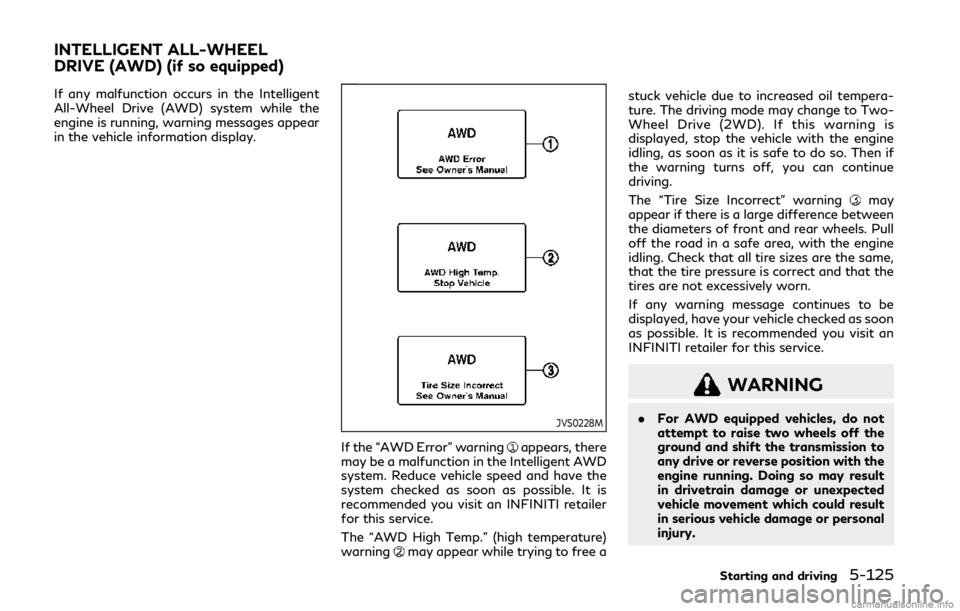
If any malfunction occurs in the Intelligent
All-Wheel Drive (AWD) system while the
engine is running, warning messages appear
in the vehicle information display.
JVS0228M
If the “AWD Error” warningappears, there
may be a malfunction in the Intelligent AWD
system. Reduce vehicle speed and have the
system checked as soon as possible. It is
recommended you visit an INFINITI retailer
for this service.
The “AWD High Temp.” (high temperature)
warning
may appear while trying to free a stuck vehicle due to increased oil tempera-
ture. The driving mode may change to Two-
Wheel Drive (2WD). If this warning is
displayed, stop the vehicle with the engine
idling, as soon as it is safe to do so. Then if
the warning turns off, you can continue
driving.
The “Tire Size Incorrect” warning
may
appear if there is a large difference between
the diameters of front and rear wheels. Pull
off the road in a safe area, with the engine
idling. Check that all tire sizes are the same,
that the tire pressure is correct and that the
tires are not excessively worn.
If any warning message continues to be
displayed, have your vehicle checked as soon
as possible. It is recommended you visit an
INFINITI retailer for this service.
WARNING
. For AWD equipped vehicles, do not
attempt to raise two wheels off the
ground and shift the transmission to
any drive or reverse position with the
engine running. Doing so may result
in drivetrain damage or unexpected
vehicle movement which could result
in serious vehicle damage or personal
injury.
Starting and driving5-125
INTELLIGENT ALL-WHEEL
DRIVE (AWD) (if so equipped)
Page 320 of 468
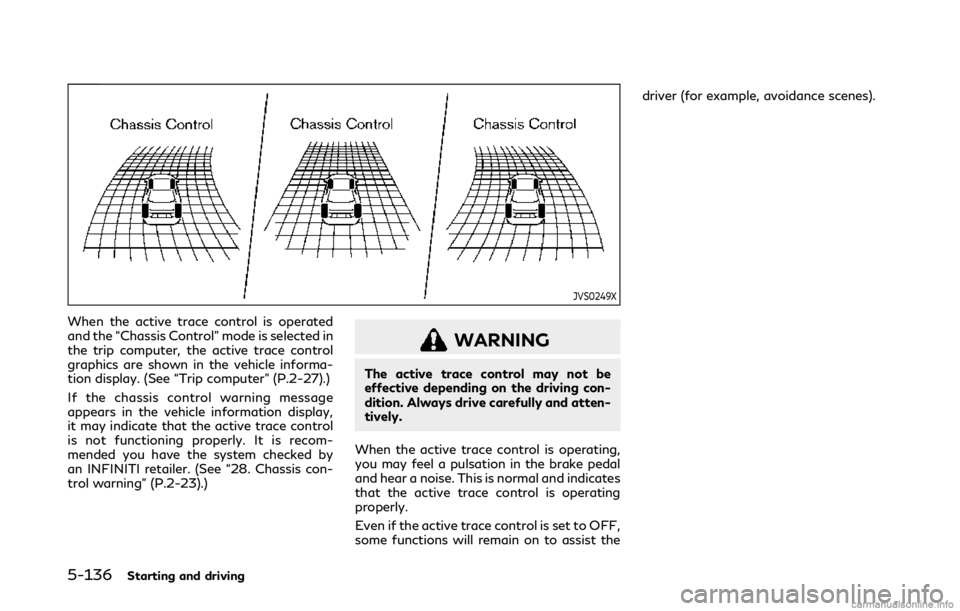
5-136Starting and driving
JVS0249X
When the active trace control is operated
and the “Chassis Control” mode is selected in
the trip computer, the active trace control
graphics are shown in the vehicle informa-
tion display. (See “Trip computer” (P.2-27).)
If the chassis control warning message
appears in the vehicle information display,
it may indicate that the active trace control
is not functioning properly. It is recom-
mended you have the system checked by
an INFINITI retailer. (See “28. Chassis con-
trol warning” (P.2-23).)
WARNING
The active trace control may not be
effective depending on the driving con-
dition. Always drive carefully and atten-
tively.
When the active trace control is operating,
you may feel a pulsation in the brake pedal
and hear a noise. This is normal and indicates
that the active trace control is operating
properly.
Even if the active trace control is set to OFF,
some functions will remain on to assist the driver (for example, avoidance scenes).
Page 323 of 468
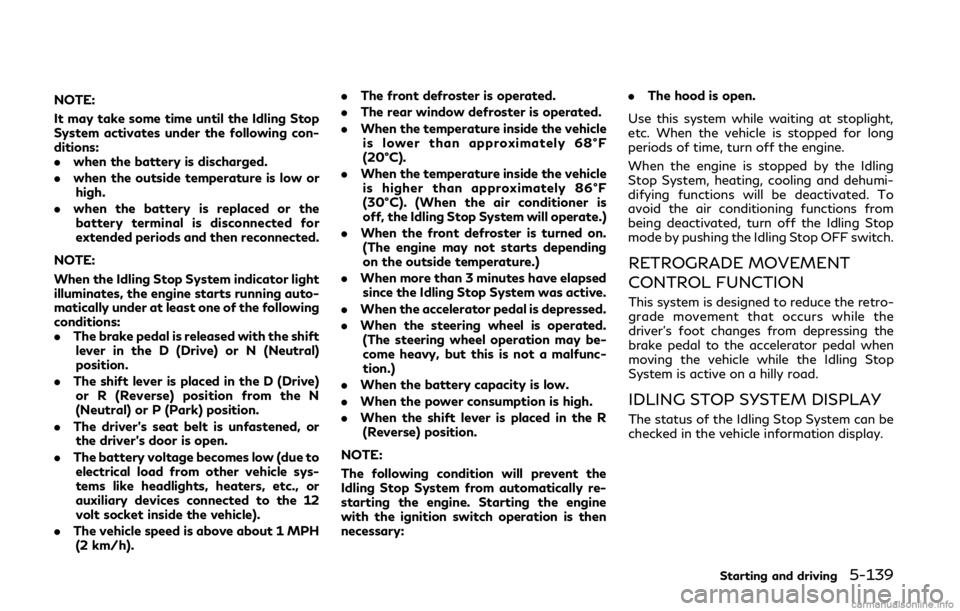
NOTE:
It may take some time until the Idling Stop
System activates under the following con-
ditions:
.when the battery is discharged.
. when the outside temperature is low or
high.
. when the battery is replaced or the
battery terminal is disconnected for
extended periods and then reconnected.
NOTE:
When the Idling Stop System indicator light
illuminates, the engine starts running auto-
matically under at least one of the following
conditions:
. The brake pedal is released with the shift
lever in the D (Drive) or N (Neutral)
position.
. The shift lever is placed in the D (Drive)
or R (Reverse) position from the N
(Neutral) or P (Park) position.
. The driver’s seat belt is unfastened, or
the driver’s door is open.
. The battery voltage becomes low (due to
electrical load from other vehicle sys-
tems like headlights, heaters, etc., or
auxiliary devices connected to the 12
volt socket inside the vehicle).
. The vehicle speed is above about 1 MPH
(2 km/h). .
The front defroster is operated.
. The rear window defroster is operated.
. When the temperature inside the vehicle
is lower than approximately 68°F
(20°C).
. When the temperature inside the vehicle
is higher than approximately 86°F
(30°C). (When the air conditioner is
off, the Idling Stop System will operate.)
. When the front defroster is turned on.
(The engine may not starts depending
on the outside temperature.)
. When more than 3 minutes have elapsed
since the Idling Stop System was active.
. When the accelerator pedal is depressed.
. When the steering wheel is operated.
(The steering wheel operation may be-
come heavy, but this is not a malfunc-
tion.)
. When the battery capacity is low.
. When the power consumption is high.
. When the shift lever is placed in the R
(Reverse) position.
NOTE:
The following condition will prevent the
Idling Stop System from automatically re-
starting the engine. Starting the engine
with the ignition switch operation is then
necessary: .
The hood is open.
Use this system while waiting at stoplight,
etc. When the vehicle is stopped for long
periods of time, turn off the engine.
When the engine is stopped by the Idling
Stop System, heating, cooling and dehumi-
difying functions will be deactivated. To
avoid the air conditioning functions from
being deactivated, turn off the Idling Stop
mode by pushing the Idling Stop OFF switch.
RETROGRADE MOVEMENT
CONTROL FUNCTION
This system is designed to reduce the retro-
grade movement that occurs while the
driver’s foot changes from depressing the
brake pedal to the accelerator pedal when
moving the vehicle while the Idling Stop
System is active on a hilly road.
IDLING STOP SYSTEM DISPLAY
The status of the Idling Stop System can be
checked in the vehicle information display.
Starting and driving5-139
Page 324 of 468

5-140Starting and driving
JVS0342X
Idling Stop System ON or OFF
If the Idling Stop System is activated or
deactivated using the Idling Stop OFF
switch, the message is shown.
JVS0904X
Fuel saved and engine stop time
The fuel saved and the engine stop time
mode shows the following items:
.The fuel saved shows the estimated
quantity of fuel that were saved by the
Idling Stop System every time the engine
is automatically stopped.
. The engine stop time shows the time that
the engine has been stopped for by the
Idling Stop System.
The total fuel saved and the engine stop time
can also be checked in the vehicle informa-
tion display. See “4. Trip fuel saved and
engine stop time” (P.2-27) and “5. Total fuel
saved and engine stop time” (P.2-28).
JVS0344X
Auto start deactivation
If the engine stops when the Idling Stop
System is activated, and will not start
automatically, the message is shown.
Page 325 of 468
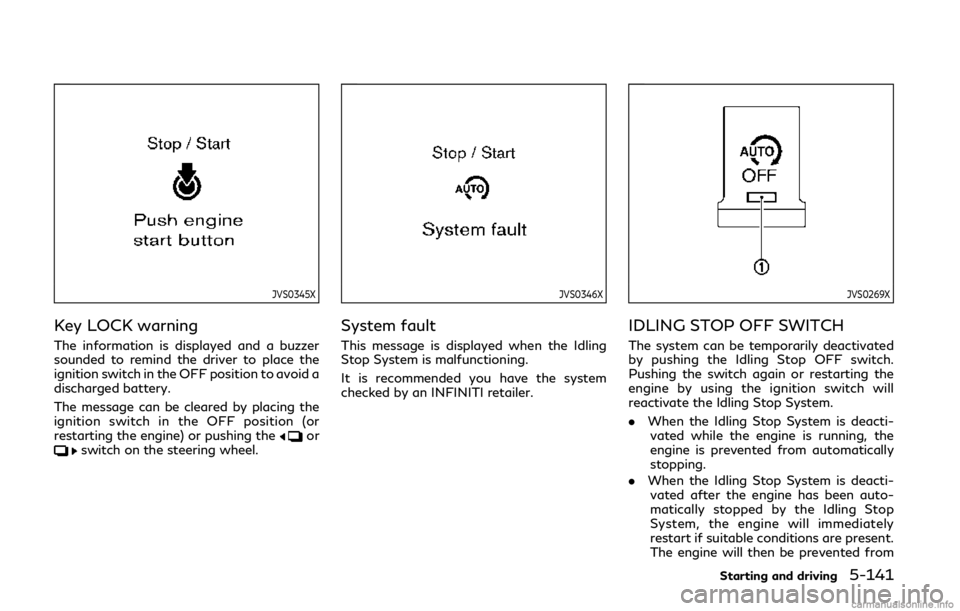
JVS0345X
Key LOCK warning
The information is displayed and a buzzer
sounded to remind the driver to place the
ignition switch in the OFF position to avoid a
discharged battery.
The message can be cleared by placing the
ignition switch in the OFF position (or
restarting the engine) or pushing the
orswitch on the steering wheel.
JVS0346X
System fault
This message is displayed when the Idling
Stop System is malfunctioning.
It is recommended you have the system
checked by an INFINITI retailer.
JVS0269X
IDLING STOP OFF SWITCH
The system can be temporarily deactivated
by pushing the Idling Stop OFF switch.
Pushing the switch again or restarting the
engine by using the ignition switch will
reactivate the Idling Stop System.
.When the Idling Stop System is deacti-
vated while the engine is running, the
engine is prevented from automatically
stopping.
. When the Idling Stop System is deacti-
vated after the engine has been auto-
matically stopped by the Idling Stop
System, the engine will immediately
restart if suitable conditions are present.
The engine will then be prevented from
Starting and driving5-141
Page 326 of 468
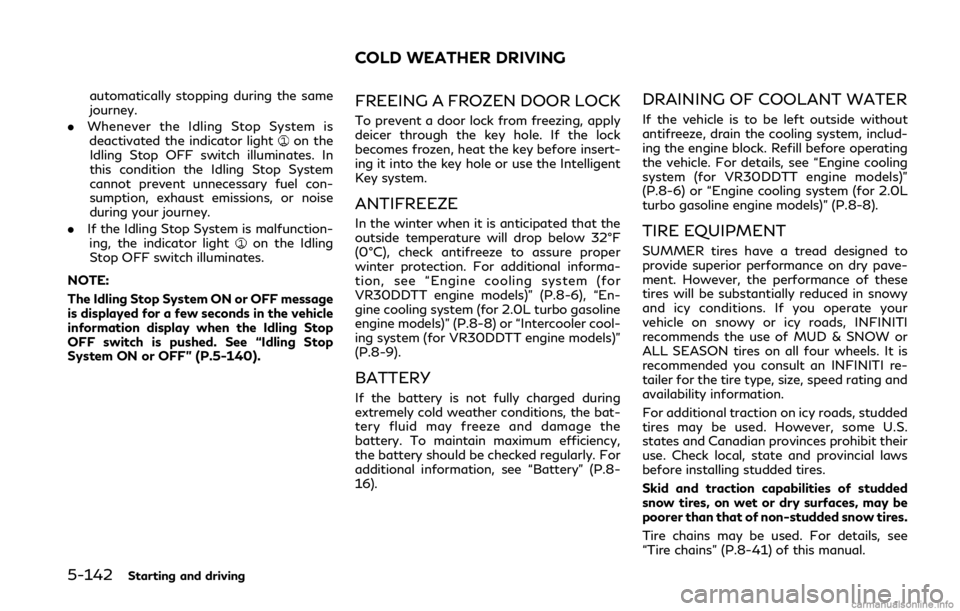
5-142Starting and driving
automatically stopping during the same
journey.
. Whenever the Idling Stop System is
deactivated the indicator light
on the
Idling Stop OFF switch illuminates. In
this condition the Idling Stop System
cannot prevent unnecessary fuel con-
sumption, exhaust emissions, or noise
during your journey.
. If the Idling Stop System is malfunction-
ing, the indicator light
on the Idling
Stop OFF switch illuminates.
NOTE:
The Idling Stop System ON or OFF message
is displayed for a few seconds in the vehicle
information display when the Idling Stop
OFF switch is pushed. See “Idling Stop
System ON or OFF” (P.5-140).
FREEING A FROZEN DOOR LOCK
To prevent a door lock from freezing, apply
deicer through the key hole. If the lock
becomes frozen, heat the key before insert-
ing it into the key hole or use the Intelligent
Key system.
ANTIFREEZE
In the winter when it is anticipated that the
outside temperature will drop below 32°F
(0°C), check antifreeze to assure proper
winter protection. For additional informa-
tion, see “Engine cooling system (for
VR30DDTT engine models)” (P.8-6), “En-
gine cooling system (for 2.0L turbo gasoline
engine models)” (P.8-8) or “Intercooler cool-
ing system (for VR30DDTT engine models)”
(P.8-9).
BATTERY
If the battery is not fully charged during
extremely cold weather conditions, the bat-
tery fluid may freeze and damage the
battery. To maintain maximum efficiency,
the battery should be checked regularly. For
additional information, see “Battery” (P.8-
16).
DRAINING OF COOLANT WATER
If the vehicle is to be left outside without
antifreeze, drain the cooling system, includ-
ing the engine block. Refill before operating
the vehicle. For details, see “Engine cooling
system (for VR30DDTT engine models)”
(P.8-6) or “Engine cooling system (for 2.0L
turbo gasoline engine models)” (P.8-8).
TIRE EQUIPMENT
SUMMER tires have a tread designed to
provide superior performance on dry pave-
ment. However, the performance of these
tires will be substantially reduced in snowy
and icy conditions. If you operate your
vehicle on snowy or icy roads, INFINITI
recommends the use of MUD & SNOW or
ALL SEASON tires on all four wheels. It is
recommended you consult an INFINITI re-
tailer for the tire type, size, speed rating and
availability information.
For additional traction on icy roads, studded
tires may be used. However, some U.S.
states and Canadian provinces prohibit their
use. Check local, state and provincial laws
before installing studded tires.
Skid and traction capabilities of studded
snow tires, on wet or dry surfaces, may be
poorer than that of non-studded snow tires.
Tire chains may be used. For details, see
“Tire chains” (P.8-41) of this manual.
COLD WEATHER DRIVING
Page 333 of 468

To shut off the engine in an emergency
situation while driving, perform the follow-
ing procedure:
.Rapidly push the push-button ignition
switch 3 consecutive times in less than
1.5 seconds, or
. Push and hold the push-button ignition
switch for more than 2 seconds. If you have a flat tire, follow the instructions
in this section.
TIRE PRESSURE MONITORING
SYSTEM (TPMS)
This vehicle is equipped with the Tire
Pressure Monitoring System (TPMS). It
monitors tire pressure of all tires except the
spare. When the low tire pressure warning
light is lit and the “Tire Pressure Low - Add
Air” warning appears in the vehicle informa-
tion display, one or more of your tires is
significantly under-inflated. If the vehicle is
being driven with low tire pressure, the
TPMS will activate and warn you of it by
the low tire pressure warning light. This
system will activate only when the vehicle is
driven at speeds above 16 MPH (25 km/h).
For more details, see “Warning lights, in-
dicator lights and audible reminders” (P.2-
10) and “Tire Pressure Monitoring System
(TPMS)” (P.5-5).
WARNING
.
Radio waves could adversely affect
electric medical equipment. Those
who use a pacemaker should contact
the electric medical equipment man-
ufacturer for the possible influences
before use. .
If the low tire pressure warning light
illuminates while driving, avoid sud-
den steering maneuvers or abrupt
braking, reduce vehicle speed, pull
off the road to a safe location and
stop the vehicle as soon as possible.
Driving with under-inflated tires may
permanently damage the tires and
increase the likelihood of tire failure.
Serious vehicle damage could occur
and may lead to an accident and
could result in serious personal injury.
Check the tire pressure for all four
tires. Adjust the tire pressure to the
recommended COLD tire pressure
shown on the Tire and Loading
Information label to turn the low tire
pressure warning light OFF. If the
light still illuminates while driving
after adjusting the tire pressure, a
tire may be flat. If you have a flat tire,
replace it with a spare tire (if so
equipped).
. Since the spare tire is not equipped
with the TPMS, when a spare tire is
mounted or a wheel is replaced, the
TPMS will not function and the low
tire pressure warning light will flash
for approximately 1 minute. The light
will remain on after 1 minute. Have
your tires replaced and/or TPMS
system reset as soon as possible. It
In case of emergency6-3
EMERGENCY ENGINE SHUT OFF FLAT TIRE
Page 373 of 468

For further brake fluid information, see
“Capacities and recommended fluids/lubri-
cants” (P.10-2) of this manual.
WARNING
.Use only new fluid from a sealed
container. Old, inferior or contami-
nated fluid may damage the brake
system. The use of improper fluids
can damage the brake system and
affect the vehicle’s stopping ability.
. Clean the filler cap before removing.
. Brake fluid is poisonous and should
be stored carefully in marked con-
tainers out of the reach of children.
CAUTION
Do not spill the fluid on painted surfaces.
This will damage the paint. If fluid is
spilled, wash the surface with water.
JVM0731X
Check the fluid level in the reservoir. If the
fluid is below the MIN lineor the brake
warning light comes on, add Genuine
NISSAN Super Heavy Duty Brake Fluid or
equivalent DOT 3fluid up to the MAX line
.
If fluid must be added frequently, the system
should be checked. It is recommended you
visit an INFINITI retailer for this service.
JVM0253X
WARNING
Antifreeze is poisonous and should be
stored carefully in marked containers
out of the reach of children.
Fill the window washer fluid reservoir per-
iodically. Add window washer fluid when the
low window washer fluid warning appears in
the vehicle information display.
To fill the window washer fluid reservoir, lift
the cap off the reservoir and pour the
window washer fluid into the reservoir
opening.
Do-it-yourself8-15
BRAKE FLUID WINDOW WASHER FLUID