key INFINITI Q50 2020 Manual PDF
[x] Cancel search | Manufacturer: INFINITI, Model Year: 2020, Model line: Q50, Model: INFINITI Q50 2020Pages: 468, PDF Size: 2.18 MB
Page 280 of 468

5-62Starting and driving
The radar sensorsdetect an approaching
vehicle from up to approximately 49 ft (15
m) away. The sonar sensors
detect
stationary objects behind the vehicle up to
approximately 4.9 ft (1.5 m). Refer to the
illustration for approximate zone coverage
areas
.
WAF0278X
Side indicator light
BCI system key
BCI system indicator
Upper display
Lower display
Page 281 of 468

JVS0173X
BCI SYSTEM OPERATION
When the shift lever is in the R (Reverse)
position and the vehicle speed is less than
approximately 5 MPH (8 km/h), the BCI
system operates.
If the radar detects a vehicle approaching
from the side or the sonar detects close
stationary objects behind the vehicle, the
system gives visual and audible warnings. If
the driver does not apply the brakes, the
system automatically applies the brake for a
moment when the vehicle is moving back-
wards. After the automatic brake applica-
tion, the driver must depress the brake pedal
to maintain brake pressure. If the driver’s
foot is on the accelerator pedal, the systempushes the accelerator upward before ap-
plying the brake. If you continue to accel-
erate, the system will not engage the brake.
WAF0283X
Upper display
When the shift lever is placed in the R
(Reverse) position, the indicator on the BCI
system key
illuminates on the upper
display.
Starting and driving5-63
Page 283 of 468

NOTE:
.In the case of several vehicles approach-
ing in a row (Illustration 1) or in the
opposite direction (Illustration 2), a
chime may not be sounded by the BCI
system after the first vehicle passes the
sensors.
. The sonar system chime indicating there
is an object behind the vehicle has a
higher priority than the BCI chime
(single beep) indicating an approaching
vehicle. If the sonar system detects an
object behind the vehicle and the BCI
system detects an approaching vehicle
at the same time, the following indica-
tions are provided:
— The sonar system chime sounds
— The side indicator light on the side of
the approaching vehicle flashes, and
— A yellow rectangular frame appears
in the display.
WAF0284X
Upper display
If an approaching vehicle or object behind
the vehicle is detected when your vehicle is
backing up, a red frame
will appear on the
upper display and the system will chime
three times. Then, the brakes will be applied
momentarily. After the automatic brake
application, the driver must depress the
brake pedal to maintain brake pressure.
If the driver’s foot is on the accelerator
pedal, the system moves the accelerator
pedal upward before the braking is applied.
However, if you continue to accelerate, the
system will not engage the brakes.
The BCI system does not operate if the
object is very close to the bumper.
WAF0283X
Upper display
TURNING THE BCI SYSTEM ON/
OFF
The BCI system automatically turns on every
time the engine is started.
The BCI system can be turned off tempora-
rily by touching the BCI system key
on the
upper display. The indicator on the BCI
system key turns off. When the shift lever
is placed in the R (Reverse) position again,
the BCI system is turned on.
Starting and driving5-65
Page 316 of 468

5-98Starting and driving
driver assistance switch.)
For details about the conventional (fixed
speed) cruise control mode, see “Intelligent
Cruise Control (ICC)” (P.5-71).
When the engine is turned off, the DCA
system is automatically turned off.
JVS0246X
HOW TO ENABLE/DISABLE THE
DCA SYSTEM
Perform the following steps to enable or
disable the DCA system.
1. Push the MENU button
and touch
[Driver Assistance] on the lower display.
2. Touch [Forward Assist].
3. Touch [Distance Control] to enable or disable the system.
The displayed keys on the lower display may
vary depending on models, specifications
and software versions.
JVS0225X
DCA SYSTEM DISPLAY AND IN-
DICATORS
The display is located between the speed-
ometer and tachometer.
1. Driver assist system forward indicator
.Driver assist system forward indicator (green):
Indicates that the DCA system is ON.
.Driver assist system forward indicator(orange):
Indicates whether there is a malfunc-
tion in the DCA system.
2. Vehicle ahead detection indicator: Indicates whether it detects a vehicle in
Page 324 of 468
![INFINITI Q50 2020 Manual PDF 5-106Starting and driving
TURNING THE FEB SYSTEM ON/
OFF
Perform the following steps to turn the FEB
system on or off.
1. Push the MENU button
and touch
[Driver Assistance] on the lower display
.
2. T INFINITI Q50 2020 Manual PDF 5-106Starting and driving
TURNING THE FEB SYSTEM ON/
OFF
Perform the following steps to turn the FEB
system on or off.
1. Push the MENU button
and touch
[Driver Assistance] on the lower display
.
2. T](/img/42/35000/w960_35000-323.png)
5-106Starting and driving
TURNING THE FEB SYSTEM ON/
OFF
Perform the following steps to turn the FEB
system on or off.
1. Push the MENU button
and touch
[Driver Assistance] on the lower display
.
2. Touch [Emergency Assist].
3. Touch [Emergency Braking] to turn the system ON/OFF.
When the FEB system is turned off, the FEB
system warning light (orange)
illuminates.
The FEB system will be automatically turned
ON when the engine is restarted.
The displayed keys on the lower display may
vary depending on models, specifications
and software versions.
NOTE:
The PFCW system is integrated into the
FEB system. There is not a separate selec-
tion in the display for the PFCW system.
When the FEB is turned off, the PFCW
system is also turned off.
FEB SYSTEM LIMITATIONS
WARNING
Listed below are the system limitations
for the FEB system. Failure to operate
the vehicle in accordance with these
system limitations could result in serious
injury or death.
. The FEB system cannot detect all
vehicles under all conditions.
. The radar sensor does not detect the
following objects:
— Pedestrians, animals or obstacles in the roadway
— Oncoming vehicles
— Crossing vehicles
. The radar sensor has some perfor-
mance limitations. If a stationary
vehicle is in the vehicle’s path, the
FEB system will not function when
the vehicle is driven at speeds over
approximately 45 MPH (70 km/h).
. The radar sensor may not detect a
vehicle ahead in the following condi-
tions:
— Dirt, ice, snow or other material covering the radar sensor. — Interference by other radar
sources.
— Snow or road spray from travel- ing vehicles.
— If the vehicle ahead is narrow (e.g. motorcycle)
— When driving on a steep downhill slope or roads with sharp curves.
. In some road or traffic conditions, the
FEB system may unexpectedly push
the accelerator pedal up or apply
partial braking. When acceleration is
necessary, continue to depress the
accelerator pedal to override the
system.
. Braking distances increase on slip-
pery surfaces.
. The system is designed to automati-
cally check the sensor’s functionality,
within certain limitations. The system
may not detect some forms of ob-
struction of the sensor area such as
ice, snow, stickers, for example. In
these cases, the system may not be
able to warn the driver properly. Be
sure that you check, clean and clear
the sensor area regularly.
. Excessive noise will interfere with the
warning chime sound, and the chime
Page 331 of 468

JVS0847X
FEB system warning light (on the
instrument panel)
Lower display
MENU button
TURNING THE PFCW SYSTEM
ON/OFF
Perform the following steps to turn the
PFCW system on or off.
1. Push the MENU button
and touch
[Driver Assistance] on the lower display
.
2. Touch [Emergency Assist].
3. Touch [Emergency Braking] to turn the system ON/OFF.
When the PFCW system is turned off, the
FEB system warning light (orange)
illumi-
nates.
The displayed keys on the lower display may
vary depending on models, specifications
and software versions.
NOTE:
The PFCW system is integrated into the
FEB system. There is not a separate selec-
tion in the display for the PFCW system.
When the FEB is turned off, the PFCW
system is also turned off.
Starting and driving5-113
Page 351 of 468

SSD0602
WARNING
.The sonar system is a convenience
but it is not a substitute for proper
parking. Always look around and
check that it is safe to do so before
parking. Always move slowly.
. Read and understand the limitations
of the sonar system as contained in
this section. Inclement weather may
affect the function of the sonar
system; this may include reduced
performance or a false activation. .
This system is not designed to pre-
vent contact with small or moving
objects.
. The system is designed as an aid to
the driver in detecting large station-
ary objects to help avoid damaging
the vehicle. The system will not
detect small objects below the bum-
per, and may not detect objects that
are too close to the bumper or on the
ground.
. If your vehicle sustains damage to the
bumper fascia, leaving it misaligned
or bent, the sensing zone may be
altered causing inaccurate measure- ment of obstacles or false alarms.
CAUTION
Keep the interior of the vehicle as quiet
as possible to hear the tone clearly.
The sonar system sounds a tone to warn the
driver of obstacles near the bumper. When
the [Auto Show Sonar Image] key is turned
on in the [Parking Sonar] settings, the sonar
indicator will also appear on the upper
display. (See “Sonar indicator” (P.5-135).)
The system detects front obstacles when the
shift lever is in the D (Drive) position or N
(Neutral) position. The system detects both
front and rear obstacles when the shift lever
is in the R (Reverse) position.
The system may not detect objects at speeds
above 6 MPH (10 km/h) and may not detect
certain angular or moving objects.
The sonar system detects obstacles up to
3.9 ft (1.2 m) from the bumper with a
decreased coverage area at the outer cor-
ners of the bumper. Refer to the illustration
for approximate zone coverage areas. As
you move closer to the obstacle, the rate of
the tone increases. When the obstacle is less
than 11.8 in (30 cm) away, the tone will
Starting and driving5-133
SONAR SYSTEM (if so equipped)
Page 352 of 468
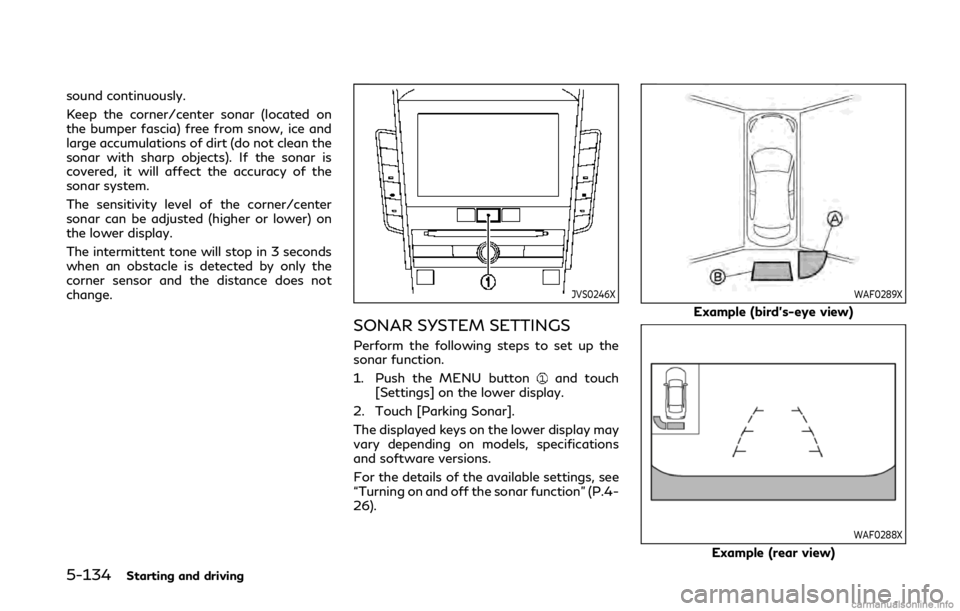
5-134Starting and driving
sound continuously.
Keep the corner/center sonar (located on
the bumper fascia) free from snow, ice and
large accumulations of dirt (do not clean the
sonar with sharp objects). If the sonar is
covered, it will affect the accuracy of the
sonar system.
The sensitivity level of the corner/center
sonar can be adjusted (higher or lower) on
the lower display.
The intermittent tone will stop in 3 seconds
when an obstacle is detected by only the
corner sensor and the distance does not
change.
JVS0246X
SONAR SYSTEM SETTINGS
Perform the following steps to set up the
sonar function.
1. Push the MENU button
and touch
[Settings] on the lower display.
2. Touch [Parking Sonar].
The displayed keys on the lower display may
vary depending on models, specifications
and software versions.
For the details of the available settings, see
“Turning on and off the sonar function” (P.4-
26).
WAF0289X
Example (bird’s-eye view)
WAF0288X
Example (rear view)
Page 353 of 468
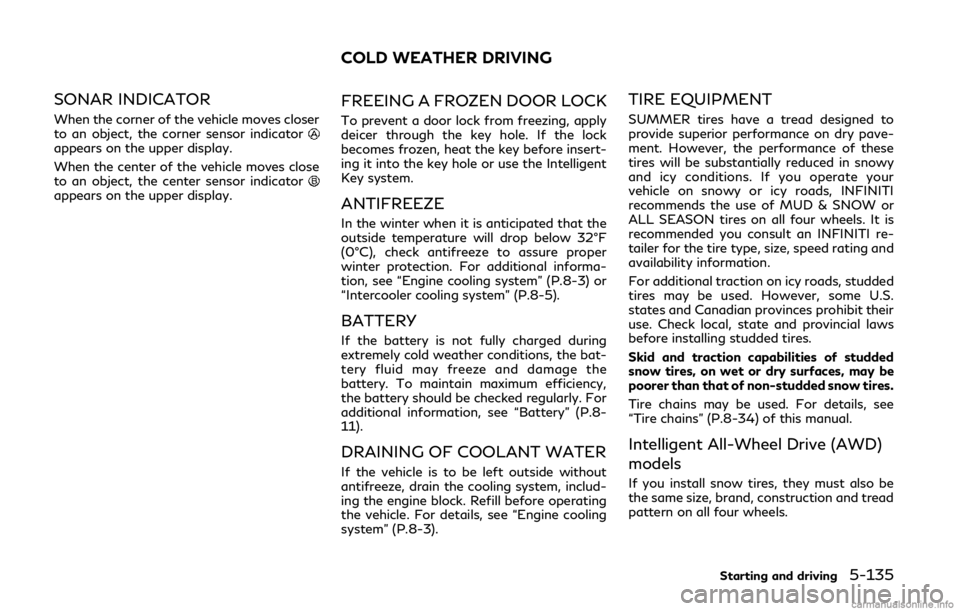
SONAR INDICATOR
When the corner of the vehicle moves closer
to an object, the corner sensor indicator
appears on the upper display.
When the center of the vehicle moves close
to an object, the center sensor indicator
appears on the upper display.
FREEING A FROZEN DOOR LOCK
To prevent a door lock from freezing, apply
deicer through the key hole. If the lock
becomes frozen, heat the key before insert-
ing it into the key hole or use the Intelligent
Key system.
ANTIFREEZE
In the winter when it is anticipated that the
outside temperature will drop below 32°F
(0°C), check antifreeze to assure proper
winter protection. For additional informa-
tion, see “Engine cooling system” (P.8-3) or
“Intercooler cooling system” (P.8-5).
BATTERY
If the battery is not fully charged during
extremely cold weather conditions, the bat-
tery fluid may freeze and damage the
battery. To maintain maximum efficiency,
the battery should be checked regularly. For
additional information, see “Battery” (P.8-
11).
DRAINING OF COOLANT WATER
If the vehicle is to be left outside without
antifreeze, drain the cooling system, includ-
ing the engine block. Refill before operating
the vehicle. For details, see “Engine cooling
system” (P.8-3).
TIRE EQUIPMENT
SUMMER tires have a tread designed to
provide superior performance on dry pave-
ment. However, the performance of these
tires will be substantially reduced in snowy
and icy conditions. If you operate your
vehicle on snowy or icy roads, INFINITI
recommends the use of MUD & SNOW or
ALL SEASON tires on all four wheels. It is
recommended you consult an INFINITI re-
tailer for the tire type, size, speed rating and
availability information.
For additional traction on icy roads, studded
tires may be used. However, some U.S.
states and Canadian provinces prohibit their
use. Check local, state and provincial laws
before installing studded tires.
Skid and traction capabilities of studded
snow tires, on wet or dry surfaces, may be
poorer than that of non-studded snow tires.
Tire chains may be used. For details, see
“Tire chains” (P.8-34) of this manual.
Intelligent All-Wheel Drive (AWD)
models
If you install snow tires, they must also be
the same size, brand, construction and tread
pattern on all four wheels.
Starting and driving5-135
COLD WEATHER DRIVING
Page 377 of 468
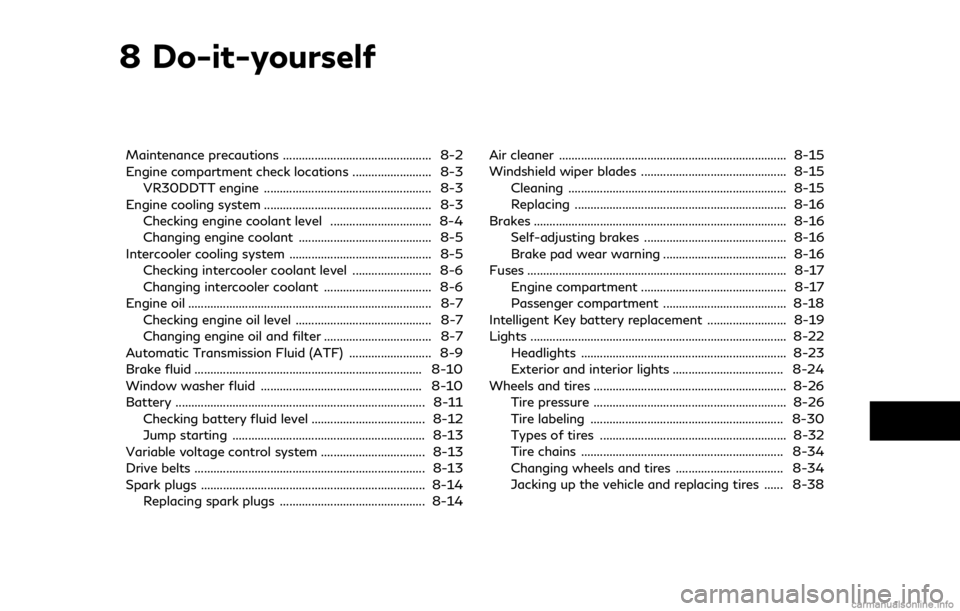
8 Do-it-yourself
Maintenance precautions ............................................... 8-2
Engine compartment check locations ......................... 8-3VR30DDTT engine ..................................................... 8-3
Engine cooling system ..................................................... 8-3 Checking engine coolant level ................................ 8-4
Changing engine coolant .......................................... 8-5
Intercooler cooling system ............................................. 8-5 Checking intercooler coolant level ......................... 8-6
Changing intercooler coolant .................................. 8-6
Engine oil ........................................................................\
..... 8-7
Checking engine oil level ........................................... 8-7
Changing engine oil and filter .................................. 8-7
Automatic Transmission Fluid (ATF) .......................... 8-9
Brake fluid ........................................................................\
8-10
Window washer fluid ................................................... 8-10
Battery ........................................................................\
....... 8-11
Checking battery fluid level .................................... 8-12
Jump starting ............................................................. 8-13
Variable voltage control system ................................. 8-13
Drive belts ........................................................................\
. 8-13
Spark plugs ....................................................................... 8-14 Replacing spark plugs .............................................. 8-14 Air cleaner ........................................................................\
8-15
Windshield wiper blades .............................................. 8-15
Cleaning ..................................................................... 8-15
Replacing ................................................................... 8-16
Brakes ........................................................................\
........ 8-16 Self-adjusting brakes ............................................. 8-16
Brake pad wear warning ....................................... 8-16
Fuses ........................................................................\
.......... 8-17 Engine compartment .............................................. 8-17
Passenger compartment ....................................... 8-18
Intelligent Key battery replacement ......................... 8-19
Lights ........................................................................\
......... 8-22 Headlights ................................................................. 8-23
Exterior and interior lights ................................... 8-24
Wheels and tires ............................................................. 8-26 Tire pressure ............................................................. 8-26
Tire labeling ............................................................. 8-30
Types of tires ........................................................... 8-32
Tire chains ................................................................ 8-34
Changing wheels and tires .................................. 8-34
Jacking up the vehicle and replacing tires ...... 8-38