alarm INFINITI Q50 HYBRID 2014 Quick Reference Guide
[x] Cancel search | Manufacturer: INFINITI, Model Year: 2014, Model line: Q50 HYBRID, Model: INFINITI Q50 HYBRID 2014Pages: 24, PDF Size: 1.85 MB
Page 10 of 24
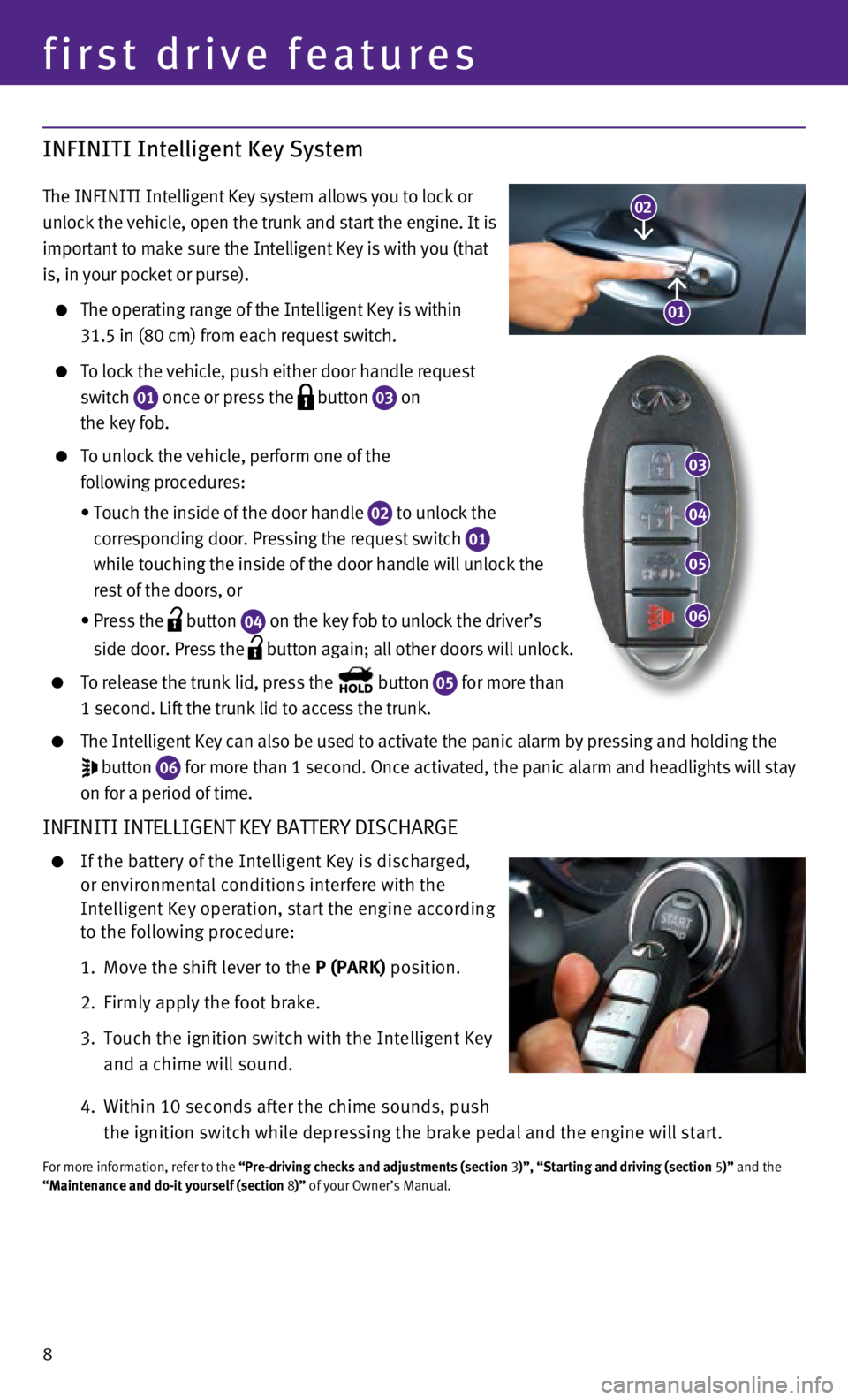
8
first drive features
INFINITI Intelligent Key System
The INFINITI Intelligent Key system allows you to lock or
unlock the vehicle, open the trunk and start the engine. It is
important to make sure the Intelligent Key is with you (that
is, in your pocket or purse).
The operating range of the Intelligent Key is within
31.5 in (80 cm) from each request switch.
To lock the vehicle, push either door handle request
switch
01 once or press the
button
03 on
the key fob.
To unlock the vehicle, perform one of the
following procedures:
•
Touch the inside of the door
handle
02 to unlock the
corresponding door. Pressing the request switch 01
while touching the inside of the door handle will unlock the
rest of the doors, or
•
Press the button
04 on the key fob to unlock the driver’s
side door. Press the
button again; all other doors will unlock.
To release the trunk lid, press the button
05 for more than
1 second. Lift the trunk lid to access the trunk.
The Intelligent Key can also be used to activate the panic alarm by pres\
sing and holding the
button
06 for more than 1 second. Once activated, the panic alarm and headlights w\
ill stay
on for a period of time.
INFINITI INTELLIGENT KEY BATTERY DISCHARGE
If the battery of the Intelligent Key is discharged,
or environmental conditions interfere with the
Intelligent Key operation, start the engine according
to the following procedure:
1.
Move the shift lever to the
P (P ARK ) position.
2.
Firmly apply the foot brake.
3.
Touch the ignition switch with
the Intelligent Key
and a chime will sound.
4.
Within 10 seconds after the chime sounds, push
the ignition switch while depressing the
brake pedal and the engine will start.
For more information, refer to the “Pre-driving checks and adjustments (section 3 )”, “Starting and driving (section 5)” and the
“Maintenance and do-it yourself (section 8 )” of your Owner’s Manual.
03
04
05
06
01
02
Page 23 of 24

21
Navigation System (if so equipped)
INFINITI CONTROLLER - Turn to highlight an
item and press ENTER to select the highlighted
item on the upper display menu screen. On
the map screen, turn to adjust the map scale.
To scroll the map, push the controller in the
direction you want to scroll.
01 Upper Display - Displays the map and can be
controlled by the Infiniti controller.
02 Lower Display - Displays navigation functions
and is not controlled by the Infiniti controller.
Press the MENU button below the lower
display to access the navigation functions.
03 Map Scale - Touch to display the scale bar.
Touch “ZOOM IN” or “ZOOM OUT” to adjust
the map scale.
04 Street Address - Touch to search for a
destination by entering an address.
05 Points of Interest - Touch to search for a destination from different categories of busine\
sses or
locations.
06 Home - Touch to search for a route from the vehicle’s current location to\
the stored home location.
07 Destination - Touch to view multiple ways to set a destination.
For more information, refer to the “Navigation (section 9)” of your InTouch Owner’s Manual.
01
03
0405
02
0607
HomeLink® Universal Transceiver
The HomeLink® system can learn
and consolidate the functions
of up to three different hand-
held transmitters, operating
items such as garage doors,
property gates, outdoor and
indoor lights or alarm systems.
For more information, refer to the “Instruments and controls (section 2)” of your Owner’s Manual, the HomeLink® website at
www.homelink.com or call 1-800-355-3515.
HOMELINK®