climate settings INFINITI QX50 2019 Navigation Manual
[x] Cancel search | Manufacturer: INFINITI, Model Year: 2019, Model line: QX50, Model: INFINITI QX50 2019Pages: 288, PDF Size: 1.42 MB
Page 5 of 288
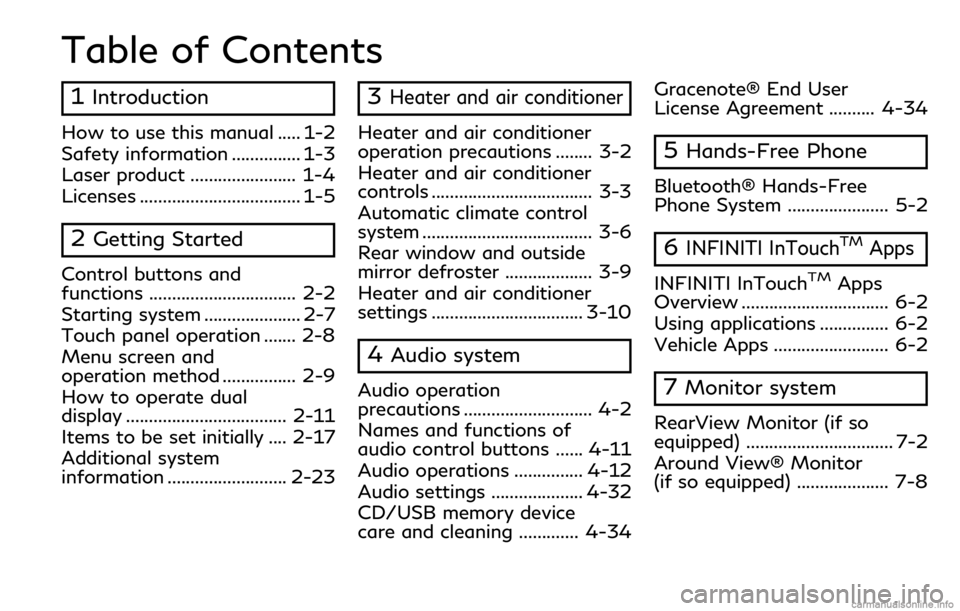
Table of Contents
1Introduction
How to use this manual ..... 1-2
Safety information ............... 1-3
Laser product ....................... 1-4
Licenses ................................... 1-5
2Getting Started
Control buttons and
functions ................................ 2-2
Starting system ..................... 2-7
Touch panel operation ....... 2-8
Menu screen and
operation method ................ 2-9
How to operate dual
display ................................... 2-11
Items to be set initially .... 2-17
Additional system
information .......................... 2-23
3Heater and air conditioner
Heater and air conditioner
operation precautions ........ 3-2
Heater and air conditioner
controls ................................... 3-3
Automatic climate control
system ..................................... 3-6
Rear window and outside
mirror defroster ................... 3-9
Heater and air conditioner
settings ................................. 3-10
4Audio system
Audio operation
precautions ............................ 4-2
Names and functions of
audio control buttons ...... 4-11
Audio operations ............... 4-12
Audio settings .................... 4-32
CD/USB memory device
care and cleaning ............. 4-34Gracenote® End User
License Agreement .......... 4-34
5Hands-Free Phone
Bluetooth® Hands-Free
Phone System ...................... 5-2
6INFINITI InTouchTMApps
INFINITI InTouchTMApps
Overview ................................ 6-2
Using applications ............... 6-2
Vehicle Apps ......................... 6-2
7Monitor system
RearView Monitor (if so
equipped) ................................ 7-2
Around View® Monitor
(if so equipped) .................... 7-8
Page 26 of 288
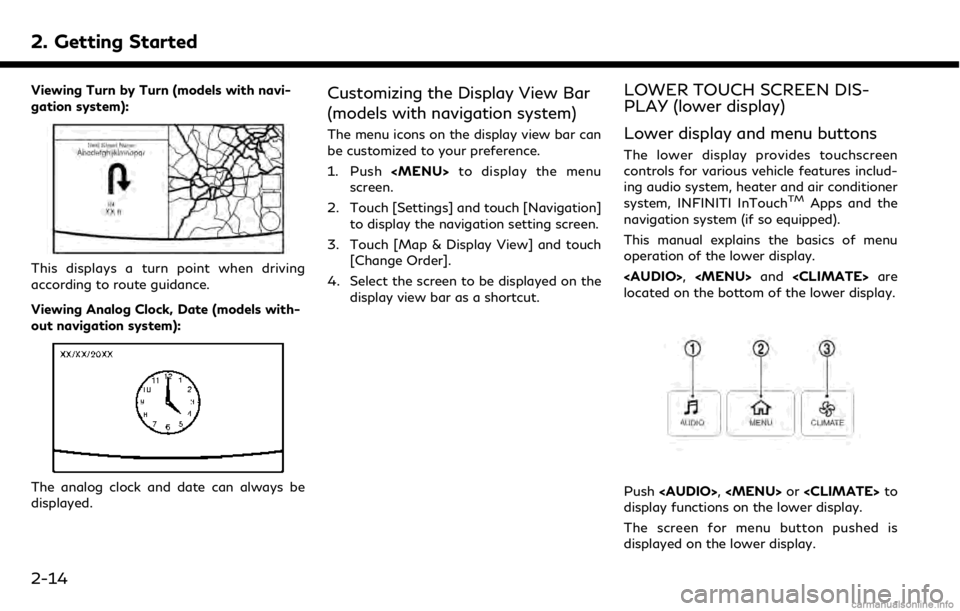
2. Getting Started
Viewing Turn by Turn (models with navi-
gation system):
This displays a turn point when driving
according to route guidance.
Viewing Analog Clock, Date (models with-
out navigation system):
The analog clock and date can always be
displayed.
Customizing the Display View Bar
(models with navigation system)
The menu icons on the display view bar can
be customized to your preference.
1. Push
Page 27 of 288

Push
Page 37 of 288
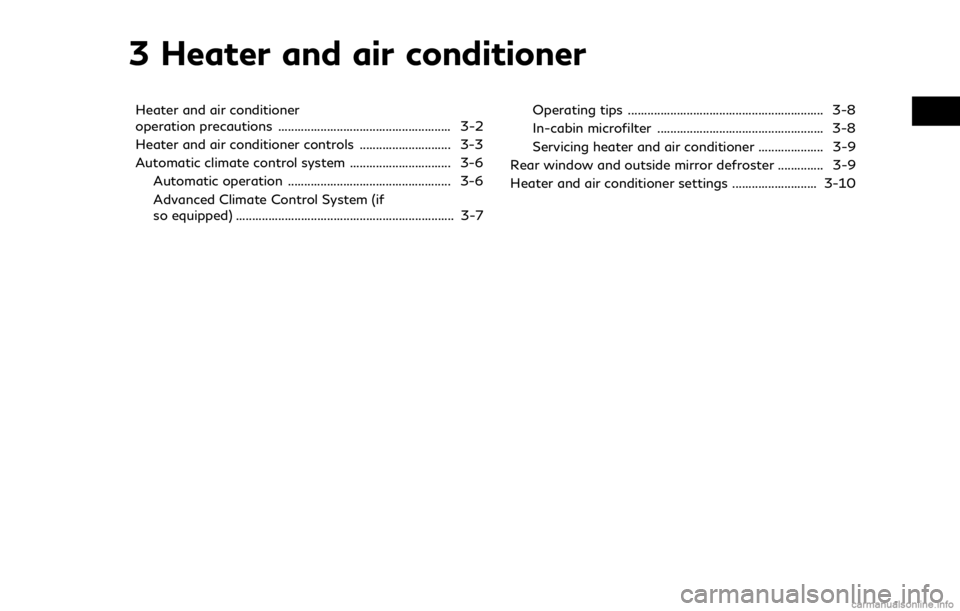
3 Heater and air conditioner
Heater and air conditioner
operation precautions ..................................................... 3-2
Heater and air conditioner controls ............................ 3-3
Automatic climate control system ............................... 3-6Automatic operation .................................................. 3-6
Advanced Climate Control System (if
so equipped) ................................................................... 3-7 Operating tips ............................................................ 3-8
In-cabin microfilter ................................................... 3-8
Servicing heater and air conditioner .................... 3-9
Rear window and outside mirror defroster .............. 3-9
Heater and air conditioner settings .......................... 3-10
Page 38 of 288
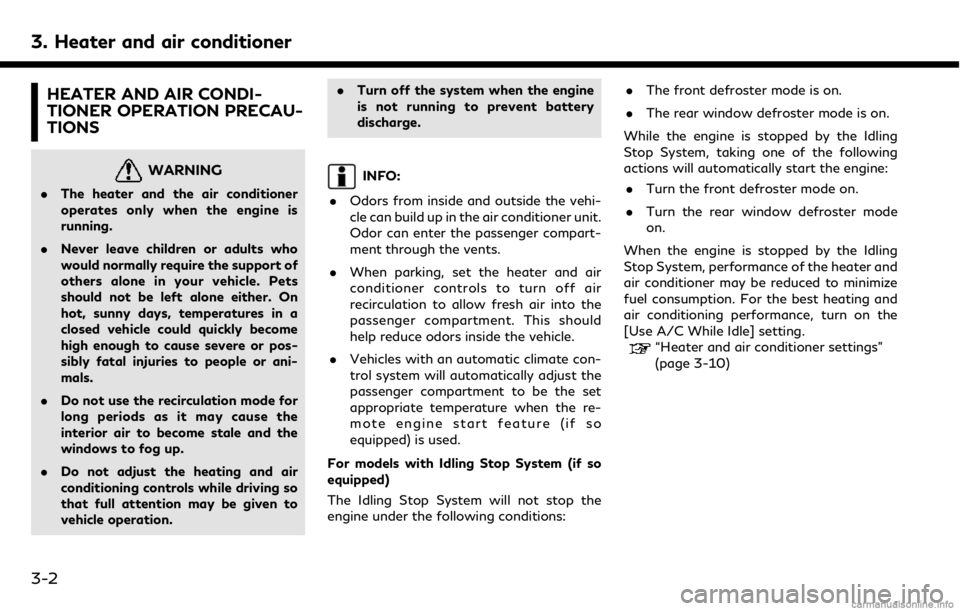
3. Heater and air conditioner
HEATER AND AIR CONDI-
TIONER OPERATION PRECAU-
TIONS
WARNING
.The heater and the air conditioner
operates only when the engine is
running.
. Never leave children or adults who
would normally require the support of
others alone in your vehicle. Pets
should not be left alone either. On
hot, sunny days, temperatures in a
closed vehicle could quickly become
high enough to cause severe or pos-
sibly fatal injuries to people or ani-
mals.
. Do not use the recirculation mode for
long periods as it may cause the
interior air to become stale and the
windows to fog up.
. Do not adjust the heating and air
conditioning controls while driving so
that full attention may be given to
vehicle operation. .
Turn off the system when the engine
is not running to prevent battery
discharge.
INFO:
. Odors from inside and outside the vehi-
cle can build up in the air conditioner unit.
Odor can enter the passenger compart-
ment through the vents.
. When parking, set the heater and air
conditioner controls to turn off air
recirculation to allow fresh air into the
passenger compartment. This should
help reduce odors inside the vehicle.
. Vehicles with an automatic climate con-
trol system will automatically adjust the
passenger compartment to be the set
appropriate temperature when the re-
mote engine start feature (if so
equipped) is used.
For models with Idling Stop System (if so
equipped)
The Idling Stop System will not stop the
engine under the following conditions: .
The front defroster mode is on.
. The rear window defroster mode is on.
While the engine is stopped by the Idling
Stop System, taking one of the following
actions will automatically start the engine: . Turn the front defroster mode on.
. Turn the rear window defroster mode
on.
When the engine is stopped by the Idling
Stop System, performance of the heater and
air conditioner may be reduced to minimize
fuel consumption. For the best heating and
air conditioning performance, turn on the
[Use A/C While Idle] setting.
“Heater and air conditioner settings”
(page 3-10)
3-2
Page 41 of 288
![INFINITI QX50 2019 Navigation Manual <>and []:
The current air flow mode is displayed
on the CLIMATE screen. Push <
>to
change the air flow mode. The air flow
mode can also be changed by touching
[
] on the lower screen.
Air flows from t INFINITI QX50 2019 Navigation Manual <>and []:
The current air flow mode is displayed
on the CLIMATE screen. Push <
>to
change the air flow mode. The air flow
mode can also be changed by touching
[
] on the lower screen.
Air flows from t](/img/42/34995/w960_34995-40.png)
<>and []:
The current air flow mode is displayed
on the CLIMATE screen. Push <
>to
change the air flow mode. The air flow
mode can also be changed by touching
[
] on the lower screen.
Air flows from the center and side
ventilators.
Air flows from the center and side
ventilators, and foot outlets.
Air flows mainly from the foot
outlets.
Air flows from the defroster and
foot outlets.
<> and [] (if so equipped):
The driver’s seat and front passenger
seat can be heated.
Refer to the vehicle Owner’s Manual for
details.
Lower touch screen display (lower dis-
play) :
When
MATE screen will be displayed on the
lower display.
<>:
Push <
>to toggle the ventilation
between the air recirculation mode (in-
dicator light on) and the fresh air mode
(indicator light off).
<>:
Push <
>to defrost/defog the wind-
shield ([] is displayed lower screen).
When <
>is pushed, the air condi-
tioner will turn on automatically if the
outside temperature is above 23°F
(−5°C), and switches to the fresh air
mode to for better defogging perfor-
mance.
<>:
Push to activate the rear window and
the outside mirror defroster.
“Rear window and outside mirror
defroster” (page 3-9)
Push to turn on/off the Climate Control
system.
Push to show the CLIMATE screen on
the lower display.
Temperature setting indicators:
Indicates temperature settings. In the
dual mode, the driver’s side and front
passenger side temperatures are dis-
played independently.
Mode indicators:
The active mode status is displayed.
DUAL Dual mode is active. Driver/front passenger side tem-
peratures can be set indepen-
dently.
AUTO Auto mode is active. Temperature and fan speed are
controlled automatically.
[DUAL]:
Touch to turn on/off the dual mode.
When the dual mode is set, the tem-
perature for the driver seat and the
front passenger seat can be adjusted
independently. When the dual mode is
on, the indicator light is on.
[Steering Heater] (if so equipped):
Touch to turn on/off the steering-wheel
heater. When the steering-wheel heater
is on, the indicator light is on.
Refer to the vehicle Owner’s Manual for
3. Heater and air conditioner
3-5
Page 42 of 288
![INFINITI QX50 2019 Navigation Manual 3. Heater and air conditioner
details.
[A/C]:
Touch to turn on/off the A/C mode.
Turn on the A/C mode for effective
cooling and dehumidifying. When the
A/C mode is on, the indicator light is on.
[Auto INFINITI QX50 2019 Navigation Manual 3. Heater and air conditioner
details.
[A/C]:
Touch to turn on/off the A/C mode.
Turn on the A/C mode for effective
cooling and dehumidifying. When the
A/C mode is on, the indicator light is on.
[Auto](/img/42/34995/w960_34995-41.png)
3. Heater and air conditioner
details.
[A/C]:
Touch to turn on/off the A/C mode.
Turn on the A/C mode for effective
cooling and dehumidifying. When the
A/C mode is on, the indicator light is on.
[Auto Recirc] (if so equipped):
Touch to turn on/off the auto recircula-
tion mode. When the auto recirculation
mode is on, the indicator light is on.
When the auto recirculation mode is
turned on, the air recirculation and fresh
air modes will alternate automatically.
“Advanced Climate Control Sys-
tem” (page 3-7)
INFO:
The heater and air conditioning system
settings can be linked and memorized for
each of the Intelligent Keys.
“Fully customizable digital environ-
ment” (page 8-30)
AUTOMATIC CLIMATE CON-
TROL SYSTEM
AUTOMATIC OPERATION
Cooling and/or dehumidified heat-
ing (AUTO)
This mode can be used all year round. The
system works automatically to control the
inside temperature, air flow distribution and
fan speed after the preferred temperature is
set manually.
1. Push
button will illuminate and “AUTO” will
be displayed on the CLIMATE screen.)
2. Push <
>and <>on the driver’s side
to set the desired temperature.
. The temperature of the passenger com-
partment will be maintained automati-
cally. Air flow distribution and fan speed
will also be controlled automatically.
. When the DUAL mode is turned on, you
can individually set the driver’s and front
passenger side temperatures by pushing
<
>and <>on the corresponding
side. To turn on the DUAL mode, touch
[DUAL] on the lower display (“AUTO”
will be displayed on the lower display). To disable the front passenger side
temperature control, touch [DUAL] and
turn off the DUAL mode.
INFO:
A visible mist may be seen coming from the
ventilators in hot, humid conditions as the air
is cooled rapidly. This does not indicate a
malfunction.
Heating (A/C off)
The air conditioner does not activate in this
mode. When you need to heat only, use this
mode.
1. Touch [A/C] on the lower display. The A/C indicator will turn off.
2. Push <
>and <>on the driver’s side
to set the desired temperature.
INFO:
. When set the AUTO mode, the tempera-
ture of the passenger compartment will
be maintained automatically. Air flow
distribution and fan speed are also
controlled automatically.
. Do not set the temperature lower than
the outside air temperature. Otherwise,
3-6
Page 46 of 288
![INFINITI QX50 2019 Navigation Manual 3. Heater and air conditioner
HEATER AND AIR CONDI-
TIONER SETTINGS
Heater and air conditioner settings can be
changed on the screen.
1. Push<MENU>.
2. Touch [Settings] and [Other].
3. Touch [CLIMATE] INFINITI QX50 2019 Navigation Manual 3. Heater and air conditioner
HEATER AND AIR CONDI-
TIONER SETTINGS
Heater and air conditioner settings can be
changed on the screen.
1. Push<MENU>.
2. Touch [Settings] and [Other].
3. Touch [CLIMATE]](/img/42/34995/w960_34995-45.png)
3. Heater and air conditioner
HEATER AND AIR CONDI-
TIONER SETTINGS
Heater and air conditioner settings can be
changed on the screen.
1. Push
2. Touch [Settings] and [Other].
3. Touch [CLIMATE].
Available setting items may vary depending
on models and specifications.
Available settings . Left/Right Seat Heater
The driver’s seat and front passenger
seat temperature settings for the auto-
matic seat heating control mode can be
changed separately.
Refer to the vehicle Owner’s Manual for
details. .
Use A/C While Idle
Touch to turn on/off the Idling Stop
Priority mode. When this item is turned
on, using the Climate Control will not be
affected by the Idling Stop activation.
Otherwise, the Climate Control system
will stop activating with the deactivation
of the engine as part of the Idling Stop
function.
. Steering Wheel Heater
Touch to turn the steering wheel heater
on/off.
Refer to the vehicle Owner’s Manual for
details.
. Auto Steering Wheel Heater
The automatic control mode for steer-
ing-wheel heating can be turned on/off.
When this item is turned on, the steer-
ing-wheel heating will turn on automa-
tically if the temperature inside the
vehicle compartment is low at the time
when the ignition switch is turned on.
Regardless of the temperature, the
steering-wheel heating will turn off after
30 minutes.
If the steering-wheel heater is turned
on/off manually by touching [Steering
Heater] on the CLIMATE screen, the automatic steering-wheel heating con-
trol mode will be canceled and will return
to the manual mode.
Refer to the vehicle Owner’s Manual for
details.
INFO:
If the surface temperature of the steering-
wheel is above the temperature within which
the system is designed to operate, the
system will not heat the steering-wheel.
This is not a malfunction.
3-10
Page 156 of 288
![INFINITI QX50 2019 Navigation Manual 8. Information and settings
Step 1 Step 2 Setting itemResult
Push <MENU> [Settings] [InTouch Services] Set INFINITI InTouchTMServices to your pre-
ferred settings.
“INFINITI InTouchTMServices” (pa INFINITI QX50 2019 Navigation Manual 8. Information and settings
Step 1 Step 2 Setting itemResult
Push <MENU> [Settings] [InTouch Services] Set INFINITI InTouchTMServices to your pre-
ferred settings.
“INFINITI InTouchTMServices” (pa](/img/42/34995/w960_34995-155.png)
8. Information and settings
Step 1 Step 2 Setting itemResult
Push
ferred settings.
“INFINITI InTouchTMServices” (page 8-11)
[Voice Recognition] Set Minimize Voice Feedback to on/off and the
audio setting for voice recognition use.
[Camera/Sonar] Set the Camera·Sonar to your preferred settings.
“Around View® Monitor settings”
(page 7-15)
[Drive Mode En-
hancement] [ECO Pedal] Set the Eco Pedal to [OFF], [Soft], or [Standard]
Refer to the vehicle Owner’s Manual for details.
[NAVI Shift Control] Turn on/off the NAVI Shift Control. This item functions only on the models with NAVI Shift
Control.Refer to the vehicle Owner’s manual for details.
[Other] [CLIMATE] Set the heater and air conditioner to your preferred settings.
“Heater and air conditioner settings”
(page 3-10)
[Language & Units] Set the Language & Units to your preferred settings.
“Language and unit settings” (page 2-20)
[Keyboard Type] Set the Keyboard Type to [QWERTY] or [ABC].
[Low on Fuel Alert] Set the fuel low notification to on/off.
[Software Information] Display the Software Information.
8-28
Page 281 of 288
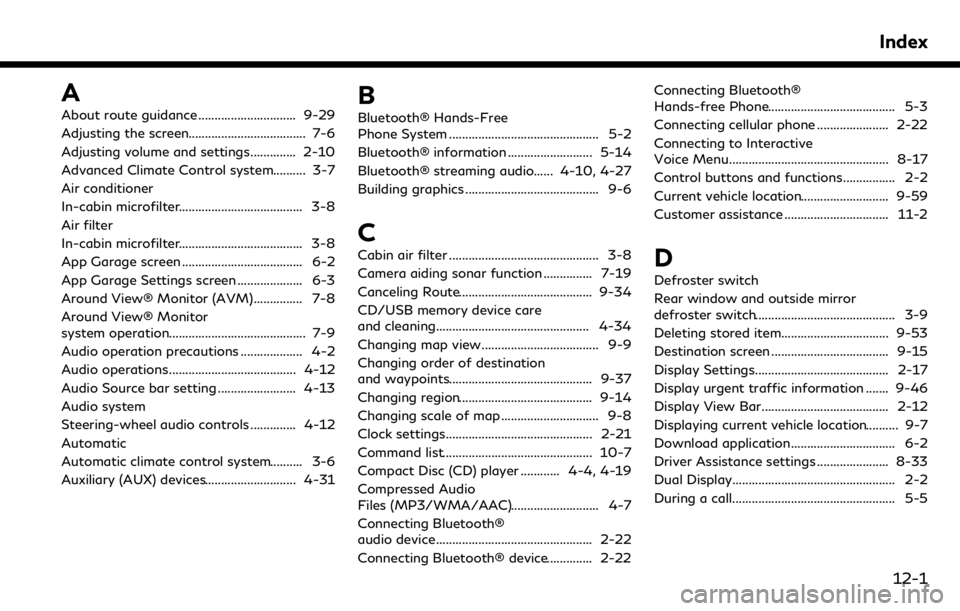
A
About route guidance .............................. 9-29
Adjusting the screen.................................... 7-6
Adjusting volume and settings.............. 2-10
Advanced Climate Control system.......... 3-7
Air conditioner
In-cabin microfilter...................................... 3-8
Air filter
In-cabin microfilter...................................... 3-8
App Garage screen ..................................... 6-2
App Garage Settings screen .................... 6-3
Around View® Monitor (AVM)............... 7-8
Around View® Monitor
system operation.......................................... 7-9
Audio operation precautions ................... 4-2
Audio operations....................................... 4-12
Audio Source bar setting ........................ 4-13
Audio system
Steering-wheel audio controls .............. 4-12
Automatic
Automatic climate control system.......... 3-6
Auxiliary (AUX) devices............................ 4-31B
Bluetooth® Hands-Free
Phone System .............................................. 5-2
Bluetooth® information .......................... 5-14
Bluetooth® streaming audio...... 4-10, 4-27
Building graphics ......................................... 9-6
C
Cabin air filter .............................................. 3-8
Camera aiding sonar function ............... 7-19
Canceling Route......................................... 9-34
CD/USB memory device care
and cleaning............................................... 4-34
Changing map view.................................... 9-9
Changing order of destination
and waypoints............................................ 9-37
Changing region......................................... 9-14
Changing scale of map .............................. 9-8
Clock settings............................................. 2-21
Command list.............................................. 10-7
Compact Disc (CD) player ............ 4-4, 4-19
Compressed Audio
Files (MP3/WMA/AAC)........................... 4-7
Connecting Bluetooth®
audio device................................................ 2-22
Connecting Bluetooth® device.............. 2-22Connecting Bluetooth®
Hands-free Phone....................................... 5-3
Connecting cellular phone ...................... 2-22
Connecting to Interactive
Voice Menu................................................. 8-17
Control buttons and functions................ 2-2
Current vehicle location........................... 9-59
Customer assistance ................................ 11-2D
Defroster switch
Rear window and outside mirror
defroster switch........................................... 3-9
Deleting stored item................................. 9-53
Destination screen .................................... 9-15
Display Settings......................................... 2-17
Display urgent traffic information ....... 9-46
Display View Bar....................................... 2-12
Displaying current vehicle location.......... 9-7
Download application................................ 6-2
Driver Assistance settings ...................... 8-33
Dual Display.................................................. 2-2
During a call.................................................. 5-5
Index
12-1