INFINITI QX50 2021 Infiniti Connection
Manufacturer: INFINITI, Model Year: 2021, Model line: QX50, Model: INFINITI QX50 2021Pages: 268, PDF Size: 1.13 MB
Page 201 of 268
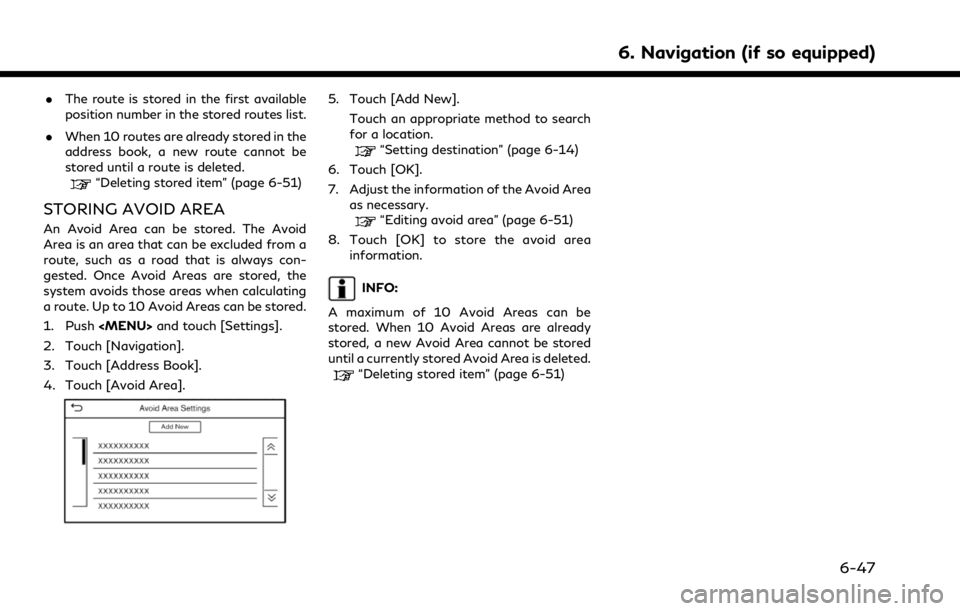
.The route is stored in the first available
position number in the stored routes list.
. When 10 routes are already stored in the
address book, a new route cannot be
stored until a route is deleted.
“Deleting stored item” (page 6-51)
STORING AVOID AREA
An Avoid Area can be stored. The Avoid
Area is an area that can be excluded from a
route, such as a road that is always con-
gested. Once Avoid Areas are stored, the
system avoids those areas when calculating
a route. Up to 10 Avoid Areas can be stored.
1. Push
Page 202 of 268
![INFINITI QX50 2021 Infiniti Connection 6. Navigation (if so equipped)
EDITING STORED INFORMATION
Items stored in the system can be edited.
Editing stored location
1. Push<MENU> and touch [Settings].
2. Touch [Navigation] and touch [Address INFINITI QX50 2021 Infiniti Connection 6. Navigation (if so equipped)
EDITING STORED INFORMATION
Items stored in the system can be edited.
Editing stored location
1. Push<MENU> and touch [Settings].
2. Touch [Navigation] and touch [Address](/img/42/35007/w960_35007-201.png)
6. Navigation (if so equipped)
EDITING STORED INFORMATION
Items stored in the system can be edited.
Editing stored location
1. Push
Page 203 of 268
![INFINITI QX50 2021 Infiniti Connection [Direction]Sets the alarm to sound when approaching from a
specific direction.
[Distance] Sets the alarm to sound when reaching a specific distance to work.
[Phone No.] Stores the work telephone numbe INFINITI QX50 2021 Infiniti Connection [Direction]Sets the alarm to sound when approaching from a
specific direction.
[Distance] Sets the alarm to sound when reaching a specific distance to work.
[Phone No.] Stores the work telephone numbe](/img/42/35007/w960_35007-202.png)
[Direction]Sets the alarm to sound when approaching from a
specific direction.
[Distance] Sets the alarm to sound when reaching a specific distance to work.
[Phone No.] Stores the work telephone number.
[Move Location] Adjusts the stored work location.
[Delete] Deletes the stored work location.
[OK] Confirms and saves the edited work information.
[Saved Locations] [Sort] [Sort by Number] Sorts the saved locations.
“Searching from address book” (page 6-21)
[Sort by Name]
[Sort by Icon]
[Sort by Group]
[Add New] Adds a new location.
“Storing location by searching” (page 6-45)
Saved Location
List [Edit] [Show Icon on Map] Displays the icon of a stored location on the map.
[Name] Registers a name of the entry.
[Voice Tag] Registers a voice tag for the entry which allows the entry to be used with the Voice Recognition System.
[Icon] Selects an icon for the entry.
[Sound] Sets the type of the alarm that sounds when the vehicle approaches the location.
[Direction] Sets the alarm to sound when approaching from a specific direction.
6. Navigation (if so equipped)
6-49
Page 204 of 268
![INFINITI QX50 2021 Infiniti Connection 6. Navigation (if so equipped)
[Distance]Sets the alarm to sound when reaching a specific
distance to the location.
[Phone No.] Registers a phone number for the location.
[Group] Registers a group of INFINITI QX50 2021 Infiniti Connection 6. Navigation (if so equipped)
[Distance]Sets the alarm to sound when reaching a specific
distance to the location.
[Phone No.] Registers a phone number for the location.
[Group] Registers a group of](/img/42/35007/w960_35007-203.png)
6. Navigation (if so equipped)
[Distance]Sets the alarm to sound when reaching a specific
distance to the location.
[Phone No.] Registers a phone number for the location.
[Group] Registers a group of the entry.
[Entry Numbers] Registers an entry number for the location.
[Move Location] Adjusts the stored location information.
[Delete] Deletes the stored location information.
[OK] Confirms and saves the edited stored location infor-
mation.
[Saved Routes] Edits the saved routes.
“Editing stored route” (page 6-51)
[Avoid Area] Edits the avoid area.
“Editing avoid area” (page 6-51)
[Delete Saved Items] Deletes the saved items.
“Deleting stored item” (page 6-51)
*: When home or work location has not been stored, [Add Home Location] or [Add Work Location] is displayed and a home or work location
can be stored from the menu.
6-50
Page 205 of 268
![INFINITI QX50 2021 Infiniti Connection Editing stored route
1. Push<MENU> and touch [Settings].
2. Touch [Navigation] and touch [Address Book].
3. Touch [Saved Routes].
4. Touch the preferred saved route from the list. Saved Routes setting INFINITI QX50 2021 Infiniti Connection Editing stored route
1. Push<MENU> and touch [Settings].
2. Touch [Navigation] and touch [Address Book].
3. Touch [Saved Routes].
4. Touch the preferred saved route from the list. Saved Routes setting](/img/42/35007/w960_35007-204.png)
Editing stored route
1. Push
Page 206 of 268
![INFINITI QX50 2021 Infiniti Connection 6. Navigation (if so equipped)
Deleting stored item individually
1. Push<MENU> and touch [Settings].
2. Touch [Navigation] and touch [Address Book].
3. Touch [Delete Saved Items]. Select the preferred INFINITI QX50 2021 Infiniti Connection 6. Navigation (if so equipped)
Deleting stored item individually
1. Push<MENU> and touch [Settings].
2. Touch [Navigation] and touch [Address Book].
3. Touch [Delete Saved Items]. Select the preferred](/img/42/35007/w960_35007-205.png)
6. Navigation (if so equipped)
Deleting stored item individually
1. Push
2. Touch [Navigation] and touch [Address Book].
3. Touch [Delete Saved Items]. Select the preferred item and touch [Yes] to confirm deletion.
Step 1 Step 2 Action
[Delete Home Location] Deletes home location.
[Delete Work Location] Deletes work location.
[Delete Address Book] [Delete All] Deletes all stored locations.
[Delete One] Deletes a selected stored location.
[Delete Saved Routes] [Delete All] Deletes all stored routes.
[Delete One] Deletes a selected stored route.
[Delete Avoid Areas] [Delete All] Deletes all Avoid Areas.
[Delete One] Deletes a selected Avoid Area.
[Delete Previous Destinations] [Delete All Previous Destinations] Deletes all of the previous destinations. [Delete a Previous Destination] Deletes a selected previous destination.
[Delete Previous Start Point] Deletes the previous start point.
[Delete Learned Routes] Deletes the learned routes.
6-52
Page 207 of 268
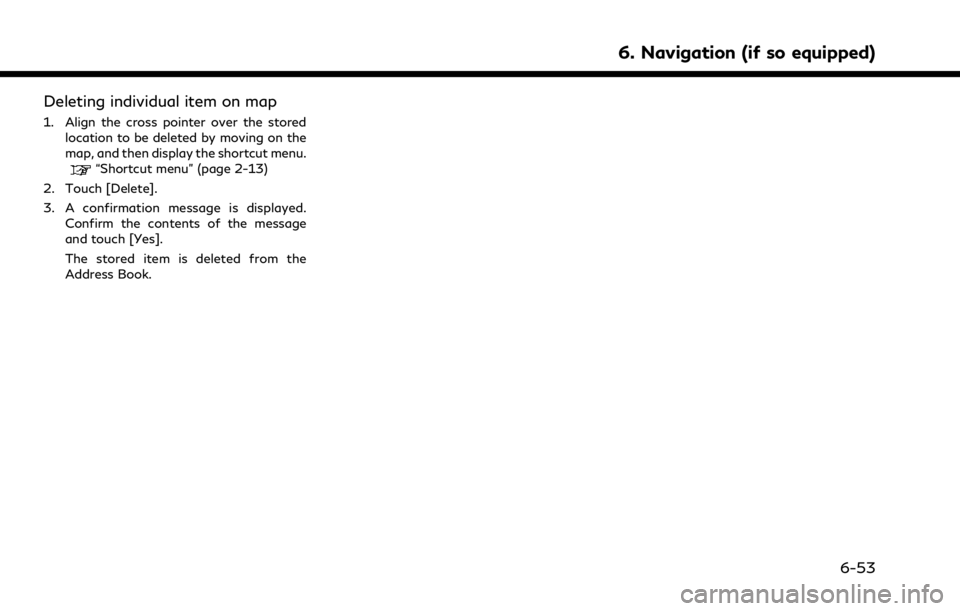
Deleting individual item on map
1. Align the cross pointer over the storedlocation to be deleted by moving on the
map, and then display the shortcut menu.
“Shortcut menu” (page 2-13)
2. Touch [Delete].
3. A confirmation message is displayed. Confirm the contents of the message
and touch [Yes].
The stored item is deleted from the
Address Book.
6. Navigation (if so equipped)
6-53
Page 208 of 268
![INFINITI QX50 2021 Infiniti Connection 6. Navigation (if so equipped)
NAVIGATION SETTINGS
The navigation system can be customized according to the user’s preference.
1. Push<MENU> and touch [Settings].
2. Touch [Navigation].
3. Touch the INFINITI QX50 2021 Infiniti Connection 6. Navigation (if so equipped)
NAVIGATION SETTINGS
The navigation system can be customized according to the user’s preference.
1. Push<MENU> and touch [Settings].
2. Touch [Navigation].
3. Touch the](/img/42/35007/w960_35007-207.png)
6. Navigation (if so equipped)
NAVIGATION SETTINGS
The navigation system can be customized according to the user’s preference.
1. Push
2. Touch [Navigation].
3. Touch the item you would like to set.
Available setting items may vary depending on models, specifications and software version.
Available setting items
Setting item Result
[Map Settings] Sets the display method and direction of the map.
“Map settings” (page 6-9)
[Guidance Settings] Sets the various functions for route guidance.
“Guidance settings” (page 6-40)
[Route Preference] Changes the routing preferences.
“Route Preference” (page 6-34)
[Traffic Info Settings] Sets the various functions of the Traffic information feature.
“Traffic information setting” (page 6-44)
[Speed Limit Indication on Map] Turns on/off the speed limit display function. When this item is turned on, a speed limit indicator will appear on the map screen when available.
[Speed Limit Warning] Turns on/off the speed limit warning.
[Speed Limit Sensitivity] Adjusts the speed limit sensitivity. This function is available when [Speed Limit Warning] is turned on.
[Address Book] Stores locations and routes. Stored items can be edited or deleted.
“Storing a location/route” (page 6-45)
[Customize POIs] Sets the POI categories to be displayed on the Points of Interest screen.
“Customizing POIs ” (page 6-20)
6-54
Page 209 of 268
![INFINITI QX50 2021 Infiniti Connection Setting itemResult
[Adjust Current Location] If the vehicle icon indicating the current vehicle location is not in the correct position, the location of
the vehicle icon on the map screen can be adjus INFINITI QX50 2021 Infiniti Connection Setting itemResult
[Adjust Current Location] If the vehicle icon indicating the current vehicle location is not in the correct position, the location of
the vehicle icon on the map screen can be adjus](/img/42/35007/w960_35007-208.png)
Setting itemResult
[Adjust Current Location] If the vehicle icon indicating the current vehicle location is not in the correct position, the location of
the vehicle icon on the map screen can be adjusted.
[Delete Saved Items] Deletes a saved location or route.
“Deleting stored item individually” (page 6-52)
[Delete Previous Destinations] Deletes all or one of the previous destinations or the previous start point.
“Deleting stored item individually” (page 6-52)
[Sync with Door to Door Navigation] Turns on/off Door to Door Navigation.
[Reset All Navigation Settings to Default] This resets various settings (display, volume level, etc.) to the default settings.
6. Navigation (if so equipped)
6-55
Page 210 of 268
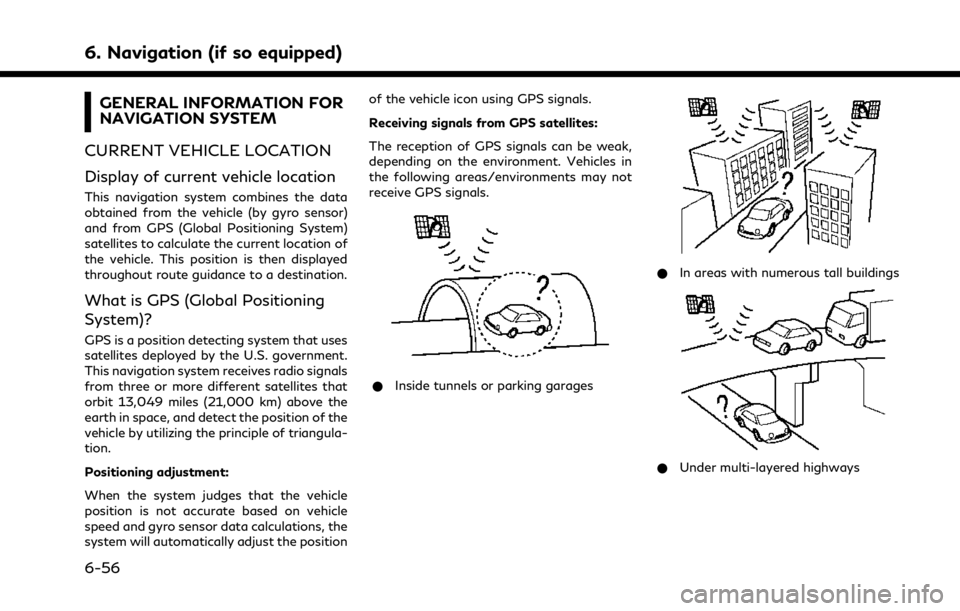
6. Navigation (if so equipped)
GENERAL INFORMATION FOR
NAVIGATION SYSTEM
CURRENT VEHICLE LOCATION
Display of current vehicle location
This navigation system combines the data
obtained from the vehicle (by gyro sensor)
and from GPS (Global Positioning System)
satellites to calculate the current location of
the vehicle. This position is then displayed
throughout route guidance to a destination.
What is GPS (Global Positioning
System)?
GPS is a position detecting system that uses
satellites deployed by the U.S. government.
This navigation system receives radio signals
from three or more different satellites that
orbit 13,049 miles (21,000 km) above the
earth in space, and detect the position of the
vehicle by utilizing the principle of triangula-
tion.
Positioning adjustment:
When the system judges that the vehicle
position is not accurate based on vehicle
speed and gyro sensor data calculations, the
system will automatically adjust the position of the vehicle icon using GPS signals.
Receiving signals from GPS satellites:
The reception of GPS signals can be weak,
depending on the environment. Vehicles in
the following areas/environments may not
receive GPS signals.
* Inside tunnels or parking garages
*In areas with numerous tall buildings
*Under multi-layered highways
6-56