service INFINITI QX50 2021 Owner's Guide
[x] Cancel search | Manufacturer: INFINITI, Model Year: 2021, Model line: QX50, Model: INFINITI QX50 2021Pages: 542, PDF Size: 3.51 MB
Page 115 of 542

Vehicle Immobilizer System key on a separate
key ring to avoid interference from other
devices.
FCC Notice:
For USA:
This device complies with part 15 of the FCC
Rules. Operation is subject to the following
two conditions: (1) This device may not
cause harmful interference, and (2) this de-
vice must accept any interference received,
including interference that may cause unde-
sired operation.
NOTE:
Changes or modifications not expressly ap-
proved by the party responsible for compli-
ance could void the user's authority to oper-
ate the equipment.
For Canada:
This device complies with Industry Canada
licence-exempt RSS standard(s). Operation
is subject to the following two conditions: (1)
this device may not cause interference, and
(2) this device must accept any interference,
including interference that may cause unde-
sired operation of the device.Security indicator light
The security indicator light blinks whenever
the ignition switch is placed in the OFF or
LOCK position.
This function indicates the INFINITI Vehicle
Immobilizer System is operational.
If the INFINITI Vehicle Immobilizer System is
malfunctioning, the light will remain on while
the ignition switch is placed in the ON
position.If the light still remains on and/or the engine
will not start, seek service for the INFINITI
Vehicle Immobilizer System service as soon
as possible. Please bring all registered keys
that you have. It is recommended that you
visit an INFINITI retailer for this service.
LIC0474
Instruments and controls2-31
Page 122 of 542

–When the headlights of the oncoming
vehicle or the leading vehicle are
turned off, when the color of the light
is affected due to foreign materials on
the lights, or when the light beam is
out of position.
– When there is a sudden, continuous
change in brightness.
– When driving on a road that passes
over rolling hills, or a road that has
level differences.
– When driving on a road with many
curves.
– When a sign or mirror-like surface is
reflecting intense light towards the
front of the vehicle.
– When the container, etc. being towed
by a leading vehicle is reflecting in-
tense light.
– When a headlight on your vehicle is
damaged or dirty.
– When the vehicle is leaning at an
angle due to a punctured tire, being
towed, etc. •
The timing of switching the low beam
and high beam may change under the fol-
lowing situations.
– The brightness of the headlights of
the oncoming vehicle or leading
vehicle.
– The movement and direction of the
oncoming vehicle and the leading
vehicle.
– When only one light on the oncoming
vehicle or the leading vehicle is
illuminated.
– When the oncoming vehicle or the
leading vehicle is a two-wheeled
vehicle.
– Road conditions (incline, curve, the
road surface, etc.).
– The number of passengers and the
amount of luggage.
High Beam Assist operation
To activate the High Beam Assist system,
turn the headlight switch to the AUTO posi-
tion
O1and push the lever forwardO2(high
beam position). The High Beam Assist indica-
tor light in the meter will illuminate while the
headlights are turned on.
If the High Beam Assist indicator light does
not illuminate in the above condition, it may
indicate that the system is not functioning
properly. Have the system checked. It is rec-
ommended that you visit an INFINITI retailer
for this service.
LIC3819
2-38Instruments and controls
Page 124 of 542

Adaptive Front lighting System
(AFS) (if so equipped)
The Adaptive Front lighting System (AFS) will
automatically adjust the headlights (low
beam) toward the turning direction to im-
prove the driver’s view. When the headlight
switch is ON and the driver operates the
steering wheel in a turn, the AFS system will
be activated.
The AFS will operate:
• when the headlight switch is ON.
• when the shift lever is in any position otherthan P (Park) or R (Reverse).
• when the vehicle is driven at above 16 mph (25 km/h) for the left-side headlight. Note
that the right-side low beam headlight will
swivel but the left side will not swivel when
the vehicle is at a stop and the steering
wheel is turned. The vehicle must attain a
speed above 16 mph (25 km/h) before AFS
activates the left-side headlight.
AFS will also adjust the headlight to a proper
axis automatically, depending on the number
of occupants in the vehicle, the load the ve-
hicle is carrying and the road conditions. If the AFS OFF indicator blinks or the vehicle
information display shows an AFS system
error message after the ignition switch has
been pushed to the ON position, this may
indicate that the AFS is not functioning prop-
erly. Have the system checked. It is recom-
mended you visit an INFINITI retailer for this
service. When the engine is started, the head-
lights will vibrate to check the system condi-
tion. This is not a malfunction.
Automatic headlight aiming control
(if so equipped)
Your vehicle is equipped with an automatic
headlight levelling system. The headlight axis
is controlled automatically.
INFINITI recommends that you consult the
local regulations on the use of lights.
LED DAYTIME RUNNING LIGHTS
(DRL) SYSTEM
The LED portion of the headlights automati-
cally illuminate at 100% intensity when the
engine is started and the parking brake re-
leased. The LED Daytime Running Lights
(DRL) system operates with the headlight
switch in the OFF position. When you turn
the headlight switch to the
position for
full illumination, the LED lights switch from
LED DRL system to the park function. If the parking brake is applied before the
engine is started, the LED DRL system does
not illuminate. The LED DRL system illumi-
nates when the parking brake is released. The
LED DRL system will remain on until the
ignition switch is placed in the OFF position.
It is necessary at dusk to turn the headlight
switch on for interior controls and switches
to illuminate, as those remain off while the
switch is in the OFF position.
WARNING
When the LED DRL system is active, tail
lights on your vehicle are not on. It is nec-
essary at dusk to turn on your headlights.
Failure to do so could cause an accident
injuring yourself and others.
2-40Instruments and controls
Page 127 of 542

CAUTION
• The battery could run down if the climate
control seat is operated while the engine
is not running.
• Do not use the climate control seat for
extended periods or when no one is using
the seat.
• Do not put anything on the seat which
insulates heat, such as a blanket, cush-
ion, seat cover, etc. Otherwise, the seat
may become overheated.
• Do not place anything hard or heavy on
the seat or pierce it with a pin or similar
objects. This may result in damage to the
climate controlled seat.
• Any liquid spilled on the seat should be
removed immediately with a dry cloth.
• When cleaning the seat, never use gaso-
line, benzine, thinner, or any similar
materials.
• If any malfunctions are found or the cli-
mate controlled seat does not operate,
turn the switch off and have the system
checked. It is recommended that you
visit an INFINITI retailer for this service. The climate controlled seat cools down the
front seat by blowing cool air from under the
surface of the seat. The climate control
switch is located on the center console.
The climate controlled seat can be operated
as follows:
1. Place the ignition switch in the ON
position.
2. Push the climate controlled seat switches to cool the seat. The indicator light on the
corresponding switch will illuminate.
3. Adjust the desired amount of air by push- ing the switch again. The climate con-
trolled seat blower remains on low speed
for approximately 60 seconds after push-
ing the switch on.
4. When the vehicle's interior is warmed or cooled, or before you leave the vehicle, be
sure to turn off the climate controlled
seats. To turn off the climate controlled
seats, push the switch until the indicator
light does not illuminate.
WARNING
Do not use or allow occupants to use the
seat heater if you or the occupants cannot
monitor elevated seat temperatures or
have an inability to feel pain in body parts
that contact the seat. Use of the seat
heater by such people could result in seri-
ous injury.
LIC3906
HEATED SEATS (if so equipped)
Instruments and controls2-43
Page 128 of 542

CAUTION
• The battery could run down if the seat
heater is operated while the engine is not
running.
• Do not use the seat heater for extended
periods or when no one is using the seat.
• Do not put anything on the seat which
insulates heat, such as a blanket, cush-
ion, seat cover, etc. Otherwise, the seat
may become overheated.
• Do not place anything hard or heavy on
the seat or pierce it with a pin or similar
object. This may result in damage to the
heater. •
Any liquid spilled on the heated seat
should be removed immediately with a
dry cloth.
• When cleaning the seat, never use gaso-
line, benzine, thinner, or any similar
materials.
• If any malfunctions are found or the
heated seat does not operate, turn the
switch off and have the system checked.
It is recommended that you visit an
INFINITI retailer for this service.
Switch operation:
The front seats are warmed by built-in heat-
ers. The switches are located on the center
console and can be operated independently
of each other.
1. Place the ignition switch in the ON position.
2. Push the heated seat switch and select the desired heat range.
• For high heat, push the switch once.
• For medium heat, push the switch twice.
• For low heat, push the switch three times.
• The indicator light will illuminate when the heater is on. 3. To turn off the heater, push the heated
seat switch again. Make sure that the in-
dicator light turns off.
The heater is controlled by a control mod-
ule, automatically turning the heater on
and off.
The indicator light will remain on as long
as the switch is on.
When the seat is warmed, or before you
leave the vehicle, be sure to turn the
switch off.
Touch screen operation:
• Touch the
key on the lower display.
Select an item from High, Mid, Low, or
OFF.
NOTE:
For additional information, see “Heater and
air conditioner (automatic)” (P. 4-34).
LHA5300
2-44Instruments and controls
Page 132 of 542
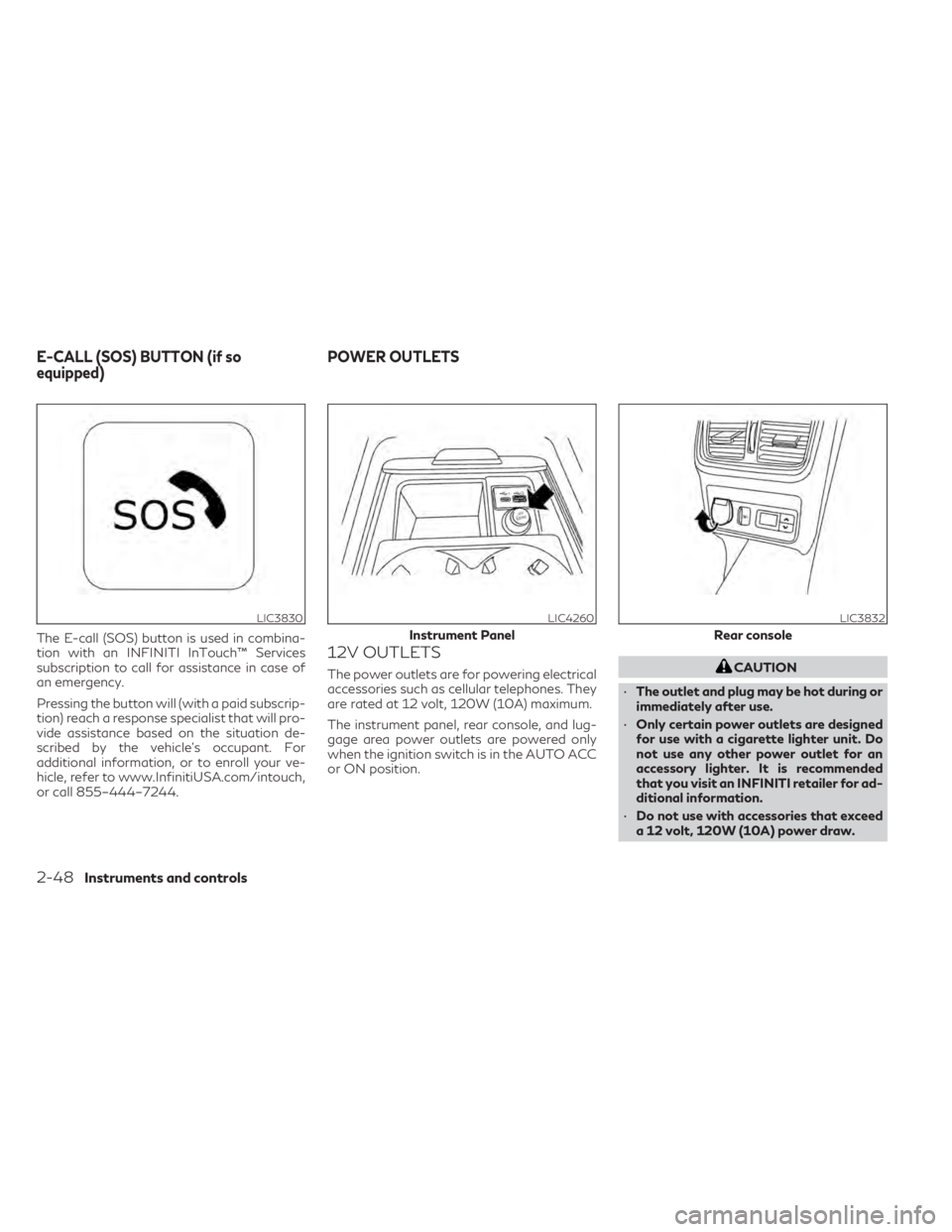
The E-call (SOS) button is used in combina-
tion with an INFINITI InTouch™ Services
subscription to call for assistance in case of
an emergency.
Pressing the button will (with a paid subscrip-
tion) reach a response specialist that will pro-
vide assistance based on the situation de-
scribed by the vehicle’s occupant. For
additional information, or to enroll your ve-
hicle, refer to www.InfinitiUSA.com/intouch,
or call 855–444–7244.12V OUTLETS
The power outlets are for powering electrical
accessories such as cellular telephones. They
are rated at 12 volt, 120W (10A) maximum.
The instrument panel, rear console, and lug-
gage area power outlets are powered only
when the ignition switch is in the AUTO ACC
or ON position.CAUTION
• The outlet and plug may be hot during or
immediately after use.
• Only certain power outlets are designed
for use with a cigarette lighter unit. Do
not use any other power outlet for an
accessory lighter. It is recommended
that you visit an INFINITI retailer for ad-
ditional information.
• Do not use with accessories that exceed
a 12 volt, 120W (10A) power draw.
LIC3830LIC4260
Instrument Panel
LIC3832
Rear console
E-CALL (SOS) BUTTON (if so
equipped) POWER OUTLETS
2-48Instruments and controls
Page 141 of 542

•Heavy loading of the crossbars has the
potential to affect the vehicle stability
and handling during sudden or unusual
handling maneuvers.
• Properly secure all cargo with ropes or
straps to help prevent it from sliding or
shifting. In a sudden stop or collision, un-
secured cargo could cause personal
injury.
• Drive extra carefully when the vehicle is
loaded at or near the cargo carrying ca-
pacity, especially if the significant por-
tion of that load is carried on the
crossbars.
CAUTION
• Use care when placing or removing items
from the roof rack. If you cannot com-
fortably lift the items onto the roof rack
from the ground, use a ladder or a stool.
Do not apply any load directly to the roof side
rails
OA. CrossbarsOBmust be installed be-
fore applying load/cargo/luggage to the
roof of the vehicle.
INFINITI accessory crossbars may be avail-
able through an INFINITI retailer. It is recom-
mended that you visit an INFINITI retailer for
additional information. The service load capacity for the roof side
rails is 165 lbs. (74 kg.), however do not ex-
ceed the crossbars load capacity.
Be careful that your vehicle does not exceed
the Gross Vehicle Weight Rating (GVWR) or
its Gross Axle Weight Rating (GAWR front
and rear).
For additional information regarding GVWR
and GAWR, refer to:
• F.M.V.S.S. or C.M.V.S.S. certification label
(located on the driver’s door pillar).
Installing crossbars (if so equipped)
WARNING
• It is recommended that you have the roof
rack crossbars installed by an INFINITI
retailer.
• Make sure the moonroof (if so equipped)
is in the closed position during the instal-
lation process.
• Protect the painted area on the vehicle’s
roof under the crossbars by placing a
piece of cloth under the cross bars to pre-
vent scratch damage.
• Do not load the crossbars more than the
rated load capacity and always distrib-
ute the load uniformly. The roof rack crossbars may be installed or
removed. Use an L shaped allen key to install
and remove the crossbars.
Instruments and controls2-57
Page 150 of 542

POWER MOONROOF
The front moonroof is a power moonroof,
the rear moonroof is fixed glass. The power
moonroof will only operate when the ignition
switch is placed in the ON position. The
moonroof is operational for a period of time,
even if the ignition switch is placed in the OFF
position. If the driver's door or the front pas-
senger's door is opened during this period of
time, the power to the moonroof is canceled.
Sliding the moonroof
To slide the moonroof:
• To fully open the moonroof, push theswitch
O1toward the open position until it
reaches the second detent. If the switch
O1
is pushed to the first detent, only the sun-
shade will open.
• To fully close the moonroof, push the switch
O2toward the close position until it
reaches the second detent. If the switch
O2
is pushed to the first detent, the moonroof
will close but the sunshade will remain
open.
• To stop the moonroof during operation, push the
O1,O2orO3switch to the desired
position.
Tilting the moonroof
To tilt up, push the moonroof switchO3.To
tilt down the moonroof, push the switch
O3,
or the switch
O2to the first detent. When the
switch
O2is pushed to the second detent, the
moonroof will tilt down and the sunshade will
close.
Resetting the moonroof switch
If the moonroof does not operate properly,
perform the following procedure to initialize
the moonroof operation system.
1. If the moonroof and sunshade are open, close them fully by repeatedly pushing the
moonroof switch to the close
O2position.
2. Push and hold the moonroof switch to the close position
O2at the first detent.
3. After holding the switch for 10 seconds, the moonroof and sunshade move slightly
to the closed position and then move back
a little.
4. The moonroof and sunshade will fully open and then fully close automatically.
5. Release the switch. Check if the moonroof switch operates normally.
If the moonroof does not operate properly
after performing the procedure above, have
your vehicle checked. It is recommended that
you visit an INFINITI retailer for this service.
Auto-reverse function
(when closing or tilting down the
moonroof)
The auto-reverse function can be activated
when the moonroof and sunshade are closed
LIC3912
MOONROOF (if so equipped)
2-66Instruments and controls
Page 162 of 542
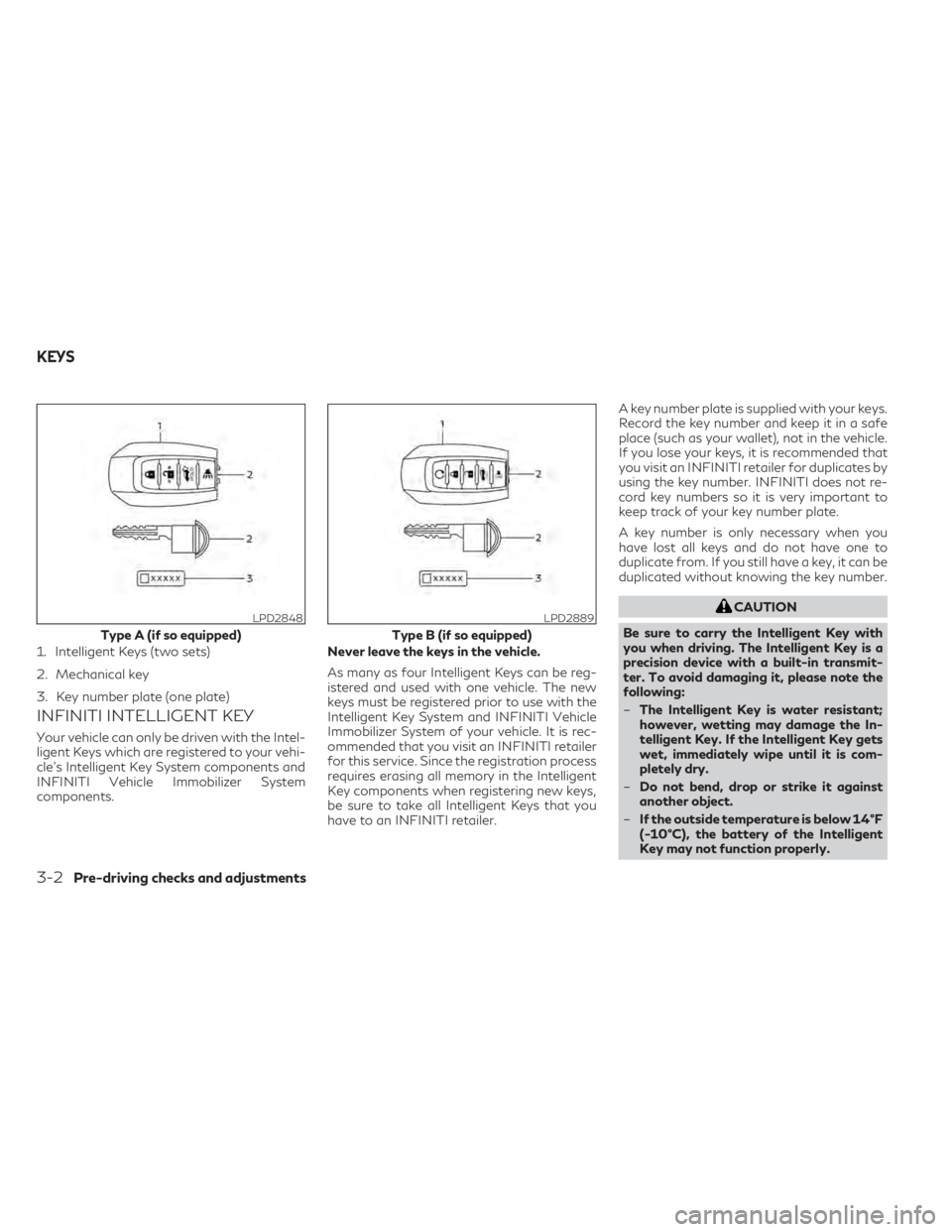
INFINITI INTELLIGENT KEY
Your vehicle can only be driven with the Intel-
ligent Keys which are registered to your vehi-
cle’s Intelligent Key System components and
INFINITI Vehicle Immobilizer System
components.Never leave the keys in the vehicle.
As many as four Intelligent Keys can be reg-
istered and used with one vehicle. The new
keys must be registered prior to use with the
Intelligent Key System and INFINITI Vehicle
Immobilizer System of your vehicle. It is rec-
ommended that you visit an INFINITI retailer
for this service. Since the registration process
requires erasing all memory in the Intelligent
Key components when registering new keys,
be sure to take all Intelligent Keys that you
have to an INFINITI retailer.A key number plate is supplied with your keys.
Record the key number and keep it in a safe
place (such as your wallet), not in the vehicle.
If you lose your keys, it is recommended that
you visit an INFINITI retailer for duplicates by
using the key number. INFINITI does not re-
cord key numbers so it is very important to
keep track of your key number plate.
A key number is only necessary when you
have lost all keys and do not have one to
duplicate from. If you still have a key, it can be
duplicated without knowing the key number.
CAUTION
Be sure to carry the Intelligent Key with
you when driving. The Intelligent Key is a
precision device with a built-in transmit-
ter. To avoid damaging it, please note the
following:
– The Intelligent Key is water resistant;
however, wetting may damage the In-
telligent Key. If the Intelligent Key gets
wet, immediately wipe until it is com-
pletely dry.
– Do not bend, drop or strike it against
another object.
– If the outside temperature is below 14°F
(-10°C), the battery of the Intelligent
Key may not function properly.LPD2848
Type A (if so equipped)
1. Intelligent Keys (two sets)
2. Mechanical key
3. Key number plate (one plate)
LPD2889
Type B (if so equipped)
KEYS
3-2Pre-driving checks and adjustments
Page 186 of 542

CAUTION
• Interference or malfunction can be
caused by parking in close proximity to
radio or satellite towers.
• Intelligent Key interference could be
caused if you have your key fob stored
next to your cell phone or any RF-
enabled smart card. For additional infor-
mation, see “INFINITI Intelligent Key”
(P. 3-6).
POWER LIFTGATE MAIN
SWITCH
The power liftgate operation can be turned
ON
OAor OFFOBby the power liftgate main
switch located in the glove box.
When the power liftgate main switch is
pushed to the OFF position, the power op-
eration is not available by the power liftgate
switch or liftgate request switch on the
liftgate.
Power operation is only available when the
power liftgate main switch is in the OFF po-
sition by pressing the liftgate button on the
key fob. Motion-Activated Liftgate (if so equipped)
will not function when the power liftgate
main switch is in the OFF position.
LIFTGATE RELEASE
WARNING
• Always be sure the liftgate has been
closed securely to prevent it from open-
ing while driving.
• Do not drive with the liftgate open. This
could allow dangerous exhaust gases to
be drawn into the vehicle. For additional
information, see “Exhaust gas (carbon
monoxide)” (P. 5-4).
• To avoid personal injury, do not attempt
to activate the power liftgate if one or
both of the liftgate struts are removed.
CAUTION
• If the power liftgate does not stay open
or if the liftgate unexpectedly closes at
any time while a continuous warning
chime sounds, do not operate the lift-
gate. There may be a pressure loss in one
or both of the liftgate struts. It is recom-
mended that you have the liftgate in-
spected. It is recommended that you visit
an INFINITI retailer for this service.
LPD2723
3-26Pre-driving checks and adjustments