key INFINITI QX50 2021 Service Manual
[x] Cancel search | Manufacturer: INFINITI, Model Year: 2021, Model line: QX50, Model: INFINITI QX50 2021Pages: 542, PDF Size: 3.51 MB
Page 185 of 542
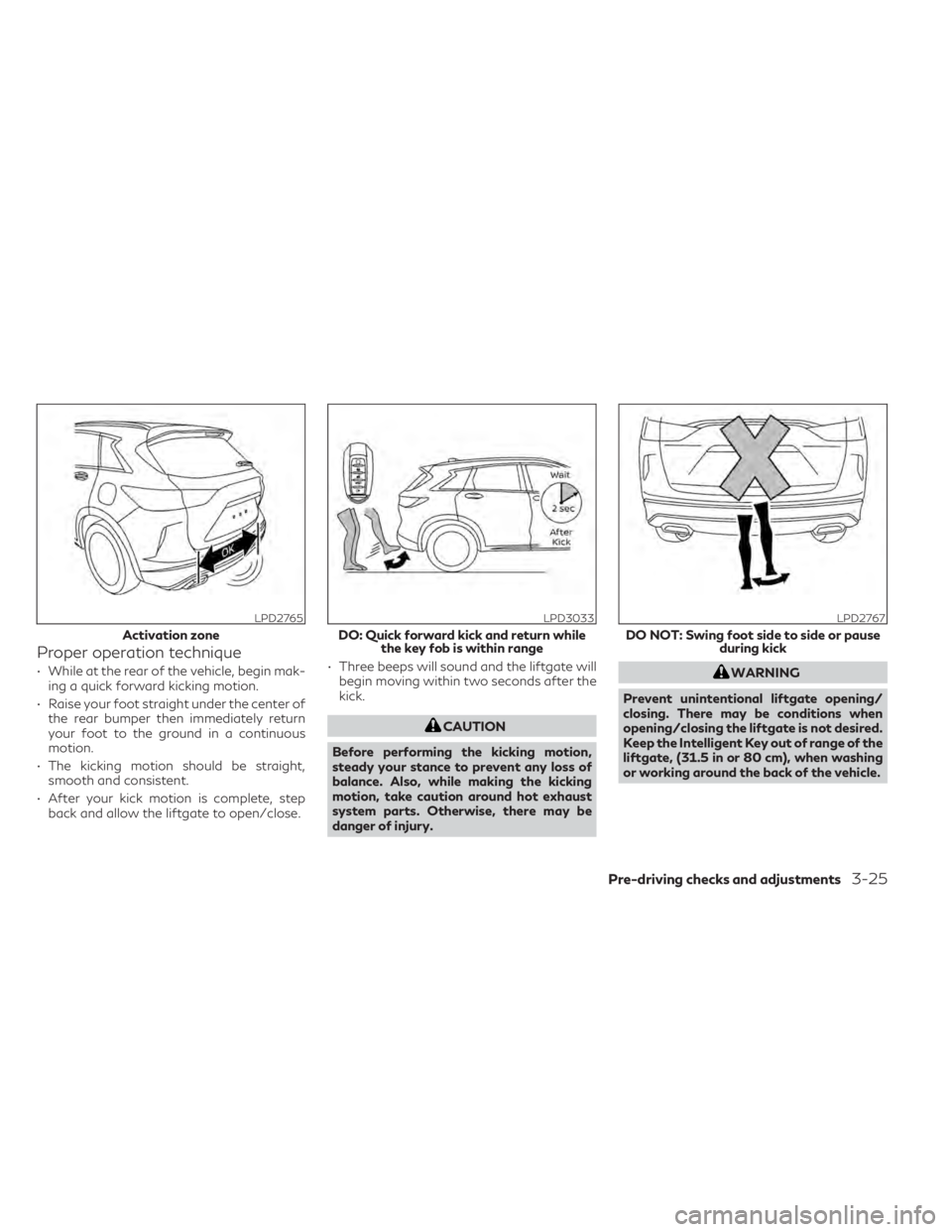
Proper operation technique
• While at the rear of the vehicle, begin mak-ing a quick forward kicking motion.
• Raise your foot straight under the center of the rear bumper then immediately return
your foot to the ground in a continuous
motion.
• The kicking motion should be straight, smooth and consistent.
• After your kick motion is complete, step back and allow the liftgate to open/close. • Three beeps will sound and the liftgate will
begin moving within two seconds after the
kick.
CAUTION
Before performing the kicking motion,
steady your stance to prevent any loss of
balance. Also, while making the kicking
motion, take caution around hot exhaust
system parts. Otherwise, there may be
danger of injury.
WARNING
Prevent unintentional liftgate opening/
closing. There may be conditions when
opening/closing the liftgate is not desired.
Keep the Intelligent Key out of range of the
liftgate, (31.5 in or 80 cm), when washing
or working around the back of the vehicle.
LPD2765
Activation zone
LPD3033
DO: Quick forward kick and return while the key fob is within range
LPD2767
DO NOT: Swing foot side to side or pause during kick
Pre-driving checks and adjustments3-25
Page 186 of 542

CAUTION
• Interference or malfunction can be
caused by parking in close proximity to
radio or satellite towers.
• Intelligent Key interference could be
caused if you have your key fob stored
next to your cell phone or any RF-
enabled smart card. For additional infor-
mation, see “INFINITI Intelligent Key”
(P. 3-6).
POWER LIFTGATE MAIN
SWITCH
The power liftgate operation can be turned
ON
OAor OFFOBby the power liftgate main
switch located in the glove box.
When the power liftgate main switch is
pushed to the OFF position, the power op-
eration is not available by the power liftgate
switch or liftgate request switch on the
liftgate.
Power operation is only available when the
power liftgate main switch is in the OFF po-
sition by pressing the liftgate button on the
key fob. Motion-Activated Liftgate (if so equipped)
will not function when the power liftgate
main switch is in the OFF position.
LIFTGATE RELEASE
WARNING
• Always be sure the liftgate has been
closed securely to prevent it from open-
ing while driving.
• Do not drive with the liftgate open. This
could allow dangerous exhaust gases to
be drawn into the vehicle. For additional
information, see “Exhaust gas (carbon
monoxide)” (P. 5-4).
• To avoid personal injury, do not attempt
to activate the power liftgate if one or
both of the liftgate struts are removed.
CAUTION
• If the power liftgate does not stay open
or if the liftgate unexpectedly closes at
any time while a continuous warning
chime sounds, do not operate the lift-
gate. There may be a pressure loss in one
or both of the liftgate struts. It is recom-
mended that you have the liftgate in-
spected. It is recommended that you visit
an INFINITI retailer for this service.
LPD2723
3-26Pre-driving checks and adjustments
Page 187 of 542
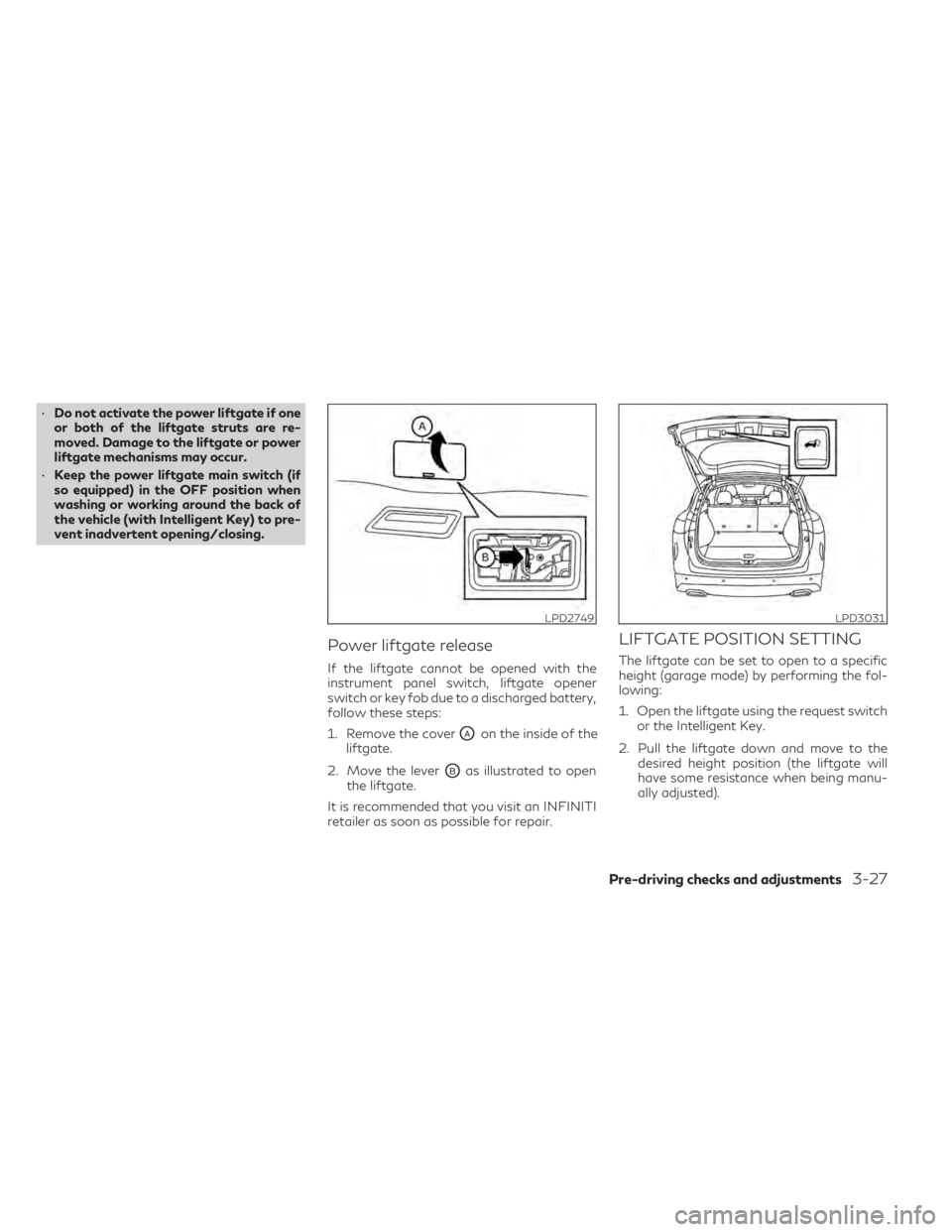
•Do not activate the power liftgate if one
or both of the liftgate struts are re-
moved. Damage to the liftgate or power
liftgate mechanisms may occur.
• Keep the power liftgate main switch (if
so equipped) in the OFF position when
washing or working around the back of
the vehicle (with Intelligent Key) to pre-
vent inadvertent opening/closing.
Power liftgate release
If the liftgate cannot be opened with the
instrument panel switch, liftgate opener
switch or key fob due to a discharged battery,
follow these steps:
1. Remove the cover
OAon the inside of the
liftgate.
2. Move the lever
OBas illustrated to open
the liftgate.
It is recommended that you visit an INFINITI
retailer as soon as possible for repair.
LIFTGATE POSITION SETTING
The liftgate can be set to open to a specific
height (garage mode) by performing the fol-
lowing:
1. Open the liftgate using the request switch or the Intelligent Key.
2. Pull the liftgate down and move to the desired height position (the liftgate will
have some resistance when being manu-
ally adjusted).
LPD2749LPD3031
Pre-driving checks and adjustments3-27
Page 188 of 542
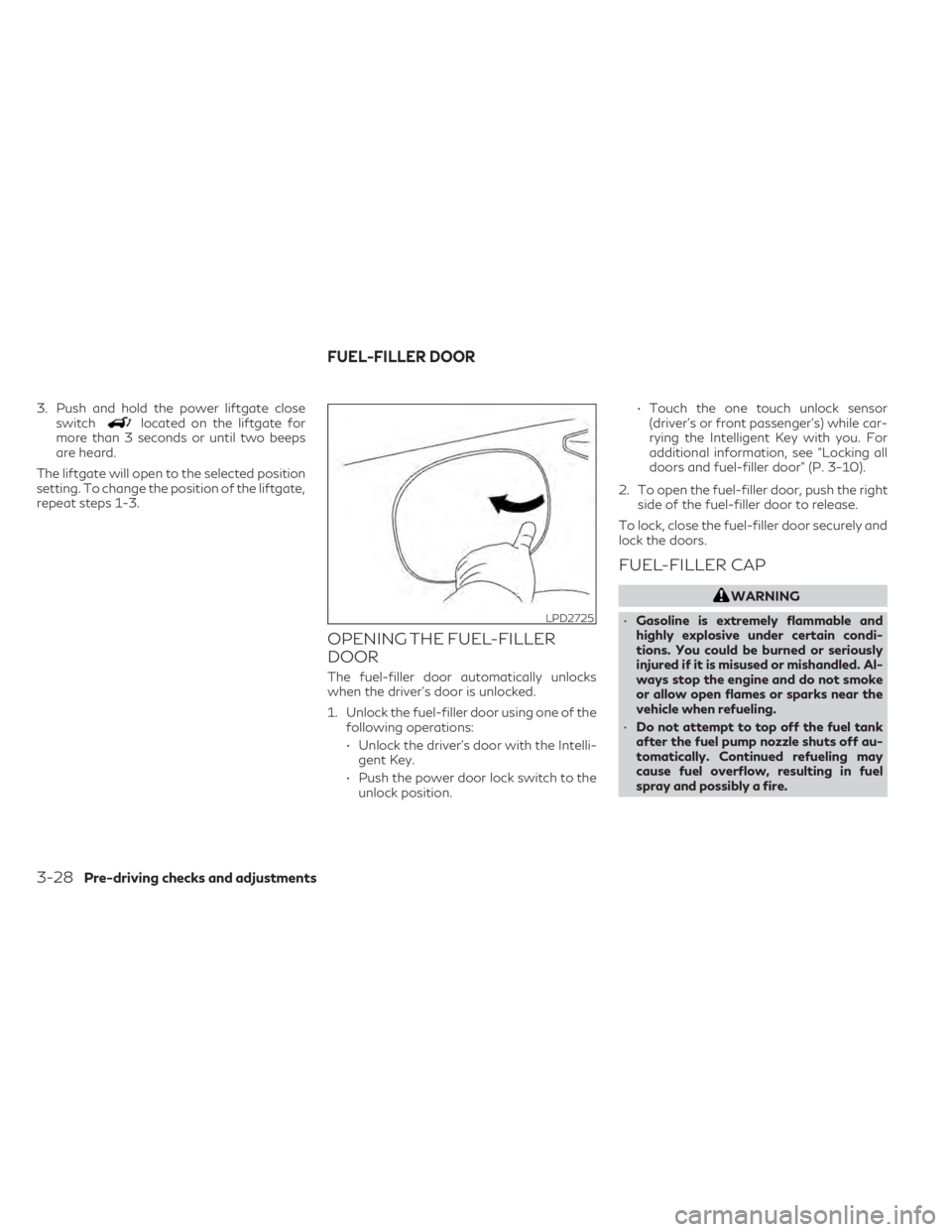
3. Push and hold the power liftgate closeswitchlocated on the liftgate for
more than 3 seconds or until two beeps
are heard.
The liftgate will open to the selected position
setting. To change the position of the liftgate,
repeat steps 1-3.
OPENING THE FUEL-FILLER
DOOR
The fuel-filler door automatically unlocks
when the driver's door is unlocked.
1. Unlock the fuel-filler door using one of the following operations:
• Unlock the driver’s door with the Intelli- gent Key.
• Push the power door lock switch to the unlock position. • Touch the one touch unlock sensor
(driver’s or front passenger’s) while car-
rying the Intelligent Key with you. For
additional information, see “Locking all
doors and fuel-filler door” (P. 3-10).
2. To open the fuel-filler door, push the right side of the fuel-filler door to release.
To lock, close the fuel-filler door securely and
lock the doors.
FUEL-FILLER CAP
WARNING
• Gasoline is extremely flammable and
highly explosive under certain condi-
tions. You could be burned or seriously
injured if it is misused or mishandled. Al-
ways stop the engine and do not smoke
or allow open flames or sparks near the
vehicle when refueling.
• Do not attempt to top off the fuel tank
after the fuel pump nozzle shuts off au-
tomatically. Continued refueling may
cause fuel overflow, resulting in fuel
spray and possibly a fire.
LPD2725
FUEL-FILLER DOOR
3-28Pre-driving checks and adjustments
Page 197 of 542
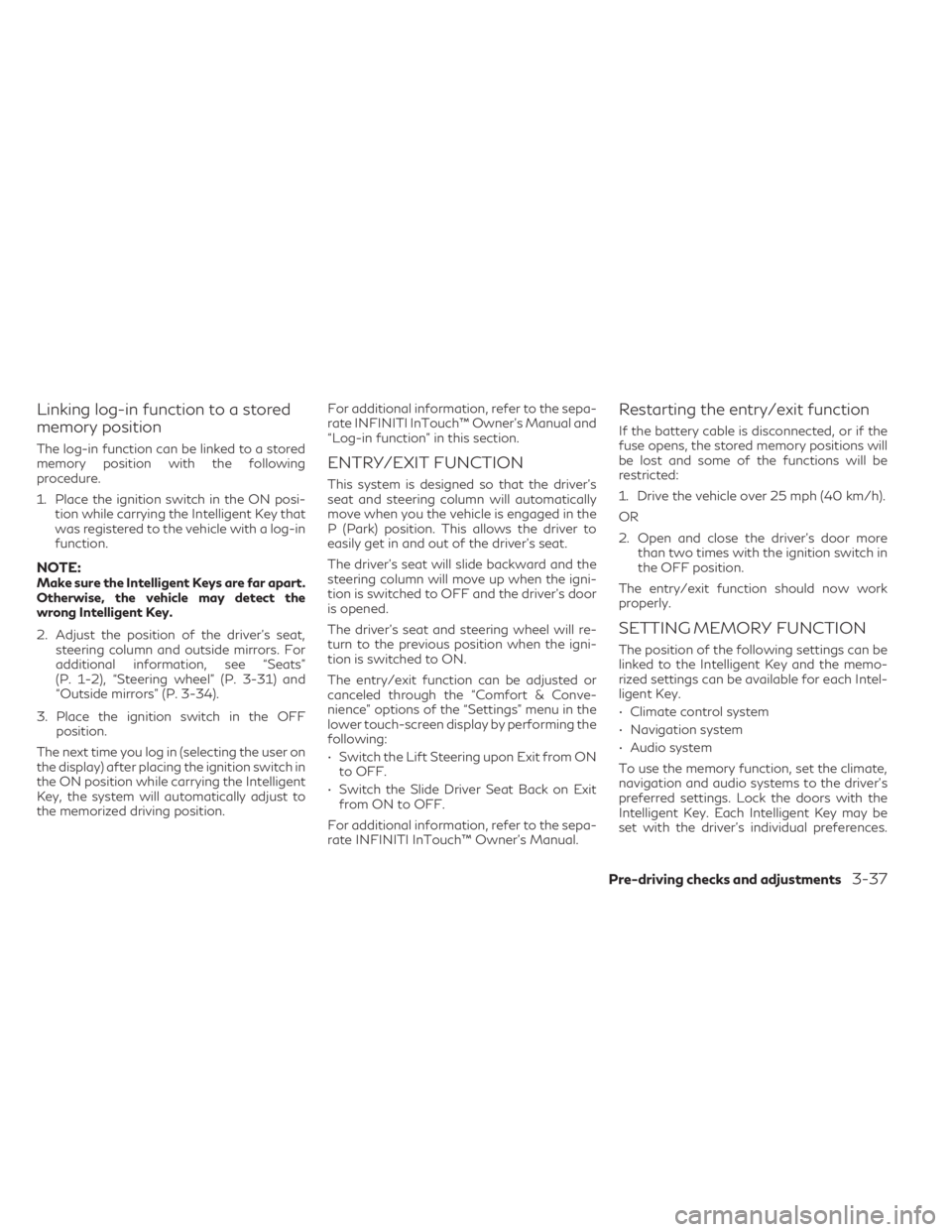
Linking log-in function to a stored
memory position
The log-in function can be linked to a stored
memory position with the following
procedure.
1. Place the ignition switch in the ON posi-tion while carrying the Intelligent Key that
was registered to the vehicle with a log-in
function.
NOTE:Make sure the Intelligent Keys are far apart.
Otherwise, the vehicle may detect the
wrong Intelligent Key.
2. Adjust the position of the driver’s seat, steering column and outside mirrors. For
additional information, see “Seats”
(P. 1-2), “Steering wheel” (P. 3-31) and
“Outside mirrors” (P. 3-34).
3. Place the ignition switch in the OFF position.
The next time you log in (selecting the user on
the display) after placing the ignition switch in
the ON position while carrying the Intelligent
Key, the system will automatically adjust to
the memorized driving position. For additional information, refer to the sepa-
rate INFINITI InTouch™ Owner’s Manual and
“Log-in function” in this section.
ENTRY/EXIT FUNCTION
This system is designed so that the driver's
seat and steering column will automatically
move when you the vehicle is engaged in the
P (Park) position. This allows the driver to
easily get in and out of the driver’s seat.
The driver’s seat will slide backward and the
steering column will move up when the igni-
tion is switched to OFF and the driver’s door
is opened.
The driver’s seat and steering wheel will re-
turn to the previous position when the igni-
tion is switched to ON.
The entry/exit function can be adjusted or
canceled through the “Comfort & Conve-
nience” options of the “Settings” menu in the
lower touch-screen display by performing the
following:
• Switch the Lift Steering upon Exit from ON
to OFF.
• Switch the Slide Driver Seat Back on Exit from ON to OFF.
For additional information, refer to the sepa-
rate INFINITI InTouch™ Owner’s Manual.
Restarting the entry/exit function
If the battery cable is disconnected, or if the
fuse opens, the stored memory positions will
be lost and some of the functions will be
restricted:
1. Drive the vehicle over 25 mph (40 km/h).
OR
2. Open and close the driver's door more than two times with the ignition switch in
the OFF position.
The entry/exit function should now work
properly.
SETTING MEMORY FUNCTION
The position of the following settings can be
linked to the Intelligent Key and the memo-
rized settings can be available for each Intel-
ligent Key.
• Climate control system
• Navigation system
• Audio system
To use the memory function, set the climate,
navigation and audio systems to the driver's
preferred settings. Lock the doors with the
Intelligent Key. Each Intelligent Key may be
set with the driver's individual preferences.
Pre-driving checks and adjustments3-37
Page 198 of 542
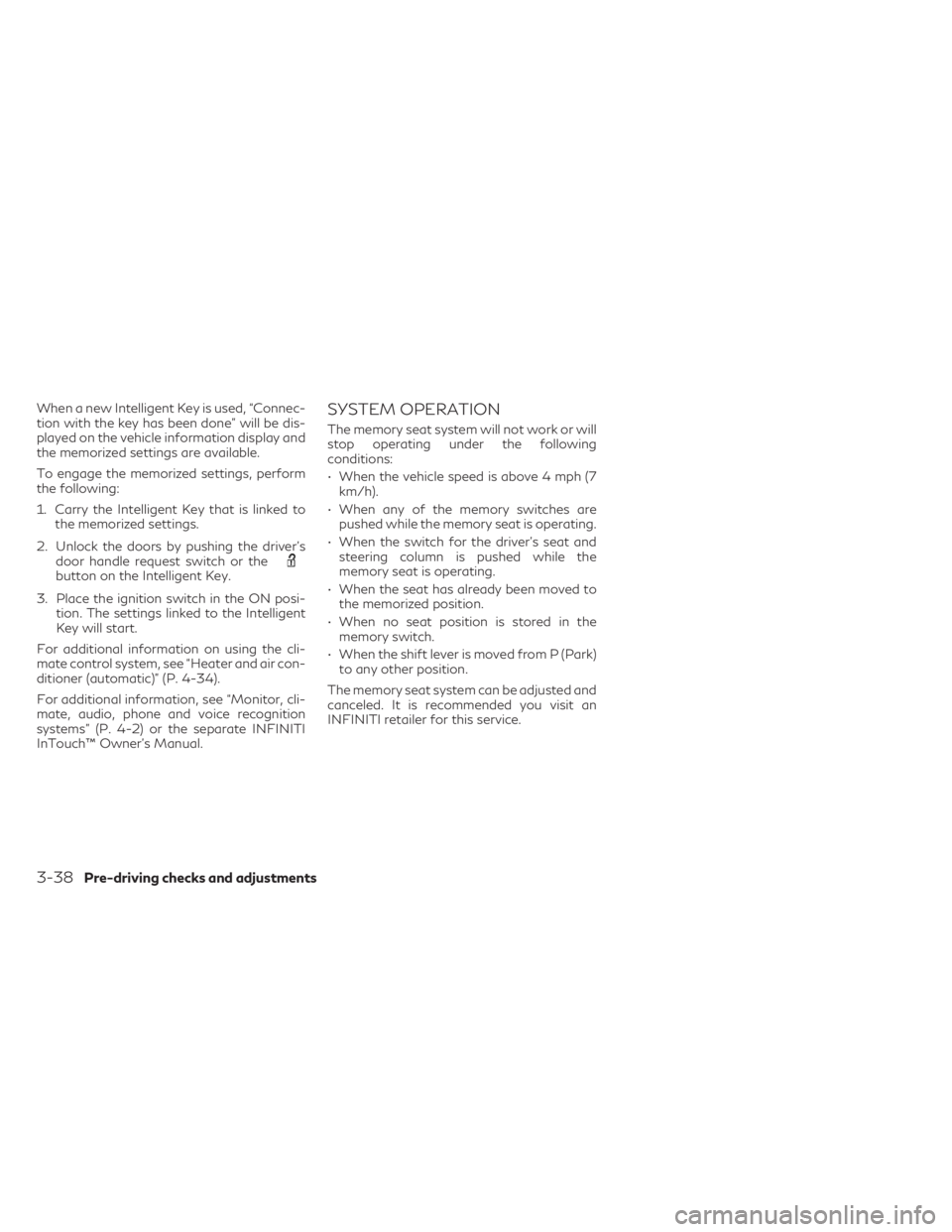
When a new Intelligent Key is used, “Connec-
tion with the key has been done” will be dis-
played on the vehicle information display and
the memorized settings are available.
To engage the memorized settings, perform
the following:
1. Carry the Intelligent Key that is linked tothe memorized settings.
2. Unlock the doors by pushing the driver’s door handle request switch or the
button on the Intelligent Key.
3. Place the ignition switch in the ON posi- tion. The settings linked to the Intelligent
Key will start.
For additional information on using the cli-
mate control system, see “Heater and air con-
ditioner (automatic)” (P. 4-34).
For additional information, see “Monitor, cli-
mate, audio, phone and voice recognition
systems” (P. 4-2) or the separate INFINITI
InTouch™ Owner’s Manual.
SYSTEM OPERATION
The memory seat system will not work or will
stop operating under the following
conditions:
• When the vehicle speed is above 4 mph (7 km/h).
• When any of the memory switches are pushed while the memory seat is operating.
• When the switch for the driver’s seat and steering column is pushed while the
memory seat is operating.
• When the seat has already been moved to the memorized position.
• When no seat position is stored in the memory switch.
• When the shift lever is moved from P (Park) to any other position.
The memory seat system can be adjusted and
canceled. It is recommended you visit an
INFINITI retailer for this service.
3-38Pre-driving checks and adjustments
Page 206 of 542

ADJUSTING THE SCREEN
The RearView Monitor settings can be
changed with the following procedure on the
upper display.
1. Press the MENU button while the Rear-View Monitor screen is shown on the up-
per display.
2. Touch the “Settings” key and then the “Camera” key. 3. Touch the “Display Settings” key. Select a
preferred item, “Brightness”, “Contrast”,
Tint”, “Color”, and “Black Level” of the
RearView Monitor and adjust the value by
touching the “+” or “-” key.
You can also press the
button and either
turn or move the INFINITI controller to adjust
the day/night settings. Pressing the
button again will switch the screen to AUTO
mode. While the adjustment screen is shown
on the upper display you can also touch either
“+” or “-” key.
The upper and lower display screens can be
turned on or off by pressing and holding the
button.
NOTE:
Do not adjust the Brightness, Contrast, Tint,
Color, and Black Level of the RearView
Monitor while the vehicle is moving. Make
sure the parking brake is firmly applied.
HOW TO TURN ON AND OFF
PREDICTED COURSE LINES
To toggle on and off the predicted course
lines while in the P (Park) position:
1. Press the MENU button.
2. Touch the “Settings” key. 3. Touch the “Camera” key.
4. Touch the “Predicted Course Lines” key to
turn the feature on or off.
When the predicted course lines are
turned on, the indicator light is on.
REARVIEW MONITOR SYSTEM
LIMITATIONS
WARNING
Listed below are the system limitations for
RearView Monitor. Failure to operate the
vehicle in accordance with these system
limitations could result in serious injury or
death.
• The system cannot completely eliminate
blind spots and may not show every
object.
• Underneath the bumper and the corner
areas of the bumper cannot be viewed on
the RearView Monitor because of its
monitoring range limitation. The system
will not show small objects below the
bumper, and may not show objects close
to the bumper or on the ground.
• Objects viewed in the RearView Monitor
differ from actual distance because a
wide-angle lens is used.
LHA5228
4-8Monitor, climate, audio, phone and voice recognition systems
Page 217 of 542
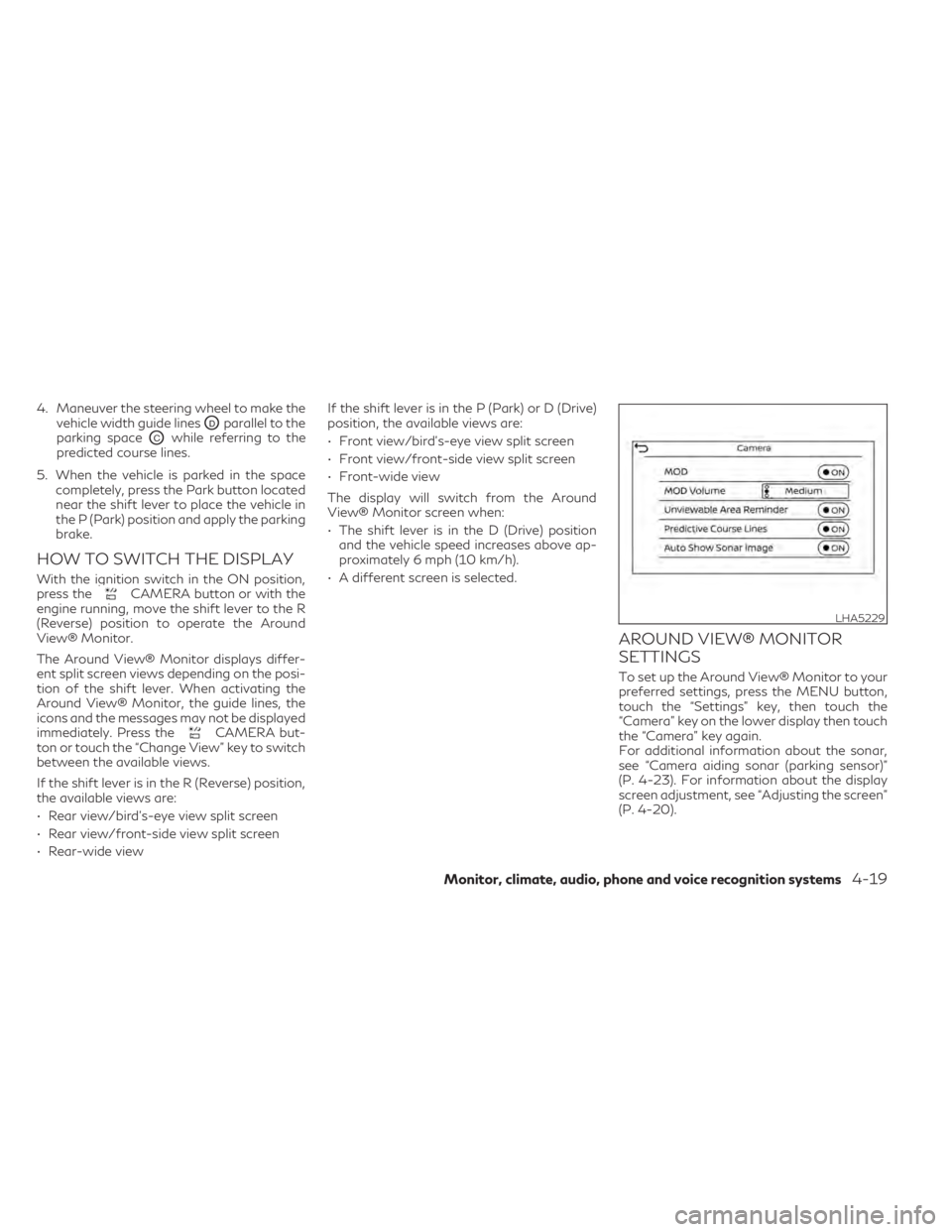
4. Maneuver the steering wheel to make thevehicle width guide lines
ODparallel to the
parking space
OCwhile referring to the
predicted course lines.
5. When the vehicle is parked in the space completely, press the Park button located
near the shift lever to place the vehicle in
the P (Park) position and apply the parking
brake.
HOW TO SWITCH THE DISPLAY
With the ignition switch in the ON position,
press theCAMERA button or with the
engine running, move the shift lever to the R
(Reverse) position to operate the Around
View® Monitor.
The Around View® Monitor displays differ-
ent split screen views depending on the posi-
tion of the shift lever. When activating the
Around View® Monitor, the guide lines, the
icons and the messages may not be displayed
immediately. Press the
CAMERA but-
ton or touch the “Change View” key to switch
between the available views.
If the shift lever is in the R (Reverse) position,
the available views are:
• Rear view/bird’s-eye view split screen
• Rear view/front-side view split screen
• Rear-wide view If the shift lever is in the P (Park) or D (Drive)
position, the available views are:
• Front view/bird’s-eye view split screen
• Front view/front-side view split screen
• Front-wide view
The display will switch from the Around
View® Monitor screen when:
• The shift lever is in the D (Drive) position
and the vehicle speed increases above ap-
proximately 6 mph (10 km/h).
• A different screen is selected.
AROUND VIEW® MONITOR
SETTINGS
To set up the Around View® Monitor to your
preferred settings, press the MENU button,
touch the “Settings” key, then touch the
“Camera” key on the lower display then touch
the “Camera” key again.
For additional information about the sonar,
see “Camera aiding sonar (parking sensor)”
(P. 4-23). For information about the display
screen adjustment, see “Adjusting the screen”
(P. 4-20).
LHA5229
Monitor, climate, audio, phone and voice recognition systems4-19
Page 218 of 542
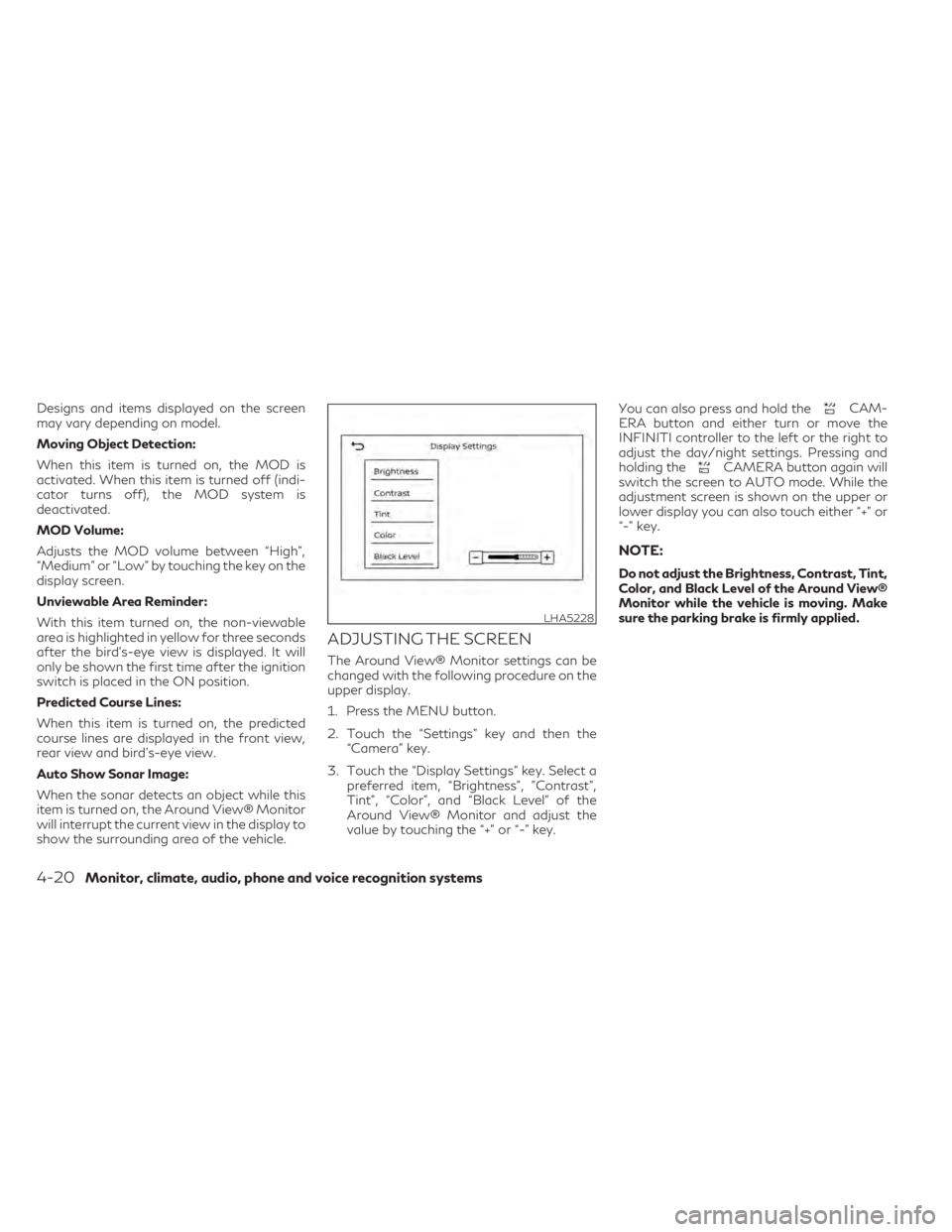
Designs and items displayed on the screen
may vary depending on model.
Moving Object Detection:
When this item is turned on, the MOD is
activated. When this item is turned off (indi-
cator turns off), the MOD system is
deactivated.
MOD Volume:
Adjusts the MOD volume between “High”,
“Medium” or “Low” by touching the key on the
display screen.
Unviewable Area Reminder:
With this item turned on, the non-viewable
area is highlighted in yellow for three seconds
after the bird's-eye view is displayed. It will
only be shown the first time after the ignition
switch is placed in the ON position.
Predicted Course Lines:
When this item is turned on, the predicted
course lines are displayed in the front view,
rear view and bird's-eye view.
Auto Show Sonar Image:
When the sonar detects an object while this
item is turned on, the Around View® Monitor
will interrupt the current view in the display to
show the surrounding area of the vehicle.
ADJUSTING THE SCREEN
The Around View® Monitor settings can be
changed with the following procedure on the
upper display.
1. Press the MENU button.
2. Touch the “Settings” key and then the“Camera” key.
3. Touch the “Display Settings” key. Select a preferred item, “Brightness”, ”Contrast”,
Tint”, “Color”, and “Black Level” of the
Around View® Monitor and adjust the
value by touching the “+” or “-” key. You can also press and hold the
CAM-
ERA button and either turn or move the
INFINITI controller to the left or the right to
adjust the day/night settings. Pressing and
holding the
CAMERA button again will
switch the screen to AUTO mode. While the
adjustment screen is shown on the upper or
lower display you can also touch either “+” or
“-” key.
NOTE:
Do not adjust the Brightness, Contrast, Tint,
Color, and Black Level of the Around View®
Monitor while the vehicle is moving. Make
sure the parking brake is firmly applied.
LHA5228
4-20Monitor, climate, audio, phone and voice recognition systems
Page 223 of 542

TURNING ON AND OFF THE
SONAR FUNCTION
When the “” keyOAis selected, the
indicator
OBwill turn off and the sonar will be
turned off temporarily. The Moving Object
Detection (MOD) system will also be turned
off at the same time. For additional informa-
tion, see “Moving Object Detection (MOD)”
(P. 4-28). When the “
” keyOAis selected
again, the indicator will turn on and the sonar
will turn back on. In the below cases, the sonar will be turned
back on automatically:
• When the shift lever is placed in the “R”
(Reverse) position.
• When the
CAMERA button is pressed
and a screen other than the camera view is
shown on the display.
• When vehicle speed decreases below ap- proximately 6 mph (10 km/h).
• When the ignition switch is placed in the “OFF” position and turned back to the “ON”
position again. To prevent the sonar system from activating
altogether, use the “Sonar” menu. For addi-
tional information, see “Sonar function set-
tings” (P. 4-26).
LHA5239LHA5230
Monitor, climate, audio, phone and voice recognition systems4-25