engine INFINITI QX50 2022 Owner's Manual
[x] Cancel search | Manufacturer: INFINITI, Model Year: 2022, Model line: QX50, Model: INFINITI QX50 2022Pages: 540, PDF Size: 6.58 MB
Page 100 of 540

Power steering warning
light
WARNING
• If the engine is not running or is turned
off while driving, the power assist for the
steering will not work. Steering will be
harder to operate.
• When the power steering warning light
illuminates with the engine running,
there will be no power assist for the
steering. You will still have control of the
vehicle, but the steering will be harder to
operate. Have the power steering sys-
tem checked. It is recommended that you
visit an INFINITI retailer for this service.
Models with Direct Adaptive Steering®:
When the ignition switch is in the ON posi-
tion, the power steering warning light illumi-
nates. After starting the engine, the power
steering warning light stays on for a few
seconds and turns off. This indicates that
Direct Adaptive Steering is operational. Drive
the vehicle after the power steering warning
light turns off.
If the power steering warning light illumi-
nates while driving, pull off the road to a safe
location and stop the vehicle. If the power
steering warning light turns off, you can drive again. If the power steering warning light
continues to illuminate, have the Direct
Adaptive Steering checked. It is recom-
mended that you visit an INFINITI retailer for
this service. For additional information, see
“Power Steering”. (P. 5-135).
Models with electric power steering:
When the ignition switch is in the ON posi-
tion, the power steering warning light illumi-
nates. After starting the engine, the power
steering warning light turns off. This indicates
the electric power steering is operational.
If the power steering warning light illumi-
nates while the engine is running, it may indi-
cate the electric power steering is not func-
tioning properly and may need servicing. It is
recommended that you have the electric
power steering checked by an INFINITI
retailer.
When the power steering warning light illu-
minates with the engine running, the power
assist to the steering will cease operation but
you will still have control of the vehicle. At this
time, greater steering efforts are required to
operate the steering wheel, especially in
sharp turns and at low speeds. For additional
information, see “Power Steering” (P. 5-135).
Rear Automatic Braking
(RAB) warning light
This light comes on when the ignition switch
is placed in the ON position. It turns off after
the engine is started.
This light illuminates when the RAB system is
turned off in the vehicle information display.
If the light illuminates when the RAB system
is on, it may indicate that the system is un-
available. For additional information, see
“Rear Automatic Braking (RAB)” (P. 5-103).
Slip indicator light
This indicator light will blink when the VDC
system is operating, thus alerting the driver to
the fact that the road surface is slippery and
the vehicle is nearing its traction limits.
You may feel or hear the system working; this
is normal.
The light will blink for a few seconds after the
VDC system stops limiting wheel spin.
The
indicator light also comes on when
you place the ignition switch in the ON posi-
tion. The light will turn off after a period of
time if the system is operational. If the light
does not come on have the system checked. It
is recommended that you visit an INFINITI
retailer for this service.
2-16Instruments and controls
Page 101 of 540

Vehicle Dynamic Control
(VDC) OFF indicator light
This indicator light comes on when the VDC is
turned off in the lower display. This indicates
the VDC has been turned off.
Turn the VDC on again by reactivating it in
the lower display, or restarting the engine.
The system will be reactivated. For additional
information, see “Vehicle Dynamic Control
(VDC) system” (P. 5-140).
The VDC light also comes on when the igni-
tion switch is placed in the ON position. The
light will turn off after a period of time if the
system is operational. If the light stays on or
comes on along with the
indicator light
while you are driving, have the VDC system
checked. It is recommended that you visit an
INFINITI retailer for this service.
WARNING
VDC should remain on unless freeing a ve-
hicle from mud or snow.
While the VDC system is operating, you
might feel a slight vibration or hear the sys-
tem working when starting the vehicle or ac-
celerating, but this is normal.
WARNING/INDICATOR LIGHTS
(other)
For additional information, see “Vehicle in-
formation display” (P. 2-19).
Automatic brake hold
indicator light (white/green)
This light illuminates to show the status of
the automatic brake hold system.
When the automatic brake hold system is on
standby, the indicator light will illuminate
white.
When the automatic brake hold system is
operating, the indicator light will illuminate
green.
For additional information, see “Automatic
brake hold” (P. 5-25).
ECO drive indicator light
(green) (if so equipped)
When the ECO mode has been selected, the
ECO drive indicator light will illuminate, blink,
or remain off depending on the accelerator
pedal operation. This is to help the driver drive
economically. For additional information, see
“ECO mode” (P. 5-30).
Front fog light indicator
light (green) (if so equipped)
The front fog light indicator light illuminates
when the front fog lights are on. For addi-
tional information, see “Fog light switch”
(P. 2-43).
High Beam Assist indicator
light (green)
This indicator light illuminates when the
headlights come on while the headlight
switch is in the AUTO position with the high
beams selected. This indicates that the high
beam assist is operational.
For additional information, see “Headlight
switch” (P. 2-36).
High beam indicator light
(blue)
This blue light comes on when the headlight
high beams are on and goes out when the
low beams are selected.
The high beam indicator light also comes on
when the passing signal is activated.
Instruments and controls2-17
Page 103 of 540
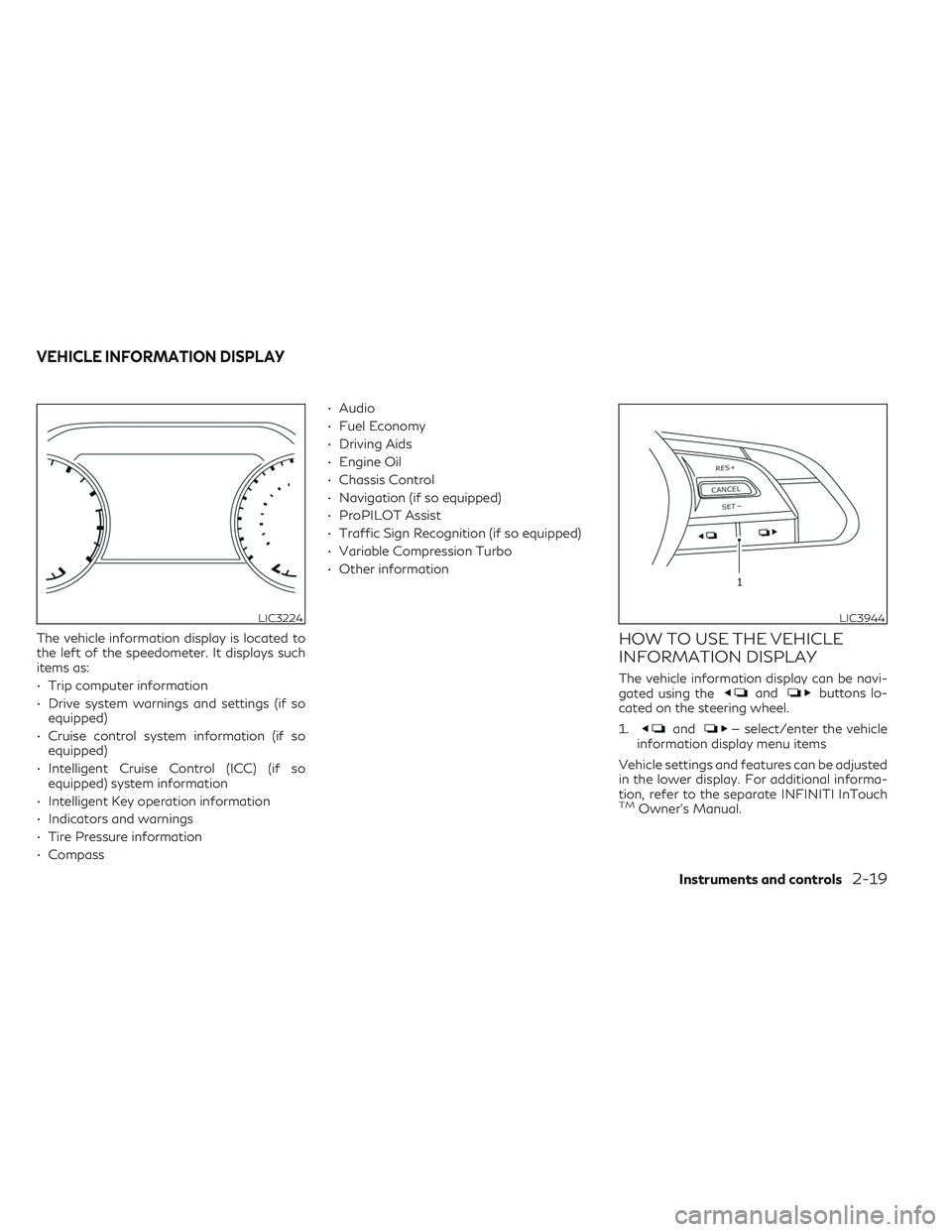
The vehicle information display is located to
the left of the speedometer. It displays such
items as:
• Trip computer information
• Drive system warnings and settings (if soequipped)
• Cruise control system information (if so equipped)
• Intelligent Cruise Control (ICC) (if so equipped) system information
• Intelligent Key operation information
• Indicators and warnings
• Tire Pressure information
• Compass • Audio
• Fuel Economy
• Driving Aids
• Engine Oil
• Chassis Control
• Navigation (if so equipped)
• ProPILOT Assist
• Traffic Sign Recognition (if so equipped)
• Variable Compression Turbo
• Other informationHOW TO USE THE VEHICLE
INFORMATION DISPLAY
The vehicle information display can be navi-
gated using theandbuttons lo-
cated on the steering wheel.
1.
and— select/enter the vehicle
information display menu items
Vehicle settings and features can be adjusted
in the lower display. For additional informa-
tion, refer to the separate INFINITI InTouch
TMOwner’s Manual.
LIC3224LIC3944
VEHICLE INFORMATION DISPLAY
Instruments and controls2-19
Page 104 of 540
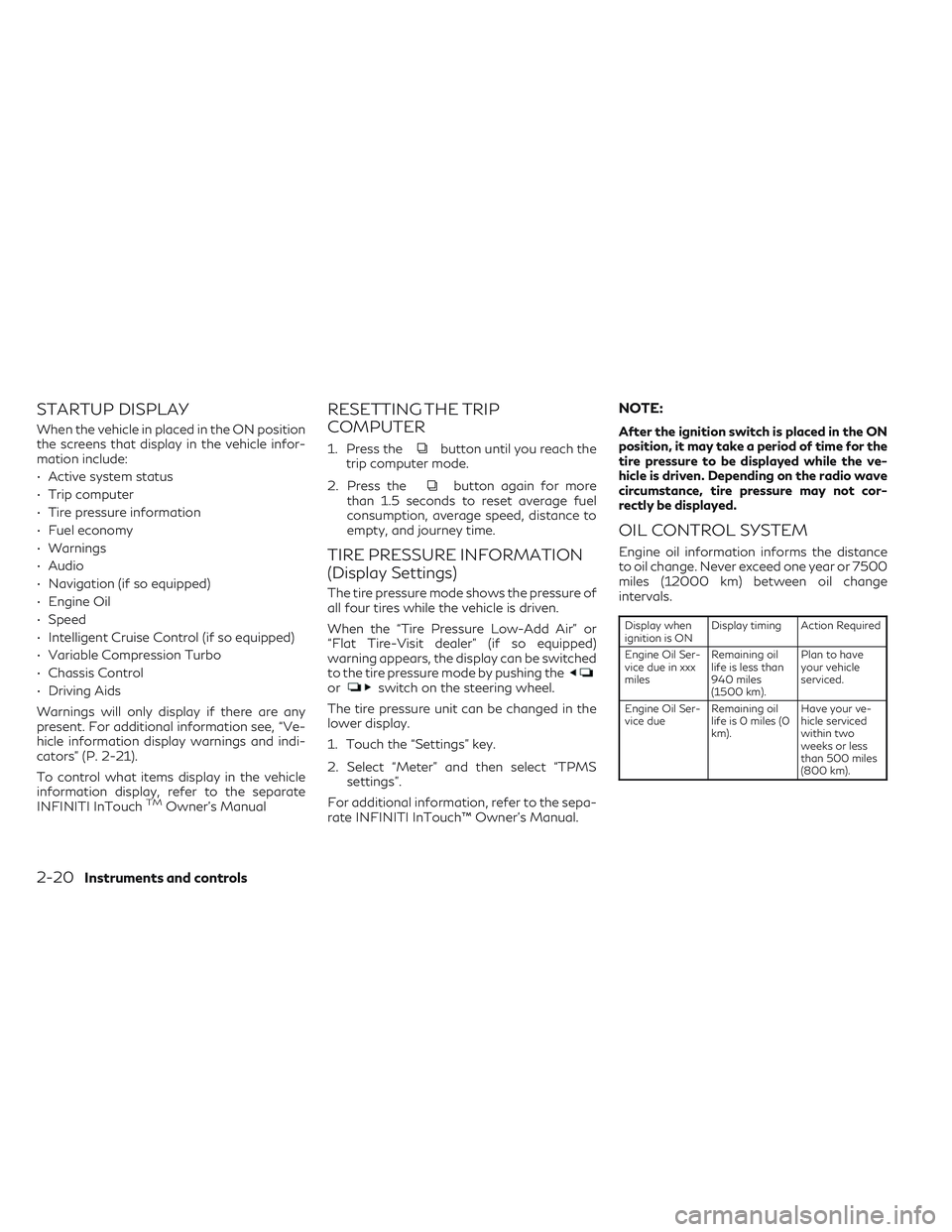
STARTUP DISPLAY
When the vehicle in placed in the ON position
the screens that display in the vehicle infor-
mation include:
• Active system status
• Trip computer
• Tire pressure information
• Fuel economy
• Warnings
• Audio
• Navigation (if so equipped)
• Engine Oil
• Speed
• Intelligent Cruise Control (if so equipped)
• Variable Compression Turbo
• Chassis Control
• Driving Aids
Warnings will only display if there are any
present. For additional information see, “Ve-
hicle information display warnings and indi-
cators” (P. 2-21).
To control what items display in the vehicle
information display, refer to the separate
INFINITI InTouch
TMOwner’s Manual
RESETTING THE TRIP
COMPUTER
1. Press thebutton until you reach the
trip computer mode.
2. Press the
button again for more
than 1.5 seconds to reset average fuel
consumption, average speed, distance to
empty, and journey time.
TIRE PRESSURE INFORMATION
(Display Settings)
The tire pressure mode shows the pressure of
all four tires while the vehicle is driven.
When the “Tire Pressure Low-Add Air” or
“Flat Tire-Visit dealer” (if so equipped)
warning appears, the display can be switched
to the tire pressure mode by pushing the
orswitch on the steering wheel.
The tire pressure unit can be changed in the
lower display.
1. Touch the “Settings” key.
2. Select “Meter” and then select “TPMS settings”.
For additional information, refer to the sepa-
rate INFINITI InTouch™ Owner’s Manual.
NOTE:
After the ignition switch is placed in the ON
position, it may take a period of time for the
tire pressure to be displayed while the ve-
hicle is driven. Depending on the radio wave
circumstance, tire pressure may not cor-
rectly be displayed.
OIL CONTROL SYSTEM
Engine oil information informs the distance
to oil change. Never exceed one year or 7500
miles (12000 km) between oil change
intervals.
Display when
ignition is ON Display timing Action Required
Engine Oil Ser-
vice due in xxx
miles Remaining oil
life is less than
940 miles
(1500 km). Plan to have
your vehicle
serviced.
Engine Oil Ser-
vice due Remaining oil
life is 0 miles (0
km). Have your ve-
hicle serviced
within two
weeks or less
than 500 miles
(800 km).
2-20Instruments and controls
Page 105 of 540

The oil change interval cannot be adjusted
manually.
The distance to oil change interval is calcu-
lated depending on the driving conditions and
set automatically by the oil control system.
CAUTION
If the oil replacement indicator is displayed,
change the engine oil within two weeks or
less than 500 miles (800 km).
Operating the vehicle with deteriorated oil
can damage the engine.
To reset oil control system:
1. Place the ignition switch in the “ON” position.
2. Push the trip computer switches
andlocated on the right side of the steer-
ing wheel to change the display.
3. Select the Engine Oil Service due in xxx miles display.
4. Push and hold the
orswitch for
longer than 1 second. Hold until the re-
maining distance changes to – – – miles
(km).
VEHICLE INFORMATION
DISPLAY WARNINGS AND
INDICATORS
The following messages may appear in your
vehicle information display.
Engine start operation for
Intelligent Key system (if
I-Key battery level is low)
This indicator appears when the battery of
the Intelligent Key is low and when the Intel-
ligent Key system and the vehicle are not
communicating normally.
If this appears, touch the ignition switch with
the Intelligent Key while depressing the brake
pedal. For additional information, see
“INFINITI Intelligent Key battery discharge”
(P. 8-22).
Key Battery Low
This indicator appears when the Intelligent
Key battery is running out of power.
If this indicator appears, replace the battery
with a new one. For additional information,
see “Battery replacement” (P. 8-22).
Key ID Incorrect
This warning appears when the ignition
switch is placed in the OFF position and the
Intelligent Key is not recognized by the sys-
tem. You cannot start the engine with an
unregistered key.
For additional information, see “INFINITI In-
telligent Key System” (P. 3-6).
Key System Error: See
Owner’s Manual
After the ignition switch is placed in the ON
position, this warning appears for a period of
time and then turns off.
The Key System Error message warns of a
malfunction with the Intelligent Key system.
If the warning appears while the engine is
stopped, it may be impossible to start the
engine.
If the warning appears while the engine is
running, you can drive the vehicle. However in
these cases, have the system checked. It is
recommended that you visit an INFINITI re-
tailer for this service.
Instruments and controls2-21
Page 107 of 540

Power turned off to save the battery
This message appears after the ignition
switch is automatically turned off. For addi-
tional information, see “Push-button ignition
switch positions” (P. 5-14).
Press Brake Pedal
This message may appear in the following
situations:
• The driver tries to release the electronicparking brake manually without depressing
the brake pedal.
• The vehicle is stopped on a steep hill; and there is a possibility of moving backwards,
even if the electronic parking brake is
applied.
• The vehicle moves while the automatic brake hold is activated.
For additional information, see “Electronic
parking brake” (P. 5-23).
Push brake and start switch
to drive
This indicator appears when the shift position
is in the P (Park) position.
This indicator also appears when the vehicle
has been started using the Remote Engine
Start (if so equipped) function. This indicator means that the engine will start
by pushing the ignition switch with the brake
pedal depressed. You can start the engine
from any position of the ignition switch.
Rear seat belt reminder
This rear seat belt reminder appears when
the ignition switch is placed in the ON
position.
If any of the rear passenger seat belts are not
fastened, the seat belt icon illuminates in red
to show which seat belt is not fastened.
When a rear passenger’s seat belt has been
securely fastened, the color of the corre-
sponding seat belt icon will change. The
warning is displayed for approximately 65
seconds.
A chime will sound and the rear seat belt
warning will appear if a rear passenger’s seat
belt is unfastened. The chime will sound
when seat belt is unfastened with the vehicle
speed greater than 10 mph (15km/h). The
seat belt icon illuminates in red until the cor-
responding rear passenger’s seat belt is fas-
tened. The warning will automatically turn off
after approximately 35 seconds.
Release Parking Brake
This warning appears in the message area of
the vehicle information display when the
parking brake is set and the vehicle is driven.
Reminder: Turn OFF
Headlights
This warning appears when the headlights
are left in the ON position when exiting the
vehicle. Place the headlight switch in the OFF
or AUTO position. For additional informa-
tion, see “Headlight switch” (P. 2-36).
Shift system malfunction: Visit Dealer
This message appears when a malfunction
occurs in the electric shift control system at 6
mph (10 km/h) or higher.
Have the system checked. It is recommended
that you visit an INFINITI retailer for this
service.
Shift to Park
This warning appears only when all the fol-
lowing conditions are met:
• The ignition switch is in the ON position.
• The driver’s door is open.
• Vehicle is stopped (or vehicle speed is less
than 1.8 mph (3 km/h).
Instruments and controls2-23
Page 108 of 540
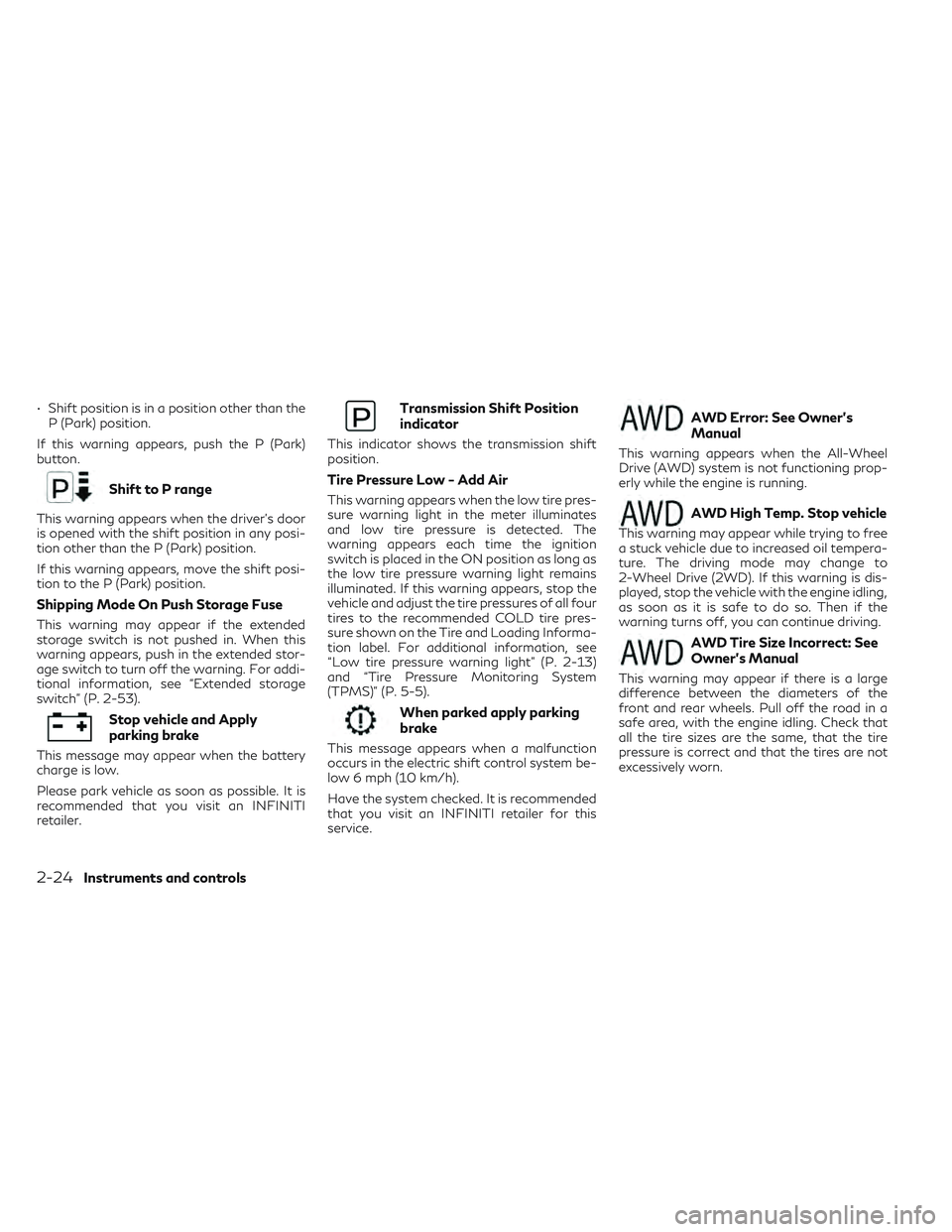
• Shift position is in a position other than theP (Park) position.
If this warning appears, push the P (Park)
button.
Shift to P range
This warning appears when the driver’s door
is opened with the shift position in any posi-
tion other than the P (Park) position.
If this warning appears, move the shift posi-
tion to the P (Park) position.
Shipping Mode On Push Storage Fuse
This warning may appear if the extended
storage switch is not pushed in. When this
warning appears, push in the extended stor-
age switch to turn off the warning. For addi-
tional information, see “Extended storage
switch” (P. 2-53).
Stop vehicle and Apply
parking brake
This message may appear when the battery
charge is low.
Please park vehicle as soon as possible. It is
recommended that you visit an INFINITI
retailer.
Transmission Shift Position
indicator
This indicator shows the transmission shift
position.
Tire Pressure Low - Add Air
This warning appears when the low tire pres-
sure warning light in the meter illuminates
and low tire pressure is detected. The
warning appears each time the ignition
switch is placed in the ON position as long as
the low tire pressure warning light remains
illuminated. If this warning appears, stop the
vehicle and adjust the tire pressures of all four
tires to the recommended COLD tire pres-
sure shown on the Tire and Loading Informa-
tion label. For additional information, see
“Low tire pressure warning light” (P. 2-13)
and “Tire Pressure Monitoring System
(TPMS)” (P. 5-5).
When parked apply parking
brake
This message appears when a malfunction
occurs in the electric shift control system be-
low 6 mph (10 km/h).
Have the system checked. It is recommended
that you visit an INFINITI retailer for this
service.
AWD Error: See Owner’s
Manual
This warning appears when the All-Wheel
Drive (AWD) system is not functioning prop-
erly while the engine is running.
AWD High Temp. Stop vehicle
This warning may appear while trying to free
a stuck vehicle due to increased oil tempera-
ture. The driving mode may change to
2-Wheel Drive (2WD). If this warning is dis-
played, stop the vehicle with the engine idling,
as soon as it is safe to do so. Then if the
warning turns off, you can continue driving.
AWD Tire Size Incorrect: See
Owner’s Manual
This warning may appear if there is a large
difference between the diameters of the
front and rear wheels. Pull off the road in a
safe area, with the engine idling. Check that
all the tire sizes are the same, that the tire
pressure is correct and that the tires are not
excessively worn.
2-24Instruments and controls
Page 109 of 540

CVT (AT) Malfunction Service now
This warning appears when there is a prob-
lem with the CVT system. If this warning
comes on, have the system checked. It is rec-
ommended that you visit an INFINITI retailer
for this service.
CVT (AT) hot Power reduced
This transmission has a high fluid temperature
protection mode. If the fluid temperature be-
comes too high (for example, climbing steep
grades in high temperatures with heavy loads,
such as when towing a trailer), engine power
and, under some conditions, vehicle speed will be
decreased automatically to reduce the chance of
transmission damage. Vehicle speed can be con-
trolled with the accelerator pedal, but the engine
and vehicle speed may be reduced.
WARNING
When the high fluid temperature protec-
tion mode operation occurs, vehicle speed
may be gradually reduced. The reduced
speed may be lower than other traffic,
which could increase the chance of a colli-
sion. Be especially careful when driving. If
necessary, pull to the side of the road at a
safe place and allow the transmission to
return to normal operation; or have it re-
paired if necessary.
Engine hot Power reduced
This engine has a high fluid temperature pro-
tection mode. If the fluid temperature be-
comes too high (for example, climbing steep
grades in high temperatures with heavy
loads, such as when towing a trailer), engine
power and, under some conditions, vehicle
speed will be decreased automatically to re-
duce the chance of engine damage. Vehicle
speed can be controlled with the accelerator
pedal, but the engine and vehicle speed may
be reduced.
WARNING
When the high fluid temperature protec-
tion mode operation occurs, vehicle speed
may be gradually reduced. The reduced
speed may be lower than other traffic,
which could increase the chance of a colli-
sion. Be especially careful when driving. If
necessary, pull to the side of the road at a
safe place and allow the engine to return to
normal operation; or have it repaired if
necessary.
Engine Malfunction: Power Reduced
Service now
This warning appears when the engine is not
operating under normal conditions. If this
warning comes on, have the system checked.
It is recommended that you visit an INFINITI
retailer for this service.
Engine Malfunction Service now
This warning appears when there is a prob-
lem with the engine. If this warning comes on,
have the system checked. It is recommended
that you visit an INFINITI retailer for this
service.
Engine Stalled: Stop safely
This message appears 30 seconds before the
vehicle is shut down due to an above normal
operating exhaust temperature. The Mal-
function Indicator Light (MIL) and malfunc-
tion warning (red) will illuminate. Have the
system checked. It is recommended that you
visit an INFINITI retailer immediately for this
service.
Service CVT (AT) Power reduced
This transmission has a high fluid tempera-
ture protection mode. If the fluid temperature
becomes too high (for example, climbing
steep grades in high temperatures with heavy
loads, such as when towing a trailer), engine
Instruments and controls2-25
Page 110 of 540

power and, under some conditions, vehicle
speed will be decreased automatically to re-
duce the chance of transmission damage.
Vehicle speed can be controlled with the ac-
celerator pedal, but the engine and vehicle
speed may be reduced.
WARNING
When the high fluid temperature protec-
tion mode operation occurs, vehicle speed
may be gradually reduced. The reduced
speed may be lower than other traffic,
which could increase the chance of a colli-
sion. Be especially careful when driving. If
necessary, pull to the side of the road at a
safe place and allow the transmission to
return to normal operation; or have it re-
paired if necessary.
Blind Spot Warning (BSW)
indicator
This indicator appears when the BSW system
is engaged.
For additional information, see “Blind Spot
Warning (BSW)” (P. 5-43) and “Blind Spot
Intervention® (BSI)” (P. 5-52).
Cruise control indicator
This indicator shows the cruise control sys-
tem status.
When cruise control is activated, a green
circle will appear to indicate it is set. The
vehicle information display will also display
the speed the cruise control was set at. If you
accelerate past the set speed, the speed will
blink until you either cancel cruise control or
go back to the set speed. If cruise control is on
and canceled, the speed will be displayed to
show the speed the vehicle will return to if the
resume button is activated.
Currently Not Available
This message appears when the VDC system
is turned off. The following systems (if so
equipped) will be turned off automatically:
BSI system, LDP system and the ProPILOT
Assist system.
For additional information, see “Vehicle Dy-
namic Control (VDC)” (P. 5-140), “Blind Spot
Intervention® (BSI)” (P. 5-52), “Lane Depar-
ture Prevention (LDP)” (P. 5-38) and/or “Pro-
PILOT Assist” (P. 5-71).
Lane Departure Prevention
(LDP) ON / Blind Spot
Intervention® (BSI) ON /
ProPILOT Assist status
indicator
This indicator shows when the LDP/BSI/
ProPILOT system is engaged.
For additional information, see Lane Depar-
ture Prevention (LDP) (P. 5-38), Blind Spot
Intervention® (BSI) (P. 5-52), ProPILOT As-
sist (P. 5-71).
Forward Driving Aids temporarily
disabled Front Sensor blocked See
Owner’s Manual
This message appears when the front radar
sensor may be obstructed due to:
• mud, dirt, snow, ice, etc.
• inclement weather (rain, fog, snow, etc.)
All forward driving aids are temporarily dis-
abled until the system detects that the front
radar sensor is no longer obstructed.
For additional information, see:
• Forward Emergency Braking (FEB) with Pedestrian Detection (P. 5-108)
• Predictive Forward Collision Warning (PFCW) (P. 5-118)
• ProPILOT Assist (P. 5-71)
2-26Instruments and controls
Page 112 of 540

• Strong light, such as sunlight or high beamsfrom oncoming vehicles, enter the front
camera
The system will be available when the above
conditions no longer exist.
If the warning message continues to appear,
stop the vehicle in a safe location, turn the
engine off, and clean the windshield.
ProPILOT Assist indicators
These indicators show the ProPILOT Assist
system status.
For additional information, see “ProPILOT
Assist” (P. 5-71).
Rear Automatic Braking
(RAB) indicator
This indicator appears to indicate the status
of the Rear Automatic Braking (RAB) system.
For additional information, see “Rear Auto-
matic Braking (RAB)” (P. 5-104).
Speed Limit Sign indicator
This message may appear when the Traffic
Sign Recognition system is engaged.
For additional information, see “Traffic Sign
Recognition (TSR)” (P. 5-30).
Steering Assist Alert
This message may appear when the Steering
Assist system is engaged.
It will be displayed under the following
condition:
• When not holding the steering wheel or when there is no steering wheel operation
Please hold on the steering wheel immedi-
ately. When the steering operation is de-
tected, the warning turns off and the steering
assist function is automatically restored.
Steering Assist Not Available:
Cannot Detect Lane
This message may appear when the Steering
Assist system is engaged.
Under the following conditions, the Steering
Assist system is automatically canceled:
• When lane markers in the traveling lane cannot be correctly detected for a period of
time due to such items as a snow rut, re-
flection of light on a rainy day or several
unclear lane markers are present
If you want to use the Steering Assist system
again, cancel the ProPILOT Assist system
and set it again when lane markers are clearly
visible.
Steering Assist status
This indicator appears when the Steering As-
sist system is engaged.
For additional information, see “ProPILOT
Assist” (P. 5-71).
System fault See Owner’s Manual
This warning appears if there is a malfunction
in the Rear Automatic Braking (RAB) system.
For additional information, see “Rear Auto-
matic Braking (RAB)” (P. 5-104).
Unavailable: Side Radar Obstruction
This message appears when one of the fol-
lowing systems (if so equipped) becomes un-
available because a radar blockage is de-
tected.
• Blind Spot Intervention® (BSI)
• Blind Spot Warning (BSW)
• Rear Cross Traffic Alert (RCTA)
For additional information, see “Blind Spot
Intervention® (BSI)” (P. 5-52), “Blind Spot
Warning (BSW)” (P. 5-43) or “Rear Cross
Traffic Alert (RCTA)” (P. 5-64).
2-28Instruments and controls