Can communication INFINITI QX56 2004 Factory Service Manual
[x] Cancel search | Manufacturer: INFINITI, Model Year: 2004, Model line: QX56, Model: INFINITI QX56 2004Pages: 3371, PDF Size: 78.5 MB
Page 3167 of 3371

TF-42
ON BOARD DIAGNOSTIC SYSTEM DESCRIPTION
Revision: August 20072004 QX56
It is possible to deal with these symptoms by changing “CLUTCH FORCE RELEASE LIMIT VALUE”.
However, be careful when changing the values because it may adversely affect driving performance.
NOTE:
A slight shock is felt at a few hertz as if it were being pushed lightly from behind.
CONSULT-II Setting Procedure
1. Turn ignition switch to “OFF” position.
CAUTION:
If CONSULT-II is used with no connection of CONSULT-II CON-
VERTER, malfunctions might be detected in self-diagnosis
depending on control unit which carry out CAN communication.
2. Connect CONSULT-II and CONSULT-II CONVERTER to data
link connector.
3. Turn ignition switch to “ON” position.
4. Touch “START (NISSAN BASED VHCL)”.
5. Touch “ALL MODE AWD/4WD”.
If "ALL MODE AWD/4WD" is not indicated, refer to GI-39,
"CONSULT-II Data Link Connector (DLC) Circuit" .
6. Touch “WORK SUPPORT”.
7. Select WORK ITEM by touching “CLUTCH/F RLS LIM ADJ”.
CLUTCH FORCE RELEASE LIMIT ADJUSTMENT
1.2 kg-m: Tight corner braking symptom is alleviated. However, vibration may occur when accelerating on a
low µ road (icy road, etc.).
0.3 kg-m: Initial set value
0.2 kg-m: Do not set to this value because the tight corner braking symptom will get worse.
1. Current CLUTCH FORCE RELEASE LIMIT value “0.3 kgm”
appears under “CONDITION SETTING” on CONSULT-II display.
2. Touch “1.2” on the display.
BCIA0029E
BCIA0031E
WDIA0085E
SMT968D
Page 3184 of 3371

DTC U1000, U1001 CAN COMMUNICATION LINE
TF-59
C
E
F
G
H
I
J
K
L
MA
B
TF
Revision: August 20072004 QX56
DTC U1000, U1001 CAN COMMUNICATION LINEPFP:23710
CAN Communication System InspectionEDS00182
INSPECTION PROCEDURE
1. PERFORM SELF-DIAGNOSIS
Perform transfer control unit self-diagnosis.
Is
“CAN COMM CIRCUIT” displayed in the self-diagnosis display items?
Yes >> Print out the self-diagnosis results and go to 2.
No >> Inspection End.
2. CONNECTOR INSPECTION
1. Disconnect the transfer control unit connectors E142 and E143.
2. Check the terminals for deformation, disconnection, looseness or damage.
OK or NG
OK >> GO TO 3.
NG >> Repair or replace as necessary.
3. CAN COMMUNICATION SYSTEM CHECK
Check the data monitor item “CAN Diagnosis Support Monitor”.
>> After printing out the monitor items, go to CAN system. Refer to LAN-3, "
Precautions When Using
CONSULT-II" .
Page 3280 of 3371
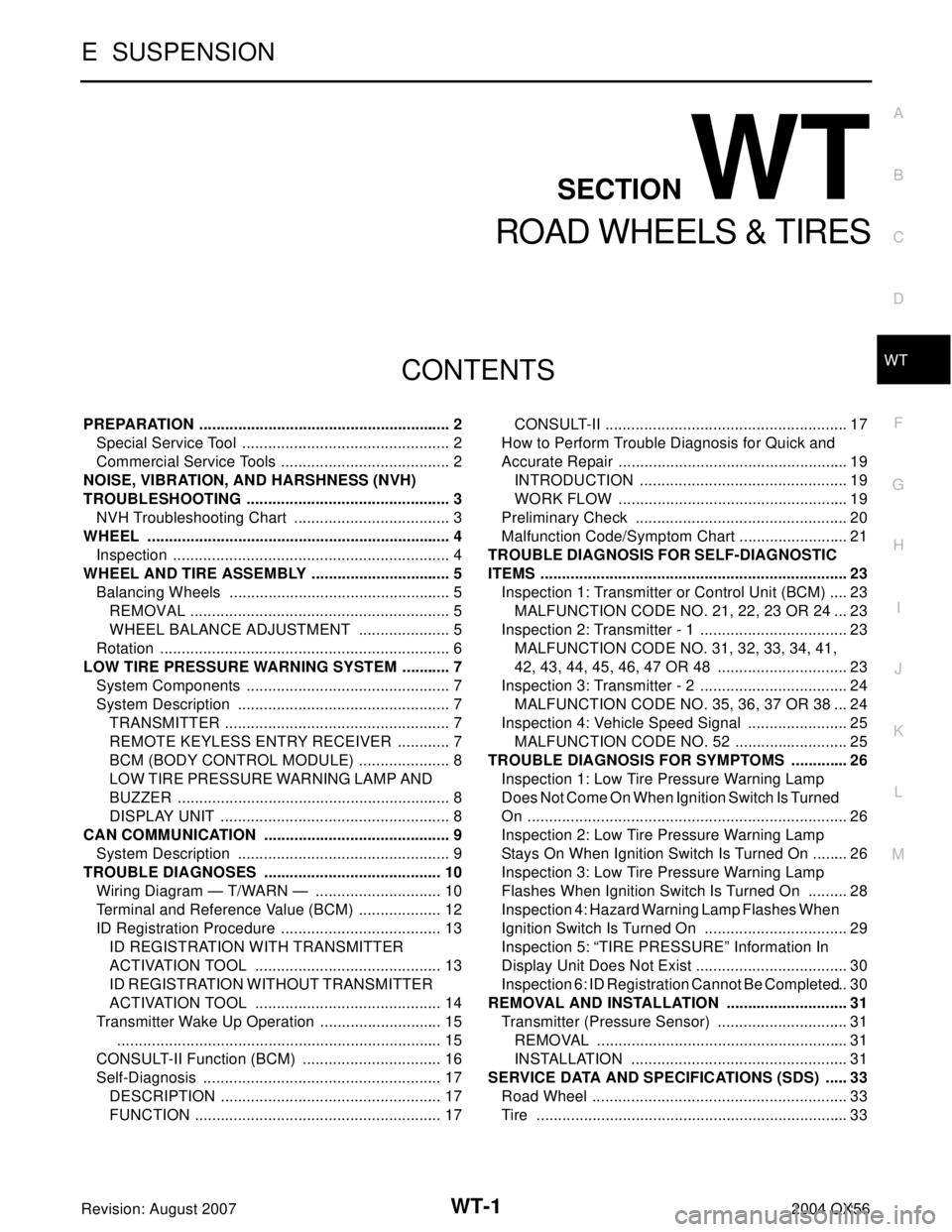
WT-1
ROAD WHEELS & TIRES
E SUSPENSION
CONTENTS
C
D
F
G
H
I
J
K
L
M
SECTION WT
A
B
WT
Revision: August 20072004 QX56 PREPARATION ........................................................... 2
Special Service Tool ................................................. 2
Commercial Service Tools ........................................ 2
NOISE, VIBRATION, AND HARSHNESS (NVH)
TROUBLESHOOTING ................................................ 3
NVH Troubleshooting Chart ..................................... 3
WHEEL ....................................................................... 4
Inspection ................................................................. 4
WHEEL AND TIRE ASSEMBLY ................................. 5
Balancing Wheels .................................................... 5
REMOVAL ............................................................. 5
WHEEL BALANCE ADJUSTMENT ...................... 5
Rotation .................................................................... 6
LOW TIRE PRESSURE WARNING SYSTEM ............ 7
System Components ................................................ 7
System Description .................................................. 7
TRANSMITTER ..................................................... 7
REMOTE KEYLESS ENTRY RECEIVER ............. 7
BCM (BODY CONTROL MODULE) ...................... 8
LOW TIRE PRESSURE WARNING LAMP AND
BUZZER ................................................................ 8
DISPLAY UNIT ...................................................... 8
CAN COMMUNICATION ............................................ 9
System Description .................................................. 9
TROUBLE DIAGNOSES .......................................... 10
Wiring Diagram — T/WARN — .............................. 10
Terminal and Reference Value (BCM) .................... 12
ID Registration Procedure ...................................... 13
ID REGISTRATION WITH TRANSMITTER
ACTIVATION TOOL ............................................ 13
ID REGISTRATION WITHOUT TRANSMITTER
ACTIVATION TOOL ............................................ 14
Transmitter Wake Up Operation ............................. 15
............................................................................ 15
CONSULT-II Function (BCM) ................................. 16
Self-Diagnosis ........................................................ 17
DESCRIPTION .................................................... 17
FUNCTION .......................................................... 17CONSULT-II ......................................................... 17
How to Perform Trouble Diagnosis for Quick and
Accurate Repair ...................................................... 19
INTRODUCTION ................................................. 19
WORK FLOW ...................................................... 19
Preliminary Check .................................................. 20
Malfunction Code/Symptom Chart .......................... 21
TROUBLE DIAGNOSIS FOR SELF-DIAGNOSTIC
ITEMS ........................................................................ 23
Inspection 1: Transmitter or Control Unit (BCM) ..... 23
MALFUNCTION CODE NO. 21, 22, 23 OR 24 ... 23
Inspection 2: Transmitter - 1 ................................... 23
MALFUNCTION CODE NO. 31, 32, 33, 34, 41,
42, 43, 44, 45, 46, 47 OR 48 ............................... 23
Inspection 3: Transmitter - 2 ................................... 24
MALFUNCTION CODE NO. 35, 36, 37 OR 38 ... 24
Inspection 4: Vehicle Speed Signal ........................ 25
MALFUNCTION CODE NO. 52 ........................... 25
TROUBLE DIAGNOSIS FOR SYMPTOMS .............. 26
Inspection 1: Low Tire Pressure Warning Lamp
Does Not Come On When Ignition Switch Is Turned
On ........................................................................... 26
Inspection 2: Low Tire Pressure Warning Lamp
Stays On When Ignition Switch Is Turned On ......... 26
Inspection 3: Low Tire Pressure Warning Lamp
Flashes When Ignition Switch Is Turned On .......... 28
Inspection 4: Hazard Warning Lamp Flashes When
Ignition Switch Is Turned On .................................. 29
Inspection 5: “TIRE PRESSURE” Information In
Display Unit Does Not Exist .................................... 30
Inspection 6: ID Registration Cannot Be Completed ... 30
REMOVAL AND INSTALLATION ............................. 31
Transmitter (Pressure Sensor) ............................... 31
REMOVAL ........................................................... 31
INSTALLATION ................................................... 31
SERVICE DATA AND SPECIFICATIONS (SDS) ...... 33
Road Wheel ............................................................ 33
Tire ......................................................................... 33
Page 3288 of 3371

CAN COMMUNICATION
WT-9
C
D
F
G
H
I
J
K
L
MA
B
WT
Revision: August 20072004 QX56
CAN COMMUNICATIONPFP:23710
System DescriptionEES00128
Refer to LAN-5, "CAN COMMUNICATION" .
Page 3292 of 3371

TROUBLE DIAGNOSES
WT-13
C
D
F
G
H
I
J
K
L
MA
B
WT
Revision: August 20072004 QX56
ID Registration ProcedureEES0012B
ID REGISTRATION WITH TRANSMITTER ACTIVATION TOOL
NOTE:
This procedure must be done after replacement of a low tire pressure warning transmitter or BCM.
New replacement transmitters are provided "asleep" and must first be "woken up" using Transmitter
Activation Tool J-45295 before ID registration can be performed.
CAUTION:
If CONSULT-II is used with no connection of CONSULT-II CONVERTER, malfunction might be detected
during self-diagnosis depending on control unit which carries out CAN communication.
1. With the ignition switch OFF, connect CONSULT-II and CONSULT-II CONVERTER to the data link con-
nector, then turn the ignition switch ON.
2. Select "START (NISSAN BASED VHCL)".
3. Touch “BCM” on "SELECT SYSTEM" screen.
NOTE:
If "BCM" is not indicated, go to LAN-5, "
CAN COMMUNICATION" .
4. Select “AIR PRESSURE MONITOR” on "SELECT TEST ITEM" screen.
5. Select “WORK SUPPORT” on "SELECT DIAG MODE" screen, and select "ID REGIST".
6. With the transmitter activation tool (J-45295) pushed against the
front left transmitter position of the tire air valve, press the button
for 5 seconds.
7. Register the IDs in order from FR LH, FR RH, RR RH and RR LH. When ID registration of each wheel has
been completed, a buzzer sounds and the warning lamp flashes.
8. After completing all ID registrations, press “END” to complete the procedure.
NOTE:
Be sure to register the IDs in order from FR LH, FR RH, RR RH, to RR LH, or the self-diagnostic results dis-
play will not function properly.Tool number — (J-45295)
LEIA0036E
Activation tire position Buzzer Hazard warning lamp CONSULT-II
1Front LH Once
2 times flashing“YET”
↓
“DONE” 2 Front RH 2 times
3 Rear RH 3 times
4 Rear LH 4 times
Page 3293 of 3371

WT-14
TROUBLE DIAGNOSES
Revision: August 20072004 QX56
ID REGISTRATION WITHOUT TRANSMITTER ACTIVATION TOOL
NOTE:
This procedure must be done after replacement of a low tire pressure warning transmitter or BCM.
New replacement transmitters are provided "asleep" and must first be "woken up" using Transmitter
Activation Tool J-45295 before ID registration can be performed.
1. With the ignition switch OFF, connect CONSULT-II and CONSULT-II CONVERTER to the data link con-
nector, then turn the ignition switch ON.
2. Select "START (NISSAN BASED VHCL)".
3. Touch “BCM” on "SELECT SYSTEM" screen.
NOTE:
If "BCM" is not indicated, go to LAN-5, "
CAN COMMUNICATION" .
4. Select “AIR PRESSURE MONITOR” on “SELECT TEST ITEM" screen.
5. Select “WORK SUPPORT” on “SELECT DIAG MODE" screen, and select "ID REGIST".
6. Adjust the tire pressure to the values shown in the table below for ID registration, and drive the vehicle at
15 km/h (9.4 MPH) or more for a few minutes.
7. After completing all ID registrations, press “END” to complete the procedure.
8. Inflate all tires to proper pressure. Refer to WT-33, "
Tire" .
Tire position
Tire pressure kPa (kg/cm2 , psi)
Front – Left 250 (2.5, 36)
Front – Right 230 (2.3, 33)
Rear – Right 210 (2.1, 30)
Rear – Left 190 (1.9, 27)
Activation tire position CONSULT-II
Front LH
“YET”
↓
“DONE” Front RH
Rear RH
Rear LH
Page 3295 of 3371

WT-16
TROUBLE DIAGNOSES
Revision: August 20072004 QX56
CONSULT-II Function (BCM)EES001PT
CONSULT-II can display each diagnostic item using the diagnostic test modes shown following.
BCM
diagnostic test itemDiagnostic mode Description
Inspection by partWORK SUPPORTSupports inspections and adjustments. Commands are transmit-
ted to the BCM for setting the status suitable for required opera-
tion, input/output signals are received from the BCM and received
data is displayed.
DATA MONITOR Displays BCM input/output data in real time.
ACTIVE TESTOperation of electrical loads can be checked by sending drive sig-
nal to them.
SELF-DIAG RESULTS Displays BCM self-diagnosis results.
CAN DIAG SUPPORT MNTRThe result of transmit/receive diagnosis of CAN communication
can be read.
ECU PART NUMBER BCM part number can be read.
CONFIGURATION Performs BCM configuration read/write functions.
Page 3296 of 3371

TROUBLE DIAGNOSES
WT-17
C
D
F
G
H
I
J
K
L
MA
B
WT
Revision: August 20072004 QX56
Self-DiagnosisEES0012D
DESCRIPTION
During driving, the low tire pressure warning system receives the signal transmitted from the transmitter
installed in each wheel, and gives alarms when the tire pressure becomes low. The control unit (BCM) for this
system has pressure judgement and trouble diagnosis functions.
FUNCTION
When the low tire pressure warning system detects low inflation pressure or another unusual symptom, the
warning lamp in the combination meter comes on. To start the self-diagnostic results mode, ground the tire
pressure warning check terminal. The malfunction location is indicated by the low tire pressure warning lamp
flashing and the buzzer sounding.
CONSULT-II
CONSULT-II Application to Low Tire Pressure Warning System
× : Applicable
– : Not applicable
Self-Diagnostic Results Mode
NOTE:
Before performing the self-diagnosis, be sure to register the ID or the actual malfunction location may be different from that displayed on
CONSULT-II.ITEM SELF-DIAGNOSTIC RESULTS DATA MONITOR
Front - Left transmitter××
Front - Right transmitter××
Rear - Left transmitter××
Rear - Right transmitter××
Low tire pressure warning lamp —×
Vehicle speed××
Buzzer (in combination meter) —×
CAN Communication××
Diagnostic item Diagnostic item is detected when ···
FLAT - TIRE - FL
FLAT - TIRE - FR
FLAT - TIRE - RR
FLAT - TIRE - RLFront-left tire pressure drops to 193 kPa (2.0 kg/cm
2 , 28 psi) or less
Front-right tire pressure drops to 193 kPa (2.0 kg/cm2 , 28 psi) or less
Rear-right tire pressure drops to 193 kPa (2.0 kg/cm2 , 28 psi) or less
Rear-left tire pressure drops to 193 kPa (2.0 kg/cm2 , 28 psi) or less
[NO-DATA] - FL
[NO-DATA] - FR
[NO-DATA] - RR
[NO-DATA] - RLData from front-left transmitter cannot be received.
Data from front-right transmitter cannot be received.
Data from rear-right transmitter cannot be received.
Data from rear-left transmitter cannot be received.
[CHECKSUM- ERR] - FL
[CHECKSUM- ERR] - FR
[CHECKSUM- ERR] - RR
[CHECKSUM- ERR] - RLChecksum data from front-left transmitter is malfunctioning.
Checksum data from front-right transmitter is malfunctioning.
Checksum data from rear-right transmitter is malfunctioning.
Checksum data from rear-left transmitter is malfunctioning.
[PRESSDATA- ERR] - FL
[PRESSDATA- ERR] - FR
[PRESSDATA- ERR] - RR
[PRESSDATA- ERR] - RLAir pressure data from front-left transmitter is malfunctioning.
Air pressure data from front-right transmitter is malfunctioning.
Air pressure data from rear-right transmitter is malfunctioning.
Air pressure data from rear-left transmitter is malfunctioning.
[CODE- ERR] - FL
[CODE- ERR] - FR
[CODE- ERR] - RR
[CODE- ERR] - RLFunction code data from front-left transmitter is malfunctioning.
Function code data from front-right transmitter is malfunctioning.
Function code data from rear-right transmitter is malfunctioning.
Function code data from rear-left transmitter is malfunctioning.
[BATT - VOLT - LOW] - FL
[BATT - VOLT - LOW] - FR
[BATT - VOLT - LOW] - RR
[BATT - VOLT - LOW] - RLBattery voltage of front-left transmitter drops.
Battery voltage of front-right transmitter drops.
Battery voltage of rear-right transmitter drops.
Battery voltage of rear-left transmitter drops.
VHCL_SPEED_SIG_ERR Vehicle speed signal is in error.
Page 3304 of 3371

TROUBLE DIAGNOSIS FOR SELF-DIAGNOSTIC ITEMS
WT-25
C
D
F
G
H
I
J
K
L
MA
B
WT
Revision: August 20072004 QX56
Inspection 4: Vehicle Speed SignalEES001PU
MALFUNCTION CODE NO. 52
1. SELF-DIAGNOSTIC RESULT CHECK
1. With the ignition switch OFF, connect CONSULT-II and CONSULT-II CONVERTER to the data link con-
nector, then turn the ignition switch ON.
2. Select “START (NISSAN BASED VHCL)”.
3. Select "BCM" on “SELECT SYSTEM” screen.
NOTE:
If the BCM is not indicated, refer to LAN-5, "
CAN COMMUNICATION" .
4. Select "BCM" on "SELECT WORK ITEM" screen, and select "SELF-DIAG RESULTS".
5. Check display contents in self-diagnostic results.
Is "CAN COMM CIRCUIT" displayed in the self-diagnosis display items?
YES >> Malfunction in CAN communication system. GO TO LAN-5, "CAN COMMUNICATION" .
NO >> GO TO 2.
2. CHECK BCM
Perform BCM diagnosis. Refer to BCS-11, "
CONSULT-II OPERATION" .
Inspection results OK?
OK >> Perform Vehicle Speed Sensor Inspection. Refer to EC-341, "Diagnostic Procedure" .
NG >> Replace BCM. Refer to BCS-19, "
Removal and Installation of BCM" .
Page 3305 of 3371

WT-26
TROUBLE DIAGNOSIS FOR SYMPTOMS
Revision: August 20072004 QX56
TROUBLE DIAGNOSIS FOR SYMPTOMSPFP:00007
Inspection 1: Low Tire Pressure Warning Lamp Does Not Come On When Igni-
tion Switch Is Turned On
EES001PV
DIAGNOSTIC PROCEDURE
1. SELF-DIAGNOSTIC RESULT CHECK
1. With the ignition switch OFF, connect CONSULT-II and CONSULT-II CONVERTER to the data link con-
nector, then turn the ignition switch ON.
2. Select “START (NISSAN BASED VHCL)”.
3. Select "BCM" on “SELECT SYSTEM” screen.
NOTE:
If the BCM is not indicated, refer to LAN-5, "
CAN COMMUNICATION" .
4. Select "BCM" on "SELECT TEST ITEM" screen, and select "SELF-DIAG RESULTS".
5. Check display contents in self-diagnostic results.
Is "CAN COMM CIRCUIT" displayed in the self-diagnosis display items?
YES >> Malfunction in CAN communication system. Go To LAN-5, "CAN COMMUNICATION" .
NO >> GO TO 2.
2. CHECK COMBINATION METER
Check combination meter operation. Refer to DI-8, "
Combination Meter"
Inspection results OK?
OK >> GO TO 3.
NG >> Replace combination meter. Refer to IP-13, "
Combination Meter" .
3. CHECK LOW TIRE PRESSURE WARNING LAMP
Disconnect BCM harness connector.
Does the low tire pressure warning lamp activate?
YES >> Replace BCM. Refer to BCS-19, "Removal and Installation of BCM" .
NO >> Check combination meter and repair or replace.
Inspection 2: Low Tire Pressure Warning Lamp Stays On When Ignition Switch
Is Turned On
EES0012M
DIAGNOSTIC PROCEDURE
1. CHECK CONNECTOR
1. Turn ignition switch OFF.
2. Disconnect BCM harness connectors M18 and M20.
3. Check terminals for damage or loose connections.
Inspection results OK?
OK >> GO TO 2.
NG >> Repair or replace damaged parts.