ABS INFINITI QX56 2007 Factory Service Manual
[x] Cancel search | Manufacturer: INFINITI, Model Year: 2007, Model line: QX56, Model: INFINITI QX56 2007Pages: 3061, PDF Size: 64.56 MB
Page 2192 of 3061
![INFINITI QX56 2007 Factory Service Manual TROUBLE DIAGNOSIS
LAN-61
< SERVICE INFORMATION >[CAN]
C
D
E
F
G
H
I
J
L
MA
B
LAN
N
O
P
Component Parts LocationINFOID:0000000003533637
Harness LayoutINFOID:0000000003533638
Refer to PG-39, "Harness La INFINITI QX56 2007 Factory Service Manual TROUBLE DIAGNOSIS
LAN-61
< SERVICE INFORMATION >[CAN]
C
D
E
F
G
H
I
J
L
MA
B
LAN
N
O
P
Component Parts LocationINFOID:0000000003533637
Harness LayoutINFOID:0000000003533638
Refer to PG-39, "Harness La](/img/42/57029/w960_57029-2191.png)
TROUBLE DIAGNOSIS
LAN-61
< SERVICE INFORMATION >[CAN]
C
D
E
F
G
H
I
J
L
MA
B
LAN
N
O
P
Component Parts LocationINFOID:0000000003533637
Harness LayoutINFOID:0000000003533638
Refer to PG-39, "Harness Layout".
Malfunction Area ChartINFOID:0000000003533639
MAIN LINE
BRANCH LINE
1. ECM E16 2. IPDM E/R E122 3. ICC sensor E42
4. Display control unit M95 5. Combination meter M24 6. ABS actuator and electric unit (con-
trol unit) E125
7. BCM M18 8. Data link connector M22 9. Steering angle sensor M47
10. Driver seat control unit P2 11. ICC unit B13 12. Air bag diagnosis sensor unit M35
13. A/T assembly F9 14. Front air control M50 15. Transfer control unit E142
BKIA0189E
Malfunction Area Reference
Main line between TCM and driver seat control unitLAN-62, "
Main Line Between TCM and Driver Seat Control Unit"
Main line between TCM and ICC sensorLAN-63, "Main Line Between TCM and ICC Sensor"
Main line between ICC sensor and ICC unitLAN-64, "Main Line Between ICC Sensor and ICC Unit"
Main line between ICC unit and driver seat control unitLAN-65, "Main Line Between ICC Unit and Driver Seat Control
Unit"
Main line between driver seat control unit and data link connectorLAN-65, "Main Line Between Driver Seat Control Unit and Data
Link Connector"
Main line between data link connector and ABS actuator and
electric unit (control unit)LAN-66, "Main Line Between Data Link Connector and ABS Ac-
tuator and Electric Unit (Control Unit)"
Malfunction Area Reference
ECM branch line circuit LAN-67, "
ECM Branch Line Circuit"
TCM branch line circuit LAN-67, "TCM Branch Line Circuit"
ICC sensor branch line circuit LAN-68, "ICC Sensor Branch Line Circuit"
ICC unit branch line circuit LAN-69, "ICC Unit Branch Line Circuit"
Driver seat control unit branch line circuitLAN-69, "Driver Seat Control Unit Branch Line Circuit"
Page 2193 of 3061
![INFINITI QX56 2007 Factory Service Manual LAN-62
< SERVICE INFORMATION >[CAN]
TROUBLE DIAGNOSIS
SHORT CIRCUIT
Main Line Between TCM and Driver Seat Control UnitINFOID:0000000003533640
INSPECTION PROCEDURE
1.CHECK CONNECTOR
1. Turn the ignitio INFINITI QX56 2007 Factory Service Manual LAN-62
< SERVICE INFORMATION >[CAN]
TROUBLE DIAGNOSIS
SHORT CIRCUIT
Main Line Between TCM and Driver Seat Control UnitINFOID:0000000003533640
INSPECTION PROCEDURE
1.CHECK CONNECTOR
1. Turn the ignitio](/img/42/57029/w960_57029-2192.png)
LAN-62
< SERVICE INFORMATION >[CAN]
TROUBLE DIAGNOSIS
SHORT CIRCUIT
Main Line Between TCM and Driver Seat Control UnitINFOID:0000000003533640
INSPECTION PROCEDURE
1.CHECK CONNECTOR
1. Turn the ignition switch OFF.
2. Disconnect the battery cable from the negative terminal.
3. Check the following terminals and connectors for damage, bend and loose connection (connector side
and harness side).
- Harness connector F14
- Harness connector E5
- Harness connector E34
- Harness connector B40
OK or NG
OK >> GO TO 2.
NG >> Repair the terminal and connector.
2.CHECK HARNESS CONTINUITY (OPEN CIRCUIT)
1. Disconnect the connector of A/T assembly and the harness connectors F14 and E5.
2. Check the continuity between the A/T assembly harness connector and the harness connector.
OK or NG
OK >> GO TO 3.
NG >> Repair the main line between the A/T assembly and the harness connector F14.
3.CHECK HARNESS CONTINUITY (OPEN CIRCUIT)
1. Disconnect the harness connectors E34 and B40.
2. Check the continuity between harness connectors.
BCM branch line circuit LAN-70, "BCM Branch Line Circuit"
Display control unit branch line circuit LAN-70, "Display Control Unit Branch Line Circuit"
Data link connector branch line circuit LAN-71, "Data Link Connector Branch Line Circuit"
Front air control branch line circuitLAN-71, "Front Air Control Branch Line Circuit"
Combination meter branch line circuit LAN-72, "Combination Meter Branch Line Circuit"
Steering angle sensor branch line circuit LAN-72, "Steering Angle Sensor Branch Line Circuit"
Transfer control unit branch line circuitLAN-73, "Transfer Control Unit Branch Line Circuit"
ABS actuator and electric unit (control unit) branch line circuit LAN-74, "ABS Actuator and Electric Unit (Control Unit) Branch
Line Circuit"
IPDM E/R branch line circuit LAN-74, "IPDM E/R Branch Line Circuit"
Malfunction Area Reference
Malfunction Area Reference
CAN communication circuitLAN-75, "
CAN Communication Circuit"
A/T assembly harness connector Harness connector
Continuity
Connector No. Terminal No. Connector No. Terminal No.
F93
F145Yes
815Yes
Harness connector Harness connector
Continuity
Connector No. Terminal No. Connector No. Terminal No.
Page 2197 of 3061
![INFINITI QX56 2007 Factory Service Manual LAN-66
< SERVICE INFORMATION >[CAN]
TROUBLE DIAGNOSIS
OK or NG
OK >> GO TO 3.
NG >> Repair the main line between the harness connectors B37 and B69.
3.CHECK HARNESS CONTINUITY (OPEN CIRCUIT)
Check the INFINITI QX56 2007 Factory Service Manual LAN-66
< SERVICE INFORMATION >[CAN]
TROUBLE DIAGNOSIS
OK or NG
OK >> GO TO 3.
NG >> Repair the main line between the harness connectors B37 and B69.
3.CHECK HARNESS CONTINUITY (OPEN CIRCUIT)
Check the](/img/42/57029/w960_57029-2196.png)
LAN-66
< SERVICE INFORMATION >[CAN]
TROUBLE DIAGNOSIS
OK or NG
OK >> GO TO 3.
NG >> Repair the main line between the harness connectors B37 and B69.
3.CHECK HARNESS CONTINUITY (OPEN CIRCUIT)
Check the continuity between the harness connector and the data link connector.
OK or NG
OK >> • Present error: Check the following items again.
- Decision of CAN system type.
- Not received CONSULT-II data (SELECT SYSTEM, SELF-DIAG RESULTS, CAN DIAG SUP-
PORT MNTR).
- Not copied from on-board diagnosis.
- Procedure for detecting root cause.
• Past error: Error was detected in the main line between the driver seat control unit and the data
link connector.
NG >> Repair the main line between the harness connector M40 and the data link connector.
Main Line Between Data Link Connector and ABS Actuator and Electric Unit (Control
Unit)
INFOID:0000000003533645
INSPECTION PROCEDURE
1.CHECK CONNECTOR
1. Turn the ignition switch OFF.
2. Disconnect the battery cable from the negative terminal.
3. Check the following terminals and connectors for damage, bend and loose connection (connector side
and harness side).
- Harness connector M31
- Harness connector E152
OK or NG
OK >> GO TO 2.
NG >> Repair the terminal and connector.
2.CHECK HARNESS CONTINUITY (OPEN CIRCUIT)
1. Disconnect the harness connectors M31 and E152.
2. Check the continuity between the data link connector and the harness connector.
OK or NG
OK >> GO TO 3.
NG >> Repair the main line between the data link connector and the harness connector M31.
3.CHECK HARNESS CONTINUITY (OPEN CIRCUIT)
1. Disconnect the connector of ABS actuator and electric unit (control unit).
B3715
B6951J Yes
14 52J Yes
Harness connector Data link connector
Continuity
Connector No. Terminal No. Connector No. Terminal No.
M4051J
M226Yes
52J 14 Yes
Data link connector Harness connector
Continuity
Connector No. Terminal No. Connector No. Terminal No.
M226
M3131G Yes
14 42G Yes
Page 2198 of 3061
![INFINITI QX56 2007 Factory Service Manual TROUBLE DIAGNOSIS
LAN-67
< SERVICE INFORMATION >[CAN]
C
D
E
F
G
H
I
J
L
MA
B
LAN
N
O
P
2. Check the continuity between the harness connector and the ABS actuator and electric unit (control unit)
harne INFINITI QX56 2007 Factory Service Manual TROUBLE DIAGNOSIS
LAN-67
< SERVICE INFORMATION >[CAN]
C
D
E
F
G
H
I
J
L
MA
B
LAN
N
O
P
2. Check the continuity between the harness connector and the ABS actuator and electric unit (control unit)
harne](/img/42/57029/w960_57029-2197.png)
TROUBLE DIAGNOSIS
LAN-67
< SERVICE INFORMATION >[CAN]
C
D
E
F
G
H
I
J
L
MA
B
LAN
N
O
P
2. Check the continuity between the harness connector and the ABS actuator and electric unit (control unit)
harness connector.
OK or NG
OK >> • Present error: Check the following items again.
- Decision of CAN system type.
- Not received CONSULT-II data (SELECT SYSTEM, SELF-DIAG RESULTS, CAN DIAG SUP-
PORT MNTR).
- Not copied from on-board diagnosis.
- Procedure for detecting root cause.
• Past error: Error was detected in the main line between the data link connector and the ABS
actuator and electric unit (control unit).
NG >> Repair the main line between the harness connector E152 and the ABS actuator and electric unit
(control unit).
ECM Branch Line CircuitINFOID:0000000003533646
INSPECTION PROCEDURE
1.CHECK CONNECTOR
1. Turn the ignition switch OFF.
2. Disconnect the battery cable from the negative terminal.
3. Check the following terminals and connectors for damage, bend and loose connection (unit side and con-
nector side).
- ECM connector
- Harness connector E5
- Harness connector F14
OK or NG
OK >> GO TO 2.
NG >> Repair the terminal and connector.
2.CHECK HARNESS FOR OPEN CIRCUIT
1. Disconnect the connector of ECM.
2. Check the resistance between the ECM harness connector terminals.
OK or NG
OK >> GO TO 3.
NG >> Repair the ECM branch line.
3.CHECK POWER SUPPLY AND GROUND CIRCUIT
Check the power supply and the ground circuit of the ECM. Refer to EC-101, "
Circuit Diagram".
OK or NG
OK >> • Present error: Replace the ECM. Refer to EC-77, "Procedure After Replacing ECM".
• Past error: Error was detected in the ECM branch line.
NG >> Repair the power supply and the ground circuit.
TCM Branch Line CircuitINFOID:0000000003533647
INSPECTION PROCEDURE
Harness connectorABS actuator and electric unit (control unit)
harness connector
Continuity
Connector No. Terminal No. Connector No. Terminal No.
E15231G
E12511 Ye s
42G 15 Yes
ECM harness connector
Resistance (Ω)
Connector No. Terminal No.
E16 94 86 Approx. 108 – 132
Page 2205 of 3061
![INFINITI QX56 2007 Factory Service Manual LAN-74
< SERVICE INFORMATION >[CAN]
TROUBLE DIAGNOSIS
ABS Actuator and Electric Unit (Control Unit) Branch Line Circuit
INFOID:0000000003533658
INSPECTION PROCEDURE
1.CHECK CONNECTOR
1. Turn the ignit INFINITI QX56 2007 Factory Service Manual LAN-74
< SERVICE INFORMATION >[CAN]
TROUBLE DIAGNOSIS
ABS Actuator and Electric Unit (Control Unit) Branch Line Circuit
INFOID:0000000003533658
INSPECTION PROCEDURE
1.CHECK CONNECTOR
1. Turn the ignit](/img/42/57029/w960_57029-2204.png)
LAN-74
< SERVICE INFORMATION >[CAN]
TROUBLE DIAGNOSIS
ABS Actuator and Electric Unit (Control Unit) Branch Line Circuit
INFOID:0000000003533658
INSPECTION PROCEDURE
1.CHECK CONNECTOR
1. Turn the ignition switch OFF.
2. Disconnect the battery cable from the negative terminal.
3. Check the terminals and connectors of the ABS actuator and electric unit (control unit) for damage, bend
and loose connection (unit side and connector side).
OK or NG
OK >> GO TO 2.
NG >> Repair the terminal and connector.
2.CHECK HARNESS FOR OPEN CIRCUIT
1. Disconnect the connector of ABS actuator and electric unit (control unit).
2. Check the resistance between the ABS actuator and electric unit (control unit) harness connector termi-
nals.
OK or NG
OK >> GO TO 3.
NG >> Repair the ABS actuator and electric unit (control unit) branch line.
3.CHECK POWER SUPPLY AND GROUND CIRCUIT
Check the power supply and the ground circuit of the ABS actuator and electric unit (control unit). Refer to
BRC-15, "
Schematic".
OK or NG
OK >> • Present error: Replace the ABS actuator and electric unit (control unit). Refer to BRC-58,
"Removal and Installation".
• Past error: Error was detected in the ABS actuator and electric unit (control unit) branch line.
NG >> Repair the power supply and the ground circuit.
IPDM E/R Branch Line CircuitINFOID:0000000003533659
INSPECTION PROCEDURE
1.CHECK CONNECTOR
1. Turn the ignition switch OFF.
2. Disconnect the battery cable from the negative terminal.
3. Check the terminals and connectors of the IPDM E/R for damage, bend and loose connection (unit side
and connector side).
OK or NG
OK >> GO TO 2.
NG >> Repair the terminal and connector.
2.CHECK HARNESS FOR OPEN CIRCUIT
1. Disconnect the connector of IPDM E/R.
2. Check the resistance between the IPDM E/R harness connector terminals.
OK or NG
OK >> GO TO 3.
ABS actuator and electric unit (control unit) harness connector
Resistance (Ω)
Connector No. Terminal No.
E125 11 15 Approx. 54 – 66
IPDM E/R harness connector
Resistance (Ω)
Connector No. Terminal No.
E122 39 40 Approx. 108 – 132
Page 2277 of 3061

LT-70
< SERVICE INFORMATION >
LIGHTING AND TURN SIGNAL SWITCH
LIGHTING AND TURN SIGNAL SWITCH
Removal and InstallationINFOID:0000000003533419
Removal
1. Remove steering column cover.
2. While pressing tabs, pull lighting and turn signal switch toward
driver door and disconnect from the base.
Installation
Installation is in the reverse order of removal.
LKIA0013E
Page 2288 of 3061

BACK-UP LAMP
LT-81
< SERVICE INFORMATION >
C
D
E
F
G
H
I
J
L
MA
B
LT
N
O
P
1. Remove back door lower finisher. Refer to EI-39.
2. Turn bulb socket counterclockwise and remove it from the lamp housing.
3. Pull bulb from socket.
Installation
Installation is in the reverse order of removal.
Removal and InstallationINFOID:0000000003533433
BACK-UP LAMP
Removal
1. Remove license lamp finisher. Refer to EI-23.
2. Carefully release tabs to remove back up lamp housing from
license plate finisher.
Installation
Installation is in the reverse order of removal.
WKIA1898E
Page 2344 of 3061

ILLUMINATION
LT-137
< SERVICE INFORMATION >
C
D
E
F
G
H
I
J
L
MA
B
LT
N
O
P
2. Carefully pry tabs and remove illumination control switch from
cluster lid A.
Installation
Installation is in the reverse order of removal.
WKIA1403E
Page 2356 of 3061

OIL FILTER
LU-11
< SERVICE INFORMATION >
C
D
E
F
G
H
I
J
K
L
MA
LU
N
P O
OIL FILTER
Removal and InstallationINFOID:0000000003531557
REMOVAL
1. Remove the engine front undercover using power tool.
2. Remove the oil filter using Tool.
WARNING:
• The oil filter is provided with a relief valve.
Use Genuine NISSAN oil filter or equivalent.
• When removing, prepare a shop cloth to absorb any
engine oil leakage or spillage.
• Do not allow engine oil to adhere to the drive belts.
• Completely wipe off any engine oil that adheres to the
engine and the vehicle.
CAUTION:
• Be careful not to get burned when the engine and engine oil are hot.
INSTALLATION
1. Remove foreign materials adhering to the oil filter installation surface.
2. Apply engine oil to the oil seal circumference of the new oil filter.
3. Screw the oil filter manually until it touches the installation sur-
face, then tighten it by 2/3 turn. Or tighten to specification.
4. Inspect the engine for oil leakage. Refer to EM-74, "
Removal
and Installation".
5. Install the engine front undercover using power tool.
INSPECTION AFTER INSTALLATION
1. Check the engine oil level. Refer to LU-8, "Inspection".
2. Start the engine and check for engine oil leakage.
3. Stop the engine and wait for 10 minutes.
4. Check the engine oil level and add engine oil as required.Tool number : KV10115801 (J-38956)
WBIA0388E
SMA010
Oil filter : 17.7 N·m (1.8 kg-m, 13 ft-lb)
SMA229B
Page 2379 of 3061
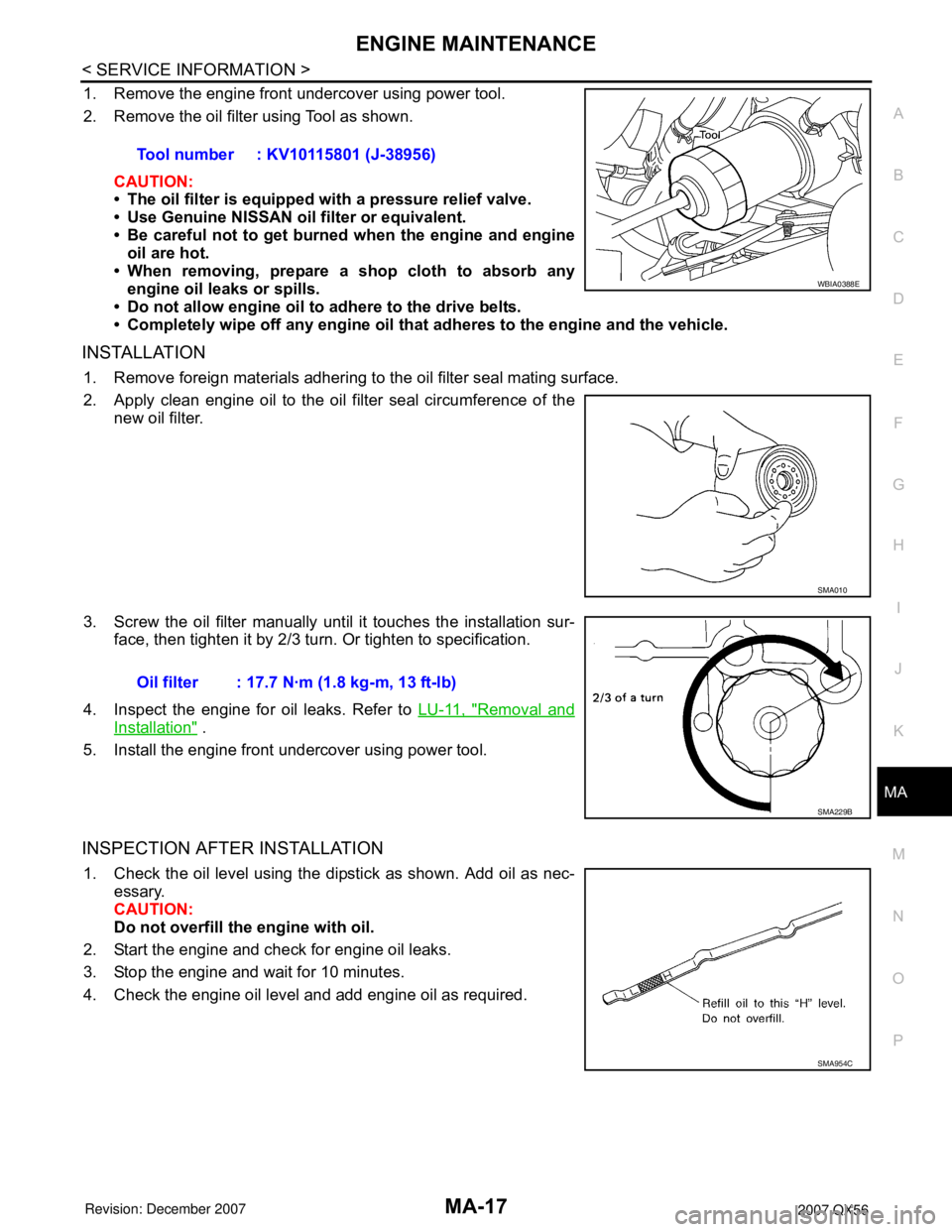
ENGINE MAINTENANCE
MA-17
< SERVICE INFORMATION >
C
D
E
F
G
H
I
J
K
MA
B
MA
N
O
P
1. Remove the engine front undercover using power tool.
2. Remove the oil filter using Tool as shown.
CAUTION:
• The oil filter is equipped with a pressure relief valve.
• Use Genuine NISSAN oil filter or equivalent.
• Be careful not to get burned when the engine and engine
oil are hot.
• When removing, prepare a shop cloth to absorb any
engine oil leaks or spills.
• Do not allow engine oil to adhere to the drive belts.
• Completely wipe off any engine oil that adheres to the engine and the vehicle.
INSTALLATION
1. Remove foreign materials adhering to the oil filter seal mating surface.
2. Apply clean engine oil to the oil filter seal circumference of the
new oil filter.
3. Screw the oil filter manually until it touches the installation sur-
face, then tighten it by 2/3 turn. Or tighten to specification.
4. Inspect the engine for oil leaks. Refer to LU-11, "
Removal and
Installation" .
5. Install the engine front undercover using power tool.
INSPECTION AFTER INSTALLATION
1. Check the oil level using the dipstick as shown. Add oil as nec-
essary.
CAUTION:
Do not overfill the engine with oil.
2. Start the engine and check for engine oil leaks.
3. Stop the engine and wait for 10 minutes.
4. Check the engine oil level and add engine oil as required.Tool number : KV10115801 (J-38956)
WBIA0388E
SMA010
Oil filter : 17.7 N·m (1.8 kg-m, 13 ft-lb)
SMA229B
SMA954C