steering INFINITI QX56 2007 Factory User Guide
[x] Cancel search | Manufacturer: INFINITI, Model Year: 2007, Model line: QX56, Model: INFINITI QX56 2007Pages: 3061, PDF Size: 64.56 MB
Page 67 of 3061
![INFINITI QX56 2007 Factory User Guide ACS-54
< SERVICE INFORMATION >[ICC]
ELECTRICAL COMPONENT INSPECTION
ELECTRICAL COMPONENT INSPECTION
ICC Steering SwitchINFOID:0000000003533823
1. Disconnect ICC steering switch.
2. Check resistance be INFINITI QX56 2007 Factory User Guide ACS-54
< SERVICE INFORMATION >[ICC]
ELECTRICAL COMPONENT INSPECTION
ELECTRICAL COMPONENT INSPECTION
ICC Steering SwitchINFOID:0000000003533823
1. Disconnect ICC steering switch.
2. Check resistance be](/img/42/57029/w960_57029-66.png)
ACS-54
< SERVICE INFORMATION >[ICC]
ELECTRICAL COMPONENT INSPECTION
ELECTRICAL COMPONENT INSPECTION
ICC Steering SwitchINFOID:0000000003533823
1. Disconnect ICC steering switch.
2. Check resistance between terminals 14 and 15 while depressing
each switch.
ICC Brake Switch and Stop Lamp SwitchINFOID:0000000003533824
Check each switch after adjusting brake pedal. Refer to BR-5.
Parking Brake SwitchINFOID:0000000003533825
ICC Steering Switch (A) ConditionResistance [Ω]
(Approx.)
ON/OFF Depressed 0
Released 5,456
DISTANCE Depressed 741
Released 5,456
ACCEL/RES Depressed 2,586
Released 5,456
COAST/SET Depressed 1,406
Released 5,456
CANCEL Depressed 309
Released 5,456
WKIA4573E
Continuity
ICC brake switch Stop lamp switch
When brake pedal is depressed No Yes
When brake pedal is released Yes No
WKIA3405E
Continuity to ground
Parking brake pedal depressed Yes
Parking brake pedal released No
WKIA1918E
Page 68 of 3061
![INFINITI QX56 2007 Factory User Guide REMOVAL AND INSTALLATION
ACS-55
< SERVICE INFORMATION >[ICC]
C
D
E
F
G
H
I
J
L
MA
B
ACS
N
O
P
REMOVAL AND INSTALLATION
ICC UnitINFOID:0000000003533826
ICC SensorINFOID:0000000003533827
CAUTION:
Perfor INFINITI QX56 2007 Factory User Guide REMOVAL AND INSTALLATION
ACS-55
< SERVICE INFORMATION >[ICC]
C
D
E
F
G
H
I
J
L
MA
B
ACS
N
O
P
REMOVAL AND INSTALLATION
ICC UnitINFOID:0000000003533826
ICC SensorINFOID:0000000003533827
CAUTION:
Perfor](/img/42/57029/w960_57029-67.png)
REMOVAL AND INSTALLATION
ACS-55
< SERVICE INFORMATION >[ICC]
C
D
E
F
G
H
I
J
L
MA
B
ACS
N
O
P
REMOVAL AND INSTALLATION
ICC UnitINFOID:0000000003533826
ICC SensorINFOID:0000000003533827
CAUTION:
Perform the laser beam aiming procedure every time the ICC sensor is removed or installed. Refer to
ACS-12
.
ICC Steering SwitchINFOID:0000000003533828
Replace ICC steering switch as switch kit assembly. Refer to AV-46, "Removal and Installation" .
1. Rear inner side panel LH (shown
with finisher removed)2. ICC unit harness connector 3. ICC unit
⇐Vehicle front
WKIA4607E
1. ICC sensor bracket 2. ICC frame bracket 3. ICC sensor
4. Frame side rail⇐Vehicle front
WKIA4608E
Page 504 of 3061
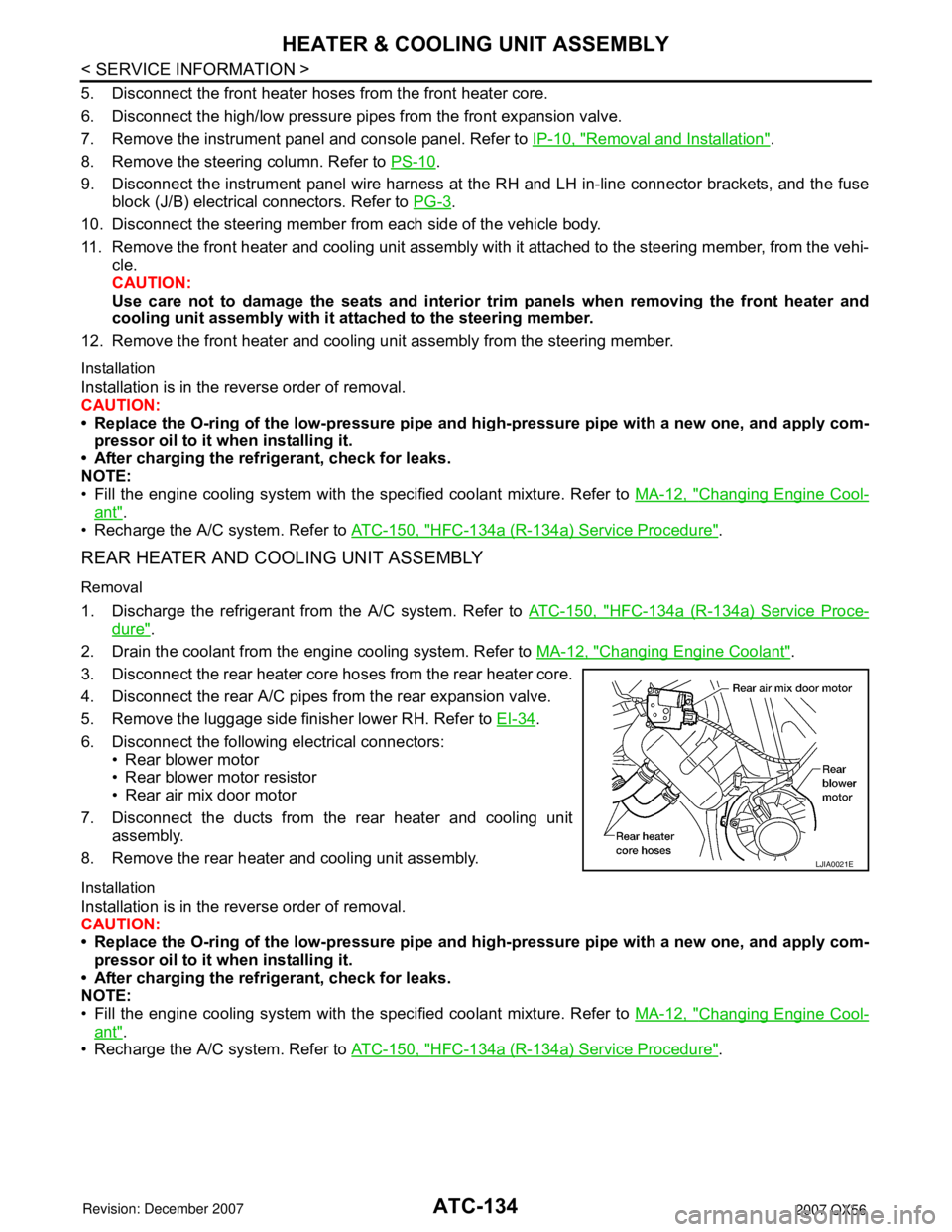
ATC-134
< SERVICE INFORMATION >
HEATER & COOLING UNIT ASSEMBLY
5. Disconnect the front heater hoses from the front heater core.
6. Disconnect the high/low pressure pipes from the front expansion valve.
7. Remove the instrument panel and console panel. Refer to IP-10, "
Removal and Installation".
8. Remove the steering column. Refer to PS-10
.
9. Disconnect the instrument panel wire harness at the RH and LH in-line connector brackets, and the fuse
block (J/B) electrical connectors. Refer to PG-3
.
10. Disconnect the steering member from each side of the vehicle body.
11. Remove the front heater and cooling unit assembly with it attached to the steering member, from the vehi-
cle.
CAUTION:
Use care not to damage the seats and interior tr im panels when removing the front heater and
cooling unit assembly with it at tached to the steering member.
12. Remove the front heater and cooling unit assembly from the steering member.
Installation
Installation is in the reverse order of removal.
CAUTION:
• Replace the O-ring of the low-pressure pipe and high-pressure pipe with a new one, and apply com-
pressor oil to it when installing it.
• After charging the refrigerant, check for leaks.
NOTE:
• Fill the engine cooling system with the s pecified coolant mixture. Refer to MA-12, "
Changing Engine Cool-
ant".
• Recharge the A/C system. Refer to ATC-150, "
HFC-134a (R-134a) Service Procedure".
REAR HEATER AND COOLING UNIT ASSEMBLY
Removal
1. Discharge the refrigerant from the A/C system. Refer to ATC-150, "HFC-134a (R-134a) Service Proce-
dure".
2. Drain the coolant from the engine cooling system. Refer to MA-12, "
Changing Engine Coolant".
3. Disconnect the rear heater core hoses from the rear heater core.
4. Disconnect the rear A/C pipes from the rear expansion valve.
5. Remove the luggage side finisher lower RH. Refer to EI-34
.
6. Disconnect the following electrical connectors: • Rear blower motor
• Rear blower motor resistor
• Rear air mix door motor
7. Disconnect the ducts from the rear heater and cooling unit assembly.
8. Remove the rear heater and cooling unit assembly.
Installation
Installation is in the reverse order of removal.
CAUTION:
• Replace the O-ring of the low-pressure pipe and high-pressure pipe with a new one, and apply com-
pressor oil to it when installing it.
• After charging the refrigerant, check for leaks.
NOTE:
• Fill the engine cooling system with the s pecified coolant mixture. Refer to MA-12, "
Changing Engine Cool-
ant".
• Recharge the A/C system. Refer to ATC-150, "
HFC-134a (R-134a) Service Procedure".
LJIA0021E
Page 509 of 3061

INTAKE DOOR MOTORATC-139
< SERVICE INFORMATION >
C
DE
F
G H
I
K L
M A
B
AT C
N
O P
INTAKE DOOR MOTOR
Removal and InstallationINFOID:0000000003533283
Intake Door Motor - Front Heater and Cooling Unit Assembly
REMOVAL
1. Remove the front heater and cooling unit assembly. Refer to ATC-133, "Removal and Installation".
2. Remove the steering member from the front heater and cooling unit assembly.
3. Disconnect the intake door motor electrical connector.
4. Remove the three screws and remove the intake door motor.
INSTALLATION
Installation is in the reverse order of removal.
LJIA0139E
1. Front heater and cooling unit assembly 2. Intake door motor 3. Air mix door motor (driver)
4. Variable blower control 5. Air mix door motor (passenger) 6. Mode door motor
7. Defroster door motor
Page 511 of 3061

AIR MIX DOOR MOTORATC-141
< SERVICE INFORMATION >
C
DE
F
G H
I
K L
M A
B
AT C
N
O P
AIR MIX DOOR MOTOR
ComponentINFOID:0000000003533285
Air Mix Door Motors - Front Heater and Cooling Unit Assembly
Removal and InstallationINFOID:0000000003533286
FRONT AIR MIX DOOR MOTOR (DRIVER)
Removal
1. Remove the front heater and cooling unit assembly. Refer to ATC-133, "Removal and Installation".
2. Remove the steering member from the front heater and cooling unit assembly.
3. Disconnect the air mix door motor electrical connector.
4. Remove the three screws and remove the air mix door motor.
Installation
Installation is in the reverse order of removal.
FRONT AIR MIX DOOR MOTOR (PASSENGER)
LJIA0139E
1. Front heater and cooling unit assembly 2. Intake door motor 3. Air mix door motor (driver)
4. Variable blower control 5. Air mix door motor (passenger) 6. Mode door motor
7. Defroster door motor
Page 541 of 3061

AV-1
ELECTRICAL
C
D
E
F
G
H
I
J
L
M
SECTION AV
A
B
AV
N
O
P
CONTENTS
AUDIO, VISUAL, NAVIGATION & TELEPHONE SYS-
TEM
SERVICE INFORMATION ............................3
PRECAUTIONS ...................................................3
Precaution for Supplemental Restraint System
(SRS) "AIR BAG" and "SEAT BELT PRE-TEN-
SIONER" ...................................................................
3
PREPARATION ...................................................4
Commercial Service Tool ..........................................4
AUDIO .................................................................5
Component Parts and Harness Connector Loca-
tion ............................................................................
5
System Description ...................................................6
Schematic .................................................................8
Wiring Diagram - AUDIO - .........................................9
Terminal and Reference Value for Audio Unit .........20
Terminal and Reference Value for BOSE Speaker
Amp .........................................................................
23
Terminal and Reference Value for Rear Audio Re-
mote Control Unit ....................................................
25
Terminal and Reference Value for AV Switch .........26
Terminal and Reference Value for Satellite Radio
Tuner (Factory Installed) .........................................
28
AV Switch Self-Diagnosis Function .........................28
Trouble Diagnosis ...................................................29
Noise Inspection ......................................................31
Power Supply Circuit Inspection .............................31
Satellite Radio Tuner (Factory Installed) Power
and Ground Supply Circuit Inspection .....................
32
Satellite Radio Tuner (Factory Installed) Commu-
nication Circuit Inspection .......................................
33
Satellite Radio Tuner (Factory Installed) Left
Channel Audio Signal Circuit Inspection .................
35
Satellite Radio Tuner (Factory Installed) Right
Channel Audio Signal Circuit Inspection .................
36
Steering Switch Check ............................................37
AV Switch Check .....................................................38
Audio Communication Line Check ..........................38
Sound Is Not Heard from Front Door Speaker or
Front Tweeter ..........................................................
39
Sound Is Not Heard from Rear Door Speaker or
Rear Door Tweeter ..................................................
41
Sound Is Not Heard from Center Speaker ...............44
Sound Is Not Heard from Subwoofer .......................44
Removal and Installation .........................................46
AUDIO ANTENNA .............................................52
System Description ..................................................52
Wiring Diagram - W/ANT - .......................................53
Location of Antenna .................................................54
Window Antenna Repair ..........................................54
TELEPHONE .....................................................56
Component Parts and Harness Connector Loca-
tion ...........................................................................
56
System Description ..................................................56
Wiring Diagram - H/PHONE - ..................................58
Terminal and Reference Value for Bluetooth Con-
trol Unit ....................................................................
60
Bluetooth Control Unit Self-Diagnosis Function ......60
Power Supply and Ground Circuit Inspection for
Bluetooth Control Unit .............................................
61
Removal and Installation .........................................62
DVD ENTERTAINMENT SYSTEM ....................64
Component Parts and Harness Connector Loca-
tion ...........................................................................
64
Description ...............................................................64
Schematic ................................................................66
Wiring Diagram - DVD - ...........................................67
Trouble Diagnosis ....................................................70
Power Supply Circuit Inspection ..............................70
Removal and Installation .........................................71
NAVIGATION SYSTEM ....................................73
System Description ..................................................73
CAN Communication System Description ...............75
Component Parts Location ......................................76
Schematic ................................................................77
Wiring Diagram - NAVI - ..........................................78
Schematic ................................................................85
Page 546 of 3061

AV-6
< SERVICE INFORMATION >
AUDIO
System Description
INFOID:0000000003533664
Refer to Owner's Manual for audio system operating instructions.
Power is supplied at all times
• through 15A fuse [No. 17, located in the fuse block (J/B)]
• to subwoofer terminal 6
• through 20A fuse [No. 31, located in the fuse and fusible link box]
• to audio unit terminal 6
• to BOSE speaker amp. terminal 1
• to AV switch terminal 1 and
• to display control unit terminal 1.
With the ignition switch in the ACC or ON position, power is supplied
• through 10A fuse [No. 4, located in the fuse block (J/B)]
• to audio unit terminal 10 and
• to AV switch terminal 2 and
• to display control unit terminal 10.
With the ignition switch in the ON or START position, power is supplied
• through 10A fuse [No. 12, located in the fuse block (J/B)]
• to display control unit terminal 12.
Ground is supplied through the case of the audio unit.
Ground is also supplied
• to subwoofer terminal 5
• through body grounds B7 and B19 and
• to BOSE speaker amp. terminal 17
• to AV switch terminal 5 and
• to display unit terminal 1 and
• to display control unit terminal 3
• through body grounds M57, M61 and M79.
Then audio signals are supplied
• through audio unit terminals 1, 2, 3, 4, 13, 14, 15 and 16
• to BOSE speaker amp. terminals 23, 24, 25, 26, 27, 28, 29 and 30.
Audio signals are amplified by the BOSE speaker amp.
The amplified audio signals are supplied
• through BOSE speaker amp. terminals 2, 3, 9,10,11,12, 13, 14, 15, 16, 18 and 19
• to terminals + and - of front door speaker LH and RH and
• to terminals + and - of front tweeter LH and RH and
• to terminals + and - of center speaker and
• to terminals + and - of rear door speaker LH and RH and
• to terminals + and - of rear door tweeter LH and RH and
• to terminals 1 and 2 of subwoofer.
When one of steering wheel audio control switches is pushed, the resistance in steering switch circuit changes
depending on which button is pushed.
Rear Audio Remote Control Unit
Power is supplied
• from audio unit terminal 32
• to rear audio remote control unit terminal 13.
Ground is supplied
• to rear audio remote control unit terminal 15
7. Display control unit
M94, M958. Front tweeter RH
M 1119. AV Switch
M98
10. Audio unit
M43, M44, M45, M4611. BOSE speaker amp
M112, M11312. Satellite radio tuner (pre-wiring or factory
installed, if equipped)
M41
13. Steering wheel audio control switches 14. Front door speaker LH, RH
D12, D11215. Rear door tweeter LH, RH
D208, D308
16. Rear door speaker LH, RH
D207, D30717. Driver seat 18. Subwoofer
B72
19. Rear audio remote control unit
R204
Page 567 of 3061

AUDIO
AV-27
< SERVICE INFORMATION >
C
D
E
F
G
H
I
J
L
MA
B
AV
N
O
P
8 (LG) GroundCommunica-
tion signal (-)Input/
outputON –System does not
work properly.
12 (R) GroundRemote con-
trol AInput ONPress MODE
switch 0V
Steering wheel
audio controls
do not function. Press SEEK UP
switch0.75V
Press VOL UP
switch2V
Except for above 5V
13 (G) GroundRemote con-
trol BInput ONPress POWER
switch 0V
Steering wheel
audio controls
do not function. Press SEEK
DOWN switch0.75V
Press VOL DOWN
switch2V
Except for above 5V
14 (L) –Remote con-
trol ground–– – –Steering wheel
audio controls
do not function.
16 (W/B) GroundCD EJECT
signalOutput ONPressed 0V
CD eject does
not function.
Released 5V
17 (Y/B) GroundCD LOAD
signalOutput ONPressed 0V
CD load does
not function.
Released 5V Terminal No.
(Wire color)
ItemSignal
input/
outputCondition
Vol tag e
(Approx.)Example of
symptom
+–Ignition
switchOperation
SKIA0176E
Page 569 of 3061

AUDIO
AV-29
< SERVICE INFORMATION >
C
D
E
F
G
H
I
J
L
MA
B
AV
N
O
P
STARTING THE SELF-DIAGNOSIS MODE
1. Turn ignition switch from OFF to ACC.
2. Within 10 seconds press and hold the switches “MEMORY 1”
and “MEMORY 6” simultaneously for 3 seconds.
Then the self-diagnosis operates. A single beep indicates self-
diagnosis mode is active.
3. Press each switch and listen for beep.
NOTE:
CD player LOAD and EJECT buttons are not included in this test
and will not beep when pressed.
EXITING THE SELF-DIAGNOSIS MODE
Turn ignition switch OFF. Then the self-diagnosis ends.
DIAGNOSIS FUNCTION
• It can check for continuity of the switches by sounding the beep when each AV switch and steering switch is
pressed.
• It can check for continuity of harness between AV switch and steering switch.
Trouble DiagnosisINFOID:0000000003533673
The majority of the audio troubles are the result of outside causes (bad CD, electromagnetic interference,
etc.). Check the inspection items below to diagnose the malfunction.
MALFUNCTION WITH RADIO AND CD
Before proceeding, confirm that other AV switch functions (except audio functions) operate. If not, refer to AV-
134, "Unable to Operate All of AV Switches (Unable to Start Self-Diagnosis)".
WKIA4455E
Symptom Possible cause
Inoperative• Audio unit power circuit check. Refer to AV- 3 1 , "
Power Supply Circuit Inspec-
tion".
• Audio communication line check. Refer to AV- 3 8 , "
Audio Communication
Line Check".
• AV switch check. Refer to AV- 3 8 , "
AV S w i t c h C h e c k".
If above check is OK, replace audio unit. Refer to AV- 4 6 , "
Removal and Instal-
lation".
Steering switch does not operate• Steering switch check. Refer to AV- 3 7 , "
Steering Switch Check".
• AV switch check. Refer to AV- 3 8 , "
AV S w i t c h C h e c k".
If above check is OK, replace audio unit. Refer to AV- 4 6 , "
Removal and Instal-
lation".
Audio information is not displayed on screen • Display unit check. Refer to AV- 9 8 , "
Self-Diagnosis Mode (DCU)".
All speakers do not sound• Audio unit
• BOSE speaker amp. power supply and ground circuit check. Refer to AV- 3 1 ,
"Power Supply Circuit Inspection".
• BOSE speaker amp. ON signal
• BOSE speaker amp.
One or several speakers do not sound• Front door speaker check. Refer to AV- 3 9 , "
Sound Is Not Heard from Front
Door Speaker or Front Tweeter".
• Rear door speaker check. Refer to AV- 4 1 , "
Sound Is Not Heard from Rear
Door Speaker or Rear Door Tweeter".
• Subwoofer check. Refer to AV- 4 4 , "
Sound Is Not Heard from Subwoofer".
• Center speaker check. Refer to AV- 4 4 , "
Sound Is Not Heard from Center
Speaker".
Poor sound• Audio unit
• BOSE speaker amp.
• Speaker
Noisy• Audio unit
• BOSE speaker amp.
• Electrical equipment (generator, bonding wire, etc.)
Page 577 of 3061

AUDIO
AV-37
< SERVICE INFORMATION >
C
D
E
F
G
H
I
J
L
MA
B
AV
N
O
P
3. Check signal between satellite radio tuner (factory installed)
connector M41 terminals 23 and 24 with CONSULT-ll or oscillo-
scope.
OK or NG
OK >> Replace satellite radio tuner (factory installed). Refer to
AV-46, "
Removal and Installation".
NG >> Replace audio unit. Refer to AV-46, "
Removal and Installation".
Steering Switch CheckINFOID:0000000003533680
1.AV SWITCH SELF-DIAGNOSIS FUNCTION CHECK
1. Start AV switch self-diagnosis function. Refer to AV-28, "
AV Switch Self-Diagnosis Function".
2. Operate steering switch.
Does steering switch operate normally?
YES >> Inspection End.
NO >> GO TO 2.
2.CHECK HARNESS
1. Turn ignition switch OFF.
2. Disconnect AV switch connector M98 and spiral cable connector M30.
3. Check continuity between spiral cable harness connector terminal and AV switch harness connector ter-
minal.
4. Check continuity between AV switch and ground.
OK or NG
OK >> GO TO 3.
NG >> Repair harness.
3.SPIRAL CABLE CHECK
1. Disconnect spiral cable connectors M30 and M102.23 - 24 : Refer to AV-28, "
Terminal
and Reference Value for Sat-
ellite Radio Tuner (Factory In-
stalled)".
WKIA4550E
Te r m i n a l s
Continuity Spiral cable AV switch
Connector Terminal Connector Terminal
M3032
M9813
Ye s 31 14
24 12
Te r m i n a l s
Continuity AV switch
—
Connector Terminal
M9812
Ground No 13
14
WKIA1600E