service INFINITI QX56 2007 Factory Service Manual
[x] Cancel search | Manufacturer: INFINITI, Model Year: 2007, Model line: QX56, Model: INFINITI QX56 2007Pages: 3061, PDF Size: 64.56 MB
Page 2651 of 3061

PREPARATION
SC-3
< SERVICE INFORMATION >
C
D
E
F
G
H
I
J
L
MA
B
SC
N
O
P
PREPARATION
Special Service ToolINFOID:0000000003533314
Commercial Service ToolINFOID:0000000003533315
Tool number
(Kent-Moore No.)
Tool nameDescription
—
(J-44373)
Battery/Starting/Charging system
testerModel 620
(J-48087)
Battery Service CenterTests and charges batteries
SEL403X
WKIA5280E
Tool nameDescription
Power toolLoosening bolts and nuts
PBIC0190E
Page 2652 of 3061

SC-4
< SERVICE INFORMATION >
BATTERY
BATTERY
How to Handle BatteryINFOID:0000000003533316
CAUTION:
• If it becomes necessary to start the engine with a booster battery and jumper cables, use a 12-volt
booster battery.
• After connecting battery cables, ensure that they are tightly clamped to battery terminals for good
contact.
• Never add distilled water through the hole used to check specific gravity.
METHODS OF PREVENTING OVER-DISCHARGE
The following precautions must be taken to prevent over-discharging
a battery.
• The battery surface (particularly its top) should always be kept
clean and dry.
• The terminal connections should be clean and tight.
• At every routine maintenance, check the electrolyte level.
This also applies to batteries designated as “low maintenance” and
“maintenance-free”.
• When the vehicle is not going to be used over a long period of
time, disconnect the negative battery terminal.
• Check the charge condition of the battery.
Periodically check the specific gravity of the electrolyte. Keep a
close check on charge condition to prevent over-discharge.
CHECKING ELECTROLYTE LEVEL
WARNING:
Do not allow battery fluid to come in contact with skin, eyes, fabrics, or painted surfaces. After touch-
ing a battery, do not touch or rub your eyes until you have thoroughly washed your hands. If acid con-
tacts eyes, skin or clothing, immediately flush with water for 15 minutes and seek medical attention.
MEL040F
MEL041F
MEL042F
Page 2653 of 3061

BATTERY
SC-5
< SERVICE INFORMATION >
C
D
E
F
G
H
I
J
L
MA
B
SC
N
O
P
• Remove the cell plug using a suitable tool.
• Add distilled water up to the MAX level.
Sulfation
A battery will be completely discharged if it is left unattended
for a long time and the specific gravity will become less than
1.100. This may result in sulfation on the cell plates.
To determine if a battery has been sulfated, note its voltage and
current when charging it. As shown in the figure, less current
and higher voltage are observed in the initial stage of charging
sulfated batteries.
A sulfated battery may sometimes be brought back into service
by means of a long, slow charge, 12 hours or more, followed by
a battery capacity test.
SPECIFIC GRAVITY CHECK
1. Read hydrometer and thermometer indications at eye level.
2. Use the following chart to correct your hydrometer reading
according to electrolyte temperature.
Hydrometer Temperature Correction
MEL043F
PKIA2353E
MEL042FA
Battery electrolyte temperature °C (°F) Add to specific gravity reading
71 (160) 0.032
66 (150) 0.028
60 (140) 0.024
54 (130) 0.020
49 (120) 0.016
43 (110) 0.012
38 (100) 0.008
32 (90) 0.004
27 (80) 0
21 (70)−0.004
16 (60)−0.008
10 (50)−0.012
4 (40)−0.016
−1 (30)−0.020
Page 2654 of 3061
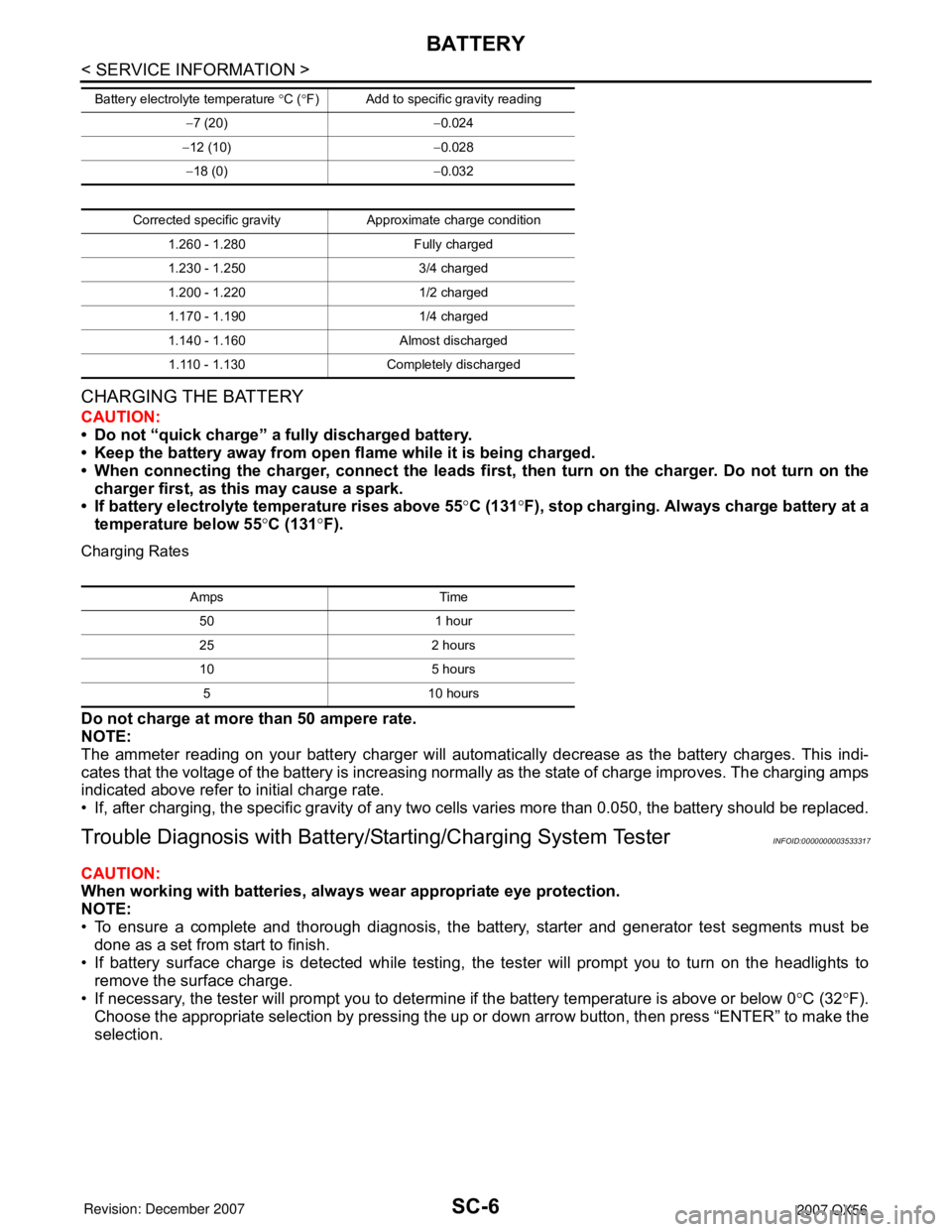
SC-6
< SERVICE INFORMATION >
BATTERY
CHARGING THE BATTERY
CAUTION:
• Do not “quick charge” a fully discharged battery.
• Keep the battery away from open flame while it is being charged.
• When connecting the charger, connect the leads first, then turn on the charger. Do not turn on the
charger first, as this may cause a spark.
• If battery electrolyte temperature rises above 55°C (131°F), stop charging. Always charge battery at a
temperature below 55°C (131°F).
Charging Rates
Do not charge at more than 50 ampere rate.
NOTE:
The ammeter reading on your battery charger will automatically decrease as the battery charges. This indi-
cates that the voltage of the battery is increasing normally as the state of charge improves. The charging amps
indicated above refer to initial charge rate.
• If, after charging, the specific gravity of any two cells varies more than 0.050, the battery should be replaced.
Trouble Diagnosis with Battery/Starting/Charging System TesterINFOID:0000000003533317
CAUTION:
When working with batteries, always wear appropriate eye protection.
NOTE:
• To ensure a complete and thorough diagnosis, the battery, starter and generator test segments must be
done as a set from start to finish.
• If battery surface charge is detected while testing, the tester will prompt you to turn on the headlights to
remove the surface charge.
• If necessary, the tester will prompt you to determine if the battery temperature is above or below 0°C (32°F).
Choose the appropriate selection by pressing the up or down arrow button, then press “ENTER” to make the
selection.
−7 (20)−0.024
−12 (10)−0.028
−18 (0)−0.032
Corrected specific gravity Approximate charge condition
1.260 - 1.280 Fully charged
1.230 - 1.250 3/4 charged
1.200 - 1.220 1/2 charged
1.170 - 1.190 1/4 charged
1.140 - 1.160 Almost discharged
1.110 - 1.130 Completely discharged Battery electrolyte temperature °C (°F) Add to specific gravity reading
Amps Time
50 1 hour
25 2 hours
10 5 hours
5 10 hours
Page 2655 of 3061

BATTERY
SC-7
< SERVICE INFORMATION >
C
D
E
F
G
H
I
J
L
MA
B
SC
N
O
P
1. Turn off all loads on the vehicle electrical system. Clean or repair
as necessary.
2. Visually inspect the battery, battery terminals and cable ends
with ignition switch in “OFF” position.
NOTE:
The contact surface between the battery terminals, cable ends
and tester leads must be clean for a valid test. A poor connec-
tion will prevent testing and a “CHECK CONNECTION” mes-
sage will appear during the test procedures. If this occurs, clean
the battery post and terminals, reconnect them and restart the
test.
3. Connect the red tester lead clamp to the positive battery termi-
nal, and the black to the negative terminal.
4. The tester will turn on automatically. Using the arrow keys,
select “IN-VEHICLE” on the tester and then press the “ENTER”
key.
5. Locate the battery type and rating stamped or written on the top
case of the battery to be tested.
NOTE:
The battery rating will be either of the following:
•CCA: Cold Cranking Amps (490 CCA, 550 CCA, etc.)
•JIS: Japanese Industrial Standard.
When using the Battery Tester use the CCA rating only.
• The tester requires the CCA rating for the battery be entered
exactly as it is written or stamped on the battery.
• (U.S. market) Refer to the latest "Battery Testing" Technical
Service Bulletin (TSB) for a chart which contains these ratings
listed by vehicle.
• You must not use the JIS rating.
6. Using the arrow and “ENTER” keys alternately, select the battery type and rating.
NOTE:
The tester lists five choices; CCA, JIS, IEC, DIN, and EN. Only use CCA or JIS.
7. Press “ENTER” to begin the test. Diagnosis results are dis-
played on the tester. Refer to "DIAGNOSTIC RESULT ITEM
CHART".
SEL404X
SEL405X
WKIA4228E
SEL407X
Page 2656 of 3061

SC-8
< SERVICE INFORMATION >
BATTERY
8. Press “ENTER”, then test output code is displayed. Record the
test output code on the repair order.
9. Toggle back to the “DIAGNOSTIC SCREEN” for test results.
NOTE:
• If necessary, the tester will ask the user to determine if the bat-
tery has just been charged. Choose the appropriate selection
by pressing the up or down arrow button and then press the
“ENTER” button to make the selection.
• When testing a battery installed in a vehicle that has recently
been driven, select “BEFORE CHARGE”.
• If the battery has just been slow charged due to a “CHARGE &
RETEST” decision by the tester, and the tester asks the user
“BEFORE CHARGE/AFTER CHARGE”, select “AFTER CHARGE”.
DIAGNOSTIC RESULT ITEM CHART
Removal and InstallationINFOID:0000000003533318
REMOVAL
1. Disconnect the negative battery terminal and positive battery
terminal.
CAUTION:
Remove the negative battery terminal first.
2. Remove the battery cover.
3. Remove the battery clamp bolt and battery clamp.
4. Remove the battery.
INSTALLATION
Installation is in the reverse order of removal.
CAUTION:
When installing, install the positive battery terminal first.
SEL576X
Diagnostic item Service procedure
GOOD BATTERYBattery is OK. Refer to SC-17, "
Trouble Diagnosis with Battery/Starting/Charging System
Te s t e r".
REPLACE BATTERYReplace battery.
Before replacing battery, clean the battery cable clamps and battery posts. Perform battery
test again with Battery/Starting/Charging system tester. If second test result is “Replace Bat-
tery”, then do so. Perform battery test again to confirm repair.
BAD CELL-REPLACEReplace the battery. Perform battery test again with Battery/Starting/Charging system tester to
confirm repair.
GOOD-RECHARGEPerform the slow battery charging procedure. (Initial rate of charge is 10A for 12 hours.) Per-
form battery test again with Battery/Starting/Charging system tester.
CHARGE & RETESTPerform the slow battery charging. (Initial rate of charge is 10A for 12 hours.)
Perform battery test again with Battery/Starting/Charging system tester to confirm repair.
NOTE:
If the tester asks the user “BEFORE CHARGE/AFTER CHARGE”, select “AFTER
CHARGE”.
WKIA1385E
Battery clamp bolt : 14.7 N·m (1.5 kg-m, 11 ft-lb)
Battery terminal nut : 3.5 N·m (0.36 kg-m, 31 in-lb)
Page 2657 of 3061

STARTING SYSTEM
SC-9
< SERVICE INFORMATION >
C
D
E
F
G
H
I
J
L
MA
B
SC
N
O
P
STARTING SYSTEM
System DescriptionINFOID:0000000003533319
Power is supplied at all times
• through 40A fusible link (letter m , located in the fuse and fusible link box)
• to ignition switch terminal B.
With the ignition switch in the START position, power is supplied
• from ignition switch terminal ST
• to IPDM E/R terminal 21.
With the ignition switch in the ON or START position, power is supplied to IPDM E/R (intelligent power distribu-
tion module engine room) CPU.
With the selector lever in the P or N position, power is supplied
• through A/T assembly terminal 9
• to IPDM E/R terminal 48.
Ground is supplied at all times
• to IPDM E/R terminals 38 and 59
• through body grounds E9, E15 and E24.
Then the starter relay is turned on.
The IPDM E/R is energized and power is supplied
• from terminal 19 of the IPDM E/R
• to terminal 1 of the starter motor windings.
The starter motor plunger closes and provides a closed circuit between the battery and the starter motor. The
starter motor is grounded to the cylinder block. With power and ground supplied, the starter motor operates.
Page 2658 of 3061

SC-10
< SERVICE INFORMATION >
STARTING SYSTEM
Wiring Diagram - START -
INFOID:0000000003533320
Trouble Diagnosis with Battery/Starting/Charging System TesterINFOID:0000000003533321
NOTE:
To ensure a complete and thorough diagnosis, the battery, starter and generator test segments must be done
as a set from start to finish.
AWBWA0151G
Page 2659 of 3061

STARTING SYSTEM
SC-11
< SERVICE INFORMATION >
C
D
E
F
G
H
I
J
L
MA
B
SC
N
O
P
1. Turn off all loads on the vehicle electrical system.
2. Perform battery test with Battery/Starting/Charging system
tester. Refer to SC-6, "
Trouble Diagnosis with Battery/Starting/
Charging System Tester" .
3. Press “ENTER” to begin the starting system test.
4. Start the engine.
5. Diagnosis result is displayed on the tester. Refer to "DIAGNOS-
TIC RESULT ITEM CHART".
NOTE:
• If the starter performs normally but the engine does not start,
perform engine diagnosis.
• For intermittent “NO CRANK” or “NO STARTER OPERATION”
incidents, refer to "DIAGNOSTIC PROCEDURE 2" .
DIAGNOSTIC RESULT ITEM CHART
WORK FLOW
SEL408X
SEL409X
SEL410X
Diagnostic item Service procedure
CRANKING VOLTAGE NORMAL
Go to "WORK FLOW" .
CRANKING VOLTAGE LOW
CHARGE BATTERYPerform the slow battery charging procedure. (Initial rate of charge is 10A for 12 hours.) Per-
form battery test again with Battery/Starting/Charging system tester. Refer to SC-6, "
Trouble
Diagnosis with Battery/Starting/Charging System Tester" .
REPLACE BATTERYBefore replacing battery, clean the battery cable clamps and battery posts. Perform battery
test again with Battery/Starting/Charging system tester. Refer to SC-6, "
Trouble Diagnosis with
Battery/Starting/Charging System Tester" . If second test result is “REPLACE BATTERY”, then
do so. Perform battery test again to confirm repair.
Page 2660 of 3061

SC-12
< SERVICE INFORMATION >
STARTING SYSTEM
DIAGNOSTIC PROCEDURE 1
Check Starter Motor Circuit
1.CHECK POWER SUPPLY TO STARTER MOTOR
1. Remove the fuel pump fuse.
2. Crank or start the engine (where possible) until the fuel pressure is released.
3. Turn the ignition switch OFF.
*1SC-6, "Trouble Diagnosis with Bat-
tery/Starting/Charging System
Te s t e r"
*2 "MINIMUM SPECIFICATION OF
CRANKING VOLTAGE REFERENC-
ING COOLANT TEMPERATURE"*3 "DIAGNOSTIC PROCEDURE 1"
*4 "DIAGNOSTIC PROCEDURE 2"
WKIA4532E