light INFINITI QX56 2007 Factory Owner's Manual
[x] Cancel search | Manufacturer: INFINITI, Model Year: 2007, Model line: QX56, Model: INFINITI QX56 2007Pages: 3061, PDF Size: 64.56 MB
Page 565 of 3061

AUDIO
AV-25
< SERVICE INFORMATION >
C
D
E
F
G
H
I
J
L
MA
B
AV
N
O
P
Terminal and Reference Value for Rear Audio Remote Control UnitINFOID:0000000003533669
28 (Y) 27 (BR)Audio sound
signal front RHInput ONReceive audio
signalNo sound from
front door speaker
RH or front tweeter
RH.
30 (W) 29 (B)Audio sound
signal front LHInput ONReceive audio
signalNo sound from
front door speaker
LH or front tweeter
LH.
31 (G/W) GroundAmp. ON sig-
nalInput ON – More than 6.5VSystem does not
work properly. Te r m i n a l
(wire color)
ItemSignal
input/
outputCondition
Reference value
(Approx.)Example of
symptom
+–Ignition
switchOperation
SKIA0177E
SKIA0177E
Te r m i n a l
(Wire color)
ItemSignal
input/
outputCondition
Reference value
(Approx.)Example of symptom
+–Ignition
switchOperation
2 (G) 1 (B)Audio sound
signal LHInput ONReceive audio
signalNo sound from LH
headphone channel.
4 (W) 3 (R)Audio sound
signal RHInput ONReceive audio
signalNo sound from RH
headphone channel.
5 – Shield – – – 0VInterference and dis-
tortion heard from
headphones or rear
audio remote control
unit switches not op-
erating properly.
6 (R/L) Ground Illumination Input ONLighting switch
ON12V
Rear audio remote
control unit does not
illuminate. Lighting switch
OFF0V
7 (LG) –Remote
control
ground–– – 0VRear audio remote
control unit switches
do not function.
SKIA0177E
SKIA0177E
Page 566 of 3061

AV-26
< SERVICE INFORMATION >
AUDIO
Terminal and Reference Value for AV Switch
INFOID:0000000003533670
8 (O) GroundRemote
control en-
able signalInput ON Audio unit ON 5VRear audio remote
control unit does not
operate.
9 (V) GroundRemote
control AInput ON Audio unit ON 5VRear audio remote
control unit does not
operate properly.
10 (P) GroundRemote
control BInput ON Audio unit ON 5VRear audio remote
control unit does not
operate properly.
11
(BR/Y)GroundRemote
control CInput ON Audio unit ON 5VRear audio remote
control unit does not
operate properly.
12 (L) GroundRemote
control DInput ON Audio unit ON 5VRear audio remote
control unit does not
operate properly.
13 (V) GroundRemote
control
switch pow-
er supplyInput ON Audio unit ON 12VRear audio remote
control does not op-
erate.
15 (B) – Ground – ON – 0V –Te r m i n a l
(Wire color)
ItemSignal
input/
outputCondition
Reference value
(Approx.)Example of symptom
+–Ignition
switchOperation
Te r m i n a l N o .
(Wire color)
ItemSignal
input/
outputCondition
Vo l ta g e
(Approx.)Example of
symptom
+–Ignition
switchOperation
1 (Y) Ground Battery power Input OFF – Battery voltageSystem does not
work properly.
2 (V) Ground ACC signal Input ACC – Battery voltageSystem does not
work properly.
3 (R/L) GroundIllumination
signalInput OFFLighting switch is
ON (position 1).Battery voltageAV switch illumi-
nation does not
come on when
lighting switch is
ON (position 1). Turn lighting switch
OFF.Approx. 3.0V or less
4 (BR) GroundIllumination
control signalInput ONIllumination control
switch is operated
by lighting switch in
1st position.Changes between 0 and 12V.AV switch illumi-
nation cannot be
controlled.
5 (B) Ground Ground – ON – 0V –
6 (V) GroundCommunica-
tion signal (+)Input/
outputON –System does not
work properly.
7 – Shield ground – – – –
SKIA0175E
Page 571 of 3061
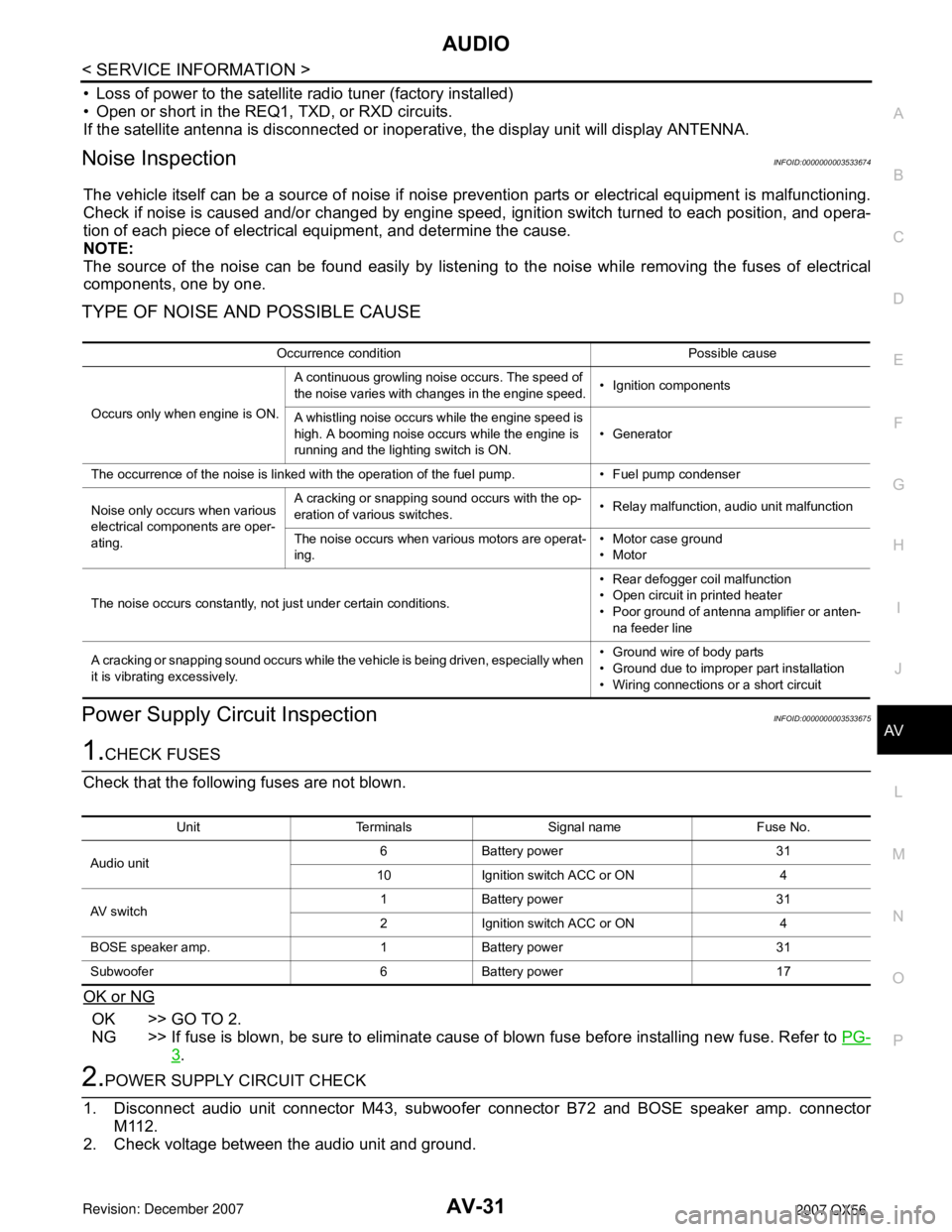
AUDIO
AV-31
< SERVICE INFORMATION >
C
D
E
F
G
H
I
J
L
MA
B
AV
N
O
P
• Loss of power to the satellite radio tuner (factory installed)
• Open or short in the REQ1, TXD, or RXD circuits.
If the satellite antenna is disconnected or inoperative, the display unit will display ANTENNA.
Noise InspectionINFOID:0000000003533674
The vehicle itself can be a source of noise if noise prevention parts or electrical equipment is malfunctioning.
Check if noise is caused and/or changed by engine speed, ignition switch turned to each position, and opera-
tion of each piece of electrical equipment, and determine the cause.
NOTE:
The source of the noise can be found easily by listening to the noise while removing the fuses of electrical
components, one by one.
TYPE OF NOISE AND POSSIBLE CAUSE
Power Supply Circuit InspectionINFOID:0000000003533675
1.CHECK FUSES
Check that the following fuses are not blown.
OK or NG
OK >> GO TO 2.
NG >> If fuse is blown, be sure to eliminate cause of blown fuse before installing new fuse. Refer to PG-
3.
2.POWER SUPPLY CIRCUIT CHECK
1. Disconnect audio unit connector M43, subwoofer connector B72 and BOSE speaker amp. connector
M112.
2. Check voltage between the audio unit and ground.
Occurrence condition Possible cause
Occurs only when engine is ON.A continuous growling noise occurs. The speed of
the noise varies with changes in the engine speed.• Ignition components
A whistling noise occurs while the engine speed is
high. A booming noise occurs while the engine is
running and the lighting switch is ON.• Generator
The occurrence of the noise is linked with the operation of the fuel pump. • Fuel pump condenser
Noise only occurs when various
electrical components are oper-
ating.A cracking or snapping sound occurs with the op-
eration of various switches.• Relay malfunction, audio unit malfunction
The noise occurs when various motors are operat-
ing.• Motor case ground
•Motor
The noise occurs constantly, not just under certain conditions.• Rear defogger coil malfunction
• Open circuit in printed heater
• Poor ground of antenna amplifier or anten-
na feeder line
A cracking or snapping sound occurs while the vehicle is being driven, especially when
it is vibrating excessively.• Ground wire of body parts
• Ground due to improper part installation
• Wiring connections or a short circuit
Unit Terminals Signal name Fuse No.
Audio unit6 Battery power 31
10 Ignition switch ACC or ON 4
AV switch1 Battery power 31
2 Ignition switch ACC or ON 4
BOSE speaker amp. 1 Battery power 31
Subwoofer 6 Battery power 17
Page 630 of 3061

AV-90
< SERVICE INFORMATION >
NAVIGATION SYSTEM
49 – Shield ground – – – –Video display in-
terference.
61 (R/L) GroundIllumination
signalInput ONLighting switch in 1st
positionBattery voltageDisplay unit illu-
mination does
not change
when lighting
switch is turned
to 1st position.- Lighting switch is
OFF3V or less
63 (G/R) Ground Ignition signal Input ON – Battery voltageNavigation cur-
rent location
mark does not
indicate the cor-
rect position.
65 (G/W) GroundReverse
signalInput ONA/T selector lever in
R positionBattery voltageThe navigation
current-location
mark moves
strangely when
the vehicle is
moving back-
wards. A/T selector lever
not in R position0V
66 (W/R) GroundVeh icl e
speed signal
(8-pulse)Input ONWhen vehicle speed
is approx. 40 km/h
(25 MPH)Navigation cur-
rent location
mark does not
indicate the cor-
rect position.
68 – Shield ground – – – – –
69 (L) GroundCommunica-
tion signal (+)Input/
outputON –System does not
work properly.
70 (P) GroundCommunica-
tion signal (–)Input/
outputON –System does not
work properly.
73 74 GPS signal Input ONConnector is not
connected.5VNavigation sys-
tem GPS correc-
tion is not
possible. Te r m i n a l N o .
(Wire color)
ItemSignal
input/
outputCondition
Voltag e
(Approx.)Example of
symptom
+–Igni-
tion
switchOperation
PKIA1935E
SKIA0175E
SKIA0176E
Page 631 of 3061

NAVIGATION SYSTEM
AV-91
< SERVICE INFORMATION >
C
D
E
F
G
H
I
J
L
MA
B
AV
N
O
P
Terminal and Reference Value for Display Control unitINFOID:0000000003533714
Te r m i n a l N o .
(Wire color)
ItemSignal
input/
outputCondition
Vo l ta g e
(Approx.)Example of
symptom
+–Igni-
tion
switchOperation
1 (Y) GroundBattery Pow-
erInput OFF – Battery voltageSystem does not
work properly.
2 (L/W) GroundPower Supply
(Inverter) Output ON – 9 VScreen is not
shown.
3 (B) Ground Ground – ON – 0 V –
4 (L/R) GroundPower Supply
(Signal) Output ON – 9 VScreen is not
shown.
5 (P) Ground(Inverter)
Ground –ON – 0 V –
6 (GR) GroundReverse
signalInput ONSelector lever in R
positionBattery voltage
Impossible to
gain direction of
vehicle. Selector lever not in
R position0 V
7 (P/L) Ground(Signal)
Ground –ON – 0 V –
10 (O) Ground ACC signal Input ACC – Battery voltageSystem does not
work properly.
12 (G/R) Ground Ignition signal Input ON – Battery voltageVehicle informa-
tion setting is not
possible.
13 (B) Ground Ground – ON – 0 V –
14 (R/L) GroundIllumination
signalInput OFFLighting switch posi-
tion 1st or 2ndBattery voltageDisplay unit
does not change
when lighting
switch is turned
to 1st position. Lighting switch posi-
tion OFF0 V
16 (W/R) GroundVehicle
speed signal
(8–pulse)Input ONWhen vehicle speed
is approx. 40 km/h
(25 MPH)Value of vehicle
speed informa-
tion is not accu-
rately displayed.
25 (L) – CAN-H – – – – –
26 (P) – CAN-L – – – – –
28 (V) GroundCommunica-
tion signal (+)Input/
OutputON –System does not
work properly.
29 – Shield ground – – – – –
SKIA0168E
SKIA0175E
Page 636 of 3061

AV-96
< SERVICE INFORMATION >
NAVIGATION SYSTEM
Terminal and Reference Value for AV Switch
INFOID:0000000003533716
18 (B) 7RGB signal
(B: blue)Input ONSelect “Display Di-
agnosis (DCU)” of
CONFIRMATION/
ADJUSTMENT
function.Screen looks
yellowish.
19 (G) 21RGB syn-
chronizing
signalInput ONPress the “TRIP”
button.NAVI screen is
rolling.
20 (W) 21Vertical syn-
chronizing
(VP) signalOutput ON –Operating
screen for audio
and A/C is not
displayed when
showing NAVI
screen.
21 – Shield ground – – – – –
22 (L) 23Display com-
munication
signal
(DSP-DCU)Output ON –Though a screen
is displayed, it is
impossible to ad-
just brightness.
23 – Shield ground – – – – – Terminal No. (Wire
color)
ItemSignal
input/
outputCondition
Voltag e
(Approx.)Example of
symptom
+–Igni-
tion
switchOperation
SKIA4982E
SKIA0164E
SKIA4983E
SKIA4363E
Te r m i n a l N o .
(Wire color)
ItemSignal
input/
outputCondition
Vo l ta g e
(Approx.)Example of
symptom
+–Ignition
switchOperation
1 (Y) Ground Battery power Input OFF - Battery voltageSystem does not
work properly.
2 (V) Ground ACC signal Input ACC - Battery voltageSystem does not
work properly.
3 (R/L) GroundIllumination
signalInput OFFLighting switch is
ON (position 1).Battery voltageAV switch illumi-
nation does not
come on when
lighting switch is
ON (position 1). Turn lighting switch
OFF.3.0V or less
Page 637 of 3061

NAVIGATION SYSTEM
AV-97
< SERVICE INFORMATION >
C
D
E
F
G
H
I
J
L
MA
B
AV
N
O
P
Terminal and Reference Value for BCMINFOID:0000000003533717
Refer to BCS-11, "Terminal and Reference Value for BCM".
On Board Self-Diagnosis FunctionINFOID:0000000003533718
DESCRIPTION
• Diagnosis function consists of the self-diagnosis mode performed automatically and the CONFIRMATION/
ADJUSTMENT mode operated manually.
• Self-diagnosis mode checks for connections between the units constituting this system, analyzes each indi-
vidual unit at the same time, and displays the results on the LCD screen.
• CONFIRMATION/ADJUSTMENT mode is used to perform trouble diagnosis that require operation and judg-
ment by an operator (trouble that cannot be automatically judged by the system), to check/change the set
value, and to display the History of Errors of the navigation system.
4 (BR) GroundIllumination
control signalInput ONIllumination control
switch is operated
by lighting switch in
1st position.Changes between 0 and 12V.AV switch illumi-
nation cannot be
controlled.
5 (B) Ground Ground - ON - 0V -
6 (V) GroundCommunica-
tion signal (+)Input/
outputON -System does not
work properly.
7 - Shield ground - - - - -
8 (LG) GroundCommunica-
tion signal (-)Input/
outputON -System does not
work properly.
12 (R) GroundRemote con-
trol AInput ONPress MODE switch 0V
Steering wheel
audio controls
do not function. Press SEEK UP
switch0.75V
Press VOL UP
switch2V
Except for above 5V
13 (G) GroundRemote con-
trol BInput ONPress POWER
switch 0V
Steering wheel
audio controls
do not function. Press SEEK
DOWN switch0.75V
Press VOL DOWN
switch2V
Except for above 5V
14 (L) -Remote con-
trol ground-- - -Steering wheel
audio controls
do not function. Te r m i n a l N o .
(Wire color)
ItemSignal
input/
outputCondition
Vol tag e
(Approx.)Example of
symptom
+–Ignition
switchOperation
SKIA0175E
SKIA0176E
Page 638 of 3061

AV-98
< SERVICE INFORMATION >
NAVIGATION SYSTEM
DIAGNOSIS ITEM
NOTE:
Make the status that is set by D/N function be shown.
Self-Diagnosis Mode (DCU)INFOID:0000000003533719
OPERATION PROCEDURE
1. Start the engine.
2. Turn the audio system off.
Mode Description
Self-diagnosis (DCU) Display control unit diagnosis.
Self-diagnosis (NAVI)• NAVI Control unit diagnosis (DVD-ROM drive) will not be diagnosed
when no map DVD-ROM is in it.
• Analyzes connection between the NAVI control unit and the GPS anten-
na and operation of each unit.
CONFIRMATION/
ADJUSTMENTDisplay diagnosisIn display control unit mode, color tone and shading of the screen can be
checked by the display of a color bar and a gray scale.
Vehicle signalsIn display control unit mode, analyzes the following vehicle signals: Vehicle
speed signal, light signal
NOTE, ignition switch signal, and reverse signal.
Auto Climate Control A/C self-diagnosis of A/C system.
NavigationDisplay diagnosisIn NAVI C/U mode, color tone and shading of the screen can be checked
by the display of a color bar and a gray scale.
Vehicle signalsIn NAVI C/U mode, analyzes the following vehicle signals: Vehicle speed
signal, light signal, ignition switch signal, and reverse signal.
History of ErrorsDiagnosis results previously stored in the memory (before turning ignition
switch ON) are displayed in this mode. Time and location when/where the
errors occurred are also displayed.
Naviga-
tionDisplay Lon-
gitude & Lat-
itudeDisplay the map. Use the joystick to adjust position. Longitude and latitude
will be displayed.
Speed Cali-
brationUnder ordinary conditions, the navigation system distance measuring func-
tion will automatically compensate for minute decreases in wheel and tire
diameter caused by tire wear or low-pressure. Speed calibration immedi-
ately restores system accuracy in cases such as when distance calibration
is needed because of the use of tire chains in inclement weather.
Angle ad-
justmentCorrects difference between actual turning angle of a vehicle and turning
angle of the car mark on the display.
Initialize Lo-
cationThis mode is for initializing the current location. Use when the vehicle is
transported a long distance on a trailer, etc.
CAN DIAG SUPPORT MONITOR Display status of CAN communication.
Page 644 of 3061

AV-104
< SERVICE INFORMATION >
NAVIGATION SYSTEM
5. When “Confirmation/Adjustment” is selected on the initial self-
diagnosis screen, the operation will enter the CONFIRMATION/
ADJUSTMENT mode. In this mode, check and adjustment of
each item will become possible.
6. The initial trouble diagnosis screen will be shown, and items
“Display Diagnosis”, “Vehicle Signals”, “Auto Climate Control”
and “Navigation” will become selective.
7. Select each switch on “CONFIRMATION/ADJUSTMENT”
screen to display the relevant diagnosis screen.
DISPLAY DIAGNOSIS
• When RGB signal error occurred in the RGB system, tone of the color bar will change as follows.
• When the color of the screen looks unusual, refer to AV-125, "
Color of RGB Image Is Not Proper (Only NAVI
Screen Looks Bluish)", AV-129, "Color of RGB Image Is Not Proper (All Screens Look Reddish)" and AV-
129, "Color of RGB Image Is Not Proper (All Screens Look Yellowish)".
VEHICLE SIGNALS
• A comparison check can be made of each actual vehicle signal
and the signals recognized by the system.
CAUTION:
In case of confirming light signal, set D/N mode to ON/OFF of
lighting switch (normal setting).
• OFF: D (Day mode)
• ON: N (Night mode)
Unless above setting, light signal (ON/OFF) may not be accu-
rately displayed.
SKIA4220E
WKIA4316E
R (red) signal error : Screen looks bluish
G (green) signal error : Screen looks reddish
B (blue) signal error : Screen looks yellowish
WKIA4306E
Diagnosis item Display Condition Remarks
Vehicle speedON Vehicle speed > 0 km/h (0 MPH)
Changes in indication may be delayed by ap-
prox. 1.5 seconds. This is normal. OFF Vehicle speed = 0 km/h (0 MPH)
– Ignition switch in ACC position
Page 645 of 3061

NAVIGATION SYSTEM
AV-105
< SERVICE INFORMATION >
C
D
E
F
G
H
I
J
L
MA
B
AV
N
O
P
• If vehicle speed is NG, refer to AV-115, "Vehicle Speed Signal Inspection for Display Control Unit".
• If light is NG, refer to AV-116, "
Illumination Signal Inspection for Display Control Unit".
• If IGN is NG, refer to AV-117, "
Ignition Signal Inspection for Display Control Unit".
• If reverse is NG, refer to AV-118, "
Reverse Signal Inspection for Display Control Unit".
NAVIGATION
1. The initial confirmation/adjustment screen will be shown, and
items “Display Diagnosis”, “Vehicle Signals”, “Navigation”,
"Error History“ and "Delete Unit Connection Log” will become
selective.
2. Select each switch on “CONFIRMATION/ADJUSTMENT”
screen to display the relevant diagnosis screen.
DISPLAY DIAGNOSIS
• When RGB signal error occurred in the RGB system, tone of the color bar will change as follows.
• When the color of the screen looks unusual, refer to AV-125, "
Color of RGB Image Is Not Proper (Only NAVI
Screen Looks Bluish)", AV-126, "Color of RGB Image Is Not Proper (Only NAVI Screen Looks Reddish)" and
AV-127, "
Color of RGB Image Is Not Proper (Only NAVI Screen Looks Yellowish)".
VEHICLE SIGNALS
LightON Lighting switch ON
–
OFF Lighting switch OFF
IGNON Ignition switch ON
–
OFF Ignition switch ACC
ReverseON Selector lever in R position
Changes in indication may be delayed by ap-
prox. 1.5 seconds. This is normal. OFF Selector lever in other than R position
– Ignition switch in ACC position Diagnosis item Display Condition Remarks
WKIA4311E
WKIA4317E
R (red) signal error : Screen looks bluish
G (green) signal error : Screen looks reddish
B (blue) signal error : Screen looks yellowish