wiring INFINITI QX56 2007 Factory Workshop Manual
[x] Cancel search | Manufacturer: INFINITI, Model Year: 2007, Model line: QX56, Model: INFINITI QX56 2007Pages: 3061, PDF Size: 64.56 MB
Page 640 of 3061

AV-100
< SERVICE INFORMATION >
NAVIGATION SYSTEM
7. On the “SELF DIAGNOSIS” screen, each unit name will be col-
ored according to the diagnosis result, as follows.
• If several malfunctions are present in a unit, color of its switch
on the screen will be either red, yellow, or gray, determined by
the malfunction of the highest priority.
8. Select a switch on the “SELF DIAGNOSIS” screen and com-
ments for the diagnosis results will be shown.
• When the switch is green, the following comment will be
shown. “Self-diagnosis was successful. Further diagnosis and
adjustments are recommended. Follow the “confirmation/
adjustment” menu or refer to the service manual.”
• When the switch is yellow, the following comment will be
shown. “Connection to the following unit is abnormal. See the
service manual for further details”.
• When the switch is red, the following comment will be shown.
“DCU is abnormal”.
SELF–DIAGNOSIS RESULT
Quick reference table
1. Select a malfunctioning diagnosis No. in the diagnosis result quick reference table.
2. Find estimated malfunctioning system in the diagnosis No. table and perform check by referring to AV-86,
"Wiring Diagram - COMM -".
3. Turn the ignition switch OFF and perform self-diagnosis again.
*: DCU = Display control unit
CAUTION:
• When AV switch has a malfunction, you cannot start. Refer to AV-134, "
Unable to Operate All of AV
Switches (Unable to Start Self-Diagnosis)".
• When display unit has a malfunction, you cannot start. Refer to AV-132, "
Screen Is Not Shown".
Self-Diagnosis Codes
Green : Not malfunctioning.
Yellow : Cannot be judged by self-diagnosis results.
Red : Unit is malfunctioning.
Gray : Diagnosis has not been done.
WKIA1189E
SKIA4211E
Screen switch
Diagnosis No.
Switch color DCU* DISPLAY Audio unit NavigationGPS an-
tenna
Red×1
Gray×x2
xx 3
×××4
Diagnosis
No.Possible causeReference
page
1 Display control unit malfunction Refer to AV- 1 4 5
.
2 Display communication line between display control unit and display unit Refer to AV- 1 2 1
.
3Audio unit power supply and ground circuit
Audio communication line between display control unit and audio unitRefer to AV- 11 9
.
4NAVI control unit power supply and ground circuit
AV communication line between display control unit and NAVI control unitRefer to AV- 11 8
.
Page 642 of 3061

AV-102
< SERVICE INFORMATION >
NAVIGATION SYSTEM
6. On the “SELF DIAGNOSIS” screen, each unit name will be col-
ored according to the diagnosis result, as follows.
• If several malfunctions are present in a unit, color of its switch
on the screen will be either red, yellow, or gray, determined by
the malfunction of the highest priority.
7. Select a switch on the “SELF DIAGNOSIS” screen and com-
ments for the diagnosis results will be shown.
• When the switch is green, the following comment will be
shown. “Connection is normal. Please refer to the Confirma-
tion / Adjustment function or service manual for more detailed
diagnosis information."
• When the switch is yellow, the following comment will be
shown. “Connection to the following unit is abnormal. See the
service manual for further details”.
• When the switch is red, the following comment will be shown.
“Center Control Unit is abnormal”.
• When the switch is gray, the following comment will be shown.
“Self-diagnosis for DVD-ROM DRIVER of NAVI was not conducted because no DVD-ROM was avail-
able.”
SELF–DIAGNOSIS RESULT
Quick reference table
1. Select an malfunctioning diagnosis No. in the diagnosis result quick reference table.
2. Find estimated malfunctioning system in the diagnosis No. table and perform check by referring to AV-86,
"Wiring Diagram - COMM -".
3. Turn the ignition switch OFF and perform self-diagnosis again.
*: Center Control unit = NAVI control unit
CAUTION:
• When AV switch has a malfunction, you cannot start. Refer to AV-134, "
Unable to Operate All of AV
Switches (Unable to Start Self-Diagnosis)".
• When display unit has a malfunction, you cannot start. Refer to AV-132, "
Screen Is Not Shown".
Self-diagnosis codes
Green : Not malfunctioning.
Yellow : Cannot be judged by self-diagnosis results.
Red : Unit is malfunctioning.
Gray : Diagnosis has not been done.
WKIA4441E
WKIA4442E
Screen switch
Diagnosis No.
Switch color Center control unit* GPS antenna
Red×1
Gray×2
Ye l l o w×3
×4
××5
Diagnosis
No.Possible causeReference
page
1 NAVI control unit malfunction.Refer to
AV- 1 4 5
2 No map DVD-ROM is inserted in the NAVI control unit.Refer to
AV- 1 2 3
Page 689 of 3061

BCS-2
< SERVICE INFORMATION >
PRECAUTIONS
SERVICE INFORMATION
PRECAUTIONS
Precaution for Supplemental Restraint System (SRS) "AIR BAG" and "SEAT BELT
PRE-TENSIONER"
INFOID:0000000003533595
The Supplemental Restraint System such as “AIR BAG” and “SEAT BELT PRE-TENSIONER”, used along
with a front seat belt, helps to reduce the risk or severity of injury to the driver and front passenger for certain
types of collision. This system includes seat belt switch inputs and dual stage front air bag modules. The SRS
system uses the seat belt switches to determine the front air bag deployment, and may only deploy one front
air bag, depending on the severity of a collision and whether the front occupants are belted or unbelted.
Information necessary to service the system safely is included in the SRS and SB section of this Service Man-
ual.
WARNING:
• To avoid rendering the SRS inoperative, which could increase the risk of personal injury or death in
the event of a collision which would result in air bag inflation, all maintenance must be performed by
an authorized NISSAN/INFINITI dealer.
• Improper maintenance, including incorrect removal and installation of the SRS, can lead to personal
injury caused by unintentional activation of the system. For removal of Spiral Cable and Air Bag
Module, see the SRS section.
• Do not use electrical test equipment on any circuit related to the SRS unless instructed to in this
Service Manual. SRS wiring harnesses can be identified by yellow and/or orange harnesses or har-
ness connectors.
Page 712 of 3061

BL-1
BODY
C
D
E
F
G
H
J
K
L
M
SECTION BL
A
B
BL
N
O
P
CONTENTS
BODY, LOCK & SECURITY SYSTEM
SERVICE INFORMATION ............................3
PRECAUTIONS ...................................................3
Precaution for Supplemental Restraint System
(SRS) "AIR BAG" and "SEAT BELT PRE-TEN-
SIONER" ...................................................................
3
Precaution for work ...................................................3
PREPARATION ...................................................4
Special Service Tool .................................................4
Commercial Service Tool ..........................................4
SQUEAK AND RATTLE TROUBLE DIAGNO-
SIS .......................................................................
5
Work Flow .................................................................5
Generic Squeak and Rattle Troubleshooting ............7
Diagnostic Worksheet ...............................................9
HOOD .................................................................11
Fitting Adjustment ...................................................11
Removal and Installation of Hood Assembly ...........12
Removal and Installation of Hood Lock Control ......13
Hood Lock Control Inspection .................................14
POWER DOOR LOCK SYSTEM ........................15
Component Parts and Harness Connector Loca-
tion ..........................................................................
15
System Description .................................................15
Schematic ...............................................................18
Wiring Diagram - D/LOCK - .....................................19
Terminal and Reference Value for BCM .................23
Work Flow ...............................................................23
CONSULT-II Function (BCM) ..................................24
Trouble Diagnosis Symptom Chart .........................25
BCM Power Supply and Ground Circuit Inspection
....
25
Door Switch Check ..................................................25
Key Switch (Insert) Check .......................................27
Door Lock/Unlock Switch Check .............................28
Glass Hatch Switch Circuit Inspection ....................30
Front Door Lock Assembly LH (Actuator) Check ....32
Front Door Lock Actuator RH Check .......................32
Rear Door Lock Actuator RH/LH Check ..................33
Glass Hatch Lock Actuator Check ...........................34
Front Door Lock Assembly LH (Key Cylinder
Switch) Check ..........................................................
35
REMOTE KEYLESS ENTRY SYSTEM .............37
Component Parts and Harness Connector Loca-
tion ...........................................................................
37
System Description ..................................................37
CAN Communication System Description ...............40
Schematic ................................................................41
Wiring Diagram - KEYLES - ....................................42
Terminal and Reference Value for BCM ..................44
Terminal and Reference Value for IPDM E/R ..........44
CONSULT-II Function (BCM) ..................................45
CONSULT-II Start Procedure ..................................45
CONSULT-II Application Item ..................................45
Trouble Diagnosis Procedure ..................................47
BCM Power Supply and Ground Circuit Inspection
....
47
Trouble Diagnosis ....................................................47
Key Switch (Insert) Check .......................................49
Door Switch Check ..................................................49
Keyfob Battery and Function Check ........................52
Remote Keyless Entry Receiver System Inspec-
tion ...........................................................................
53
ACC Power Check ...................................................54
IPDM E/R Operation Check .....................................54
Check Hazard Function ...........................................55
Check Horn Function ...............................................55
Check Headlamp Function ......................................55
Check Map Lamp Illumination Function ..................56
ID Code Entry Procedure ........................................56
Keyfob Battery Replacement ...................................59
VEHICLE SECURITY (THEFT WARNING)
SYSTEM ............................................................
60
Component Parts and Harness Connector Loca-
tion ...........................................................................
60
System Description ..................................................61
Page 713 of 3061
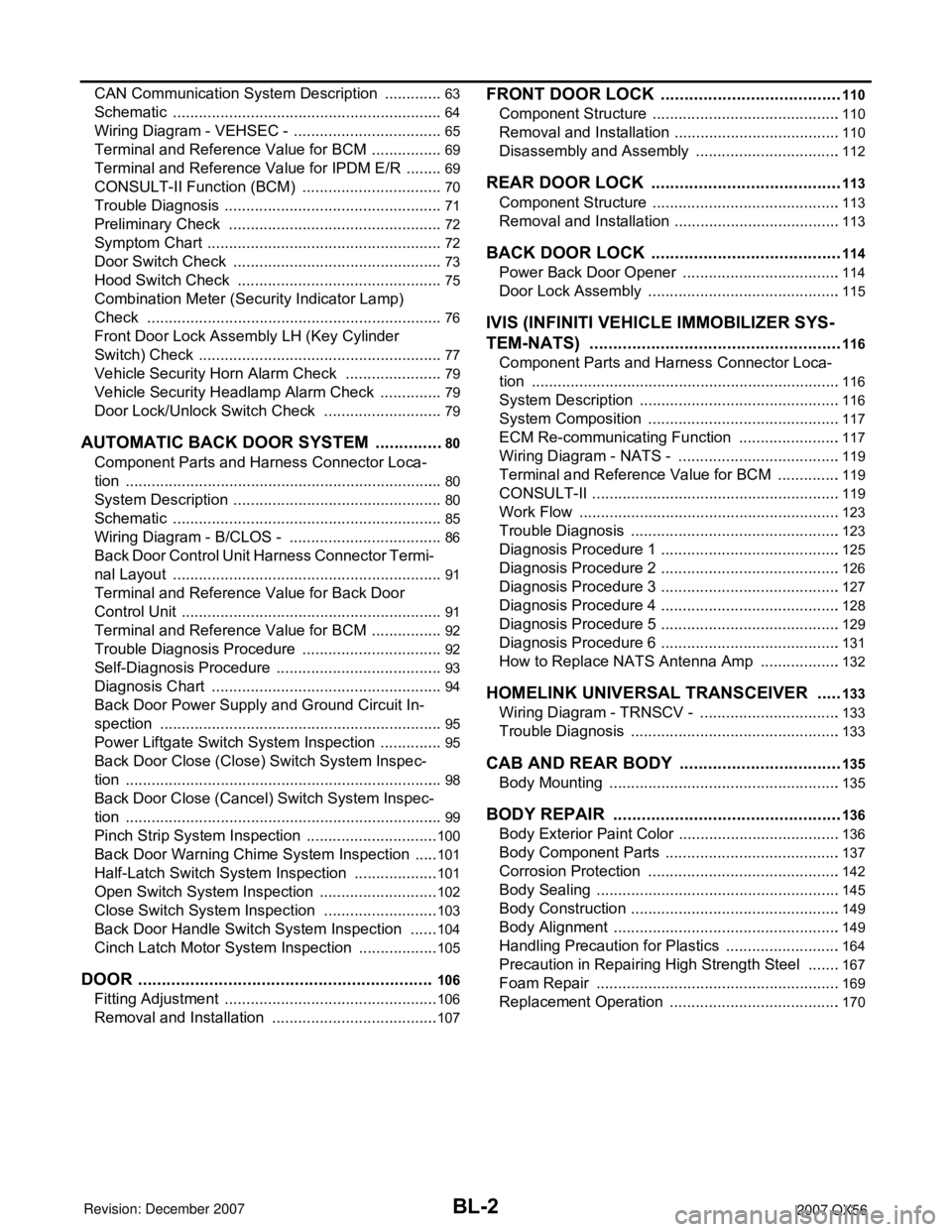
BL-2
CAN Communication System Description ..............63
Schematic ...............................................................64
Wiring Diagram - VEHSEC - ...................................65
Terminal and Reference Value for BCM .................69
Terminal and Reference Value for IPDM E/R .........69
CONSULT-II Function (BCM) .................................70
Trouble Diagnosis ...................................................71
Preliminary Check ..................................................72
Symptom Chart .......................................................72
Door Switch Check .................................................73
Hood Switch Check ................................................75
Combination Meter (Security Indicator Lamp)
Check .....................................................................
76
Front Door Lock Assembly LH (Key Cylinder
Switch) Check .........................................................
77
Vehicle Security Horn Alarm Check .......................79
Vehicle Security Headlamp Alarm Check ...............79
Door Lock/Unlock Switch Check ............................79
AUTOMATIC BACK DOOR SYSTEM ...............80
Component Parts and Harness Connector Loca-
tion ..........................................................................
80
System Description .................................................80
Schematic ...............................................................85
Wiring Diagram - B/CLOS - ....................................86
Back Door Control Unit Harness Connector Termi-
nal Layout ...............................................................
91
Terminal and Reference Value for Back Door
Control Unit .............................................................
91
Terminal and Reference Value for BCM .................92
Trouble Diagnosis Procedure .................................92
Self-Diagnosis Procedure .......................................93
Diagnosis Chart ......................................................94
Back Door Power Supply and Ground Circuit In-
spection ..................................................................
95
Power Liftgate Switch System Inspection ...............95
Back Door Close (Close) Switch System Inspec-
tion ..........................................................................
98
Back Door Close (Cancel) Switch System Inspec-
tion ..........................................................................
99
Pinch Strip System Inspection ...............................100
Back Door Warning Chime System Inspection ......101
Half-Latch Switch System Inspection ....................101
Open Switch System Inspection ............................102
Close Switch System Inspection ...........................103
Back Door Handle Switch System Inspection .......104
Cinch Latch Motor System Inspection ...................105
DOOR ...............................................................106
Fitting Adjustment ..................................................106
Removal and Installation .......................................107
FRONT DOOR LOCK .......................................110
Component Structure ............................................110
Removal and Installation .......................................110
Disassembly and Assembly ..................................112
REAR DOOR LOCK .........................................113
Component Structure ............................................113
Removal and Installation .......................................113
BACK DOOR LOCK .........................................114
Power Back Door Opener .....................................114
Door Lock Assembly .............................................115
IVIS (INFINITI VEHICLE IMMOBILIZER SYS-
TEM-NATS) ......................................................
116
Component Parts and Harness Connector Loca-
tion ........................................................................
116
System Description ...............................................116
System Composition .............................................117
ECM Re-communicating Function ........................117
Wiring Diagram - NATS - ......................................119
Terminal and Reference Value for BCM ...............119
CONSULT-II ..........................................................119
Work Flow .............................................................123
Trouble Diagnosis .................................................123
Diagnosis Procedure 1 ..........................................125
Diagnosis Procedure 2 ..........................................126
Diagnosis Procedure 3 ..........................................127
Diagnosis Procedure 4 ..........................................128
Diagnosis Procedure 5 ..........................................129
Diagnosis Procedure 6 ..........................................131
How to Replace NATS Antenna Amp ...................132
HOMELINK UNIVERSAL TRANSCEIVER ......133
Wiring Diagram - TRNSCV - .................................133
Trouble Diagnosis .................................................133
CAB AND REAR BODY ...................................135
Body Mounting ......................................................135
BODY REPAIR .................................................136
Body Exterior Paint Color ......................................136
Body Component Parts .........................................137
Corrosion Protection .............................................142
Body Sealing .........................................................145
Body Construction .................................................149
Body Alignment .....................................................149
Handling Precaution for Plastics ...........................164
Precaution in Repairing High Strength Steel ........167
Foam Repair .........................................................169
Replacement Operation ........................................170
Page 714 of 3061

PRECAUTIONS
BL-3
< SERVICE INFORMATION >
C
D
E
F
G
H
J
K
L
MA
B
BL
N
O
P
SERVICE INFORMATION
PRECAUTIONS
Precaution for Supplemental Restraint System (SRS) "AIR BAG" and "SEAT BELT
PRE-TENSIONER"
INFOID:0000000003532884
The Supplemental Restraint System such as “AIR BAG” and “SEAT BELT PRE-TENSIONER”, used along
with a front seat belt, helps to reduce the risk or severity of injury to the driver and front passenger for certain
types of collision. This system includes seat belt switch inputs and dual stage front air bag modules. The SRS
system uses the seat belt switches to determine the front air bag deployment, and may only deploy one front
air bag, depending on the severity of a collision and whether the front occupants are belted or unbelted.
Information necessary to service the system safely is included in the SRS and SB section of this Service Man-
ual.
WARNING:
• To avoid rendering the SRS inoperative, which could increase the risk of personal injury or death in
the event of a collision which would result in air bag inflation, all maintenance must be performed by
an authorized NISSAN/INFINITI dealer.
• Improper maintenance, including incorrect removal and installation of the SRS, can lead to personal
injury caused by unintentional activation of the system. For removal of Spiral Cable and Air Bag
Module, see the SRS section.
• Do not use electrical test equipment on any circuit related to the SRS unless instructed to in this
Service Manual. SRS wiring harnesses can be identified by yellow and/or orange harnesses or har-
ness connectors.
Precaution for workINFOID:0000000003532885
• After removing and installing the opening/closing parts, be sure to carry out fitting adjustments to check their
operation.
• Check the lubrication level, damage, and wear of each part. If necessary, grease or replace it.
Page 718 of 3061
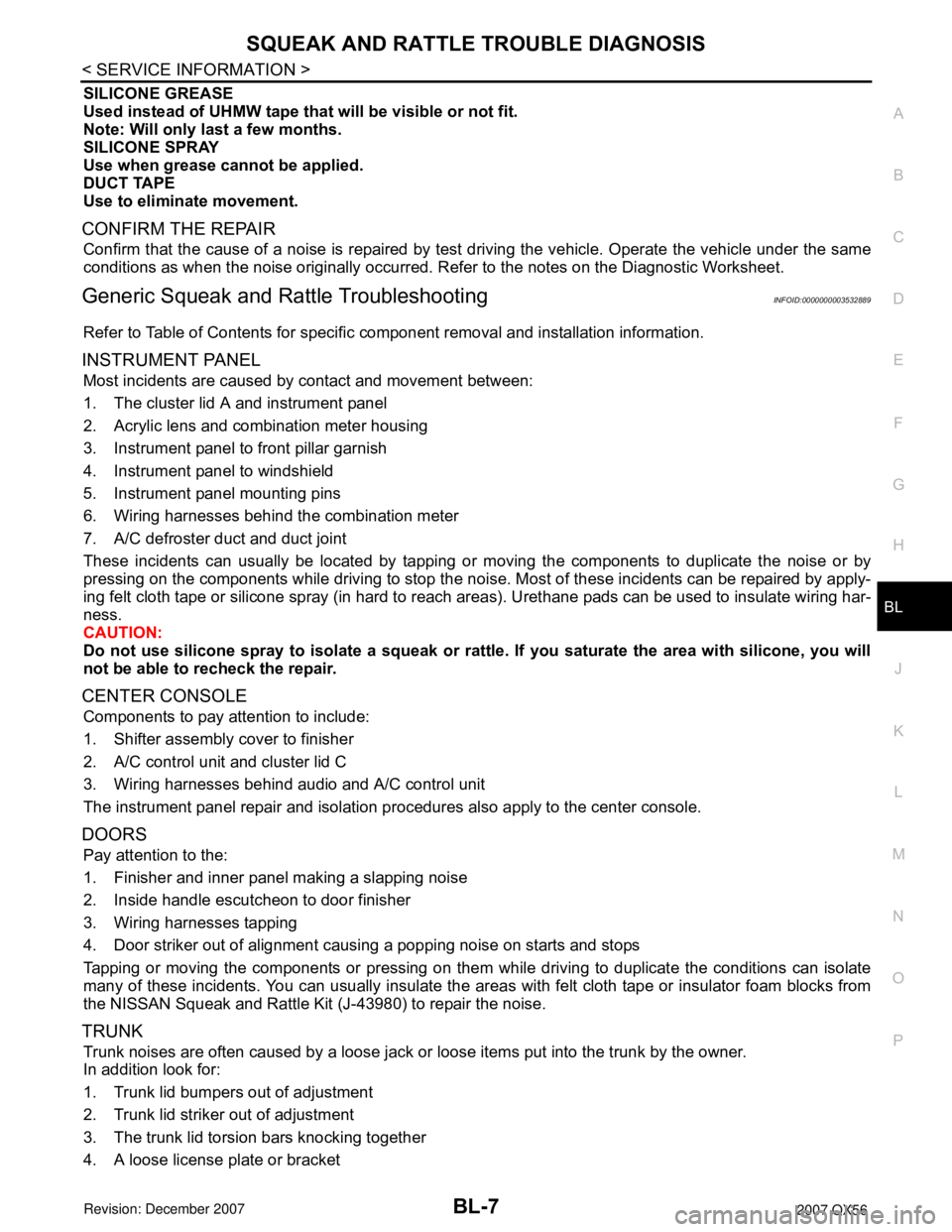
SQUEAK AND RATTLE TROUBLE DIAGNOSIS
BL-7
< SERVICE INFORMATION >
C
D
E
F
G
H
J
K
L
MA
B
BL
N
O
P
SILICONE GREASE
Used instead of UHMW tape that will be visible or not fit.
Note: Will only last a few months.
SILICONE SPRAY
Use when grease cannot be applied.
DUCT TAPE
Use to eliminate movement.
CONFIRM THE REPAIR
Confirm that the cause of a noise is repaired by test driving the vehicle. Operate the vehicle under the same
conditions as when the noise originally occurred. Refer to the notes on the Diagnostic Worksheet.
Generic Squeak and Rattle TroubleshootingINFOID:0000000003532889
Refer to Table of Contents for specific component removal and installation information.
INSTRUMENT PANEL
Most incidents are caused by contact and movement between:
1. The cluster lid A and instrument panel
2. Acrylic lens and combination meter housing
3. Instrument panel to front pillar garnish
4. Instrument panel to windshield
5. Instrument panel mounting pins
6. Wiring harnesses behind the combination meter
7. A/C defroster duct and duct joint
These incidents can usually be located by tapping or moving the components to duplicate the noise or by
pressing on the components while driving to stop the noise. Most of these incidents can be repaired by apply-
ing felt cloth tape or silicone spray (in hard to reach areas). Urethane pads can be used to insulate wiring har-
ness.
CAUTION:
Do not use silicone spray to isolate a squeak or rattle. If you saturate the area with silicone, you will
not be able to recheck the repair.
CENTER CONSOLE
Components to pay attention to include:
1. Shifter assembly cover to finisher
2. A/C control unit and cluster lid C
3. Wiring harnesses behind audio and A/C control unit
The instrument panel repair and isolation procedures also apply to the center console.
DOORS
Pay attention to the:
1. Finisher and inner panel making a slapping noise
2. Inside handle escutcheon to door finisher
3. Wiring harnesses tapping
4. Door striker out of alignment causing a popping noise on starts and stops
Tapping or moving the components or pressing on them while driving to duplicate the conditions can isolate
many of these incidents. You can usually insulate the areas with felt cloth tape or insulator foam blocks from
the NISSAN Squeak and Rattle Kit (J-43980) to repair the noise.
TRUNK
Trunk noises are often caused by a loose jack or loose items put into the trunk by the owner.
In addition look for:
1. Trunk lid bumpers out of adjustment
2. Trunk lid striker out of adjustment
3. The trunk lid torsion bars knocking together
4. A loose license plate or bracket
Page 730 of 3061

POWER DOOR LOCK SYSTEM
BL-19
< SERVICE INFORMATION >
C
D
E
F
G
H
J
K
L
MA
B
BL
N
O
P
Wiring Diagram - D/LOCK -INFOID:0000000003532898
WIWA0742E
Page 753 of 3061

BL-42
< SERVICE INFORMATION >
REMOTE KEYLESS ENTRY SYSTEM
Wiring Diagram - KEYLES -
INFOID:0000000003532917
WIWA1308E
Page 763 of 3061

BL-52
< SERVICE INFORMATION >
REMOTE KEYLESS ENTRY SYSTEM
Check continuity between back door latch connector terminal 8 and
ground.
OK or NG
OK >> Back door switch circuit is OK.
NG >> Repair or replace harness.
Keyfob Battery and Function CheckINFOID:0000000003532928
1.CHECK KEYFOB BATTERY
Remove battery and measure voltage across battery positive and negative terminals, (+) and (−).
NOTE:
Keyfob does not function if battery is not set correctly.
OK or NG
OK >> GO TO 2.
NG >> Replace battery.
2.CHECK KEYFOB FUNCTION
With CONSULT-II
Check keyfob function in “DATA MONITOR” mode with CONSULT-II.
When pushing each button of keyfob, the corresponding monitor item should be
turned as follows.
Without CONSULT-II
Check keyfob function using Remote Keyless Entry Tester J-43241.
OK or NG
OK >> WITH CONSULT-II: Keyfob, remote keyless entry receiver and wiring harness between BCM and
remote keyless entry receiver are OK. Replace BCM. Refer to BCS-24, "
BCM" .
OK >> WITHOUT CONSULT-II: Keyfob is OK. Further inspection is necessary. Refer to BL-47, "
Trouble
Diagnosis" .
NG >> WITH CONSULT-II: Further inspection is necessary. Refer to BL-47, "
Trouble Diagnosis".
NG >> WITHOUT CONSULT-II: Replace keyfob. Refer to BL-56, "
ID Code Entry Procedure". 8 - Ground : Continuity should exist.
LIIA0828E
Voltage : 2.5V - 3.0V
SEL237W
Condition Monitor item
Pushing LOCK KEYLESS LOCK : ON
Pushing UNLOCK KEYLESS UNLOCK : ON
Keep pushing UNLOCKRKE KEEP UNLK turns
to ON 3 seconds after
UNLOCK button is
pushed.
Pushing PANIC KEYLESS PANIC : ON
Pushing LOCK and UNLOCK
at the same timeRKE LCK-UNLCK : ON
Pushing Power Back Door KEYLESS PBD : ON
LIIA1487E