audio INFINITI QX56 2007 Factory Workshop Manual
[x] Cancel search | Manufacturer: INFINITI, Model Year: 2007, Model line: QX56, Model: INFINITI QX56 2007Pages: 3061, PDF Size: 64.56 MB
Page 592 of 3061

AV-52
< SERVICE INFORMATION >
AUDIO ANTENNA
AUDIO ANTENNA
System DescriptionINFOID:0000000003533688
With the ignition switch in ACC or ON, power is supplied
• through 10A fuse [No. 4, located in the fuse block (J/B)]
• to audio unit terminal 10.
Ground is supplied through the case of the antenna amp.
When the audio unit switch is turned ON, antenna signal is supplied
• through audio unit terminal 5
• to the antenna amp. terminal 1.
Then the antenna amp. is activated.
The amplified radio signals are supplied to the audio unit through the antenna amp.
Page 593 of 3061

AUDIO ANTENNA
AV-53
< SERVICE INFORMATION >
C
D
E
F
G
H
I
J
L
MA
B
AV
N
O
P
Wiring Diagram - W/ANT -INFOID:0000000003533689
WKWA2285E
Page 594 of 3061
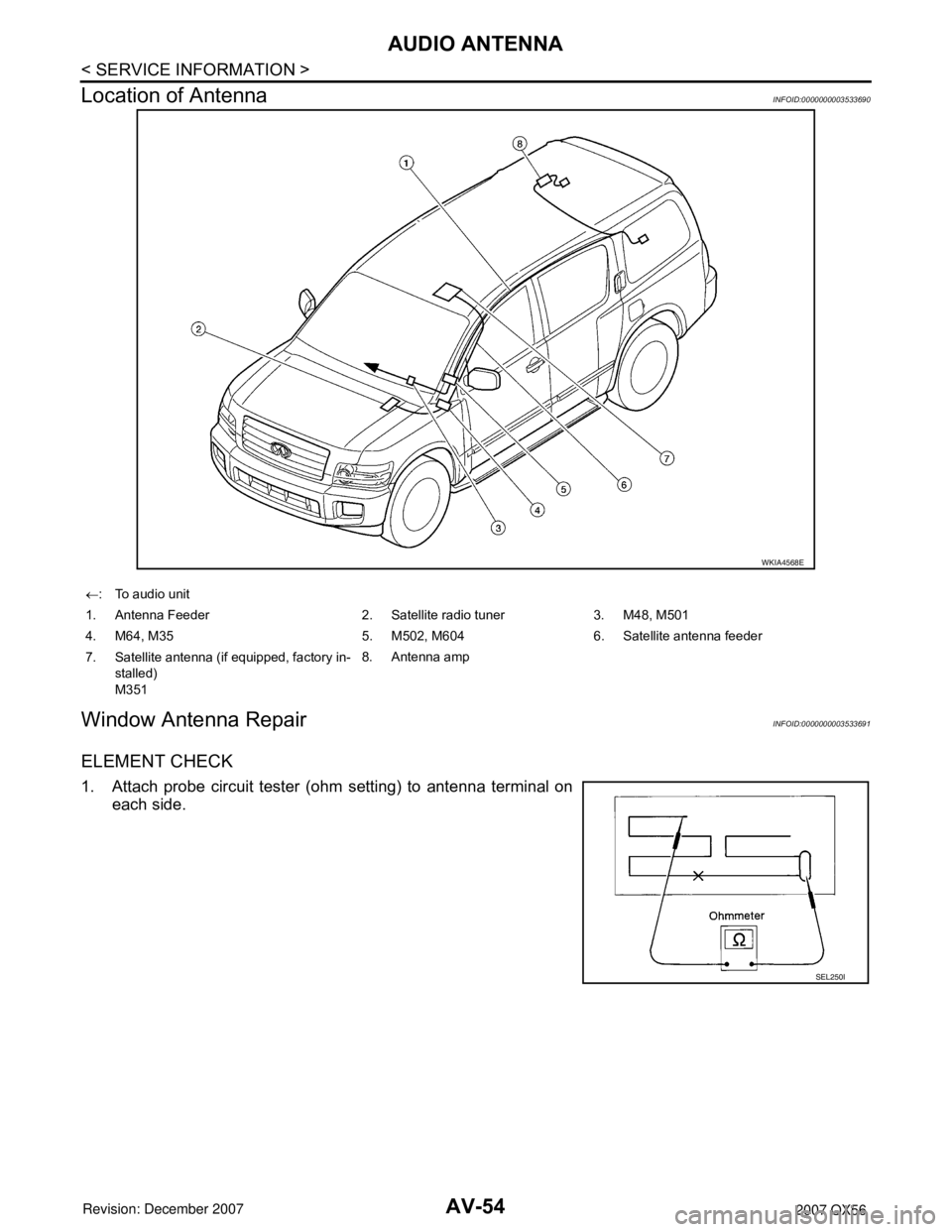
AV-54
< SERVICE INFORMATION >
AUDIO ANTENNA
Location of Antenna
INFOID:0000000003533690
Window Antenna RepairINFOID:0000000003533691
ELEMENT CHECK
1. Attach probe circuit tester (ohm setting) to antenna terminal on
each side.
WKIA4568E
←: To audio unit
1. Antenna Feeder 2. Satellite radio tuner 3. M48, M501
4. M64, M35 5. M502, M604 6. Satellite antenna feeder
7. Satellite antenna (if equipped, factory in-
stalled)
M3518. Antenna amp
SEL250I
Page 595 of 3061

AUDIO ANTENNA
AV-55
< SERVICE INFORMATION >
C
D
E
F
G
H
I
J
L
MA
B
AV
N
O
P
•When measuring continuity, wrap tin foil around the top of
probe. Then, press the foil against the wire with your finger.
2. If an element is broken, no continuity will exist.
3. To locate a break, move probe along element. Tester indication
will change abruptly when probe passes the broken point.
ELEMENT REPAIR
Refer to GW-81, "Filament Repair".
SEL122R
SEL252I
SEL253I
Page 596 of 3061

AV-56
< SERVICE INFORMATION >
TELEPHONE
TELEPHONE
Component Parts and Harness Connector LocationINFOID:0000000003533692
System DescriptionINFOID:0000000003533693
BLUETOOTH® HANDS-FREE PHONE SYSTEM
Refer to the Owner's Manual for Bluetooth telephone system operating instructions.
NOTE:
Cellular telephones must have their wireless connection set up (paired) before using the Bluetooth telephone
system.
WKIA4565E
1. Fuse block (J/B) 2. Fuse and fusible link box 3. Fuse and relay box
4. Combination meter
M245. AV switch
M986. Audio unit
M45
7. BCM
M18, M198. Steering wheel audio control
switches9. Microphone
R108
10. Bluetooth ON indicator
R1611. Bluetooth control unit
B141, B142
(View with seat removed)
Page 597 of 3061

TELEPHONE
AV-57
< SERVICE INFORMATION >
C
D
E
F
G
H
I
J
L
MA
B
AV
N
O
P
Bluetooth telephone system allows users who have a Bluetooth cellular telephone to make a wireless connec-
tion between their cellular telephone and the Bluetooth control unit. Hands-free cellular telephone calls can be
sent and received. Personal memos can be created using the Infinity Voice Recognition system. Some Blue-
tooth cellular telephones may not be recognized by the Bluetooth control unit. When a cellular telephone or
the Bluetooth control unit is replaced, the telephone must be paired with the Bluetooth control unit. Different
cellular telephones may have different pairing procedures. Refer to the cellular telephone operating manual.
Bluetooth Telephone System Diagram
Bluetooth Control Unit
When the ignition switch is turned to ACC or ON, the Bluetooth control unit will power up. During power up, the
Bluetooth control unit is initialized and performs various self checks. Initialization may take up to 10 seconds.
During this time the Bluetooth ON indicator will flash until initialization is complete. Infinity Voice Recognition
will then become active and the Bluetooth ON indicator will remain on. Bluetooth telephone functions can be
turned off using the voice recognition system.
BCM
The BCM supplies power for the Bluetooth ON indicator.
Steering Wheel Audio Control Switches
When buttons on the steering wheel audio control switch are pushed, the resistance in steering wheel audio
control switch circuit changes depending on which button is pushed. The Bluetooth control module uses this
signal to perform various functions while navigating through the voice recognition system.
The following functions can be performed using the steering wheel audio control switch:
• Initiate Self Diagnosis of the Bluetooth telephone system
• Start a voice recognition session
• Answer and end telephone calls
• Adjust the volume of calls
• Record memos
AV Switch
Call volume can be adjusted using the AV switch.
Microphone
The microphone is located in the roof console assembly. The microphone sends a signal to the Bluetooth con-
trol unit.
Combination Meter
The combination meter supplies speed signals to the Bluetooth control unit. Vehicle speed signals are used to
determine which voice command functions will be disabled based on driving conditions.
Bluetooth ON Indicator
The Bluetooth ON indicator is located in the overhead console. The indicator will flash during power up while
the Bluetooth control unit is initializing. This process may take up to 10 seconds. After initialization, the indica-
tor will remain on to indicate that the system is ready for voice commands.
WKIA4569E
Page 598 of 3061

AV-58
< SERVICE INFORMATION >
TELEPHONE
Audio Unit
The audio unit receives signals from the Bluetooth control unit and sends audio signals to the speakers.
Wiring Diagram - H/PHONE -INFOID:0000000003533694
WKWA3603E
Page 600 of 3061

AV-60
< SERVICE INFORMATION >
TELEPHONE
Terminal and Reference Value for Bluetooth Control Unit
INFOID:0000000003533695
Bluetooth Control Unit Self-Diagnosis FunctionINFOID:0000000003533696
The Bluetooth control unit has two diagnostic checks. The first diagnostic check is performed automatically
every ignition cycle during control unit initialization. The second diagnostic check is performed by the techni-
cian using the steering wheel audio control switches prior to trouble diagnosis.
Te r m i n a l
(Wire color)
ItemSignal
input/
outputCondition
Reference value
(Approx.)Example of symptom
+–Ignition
switchOperation
1 (Y) GroundBattery pow-
erInput – – Battery voltageSystem does not
work properly.
2 (V) Ground ACC power InputACC/
ON– Battery voltageSystem does not
work properly.
3 (G/R) Ground IGN power InputON/
START– Battery voltageSystem does not
work properly.
4 (B) – Ground – – – – –
6–Shield –– – – –
7 (B) 8 (R/L) Mic-in signal Input ON – – –
9 (R/W) 10 (R) Audio out Output – – – –
11 ( B ) – M u t e – – – – –
12 (R/G) GroundRemote
control AInput ONPress MODE
switch Approx. 0V
Steering wheel audio
controls do not func-
tion. Press SEEK UP
switchApprox. 0.75V
Press VOL UP
switchApprox. 2V
Except for above Approx. 5V
13 (G/W) GroundRemote
control BInput ONPress POWER
switch Approx. 0V
Steering wheel audio
controls do not func-
tion. Press SEEK
DOWN switchApprox. 0.75V
Press VOL
DOWN switchApprox. 2V
Except for above Approx. 5V
14 (Y/R) -Remote
control
ground-- - -Steering wheel audio
controls do not func-
tion.
15 (GR) - LED - - - - -
17 (V) - - - - - - -
18 (G/O) - - - - - - -
19 (R/B) - - - - - - -
21 (B) – Ground – – – – –
28 (W/R) –Speed sig-
nal–– – – –
29 (R/W) –Microphone
power–– – – –
33 –Bluetooth
antenna sig-
nalInput – – – –
Page 601 of 3061

TELEPHONE
AV-61
< SERVICE INFORMATION >
C
D
E
F
G
H
I
J
L
MA
B
AV
N
O
P
BLUETOOTH CONTROL UNIT INITIALIZATION CHECKS
• Internal control unit failure
• Bluetooth antenna connection open or shorted
• Steering wheel audio control switches (SEND/END) stuck closed
• Vehicle speed pulse count
• Microphone connection test (with playback to operator)
• Bluetooth inquiry check
STARTING THE DIAGNOSTIC MODE
1. Turn ignition switch to ACC or ON.
2. Wait for the Bluetooth system to complete initialization and the Bluetooth ON indicator to stop flashing.
This may take up to 10 seconds.
3. Press and hold the steering wheel audio control switch SEND
button for at least 5 seconds. The Bluetooth system will begin to
play a verbal prompt.
4. While the prompt is playing, momentarily press both the steering
wheel audio control switches SEND and END buttons simulta-
neously. The Bluetooth system will sound a 5 second beep.
5. While the beep is sounding, momentarily press both the steering
wheel audio control switches SEND and END buttons simulta-
neously again.
6. The Bluetooth system has now entered into the diagnostic
mode. Results of the diagnostic checks will be verbalized to the
technician by the system.
Power Supply and Ground Circuit Inspection for Bluetooth Control UnitINFOID:0000000003533697
1.CHECK FUSES
Make sure the following fuses for the Bluetooth control unit are not blown.
OK or NG
OK >> GO TO 2.
NG >> If fuse is blown, be sure to eliminate cause of blown fuse before installing new fuse. Refer to PG-
3.
2.CHECK POWER SUPPLY CIRCUIT
1. Disconnect Bluetooth control unit connector B141.
WKIA4446E
WKIA4447E
Te r m i n a l s
Ignition Switch Fuse No.
Connector Terminal
B1411 All positions 31
2 ACC/ON 4
3 ON/START 12
Page 604 of 3061

AV-64
< SERVICE INFORMATION >
DVD ENTERTAINMENT SYSTEM
DVD ENTERTAINMENT SYSTEM
Component Parts and Harness Connector LocationINFOID:0000000003533699
DescriptionINFOID:0000000003533700
Refer to Owner's Manual for DVD entertainment system operating instructions.
Power is supplied at all times
• through 20A fuse (No. 31, located in the fuse and fusible link box)
• to DVD player terminal 16.
With the ignition switch in the ACC or ON position, power is supplied
• through 10A fuse [No. 4, located in the fuse block (J/B)]
• to DVD player terminal 15.
Power is also supplied
• from DVD player terminals 31 and 32
WKIA4570E
1. Fuse block (J/B)
M42. Fuse and fusible link box 3. Audio Unit
M46
4. DVD player
M205, M2065. Video Monitor
R202