turn signal INFINITI QX56 2007 Factory Workshop Manual
[x] Cancel search | Manufacturer: INFINITI, Model Year: 2007, Model line: QX56, Model: INFINITI QX56 2007Pages: 3061, PDF Size: 64.56 MB
Page 231 of 3061

CLOSED THROTTLE POSITION AND WIDE OPEN THROTTLE POSITION CIR-
CUIT
AT-161
< SERVICE INFORMATION >
D
E
F
G
H
I
J
K
L
MA
B
AT
N
O
P
CLOSED THROTTLE POSITION AND WIDE OPEN THROTTLE POSITION
CIRCUIT
CONSULT-II Reference Value in Data Monitor ModeINFOID:0000000003532440
Diagnosis ProcedureINFOID:0000000003532441
1.CHECK CAN COMMUNICATION LINE
Perform the self-diagnosis. Refer to AT-83, "
CONSULT-II Function (A/T)".
Is a malfunction in the CAN communication indicated in the results?
YES >> Check CAN communication line. Refer to AT- 9 1.
NO >> GO TO 2.
2.CHECK THROTTLE POSITION SIGNAL CIRCUIT
With CONSULT-II
1. Turn ignition switch “ON”. (Do not start engine.)
2. Select “ECU INPUT SIGNALS” in “DATA MONITOR” mode for
“A/T” with CONSULT-II.
3. Depress accelerator pedal and read out the value of “CLSD THL
POS” and “W/O THL POS”.
OK or NG
OK >>INSPECTION END
NG >> Check the following items. If NG, repair or replace damaged parts.
• Perform the self-diagnosis for “ENGINE” with CONSULT-II.
• Open circuit or short to ground or short to power in harness or connectors.
• Pin terminals for damage or loose connection with harness connector.
Item name Condition Display value
CLSD THL POSReleased accelerator pedal. ON
Fully depressed accelerator pedal. OFF
W/O THL POSFully depressed accelerator pedal. ON
Released accelerator pedal. OFF
Accelerator Pedal OperationMonitor Item
CLSD THL POS W/O THL POS
Released ON OFF
Fully depressed OFF ON
PCIA0070E
Page 232 of 3061
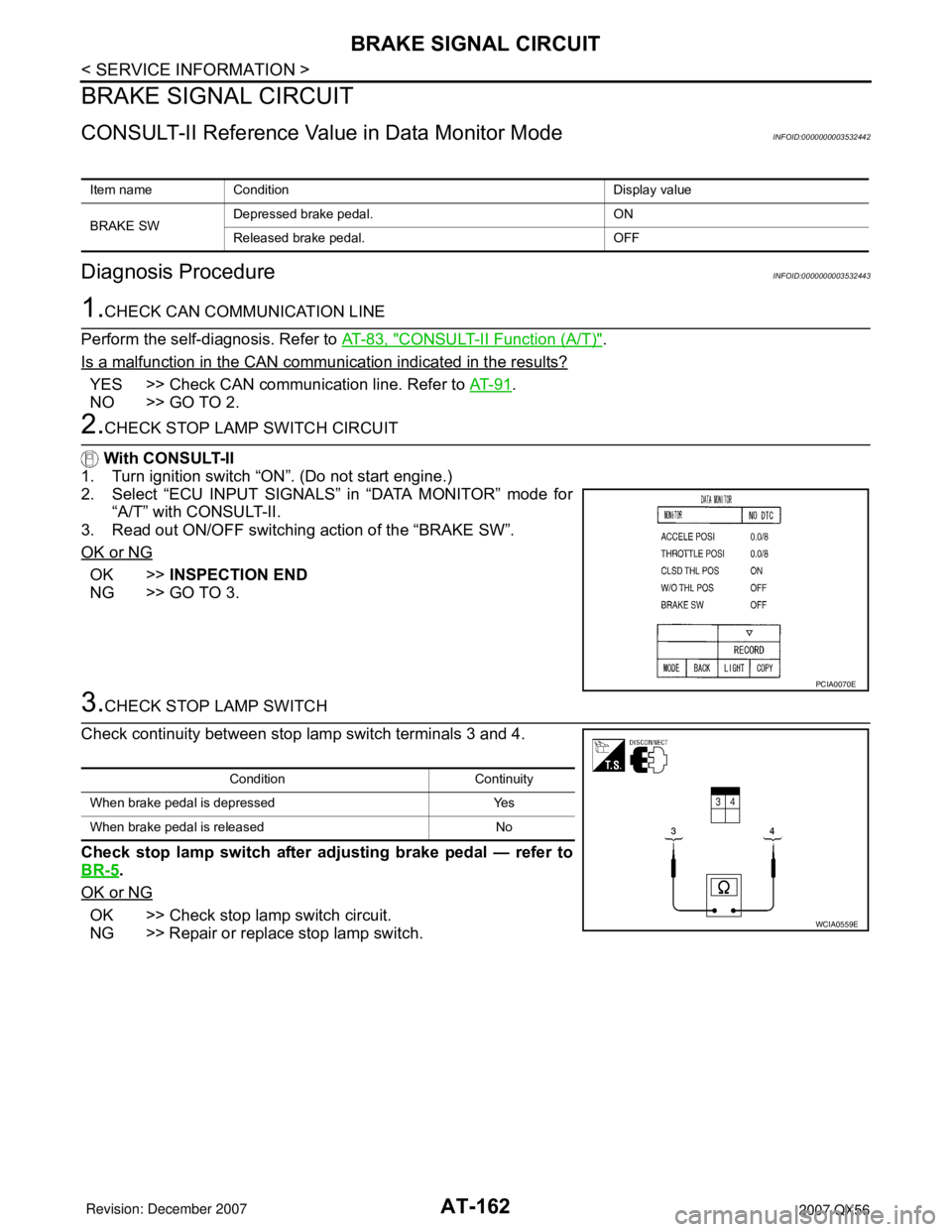
AT-162
< SERVICE INFORMATION >
BRAKE SIGNAL CIRCUIT
BRAKE SIGNAL CIRCUIT
CONSULT-II Reference Value in Data Monitor ModeINFOID:0000000003532442
Diagnosis ProcedureINFOID:0000000003532443
1.CHECK CAN COMMUNICATION LINE
Perform the self-diagnosis. Refer to AT-83, "
CONSULT-II Function (A/T)".
Is a malfunction in the CAN communication indicated in the results?
YES >> Check CAN communication line. Refer to AT- 9 1.
NO >> GO TO 2.
2.CHECK STOP LAMP SWITCH CIRCUIT
With CONSULT-II
1. Turn ignition switch “ON”. (Do not start engine.)
2. Select “ECU INPUT SIGNALS” in “DATA MONITOR” mode for
“A/T” with CONSULT-II.
3. Read out ON/OFF switching action of the “BRAKE SW”.
OK or NG
OK >>INSPECTION END
NG >> GO TO 3.
3.CHECK STOP LAMP SWITCH
Check continuity between stop lamp switch terminals 3 and 4.
Check stop lamp switch after adjusting brake pedal — refer to
BR-5
.
OK or NG
OK >> Check stop lamp switch circuit.
NG >> Repair or replace stop lamp switch.
Item name Condition Display value
BRAKE SWDepressed brake pedal. ON
Released brake pedal. OFF
PCIA0070E
Condition Continuity
When brake pedal is depressed Yes
When brake pedal is released No
WCIA0559E
Page 261 of 3061

TROUBLE DIAGNOSIS FOR SYMPTOMS
AT-191
< SERVICE INFORMATION >
D
E
F
G
H
I
J
K
L
MA
B
AT
N
O
P
The lock-up condition cannot be cancelled even after releasing the accelerator pedal.
DIAGNOSTIC PROCEDURE
1.CHECK SELF-DIAGNOSTIC RESULTS
Perform self-diagnosis. Refer to AT-83, "
CONSULT-II Function (A/T)".
Do the self-diagnostic results indicate torque converter clutch solenoid valve, engine speed signal, turbine rev-
olution sensor, CAN communication?
YES >> Check the malfunctioning system. Refer to AT- 111' AT-109' AT-103' AT- 9 1.
NO >> GO TO 2.
2.CHECK SYMPTOM
Check again. Refer to AT-55, "
Check at Idle".
OK or NG
OK >>INSPECTION END
NG >> GO TO 3.
3.PERFORM TCM INSPECTION
1. Perform TCM input/output signals inspection. Refer to AT-82, "
TCM Input/Output Signal Reference
Va l u e".
2. If NG, recheck A/T assembly harness connector terminals for damage or loose connection with harness
connector.
OK or NG
OK >>INSPECTION END
NG >> Repair or replace damaged parts.
Engine Speed Does Not Return to IdleINFOID:0000000003532463
SYMPTOM:
When a shift-down is performed, the engine speed does not smoothly return to the idling speed.
DIAGNOSTIC PROCEDURE
1.CHECK A/T FLUID LEVEL
Check A/T fluid level. Refer to AT-13, "
Checking Automatic Trans-
mission Fluid (ATF)".
OK or NG
OK >> GO TO 2.
NG >> Refill ATF.
2.CHECK SELF-DIAGNOSTIC RESULTS
Perform self-diagnosis. Refer to AT-83, "
CONSULT-II Function (A/T)".
Do the self-diagnostic results indicate front brake solenoid valve, direct clutch solenoid valve, ATF pressure
switch 1, ATF pressure switch 5, accelerator pedal position sensor, vehicle speed sensor A/T (revolution sen-
sor) and vehicle speed sensor MTR?
YES >> Check the malfunctioning system. Refer to AT-134' AT-138, AT-150' AT-154' AT- 11 7, AT-105' AT-
124.
NO >> GO TO 3.
3.CHECK A/T FLUID CONDITION
1. Remove oil pan. Refer to AT-210, "
Control Valve with TCM and A/T Fluid Temperature Sensor 2".
SAT638A
Page 263 of 3061

TROUBLE DIAGNOSIS FOR SYMPTOMS
AT-193
< SERVICE INFORMATION >
D
E
F
G
H
I
J
K
L
MA
B
AT
N
O
P
1. Turn ignition switch “ON”.
2. Select "ECU INPUT SIGNALS" in "DATA MONITOR" mode for
"A/T" with CONSULT-II.
3. Read out "OD CONT SW" switch moving selector lever to each
position.
Without CONSULT-II
1. Turn ignition switch “ON”. (Do not start engine)
2. Check voltage between A/T device harness connector terminal
and ground.
OK or NG
OK >> GO TO 3.
NG >> Repair or replace damaged parts.
3.CHECK A/T FLUID LEVEL
Check the A/T fluid level. Refer to AT-13, "
Checking Automatic
Transmission Fluid (ATF)".
OK or NG
OK >> GO TO 4.
NG >> Refill ATF.
4.CHECK CONTROL CABLE
Check the control cable.
• Refer to AT-208, "
Checking of A/T Position".
OK or NG
OK >> GO TO 5.
NG >> Adjust control cable. Refer to AT-208, "
Adjustment of A/
T Position".
Monitor item Condition Display value
OD CONT SWWhen setting the selector
lever to "4" and "3" posi-
tion.ON
When setting selector le-
ver to other positions.OFF
LCIA0339E
Item Connector No. Terminal No. ConditionData
(Approx.)
4th position
switchM203 1 - GroundWhen setting
the selector le-
ver to "4" and
"3" position.0V
When setting
selector lever
to other posi-
tions.Battery volt-
age
LCIA0340E
SAT638A
LCIA0345E
Page 268 of 3061

AT-198
< SERVICE INFORMATION >
TROUBLE DIAGNOSIS FOR SYMPTOMS
1. Turn ignition switch “ON”.
2. Select "ECU INPUT SIGNALS" in "DATA MONITOR" mode for
"A/T" with CONSULT-II.
3. Read out "1 POSITION SW" switch moving selector lever to
each position.
Without CONSULT-II
1. Turn ignition switch “ON”. (Do not start engine)
2. Check voltage between A/T device harness connector terminal
and ground.
OK or NG
OK >> GO TO 3.
NG >> Repair or replace damaged parts.
3.CHECK A/T FLUID LEVEL
Check the A/T fluid level. Refer to AT-13, "
Checking Automatic
Transmission Fluid (ATF)".
OK or NG
OK >> GO TO 4.
NG >> Refill ATF.
4.CHECK CONTROL CABLE
Check the control cable.
• Refer to AT-208, "
Checking of A/T Position".
OK or NG
OK >> GO TO 5.
NG >> Adjust control cable. Refer to AT-208, "
Adjustment of A/
T Position".
5.CHECK A/T FLUID CONDITION
Monitor item Condition Display value
1 POSITION SWWhen setting the selector
lever to "1" position.ON
When setting selector le-
ver to other positions.OFF
LCIA0339E
Item Connector No. Terminal No. ConditionData
(Approx.)
1st position
switchM203 7 - GroundWhen setting
the selector le-
ver to "1" posi-
tion.0V
When setting
selector lever
to other posi-
tions.Battery volt-
age
LCIA0341E
SAT638A
LCIA0345E
Page 270 of 3061

AT-200
< SERVICE INFORMATION >
TROUBLE DIAGNOSIS FOR SYMPTOMS
1. Turn ignition switch “ON”.
2. Select "ECU INPUT SIGNALS" in "DATA MONITOR" mode for
"A/T" with CONSULT-II.
3. Read out "1 POSITION SW" moving switch selector lever to
each position.
Without CONSULT-II
1. Turn ignition switch “ON”. (Do not start engine)
2. Check voltage between A/T device harness connector terminal
and ground.
OK or NG
OK >> GO TO 3.
NG >> Repair or replace damaged parts.
3.CHECK A/T FLUID LEVEL
Check the A/T fluid level. Refer to AT-13, "
Checking Automatic
Transmission Fluid (ATF)".
OK or NG
OK >> GO TO 4.
NG >> Refill ATF.
4.CHECK CONTROL CABLE
Check the control cable.
• Refer to AT-208, "
Checking of A/T Position".
OK or NG
OK >> GO TO 5.
NG >> Adjust control cable. Refer to AT-208, "
Adjustment of A/
T Position".
5.CHECK A/T FLUID CONDITION
Monitor item Condition Display value
1 POSITION SWWhen setting the selector
lever to "1" position.ON
When setting selector le-
ver to other positions.OFF
LCIA0339E
Item Connector No. Terminal No. ConditionData
(Approx.)
1st position
switchM203 7 - GroundWhen setting
the selector le-
ver to "1" posi-
tion.0V
When setting
selector lever
to other posi-
tions.Battery volt-
age
LCIA0341E
SAT638A
LCIA0345E
Page 274 of 3061

AT-204
< SERVICE INFORMATION >
A/T SHIFT LOCK SYSTEM
Shift Lock Control Unit Reference Value
INFOID:0000000003532472
SHIFT LOCK HARNESS CONNECTOR TERMINALS LAYOUT
SHIFT LOCK CONTROL UNIT INSPECTION TABLE
Data are reference values.
NOTE:
Confirm that the pointer swings only momentarily because the output time is so short. If the inspection is done with an oscilloscope, it
should be observed that the power source voltage lasts for 3.5 to 10 ms.
Component InspectionINFOID:0000000003532473
SHIFT LOCK SOLENOID
WCIA0550E
TER-
MINAL
NO.WIRE
COLORITEM CONDITIONVOLTAGE
(Approx.)
1Y/RPower sourceIgnition switch: “ON” Battery voltage
Ignition switch: “OFF” Battery voltage
2L/R Detention switch (for
key)When selector lever is not in "P" position with key inserted. Battery voltage
Except the above 0V
3GRDetention switch (for
shift)When selector lever is not in "P" position Battery voltage
Except the above 0V
4 R/G Stop lamp switchWhen brake pedal is depressed Battery voltage
When brake pedal is released 0V
5 W/R Vehicle speed signal — —
6 G/R Ignition signalIgnition switch: “OFF” 0V
Ignition switch: “ON” Battery voltage
7 R/W Shift lock solenoidWhen brake pedal is depressed with ignition switch "ON". 0V
When brake pedal is depressed. Battery voltage
8 B Ground Always 0V
9 G/W Key lock solenoidWhen the selector lever is set to a position other than the “P” po-
sition, and the key switch is turned from “ON” to “OFF”Battery voltage for ap-
prox. 0.1 sec. (Note)
Except the above 0V
10 W/G Key unlock solenoidWhen ignition switch is not in "ON” position with key inserted.Battery voltage for ap-
prox. 0.1 sec. (Note)
Except the above 0V
Page 392 of 3061
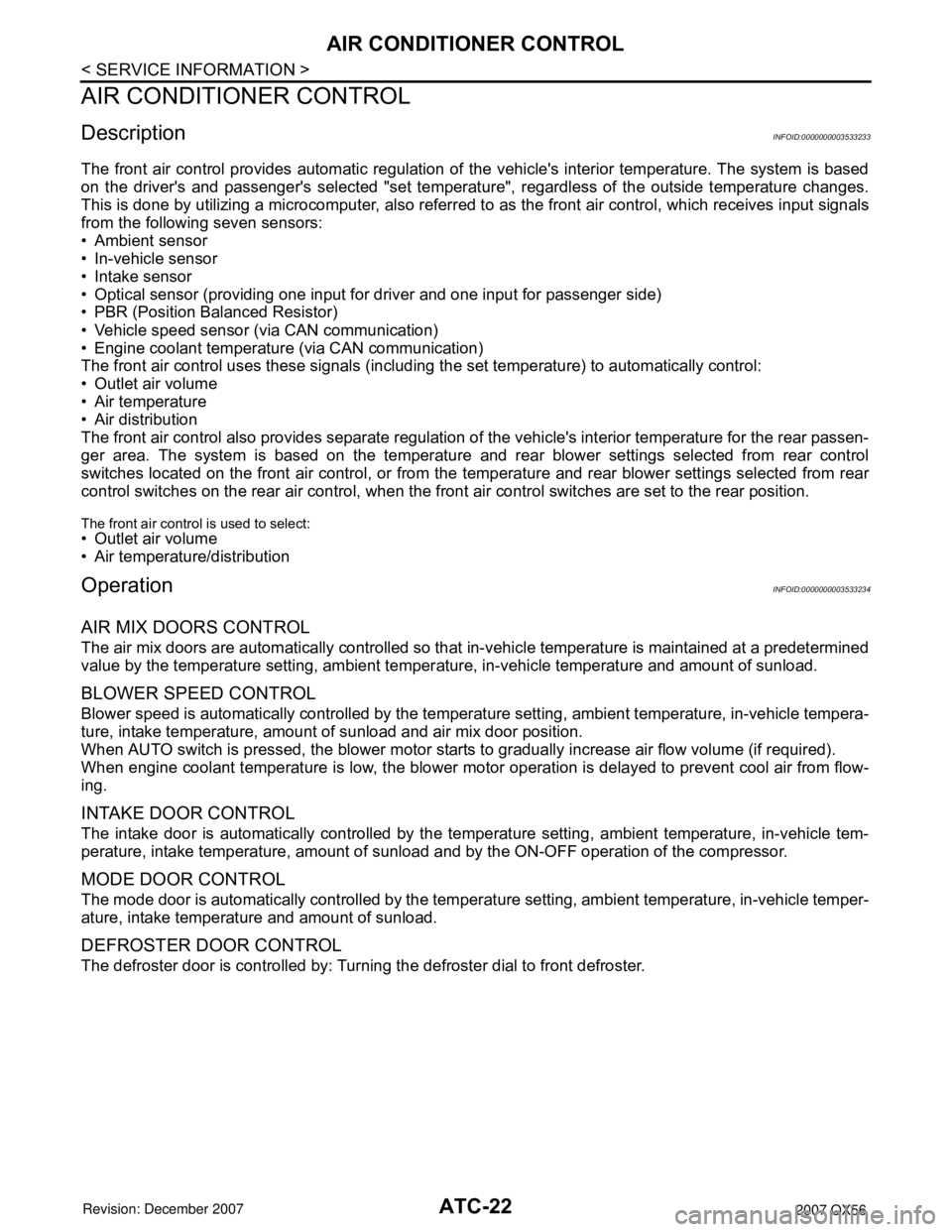
ATC-22
< SERVICE INFORMATION >
AIR CONDITIONER CONTROL
AIR CONDITIONER CONTROL
DescriptionINFOID:0000000003533233
The front air control provides automatic regulation of the vehicle's interior temperature. The system is based
on the driver's and passenger's selected "set temperat ure", regardless of the outside temperature changes.
This is done by utilizing a microcomputer, also referred to as the front air control, which receives input signals
from the following seven sensors:
• Ambient sensor
• In-vehicle sensor
• Intake sensor
• Optical sensor (providing one input for driver and one input for passenger side)
• PBR (Position Balanced Resistor)
• Vehicle speed sensor (via CAN communication)
• Engine coolant temperature (via CAN communication)
The front air control uses these signals (including the set temperature) to automatically control:
• Outlet air volume
• Air temperature
• Air distribution
The front air control also provides separate regulation of the vehicle's interior temperature for the rear passen-
ger area. The system is based on the temperature and r ear blower settings selected from rear control
switches located on the front air control, or from the temperature and rear blower settings selected from rear
control switches on the rear air control, when the front air control switches are set to the rear position.
The front air control is used to select: • Outlet air volume
• Air temperature/distribution
OperationINFOID:0000000003533234
AIR MIX DOORS CONTROL
The air mix doors are automatically controlled so that in-vehicle temperature is maintained at a predetermined
value by the temperature setting, ambient temper ature, in-vehicle temperature and amount of sunload.
BLOWER SPEED CONTROL
Blower speed is automatically controlled by the temperat ure setting, ambient temperature, in-vehicle tempera-
ture, intake temperature, amount of sunload and air mix door position.
When AUTO switch is pressed, the blower motor starts to gradually increase air flow volume (if required).
When engine coolant temperature is low, the blower moto r operation is delayed to prevent cool air from flow-
ing.
INTAKE DOOR CONTROL
The intake door is automatically controlled by the tem perature setting, ambient temperature, in-vehicle tem-
perature, intake temperature, amount of sunl oad and by the ON-OFF operation of the compressor.
MODE DOOR CONTROL
The mode door is automatically controlled by the temperat ure setting, ambient temperature, in-vehicle temper-
ature, intake temperature and amount of sunload.
DEFROSTER DOOR CONTROL
The defroster door is controlled by: Turning the defroster dial to front defroster.
Page 393 of 3061

AIR CONDITIONER CONTROLATC-23
< SERVICE INFORMATION >
C
DE
F
G H
I
K L
M A
B
AT C
N
O P
MAGNET CLUTCH CONTROL
When A/C switch or DEF switch is pressed, front air control inputs compressor ON signal to BCM.
BCM sends compressor ON signal to ECM and front air control via CAN communication line.
ECM judges whether compressor can be turned ON, based on each sensor status (refrigerant pressure sen-
sor signal, throttle angle sensor, etc.). If it judges compressor can be turned ON, it sends compressor ON sig-
nal to IPDM E/R, via CAN communication line.
Upon receipt of compressor ON signal from ECM, IPDM E/R turns air conditioner relay ON to operate com-
pressor.
SELF-DIAGNOSTIC SYSTEM
The self-diagnostic system is built into the front air cont rol to quickly locate the cause of symptoms. Refer to
ATC-48, "
A/C System Self-Diagnosis Function"
Description of Control SystemINFOID:0000000003533235
The control system consists of input sensors, swit ches, the front air control (microcomputer) and outputs.
WJIA2144E
Page 417 of 3061
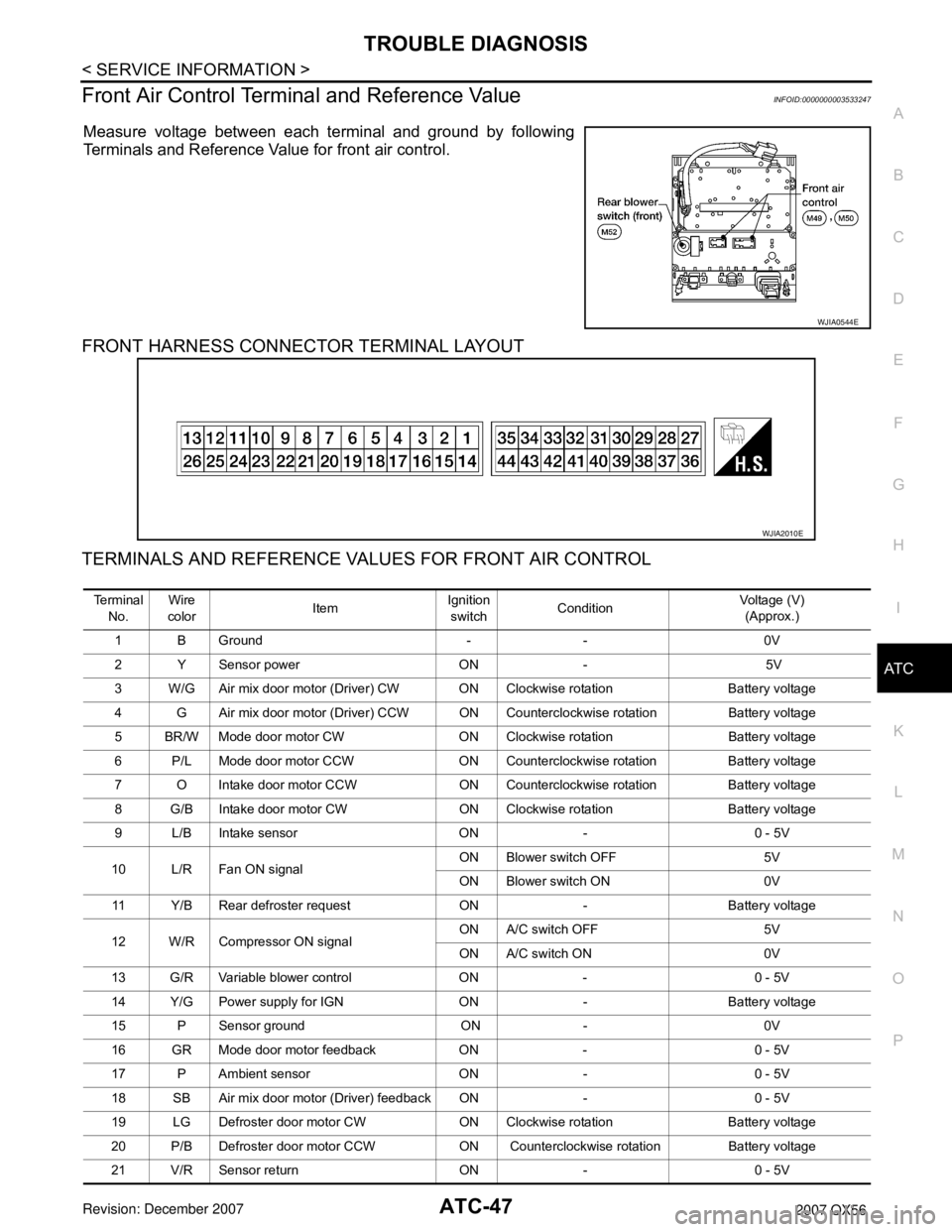
TROUBLE DIAGNOSISATC-47
< SERVICE INFORMATION >
C
DE
F
G H
I
K L
M A
B
AT C
N
O P
Front Air Control Termina l and Reference ValueINFOID:0000000003533247
Measure voltage between each terminal and ground by following
Terminals and Reference Value for front air control.
FRONT HARNESS CONNECTOR TERMINAL LAYOUT
TERMINALS AND REFERENCE VALUES FOR FRONT AIR CONTROL
WJIA0544E
WJIA2010E
Te r m i n a l
No. Wire
color ItemIgnition
switch Condition Voltage (V)
(Approx.)
1 B Ground - - 0V
2 Y Sensor power ON - 5V
3 W/G Air mix door motor (Driver) CW ON Clockwise rotation Battery voltage
4 G Air mix door motor (Driver) CCW ON Coun terclockwise rotation Battery voltage
5 BR/W Mode door motor CW ON Clockwise rotation Battery voltage
6 P/L Mode door motor CCW ON Counterclockw ise rotation Battery voltage
7 O Intake door motor CCW ON Counterclockwise rotation Battery voltage
8 G/B Intake door motor CW ON Clockwise rotation Battery voltage
9 L/B Intake sensor ON - 0 - 5V
10 L/R Fan ON signal ON Blower switch OFF 5V
ON Blower switch ON 0V
11 Y/B Rear defroster requ est ON - Battery voltage
12 W/R Compressor ON signal ON A/C switch OFF 5V
ON A/C switch ON 0V
13 G/R Variable blower control ON - 0 - 5V
14 Y/G Power supply for IGN ON - Battery voltage
15 P Sensor ground ON - 0V
16 GR Mode door motor feedback ON - 0 - 5V
17 P Ambient sensor ON - 0 - 5V
18 SB Air mix door motor (D river) feedback ON - 0 - 5V
19 LG Defroster door motor CW ON Clockwise rotation Battery voltage
20 P/B Defroster door motor CCW ON Counterclockwise rotation Battery voltage
21 V/R Sensor return ON - 0 - 5V