low beam INFINITI QX56 2007 Factory Service Manual
[x] Cancel search | Manufacturer: INFINITI, Model Year: 2007, Model line: QX56, Model: INFINITI QX56 2007Pages: 3061, PDF Size: 64.56 MB
Page 14 of 3061
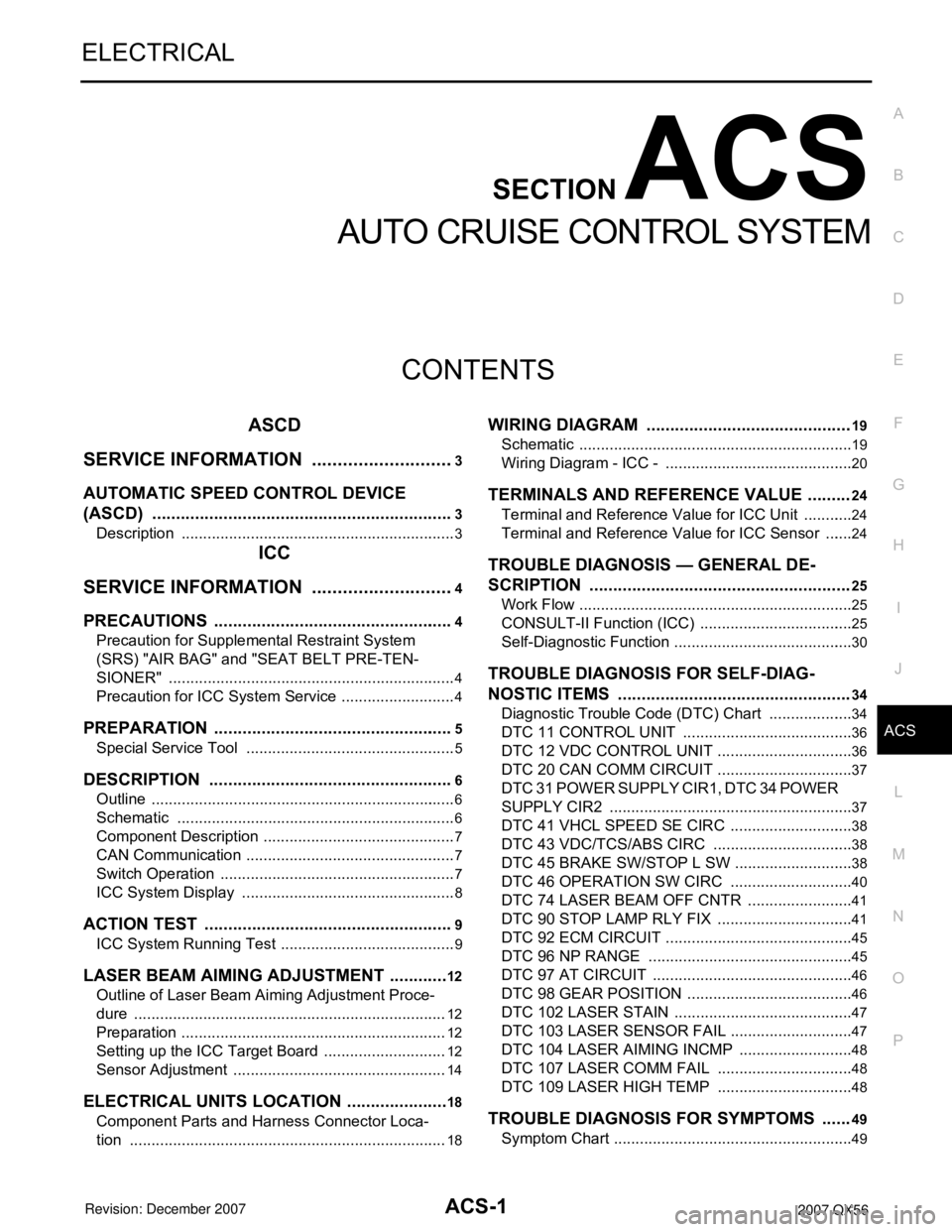
ACS-1
ELECTRICAL
C
D
E
F
G
H
I
J
L
M
SECTION ACS
A
B
ACS
N
O
P
CONTENTS
AUTO CRUISE CONTROL SYSTEM
ASCD
SERVICE INFORMATION ............................
3
AUTOMATIC SPEED CONTROL DEVICE
(ASCD) ................................................................
3
Description ................................................................3
ICC
SERVICE INFORMATION ............................
4
PRECAUTIONS ...................................................4
Precaution for Supplemental Restraint System
(SRS) "AIR BAG" and "SEAT BELT PRE-TEN-
SIONER" ...................................................................
4
Precaution for ICC System Service ...........................4
PREPARATION ...................................................5
Special Service Tool .................................................5
DESCRIPTION ....................................................6
Outline .......................................................................6
Schematic .................................................................6
Component Description .............................................7
CAN Communication .................................................7
Switch Operation .......................................................7
ICC System Display ..................................................8
ACTION TEST .....................................................9
ICC System Running Test .........................................9
LASER BEAM AIMING ADJUSTMENT .............12
Outline of Laser Beam Aiming Adjustment Proce-
dure .........................................................................
12
Preparation ..............................................................12
Setting up the ICC Target Board .............................12
Sensor Adjustment ..................................................14
ELECTRICAL UNITS LOCATION ......................18
Component Parts and Harness Connector Loca-
tion ..........................................................................
18
WIRING DIAGRAM ...........................................19
Schematic ................................................................19
Wiring Diagram - ICC - ............................................20
TERMINALS AND REFERENCE VALUE .........24
Terminal and Reference Value for ICC Unit ............24
Terminal and Reference Value for ICC Sensor .......24
TROUBLE DIAGNOSIS — GENERAL DE-
SCRIPTION .......................................................
25
Work Flow ................................................................25
CONSULT-II Function (ICC) ....................................25
Self-Diagnostic Function ..........................................30
TROUBLE DIAGNOSIS FOR SELF-DIAG-
NOSTIC ITEMS .................................................
34
Diagnostic Trouble Code (DTC) Chart ....................34
DTC 11 CONTROL UNIT ........................................36
DTC 12 VDC CONTROL UNIT ................................36
DTC 20 CAN COMM CIRCUIT ................................37
DTC 31 POWER SUPPLY CIR1, DTC 34 POWER
SUPPLY CIR2 .........................................................
37
DTC 41 VHCL SPEED SE CIRC .............................38
DTC 43 VDC/TCS/ABS CIRC .................................38
DTC 45 BRAKE SW/STOP L SW ............................38
DTC 46 OPERATION SW CIRC .............................40
DTC 74 LASER BEAM OFF CNTR .........................41
DTC 90 STOP LAMP RLY FIX ................................41
DTC 92 ECM CIRCUIT ............................................45
DTC 96 NP RANGE ................................................45
DTC 97 AT CIRCUIT ...............................................46
DTC 98 GEAR POSITION .......................................46
DTC 102 LASER STAIN ..........................................47
DTC 103 LASER SENSOR FAIL .............................47
DTC 104 LASER AIMING INCMP ...........................48
DTC 107 LASER COMM FAIL ................................48
DTC 109 LASER HIGH TEMP ................................48
TROUBLE DIAGNOSIS FOR SYMPTOMS ......49
Symptom Chart ........................................................49
Page 17 of 3061
![INFINITI QX56 2007 Factory Service Manual ACS-4
< SERVICE INFORMATION >[ICC]
PRECAUTIONS
SERVICE INFORMATION
PRECAUTIONS
Precaution for Supplemental Restraint System (SRS) "AIR BAG" and "SEAT BELT
PRE-TENSIONER"
INFOID:0000000003533772
The S INFINITI QX56 2007 Factory Service Manual ACS-4
< SERVICE INFORMATION >[ICC]
PRECAUTIONS
SERVICE INFORMATION
PRECAUTIONS
Precaution for Supplemental Restraint System (SRS) "AIR BAG" and "SEAT BELT
PRE-TENSIONER"
INFOID:0000000003533772
The S](/img/42/57029/w960_57029-16.png)
ACS-4
< SERVICE INFORMATION >[ICC]
PRECAUTIONS
SERVICE INFORMATION
PRECAUTIONS
Precaution for Supplemental Restraint System (SRS) "AIR BAG" and "SEAT BELT
PRE-TENSIONER"
INFOID:0000000003533772
The Supplemental Restraint System such as “AIR BAG” and “SEAT BELT PRE-TENSIONER”, used along
with a front seat belt, helps to reduce the risk or severity of injury to the driver and front passenger for certain
types of collision. This system includes seat belt switch inputs and dual stage front air bag modules. The SRS
system uses the seat belt switches to determine the front air bag deployment, and may only deploy one front
air bag, depending on the severity of a collision and whether the front occupants are belted or unbelted.
Information necessary to service the system safely is included in the SRS and SB section of this Service Man-
ual.
WARNING:
• To avoid rendering the SRS inoperative, which could increase the risk of personal injury or death in
the event of a collision which would result in air bag inflation, all maintenance must be performed by
an authorized NISSAN/INFINITI dealer.
• Improper maintenance, including incorrect removal and installation of the SRS, can lead to personal
injury caused by unintentional activation of the system. For removal of Spiral Cable and Air Bag
Module, see the SRS section.
• Do not use electrical test equipment on any circuit related to the SRS unless instructed to in this
Service Manual. SRS wiring harnesses can be identified by yellow and/or orange harnesses or har-
ness connectors.
Precaution for ICC System ServiceINFOID:0000000003533773
• Do not look straight into the laser beam discharger when adjusting laser beam aiming.
• Turn the ON/OFF switch OFF during chassis dynamometer testing.
• Do not remove, disassemble, or reposition the ICC sensor unless told to do so.
• Erase DTC when replacing parts of ICC system, then check the operation of ICC system after adjusting laser
beam aiming if necessary.
Page 25 of 3061
![INFINITI QX56 2007 Factory Service Manual ACS-12
< SERVICE INFORMATION >[ICC]
LASER BEAM AIMING ADJUSTMENT
LASER BEAM AIMING ADJUSTMENT
Outline of Laser Beam Aiming Adjustment ProcedureINFOID:0000000003533782
CAUTION:
• The laser beam aimin INFINITI QX56 2007 Factory Service Manual ACS-12
< SERVICE INFORMATION >[ICC]
LASER BEAM AIMING ADJUSTMENT
LASER BEAM AIMING ADJUSTMENT
Outline of Laser Beam Aiming Adjustment ProcedureINFOID:0000000003533782
CAUTION:
• The laser beam aimin](/img/42/57029/w960_57029-24.png)
ACS-12
< SERVICE INFORMATION >[ICC]
LASER BEAM AIMING ADJUSTMENT
LASER BEAM AIMING ADJUSTMENT
Outline of Laser Beam Aiming Adjustment ProcedureINFOID:0000000003533782
CAUTION:
• The laser beam aiming adjustment cannot be performed without CONSULT-II.
• The laser beam aiming adjustment must be performed every time the ICC sensor is removed,
installed or has been moved as a result of a collision.
1. Prepare the vehicle and the work area.
2. Set up the ICC target board. For details, refer to Technical Service Bulletin.
3. Adjust the sensor following the procedure on CONSULT-II.
4. Check system operation after the adjustment.
PreparationINFOID:0000000003533783
• Place the vehicle on level ground. Shift the transmission into "P" position and release the parking brake.
• Adjust the tire pressure to the specified value.
• See that there is no load in the vehicle. Coolant, engine oil and fuel should be filled to correct level.
• Check that the vehicle suspension has been adjusted to the standard height by the load leveling rear air sus-
pension system. Refer to RSU-10, "
Basic Inspection" .
• Clean the sensor with a soft cloth.
Setting up the ICC Target BoardINFOID:0000000003533784
CAUTION:
Accuracy in setting up the ICC target board is essential for the laser beam aiming adjustment. For
details, refer to Technical Service Bulletin.
ADJUSTING HEIGHT OF THE TARGET
1. Attach a triangle scale as shown.Tool number : KV99110100 (J-45718)
LKIA0632E
WKIA1849E
Page 28 of 3061
![INFINITI QX56 2007 Factory Service Manual LASER BEAM AIMING ADJUSTMENT
ACS-15
< SERVICE INFORMATION >[ICC]
C
D
E
F
G
H
I
J
L
MA
B
ACS
N
O
P
3. Start the engine, wait for at least 10 sec., and touch “START
(NISSAN BASED VHCL)”.
4. Touch � INFINITI QX56 2007 Factory Service Manual LASER BEAM AIMING ADJUSTMENT
ACS-15
< SERVICE INFORMATION >[ICC]
C
D
E
F
G
H
I
J
L
MA
B
ACS
N
O
P
3. Start the engine, wait for at least 10 sec., and touch “START
(NISSAN BASED VHCL)”.
4. Touch �](/img/42/57029/w960_57029-27.png)
LASER BEAM AIMING ADJUSTMENT
ACS-15
< SERVICE INFORMATION >[ICC]
C
D
E
F
G
H
I
J
L
MA
B
ACS
N
O
P
3. Start the engine, wait for at least 10 sec., and touch “START
(NISSAN BASED VHCL)”.
4. Touch “ICC”.
If “ICC” is not indicated, go to GI-38, "
CONSULT-II Data Link
Connector (DLC) Circuit" .
5. Touch “WORK SUPPORT”.
6. Touch “LASER BEAM ADJUST”.
7. Touch “START”.
CAUTION:
If the adjustment screen does not appear on CONSULT-II 10
sec. after touching “LASER BEAM ADJUST” screen, the fol-
lowing causes may be considered:
• Target is not set accurately.
• There is not enough space beside the target.
• Deformation of vehicle or inappropriate installation of
sensor. Sensor may be installed out of the adjustable
range.
• The area is not suitable for the adjustment work.
• ICC sensor is not clean.
BCIA0029E
BCIA0030E
BCIA0031E
SKIA6191E
WKIA2675E
Page 29 of 3061
![INFINITI QX56 2007 Factory Service Manual ACS-16
< SERVICE INFORMATION >[ICC]
LASER BEAM AIMING ADJUSTMENT
8. After the CONSULT-II displays “ADJUST THE VERTICAL OF
LASER BEAM AIMING” turn the vertical adjusting screw until
“U/D CORRECT� INFINITI QX56 2007 Factory Service Manual ACS-16
< SERVICE INFORMATION >[ICC]
LASER BEAM AIMING ADJUSTMENT
8. After the CONSULT-II displays “ADJUST THE VERTICAL OF
LASER BEAM AIMING” turn the vertical adjusting screw until
“U/D CORRECT�](/img/42/57029/w960_57029-28.png)
ACS-16
< SERVICE INFORMATION >[ICC]
LASER BEAM AIMING ADJUSTMENT
8. After the CONSULT-II displays “ADJUST THE VERTICAL OF
LASER BEAM AIMING” turn the vertical adjusting screw until
“U/D CORRECT” value is set in the range of ±4.
CAUTION:
Turn the screw slowly. The value on the CONSULT-II is
slower than the actual movement of the ICC sensor. Wait 2
seconds between each adjustment. Also, during adjust-
ment work, do not block the ICC sensor lens with your hand
or body. In that case, there are times when aiming cannot
be conducted correctly.
NOTE:
Turning the screw clockwise raises the ICC sensor and counter-
clockwise lowers the ICC sensor.
9. When “U/D CORRECT” value indicates ±4, confirm that the value remains within ±4 for at least 2 seconds
while nothing is touching the ICC sensor.
When “COMPLETED THE VERTICAL AIMING OF LASER
BEAM” appears on screen, touch “END”.
CAUTION:
Be sure that the margin of “U/D CORRECT” is within ±4
when the ICC sensor unit is untouched.
10. Confirm that “ADJUSTING AUTOMATIC HORIZONTAL LASER
BEAM AIMING” is on screen and wait while the horizontal
adjustment is made automatically. (maximum: 10 seconds).
SKIA1221E
WKIA1869E
WKIA2676E
SKIA1224E
Page 39 of 3061
![INFINITI QX56 2007 Factory Service Manual ACS-26
< SERVICE INFORMATION >[ICC]
TROUBLE DIAGNOSIS — GENERAL DESCRIPTION
CONSULT-II START PROCEDURE
Refer to GI-36, "CONSULT-II Start Procedure".
WORK SUPPORT
Work Item
Cause of Auto-Cancel
1. To INFINITI QX56 2007 Factory Service Manual ACS-26
< SERVICE INFORMATION >[ICC]
TROUBLE DIAGNOSIS — GENERAL DESCRIPTION
CONSULT-II START PROCEDURE
Refer to GI-36, "CONSULT-II Start Procedure".
WORK SUPPORT
Work Item
Cause of Auto-Cancel
1. To](/img/42/57029/w960_57029-38.png)
ACS-26
< SERVICE INFORMATION >[ICC]
TROUBLE DIAGNOSIS — GENERAL DESCRIPTION
CONSULT-II START PROCEDURE
Refer to GI-36, "CONSULT-II Start Procedure".
WORK SUPPORT
Work Item
Cause of Auto-Cancel
1. Touch “WORK SUPPORT” on "SELECT DIAG MODE" screen.
2. Touch “CAUSE OF AUTO-CANCEL” on "SELECT WORK ITEM"
screen.
3. Cause of automatic cancellation screen will be shown.
4. The last five causes of automatic cancellation of ICC system will
be displayed.
Possible Causes of "Auto-Cancel"
Laser Beam Adjust
For details, refer to ACS-12 .
SELF-DIAGNOSTIC RESULTS
For details, refer to ACS-34, "Diagnostic Trouble Code (DTC) Chart" .
DATA MONITOR
CAN DIAG SUPPORT MNTR The results of transmit/receive diagnosis of CAN communication can be read.
ACTIVE TEST Operation of electrical loads can be checked by sending driving signal to them.
ECU PART NUMBER ICC unit part number can be read.ICC diagnostic mode Description
Operation Function
CAUSE OF AUTO-CANCEL Indicates causes of automatic cancellation of the ICC system.
LASER BEAM ADJUST Outputs laser beam, calculates dislocation of the beam, and indicates adjustment direction.
SKIA6191E
Cause of cancellation Description
OPERATING WIPER Windshield wipers were operated at HI or LO speed operation.
OPERATING ABS ABS function was operated.
OPERATING TCS TCS function was operated.
OPERATING VDC VDC function was operated.
ECM CIRCUIT ECM did not permit ICC operation.
OPE SW VOLT CIRC Voltage outside the standard was detected.
LASER SUN BEAM Intense light such as sunlight entered ICC sensor light sensing part.
LASER TEMP Temperature around ICC sensor became low.
WHL SPD ELEC NOISE Wheel speed sensor signal caught electromagnetic noise.
OP SW DOUBLE TOUCH ICC steering switches were pressed at the same time.
VDC/TCS OFF SW VDC OFF switch was pressed.
WHEEL SPD UNMATCH Wheel speed became different from AT vehicle speed.
TIRE SLIP Wheel slipped.
PKB SW ON Parking brake is applied.
IGN LOW VOLT Power supply voltage became low.
NO RECORD—
Page 65 of 3061
![INFINITI QX56 2007 Factory Service Manual ACS-52
< SERVICE INFORMATION >[ICC]
TROUBLE DIAGNOSIS FOR SYMPTOMS
• When depressing the accelerator.
• Chime does not sound when the vehicle is not driving.
• Chime does not sound when the syst INFINITI QX56 2007 Factory Service Manual ACS-52
< SERVICE INFORMATION >[ICC]
TROUBLE DIAGNOSIS FOR SYMPTOMS
• When depressing the accelerator.
• Chime does not sound when the vehicle is not driving.
• Chime does not sound when the syst](/img/42/57029/w960_57029-64.png)
ACS-52
< SERVICE INFORMATION >[ICC]
TROUBLE DIAGNOSIS FOR SYMPTOMS
• When depressing the accelerator.
• Chime does not sound when the vehicle is not driving.
• Chime does not sound when the system does not detect any vehicle ahead. Diagnose the conditions under
which the system is detecting the vehicle ahead and when the system is malfunctioning. If there is any mal-
function in detecting the vehicle ahead. Refer to ACS-52, "
Symptom 7 the ICC System Frequently Cannot
Detect the Vehicle Ahead/The Detection Zone Is Short".
1.CHECK ICC WARNING CHIME
With CONSULT-II
1. With "ACTIVE TEST" on the CONSULT-II, check that ICC warning chime operates normally.
OK or NG
OK >> Determine preceding vehicle detection status when malfunction occurred. If chime should have
sounded replace ICC unit. Refer to ACS-55, "
ICC Unit". Perform ICC system running test. Refer
to ACS-9, "
ICC System Running Test". Then perform self-diagnosis of ICC system again.
NG >> GO TO 2.
2.CAN COMMUNICATION INSPECTION
With CONSULT-II
1. With CONSULT-II self-diagnosis, check “CAN COMM CIRCUIT”.
OK or NG
OK >> Refer to ACS-37, "DTC 20 CAN COMM CIRCUIT".
NG >> Replace combination meter. Refer to DI-21, "
Removal and Installation of Combination Meter".
Erase DTC and perform ICC system running test. Refer to ACS-9, "
ICC System Running Test".
Then perform self-diagnosis of ICC system again.
Symptom 6 Driving Force Is HuntingINFOID:0000000003533820
1.CHECK ECM
1. Perform self-diagnosis of ECM.
OK or NG
OK >> Refer to ACS-52, "Symptom 7 the ICC System Frequently Cannot Detect the Vehicle Ahead/The
Detection Zone Is Short".
NG >> Repair as necessary. Erase DTC and perform ICC system running test. Refer to ACS-9, "
ICC
System Running Test". Then perform self-diagnosis of ICC system again.
Symptom 7 the ICC System Frequently Cannot Detect the Vehicle Ahead/The Detec-
tion Zone Is Short
INFOID:0000000003533821
The detection function may become disrupted in the following cases:
• When the reflector of the vehicle ahead is small or not clean enough to reflect the laser.
• When driving a road with extremely sharp corners.
• When the laser cannot detect the reflector of the vehicle ahead as the vehicle ahead is passing a hill or
passing the peak.
1.VISUAL CHECK
1. Check ICC sensor body window for contamination and foreign materials.
OK or NG
OK >> If any contamination or foreign materials are found, remove them. Then perform ICC system run-
ning test. Refer to ACS-9, "
ICC System Running Test".
NG >> GO TO 2.
2.CHECK FUNCTION
1. After performing laser beam aiming adjustment, perform ICC system running test. Refer to ACS-9, "
ICC
System Running Test". Check that preceding vehicle detection performance has been improved.
OK or NG
OK >> Inspection End.
NG >> • Replace ICC sensor and perform laser beam aiming adjustment. Refer to ACS-55, "
ICC Sen-
sor".
Page 781 of 3061

BL-70
< SERVICE INFORMATION >
VEHICLE SECURITY (THEFT WARNING) SYSTEM
CONSULT-II Function (BCM)
INFOID:0000000003532945
CONSULT-II can display each diagnostic item using the diagnostic test modes shown following.
CONSULT-II START PROCEDURE
Refer to GI-36, "CONSULT-II Start Procedure".
CONSULT-II APPLICATION ITEM
Data Monitor
Active Test
Work Support
BCM
diagnostic test itemDiagnostic mode Description
Inspection by partWORK SUPPORTSupports inspections and adjustments. Commands are transmitted to the
BCM for setting the status suitable for required operation, input/output sig-
nals are received from the BCM and received date is displayed.
DATA MONITOR Displays BCM input/output data in real time.
ACTIVE TESTOperation of electrical loads can be checked by sending drive signal to
them.
SELF-DIAG RESULTS Displays BCM self-diagnosis results.
CAN DIAG SUPPORT MNTRThe result of transmit/receive diagnosis of CAN communication can be
read.
ECU PART NUMBER BCM part number can be read.
CONFIGURATION Performs BCM configuration read/write functions.
Monitored Item Description
DOOR SW-AS Indicates [ON/OFF] condition of front door switch RH.
DOOR SW-RR Indicates [ON/OFF] condition of rear door switch RH.
DOOR SW-RL Indicates [ON/OFF] condition of rear door switch LH.
DOOR SW-DR Indicates [ON/OFF] condition of front door switch LH.
BACK DOOR SW Indicates [ON/OFF] condition of back door latch.
TRNK OPN MNTR Indicates [ON/OFF] condition of glass hatch ajar switch.
ACC ON SW Indicates [ON/OFF] condition of ignition switch in ACC position.
IGN ON SW Indicates [ON/OFF] condition of ignition switch in ON position.
KEYLESS UNLOCK Indicates [ON/OFF] condition of unlock signal from keyfob.
KEYLESS LOCK Indicates [ON/OFF] condition of lock signal from keyfob.
KEY CYL LK-SW Indicates [ON/OFF] condition of lock signal from door key cylinder switch.
KEY CYL UN-SW Indicates [ON/OFF] condition of unlock signal from door key cylinder switch.
KEYLESS PBD Indicates [ON/OFF] condition of unlock signal from door key cylinder switch.
CDL UNLOCK SW Indicates [ON/OFF] condition of unlock signal from lock/unlock switch.
CDL LOCK SW Indicates [ON/OFF] condition of lock signal from lock/unlock switch.
HOOD SW Indicates [ON/OFF] condition of hood switch.
Test Item Description
THEFT INDThis test is able to check security indicator lamp operation. The lamp will be turned on when “ON”
on CONSULT-II screen is touched.
HEADLAMP (HI)This test is able to check vehicle security lamp operation. The high beam headlamps will be acti-
vated for 0.5 seconds after “ON” on CONSULT-II screen is touched.
VEHICLE SECURITY HORNThis test is able to check vehicle security horn operation. The horns will be activated for 0.5 sec-
onds after “ON” on CONSULT-II screen is touched.
Page 879 of 3061

BL-168
< SERVICE INFORMATION >
BODY REPAIR
• When straightening body panels, use caution in pulling any
HSS panel. Because HSS is very strong, pulling may cause
deformation in adjacent portions of the body. In this case,
increase the number of measuring points, and carefully pull
the HSS panel.
• When cutting HSS panels, avoid gas (torch) cutting if possible.
Instead, use a saw to avoid weakening surrounding areas due
to heat. If gas (torch) cutting is unavoidable, allow a minimum
margin of 50 mm (1.97in).
• When welding HSS panels, use spot welding whenever possi-
ble in order to minimize weakening surrounding areas due to
heat.
If spot welding is impossible, use M.I.G. welding. Do not use
gas (torch) welding because it is inferior in welding strength.
• The spot weld on HSS panels is harder than that of an ordi-
nary steel panel.
Therefore, when cutting spot welds on a HSS panel, use a low
speed high torque drill (1,000 to 1,200 rpm) to increase drill bit
durability and facilitate the operation.
• SP150 HSS panels with a tensile strength of 785 to 981 N/
mm
2 (80 to 100 kg/mm2 , 114 to 142 klb/sq in), used as rein-
forcement in the door guard beams, is too strong to repair.
When these HSS parts are damaged, the outer panels also
sustain substantial damage; therefore, the assembly parts
must be replaced.
PIIA0116E
PIIA0117E
PIIA0144E
PIIA0145E
Page 2109 of 3061
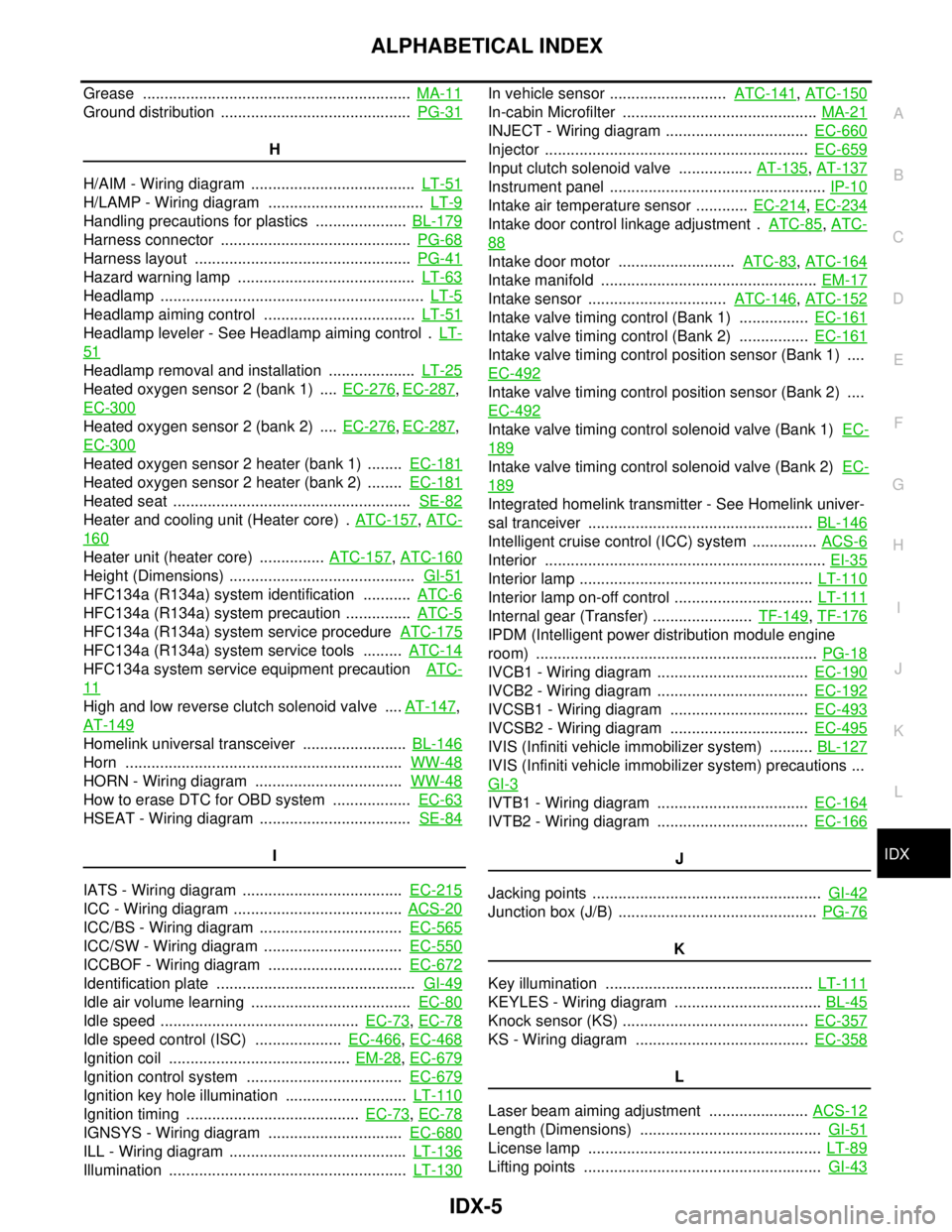
IDX-5
A
C
D
E
F
G
H
I
J
K
L B
IDX
ALPHABETICAL INDEX
Grease .............................................................. MA-11
Ground distribution ............................................ PG-31
H
H/AIM - Wiring diagram ...................................... LT-51
H/LAMP - Wiring diagram .................................... LT-9
Handling precautions for plastics ..................... BL-179
Harness connector ............................................ PG-68
Harness layout .................................................. PG-41
Hazard warning lamp ......................................... LT-63
Headlamp ............................................................. LT-5
Headlamp aiming control ................................... LT-51
Headlamp leveler - See Headlamp aiming control . LT-
51
Headlamp removal and installation .................... LT-25
Heated oxygen sensor 2 (bank 1) .... EC-276, EC-287,
EC-300
Heated oxygen sensor 2 (bank 2) .... EC-276, EC-287,
EC-300
Heated oxygen sensor 2 heater (bank 1) ........ EC-181
Heated oxygen sensor 2 heater (bank 2) ........ EC-181
Heated seat ....................................................... SE-82
Heater and cooling unit (Heater core) . ATC-157, ATC-
160
Heater unit (heater core) ............... ATC-157, ATC-160
Height (Dimensions) ........................................... GI-51
HFC134a (R134a) system identification ........... ATC-6
HFC134a (R134a) system precaution ............... ATC-5
HFC134a (R134a) system service procedure ATC-175
HFC134a (R134a) system service tools ......... ATC-14
HFC134a system service equipment precaution ATC-
11
High and low reverse clutch solenoid valve .... AT-147,
AT-149
Homelink universal transceiver ........................ BL-146
Horn ................................................................ WW-48
HORN - Wiring diagram .................................. WW-48
How to erase DTC for OBD system .................. EC-63
HSEAT - Wiring diagram ................................... SE-84
I
IATS - Wiring diagram ..................................... EC-215
ICC - Wiring diagram ....................................... ACS-20
ICC/BS - Wiring diagram ................................. EC-565
ICC/SW - Wiring diagram ................................ EC-550
ICCBOF - Wiring diagram ............................... EC-672
Identification plate .............................................. GI-49
Idle air volume learning ..................................... EC-80
Idle speed .............................................. EC-73, EC-78
Idle speed control (ISC) .................... EC-466, EC-468
Ignition coil .......................................... EM-28, EC-679
Ignition control system .................................... EC-679
Ignition key hole illumination ............................ LT-110
Ignition timing ........................................ EC-73, EC-78
IGNSYS - Wiring diagram ............................... EC-680
ILL - Wiring diagram ......................................... LT-136
Illumination ....................................................... LT-130
In vehicle sensor ........................... ATC-141, ATC-150
In-cabin Microfilter ............................................. MA-21
INJECT - Wiring diagram ................................. EC-660
Injector ............................................................. EC-659
Input clutch solenoid valve ................. AT-135, AT-137
Instrument panel .................................................. IP-10
Intake air temperature sensor ............ EC-214, EC-234
Intake door control linkage adjustment . ATC-85, ATC-
88
Intake door motor ........................... ATC-83, ATC-164
Intake manifold .................................................. EM-17
Intake sensor ................................ ATC-146, ATC-152
Intake valve timing control (Bank 1) ................ EC-161
Intake valve timing control (Bank 2) ................ EC-161
Intake valve timing control position sensor (Bank 1) ....
EC-492
Intake valve timing control position sensor (Bank 2) ....
EC-492
Intake valve timing control solenoid valve (Bank 1) EC-
189
Intake valve timing control solenoid valve (Bank 2) EC-
189
Integrated homelink transmitter - See Homelink univer-
sal tranceiver .................................................... BL-146
Intelligent cruise control (ICC) system ............... ACS-6
Interior ................................................................. EI-35
Interior lamp ...................................................... LT-110
Interior lamp on-off control ................................ LT-111
Internal gear (Transfer) ....................... TF-149, TF-176
IPDM (Intelligent power distribution module engine
room) ................................................................. PG-18
IVCB1 - Wiring diagram ................................... EC-190
IVCB2 - Wiring diagram ................................... EC-192
IVCSB1 - Wiring diagram ................................ EC-493
IVCSB2 - Wiring diagram ................................ EC-495
IVIS (Infiniti vehicle immobilizer system) .......... BL-127
IVIS (Infiniti vehicle immobilizer system) precautions ...
GI-3
IVTB1 - Wiring diagram ................................... EC-164
IVTB2 - Wiring diagram ................................... EC-166
J
Jacking points ..................................................... GI-42
Junction box (J/B) .............................................. PG-76
K
Key illumination ................................................ LT-111
KEYLES - Wiring diagram .................................. BL-45
Knock sensor (KS) ........................................... EC-357
KS - Wiring diagram ........................................ EC-358
L
Laser beam aiming adjustment ....................... ACS-12
Length (Dimensions) .......................................... GI-51
License lamp ...................................................... LT-89
Lifting points ....................................................... GI-43