hood open INFINITI QX56 2007 Factory Service Manual
[x] Cancel search | Manufacturer: INFINITI, Model Year: 2007, Model line: QX56, Model: INFINITI QX56 2007Pages: 3061, PDF Size: 64.56 MB
Page 374 of 3061
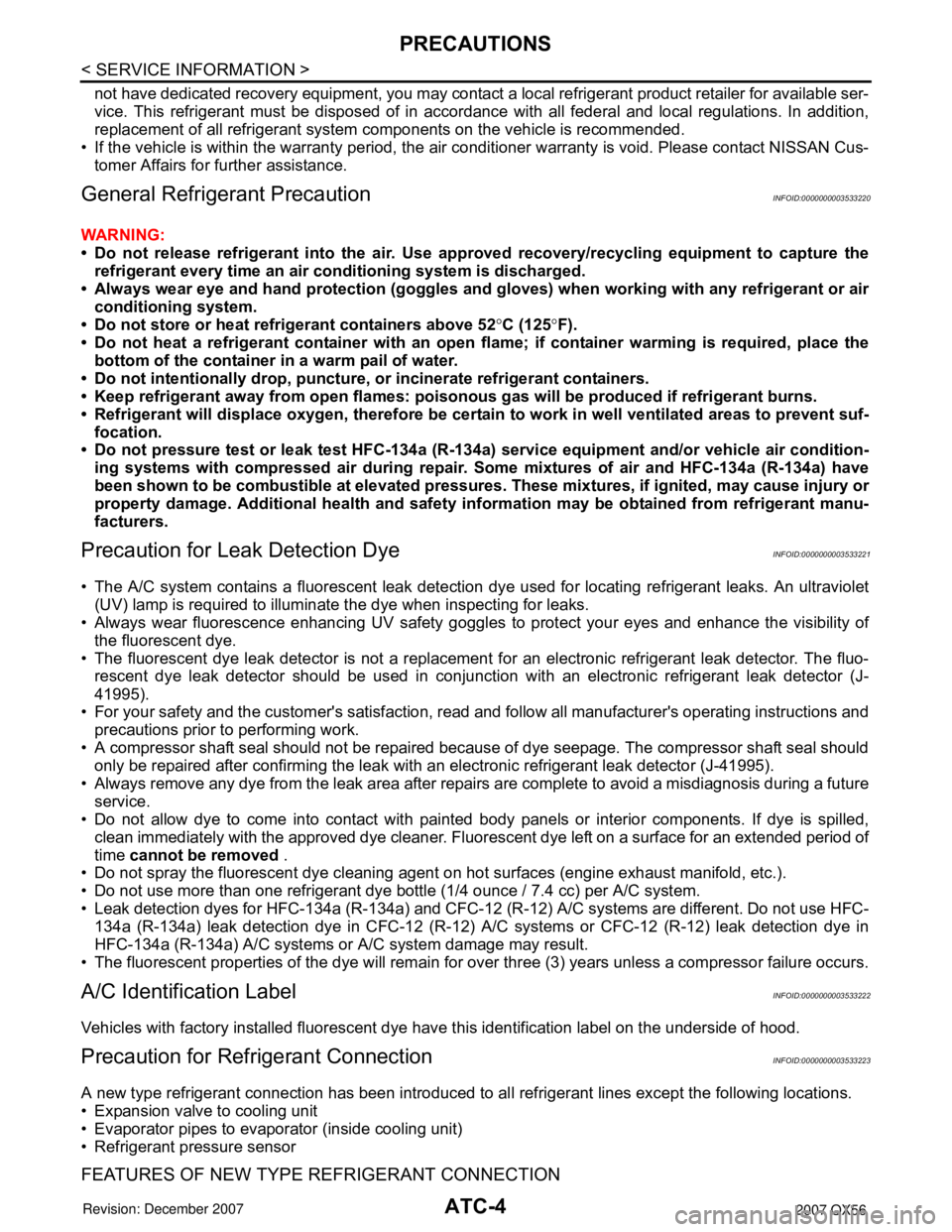
ATC-4
< SERVICE INFORMATION >
PRECAUTIONS
not have dedicated recovery equipment, you may contact a local refrigerant product retailer for available ser-
vice. This refrigerant must be disposed of in acco rdance with all federal and local regulations. In addition,
replacement of all refrigerant system components on the vehicle is recommended.
• If the vehicle is within the warranty period, the air conditioner warranty is void. Please contact NISSAN Cus-
tomer Affairs for further assistance.
General Refrigerant PrecautionINFOID:0000000003533220
WARNING:
• Do not release refrigerant into th e air. Use approved recovery/recycling equipment to capture the
refrigerant every time an air conditioning system is discharged.
• Always wear eye and hand protection (goggles and gloves) when working with any refrigerant or air
conditioning system.
• Do not store or heat refrigerant containers above 52 °C (125 °F).
• Do not heat a refrigerant container with an open flame; if container warming is required, place the
bottom of the container in a warm pail of water.
• Do not intentionally drop, puncture, or incinerate refrigerant containers.
• Keep refrigerant away from open flames: poisonou s gas will be produced if refrigerant burns.
• Refrigerant will displace oxygen, therefore be certa in to work in well ventilated areas to prevent suf-
focation.
• Do not pressure test or leak test HFC-134a (R-134a) service equipment and/or vehicle air condition-
ing systems with compressed air during repair. Some mixtures of air and HFC-134a (R-134a) have
been shown to be combustible at elevated pressures. These mixtures, if ignited, may cause injury or
property damage. Additional heal th and safety information may be obtained from refrigerant manu-
facturers.
Precaution for Leak Detection DyeINFOID:0000000003533221
• The A/C system contains a fluorescent leak detection dye used for locating refrigerant leaks. An ultraviolet
(UV) lamp is required to illuminate the dye when inspecting for leaks.
• Always wear fluorescence enhancing UV safety goggles to protect your eyes and enhance the visibility of
the fluorescent dye.
• The fluorescent dye leak detector is not a replacement for an electronic refrigerant leak detector. The fluo-
rescent dye leak detector should be used in conjuncti on with an electronic refrigerant leak detector (J-
41995).
• For your safety and the customer's satisfaction, r ead and follow all manufacturer's operating instructions and
precautions prior to performing work.
• A compressor shaft seal should not be repaired because of dye seepage. The compressor shaft seal should only be repaired after confirming the leak with an electronic refrigerant leak detector (J-41995).
• Always remove any dye from the leak area after repairs are complete to avoid a misdiagnosis during a future
service.
• Do not allow dye to come into contact with painted body panels or interior components. If dye is spilled,
clean immediately with the approved dye cleaner. Fluoresc ent dye left on a surface for an extended period of
time cannot be removed .
• Do not spray the fluorescent dye cleaning agent on hot surfaces (engine exhaust manifold, etc.).
• Do not use more than one refrigerant dye bottle (1/4 ounce / 7.4 cc) per A/C system.
• Leak detection dyes for HFC-134a (R-134a) and CFC-12 (R -12) A/C systems are different. Do not use HFC-
134a (R-134a) leak detection dye in CFC-12 (R-12) A/ C systems or CFC-12 (R-12) leak detection dye in
HFC-134a (R-134a) A/C systems or A/C system damage may result.
• The fluorescent properties of the dye will remain for ov er three (3) years unless a compressor failure occurs.
A/C Identification LabelINFOID:0000000003533222
Vehicles with factory installed fluorescent dye have this identification label on the underside of hood.
Precaution for Refrigerant ConnectionINFOID:0000000003533223
A new type refrigerant connection has been introduced to al l refrigerant lines except the following locations.
• Expansion valve to cooling unit
• Evaporator pipes to evaporator (inside cooling unit)
• Refrigerant pressure sensor
FEATURES OF NEW TYPE REFRIGERANT CONNECTION
Page 475 of 3061
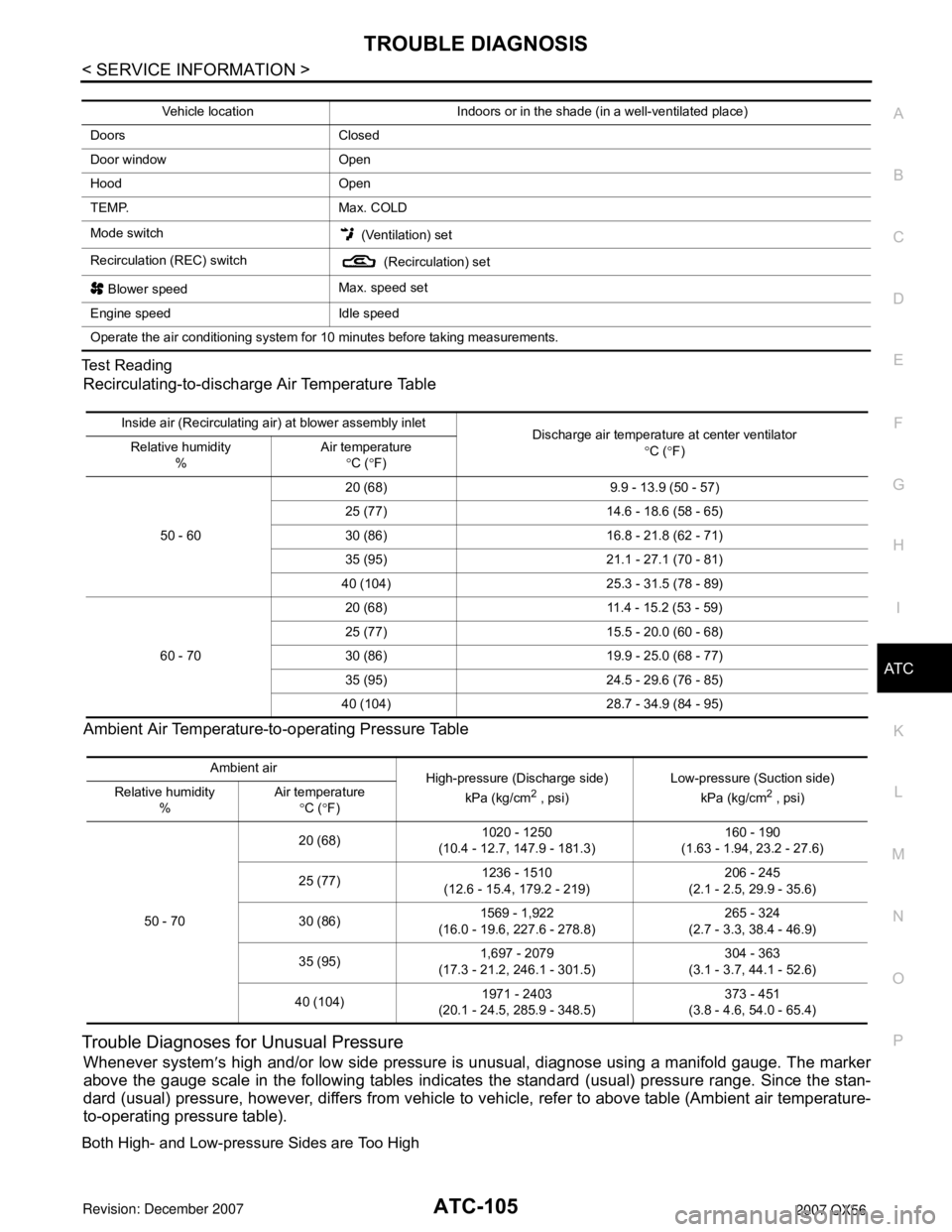
TROUBLE DIAGNOSISATC-105
< SERVICE INFORMATION >
C
DE
F
G H
I
K L
M A
B
AT C
N
O P
Test Reading
Recirculating-to-discharge Air Temperature Table
Ambient Air Temperature-to-operating Pressure Table
Trouble Diagnoses for Unusual Pressure
Whenever system
′s high and/or low side pressure is unusual, diagnose using a manifold gauge. The marker
above the gauge scale in the following tables indicate s the standard (usual) pressure range. Since the stan-
dard (usual) pressure, however, differs from vehicle to vehicle, refer to above table (Ambient air temperature-
to-operating pressure table).
Both High- and Low-pressure Sides are Too High
Vehicle location Indoors or in the shade (in a well-ventilated place)
Doors Closed
Door window Open
Hood Open
TEMP. Max. COLD
Mode switch (Ventilation) set
Recirculation (REC) switch (Recirculation) set
Blower speed Max. speed set
Engine speed Idle speed
Operate the air conditioning system for 10 minutes before taking measurements.
Inside air (Recirculating air) at blower assembly inlet Discharge air temperature at center ventilator
°C ( °F)
Relative humidity
% Air temperature
°C ( °F)
50 - 60 20 (68) 9.9 - 13.9 (50 - 57)
25 (77) 14.6 - 18.6 (58 - 65)
30 (86) 16.8 - 21.8 (62 - 71)
35 (95) 21.1 - 27.1 (70 - 81)
40 (104) 25.3 - 31.5 (78 - 89)
60 - 70 20 (68) 11.4 - 15.2 (53 - 59)
25 (77) 15.5 - 20.0 (60 - 68)
30 (86) 19.9 - 25.0 (68 - 77)
35 (95) 24.5 - 29.6 (76 - 85)
40 (104) 28.7 - 34.9 (84 - 95)
Ambient air High-pressure (Discharge side)
kPa (kg/cm
2 , psi) Low-pressure (Suction side)
kPa (kg/cm2 , psi)
Relative humidity
% Air temperature
°C ( °F)
50 - 70 20 (68)
1020 - 1250
(10.4 - 12.7, 147.9 - 181.3) 160 - 190
(1.63 - 1.94, 23.2 - 27.6)
25 (77) 1236 - 1510
(12.6 - 15.4, 179.2 - 219) 206 - 245
(2.1 - 2.5, 29.9 - 35.6)
30 (86) 1569 - 1,922
(16.0 - 19.6, 227.6 - 278.8) 265 - 324
(2.7 - 3.3, 38.4 - 46.9)
35 (95) 1,697 - 2079
(17.3 - 21.2, 246.1 - 301.5) 304 - 363
(3.1 - 3.7, 44.1 - 52.6)
40 (104) 1971 - 2403
(20.1 - 24.5, 285.9 - 348.5) 373 - 451
(3.8 - 4.6, 54.0 - 65.4)
Page 713 of 3061
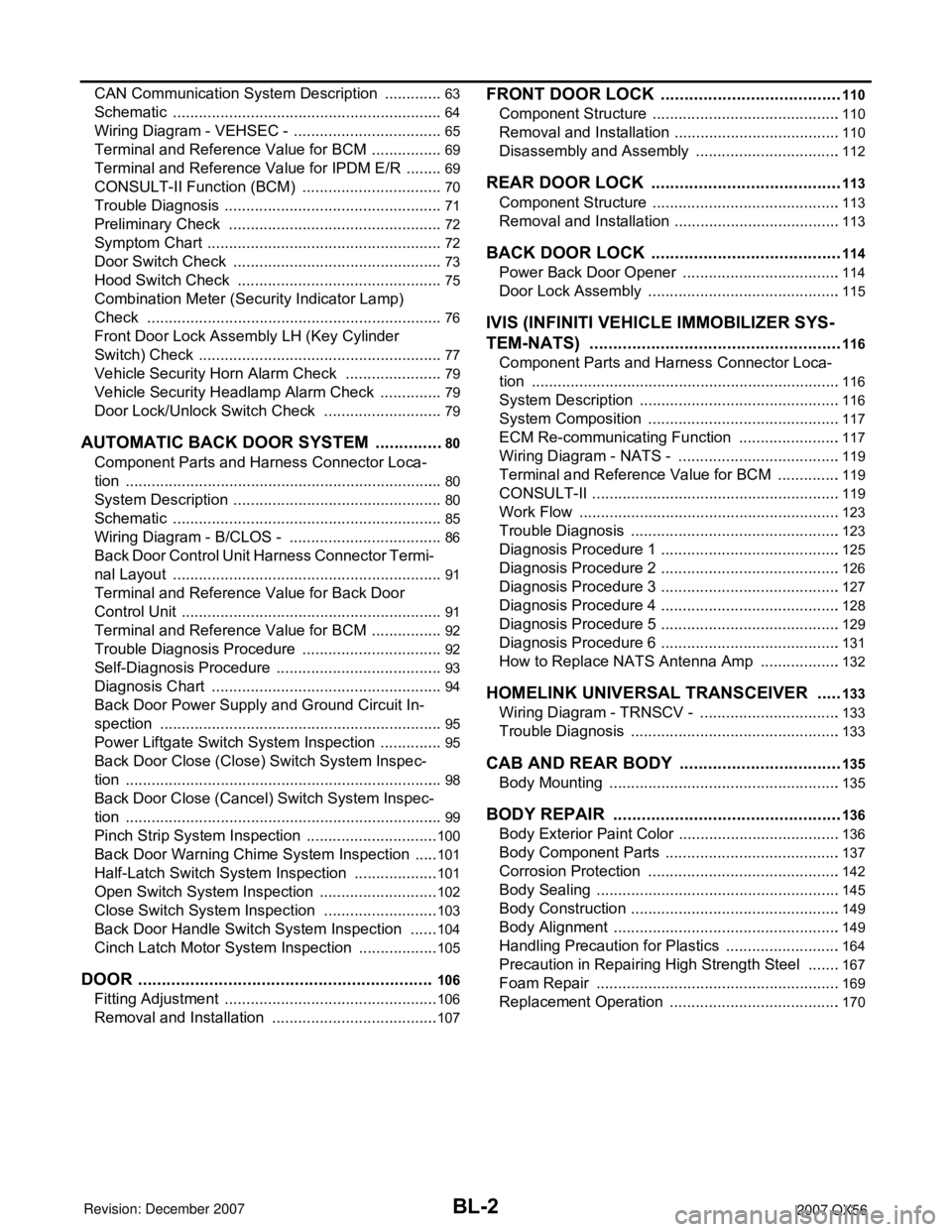
BL-2
CAN Communication System Description ..............63
Schematic ...............................................................64
Wiring Diagram - VEHSEC - ...................................65
Terminal and Reference Value for BCM .................69
Terminal and Reference Value for IPDM E/R .........69
CONSULT-II Function (BCM) .................................70
Trouble Diagnosis ...................................................71
Preliminary Check ..................................................72
Symptom Chart .......................................................72
Door Switch Check .................................................73
Hood Switch Check ................................................75
Combination Meter (Security Indicator Lamp)
Check .....................................................................
76
Front Door Lock Assembly LH (Key Cylinder
Switch) Check .........................................................
77
Vehicle Security Horn Alarm Check .......................79
Vehicle Security Headlamp Alarm Check ...............79
Door Lock/Unlock Switch Check ............................79
AUTOMATIC BACK DOOR SYSTEM ...............80
Component Parts and Harness Connector Loca-
tion ..........................................................................
80
System Description .................................................80
Schematic ...............................................................85
Wiring Diagram - B/CLOS - ....................................86
Back Door Control Unit Harness Connector Termi-
nal Layout ...............................................................
91
Terminal and Reference Value for Back Door
Control Unit .............................................................
91
Terminal and Reference Value for BCM .................92
Trouble Diagnosis Procedure .................................92
Self-Diagnosis Procedure .......................................93
Diagnosis Chart ......................................................94
Back Door Power Supply and Ground Circuit In-
spection ..................................................................
95
Power Liftgate Switch System Inspection ...............95
Back Door Close (Close) Switch System Inspec-
tion ..........................................................................
98
Back Door Close (Cancel) Switch System Inspec-
tion ..........................................................................
99
Pinch Strip System Inspection ...............................100
Back Door Warning Chime System Inspection ......101
Half-Latch Switch System Inspection ....................101
Open Switch System Inspection ............................102
Close Switch System Inspection ...........................103
Back Door Handle Switch System Inspection .......104
Cinch Latch Motor System Inspection ...................105
DOOR ...............................................................106
Fitting Adjustment ..................................................106
Removal and Installation .......................................107
FRONT DOOR LOCK .......................................110
Component Structure ............................................110
Removal and Installation .......................................110
Disassembly and Assembly ..................................112
REAR DOOR LOCK .........................................113
Component Structure ............................................113
Removal and Installation .......................................113
BACK DOOR LOCK .........................................114
Power Back Door Opener .....................................114
Door Lock Assembly .............................................115
IVIS (INFINITI VEHICLE IMMOBILIZER SYS-
TEM-NATS) ......................................................
116
Component Parts and Harness Connector Loca-
tion ........................................................................
116
System Description ...............................................116
System Composition .............................................117
ECM Re-communicating Function ........................117
Wiring Diagram - NATS - ......................................119
Terminal and Reference Value for BCM ...............119
CONSULT-II ..........................................................119
Work Flow .............................................................123
Trouble Diagnosis .................................................123
Diagnosis Procedure 1 ..........................................125
Diagnosis Procedure 2 ..........................................126
Diagnosis Procedure 3 ..........................................127
Diagnosis Procedure 4 ..........................................128
Diagnosis Procedure 5 ..........................................129
Diagnosis Procedure 6 ..........................................131
How to Replace NATS Antenna Amp ...................132
HOMELINK UNIVERSAL TRANSCEIVER ......133
Wiring Diagram - TRNSCV - .................................133
Trouble Diagnosis .................................................133
CAB AND REAR BODY ...................................135
Body Mounting ......................................................135
BODY REPAIR .................................................136
Body Exterior Paint Color ......................................136
Body Component Parts .........................................137
Corrosion Protection .............................................142
Body Sealing .........................................................145
Body Construction .................................................149
Body Alignment .....................................................149
Handling Precaution for Plastics ...........................164
Precaution in Repairing High Strength Steel ........167
Foam Repair .........................................................169
Replacement Operation ........................................170
Page 723 of 3061
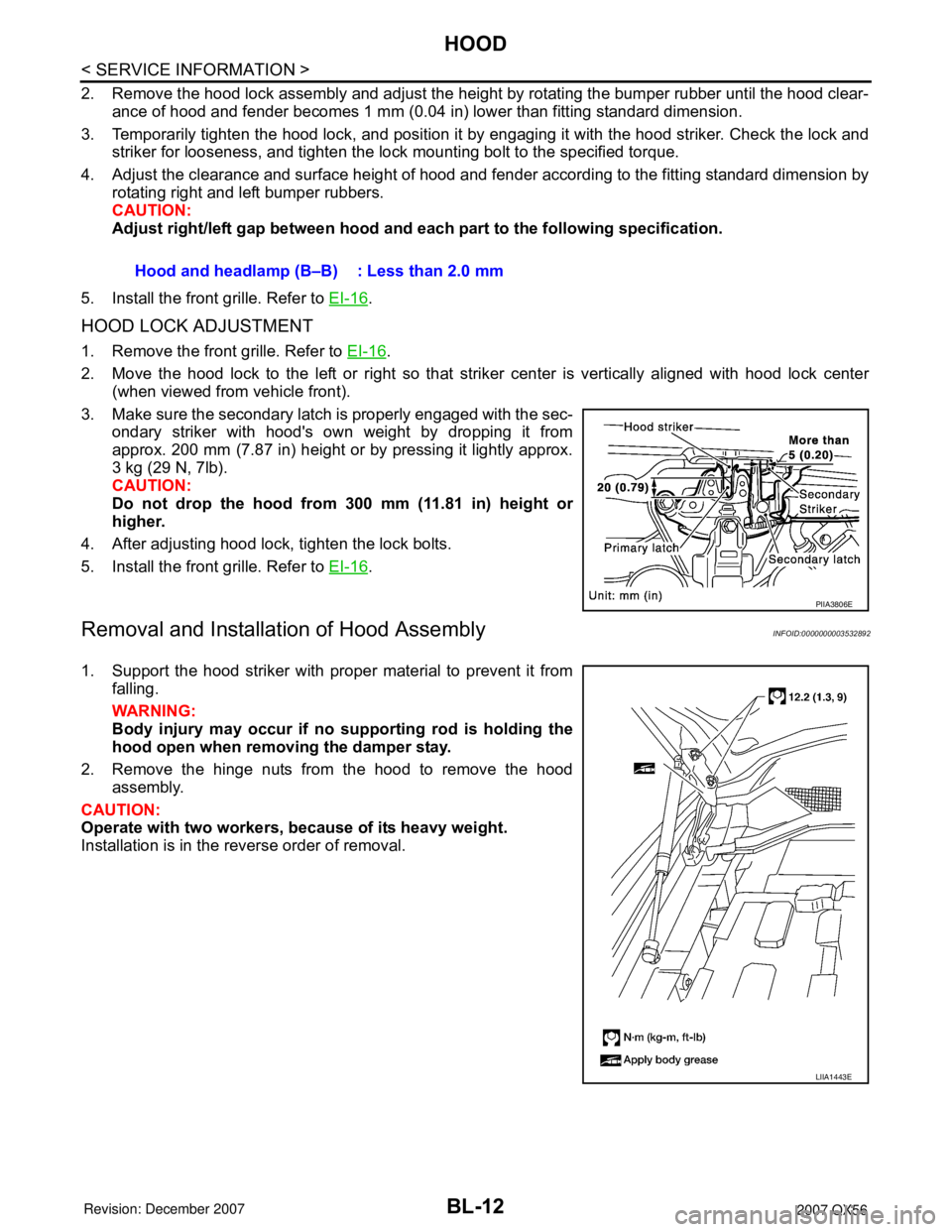
BL-12
< SERVICE INFORMATION >
HOOD
2. Remove the hood lock assembly and adjust the height by rotating the bumper rubber until the hood clear-
ance of hood and fender becomes 1 mm (0.04 in) lower than fitting standard dimension.
3. Temporarily tighten the hood lock, and position it by engaging it with the hood striker. Check the lock and
striker for looseness, and tighten the lock mounting bolt to the specified torque.
4. Adjust the clearance and surface height of hood and fender according to the fitting standard dimension by
rotating right and left bumper rubbers.
CAUTION:
Adjust right/left gap between hood and each part to the following specification.
5. Install the front grille. Refer to EI-16
.
HOOD LOCK ADJUSTMENT
1. Remove the front grille. Refer to EI-16.
2. Move the hood lock to the left or right so that striker center is vertically aligned with hood lock center
(when viewed from vehicle front).
3. Make sure the secondary latch is properly engaged with the sec-
ondary striker with hood's own weight by dropping it from
approx. 200 mm (7.87 in) height or by pressing it lightly approx.
3 kg (29 N, 7lb).
CAUTION:
Do not drop the hood from 300 mm (11.81 in) height or
higher.
4. After adjusting hood lock, tighten the lock bolts.
5. Install the front grille. Refer to EI-16
.
Removal and Installation of Hood AssemblyINFOID:0000000003532892
1. Support the hood striker with proper material to prevent it from
falling.
WARNING:
Body injury may occur if no supporting rod is holding the
hood open when removing the damper stay.
2. Remove the hinge nuts from the hood to remove the hood
assembly.
CAUTION:
Operate with two workers, because of its heavy weight.
Installation is in the reverse order of removal.Hood and headlamp (B–B) : Less than 2.0 mm
PIIA3806E
LIIA1443E
Page 725 of 3061
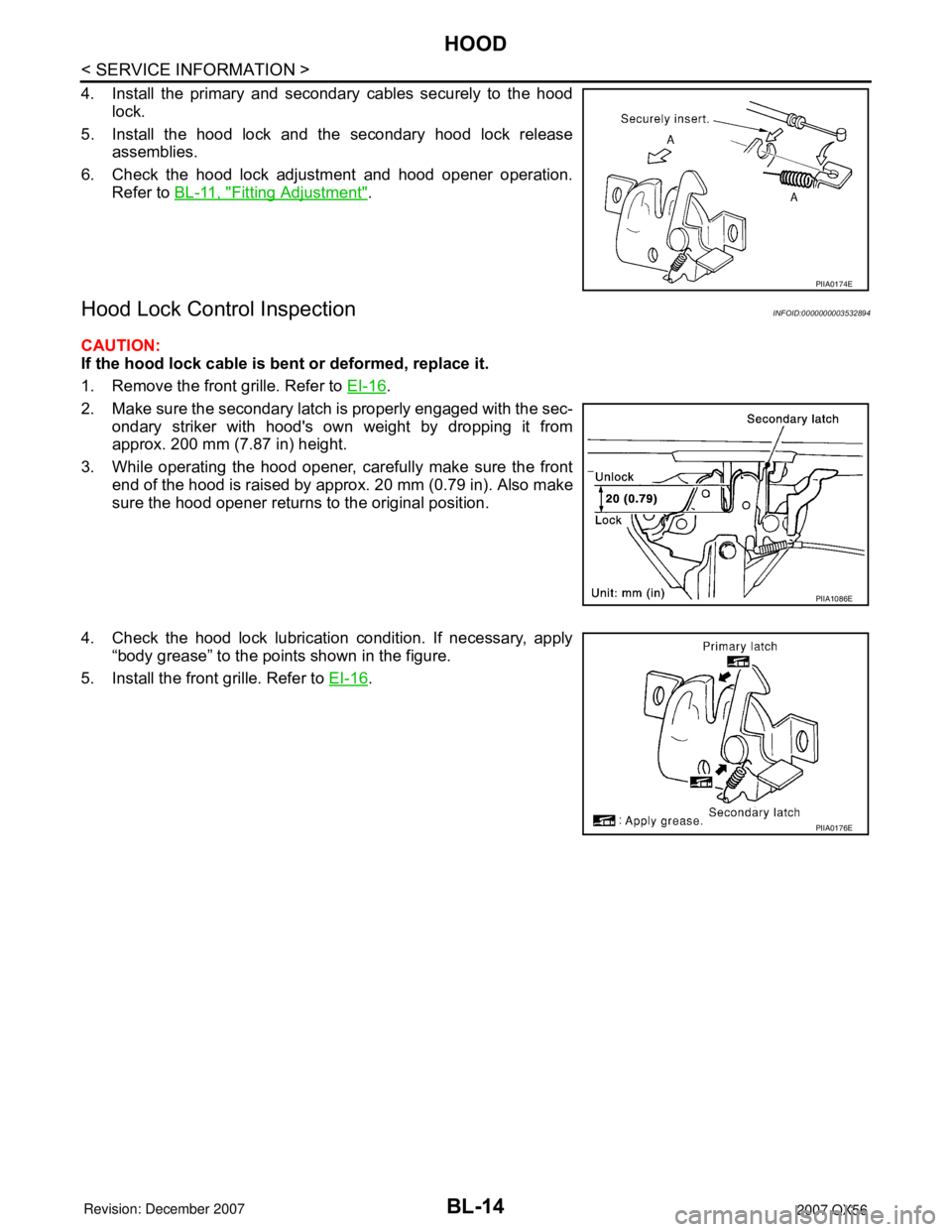
BL-14
< SERVICE INFORMATION >
HOOD
4. Install the primary and secondary cables securely to the hood
lock.
5. Install the hood lock and the secondary hood lock release
assemblies.
6. Check the hood lock adjustment and hood opener operation.
Refer to BL-11, "
Fitting Adjustment".
Hood Lock Control InspectionINFOID:0000000003532894
CAUTION:
If the hood lock cable is bent or deformed, replace it.
1. Remove the front grille. Refer to EI-16
.
2. Make sure the secondary latch is properly engaged with the sec-
ondary striker with hood's own weight by dropping it from
approx. 200 mm (7.87 in) height.
3. While operating the hood opener, carefully make sure the front
end of the hood is raised by approx. 20 mm (0.79 in). Also make
sure the hood opener returns to the original position.
4. Check the hood lock lubrication condition. If necessary, apply
“body grease” to the points shown in the figure.
5. Install the front grille. Refer to EI-16
.
PIIA0174E
PIIA1086E
PIIA0176E
Page 772 of 3061

VEHICLE SECURITY (THEFT WARNING) SYSTEM
BL-61
< SERVICE INFORMATION >
C
D
E
F
G
H
J
K
L
MA
B
BL
N
O
P
System DescriptionINFOID:0000000003532939
DESCRIPTION
Operation Flow
Setting the vehicle security system
Initial condition• Ignition switch is in OFF position.
Disarmed phase
• When the vehicle is being driven or when doors or glass hatch is open, the vehicle security system is set in
the disarmed phase on the assumption that the owner is inside or near the vehicle.
Pre-armed phase and armed phase
• The vehicle security system turns into the "pre-armed" phase when hood, glass hatch and all doors are
closed and locked by keyfob. The security indicator lamp illuminates for 30 seconds, then the system auto-
matically shifts into the "armed" phase.
Canceling the set vehicle security system
When one of the following operations is performed, the armed phase is canceled.
1. Unlock the doors with the key or the keyfob.
2. Open the power back door with the keyfob. When the power back door is closed after opening the power
back door with the keyfob, the system returns to the armed phase.
Activating the alarm operation of the vehicle security system
Make sure the system is in the armed phase.
When one of the following operations is performed, the system sounds the horns and flashes the headlamps
for about 50 seconds.
1. Engine hood, glass hatch or any door is opened before unlocking door with key or keyfob.
2. Door is unlocked without using key or keyfob.
3. Power back door is opened without using the keyfob.
POWER SUPPLY AND GROUND CIRCUIT
Power is supplied at all times
10. Main power window and door lock/un-
lock switch D7, D8
Power window and door lock/unlock
switch RH D10511. Front door switch
LH B8
RH B10812. Rear door switch
LH B18
RH B116
13. Back door latch (door ajar switch) D503
Glass hatch ajar switch D70714. Combination meter M24 15. Hood switch E8
16. RH headlamp
PIIA1367E
Page 773 of 3061
![INFINITI QX56 2007 Factory Service Manual BL-62
< SERVICE INFORMATION >
VEHICLE SECURITY (THEFT WARNING) SYSTEM
• through 10A fuse [No.19, located in the fuse block (J/B)]
• to combination meter (security indicator lamp) terminal 8 and
� INFINITI QX56 2007 Factory Service Manual BL-62
< SERVICE INFORMATION >
VEHICLE SECURITY (THEFT WARNING) SYSTEM
• through 10A fuse [No.19, located in the fuse block (J/B)]
• to combination meter (security indicator lamp) terminal 8 and
�](/img/42/57029/w960_57029-772.png)
BL-62
< SERVICE INFORMATION >
VEHICLE SECURITY (THEFT WARNING) SYSTEM
• through 10A fuse [No.19, located in the fuse block (J/B)]
• to combination meter (security indicator lamp) terminal 8 and
• through 50A fusible link (letter f , located in the fuse and fusible link box)
• to BCM terminal 70
• through 15A fuse [No. 22, located in the fuse block (J/B)]
• to BCM terminal 57
• through 15A fuse (No. 25, located in the fuse and fusible link box)
• to horn relay terminal 2
• through 20A fuse (No. 52, located in the IPDM E/R) and
• through 20A fuse (No. 53, located in the IPDM E/R),
• to IPDM E/R internal CPU.
With the ignition switch in the ACC or ON position, power is supplied• through 10A fuse [No. 4, located in the fuse block (J/B)]
• to BCM terminal 11.
Ground is supplied
• to BCM terminal 67
• through body grounds M57, M61 and M79 and
• to IPDM E/R terminals 38 and 59
• through body ground E9, E15 and E24.
INITIAL CONDITION TO ACTIVATE THE SYSTEM
The operation of the vehicle security system is controlled by the doors, hood and glass hatch.
To activate the vehicle security system, BCM must receive signals indicating the doors, hood and glass hatch
are closed and the doors are locked.
When a door is open, BCM terminal 12, 13, 42, 47 or 48 receives a ground signal from each door switch.
When front door LH is unlocked, BCM terminal 22 receives a signal from terminal 14 of main power window
and door lock/unlock switch.
When front door RH is unlocked, BCM terminal 22 receives a signal from terminal 16 of power window and
door lock/unlock switch RH or the rear power window switch LH or RH.
When the back door is open, BCM terminal 43 receives a ground signal
• from terminal 7 of the back door latch (door ajar switch)
• through body grounds B7 and B19.
When the glass hatch is open, BCM terminal 42 receives a ground signal
• from terminal + of the glass hatch ajar switch
• through glass hatch ajar switch case ground.
VEHICLE SECURITY SYSTEM ALARM OPERATION
The vehicle security system is triggered by
• opening a door
• opening the hood
• opening the glass hatch
• unlocking door without using the key or keyfob.
The vehicle security system will be triggered once the system is in armed phase,
• when BCM receives a ground signal at terminals 12, 13, 47, 48 (door switch), terminal 42 (glass hatch ajar
switch) or terminal 43 [back door latch (door ajar switch)], or IPDM E/R terminal 41 (hood switch) receives a
ground signal.
Power is supplied at all times
• to horn relay terminal 2
• through 15A fuse (No. 25, located in fuse and fusible link box).
When the vehicle security system is triggered, ground is supplied intermittently
• from IPDM E/R terminal 45
• to headlamp high relay and
• to horn relay terminal 1.
The headlamps flash and the horn sounds intermittently.
The alarm automatically turns off after 50 seconds, but will reactivate if the vehicle is tampered with again.
VEHICLE SECURITY SYSTEM DEACTIVATION
To deactivate the vehicle security system, a door must be unlocked with the key or keyfob.
When the key is used to unlock the front door LH, BCM terminal 22 receives signal
• from terminal 14 of the main power window and door lock/unlock switch.
Page 784 of 3061

VEHICLE SECURITY (THEFT WARNING) SYSTEM
BL-73
< SERVICE INFORMATION >
C
D
E
F
G
H
J
K
L
MA
B
BL
N
O
P
*1: Make sure the system is in the armed phase.
Door Switch CheckINFOID:0000000003532949
1.CHECK DOOR SWITCHES INPUT SIGNAL
With CONSULT-II
Check door switches ("DOOR SW-DR", "DOOR SW-AS", "DOOR SW-RL", "DOOR SW-RR", "BACK DOOR
SW", "TRNK OPN MNTR") in DATA MONITOR mode with CONSULT–II.Refer to BL-70, "
CONSULT-II Func-
tion (BCM)".
• When doors are open:
• When doors are closed:
Without CONSULT-II
3*1 Vehicle security
system does not
alarm when ····Any door, hood or glass hatch is
opened.Refer to BL-73, "
Door Switch Check".
Refer to BL-75, "
Hood Switch Check".
If the above systems are “OK”, replace BCM. Refer to BCS-24, "
BCM".
4Vehicle security
alarm does not ac-
tivate.Horn alarmRefer to BL-79, "
Vehicle Security Horn Alarm Check" .
If the above systems are “OK”, check horn system.
Refer to WW-43
.
Headlamp alarmRefer to BL-79, "
Vehicle Security Headlamp Alarm Check".
If the above systems are “OK”, replace BCM. Refer to BCS-24, "
BCM".
5Vehicle security
system cannot be
canceled by ····Door outside keyRefer to BL-77, "
Front Door Lock Assembly LH (Key Cylinder Switch)
Check" .
If the above systems are “OK”, check main power window and door lock/
unlock switch.
KeyfobCheck remote keyless entry function. Refer to BL-52, "
Keyfob Battery and
Function Check".
If the above systems are “OK”, replace BCM. Refer to BCS-24, "
BCM" . SYMPTOM PROCEDURE Diagnostic procedure
DOOR SW-DR : ON
DOOR SW-AS : ON
DOOR SW-RL : ON
DOOR SW-RR : ON
BACK DOOR SW : ON
TRNK OPN MNTR : ON
DOOR SW-DR : OFF
DOOR SW-AS : OFF
DOOR SW-RL : OFF
DOOR SW-RR : OFF
BACK DOOR SW : OFF
TRNK OPN MNTR : OFF
WIIA0466E
Page 786 of 3061

VEHICLE SECURITY (THEFT WARNING) SYSTEM
BL-75
< SERVICE INFORMATION >
C
D
E
F
G
H
J
K
L
MA
B
BL
N
O
P
Check continuity between front or rear door switch terminal 2 and
exposed metal of switch while pressing and releasing switch.
BACK DOOR
Check continuity between back door latch connector (A) D503 termi-
nals 7 and 8 while pressing (closing back door) and releasing (open-
ing back door) switch.
OK or NG
OK >> (Front and rear doors) Switch circuit is OK.
OK >> (Back door) GO TO 4.
NG >> Replace door switch.
4.CHECK BACK DOOR SWITCH GROUND
Check continuity between back door latch connector terminal 8 and
ground.
OK or NG
OK >> Back door switch circuit is OK.
NG >> Repair or replace harness.
Hood Switch CheckINFOID:0000000003532950
1.CHECK HOOD SWITCH
Check hood switch and hood fitting condition.
OK or NG
OK >> GO TO 2.
NG >> Adjust installation of hood switch.
2.CHECK HOOD SWITCH INPUT SIGNAL
With CONSULT-II
Check "HOOD SW" in "DATA MONITOR" mode with CONSULT-II.Door switch is released : Continuity should exist.
Door switch is pushed : Continuity should not exist.
WIIA0644E
When back door is open : Continuity should exist.
When back door is closed : Continuity should not exist.
WIIA0752E
8 - Ground : Continuity should exist.
LIIA0828E
When hood is open : HOOD SW ON
When hood is closed : HOOD SW OFF
LIIA0038E
Page 787 of 3061

BL-76
< SERVICE INFORMATION >
VEHICLE SECURITY (THEFT WARNING) SYSTEM
Without CONSULT-II
Check voltage between IPDM E/R harness connector E122 terminal
41 and ground.
OK or NG
OK >> Hood switch is OK.
NG >> GO TO 3.
3.CHECK HOOD SWITCH
1. Turn ignition switch OFF.
2. Disconnect hood switch connector.
3. Check continuity between hood switch terminals 1 and 2.
OK or NG
OK >> Check the following:
• Hood switch ground circuit.
• Harness for open or short between hood switch and
IPDM E/R
NG >> Replace hood switch.
Combination Meter (Security Indicator Lamp) CheckINFOID:0000000003532951
1.SECURITY INDICATOR LAMP ACTIVE TEST
With CONSULT-II
Check "THEFT IND” in "ACTIVE TEST" mode with CONSULT-II.
Without CONSULT-II
1. Disconnect BCM.
ConnectorTe r m i n a l
Condition of
hoodVoltage (V)
(Approx.)
(+) (-)
E122 41 GroundOpen 0
Closed Battery voltage
WIIA0601E
Terminals Condition Continuity
1- 2Pressed No
Released Yes
LIIA0040E
LIIA0044E