roof INFINITI QX56 2007 Factory Service Manual
[x] Cancel search | Manufacturer: INFINITI, Model Year: 2007, Model line: QX56, Model: INFINITI QX56 2007Pages: 3061, PDF Size: 64.56 MB
Page 1 of 3061
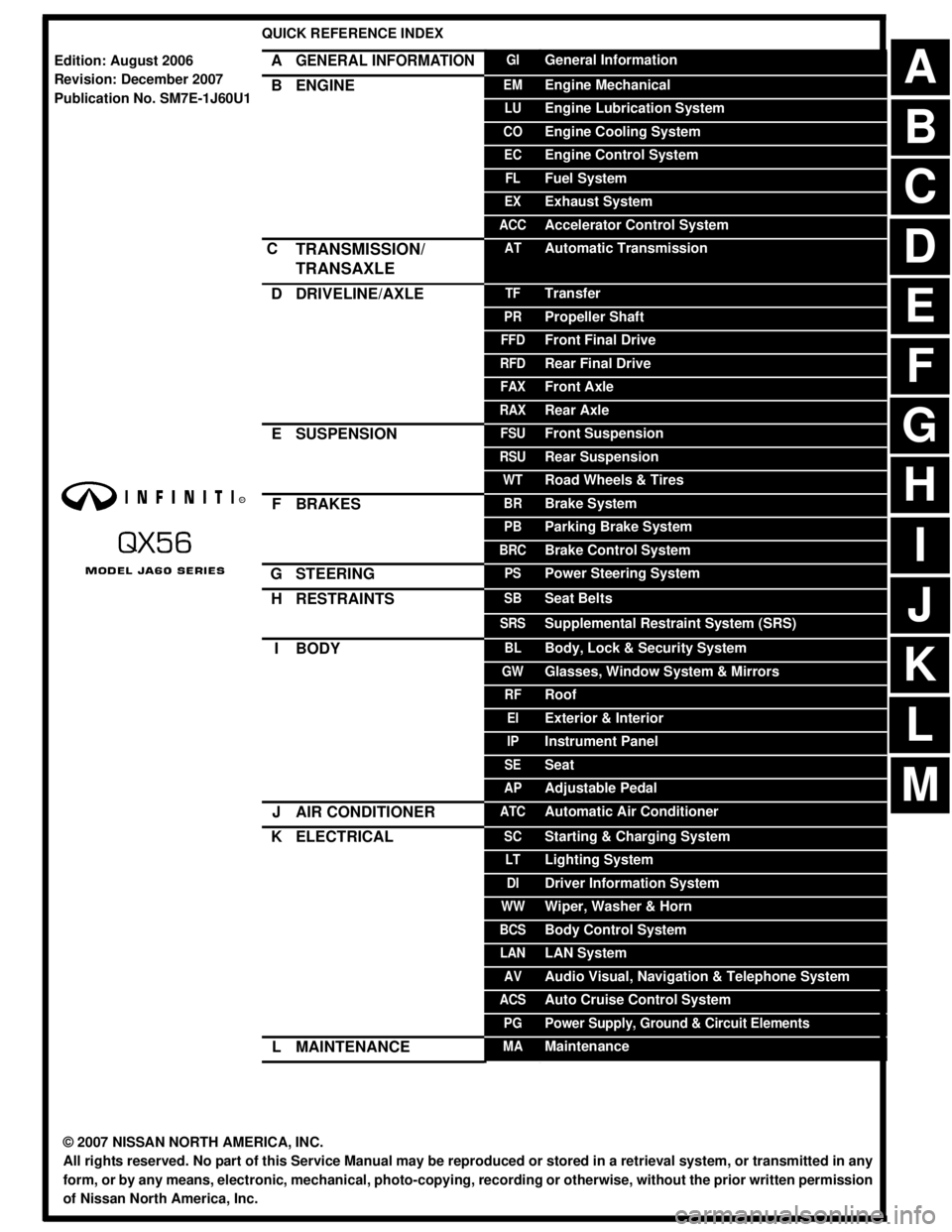
-1
QUICK REFERENCE INDEX
AGENERAL INFORMATIONGIGeneral Information
BENGINEEMEngine Mechanical
LUEngine Lubrication System
COEngine Cooling System
ECEngine Control System
FLFuel System
EXExhaust System
ACCAccelerator Control System
CTRANSMISSION/
TRANSAXLEATAutomatic Transmission
DDRIVELINE/AXLETFTransfer
PRPropeller Shaft
FFDFront Final Drive
RFDRear Final Drive
FAXFront Axle
RAXRear Axle
ESUSPENSIONFSUFront Suspension
RSURear Suspension
WTRoad Wheels & Tires
FBRAKESBRBrake System
PBParking Brake System
BRCBrake Control System
GSTEERINGPSPower Steering System
HRESTRAINTSSBSeat Belts
SRSSupplemental Restraint System (SRS)
IBODYBLBody, Lock & Security System
GWGlasses, Window System & Mirrors
RFRoof
EIExterior & Interior
IPInstrument Panel
SESeat
APAdjustable Pedal
JAIR CONDITIONERATCAutomatic Air Conditioner
KELECTRICALSCStarting & Charging System
LTLighting System
DIDriver Information System
WWWiper, Washer & Horn
BCSBody Control System
LANLAN System
AVAudio Visual, Navigation & Telephone System
ACSAuto Cruise Control System
PGPower Supply, Ground & Circuit Elements
LMAINTENANCEMAMaintenance
Edition: August 2006
Revision: December 2007
Publication No. SM7E-1J60U1
B
D
© 2007 NISSAN NORTH AMERICA, INC.
All rights reserved. No part of this Service Manual may be reproduced or stored in a retrieval system, or transmitted in any
form, or by any means, electronic, mechanical, photo-copying, recording or otherwise, without the prior written permission
of Nissan North America, Inc.
A
C
E
F
G
H
I
J
K
L
M
Page 547 of 3061

AUDIO
AV-7
< SERVICE INFORMATION >
C
D
E
F
G
H
I
J
L
MA
B
AV
N
O
P
• through body grounds B117 and B132.
Audio signals are supplied
• through audio unit terminals 26, 27, 28 and 29
• to terminals 1, 2, 3, and 4 of rear audio remote control unit.
Satellite Radio Tuner (Pre-wiring)
NOTE:
The satellite radio pre-wiring allows connection of a satellite radio tuner.
Power is supplied at all times
• through 20A fuse [No. 31, located in the fuse and fusible link box]
• to satellite radio tuner terminal 32.
With the ignition switch in the ACC or ON position, power is supplied
• through 10A fuse [No. 4, located in the fuse block (J/B)]
• to satellite radio tuner terminal 36.
Audio signals are supplied
• through satellite radio tuner terminals 21, 22, 23 and 24
• to terminals 41, 42, 43 and 44 of audio unit.
Ground is supplied through the case of the satellite radio tuner.
Satellite Radio Tuner (Factory Installed)
NOTE:
Factory installed satellite radio systems may be identified by the location of the satellite radio tuner (factory
installed) antenna. Factory installed satellite radio antennas are installed on the front of the roof. Dealer
installed antennas may be installed anywhere on the roof.
Power is supplied at all times
• through 20A fuse [No. 31, located in the fuse and fusible link box]
• to satellite radio tuner (factory installed) terminal 32.
With the ignition switch in the ACC or ON position, power is supplied
• through 10A fuse [No. 4, located in the fuse block (J/B)]
• to satellite radio tuner (factory installed) terminal 36.
Radio signals are supplied from the satellite radio antenna to satellite radio tuner (factory installed) terminal
37.
Audio signals are supplied
• through satellite radio tuner (factory installed) terminals 21, 22, 23 and 24
• to terminals 41, 42, 43 and 44 of audio unit.
Ground is supplied through the case of the satellite radio tuner (factory installed).
SPEED SENSITIVE VOLUME SYSTEM
Volume level of this system goes up and down automatically in proportion to the vehicle speed. The control
level can be selected by the customer. Refer to Owner's Manual for operating instructions.
Page 589 of 3061

AUDIO
AV-49
< SERVICE INFORMATION >
C
D
E
F
G
H
I
J
L
MA
B
AV
N
O
P
2. Remove front tweeter screws (A).
3. Disconnect connector and remove front tweeter.
Installation
Installation is in the reverse order of removal.
REAR AUDIO REMOTE CONTROL UNIT
Removal
1. Carefully remove the rear audio remote control unit from the rear
roof console assembly.
CAUTION:
Wrap removal tool with clean shop cloth to prevent damage
to the headliner.
2. Disconnect connectors and remove the rear audio remote con-
trol unit.
Installation
Installation is in the reverse order of removal.
REAR DOOR SPEAKER
Removal
1. Remove rear door finisher. Refer to EI-31.
2. Remove the three rear door speaker screws and remove rear
door speaker.
3. Disconnect rear door speaker connector.
Installation
Installation is in the reverse order of removal.
REAR DOOR TWEETER
Removal
1. Remove rear door finisher. Refer to EI-31.
WKIA4167E
BKIA0227E
WKIA1492E
Page 597 of 3061

TELEPHONE
AV-57
< SERVICE INFORMATION >
C
D
E
F
G
H
I
J
L
MA
B
AV
N
O
P
Bluetooth telephone system allows users who have a Bluetooth cellular telephone to make a wireless connec-
tion between their cellular telephone and the Bluetooth control unit. Hands-free cellular telephone calls can be
sent and received. Personal memos can be created using the Infinity Voice Recognition system. Some Blue-
tooth cellular telephones may not be recognized by the Bluetooth control unit. When a cellular telephone or
the Bluetooth control unit is replaced, the telephone must be paired with the Bluetooth control unit. Different
cellular telephones may have different pairing procedures. Refer to the cellular telephone operating manual.
Bluetooth Telephone System Diagram
Bluetooth Control Unit
When the ignition switch is turned to ACC or ON, the Bluetooth control unit will power up. During power up, the
Bluetooth control unit is initialized and performs various self checks. Initialization may take up to 10 seconds.
During this time the Bluetooth ON indicator will flash until initialization is complete. Infinity Voice Recognition
will then become active and the Bluetooth ON indicator will remain on. Bluetooth telephone functions can be
turned off using the voice recognition system.
BCM
The BCM supplies power for the Bluetooth ON indicator.
Steering Wheel Audio Control Switches
When buttons on the steering wheel audio control switch are pushed, the resistance in steering wheel audio
control switch circuit changes depending on which button is pushed. The Bluetooth control module uses this
signal to perform various functions while navigating through the voice recognition system.
The following functions can be performed using the steering wheel audio control switch:
• Initiate Self Diagnosis of the Bluetooth telephone system
• Start a voice recognition session
• Answer and end telephone calls
• Adjust the volume of calls
• Record memos
AV Switch
Call volume can be adjusted using the AV switch.
Microphone
The microphone is located in the roof console assembly. The microphone sends a signal to the Bluetooth con-
trol unit.
Combination Meter
The combination meter supplies speed signals to the Bluetooth control unit. Vehicle speed signals are used to
determine which voice command functions will be disabled based on driving conditions.
Bluetooth ON Indicator
The Bluetooth ON indicator is located in the overhead console. The indicator will flash during power up while
the Bluetooth control unit is initializing. This process may take up to 10 seconds. After initialization, the indica-
tor will remain on to indicate that the system is ready for voice commands.
WKIA4569E
Page 603 of 3061

TELEPHONE
AV-63
< SERVICE INFORMATION >
C
D
E
F
G
H
I
J
L
MA
B
AV
N
O
P
CAUTION:
To avoid damage use care when removing console finisher.
• Sunroof switch (2).
• Microphone (3).
• Front personal/map lamp LH (4).
• Interior lamp switch (5).
• Front personal/map lamp RH (6).
1. Remove console assembly, roof finisher.
2. Release Bluetooth ON indicator tabs.
3. Disconnect Bluetooth ON indicator connector.
4. Remove Bluetooth ON indicator (1).
Installation
Installation is in the reverse order of removal.
MICROPHONE
Removal
CAUTION:
To avoid damage use care when removing console finisher.
• Bluetooth on indicator (1).
• Sunroof switch (2).
• Front personal/map lamp LH (4).
• Interior lamp switch (5).
• Front personal/map lamp RH (6).
1. Remove console assembly, roof finisher.
2. Release microphone tabs.
3. Disconnect microphone connector.
4. Remove microphone (3).
Installation
Installation is in the reverse order of removal.
LKIA0667E
LKIA0667E
Page 612 of 3061

AV-72
< SERVICE INFORMATION >
DVD ENTERTAINMENT SYSTEM
3. Remove the DVD player screws.
4. Disconnect DVD connectors and remove DVD player.
Installation
Installation is in reverse order of removal.
VIDEO MONITOR
Removal
1. Remove rear roof console assembly. Refer to EI-37.
2. Disconnect the video monitor connector.
3. Remove the video housing screws.
4. Remove the video monitor and housing.
5. Remove the video monitor hinge screws and remove the video
monitor.
Installation
Installation is in reverse order of removal.
WKIA1503E
WKIA1502E
WKIA1219E
Page 693 of 3061
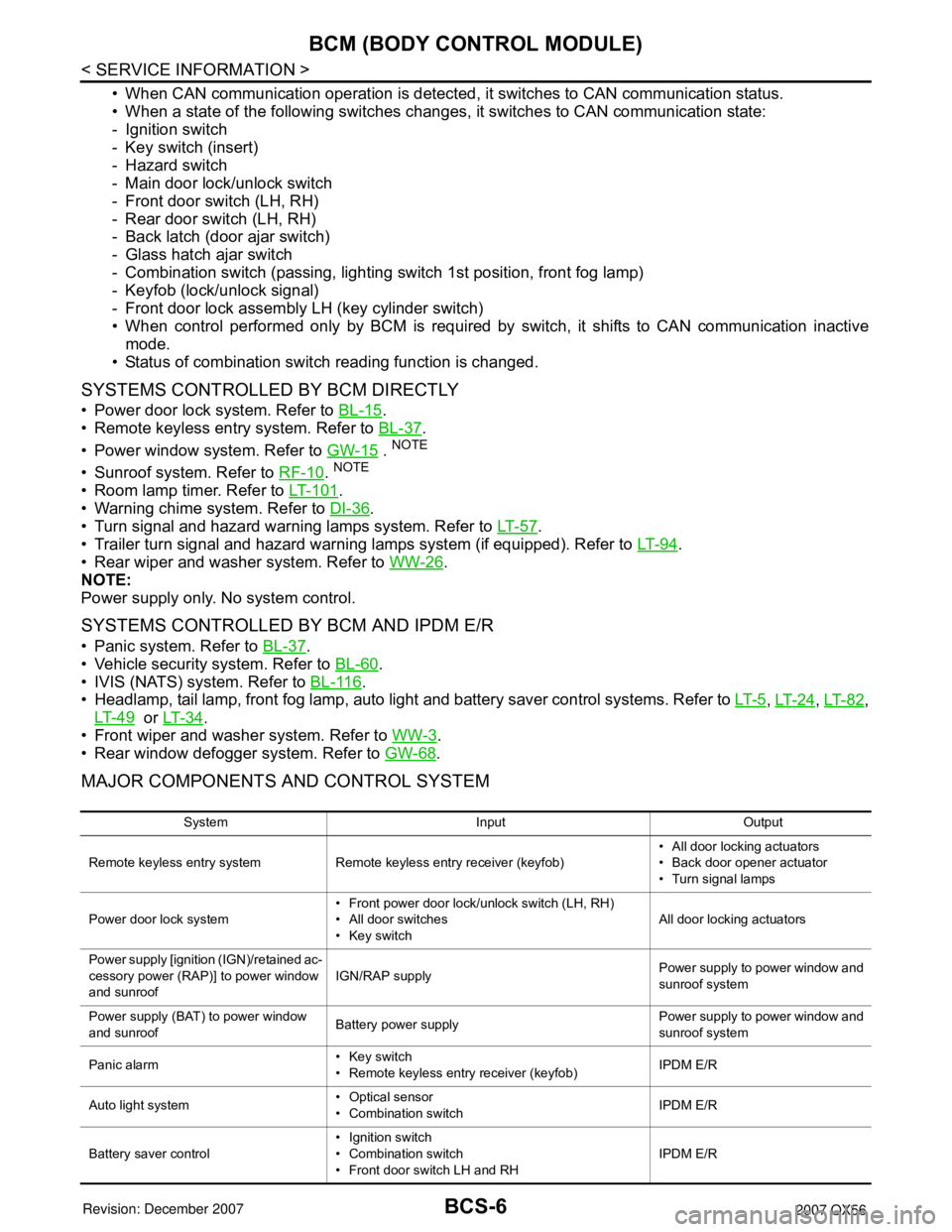
BCS-6
< SERVICE INFORMATION >
BCM (BODY CONTROL MODULE)
• When CAN communication operation is detected, it switches to CAN communication status.
• When a state of the following switches changes, it switches to CAN communication state:
- Ignition switch
- Key switch (insert)
- Hazard switch
- Main door lock/unlock switch
- Front door switch (LH, RH)
- Rear door switch (LH, RH)
- Back latch (door ajar switch)
- Glass hatch ajar switch
- Combination switch (passing, lighting switch 1st position, front fog lamp)
- Keyfob (lock/unlock signal)
- Front door lock assembly LH (key cylinder switch)
• When control performed only by BCM is required by switch, it shifts to CAN communication inactive
mode.
• Status of combination switch reading function is changed.
SYSTEMS CONTROLLED BY BCM DIRECTLY
• Power door lock system. Refer to BL-15.
• Remote keyless entry system. Refer to BL-37
.
• Power window system. Refer to GW-15
. NOTE
• Sunroof system. Refer to RF-10. NOTE
• Room lamp timer. Refer to LT-101.
• Warning chime system. Refer to DI-36
.
• Turn signal and hazard warning lamps system. Refer to LT- 5 7
.
• Trailer turn signal and hazard warning lamps system (if equipped). Refer to LT- 9 4
.
• Rear wiper and washer system. Refer to WW-26
.
NOTE:
Power supply only. No system control.
SYSTEMS CONTROLLED BY BCM AND IPDM E/R
• Panic system. Refer to BL-37.
• Vehicle security system. Refer to BL-60
.
• IVIS (NATS) system. Refer to BL-116
.
• Headlamp, tail lamp, front fog lamp, auto light and battery saver control systems. Refer to LT- 5
, LT- 2 4, LT- 8 2,
LT- 4 9
or LT- 3 4.
• Front wiper and washer system. Refer to WW-3
.
• Rear window defogger system. Refer to GW-68
.
MAJOR COMPONENTS AND CONTROL SYSTEM
System Input Output
Remote keyless entry system Remote keyless entry receiver (keyfob)• All door locking actuators
• Back door opener actuator
• Turn signal lamps
Power door lock system• Front power door lock/unlock switch (LH, RH)
• All door switches
• Key switchAll door locking actuators
Power supply [ignition (IGN)/retained ac-
cessory power (RAP)] to power window
and sunroofIGN/RAP supplyPower supply to power window and
sunroof system
Power supply (BAT) to power window
and sunroofBattery power supplyPower supply to power window and
sunroof system
Panic alarm• Key switch
• Remote keyless entry receiver (keyfob)IPDM E/R
Auto light system• Optical sensor
• Combination switchIPDM E/R
Battery saver control• Ignition switch
• Combination switch
• Front door switch LH and RHIPDM E/R
Page 719 of 3061
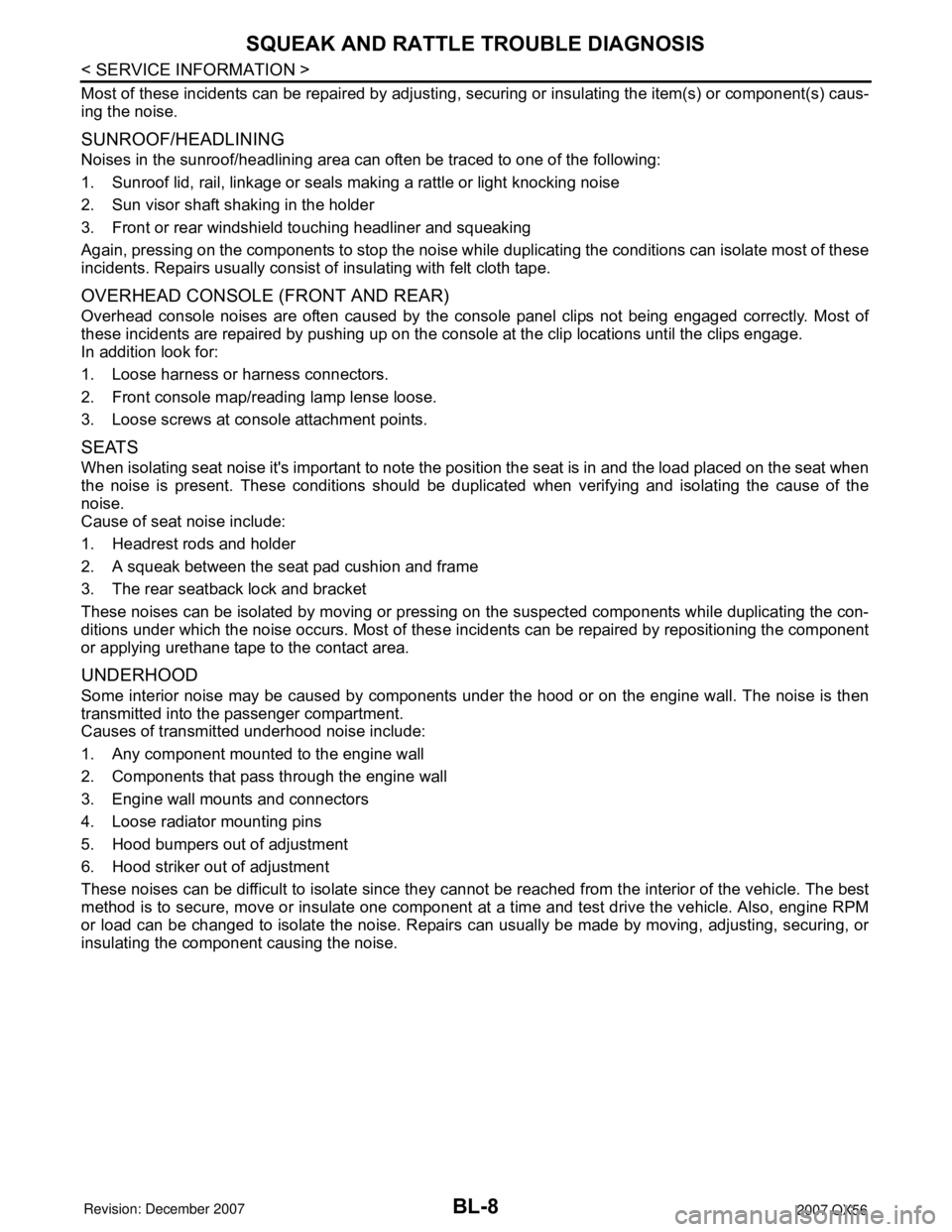
BL-8
< SERVICE INFORMATION >
SQUEAK AND RATTLE TROUBLE DIAGNOSIS
Most of these incidents can be repaired by adjusting, securing or insulating the item(s) or component(s) caus-
ing the noise.
SUNROOF/HEADLINING
Noises in the sunroof/headlining area can often be traced to one of the following:
1. Sunroof lid, rail, linkage or seals making a rattle or light knocking noise
2. Sun visor shaft shaking in the holder
3. Front or rear windshield touching headliner and squeaking
Again, pressing on the components to stop the noise while duplicating the conditions can isolate most of these
incidents. Repairs usually consist of insulating with felt cloth tape.
OVERHEAD CONSOLE (FRONT AND REAR)
Overhead console noises are often caused by the console panel clips not being engaged correctly. Most of
these incidents are repaired by pushing up on the console at the clip locations until the clips engage.
In addition look for:
1. Loose harness or harness connectors.
2. Front console map/reading lamp lense loose.
3. Loose screws at console attachment points.
SEATS
When isolating seat noise it's important to note the position the seat is in and the load placed on the seat when
the noise is present. These conditions should be duplicated when verifying and isolating the cause of the
noise.
Cause of seat noise include:
1. Headrest rods and holder
2. A squeak between the seat pad cushion and frame
3. The rear seatback lock and bracket
These noises can be isolated by moving or pressing on the suspected components while duplicating the con-
ditions under which the noise occurs. Most of these incidents can be repaired by repositioning the component
or applying urethane tape to the contact area.
UNDERHOOD
Some interior noise may be caused by components under the hood or on the engine wall. The noise is then
transmitted into the passenger compartment.
Causes of transmitted underhood noise include:
1. Any component mounted to the engine wall
2. Components that pass through the engine wall
3. Engine wall mounts and connectors
4. Loose radiator mounting pins
5. Hood bumpers out of adjustment
6. Hood striker out of adjustment
These noises can be difficult to isolate since they cannot be reached from the interior of the vehicle. The best
method is to secure, move or insulate one component at a time and test drive the vehicle. Also, engine RPM
or load can be changed to isolate the noise. Repairs can usually be made by moving, adjusting, securing, or
insulating the component causing the noise.
Page 851 of 3061

BL-140
< SERVICE INFORMATION >
BODY REPAIR
5. Front pillar hinge brace (RH, LH)
6. Center pillar hinge brace
7. Outer front pillar reinforcement (RH, LH)
8. Center inner pillar (RH, LH)
9. Front inner pillar upper (RH, LH)
10. Inner roof side rail (RH, LH)
11. Roof with sunroof opening
12. Roof
13. Front roof rail
14. Sunroof reinforcement
15. Roof 1st bow
16. Roof 2nd bow
17. Roof 3rd bow
18. Roof 4th bow
19. Rear roof rail
20. Main back pillar (RH, LH)
21. Back pillar reinforcement (RH, LH)
22. Rear inner side panel (RH, LH)
23. Rear wheel housing (RH, LH)
24. Rear body side outer (RH, LH)
25. Front body side outer (RH, LH)
26. Front door assembly (RH, LH)
27. Rear door assembly (RH, LH)
28. Lift gate assembly
Page 855 of 3061

BL-144
< SERVICE INFORMATION >
BODY REPAIR
the new parts. Select an excellent anti-corrosive wax which will penetrate after application and has a long shelf
life.
UNDERCOATING
The underside of the floor and wheelhouse are undercoated to prevent rust, vibration, noise and stone chip-
ping. Therefore, when such a panel is replaced or repaired, apply undercoating to that part. Use an undercoat-
ing which is rust preventive, soundproof, vibration-proof, shock-resistant, adhesive, and durable.
Precautions in undercoating
1. Do not apply undercoating to any place unless specified (such as the areas above the muffler and three
way catalyst which are subjected to heat).
2. Do not undercoat the exhaust pipe or other parts which become hot.
3. Do not undercoat rotating parts.
LIIA0905E