steering wheel INFINITI QX56 2007 Factory Service Manual
[x] Cancel search | Manufacturer: INFINITI, Model Year: 2007, Model line: QX56, Model: INFINITI QX56 2007Pages: 3061, PDF Size: 64.56 MB
Page 1 of 3061
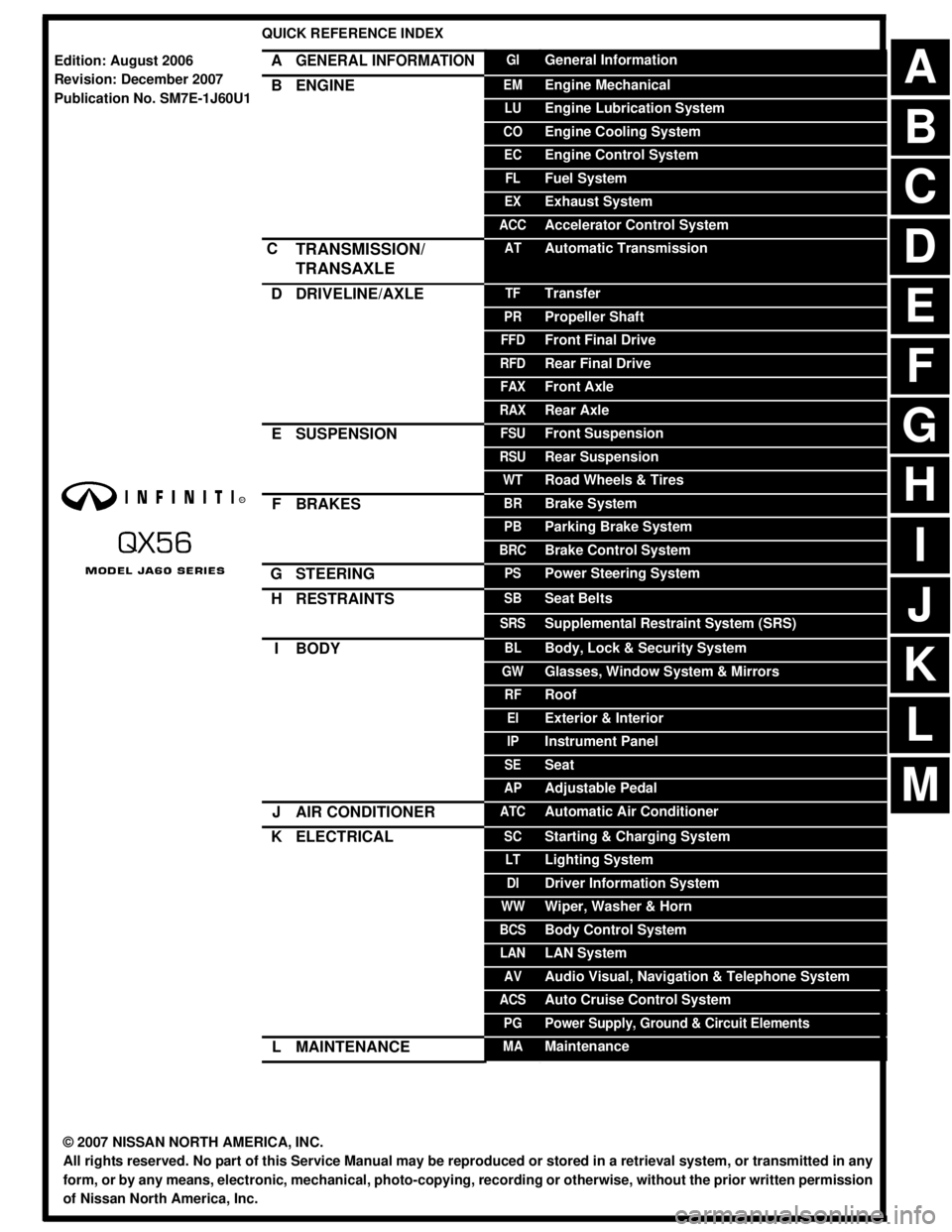
-1
QUICK REFERENCE INDEX
AGENERAL INFORMATIONGIGeneral Information
BENGINEEMEngine Mechanical
LUEngine Lubrication System
COEngine Cooling System
ECEngine Control System
FLFuel System
EXExhaust System
ACCAccelerator Control System
CTRANSMISSION/
TRANSAXLEATAutomatic Transmission
DDRIVELINE/AXLETFTransfer
PRPropeller Shaft
FFDFront Final Drive
RFDRear Final Drive
FAXFront Axle
RAXRear Axle
ESUSPENSIONFSUFront Suspension
RSURear Suspension
WTRoad Wheels & Tires
FBRAKESBRBrake System
PBParking Brake System
BRCBrake Control System
GSTEERINGPSPower Steering System
HRESTRAINTSSBSeat Belts
SRSSupplemental Restraint System (SRS)
IBODYBLBody, Lock & Security System
GWGlasses, Window System & Mirrors
RFRoof
EIExterior & Interior
IPInstrument Panel
SESeat
APAdjustable Pedal
JAIR CONDITIONERATCAutomatic Air Conditioner
KELECTRICALSCStarting & Charging System
LTLighting System
DIDriver Information System
WWWiper, Washer & Horn
BCSBody Control System
LANLAN System
AVAudio Visual, Navigation & Telephone System
ACSAuto Cruise Control System
PGPower Supply, Ground & Circuit Elements
LMAINTENANCEMAMaintenance
Edition: August 2006
Revision: December 2007
Publication No. SM7E-1J60U1
B
D
© 2007 NISSAN NORTH AMERICA, INC.
All rights reserved. No part of this Service Manual may be reproduced or stored in a retrieval system, or transmitted in any
form, or by any means, electronic, mechanical, photo-copying, recording or otherwise, without the prior written permission
of Nissan North America, Inc.
A
C
E
F
G
H
I
J
K
L
M
Page 20 of 3061
![INFINITI QX56 2007 Factory Service Manual DESCRIPTION
ACS-7
< SERVICE INFORMATION >[ICC]
C
D
E
F
G
H
I
J
L
MA
B
ACS
N
O
P
Component DescriptionINFOID:0000000003533777
CAN CommunicationINFOID:0000000003533778
SYSTEM DESCRIPTION
Refer to LAN-4 INFINITI QX56 2007 Factory Service Manual DESCRIPTION
ACS-7
< SERVICE INFORMATION >[ICC]
C
D
E
F
G
H
I
J
L
MA
B
ACS
N
O
P
Component DescriptionINFOID:0000000003533777
CAN CommunicationINFOID:0000000003533778
SYSTEM DESCRIPTION
Refer to LAN-4](/img/42/57029/w960_57029-19.png)
DESCRIPTION
ACS-7
< SERVICE INFORMATION >[ICC]
C
D
E
F
G
H
I
J
L
MA
B
ACS
N
O
P
Component DescriptionINFOID:0000000003533777
CAN CommunicationINFOID:0000000003533778
SYSTEM DESCRIPTION
Refer to LAN-4 .
Switch OperationINFOID:0000000003533779
The system is operated by a master ON/OFF switch and four control switches, all mounted on the steering
wheel.
ComponentVehicle-to-vehicle
distance control
modeConventional
(fixed speed)
cruise control
modeBrake assist
(with preview
brake)Description
ICC unit×××Controls vehicle speed through ECM via CAN
communication.
ICC sensor××Irradiate laser beam, and receives reflected la-
ser beam to measure distance from preceding
vehicle.
ECM×××Transmits throttle position signal and ICC steer-
ing switch signal to ICC unit.
ABS actuator and electric
unit (control unit)×××Transmits wheel speed signal to ICC unit. Oper-
ates brake booster based on CAN communica-
tion.
Brake pressure sensor××Detects fluid pressure in master cylinder.
Brake booster××Adjusts brake fluid pressure based on command
from ABS actuator and electric unit (control unit).
BCM×Transmit front wiper request signal to ICC unit.
TCM××Transmits gear position signal and output shaft
revolution signal to ICC unit.
No. Switch nameDescription
1 ACCEL/RES switch Resumes set speed or increases speed incrementally.
2 COAST/SET switch Sets desired cruise speed, reduces speed incrementally.
3 ON/OFF switch Master switch to activate the system.
SKIA5973E
Page 39 of 3061
![INFINITI QX56 2007 Factory Service Manual ACS-26
< SERVICE INFORMATION >[ICC]
TROUBLE DIAGNOSIS — GENERAL DESCRIPTION
CONSULT-II START PROCEDURE
Refer to GI-36, "CONSULT-II Start Procedure".
WORK SUPPORT
Work Item
Cause of Auto-Cancel
1. To INFINITI QX56 2007 Factory Service Manual ACS-26
< SERVICE INFORMATION >[ICC]
TROUBLE DIAGNOSIS — GENERAL DESCRIPTION
CONSULT-II START PROCEDURE
Refer to GI-36, "CONSULT-II Start Procedure".
WORK SUPPORT
Work Item
Cause of Auto-Cancel
1. To](/img/42/57029/w960_57029-38.png)
ACS-26
< SERVICE INFORMATION >[ICC]
TROUBLE DIAGNOSIS — GENERAL DESCRIPTION
CONSULT-II START PROCEDURE
Refer to GI-36, "CONSULT-II Start Procedure".
WORK SUPPORT
Work Item
Cause of Auto-Cancel
1. Touch “WORK SUPPORT” on "SELECT DIAG MODE" screen.
2. Touch “CAUSE OF AUTO-CANCEL” on "SELECT WORK ITEM"
screen.
3. Cause of automatic cancellation screen will be shown.
4. The last five causes of automatic cancellation of ICC system will
be displayed.
Possible Causes of "Auto-Cancel"
Laser Beam Adjust
For details, refer to ACS-12 .
SELF-DIAGNOSTIC RESULTS
For details, refer to ACS-34, "Diagnostic Trouble Code (DTC) Chart" .
DATA MONITOR
CAN DIAG SUPPORT MNTR The results of transmit/receive diagnosis of CAN communication can be read.
ACTIVE TEST Operation of electrical loads can be checked by sending driving signal to them.
ECU PART NUMBER ICC unit part number can be read.ICC diagnostic mode Description
Operation Function
CAUSE OF AUTO-CANCEL Indicates causes of automatic cancellation of the ICC system.
LASER BEAM ADJUST Outputs laser beam, calculates dislocation of the beam, and indicates adjustment direction.
SKIA6191E
Cause of cancellation Description
OPERATING WIPER Windshield wipers were operated at HI or LO speed operation.
OPERATING ABS ABS function was operated.
OPERATING TCS TCS function was operated.
OPERATING VDC VDC function was operated.
ECM CIRCUIT ECM did not permit ICC operation.
OPE SW VOLT CIRC Voltage outside the standard was detected.
LASER SUN BEAM Intense light such as sunlight entered ICC sensor light sensing part.
LASER TEMP Temperature around ICC sensor became low.
WHL SPD ELEC NOISE Wheel speed sensor signal caught electromagnetic noise.
OP SW DOUBLE TOUCH ICC steering switches were pressed at the same time.
VDC/TCS OFF SW VDC OFF switch was pressed.
WHEEL SPD UNMATCH Wheel speed became different from AT vehicle speed.
TIRE SLIP Wheel slipped.
PKB SW ON Parking brake is applied.
IGN LOW VOLT Power supply voltage became low.
NO RECORD—
Page 546 of 3061

AV-6
< SERVICE INFORMATION >
AUDIO
System Description
INFOID:0000000003533664
Refer to Owner's Manual for audio system operating instructions.
Power is supplied at all times
• through 15A fuse [No. 17, located in the fuse block (J/B)]
• to subwoofer terminal 6
• through 20A fuse [No. 31, located in the fuse and fusible link box]
• to audio unit terminal 6
• to BOSE speaker amp. terminal 1
• to AV switch terminal 1 and
• to display control unit terminal 1.
With the ignition switch in the ACC or ON position, power is supplied
• through 10A fuse [No. 4, located in the fuse block (J/B)]
• to audio unit terminal 10 and
• to AV switch terminal 2 and
• to display control unit terminal 10.
With the ignition switch in the ON or START position, power is supplied
• through 10A fuse [No. 12, located in the fuse block (J/B)]
• to display control unit terminal 12.
Ground is supplied through the case of the audio unit.
Ground is also supplied
• to subwoofer terminal 5
• through body grounds B7 and B19 and
• to BOSE speaker amp. terminal 17
• to AV switch terminal 5 and
• to display unit terminal 1 and
• to display control unit terminal 3
• through body grounds M57, M61 and M79.
Then audio signals are supplied
• through audio unit terminals 1, 2, 3, 4, 13, 14, 15 and 16
• to BOSE speaker amp. terminals 23, 24, 25, 26, 27, 28, 29 and 30.
Audio signals are amplified by the BOSE speaker amp.
The amplified audio signals are supplied
• through BOSE speaker amp. terminals 2, 3, 9,10,11,12, 13, 14, 15, 16, 18 and 19
• to terminals + and - of front door speaker LH and RH and
• to terminals + and - of front tweeter LH and RH and
• to terminals + and - of center speaker and
• to terminals + and - of rear door speaker LH and RH and
• to terminals + and - of rear door tweeter LH and RH and
• to terminals 1 and 2 of subwoofer.
When one of steering wheel audio control switches is pushed, the resistance in steering switch circuit changes
depending on which button is pushed.
Rear Audio Remote Control Unit
Power is supplied
• from audio unit terminal 32
• to rear audio remote control unit terminal 13.
Ground is supplied
• to rear audio remote control unit terminal 15
7. Display control unit
M94, M958. Front tweeter RH
M 1119. AV Switch
M98
10. Audio unit
M43, M44, M45, M4611. BOSE speaker amp
M112, M11312. Satellite radio tuner (pre-wiring or factory
installed, if equipped)
M41
13. Steering wheel audio control switches 14. Front door speaker LH, RH
D12, D11215. Rear door tweeter LH, RH
D208, D308
16. Rear door speaker LH, RH
D207, D30717. Driver seat 18. Subwoofer
B72
19. Rear audio remote control unit
R204
Page 567 of 3061

AUDIO
AV-27
< SERVICE INFORMATION >
C
D
E
F
G
H
I
J
L
MA
B
AV
N
O
P
8 (LG) GroundCommunica-
tion signal (-)Input/
outputON –System does not
work properly.
12 (R) GroundRemote con-
trol AInput ONPress MODE
switch 0V
Steering wheel
audio controls
do not function. Press SEEK UP
switch0.75V
Press VOL UP
switch2V
Except for above 5V
13 (G) GroundRemote con-
trol BInput ONPress POWER
switch 0V
Steering wheel
audio controls
do not function. Press SEEK
DOWN switch0.75V
Press VOL DOWN
switch2V
Except for above 5V
14 (L) –Remote con-
trol ground–– – –Steering wheel
audio controls
do not function.
16 (W/B) GroundCD EJECT
signalOutput ONPressed 0V
CD eject does
not function.
Released 5V
17 (Y/B) GroundCD LOAD
signalOutput ONPressed 0V
CD load does
not function.
Released 5V Terminal No.
(Wire color)
ItemSignal
input/
outputCondition
Vol tag e
(Approx.)Example of
symptom
+–Ignition
switchOperation
SKIA0176E
Page 591 of 3061

AUDIO
AV-51
< SERVICE INFORMATION >
C
D
E
F
G
H
I
J
L
MA
B
AV
N
O
P
5. Remove satellite radio tuner screws (A) and remove satellite
radio tuner from Bose speaker amp./satellite radio tuner bracket
(1).
Installation
Installation is in the reverse order of removal.
STEERING WHEEL AUDIO CONTROL SWITCHES
Removal
1. Remove steering wheel. Refer to PS-7.
2. Remove steering wheel rear cover screws and remove steering wheel rear cover.
3. Remove steering wheel switch assembly screws and steering
wheel switches.
Installation
Installation is in the reverse order of removal.
SUBWOOFER
Removal
1. Remove front driver seat. Refer to SE-83.
2. Remove the subwoofer bolts.
3. Disconnect subwoofer connector and remove the subwoofer.
Installation
Installation is in the reverse order of removal.
LKIA0677E
WKIA1226E
WKIA1496E
Page 596 of 3061

AV-56
< SERVICE INFORMATION >
TELEPHONE
TELEPHONE
Component Parts and Harness Connector LocationINFOID:0000000003533692
System DescriptionINFOID:0000000003533693
BLUETOOTH® HANDS-FREE PHONE SYSTEM
Refer to the Owner's Manual for Bluetooth telephone system operating instructions.
NOTE:
Cellular telephones must have their wireless connection set up (paired) before using the Bluetooth telephone
system.
WKIA4565E
1. Fuse block (J/B) 2. Fuse and fusible link box 3. Fuse and relay box
4. Combination meter
M245. AV switch
M986. Audio unit
M45
7. BCM
M18, M198. Steering wheel audio control
switches9. Microphone
R108
10. Bluetooth ON indicator
R1611. Bluetooth control unit
B141, B142
(View with seat removed)
Page 597 of 3061

TELEPHONE
AV-57
< SERVICE INFORMATION >
C
D
E
F
G
H
I
J
L
MA
B
AV
N
O
P
Bluetooth telephone system allows users who have a Bluetooth cellular telephone to make a wireless connec-
tion between their cellular telephone and the Bluetooth control unit. Hands-free cellular telephone calls can be
sent and received. Personal memos can be created using the Infinity Voice Recognition system. Some Blue-
tooth cellular telephones may not be recognized by the Bluetooth control unit. When a cellular telephone or
the Bluetooth control unit is replaced, the telephone must be paired with the Bluetooth control unit. Different
cellular telephones may have different pairing procedures. Refer to the cellular telephone operating manual.
Bluetooth Telephone System Diagram
Bluetooth Control Unit
When the ignition switch is turned to ACC or ON, the Bluetooth control unit will power up. During power up, the
Bluetooth control unit is initialized and performs various self checks. Initialization may take up to 10 seconds.
During this time the Bluetooth ON indicator will flash until initialization is complete. Infinity Voice Recognition
will then become active and the Bluetooth ON indicator will remain on. Bluetooth telephone functions can be
turned off using the voice recognition system.
BCM
The BCM supplies power for the Bluetooth ON indicator.
Steering Wheel Audio Control Switches
When buttons on the steering wheel audio control switch are pushed, the resistance in steering wheel audio
control switch circuit changes depending on which button is pushed. The Bluetooth control module uses this
signal to perform various functions while navigating through the voice recognition system.
The following functions can be performed using the steering wheel audio control switch:
• Initiate Self Diagnosis of the Bluetooth telephone system
• Start a voice recognition session
• Answer and end telephone calls
• Adjust the volume of calls
• Record memos
AV Switch
Call volume can be adjusted using the AV switch.
Microphone
The microphone is located in the roof console assembly. The microphone sends a signal to the Bluetooth con-
trol unit.
Combination Meter
The combination meter supplies speed signals to the Bluetooth control unit. Vehicle speed signals are used to
determine which voice command functions will be disabled based on driving conditions.
Bluetooth ON Indicator
The Bluetooth ON indicator is located in the overhead console. The indicator will flash during power up while
the Bluetooth control unit is initializing. This process may take up to 10 seconds. After initialization, the indica-
tor will remain on to indicate that the system is ready for voice commands.
WKIA4569E
Page 600 of 3061

AV-60
< SERVICE INFORMATION >
TELEPHONE
Terminal and Reference Value for Bluetooth Control Unit
INFOID:0000000003533695
Bluetooth Control Unit Self-Diagnosis FunctionINFOID:0000000003533696
The Bluetooth control unit has two diagnostic checks. The first diagnostic check is performed automatically
every ignition cycle during control unit initialization. The second diagnostic check is performed by the techni-
cian using the steering wheel audio control switches prior to trouble diagnosis.
Te r m i n a l
(Wire color)
ItemSignal
input/
outputCondition
Reference value
(Approx.)Example of symptom
+–Ignition
switchOperation
1 (Y) GroundBattery pow-
erInput – – Battery voltageSystem does not
work properly.
2 (V) Ground ACC power InputACC/
ON– Battery voltageSystem does not
work properly.
3 (G/R) Ground IGN power InputON/
START– Battery voltageSystem does not
work properly.
4 (B) – Ground – – – – –
6–Shield –– – – –
7 (B) 8 (R/L) Mic-in signal Input ON – – –
9 (R/W) 10 (R) Audio out Output – – – –
11 ( B ) – M u t e – – – – –
12 (R/G) GroundRemote
control AInput ONPress MODE
switch Approx. 0V
Steering wheel audio
controls do not func-
tion. Press SEEK UP
switchApprox. 0.75V
Press VOL UP
switchApprox. 2V
Except for above Approx. 5V
13 (G/W) GroundRemote
control BInput ONPress POWER
switch Approx. 0V
Steering wheel audio
controls do not func-
tion. Press SEEK
DOWN switchApprox. 0.75V
Press VOL
DOWN switchApprox. 2V
Except for above Approx. 5V
14 (Y/R) -Remote
control
ground-- - -Steering wheel audio
controls do not func-
tion.
15 (GR) - LED - - - - -
17 (V) - - - - - - -
18 (G/O) - - - - - - -
19 (R/B) - - - - - - -
21 (B) – Ground – – – – –
28 (W/R) –Speed sig-
nal–– – – –
29 (R/W) –Microphone
power–– – – –
33 –Bluetooth
antenna sig-
nalInput – – – –
Page 601 of 3061

TELEPHONE
AV-61
< SERVICE INFORMATION >
C
D
E
F
G
H
I
J
L
MA
B
AV
N
O
P
BLUETOOTH CONTROL UNIT INITIALIZATION CHECKS
• Internal control unit failure
• Bluetooth antenna connection open or shorted
• Steering wheel audio control switches (SEND/END) stuck closed
• Vehicle speed pulse count
• Microphone connection test (with playback to operator)
• Bluetooth inquiry check
STARTING THE DIAGNOSTIC MODE
1. Turn ignition switch to ACC or ON.
2. Wait for the Bluetooth system to complete initialization and the Bluetooth ON indicator to stop flashing.
This may take up to 10 seconds.
3. Press and hold the steering wheel audio control switch SEND
button for at least 5 seconds. The Bluetooth system will begin to
play a verbal prompt.
4. While the prompt is playing, momentarily press both the steering
wheel audio control switches SEND and END buttons simulta-
neously. The Bluetooth system will sound a 5 second beep.
5. While the beep is sounding, momentarily press both the steering
wheel audio control switches SEND and END buttons simulta-
neously again.
6. The Bluetooth system has now entered into the diagnostic
mode. Results of the diagnostic checks will be verbalized to the
technician by the system.
Power Supply and Ground Circuit Inspection for Bluetooth Control UnitINFOID:0000000003533697
1.CHECK FUSES
Make sure the following fuses for the Bluetooth control unit are not blown.
OK or NG
OK >> GO TO 2.
NG >> If fuse is blown, be sure to eliminate cause of blown fuse before installing new fuse. Refer to PG-
3.
2.CHECK POWER SUPPLY CIRCUIT
1. Disconnect Bluetooth control unit connector B141.
WKIA4446E
WKIA4447E
Te r m i n a l s
Ignition Switch Fuse No.
Connector Terminal
B1411 All positions 31
2 ACC/ON 4
3 ON/START 12