air condition INFINITI QX56 2009 Factory Service Manual
[x] Cancel search | Manufacturer: INFINITI, Model Year: 2009, Model line: QX56, Model: INFINITI QX56 2009Pages: 4171, PDF Size: 84.65 MB
Page 1170 of 4171
![INFINITI QX56 2009 Factory Service Manual
DLN-114
< SYMPTOM DIAGNOSIS >[ATX14B]
HEAVY TIGHT-CORNER BRAKING SYMPTOM OCCURS
HEAVY TIGHT-CORNER BR
AKING SYMPTOM OCCURS
DescriptionINFOID:0000000003772176
This symptom occurs when the vehicle is a INFINITI QX56 2009 Factory Service Manual
DLN-114
< SYMPTOM DIAGNOSIS >[ATX14B]
HEAVY TIGHT-CORNER BRAKING SYMPTOM OCCURS
HEAVY TIGHT-CORNER BR
AKING SYMPTOM OCCURS
DescriptionINFOID:0000000003772176
This symptom occurs when the vehicle is a](/img/42/57031/w960_57031-1169.png)
DLN-114
< SYMPTOM DIAGNOSIS >[ATX14B]
HEAVY TIGHT-CORNER BRAKING SYMPTOM OCCURS
HEAVY TIGHT-CORNER BR
AKING SYMPTOM OCCURS
DescriptionINFOID:0000000003772176
This symptom occurs when the vehicle is accelerati ng in 4WD and the steering wheel is turned fully either
direction. It may feel like a bump or being pushed fr om behind. A small amount of this bumping feeling is
acceptable under certain road conditions. The transfer case may be adjusted using the CONSULT-III to com-
pensate for this condition.
Diagnosis ProcedureINFOID:0000000003772177
DIAGNOSTIC PROCEDURE
NOTE:
Light tight-corner braking symptom may occur depending on driving conditions in AUTO mode. This is not a malfunction.
Heavy tight-corner braking symptom occurs when vehicle is driven in the following conditions: 4WD shift
switch is 4H or 4LO, steering wheel is turned fully to either side.
1.CHECK SYSTEM FOR CAN COMMUNICATION LINE
Perform self-diagnosis. Refer to DLN-18, "CONSULT-III Function (ALL MODE AWD/4WD)"
.
Is CAN COMM CIRCUIT [U1000] displayed?
YES >> Perform trouble diagnosis for CAN communication line.
NO >> GO TO 2.
2.CHECK SYSTEM FOR 4WD SHIFT SWITCH
Perform trouble diagnosis for 4WD shift switch system. Refer to DLN-31, "Diagnosis Procedure"
.
Are the inspection results normal?
YES >> GO TO 3.
NO >> Repair or replace damaged parts.
3.CHECK ACCELERATOR PEDAL POSITION SIGNAL CIRCUIT
Perform self diagnosis for ECM. Refer to EC-63, "CONSULT-III Function (ENGINE)"
.
Is any malfunction deteced by self-diagnosis?
YES >> Check the malfunctioning system.
NO >> GO TO 4.
4.CHECK SYSTEM FOR CLUT CH PRESSURE SOLENOID
Perform trouble diagnosis for clutch pressure solenoid system. Refer to DLN-70, "Diagnosis Procedure"
.
Are the inspection results normal?
YES >> GO TO 5.
NO >> Repair or replace damaged parts.
5.SYMPTOM CHECK
Check again.
Are the inspection results normal?
YES >> Inspection End.
NO >> GO TO 6.
6.CHECK TRANSFER CONTROL UNIT
Check transfer control unit input/output signal. Refer to DLN-81, "Reference Value"
.
Are the inspection results normal?
YES >> GO TO 7.
NO >> Check transfer control unit pin terminals fo r damage or loose connection with harness connector.
If any items are damaged, repair or replace damaged parts.
7.CHECK TRANSFER INNER PARTS
1. Disassemble transfer assembly. Refer to DLN-142, "Disassembly and Assembly"
.
2. Check transfer inner parts.
Revision: December 20092009 QX56
Page 1172 of 4171
![INFINITI QX56 2009 Factory Service Manual
DLN-116
< SYMPTOM DIAGNOSIS >[ATX14B]
ATP SWITCH
ATP SWITCH
DescriptionINFOID:0000000003772178
The ATP indicator is ON when the transfer case is not in neutral.
Diagnosis ProcedureINFOID:000000000377 INFINITI QX56 2009 Factory Service Manual
DLN-116
< SYMPTOM DIAGNOSIS >[ATX14B]
ATP SWITCH
ATP SWITCH
DescriptionINFOID:0000000003772178
The ATP indicator is ON when the transfer case is not in neutral.
Diagnosis ProcedureINFOID:000000000377](/img/42/57031/w960_57031-1171.png)
DLN-116
< SYMPTOM DIAGNOSIS >[ATX14B]
ATP SWITCH
ATP SWITCH
DescriptionINFOID:0000000003772178
The ATP indicator is ON when the transfer case is not in neutral.
Diagnosis ProcedureINFOID:0000000003772179
DIAGNOSTIC PROCEDURE
1.CHECK ATP SWITCH SIGNAL
With CONSULT-III
1. Start engine.
2. Select DATA MONITOR mode for A LL MODE AWD/4WD with CONSULT-III.
3. Read out the value of ATP SWITCH.
Without CONSULT-III
1. Start engine.
2. Check voltage between transfer control unit harness connector
terminal and ground.
Are inspection results normal?
YES >> GO TO 5.
NO >> GO TO 2.
2.CHECK HARNESS BETWEEN TRANSFER CONTROL UNIT AND ATP SWITCH
1. Turn ignition switch OFF. (Stay for at least 5 seconds.)
2. Disconnect transfer control unit harness c onnector and the ATP switch harness connector.
3. Check continuity between transfer control unit harness connec- tor E143 terminal 40 and ATP switch harness connector F55 ter-
minal 8.
Also check harness for short to ground and short to power.
Are inspection results normal?
YES >> GO TO 3.
NO >> Repair or replace damaged parts.
3.CHECK GROUND CIRCUIT
Condition Display value
Vehicle stopped
Engine running
A/T selector lever N
Brake pedal de- pressed 4WD shift switch
: 4H to 4LO or 4LO to 4H
(While actuator motor is operating.)
ON
Except the above OFF
Connector Terminal Condition Voltage
(Approx.)
E143 40 -
Ground Vehicle stopped
Engine running
A/T selector lever
N
Brake pedal de- pressed 4WD shift switch: 4H
to 4LO or 4LO to 4H
(While actuator motor
is operating.)
0V
Except the above Battery
voltage
SDIA2755E
Continuity should exist.
SDIA2756E
Revision: December 20092009 QX56
Page 1173 of 4171
![INFINITI QX56 2009 Factory Service Manual
ATP SWITCHDLN-117
< SYMPTOM DIAGNOSIS > [ATX14B]
C
EF
G H
I
J
K L
M A
B
DLN
N
O P
1. Turn ignition switch OFF. (Stay for at least 5 seconds.)
2. Disconnect ATP switch harness connector.
3. Check cont INFINITI QX56 2009 Factory Service Manual
ATP SWITCHDLN-117
< SYMPTOM DIAGNOSIS > [ATX14B]
C
EF
G H
I
J
K L
M A
B
DLN
N
O P
1. Turn ignition switch OFF. (Stay for at least 5 seconds.)
2. Disconnect ATP switch harness connector.
3. Check cont](/img/42/57031/w960_57031-1172.png)
ATP SWITCHDLN-117
< SYMPTOM DIAGNOSIS > [ATX14B]
C
EF
G H
I
J
K L
M A
B
DLN
N
O P
1. Turn ignition switch OFF. (Stay for at least 5 seconds.)
2. Disconnect ATP switch harness connector.
3. Check continuity between ATP switch harness connector F55 terminal 9 and ground.
Also check harness for short to ground and short to power.
Are inspection results normal?
YES >> GO TO 4.
NO >> Repair open circuit or short to ground or short to power in harness or connectors.
4.CHECK ATP SWITCH
1. Turn ignition switch OFF. (Stay for at least 5 seconds.)
2. Disconnect ATP switch harness connector.
3. Remove ATP switch. Refer to DLN-16, "Component Parts Location"
.
4. Push and release ATP switch and check continuity between ATP
switch terminals 8 and 9.
Are inspection results normal?
YES >> GO TO 5.
NO >> Replace ATP switch.
5.CHECK TRANSFER CONTROL UNIT
Check transfer control unit input/output signal. Refer to DLN-81, "Reference Value"
.
Are inspection results normal?
YES >> GO TO 6.
NO >> Check transfer control unit pin terminals for damage or loose connection with harness connector.
If any items are damaged, repair or replace damaged parts.
6.CHECK ATP WARNING LAMP
1. Turn ignition switch ON. (Do not start engine.)
2. Move A/T selector lever to P position.
3. Set 4WD shift switch from 4H to 4LO or 4LO to 4H.
Does ATP warning lamp turn ON while switching?
YES >> Inspection End.
NO >> GO TO DLN-109, "Diagnosis Procedure"
.
Continuity should exist.
SDIA2394E
Terminal Condition Continuity
8 - 9 Push ATP switch Yes
Release ATP switch No
SDIA2757E
Revision: December 20092009 QX56
Page 1328 of 4171

EC-1
ENGINE
C
DE
F
G H
I
J
K L
M
SECTION EC
A
EC
N
O P
CONTENTS
ENGINE CONTROL SYSTEM
VK56DE
BASIC INSPECTION ....... .............................
8
DIAGNOSIS AND REPAIR WORKFLOW ..... .....8
Trouble Diagnosis Introduction ........................... ......8
INSPECTION AND ADJUSTMENT ....................13
Basic Inspection .................................................. ....13
Idle Speed and Ignition Timing Check ....................17
Procedure After Replacing ECM .............................17
VIN Registration ......................................................17
Accelerator Pedal Released Position Learning .......18
Throttle Valve Closed Position Learning .................18
Idle Air Volume Learning .........................................18
FUNCTION DIAGNOSIS ..............................21
ENGINE CONTROL SYSTEM ........................ ....21
System Diagram .................................................. ....21
Engine Control Component Parts Location .............22
MULTIPORT FUEL INJECTION SYSTEM .........28
System Description ............................................. ....28
ELECTRIC IGNITION SYSTEM ..................... ....31
System Description ............................................. ....31
AIR CONDITIONING CUT CONTROL ...............32
Input/Output Signal Chart .................................... ....32
System Description .................................................32
AUTOMATIC SPEED CONTROL DEVICE
(ASCD) ...............................................................
33
System Description ............................................. ....33
Component Description ...........................................34
CAN COMMUNICATION ....................................35
System Description ............................................. ....35
COOLING FAN CONTROL ................................36
Description .......................................................... ....36
EVAPORATIVE EMISSION SYSTEM ...............37
Description ........................................................... ....37
INTAKE VALVE TIMING CONTROL ................40
Description ...............................................................40
ON BOARD DIAGNOSTIC (OBD) SYSTEM ....41
Introduction ..............................................................41
Two Trip Detection Logic .........................................41
Emission-related Diagnostic Information .................42
Malfunction Indicator Lamp (MIL) ............................55
OBD System Operation Chart .................................58
CONSULT-III Function (ENGINE) ...........................63
Generic Scan Tool (GST) Function .........................72
COMPONENT DIAGNOSIS .........................74
TROUBLE DIAGNOSIS - SPECIFICATION
VALUE ...............................................................
74
Description ........................................................... ....74
Testing Condition .....................................................74
Inspection Procedure ...............................................74
Diagnosis Procedure ...............................................75
POWER SUPPLY AND GROUND CIRCUIT ....82
Diagnosis Procedure ...............................................82
Ground Inspection ...................................................85
U1000, U1001 CAN COMM CIRCUIT ...............86
Description ...............................................................86
On Board Diagnosis Logic .......................................86
DTC Confirmation Procedure ..................................86
Diagnosis Procedure ...............................................86
P0011, P0021 IVT CONTROL ...........................87
On Board Diagnosis Logic .......................................87
DTC Confirmation Procedure ..................................87
Diagnosis Procedure ...............................................88
Component Inspection .............................................92
P0031, P0032, P0051, P0052 A/F SENSOR 1
HEATER ............................................................
94
Revision: December 20092009 QX56
Page 1334 of 4171
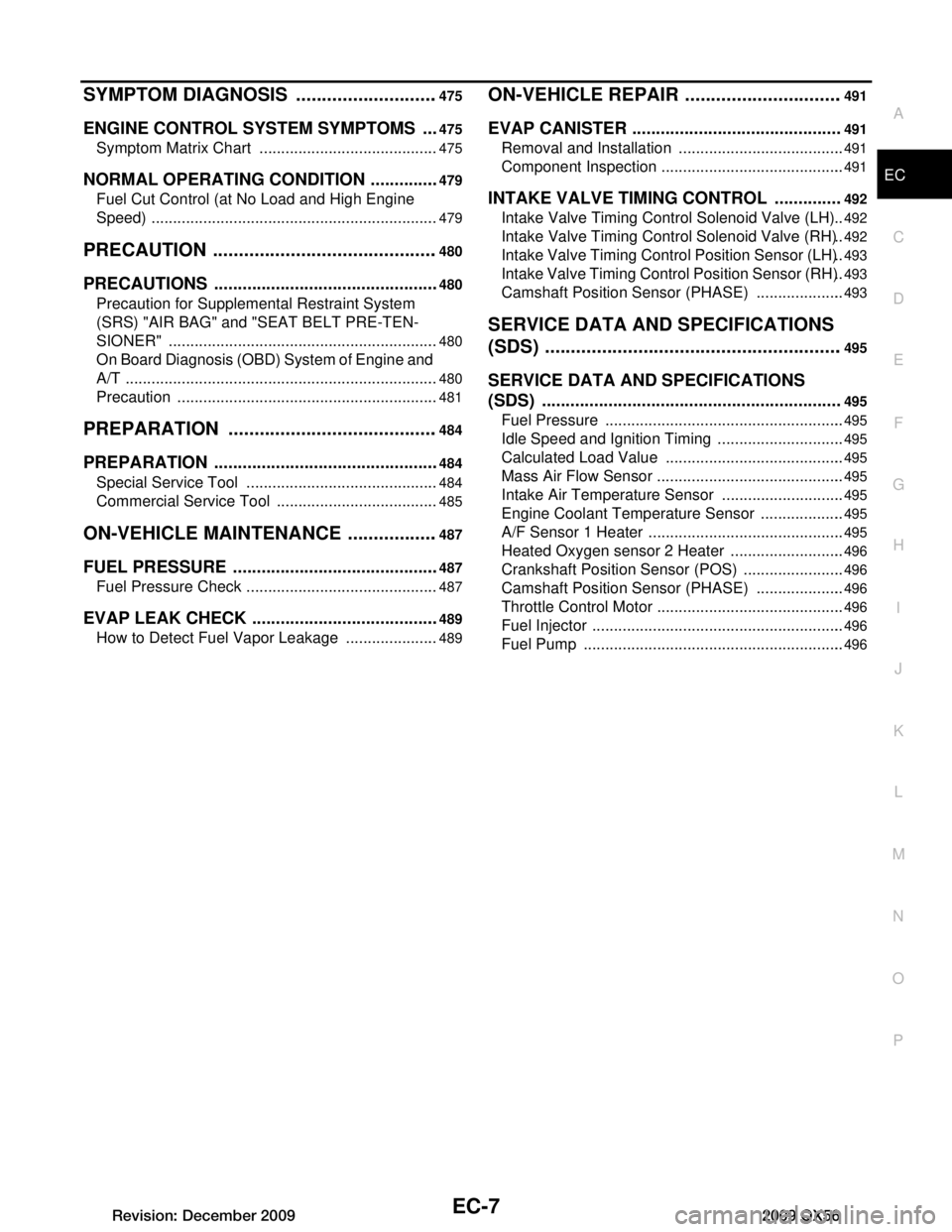
EC-7
C
DE
F
G H
I
J
K L
M
EC A
N
O P
SYMPTOM DIAGNOSIS ..... .......................475
ENGINE CONTROL SYSTEM SYMPTOMS .. ..475
Symptom Matrix Chart ........................................ ..475
NORMAL OPERATING CONDITION ...............479
Fuel Cut Control (at No Load and High Engine
Speed) ................................................................. ..
479
PRECAUTION ............................................480
PRECAUTIONS .............................................. ..480
Precaution for Supplemental Restraint System
(SRS) "AIR BAG" and "SEAT BELT PRE-TEN-
SIONER" ............................................................. ..
480
On Board Diagnosis (OBD) System of Engine and
A/T .........................................................................
480
Precaution .............................................................481
PREPARATION .........................................484
PREPARATION .............................................. ..484
Special Service Tool ........................................... ..484
Commercial Service Tool ......................................485
ON-VEHICLE MAINTENANCE ..................487
FUEL PRESSURE .......................................... ..487
Fuel Pressure Check ........................................... ..487
EVAP LEAK CHECK ........................................489
How to Detect Fuel Vapor Leakage .................... ..489
ON-VEHICLE REPAIR ...............................491
EVAP CANISTER ............................................491
Removal and Installation ..................................... ..491
Component Inspection ...........................................491
INTAKE VALVE TIMING CONTROL ..............492
Intake Valve Timing Control Solenoid Valve (LH) ..492
Intake Valve Timing Cont rol Solenoid Valve (RH) ..492
Intake Valve Timing Control Position Sensor (LH) ..493
Intake Valve Timing Control Position Sensor (RH) ..493
Camshaft Position Sensor (PHASE) .....................493
SERVICE DATA AND SPECIFICATIONS
(SDS) ............... ...........................................
495
SERVICE DATA AND SPECIFICATIONS
(SDS) ...............................................................
495
Fuel Pressure ...................................................... ..495
Idle Speed and Ignition Timing ..............................495
Calculated Load Value ..........................................495
Mass Air Flow Sensor ............................................495
Intake Air Temperature Sensor .............................495
Engine Coolant Temperature Sensor ....................495
A/F Sensor 1 Heater ..............................................495
Heated Oxygen sensor 2 Heater ...........................496
Crankshaft Position Sensor (POS) ........................496
Camshaft Position Sensor (PHASE) .....................496
Throttle Control Motor ............................................496
Fuel Injector ...........................................................496
Fuel Pump .............................................................496
Revision: December 20092009 QX56
Page 1335 of 4171
![INFINITI QX56 2009 Factory Service Manual
EC-8
< BASIC INSPECTION >[VK56DE]
DIAGNOSIS AND REPAIR WORKFLOW
BASIC INSPECTION
DIAGNOSIS AND REPAIR WORKFLOW
Trouble Diagnosis IntroductionINFOID:0000000003771293
INTRODUCTION
The engine has an ECM INFINITI QX56 2009 Factory Service Manual
EC-8
< BASIC INSPECTION >[VK56DE]
DIAGNOSIS AND REPAIR WORKFLOW
BASIC INSPECTION
DIAGNOSIS AND REPAIR WORKFLOW
Trouble Diagnosis IntroductionINFOID:0000000003771293
INTRODUCTION
The engine has an ECM](/img/42/57031/w960_57031-1334.png)
EC-8
< BASIC INSPECTION >[VK56DE]
DIAGNOSIS AND REPAIR WORKFLOW
BASIC INSPECTION
DIAGNOSIS AND REPAIR WORKFLOW
Trouble Diagnosis IntroductionINFOID:0000000003771293
INTRODUCTION
The engine has an ECM to control major systems such as fuel con-
trol, ignition control, idle air control system, etc. The ECM accepts
input signals from sensors and instantly drives actuators. It is essen-
tial that both input and output signals are proper and stable. At the
same time, it is important that there are no malfunctions such as vac-
uum leaks, fouled spark plugs, or
other malfunctions with the engine.
It is much more difficult to diagnose an incident that occurs intermit-
tently rather than continuously. Most intermittent incidents are
caused by poor electric connections or improper wiring. In this case,
careful checking of suspected circuits may help prevent the replace-
ment of good parts.
A visual check only may not find the cause of the incidents. A road
test with CONSULT-III (or GST) or a circuit tester connected should
be performed. Follow the Work Flow on "WORK FLOW" .
Before undertaking actual checks, take a few minutes to talk with a
customer who approaches with a dr iveability complaint. The cus-
tomer can supply good information about such incidents, especially
intermittent ones. Find out what symptoms are present and under
what conditions they occur. A Di agnostic Worksheet like the example
on "Worksheet Sample" should be used.
Start your diagnosis by looking fo r conventional malfunctions first.
This will help troubleshoot driveability malfunctions on an electroni-
cally controlled engine vehicle.
WORK FLOW
MEF036D
SEF233G
SEF234G
Revision: December 20092009 QX56
Page 1336 of 4171
![INFINITI QX56 2009 Factory Service Manual
DIAGNOSIS AND REPAIR WORKFLOWEC-9
< BASIC INSPECTION > [VK56DE]
C
D
E
F
G H
I
J
K L
M A
EC
NP
O
Overall Sequence
Detailed Flow
1.GET INFORMATION FOR SYMPTOM
Get the detailed information from the cust INFINITI QX56 2009 Factory Service Manual
DIAGNOSIS AND REPAIR WORKFLOWEC-9
< BASIC INSPECTION > [VK56DE]
C
D
E
F
G H
I
J
K L
M A
EC
NP
O
Overall Sequence
Detailed Flow
1.GET INFORMATION FOR SYMPTOM
Get the detailed information from the cust](/img/42/57031/w960_57031-1335.png)
DIAGNOSIS AND REPAIR WORKFLOWEC-9
< BASIC INSPECTION > [VK56DE]
C
D
E
F
G H
I
J
K L
M A
EC
NP
O
Overall Sequence
Detailed Flow
1.GET INFORMATION FOR SYMPTOM
Get the detailed information from the customer about the symptom (the condition and the environment when
the incident/malfunction occurred) using the "Worksheet Sample" .
>> GO TO 2.
PBIB3456E
Revision: December 20092009 QX56
Page 1337 of 4171
![INFINITI QX56 2009 Factory Service Manual
EC-10
< BASIC INSPECTION >[VK56DE]
DIAGNOSIS AND REPAIR WORKFLOW
2.CHECK DTC*1
1. Check DTC*1 .
2. Perform the following procedure if DTC*
1 is displayed.
- Record DTC*
1 and freeze frame data*2 . INFINITI QX56 2009 Factory Service Manual
EC-10
< BASIC INSPECTION >[VK56DE]
DIAGNOSIS AND REPAIR WORKFLOW
2.CHECK DTC*1
1. Check DTC*1 .
2. Perform the following procedure if DTC*
1 is displayed.
- Record DTC*
1 and freeze frame data*2 .](/img/42/57031/w960_57031-1336.png)
EC-10
< BASIC INSPECTION >[VK56DE]
DIAGNOSIS AND REPAIR WORKFLOW
2.CHECK DTC*1
1. Check DTC*1 .
2. Perform the following procedure if DTC*
1 is displayed.
- Record DTC*
1 and freeze frame data*2 . (Print them out with CONSULT-III or GST.)
- Erase DTC*
1 . (Refer to EC-456, "DTC Index" .)
- Study the relationship betw een the cause detected by DTC*
1 and the symptom described by the cus-
tomer. (Symptom Matrix Chart is useful. Refer to EC-475, "Symptom Matrix Chart"
.)
3. Check related service bulletins for information.
Is any symptom described and any DTC detected?
Symptom is described, DTC*1 is displayed>>GO TO 3.
Symptom is described, DTC*
1 is not displayed>>GO TO 4.
Symptom is not described, DTC*
1 is displayed>>GO TO 5.
3.CONFIRM THE SYMPTOM
Try to confirm the symptom described by the customer (except MIL ON).
DIAGNOSIS WORK SHEET is useful to verify the incident.
Connect CONSULT-III to the vehicle and check real time diagnosis results.
Verify relation between the symptom and the condition when the symptom is detected.
>> GO TO 5.
4.CONFIRM THE SYMPTOM
Try to confirm the symptom described by the customer.
DIAGNOSIS WORK SHEET is useful to verify the incident.
Connect CONSULT-III to the vehicle and check real time diagnosis results.
Verify relation between the symptom and the condition when the symptom is detected.
>> GO TO 6.
5.PERFORM DTC CONFIRMATION PROCEDURE
Perform DTC Confirmation Procedure for the displayed DTC* , and then make sure that DTC*
1 is detected
again.
If two or more DTCs*
1 are detected, refer to EC-455, "DTC Inspection Priority Chart" and determine trouble
diagnosis order.
NOTE:
• Freeze frame data*
2 is useful if the DTC*1 is not detected.
Perform Overall Function Check if DTC Confirma tion Procedure is not included on Service Manual. This
simplified check procedure is an effective alternative though DTC*
1 cannot be detected during this check.
If the result of Overall Function Check is NG, it is the same as the detection of DTC*
1 by DTC Confirmation
Procedure.
Is DTC*
1 detected?
Yes >> GO TO 10.
No >> Check according to GI-38, "Intermittent Incident"
.
6.PERFORM BASIC INSPECTION
Perform EC-13, "Basic Inspection"
.
With CONSULT-III>>GO TO 7.
Without CONSULT-III>>GO TO 9.
7.PERFORM SPEC IN DATA MONITOR MODE
With CONSULT-III
Make sure that “MAS A/F SE-B1”, “B/FUEL SCHDL”, and “A/F ALPHA-B1”, “A/F ALPHA-B2” are within the SP
value using CONSULT-III “SPEC” in “DATA MONITOR” mode. Refer to EC-74
.
Revision: December 20092009 QX56
Page 1339 of 4171
![INFINITI QX56 2009 Factory Service Manual
EC-12
< BASIC INSPECTION >[VK56DE]
DIAGNOSIS AND REPAIR WORKFLOW
There are many operating conditions that lead to the malfunction of
engine components. A good grasp of such conditions can make trou-
INFINITI QX56 2009 Factory Service Manual
EC-12
< BASIC INSPECTION >[VK56DE]
DIAGNOSIS AND REPAIR WORKFLOW
There are many operating conditions that lead to the malfunction of
engine components. A good grasp of such conditions can make trou-](/img/42/57031/w960_57031-1338.png)
EC-12
< BASIC INSPECTION >[VK56DE]
DIAGNOSIS AND REPAIR WORKFLOW
There are many operating conditions that lead to the malfunction of
engine components. A good grasp of such conditions can make trou-
bleshooting faster and more accurate.
In general, each customer feels differently about a incident. It is
important to fully understand the symptoms or conditions for a cus-
tomer complaint.
Utilize a diagnostic worksheet like the one on the next page in order
to organize all the information for troubleshooting.
Some conditions may cause the MIL to come on steady or blink and
DTC to be detected. Examples:
Vehicle ran out of fuel, which caused the engine to misfire.
Fuel filler cap was left off or incorrectly screwed on, allowing fuel to
evaporate into the atmosphere.
Worksheet Sample
SEF907L
MTBL0017
Revision: December 20092009 QX56
Page 1340 of 4171
![INFINITI QX56 2009 Factory Service Manual
INSPECTION AND ADJUSTMENTEC-13
< BASIC INSPECTION > [VK56DE]
C
D
E
F
G H
I
J
K L
M A
EC
NP
O
INSPECTION AND ADJUSTMENT
Basic InspectionINFOID:0000000003771294
1.INSPECTION START
1. Check service reco INFINITI QX56 2009 Factory Service Manual
INSPECTION AND ADJUSTMENTEC-13
< BASIC INSPECTION > [VK56DE]
C
D
E
F
G H
I
J
K L
M A
EC
NP
O
INSPECTION AND ADJUSTMENT
Basic InspectionINFOID:0000000003771294
1.INSPECTION START
1. Check service reco](/img/42/57031/w960_57031-1339.png)
INSPECTION AND ADJUSTMENTEC-13
< BASIC INSPECTION > [VK56DE]
C
D
E
F
G H
I
J
K L
M A
EC
NP
O
INSPECTION AND ADJUSTMENT
Basic InspectionINFOID:0000000003771294
1.INSPECTION START
1. Check service records for any recent repairs that ma y indicate a related malfunction, or a current need for
scheduled maintenance.
2. Open engine hood and check the following:
- Harness connectors for improper connections
- Wiring harness for improper connections, pinches and cut
- Vacuum hoses for splits, kinks and improper connections
- Hoses and ducts for leaks
- Air cleaner clogging
- Gasket
3. Confirm that electrical or mechanical loads are not applied.
- Headlamp switch is OFF.
- Air conditioner switch is OFF.
- Rear window defogger switch is OFF.
- Steering wheel is in the straight-ahead position, etc.
4. Start engine and warm it up until engine coolant temperature indicator points the middle of gauge.
Ensure engine stays below 1,000 rpm.
5. Run engine at about 2,000 rpm for about 2 minutes under no load.
6. Make sure that no DTC is displayed with CONSULT-III or GST.
OK or NG
OK >> GO TO 3.
NG >> GO TO 2.
2.REPAIR OR REPLACE
Repair or replace components as necessary according to corresponding Diagnostic Procedure.
>> GO TO 3.
3.CHECK TARGET IDLE SPEED
With CONSULT-III
1. Run engine at about 2,000 rpm for about 2 minutes under no load.
SEF983U
SEF976U
SEF977U
Revision: December 20092009 QX56