set clock INFINITI QX56 2009 Factory Service Manual
[x] Cancel search | Manufacturer: INFINITI, Model Year: 2009, Model line: QX56, Model: INFINITI QX56 2009Pages: 4171, PDF Size: 84.65 MB
Page 214 of 4171
![INFINITI QX56 2009 Factory Service Manual AV-28
< FUNCTION DIAGNOSIS >[AUDIO SYSTEM]
DIAGNOSIS SYSTEM (AV CONTROL UNIT)
OPERATION PROCEDURE
1. Start the engine.
2. Turn the audio system off.
3. While pressing the “SETTING” button, turn t INFINITI QX56 2009 Factory Service Manual AV-28
< FUNCTION DIAGNOSIS >[AUDIO SYSTEM]
DIAGNOSIS SYSTEM (AV CONTROL UNIT)
OPERATION PROCEDURE
1. Start the engine.
2. Turn the audio system off.
3. While pressing the “SETTING” button, turn t](/img/42/57031/w960_57031-213.png)
AV-28
< FUNCTION DIAGNOSIS >[AUDIO SYSTEM]
DIAGNOSIS SYSTEM (AV CONTROL UNIT)
OPERATION PROCEDURE
1. Start the engine.
2. Turn the audio system off.
3. While pressing the “SETTING” button, turn the volume control
dial counterclockwise 30 clicks or more.
CONFIRMATION/
ADJUSTMENT Display diagnosis
Color spectrum bar Color tone of the screen can be checked by the display of a color bar.
Gradation bar Shading of the screen can be checked by the display of a gray scale.
Touch panel
• Touch panel calibration
• Touch panel response check
Vehicle signals The following vehicle signals are analyzed: Vehicle speed signal, park-
ing brake signal, light signal, ignition switch signal, and reverse signal.
Speaker test Connection can be checked by sending a test tone to each speaker.
Navigation Steering angle ad-
justment
Confirm/adjust the steering angle when there is a difference between
the displayed vehicle mark turning angle and actual.
Speed calibration Confirm/adjust the speed calibration when there is a difference between
the displayed vehicle mark location and actual.
XM SAT subscrip-
tion status Check the subscription status of the XM NAV Traffic subsription.
Error history Diagnosis results previously stored in the memory are displayed in this
mode.
Synchronize FES clock Turns FES (Familly Entertainment System) clock synchronization func-
tion ON/OFF.
Vehicle CAN diagnosis The transmitting/receiving of CAN communication can be monitored.
AV COMM diagnosis The transmitting/receiving of AV communication can be monitored.
Handsfree phone Handsfree volume
adjustment
Adjust handsfree volume (low, medium, high).
Voice microphone
test Test microphone operation.
Delete handsfree
memory Erase handsfree system memory.
Bluetooth Confirm/Change
passkey
Confirm and change the Bluetooth passkey
Confirm/Change
device name Confirm and change a device name stored in Bluetooth.
SAT Change channel
Any necessary channels required to recieve traffic information from the
satellite radio system can be set.
Change applica-
tion ID Any application ID’s required to recieve traffic information from the sat-
ellite radio system can be set.
Diag Not used.
Delete unit connection log Erase the error history and connection history of the unit.
Initialize settings All audio settings are reset to default levels.
Mode
Description
ALNIA0446GB
Revision: December 20092009 QX56
Page 659 of 4171
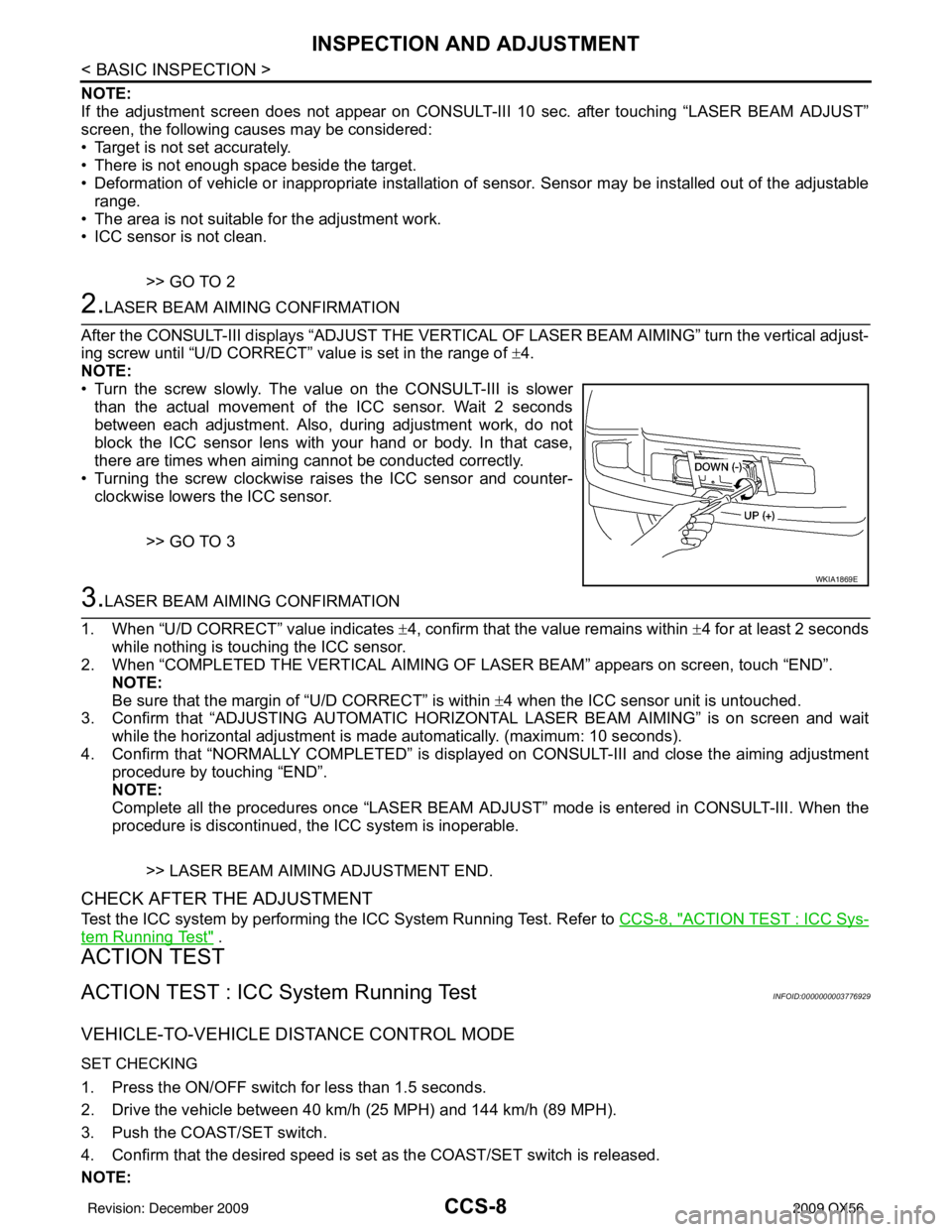
CCS-8
< BASIC INSPECTION >
INSPECTION AND ADJUSTMENT
NOTE:
If the adjustment screen does not appear on CONSULT-III 10 sec. after touching “LASER BEAM ADJUST”
screen, the following causes may be considered:
• Target is not set accurately.
• There is not enough space beside the target.
• Deformation of vehicle or inappropriate installation of sensor. Sensor may be installed out of the adjustablerange.
• The area is not suitable for the adjustment work.
• ICC sensor is not clean.
>> GO TO 2
2.LASER BEAM AIMING CONFIRMATION
After the CONSULT-III displays “ADJ UST THE VERTICAL OF LASER BEAM AIMING” turn the vertical adjust-
ing screw until “U/D CORRECT” value is set in the range of ±4.
NOTE:
• Turn the screw slowly. The value on the CONSULT-III is slower
than the actual movement of the ICC sensor. Wait 2 seconds
between each adjustment. Also, during adjustment work, do not
block the ICC sensor lens with your hand or body. In that case,
there are times when aiming cannot be conducted correctly.
• Turning the screw clockwise raises the ICC sensor and counter- clockwise lowers the ICC sensor.
>> GO TO 3
3.LASER BEAM AIMING CONFIRMATION
1. When “U/D CORRECT” value indicates ±4, confirm that the value remains within ±4 for at least 2 seconds
while nothing is touching the ICC sensor.
2. When “COMPLETED THE VERTICAL AIMING OF LASER BEAM” appears on screen, touch “END”.
NOTE:
Be sure that the margin of “U/D CORRECT” is within ±4 when the ICC sensor unit is untouched.
3. Confirm that “ADJUSTING AUTOMATIC HORIZONTAL LASER BEAM AIMING” is on screen and wait
while the horizontal adjustment is made automatically. (maximum: 10 seconds).
4. Confirm that “NORMALLY COMPLETED” is displayed on CONSULT-III and close the aiming adjustment procedure by touching “END”.
NOTE:
Complete all the procedures once “LASER BEAM AD JUST” mode is entered in CONSULT-III. When the
procedure is discontinued, the ICC system is inoperable.
>> LASER BEAM AIMING ADJUSTMENT END.
CHECK AFTER THE ADJUSTMENT
Test the ICC system by performing the ICC System Running Test. Refer to CCS-8, "ACTION TEST : ICC Sys-
tem Running Test" .
ACTION TEST
ACTION TEST : ICC System Running TestINFOID:0000000003776929
VEHICLE-TO-VEHICLE DISTANCE CONTROL MODE
SET CHECKING
1. Press the ON/OFF switch for less than 1.5 seconds.
2. Drive the vehicle between 40 km/h (25 MPH) and 144 km/h (89 MPH).
3. Push the COAST/SET switch.
4. Confirm that the desired speed is set as the COAST/SET switch is released.
NOTE:
WKIA1869E
Revision: December 20092009 QX56
Page 1077 of 4171
![INFINITI QX56 2009 Factory Service Manual
DIAGNOSIS SYSTEM (TRANSFER CONTROL UNIT)
DLN-21
< FUNCTION DIAGNOSIS > [ATX14B]
C
EF
G H
I
J
K L
M A
B
DLN
N
O P
WORK SUPPORT
When there is no malfunction with transfer and 4WD sys tem, the following INFINITI QX56 2009 Factory Service Manual
DIAGNOSIS SYSTEM (TRANSFER CONTROL UNIT)
DLN-21
< FUNCTION DIAGNOSIS > [ATX14B]
C
EF
G H
I
J
K L
M A
B
DLN
N
O P
WORK SUPPORT
When there is no malfunction with transfer and 4WD sys tem, the following](/img/42/57031/w960_57031-1076.png)
DIAGNOSIS SYSTEM (TRANSFER CONTROL UNIT)
DLN-21
< FUNCTION DIAGNOSIS > [ATX14B]
C
EF
G H
I
J
K L
M A
B
DLN
N
O P
WORK SUPPORT
When there is no malfunction with transfer and 4WD sys tem, the following symptoms in AUTO mode may be
claimed by a customer: vibration when accelerating on a low µ road (snow-covered or icy road) or a slight
shock is felt at a few hertz as if it were being pushed lightly from behind.
It is possible to deal with these symptoms by c hanging the CLUTCH FORCE RELEASE LIMIT VALUE. How-
ever, be careful when changing the value because it may adversely affect driving performance.
Operation Procedure
1. Connect CONSULT-III.
2. Touch WORK SUPPORT.
3. Select from CLUTCH/F RLS LIM ADJ, screen of data monitor mode is displayed.
Clutch Force Release Limit Adjustment
1. Initial CLUTCH FORCE RELEASE LIMIT value 0.3 kgm appears under CONDITION SETTING on CON-
SULT-III display.
2. Touch 1.2 on the display.
3. Display changes to NOW ADJUSTING in a short time.
4. When clutch force release limit value is set to 1. 2 kgm, current value 0.3 kgm shown on display will be
replaced by 1.2 kgm and ADJUSTME NT COMPLETE will appear at the same time. Clutch force release
limit value setting is now complete.
ATP IND [ON/OFF] – – ×Control status of ATP warning lamp is dis-
played.
SHIFT POS SW1 [ON/OFF] ×–×Actuator position switch 1 (Low) signal status
is displayed.
SHIFT POS SW2 [ON/OFF] ×–×Actuator position switch 2 (high) signal status
is displayed.
SHIFT ACT1 [ON/OFF] – ××Output condition to actuator motor (clockwise)
SHIFT AC MON1 [ON/OFF] ×–×Check signal for transfer control unit signal
output
SHIFT ACT2 [ON/OFF] – ××Output condition to actuator motor (counter-
clockwise)
SHIFT AC MON2 [ON/OFF] ×–×Check signal for transfer control unit signal
output
T/F F SPEED [km/h] or [mph] ×–×Displayed, but do not use.
A/T R SPEED [km/h] or [mph] ×–×Output shaft revolution signal (output speed
sensor) calculated by TCM.
Signal input with CAN communication line.
AT GEAR POSI [1/2/3/4/5] ×–×A/T actual gear position is displayed.
Monitored item (Unit)
Monitor item selection
Remarks
ECU INPUT
SIGNALS MAIN
SIGNALS SELEC-
TION FROM
MENU
1.2 kg-m : Tight corner braking symptom is alleviated. However, vibration may occur when acceler-
ating on a low µ road (icy road, etc.).
0.3 kg-m : Initial set value.
0.2 kg-m : Do not set to th is value because the tight
corner braking symptom will get worse.
Revision: December 20092009 QX56
Page 1383 of 4171
![INFINITI QX56 2009 Factory Service Manual
EC-56
< FUNCTION DIAGNOSIS >[VK56DE]
ON BOARD DIAGNOSTIC (OBD) SYSTEM
When there is an open circuit on MIL circuit, the ECM c
annot warn the driver by lighting up MIL when there is
malfunction on eng INFINITI QX56 2009 Factory Service Manual
EC-56
< FUNCTION DIAGNOSIS >[VK56DE]
ON BOARD DIAGNOSTIC (OBD) SYSTEM
When there is an open circuit on MIL circuit, the ECM c
annot warn the driver by lighting up MIL when there is
malfunction on eng](/img/42/57031/w960_57031-1382.png)
EC-56
< FUNCTION DIAGNOSIS >[VK56DE]
ON BOARD DIAGNOSTIC (OBD) SYSTEM
When there is an open circuit on MIL circuit, the ECM c
annot warn the driver by lighting up MIL when there is
malfunction on engine control system.
Therefore, when electrical controlled throttle and part of ECM related diagnoses are continuously detected as
NG for 5 trips, ECM warns the driver that engine cont rol system malfunctions and MIL circuit is open by means
of operating fail-safe function.
The fail-safe function also operates when above diagnos es except MIL circuit are detected and demands the
driver to repair the malfunction.
MIL Flashing Without DTC
When any SRT codes are not set, MIL may fl ash without DTC. For the details, refer to EC-456, "DTC Index".
HOW TO SWITCH DIAGNOSTIC TEST MODE
NOTE:
It is better to count the ti me accurately with a clock.
It is impossible to switch the di agnostic mode when an accelerator pedal position sensor circuit has
a malfunction.
Always ECM returns to Diagnostic Test Mode I after ignition switch is turned OFF.
How to Set Diagnostic Test Mode II (Self-diagnostic Results)
1. Confirm that accelerator pedal is fully released, turn ignition switch ON and wait 3 seconds.
2. Repeat the following procedure quickly five times within 5 seconds.
a. Fully depress the accelerator pedal.
b. Fully release the accelerator pedal.
3. Wait 7 seconds, fully depress the accelerator pedal and keep it for approx. 10 seconds until the MIL starts
blinking.
NOTE:
Do not release the accelerator pedal for 10 seconds if MIL may start blinking on the halfway of this
10 seconds. This blinking is displaying SRT status and is continued for another 10 seconds. For
the details, refer to EC-456, "DTC Index"
.
Diagnostic Test
ModeKEY and ENG.
Status Function Explanation of Function
Mode I Ignition switch in ON position
Engine stopped BULB CHECK This function checks the MIL bulb for damage (blown, open
circuit, etc.).
If the MIL does not come on, check MIL circuit.
Engine running MALFUNCTION WARNING This is a usual driving condition. When a malfunction is de-
tected twice in two consecutive driving cycles (two trip de-
tection logic), the MIL will light up to inform the driver that a
malfunction has been detected.
The following malfunctions will light up or blink the MIL in
the 1st trip.
Misfire (Possible three way catalyst damage)
One trip detection diagnoses
Mode II Ignition switch in ON position
Engine stopped SELF-DIAGNOSTIC
RESULTS
This function allows DTCs an
d 1st trip DTCs to be read.
Engine operating condition in fail-safe mode Engine speed will not rise more than 2,500 rpm due to the fuel cut
Revision: December 20092009 QX56
Page 1586 of 4171
![INFINITI QX56 2009 Factory Service Manual
P0456 EVAP CONTROL SYSTEMEC-259
< COMPONENT DIAGNOSIS > [VK56DE]
C
D
E
F
G H
I
J
K L
M A
EC
NP
O
1. Attach the EVAP service port
adapter (commercial service tool)
securely to the EVAP service port.
INFINITI QX56 2009 Factory Service Manual
P0456 EVAP CONTROL SYSTEMEC-259
< COMPONENT DIAGNOSIS > [VK56DE]
C
D
E
F
G H
I
J
K L
M A
EC
NP
O
1. Attach the EVAP service port
adapter (commercial service tool)
securely to the EVAP service port.](/img/42/57031/w960_57031-1585.png)
P0456 EVAP CONTROL SYSTEMEC-259
< COMPONENT DIAGNOSIS > [VK56DE]
C
D
E
F
G H
I
J
K L
M A
EC
NP
O
1. Attach the EVAP service port
adapter (commercial service tool)
securely to the EVAP service port.
2. Set the pressure pump and a hose.
3. Also set a vacuum gauge via 3-way connector and a hose.
4. Turn ignition switch ON.
5. Connect GST and select Service $08.
6. Using Service $08, control the EV AP canister vent control valve
(close).
7. Apply pressure and make sure the following conditions are sat- isfied.
Pressure to be applied: 2.7 kPa (20 mmHg, 0.79 inHg)
Time to be waited after the pressure drawn in to the EVAP
system and the pressure to be dropped: 60 seconds and
the pressure should not be dr opped more than 0.4 kPa (3
mmHg, 0.12 inHg).
If NG, go to EC-259, "Diagnosis Procedure"
.
If OK, go to next step.
8. Disconnect GST.
9. Start engine and warm it up to normal operating temperature.
10. Turn ignition switch OFF and wait at least 10 seconds.
11. Restart engine and let it idle for 90 seconds.
12. Keep engine speed at 2,000 rpm for 30 seconds.
13. Turn ignition switch OFF. NOTE:
For more information, refe r to GST Instruction Manual.
Diagnosis ProcedureINFOID:0000000003771527
1.CHECK FUEL FILLER CAP DESIGN
1. Turn ignition switch OFF.
2. Check for genuine NISSAN fuel filler cap design.
OK or NG
OK >> GO TO 2.
NG >> Replace with genuine NISSAN fuel filler cap.
2.CHECK FUEL FILLER CAP INSTALLATION
Check that the cap is tightened properly by rotating the cap clockwise.
OK or NG
OK >> GO TO 3.
NG >> 1. Open fuel filler cap, then clean cap and fuel filler neck threads using air blower. 2. Retighten until ratcheting sound is heard.
BBIA0366E
SEF462UI
SEF915U
Revision: December 20092009 QX56
Page 1869 of 4171
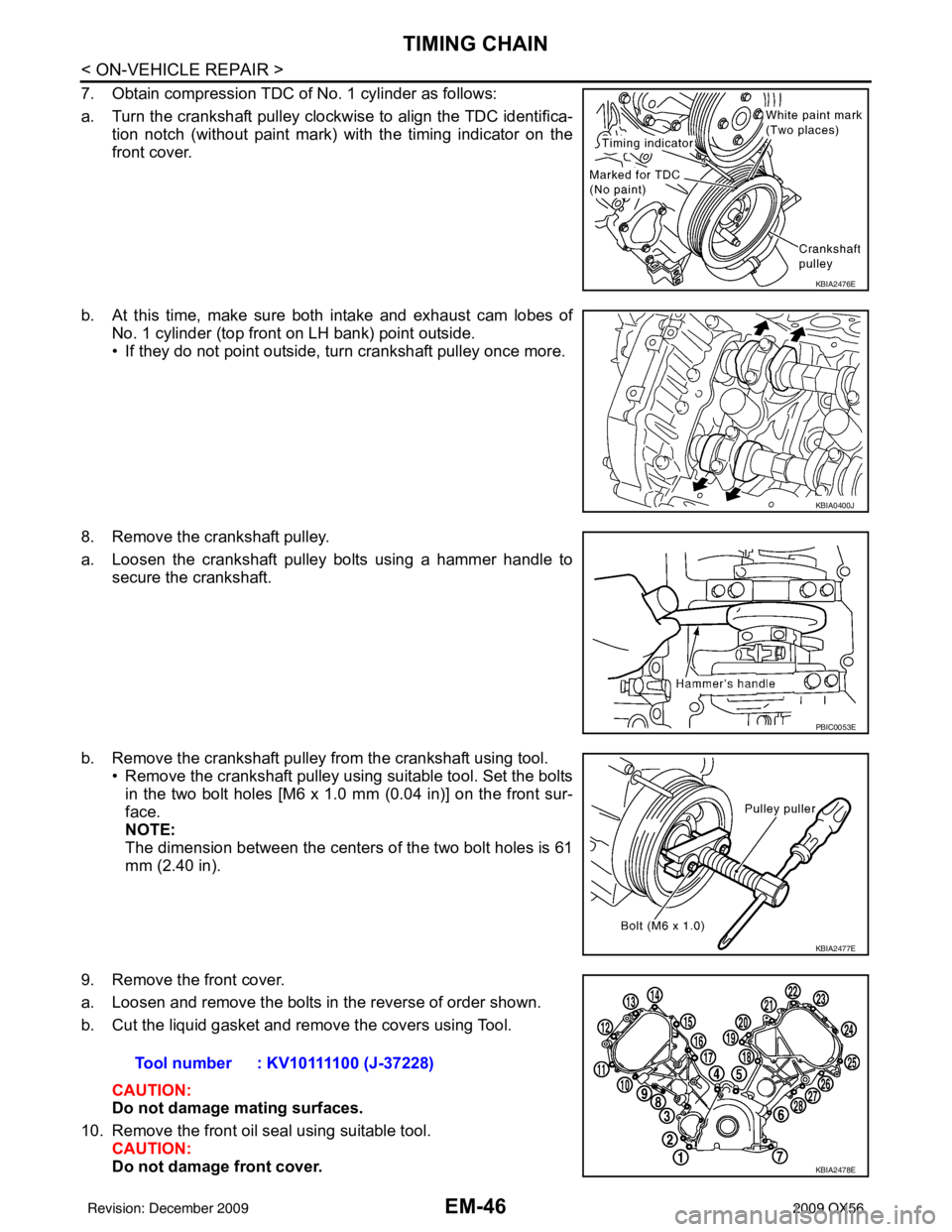
EM-46
< ON-VEHICLE REPAIR >
TIMING CHAIN
7. Obtain compression TDC of No. 1 cylinder as follows:
a. Turn the crankshaft pulley clockwise to align the TDC identifica-tion notch (without paint mark) with the timing indicator on the
front cover.
b. At this time, make sure both intake and exhaust cam lobes of No. 1 cylinder (top front on LH bank) point outside.
• If they do not point outside, turn crankshaft pulley once more.
8. Remove the crankshaft pulley.
a. Loosen the crankshaft pulley bolts using a hammer handle to secure the crankshaft.
b. Remove the crankshaft pulley from the crankshaft using tool. • Remove the crankshaft pulley using suitable tool. Set the boltsin the two bolt holes [M6 x 1.0 mm (0.04 in)] on the front sur-
face.
NOTE:
The dimension between the centers of the two bolt holes is 61
mm (2.40 in).
9. Remove the front cover.
a. Loosen and remove the bolts in the reverse of order shown.
b. Cut the liquid gasket and remove the covers using Tool. CAUTION:
Do not damage mating surfaces.
10. Remove the front oil seal using suitable tool. CAUTION:
Do not damage front cover.
KBIA2476E
KBIA0400J
PBIC0053E
KBIA2477E
Tool number : KV10111100 (J-37228)
KBIA2478E
Revision: December 20092009 QX56
Page 2093 of 4171
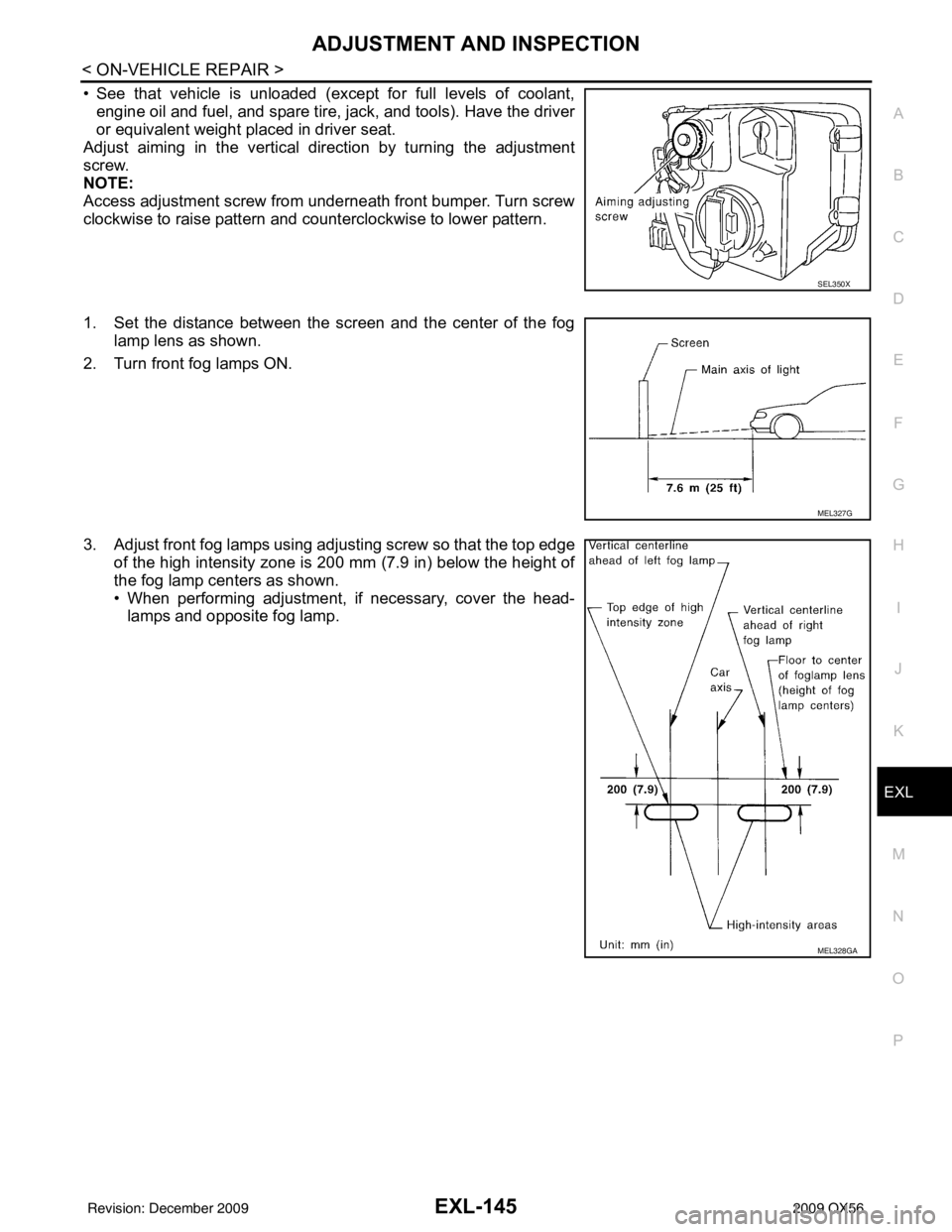
ADJUSTMENT AND INSPECTIONEXL-145
< ON-VEHICLE REPAIR >
C
DE
F
G H
I
J
K
M A
B
EXL
N
O P
• See that vehicle is unloaded (except for full levels of coolant, engine oil and fuel, and spare tire, jack, and tools). Have the driver
or equivalent weight placed in driver seat.
Adjust aiming in the vertical direction by turning the adjustment
screw.
NOTE:
Access adjustment screw from underneath front bumper. Turn screw
clockwise to raise pattern and c ounterclockwise to lower pattern.
1. Set the distance between the screen and the center of the fog lamp lens as shown.
2. Turn front fog lamps ON.
3. Adjust front fog lamps using adjusting screw so that the top edge of the high intensity zone is 200 mm (7.9 in) below the height of
the fog lamp centers as shown.
• When performing adjustment, if necessary, cover the head-lamps and opposite fog lamp.
SEL350X
MEL327G
MEL328GA
Revision: December 20092009 QX56
Page 2259 of 4171
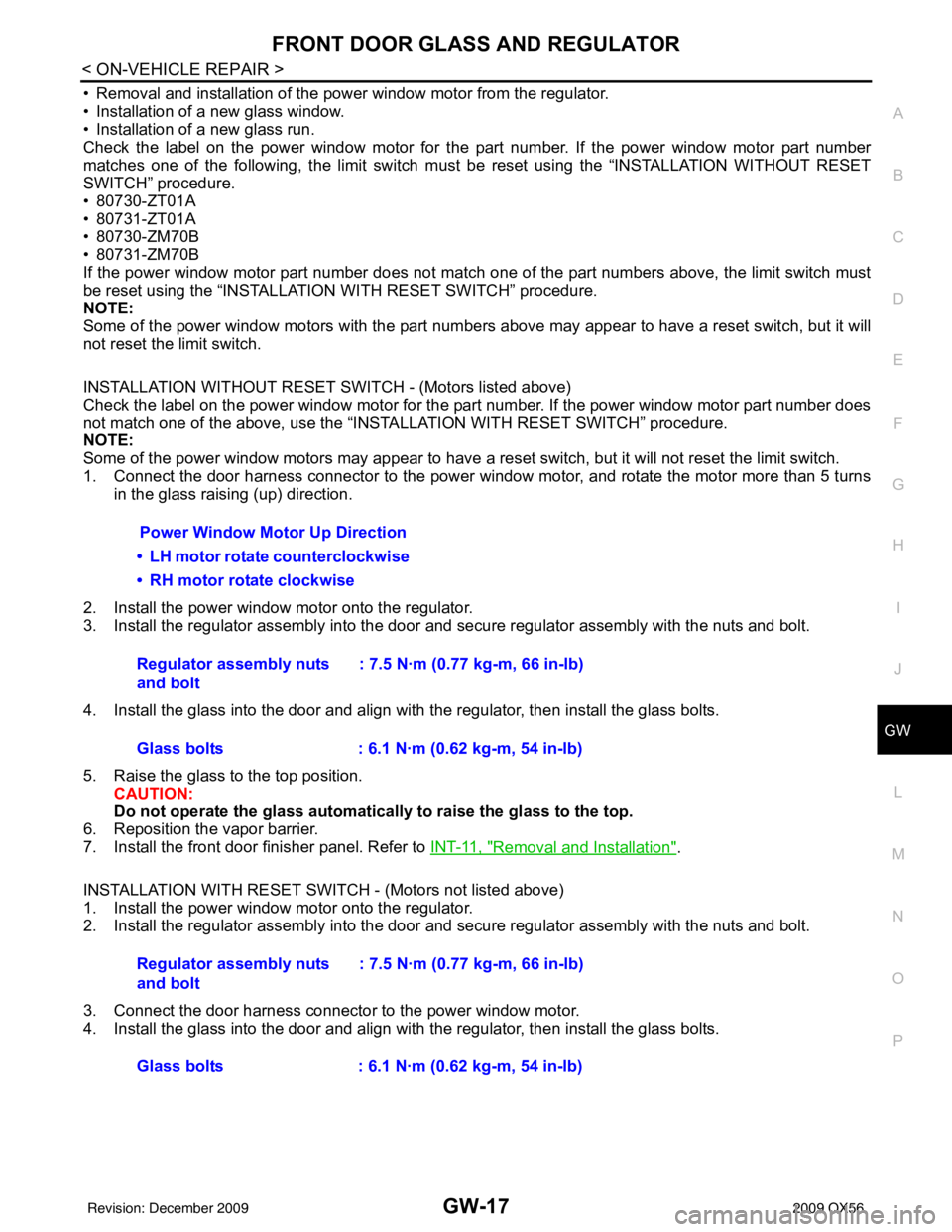
FRONT DOOR GLASS AND REGULATORGW-17
< ON-VEHICLE REPAIR >
C
DE
F
G H
I
J
L
M A
B
GW
N
O P
• Removal and installation of the power window motor from the regulator.
• Installation of a new glass window.
• Installation of a new glass run.
Check the label on the power window motor for the part number. If the power window motor part number
matches one of the following, the limit switch must be reset using the “INSTALLATION WITHOUT RESET
SWITCH” procedure.
• 80730-ZT01A
• 80731-ZT01A
• 80730-ZM70B
• 80731-ZM70B
If the power window motor part number does not match one of the part numbers above, the limit switch must
be reset using the “INSTALLATION WITH RESET SWITCH” procedure.
NOTE:
Some of the power window motors with the part num bers above may appear to have a reset switch, but it will
not reset the limit switch.
INSTALLATION WITHOUT RESET SWITCH - (Motors listed above)
Check the label on the power window motor for the pa rt number. If the power window motor part number does
not match one of the above, use the “INSTALLATION WITH RESET SWITCH” procedure.
NOTE:
Some of the power window motors may appear to have a re set switch, but it will not reset the limit switch.
1. Connect the door harness connector to the power window motor, and rotate the motor more than 5 turns
in the glass raising (up) direction.
2. Install the power window motor onto the regulator.
3. Install the regulator assembly into the door and secure regulator assembly with the nuts and bolt.
4. Install the glass into the door and align with the regulator, then install the glass bolts.
5. Raise the glass to the top position. CAUTION:
Do not operate the glass automatical ly to raise the glass to the top.
6. Reposition the vapor barrier.
7. Install the front door finisher panel. Refer to INT-11, "
Removal and Installation".
INSTALLATION WITH RESET SWITCH - (Motors not listed above)
1. Install the power window motor onto the regulator.
2. Install the regulator assembly into the door and secure regulator assembly with the nuts and bolt.
3. Connect the door harness connector to the power window motor.
4. Install the glass into the door and align with the regulator, then install the glass bolts.
Power Window Motor Up Direction
• LH motor rotate counterclockwise
• RH motor rotate clockwise
Regulator assembly nuts
and bolt : 7.5 N·m (0.77 kg-m, 66 in-lb)
Glass bolts : 6.1 N·m (0.62 kg-m, 54 in-lb)
Regulator assembly nuts
and bolt : 7.5 N·m (0.77 kg-m, 66 in-lb)
Glass bolts : 6.1 N·m (0.62 kg-m, 54 in-lb)
Revision: December 20092009 QX56
Page 2317 of 4171
![INFINITI QX56 2009 Factory Service Manual HAC-4
< BASIC INSPECTION >[AUTOMATIC AIR CONDITIONER]
INSPECTION AND ADJUSTMENT
INSPECTION AND ADJUSTMENT
Operational Check (Front)INFOID:0000000003775325
The purpose of the operational check is to
c INFINITI QX56 2009 Factory Service Manual HAC-4
< BASIC INSPECTION >[AUTOMATIC AIR CONDITIONER]
INSPECTION AND ADJUSTMENT
INSPECTION AND ADJUSTMENT
Operational Check (Front)INFOID:0000000003775325
The purpose of the operational check is to
c](/img/42/57031/w960_57031-2316.png)
HAC-4
< BASIC INSPECTION >[AUTOMATIC AIR CONDITIONER]
INSPECTION AND ADJUSTMENT
INSPECTION AND ADJUSTMENT
Operational Check (Front)INFOID:0000000003775325
The purpose of the operational check is to
confirm that the system operates properly.
CHECKING MEMORY FUNCTION
1. Set the temperature to 32 ° (90 °F).
2. Press the OFF switch.
3. Turn ignition switch OFF.
4. Turn ignition switch ON.
5. Press the AUTO switch.
6. Confirm that the set temperature remains at previous temperature.
7. Press the OFF switch.
If NG, go to trouble diagnosis procedure for HAC-122, "
Memory Function Check".
If OK, continue with next check.
CHECKING BLOWER
1. Press the blower speed control switch (+) once, blower should operate on low speed. The fan display should have one bar lit (on display).
2. Press the blower speed control switch (+) again, and continue checking blower speed and fan display until
all speeds are checked.
3. Leave blower on maximum speed.
If NG, go to trouble diagnosis procedure for HAC-52, "
Front Blower Motor Diagnosis Procedure".
If OK, continue with next check.
CHECKING DISCHARGE AIR
1. Press MODE switch four times and the DEF switch.
2. Each position indicator should change shape (on display).
3. Confirm that discharge air comes out according to the air distribution table. Refer to HAC-16, "
Discharge
Air Flow (Front)".
Mode door position is checked in the next step.
If NG, go to trouble diagnosis procedure for HAC-27, "
Mode Door Motor (Front) Diagnosis Procedure".
If OK, continue the check.
NOTE:
Confirm that the compressor clutch is engaged (sound or visual inspection) and intake door position is at
fresh when the DEF or D/F is selected.
CHECKING RECIRCULATION ( , ONLY)
1. Press recirculation ( ) switch one time. Recirculation indicator should illuminate.
2. Press recirculation ( ) switch one more time. Recirculation indicator should go off.
3. Listen for intake door position change (blower sound should change slightly).
If NG, go to trouble diagnosis procedure for HAC-43, "
Intake Door Motor Diagnosis Procedure".
If OK, continue the check.
NOTE:
Confirm that the compressor clutch is engaged (sound or vis ual inspection) and intake door position is at fresh
when the DEF or D/F is selected. REC ( ) is not allowed in DEF ( ) D/F ( ) or FOOT ( ).
CHECKING TEMPERATURE DECREASE
1. Rotate temperature control dial (drive or passenger) counterclockwise until 18° C (60°F) is displayed.
2. Check for cold air at appropriate discharge air outlets. Conditions : Engine running and at normal operating temperature
Revision: December 20092009 QX56
Page 2318 of 4171
![INFINITI QX56 2009 Factory Service Manual INSPECTION AND ADJUSTMENTHAC-5
< BASIC INSPECTION > [AUTOMATIC AIR CONDITIONER]
C
D
E
F
G H
J
K L
M A
B
HAC
N
O P
If NG, listen for sound of air mix door motor operat ion. If OK, go to trouble diagnos INFINITI QX56 2009 Factory Service Manual INSPECTION AND ADJUSTMENTHAC-5
< BASIC INSPECTION > [AUTOMATIC AIR CONDITIONER]
C
D
E
F
G H
J
K L
M A
B
HAC
N
O P
If NG, listen for sound of air mix door motor operat ion. If OK, go to trouble diagnos](/img/42/57031/w960_57031-2317.png)
INSPECTION AND ADJUSTMENTHAC-5
< BASIC INSPECTION > [AUTOMATIC AIR CONDITIONER]
C
D
E
F
G H
J
K L
M A
B
HAC
N
O P
If NG, listen for sound of air mix door motor operat ion. If OK, go to trouble diagnosis procedure for HAC-110,
"Component Function Check". If air mix door motor appears to be malfunctioning, go to HAC-32, "Air Mix Door
Motor Component Function Check".
If OK, continue the check.
CHECKING TEMPERATURE INCREASE
1. Rotate temperature control dial clockwise (drive or passenger) until 32 °C (90° F) is displayed.
2. Check for hot air at appropriate discharge air outlets.
If NG, listen for sound of air mix door motor operat ion. If OK, go to trouble diagnosis procedure for HAC-118,
"Component Function Check". If air mix door motor appears to be malfunctioning, go to HAC-32, "Air Mix Door
Motor Component Function Check".
If OK, continue with next check.
CHECK A/C SWITCH
1. Press A/C switch when AUTO switch is ON, or in manual mode.
2. A/C switch indicator will turn ON. • Confirm that the compressor clutch engages (sound or visual inspection).
NOTE:
If current mode setting is DEF or D/F, compre ssor clutch will already be engaged and cannot be turned off.
If NG, go to trouble diagnosis procedure for HAC-73, "
Magnet Clutch Diagnosis Procedure".
If OK, continue with next check.
CHECKING AUTO MODE
1. Press AUTO switch.
2. Display should indicate AUTO.
• If ambient temperature is warm, and selected temperat ure is cool, confirm that the compressor clutch
engages (sound or visual inspection). (Discharge air and blower speed will depend on ambient, in-vehi-
cle, and set temperatures.)
If NG, go to trouble diagnosis procedure for HAC-90, "
A/C Auto Amp Power and Ground Diagnosis Proce-
dure", then if necessary, trouble diagnosis procedure for HAC-73, "Magnet Clutch Diagnosis Procedure".
If all operational checks are OK (symptom cannot be duplicated), go to malfunction Simulation Tests in HAC-
3, "How to Perform Trouble Diagnosis For Quick And Accurate Repair" and perform tests as outlined to simu-
late driving conditions environment. If symptom appears. Refer to HAC-109, "
SymptomMatrixChart", and
perform applicable troubl e diagnosis procedures.
Operational Check (Rear)INFOID:0000000003775326
The purpose of the operational check is to confirm that the system operates properly.
CHECKING REAR BLOWER MOTOR
1. Turn the ignition switch ON.
2. Rotate rear air control (front) blower control dial to low speed.
3. Rotate the blower control dial clockwise and continue checking blower speed until all speeds are checked.
4. Leave blower on maximum speed.
5. Press the REAR CTRL switch from the rear air control (front).
6. Rotate rear air control (rear) blower control dial to low speed.
7. Rotate the blower control dial clockwise and continue checking blower speed until all speeds are checked.
8. Leave blower on maximum speed.
If NG, go to trouble diagnosis procedure for HAC-57, "
Rear Blower Motor Component Function Check".
If OK, continue with next check.
CHECKING REAR DISCHARGE AIR
Conditions : Engine running and at normal operating temperature
Revision: December 20092009 QX56