USB INFINITI QX56 2011 Factory Owner's Manual
[x] Cancel search | Manufacturer: INFINITI, Model Year: 2011, Model line: QX56, Model: INFINITI QX56 2011Pages: 5598, PDF Size: 94.53 MB
Page 316 of 5598

AV-168
< DTC/CIRCUIT DIAGNOSIS >
COMPOSITE IMAGE SIGNAL CIRCUIT (AV CONTROL UNIT TO VIDEO DISTRIB-
UTOR)
COMPOSITE IMAGE SIGNAL CIRCUI T (AV CONTROL UNIT TO VIDEO
DISTRIBUTOR)
DescriptionINFOID:0000000006216330
DVD is played by inserting DVD into the AV control unit.
DVD image signals are transmitted to the front display unit and video distributor.
AV control unit receives the image signal from the front auxiliary input jacks and then transmits it to the front
display unit.
AV control unit receives the image signal from the USB (video data) and then transmits it to the front display
unit and video distributor.
Video distributor receives the image signal from the AV control unit and then transmits it to the headrest dis-
play unit.
Diagnosis ProcedureINFOID:0000000006216331
1.CHECK CONTINUITY COMPOS ITE IMAGE SIGNAL CIRCUIT
1. Turn ignition switch OFF.
2. Disconnect AV control unit connector and video distributor connector.
3. Check continuity between AV control unit har ness connector and video distributor harness connector.
4. Check continuity between video distributor harness connector and ground.
Is the inspection result normal?
YES >> GO TO 2.
NO >> Repair harness or connector.
2.CHECK COMPOSITE IMAGE SIGNAL
1. Connect AV control unit connector and video distributor connector.
2. Turn ignition switch ON.
3. Check signal between video distributor harness connector and ground.
Is the inspection result normal?
YES >> Replace video distributor. Refer to AV-215, "Removal and Installation".
NO >> Replace AV control unit. Refer to AV-212, "
Removal and Installation".
AV control unit Video distributor
Continuity
Connector Terminal Connector Terminal
M209 34 M218 34 Existed
Video distributor GroundContinuity
Connector Terminal
M218 34 Not existed
(+) (− ) Condition Reference value
Video distributor
Connector Terminal
M218 34 Ground When DVD, USB or front AUX im-
age is displayed on headrest dis-
play unit LH or RH.
SKIB2251J
Revision: 2010 May2011 QX56
Page 317 of 5598

AV
COMPOSITE IMAGE SIGNAL CIRCUIT (VIDEO DISTRIBUTOR TO HEADREST
DISPLAY UNIT)
AV-169
< DTC/CIRCUIT DIAGNOSIS >
C
DE
F
G H
I
J
K L
M B A
O P
COMPOSITE IMAGE SIGNAL CIRCUIT (VIDEO DISTRIBUTOR TO HEAD-
REST DISPLAY UNIT)
DescriptionINFOID:0000000006216332
DVD is played by inserting DVD into the AV control unit.
DVD image signals are transmitted to the front display unit and video distributor.
AV control unit receives the image signal from the front auxiliary input jacks and then transmits it to the front
display unit.
AV control unit receives the image signal from the USB (video data) and then transmits it to the front display
unit and video distributor.
Video distributor receives the image signal from the AV control unit and then transmits it to the headrest dis-
play unit.
Diagnosis ProcedureINFOID:0000000006216333
1.CHECK CONTINUITY COMPOS ITE IMAGE SIGNAL CIRCUIT
1. Turn ignition switch OFF.
2. Disconnect video distributor connecto r and headrest display unit connector.
3. Check continuity between video distributor harne ss connector and headrest display unit harness connec-
tor.
*1: Headrest display unit LH
*2: Headrest display unit RH
4. Check continuity between headrest display unit harness connector and ground.
*1: Headrest display unit LH
*2: Headrest display unit RH
Is the inspection result normal?
YES >> GO TO 2.
NO >> Repair harness or connector.
2.CHECK COMPOSITE IMAGE SIGNAL
1. Connect video distributor connector and rear display unit connector.
2. Turn ignition switch ON.
3. Check signal between rear display unit harness connector using an oscilloscope.
Video distributor Headrest display unit Continuity
Connector Terminal Connector Terminal
M217 32
B554
*124 Existed
28 B574
*224 Existed
Headrest display unit GroundContinuity
Connector Terminal
B554
*124 Not existed
B574
*224
(+)
(− ) Condition Reference value
Headrest display unit
Connector Terminal
Revision: 2010 May2011 QX56
Page 318 of 5598
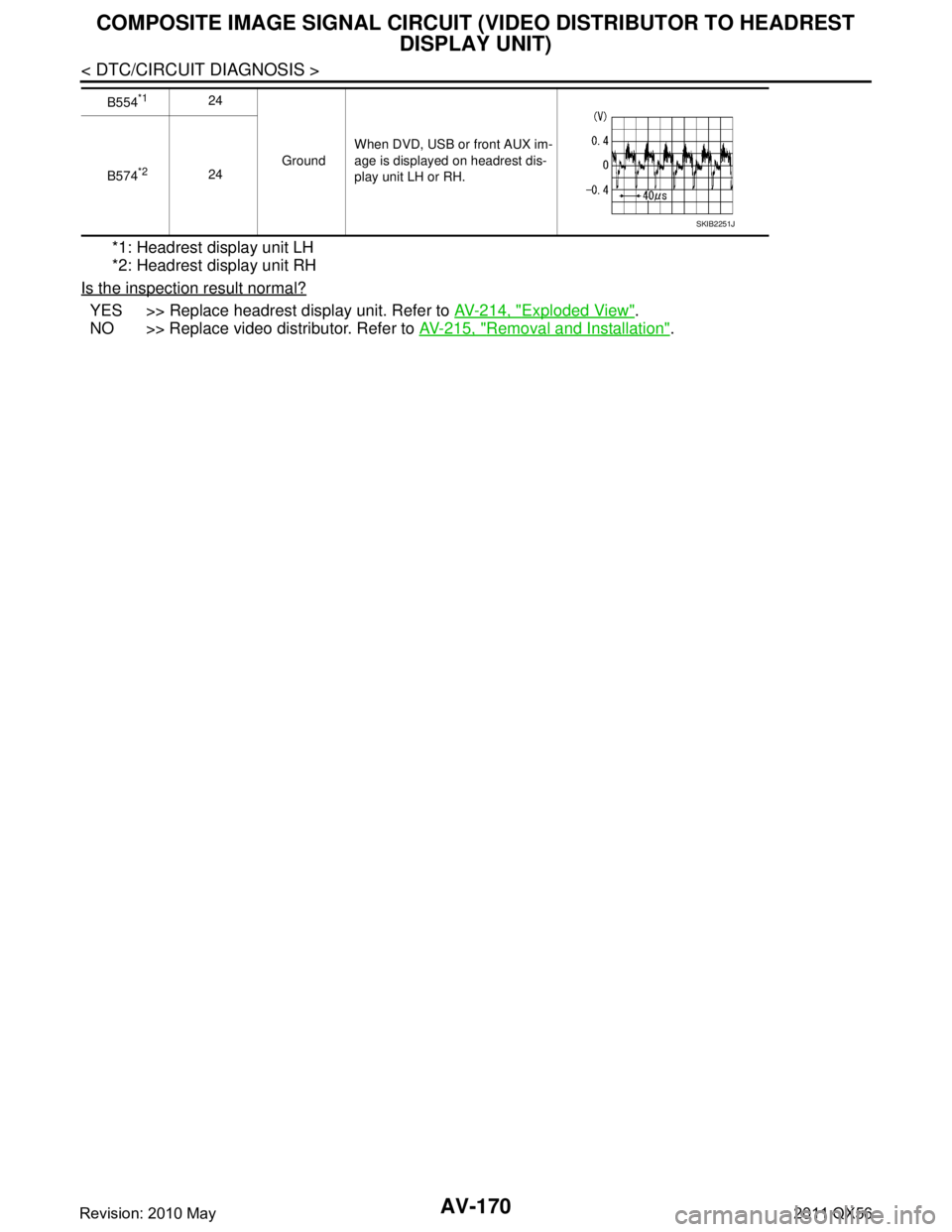
AV-170
< DTC/CIRCUIT DIAGNOSIS >
COMPOSITE IMAGE SIGNAL CIRCUIT (VIDEO DISTRIBUTOR TO HEADREST
DISPLAY UNIT)
*1: Headrest display unit LH
*2: Headrest display unit RH
Is the inspection result normal?
YES >> Replace headrest display unit. Refer to AV-214, "Exploded View".
NO >> Replace video distributor. Refer to AV-215, "
Removal and Installation".
B554*124
GroundWhen DVD, USB or front AUX im-
age is displayed on headrest dis-
play unit LH or RH.
B574
*224
SKIB2251J
Revision: 2010 May2011 QX56
Page 322 of 5598
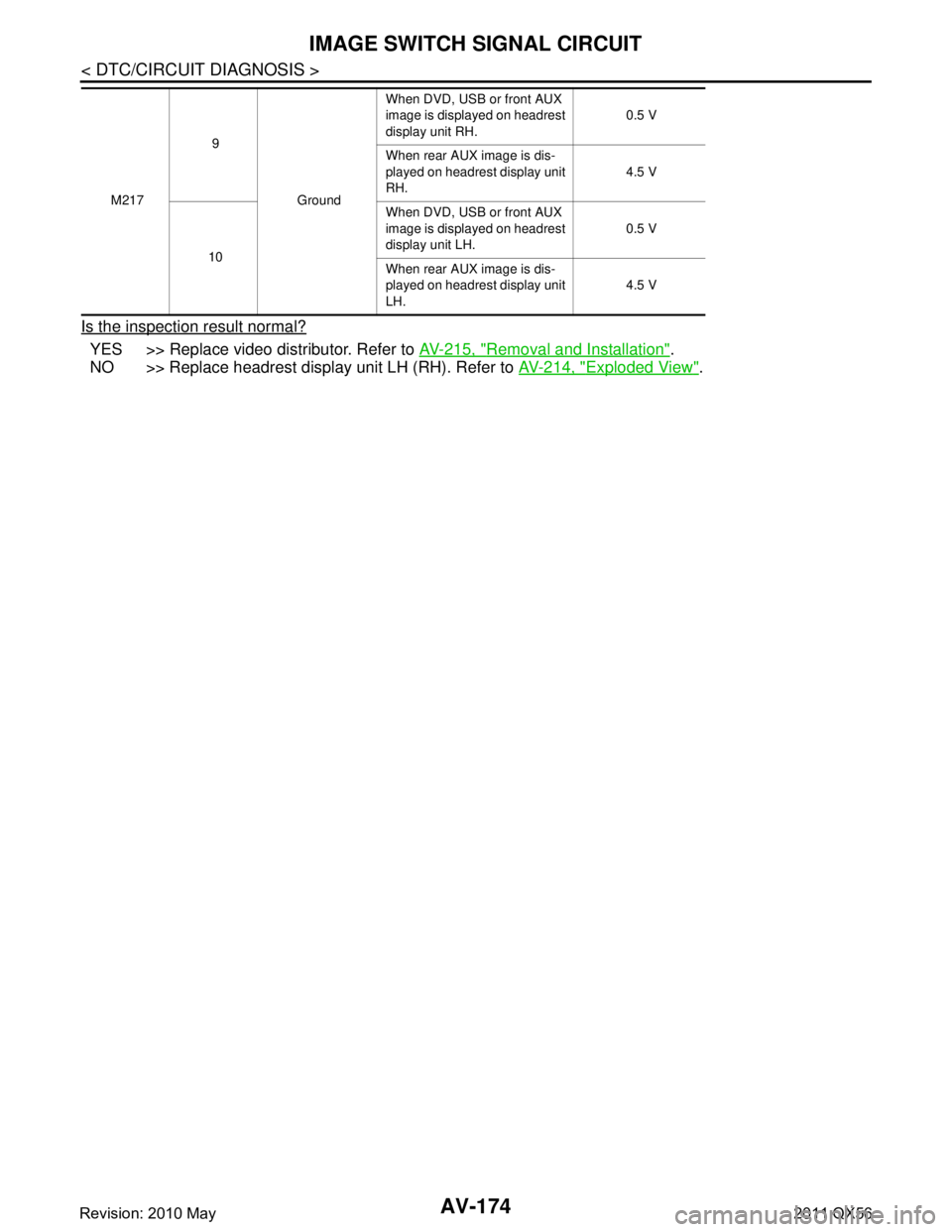
AV-174
< DTC/CIRCUIT DIAGNOSIS >
IMAGE SWITCH SIGNAL CIRCUIT
Is the inspection result normal?
YES >> Replace video distributor. Refer to AV-215, "Removal and Installation".
NO >> Replace headrest display unit LH (RH). Refer to AV-214, "
Exploded View".
M2179
Ground When DVD, USB or front AUX
image is displayed on headrest
display unit RH.
0.5 V
When rear AUX image is dis-
played on headrest display unit
RH. 4.5 V
10 When DVD, USB or front AUX
image is displayed on headrest
display unit LH.
0.5 V
When rear AUX image is dis-
played on headrest display unit
LH. 4.5 V
Revision: 2010 May2011 QX56
Page 351 of 5598
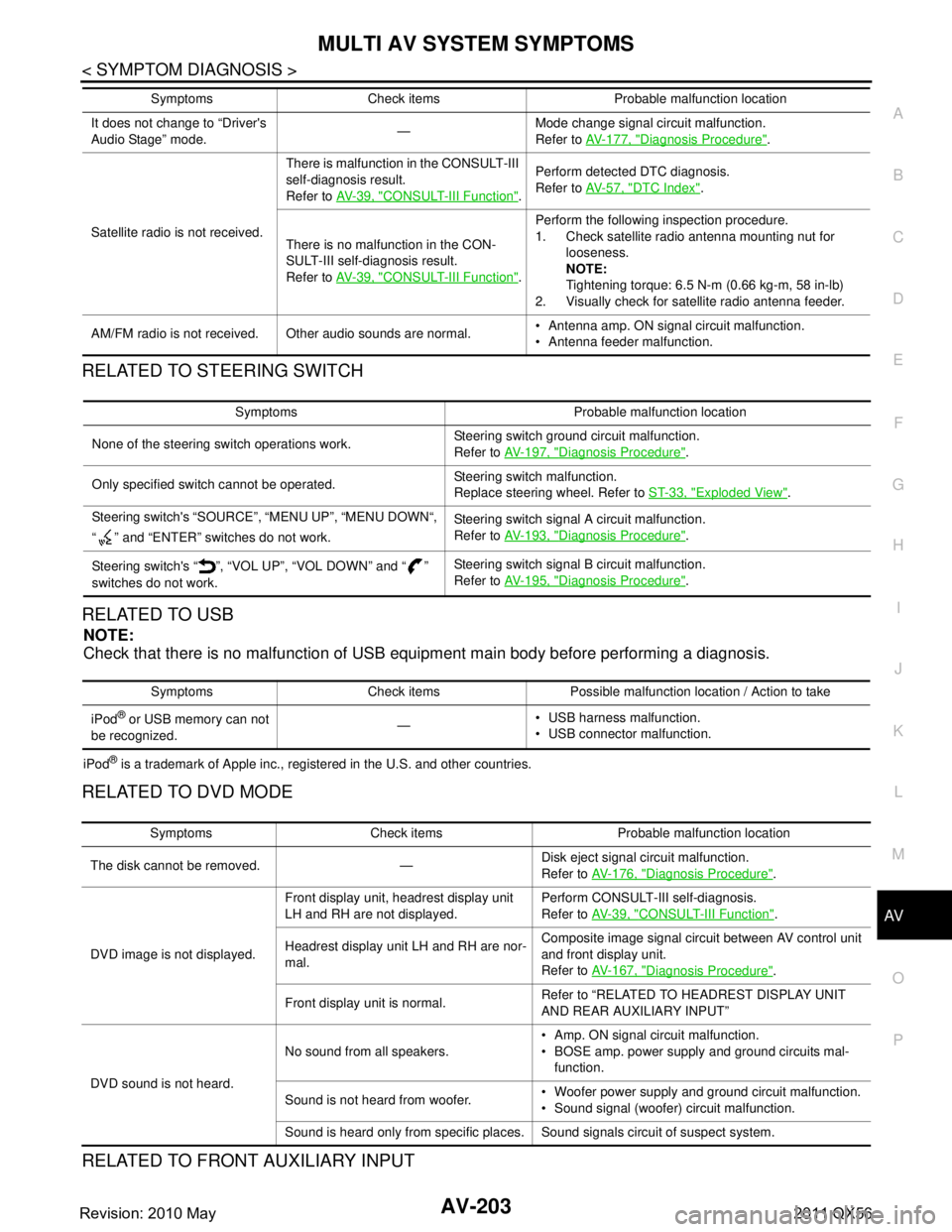
AV
MULTI AV SYSTEM SYMPTOMSAV-203
< SYMPTOM DIAGNOSIS >
C
DE
F
G H
I
J
K L
M B A
O P
RELATED TO STEERING SWITCH
RELATED TO USB
NOTE:
Check that there is no malfunction of USB equipment main body before performing a diagnosis.
iPod® is a trademark of Apple inc., registered in the U.S. and other countries.
RELATED TO DVD MODE
RELATED TO FRONT AUXILIARY INPUT
It does not change to “Driver's
Audio Stage” mode. —Mode change signal circuit malfunction.
Refer to
AV- 1 7 7 , "
Diagnosis Procedure".
Satellite radio is not received. There is malfunction in the CONSULT-III
self-diagnosis result.
Refer to
AV- 3 9 , "
CONSULT-III Function".Perform detected DTC diagnosis.
Refer to
AV- 5 7 , "DTC Index".
There is no malfunction in the CON-
SULT-III self-dia gnosis result.
Refer to AV- 3 9 , "
CONSULT-III Function".Perform the following inspection procedure.
1. Check satellite radio antenna mounting nut for
looseness.
NOTE:
Tightening torque: 6.5 N-m (0.66 kg-m, 58 in-lb)
2. Visually check for satellite radio antenna feeder.
AM/FM radio is not received. Other audio sounds are normal. Antenna amp. ON signal circuit malfunction.
Antenna feeder malfunction.
Symptoms Check items Probable malfunction location
Symptoms Probable malfunction location
None of the steering switch operations work. Steering switch ground circuit malfunction.
Refer to
AV- 1 9 7 , "
Diagnosis Procedure".
Only specified switch cannot be operated. Steering switch malfunction.
Replace steering wheel. Refer to
ST-33, "
Exploded View".
Steering switch's “SOURCE”, “MENU UP”, “MENU DOWN“,
“ ” and “ENTER” switches do not work. Steering switch signal A circuit malfunction.
Refer to
AV- 1 9 3 , "
Diagnosis Procedure".
Steering switch's “ ”, “VOL UP”, “VOL DOWN” and “ ”
switches do not work. Steering switch signal B circuit malfunction.
Refer to
AV- 1 9 5 , "
Diagnosis Procedure".
Symptoms Check items Possible malfunction location / Action to take
iPod
® or USB memory can not
be recognized. —
USB harness malfunction.
USB connector malfunction.
Symptoms Check items Probable malfunction location
The disk cannot be removed. — Disk eject signal circuit malfunction.
Refer to
AV-176, "
Diagnosis Procedure".
DVD image is not displayed. Front display unit, headrest display unit
LH and RH are not displayed.
Perform CONSULT-III self-diagnosis.
Refer to
AV- 3 9 , "
CONSULT-III Function".
Headrest display unit LH and RH are nor-
mal. Composite image signal circuit between AV control unit
and front display unit.
Refer to
AV-167, "
Diagnosis Procedure".
Front display unit is normal. Refer to “RELATED TO HEADREST DISPLAY UNIT
AND REAR AUXILIARY INPUT”
DVD sound is not heard. No sound from all speakers.
Amp. ON signal circuit malfunction.
BOSE amp. power supply and ground circuits mal-
function.
Sound is not heard from woofer. Woofer power supply and ground circuit malfunction.
Sound signal (woofer) circuit malfunction.
Sound is heard only from specific places. Sound signals circuit of suspect system.
Revision: 2010 May2011 QX56
Page 353 of 5598

AV
MULTI AV SYSTEM SYMPTOMSAV-205
< SYMPTOM DIAGNOSIS >
C
DE
F
G H
I
J
K L
M B A
O P
Headrest display unit RH can-
not be powered on. Headrest display unit
LH is normal.
Check “Display Loca-
tion” in diagnosis
function of headrest
display unit RH.
Refer to AV- 4 9 , "
On
Board Diagnosis
Function". Diagnosis result is normal.
AV communication circuits between head-
rest display unit LH and headrest display
unit RH.
Diagnosis result is not nor-
mal. Location recognition signal circuit between
headrest display unit RH and ground.
Refer to
AV- 1 7 5 , "
Diagnosis Procedure".
Diagnosis function cannot
be started. Headrest display unit RH power supply and
ground circuits.
Refer to
AV- 1 6 2 , "
HEADREST DISPLAY
UNIT : Diagnosis Procedure".
DVD, USB and front AUX im-
age cannot be played on
headrest display unit of both
side. Front display unit is normal.
Rear AUX image is normal.
Composite image signal circuit between AV
control unit and video distributor.
Refer to
AV- 1 6 8 , "
Diagnosis Procedure".
Rear AUX image cannot be
played on headrest display
unit of both side. DVD, USB and front AUX images are normal. AUX image signal circuit between rear aux-
iliary input jacks and video distributor.
Refer to
AV- 1 7 2 , "
Diagnosis Procedure".
DVD, USB, and front AUX im-
age cannot be played only on
headrest display unit LH
(RH). —Composite image signal circuit between
video distributor and headrest display unit
LH (RH).
Refer to
AV- 1 6 9 , "
Diagnosis Procedure".
It does not change to DVD
USB and front AUX mode
only on headrest display unit
LH (RH). Rear AUX image is normal. Image switch signal circuit between head-
rest display unit LH (RH) and video distribu-
tor.
Refer to
AV- 1 7 3 , "
Diagnosis Procedure".
Menu is not displayed on
headrest display LH (RH). —Replace headrest display unit LH (RH).
Refer to
AV- 2 1 4 , "
Exploded View".
Symptoms Check items
Probable malfunction location / Action to
take
Revision: 2010 May2011 QX56
Page 378 of 5598

AV-230
< REMOVAL AND INSTALLATION >
USB CONNECTOR
USB CONNECTOR
Removal and InstallationINFOID:0000000006216395
REMOVAL
1. Remove console finisher assembly. Refer to IP-23, "Exploded View".
2. Press the pawl from the back of console finisher assembly to remove USB connector.
INSTALLATION
Install in the reverse order of removal.
Revision: 2010 May2011 QX56
Page 3414 of 5598

IP-24
< REMOVAL AND INSTALLATION >
CENTER CONSOLE ASSEMBLY
CONSOLE FINISHER ASSEMBLY
7. Second heated seat switch LH 8. 120W unit 9. Mask
10. Inner socket 11. Socket knob 12. Console ashtray
13. Mask (without ashtray) 14. Second heated seat switch RH 15. Console hinge cover
16. Console lid assembly 17. Console body assembly 18. Console box
19. Inside key antenna 20. Rear auxiliary input jacks 21. Console ashtray bracket
22. Console rear finisher 23. Rear A/C control: Clip
: Pawl
: Metal clip
JMJIA4230ZZ
1. AT control indicator assembly 2. 4WD: 4WD switch assembly 2WD: SNOW MODE/TOW MODE/
VDC OFF switch assembly3. Console pocket assembly
4. Cup holder assembly 5. Inner socket 6. Socket ring
7. Socket knob 8. USB connector 9. Inner case
10. Coin pocket : Clip
: Pawl
Revision: 2010 May2011 QX56