turn signal INFINITI QX56 2011 Factory Service Manual
[x] Cancel search | Manufacturer: INFINITI, Model Year: 2011, Model line: QX56, Model: INFINITI QX56 2011Pages: 5598, PDF Size: 94.53 MB
Page 17 of 5598
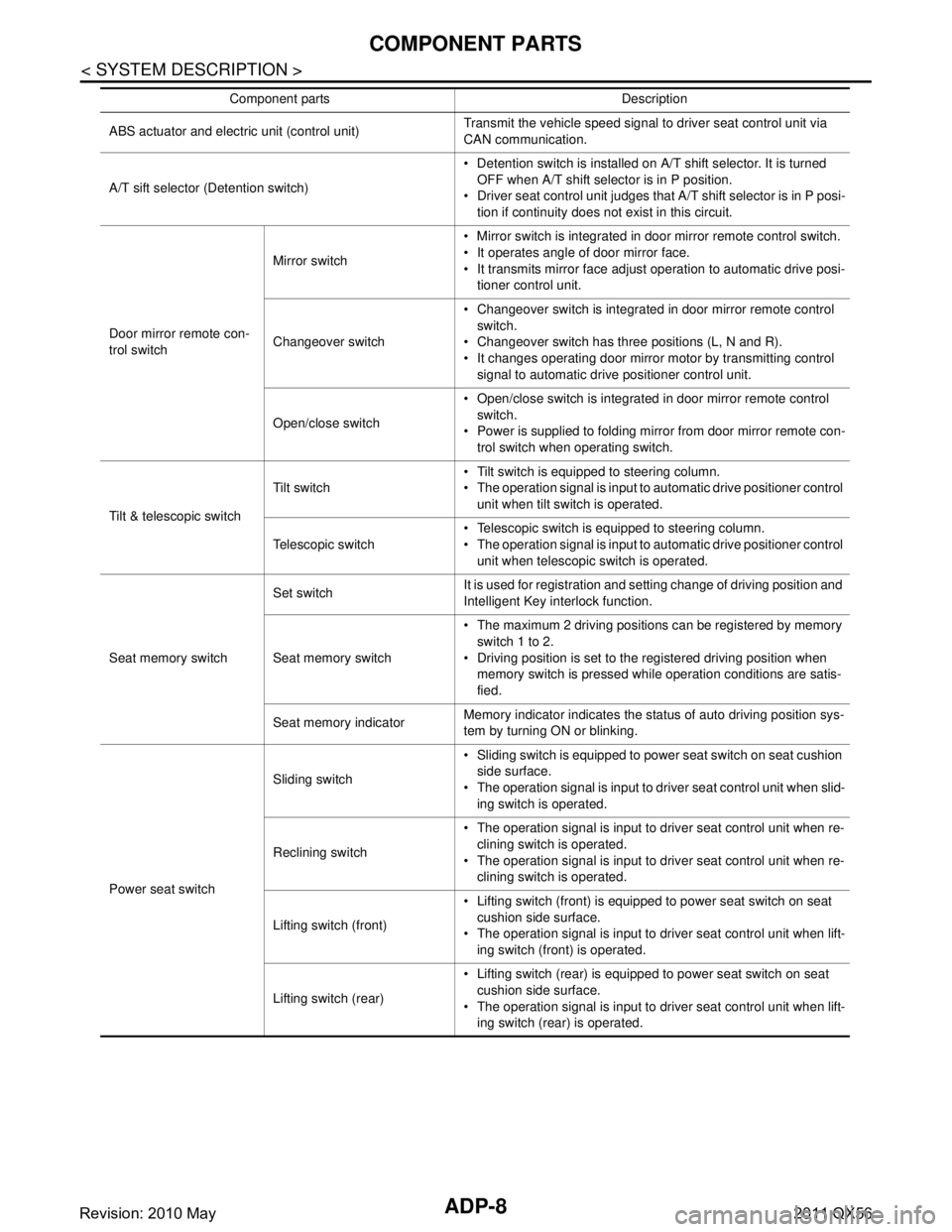
ADP-8
< SYSTEM DESCRIPTION >
COMPONENT PARTS
ABS actuator and electric unit (control unit)Transmit the vehicle speed signal to driver seat control unit via
CAN communication.
A/T sift selector (Detention switch) Detention switch is installed on A/T shift selector. It is turned
OFF when A/T shift selector is in P position.
Driver seat control unit judges that A/T shift selector is in P posi- tion if continuity does not exist in this circuit.
Door mirror remote con-
trol switch Mirror switch
Mirror switch is integrated in
door mirror remote control switch.
It operates angle of door mirror face.
It transmits mirror face adjust operation to automatic drive posi- tioner control unit.
Changeover switch Changeover switch is integrated
in door mirror remote control
switch.
Changeover switch has three positions (L, N and R).
It changes operating door mirror motor by transmitting control signal to automatic drive positioner control unit.
Open/close switch Open/close switch is integrated in door mirror remote control
switch.
Power is supplied to folding mi rror from door mirror remote con-
trol switch when operating switch.
Tilt & telescopic switch Tilt switch
Tilt switch is equipped to steering column.
The operation signal is input to automatic drive positioner control
unit when tilt switch is operated.
Telescopic switch Telescopic switch is equipped to steering column.
The operation signal is input to automatic drive positioner control
unit when telescopic switch is operated.
Seat memory switch Set switch
It is used for registration and setting change of driving position and
Intelligent Key interlock function.
Seat memory switch The maximum 2 driving positions can be registered by memory
switch 1 to 2.
Driving position is set to the registered driving position when memory switch is pressed while operation conditions are satis-
fied.
Seat memory indicator Memory indicator indicates the status of auto driving position sys-
tem by turning ON or blinking.
Power seat switch Sliding switch
Sliding switch is equipped to power seat switch on seat cushion
side surface.
The operation signal is input to driver seat control unit when slid- ing switch is operated.
Reclining switch The operation signal is input to driver seat control unit when re-
clining switch is operated.
The operation signal is input to driver seat control unit when re-
clining switch is operated.
Lifting switch (front) Lifting switch (front) is equipped to power seat switch on seat
cushion side surface.
The operation signal is input to driver seat control unit when lift-
ing switch (front) is operated.
Lifting switch (rear) Lifting switch (rear) is equipped to power seat switch on seat
cushion side surface.
The operation signal is input to driver seat control unit when lift-
ing switch (rear) is operated.
Component parts Description
Revision: 2010 May2011 QX56
Page 27 of 5598
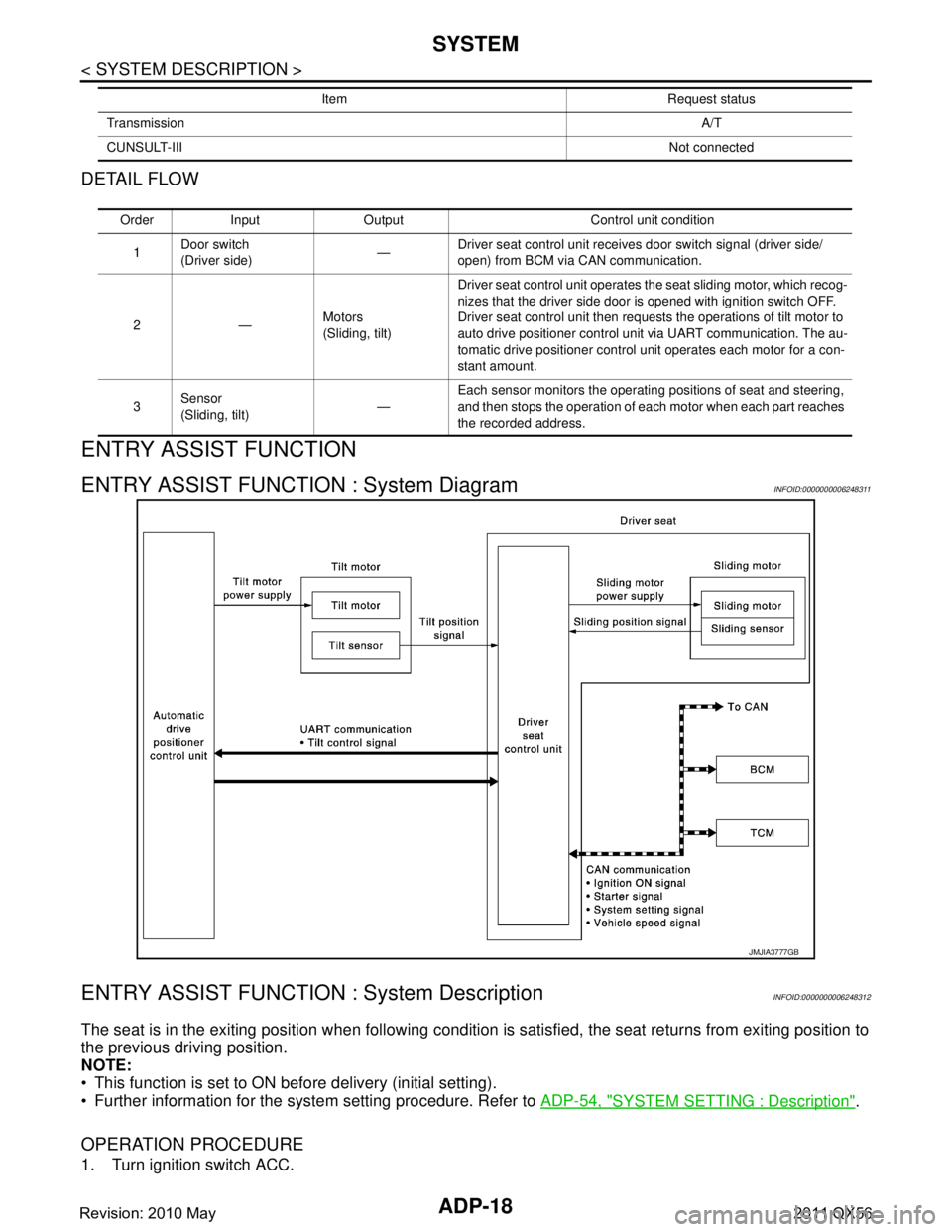
ADP-18
< SYSTEM DESCRIPTION >
SYSTEM
DETAIL FLOW
ENTRY ASSIST FUNCTION
ENTRY ASSIST FUNCTION : System DiagramINFOID:0000000006248311
ENTRY ASSIST FUNCTION : System DescriptionINFOID:0000000006248312
The seat is in the exiting position when following condition is satisfied, the seat returns from exiting position to
the previous driving position.
NOTE:
This function is set to ON before delivery (initial setting).
Further information for the system setting procedure. Refer to ADP-54, "
SYSTEM SETTING : Description".
OPERATION PROCEDURE
1. Turn ignition switch ACC.
Transmission A/T
CUNSULT-III Not connected
Item Request status
Order Input Output Control unit condition
1 Door switch
(Driver side)
—Driver seat control unit receives door switch signal (driver side/
open) from BCM via CAN communication.
2— Motors
(Sliding, tilt)Driver seat control unit operates the seat sliding motor, which recog-
nizes that the driver side door is opened with ignition switch OFF.
Driver seat control unit then requests the operations of tilt motor to
auto drive positioner control unit via UART communication. The au-
tomatic drive positioner control unit operates each motor for a con-
stant amount.
3 Sensor
(Sliding, tilt) —Each sensor monitors the operating positions of seat and steering,
and then stops the operation of each motor when each part reaches
the recorded address.
JMJIA3777GB
Revision: 2010 May2011 QX56
Page 28 of 5598
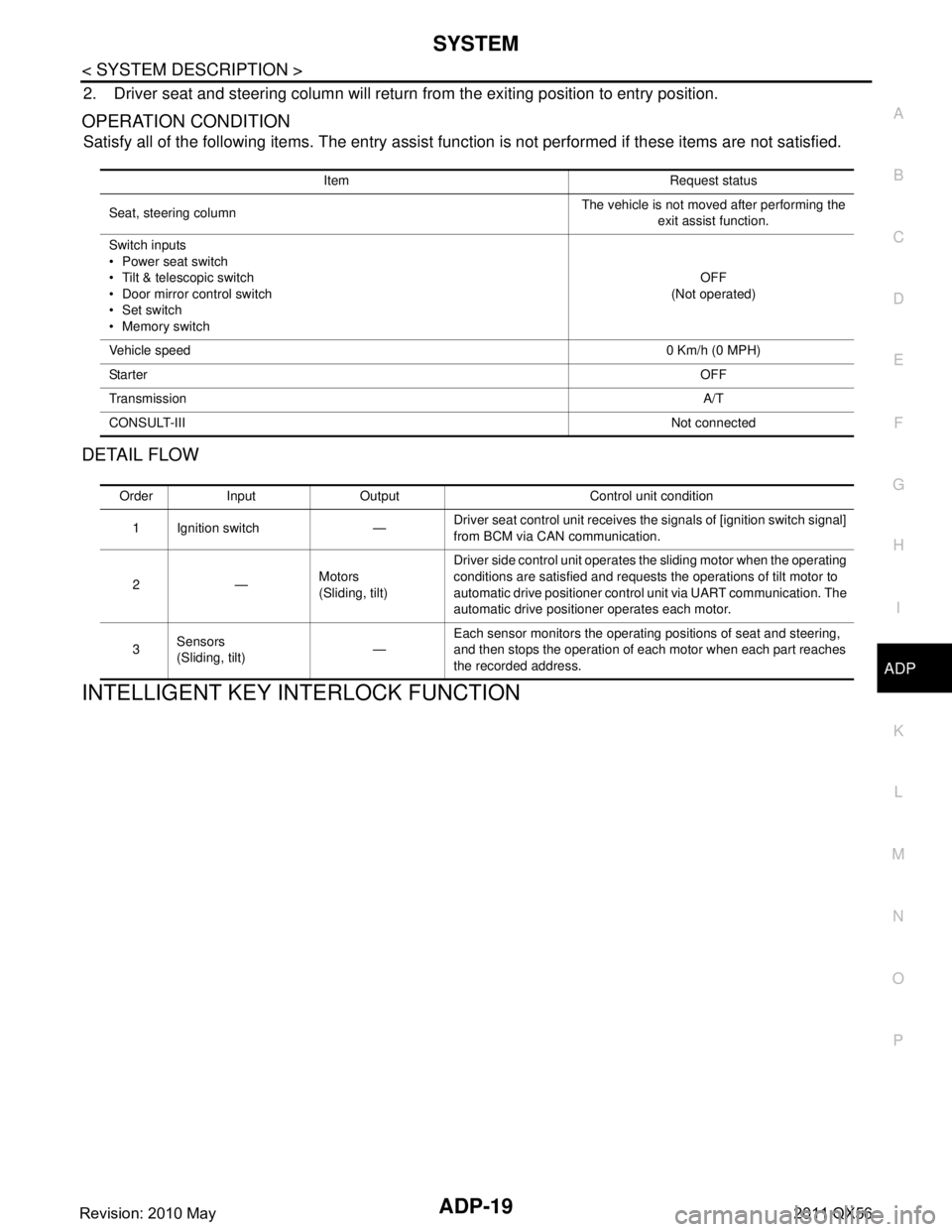
SYSTEMADP-19
< SYSTEM DESCRIPTION >
C
DE
F
G H
I
K L
M A
B
ADP
N
O P
2. Driver seat and steering column will return from the exiting position to entry position.
OPERATION CONDITION
Satisfy all of the following items. The entry assist f unction is not performed if these items are not satisfied.
DETAIL FLOW
INTELLIGENT KEY INTERLOCK FUNCTION
Item Request status
Seat, steering column The vehicle is not moved after performing the
exit assist function.
Switch inputs
Power seat switch
Tilt & telescopic switch
Door mirror control switch
Set switch
Memory switch OFF
(Not operated)
Vehicle speed 0 Km/h (0 MPH)
Sta rte r OFF
Transmission A/T
CONSULT-III Not connected
Order Input Output Control unit condition
1 Ignition switch — Driver seat control unit receives the signals of [ignition switch signal]
from BCM via CAN communication.
2— Motors
(Sliding, tilt)Driver side control unit operates the sliding motor when the operating
conditions are satisfied and requests the operations of tilt motor to
automatic drive positioner control unit via UART communication. The
automatic drive positioner operates each motor.
3 Sensors
(Sliding, tilt) —Each sensor monitors the operating positions of seat and steering,
and then stops the operation of each motor when each part reaches
the recorded address.
Revision: 2010 May2011 QX56
Page 29 of 5598
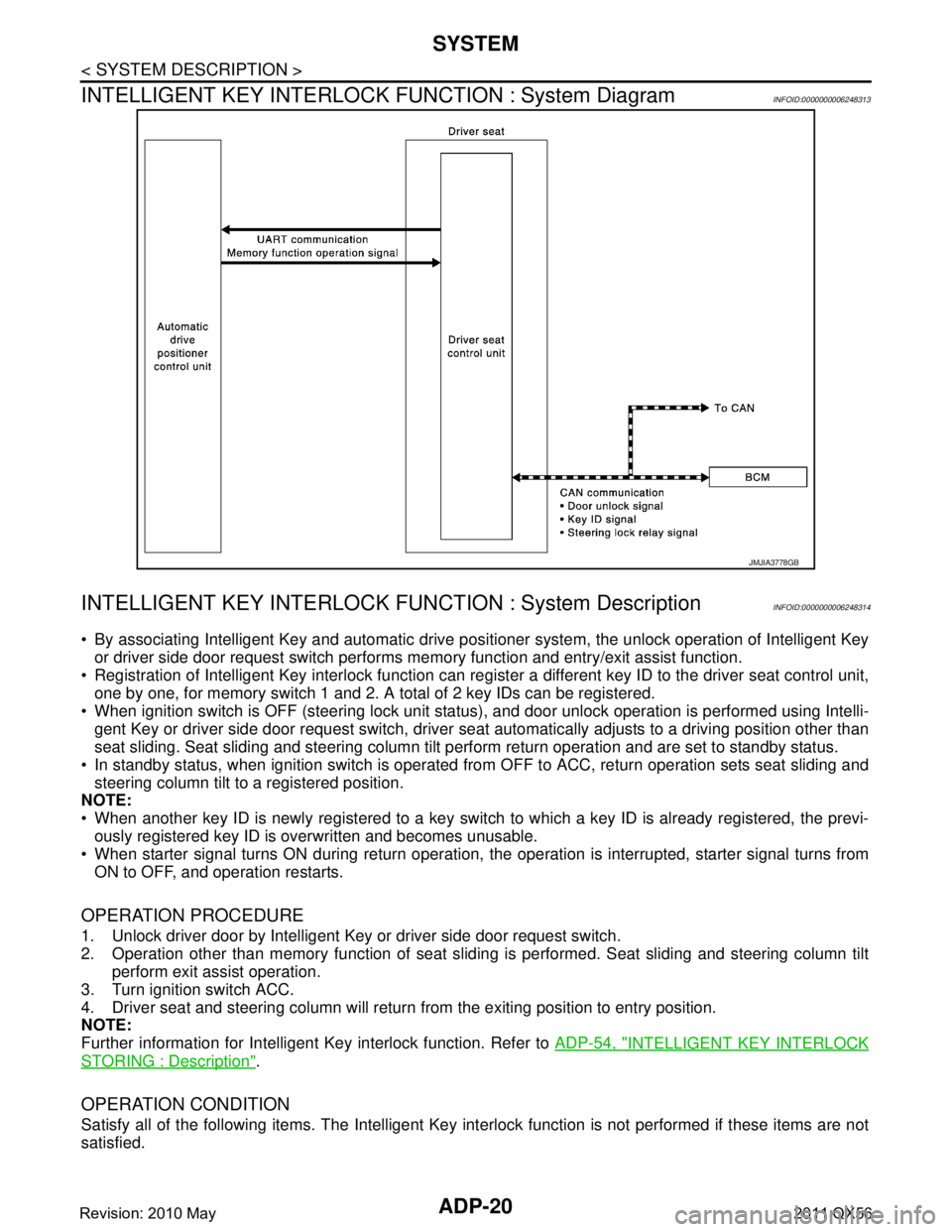
ADP-20
< SYSTEM DESCRIPTION >
SYSTEM
INTELLIGENT KEY INTERLOCK FUNCTION : System Diagram
INFOID:0000000006248313
INTELLIGENT KEY INTERLOCK F UNCTION : System DescriptionINFOID:0000000006248314
By associating Intelligent Key and automatic drive po sitioner system, the unlock operation of Intelligent Key
or driver side door request switch performs me mory function and entry/exit assist function.
Registration of Intelligent Key interlock function can regist er a different key ID to the driver seat control unit,
one by one, for memory switch 1 and 2. A total of 2 key IDs can be registered.
When ignition switch is OFF (steering lock unit status ), and door unlock operation is performed using Intelli-
gent Key or driver side door request swit ch, driver seat automatically adjusts to a driving position other than
seat sliding. Seat sliding and steering column tilt perform return operation and are set to standby status.
In standby status, when ignition switch is operated from OFF to ACC, return operation sets seat sliding and
steering column tilt to a registered position.
NOTE:
When another key ID is newly registered to a key switch to which a key ID is already registered, the previ-
ously registered key ID is overwritten and becomes unusable.
When starter signal turns ON during return operation, the operation is interrupted, starter signal turns from
ON to OFF, and operation restarts.
OPERATION PROCEDURE
1. Unlock driver door by Intelligent Key or driver side door request switch.
2. Operation other than memory functi on of seat sliding is performed. Seat sliding and steering column tilt
perform exit assist operation.
3. Turn ignition switch ACC.
4. Driver seat and steering column will return from the exiting position to entry position.
NOTE:
Further information for Intelligent Key interlock function. Refer to ADP-54, "
INTELLIGENT KEY INTERLOCK
STORING : Description".
OPERATION CONDITION
Satisfy all of the following items. The Intelligent Key interlock function is not performed if these items are not
satisfied.
JMJIA3778GB
Revision: 2010 May2011 QX56
Page 33 of 5598

ADP-24
< SYSTEM DESCRIPTION >
DIAGNOSIS SYSTEM (DRIVER SEAT CONTROL UNIT)
ACTIVE TEST
CAUTION:
When driving vehicle, do not perform active test.
WORK SUPPORT
MIR/SEN LH R–L “V” –×Voltage input from door mirror sensor (driver side) left/right
is displayed.
TILT PULSE — – ×Value (32768) when battery connections are standard. If it
moves DOWN, the value increases. If it moves UP, the val-
ue decreases.
TELESCO PULSE — – ×Value (32768) when battery connections are standard. If it
moves backward, the value increases. If it moves forward,
the value decreases.
Monitor Item Unit
Main
Signals Selection
From
Menu Contents
Test item Description
SEAT SLIDE Activates/deactivates the sliding motor.
SEAT RECLINING Activates/deactivates the reclining motor.
SEAT LIFTER FR Activates/deactivates the lifting motor (front).
SEAT LIFTER RR Activates/deactivates the lifting motor (rear).
TILT MOTOR Activates/deactivates the tilt motor.
TELESCO MOTOR Activates/deactivates the telescopic motor.
MIRROR MOTOR RH Activates/deactivates the mirror motor (passenger side).
MIRROR MOTOR LH Activates/deactivates the mirror motor (driver side).
MEMORY SW INDCTR Turns ON/O FF the memory indicator.
Work item Content Item
SEAT SLIDE VOLUME SET The amount of seat sliding for entry/exit assist can be selected
from 3 items. 40 mm
80 mm
150 mm
EXIT TILT SETTING Entry/exit assist (steering column) can be selected:
ON (operated) – OFF (not operated) ON
OFF
EXIT SEAT SLIDE SETTING Entry/exit assist (seat) can be selected:
ON (operated) – OFF (not operated) ON
OFF
Revision: 2010 May2011 QX56
Page 65 of 5598

ADP-56
< DTC/CIRCUIT DIAGNOSIS >
U1000 CAN COMM CIRCUIT
DTC/CIRCUIT DIAGNOSIS
U1000 CAN COMM CIRCUIT
DescriptionINFOID:0000000006248336
CAN (Controller Area Network) is a serial communication line for real time applications. It is an on-vehicle mul-
tiplex communication line with high data communication speed and excellent error detection ability. Modern
vehicle is equipped with many electronic control unit, and each control unit shares information and links with
other control units during operation (not independent). In CAN communication, control units are connected
with 2 communication lines (CAN H-line, CAN L-line) al lowing a high rate of information transmission with less
wiring. Each control unit transmits/receives data but selectively reads required data only.
DTC LogicINFOID:0000000006248337
DTC DETECTION LOGIC
DTC CONFIRMATION PROCEDURE
1.STEP 1
Turn ignition switch ON and wait at least 3 seconds.
>> GO TO 2.
2.STEP 2
Check “Self diagnostic result” with CONSULT-III.
Is the DTC detected?
YES >> Perform diagnosis procedure. Refer to ADP-56, "DiagnosisProcedure".
NO >> INSPECTION END
Diagnosis ProcedureINFOID:0000000006248338
Refer to LAN-18, "Trouble Diagnosis Flow Chart".
Special Repair RequirementINFOID:0000000006248339
Refer to ADP-52, "SYSTEM INITIALIZATION : Description".
DTC No. CONSULT-III display
description DTC detecting condition Possible cause
U1000 CAN COMM CIR-
CUIT Driver seat control unit cannot communicate to other
control units.
When driver seat control unit cannot communicate CAN communication signal continuously for 2 seconds or
more. CAN communication system
Revision: 2010 May2011 QX56
Page 67 of 5598

ADP-58
< DTC/CIRCUIT DIAGNOSIS >
B2112 SLIDING MOTOR
B2112 SLIDING MOTOR
DTC LogicINFOID:0000000006248342
DTC DETECTION LOGIC
DTC CONFIRMATION PROCEDURE
1.STEP 1
Turn ignition switch ON.
>> GO TO 2.
2.STEP 2
Check “Self diagnostic result” with CONSULT-III.
Is the DTC detected?
YES >> Perform diagnosis procedure. Refer to ADP-58, "DiagnosisProcedure".
NO >> INSPECTION END
Diagnosis ProcedureINFOID:0000000006248343
1.PERFORM DTC CONFIRMATION PROCEDURE
1. Turn ignition switch ON.
2. Check “Self diagnostic result” with CONSULT-III.
3. Erase the DTC.
4. Perform DTC confirmation procedure. Refer to ADP-58, "
DTC Logic".
Is the DTC displayed again?
YES >> GO TO 2.
NO >> Check intermittent incident. Refer to GI-40, "
Intermittent Incident".
2.CHECK SLIDING MOTOR CIRCUIT (POWER SHORT)
1. Turn ignition switch OFF.
2. Disconnect sliding motor and driver seat control unit connector.
3. Check voltage between sliding motor harness connector and ground.
Is the inspection result normal?
YES >> GO TO 3.
NO >> Repair or replace harness or connector.
3.CHECK DRIVER SEAT CONTROL UNIT OUTPUT SIGNAL
1. Connect driver seat control unit connector.
2. Check voltage between driver seat control unit harness connector and ground.
DTC No. Trouble diagnosis
name DTC detecting condition Possible cause
B2112 SEAT SLIDE The driver seat control unit detects the output of slid-
ing motor output terminal for 0.1 second or more
even if the sliding switch is not input. Driver seat control unit
Slide motor harness is shorted
(+)
(-)Voltage (V)
(Approx.)
Sliding motor
Connector Terminals
B461 34
Ground 0
38
Revision: 2010 May2011 QX56
Page 69 of 5598

ADP-60
< DTC/CIRCUIT DIAGNOSIS >
B2113 RECLINING MOTOR
B2113 RECLINING MOTOR
DTC LogicINFOID:0000000006248344
DTC DETECTION LOGIC
DTC CONFIRMATION PROCEDURE
1.STEP 1
Turn ignition switch ON.
>> GO TO 2.
2.STEP 2
Check “Self diagnostic result” with CONSULT-III.
Is the DTC detected?
YES >> Perform diagnosis procedure. Refer to ADP-60, "DiagnosisProcedure".
NO >> INSPECTION END
Diagnosis ProcedureINFOID:0000000006248345
1.PERFORM DTC CONFIRMATION PROCEDURE
1. Turn ignition switch ON.
2. Check “Self diagnostic result” with CONSULT-III.
3. Erase the DTC.
4. Perform DTC confirmation procedure. Refer to ADP-60, "
DTC Logic".
Is the DTC displayed again?
YES >> GO TO 2.
NO >> Check intermittent incident. Refer to GI-40, "
Intermittent Incident".
2.CHECK RECLINING MOTOR CIRCUIT (POWER SHORT)
1. Turn ignition switch OFF.
2. Disconnect reclining motor and driver seat control unit connector.
3. Check voltage between reclining motor harness connector and ground.
Is the inspection result normal?
YES >> GO TO 3.
NO >> Repair or replace harness or connector.
3.CHECK DRIVER SEAT CONTROL UNIT OUTPUT SIGNAL
1. Connect driver seat control unit connector.
2. Check voltage between driver seat control unit harness connector and ground.
DTC No. Trouble diagnosis
name DTC detecting condition Possible cause
B2113 SEAT RECLINING The driver seat control unit detects the output of re-
clining motor output terminal for 0.1 second or more
even if the reclining switch is not input. Driver seat control unit
Reclining motor harness is short-
ed
(+)
(-)Voltage (V)
(Approx.)
Reclining motor
Connector Terminals
B454 35
Ground 0
39
Revision: 2010 May2011 QX56
Page 71 of 5598

ADP-62
< DTC/CIRCUIT DIAGNOSIS >
B2116 TILT MOTOR
B2116 TILT MOTOR
DTC LogicINFOID:0000000006248346
DTC DETECTION LOGIC
DTC CONFIRMATION PROCEDURE
1.STEP 1
Turn ignition switch ON.
>> GO TO 2.
2.STEP 2
Check “Self diagnostic result” with CONSULT-III.
Is the DTC detected?
YES >> Perform diagnosis procedure. Refer to ADP-62, "DiagnosisProcedure".
NO >> INSPECTION END
Diagnosis ProcedureINFOID:0000000006248347
1.PERFORM DTC CONFIRMATION PROCEDURE
1. Turn ignition switch ON.
2. Check “Self diagnostic result” with CONSULT-III.
3. Erase the DTC.
4. Perform DTC confirmation procedure. Refer to ADP-62, "
DTC Logic".
Is the DTC displayed again?
YES >> GO TO 2.
NO >> Check intermittent incident. Refer to GI-40, "
Intermittent Incident".
2.CHECK TILT MOTOR CIRCUIT (POWER SHORT)
1. Turn ignition switch OFF.
2. Disconnect automatic drive positioner control unit and tilt motor connector.
3. Check voltage between tilt motor harness connector and ground.
Is the inspection result normal?
YES >> GO TO 3.
NO >> Repair or replace harness or connector.
3.CHECK AUTOMATIC DRIVER POSITION ER CONROL UNIT OUTPUT SIGNAL
1. Connect automatic drive positioner control unit connector.
2. Check voltage between automatic drive posit ioner control unit harness connector and ground.
DTC No.Trouble diagnosis
name DTC detecting condition Possible cause
B2116 STEERING TILT The automatic drive positioner control unit detects
the output of tilt motor output terminal for 0.1 second
or more even if the tilt switch is not input. Automatic drive positioner con-
trol unit
Tilt motor harn ess is shorted
(+)
(-)Voltage (V)
(Approx.)
Tilt motor
Connector Terminals
M116 1
Ground 0
2
Revision: 2010 May2011 QX56
Page 73 of 5598

ADP-64
< DTC/CIRCUIT DIAGNOSIS >
B2128 UART COMMUNICATION LINE
B2128 UART COMMUNICATION LINE
DescriptionINFOID:0000000006248348
Driver seat control unit performs UART communication with the automatic drive positioner control unit using 1
communication lines. Driver seat control unit receives t he operation signals of tilt & telescopic switch, door mir-
ror remote control switch, and the position signals of door mirror sensor from the automatic drive positioner
control unit and transmits the operation request signal.
DTC LogicINFOID:0000000006248349
DTC DETECTION LOGIC
DTC CONFIRMATION PROCEDURE
1.STEP 1
Turn ignition switch ON.
>> GO TO 2.
2.PROCEDURE
Check “Self diagnostic result” with CONSULT-III.
Is the DTC detected?
YES >> Perform diagnosis procedure. Refer to ADP-64, "DiagnosisProcedure".
NO >> INSPECTION END
Diagnosis ProcedureINFOID:0000000006248350
1.PERFORM DTC CONFIRMATION PROCEDURE
1. Turn ignition switch ON.
2. Check “Self diagnostic result” with CONSULT-III.
3. Erase the DTC.
4. Perform DTC confirmation procedure. Refer to ADP-62, "
DTC Logic".
Is the DTC displayed again?
YES >> GO TO 2.
NO >> Check intermittent incident. Refer to GI-40, "
Intermittent Incident".
2.CHECK UART COMMUNICATION LINE CONTINUITY
1. Turn ignition switch OFF.
2. Disconnect driver seat control unit and autom atic drive positioner control unit connector.
3. Check continuity between driver seat control uni t harness connector and automatic drive positioner con-
trol unit harness connector.
4. Check continuity between driver seat control unit harness connector and ground.
DTC No. Trouble diagnosis name DTC detecting condition Possible cause B2128 UART COMM The communication between driver seat control unit
and auto drive positioner control unit is interrupted for
a period of time. UART communication line
(UART communication line is
open or shorted)
Driver seat control unit
Automatic drive positioner
control unit
Driver seat control unit Automatic drive positioner control unit Continuity
Connector Terminal Connector Terminal
B452 2 M75 8 Existed
Revision: 2010 May2011 QX56