seat memory INFINITI QX56 2011 Factory Owner's Manual
[x] Cancel search | Manufacturer: INFINITI, Model Year: 2011, Model line: QX56, Model: INFINITI QX56 2011Pages: 5598, PDF Size: 94.53 MB
Page 61 of 5598
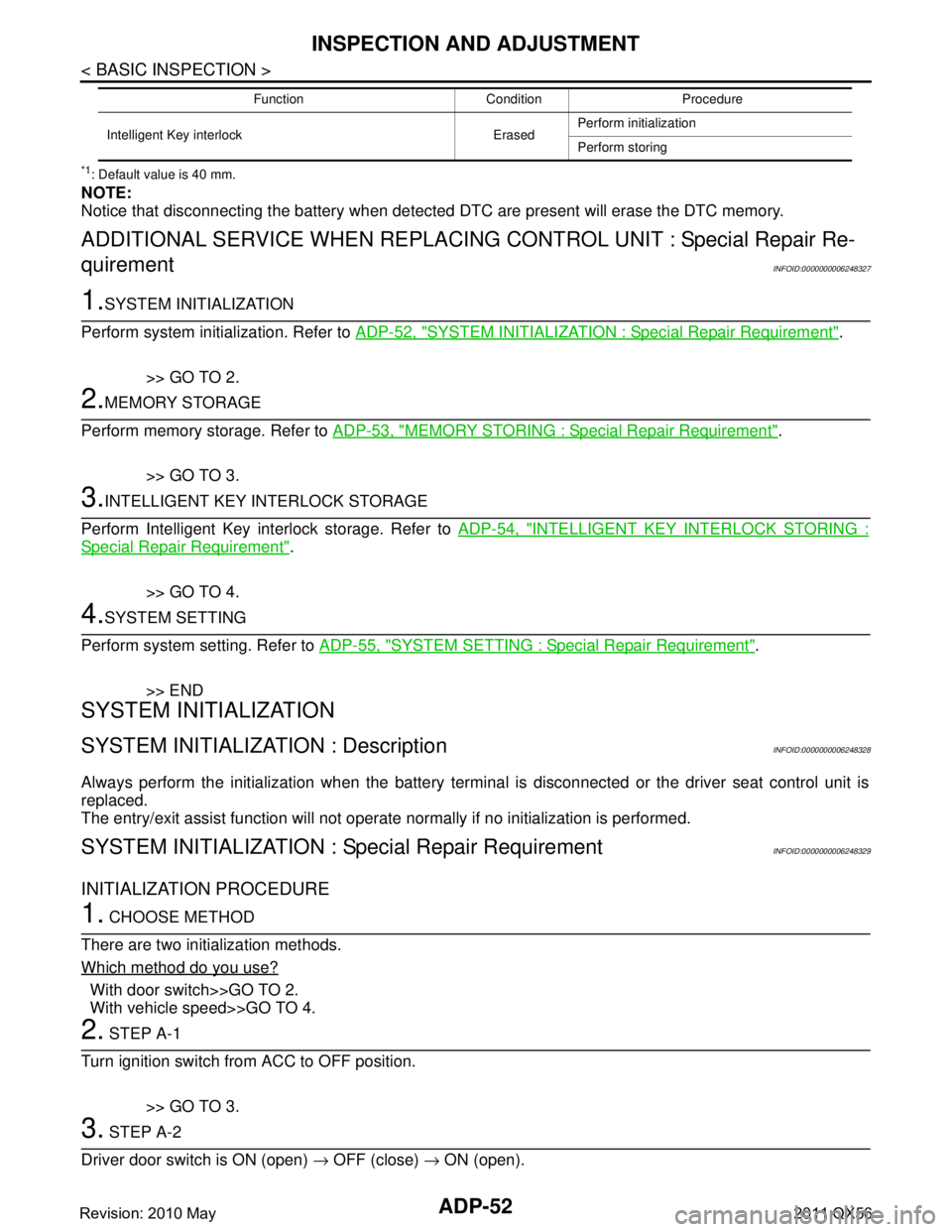
ADP-52
< BASIC INSPECTION >
INSPECTION AND ADJUSTMENT
*1: Default value is 40 mm.
NOTE:
Notice that disconnecting the battery when detected DTC are present will erase the DTC memory.
ADDITIONAL SERVICE WHEN REPLACING CONTROL UNIT : Special Repair Re-
quirement
INFOID:0000000006248327
1.SYSTEM INITIALIZATION
Perform system initialization. Refer to ADP-52, "
SYSTEM INITIALIZATION : Special Repair Requirement".
>> GO TO 2.
2.MEMORY STORAGE
Perform memory storage. Refer to ADP-53, "
MEMORY STORING : Special Repair Requirement".
>> GO TO 3.
3.INTELLIGENT KEY INTERLOCK STORAGE
Perform Intelligent Key interlock storage. Refer to ADP-54, "
INTELLIGENT KEY INTERLOCK STORING :
Special Repair Requirement".
>> GO TO 4.
4.SYSTEM SETTING
Perform system setting. Refer to ADP-55, "
SYSTEM SETTING : Special Repair Requirement".
>> END
SYSTEM INITIALIZATION
SYSTEM INITIALIZATION : DescriptionINFOID:0000000006248328
Always perform the initialization when the battery termi nal is disconnected or the driver seat control unit is
replaced.
The entry/exit assist function will not operate normally if no initialization is performed.
SYSTEM INITIALIZATION : Special Repair RequirementINFOID:0000000006248329
INITIALIZATION PROCEDURE
1. CHOOSE METHOD
There are two initialization methods.
Which method do you use?
With door switch>>GO TO 2.
With vehicle speed>>GO TO 4.
2. STEP A-1
Turn ignition switch from ACC to OFF position.
>> GO TO 3.
3. STEP A-2
Driver door switch is ON (open) → OFF (close) → ON (open).
Intelligent Key interlock Erased Perform initialization
Perform storing
Function Condition Procedure
Revision: 2010 May2011 QX56
Page 62 of 5598
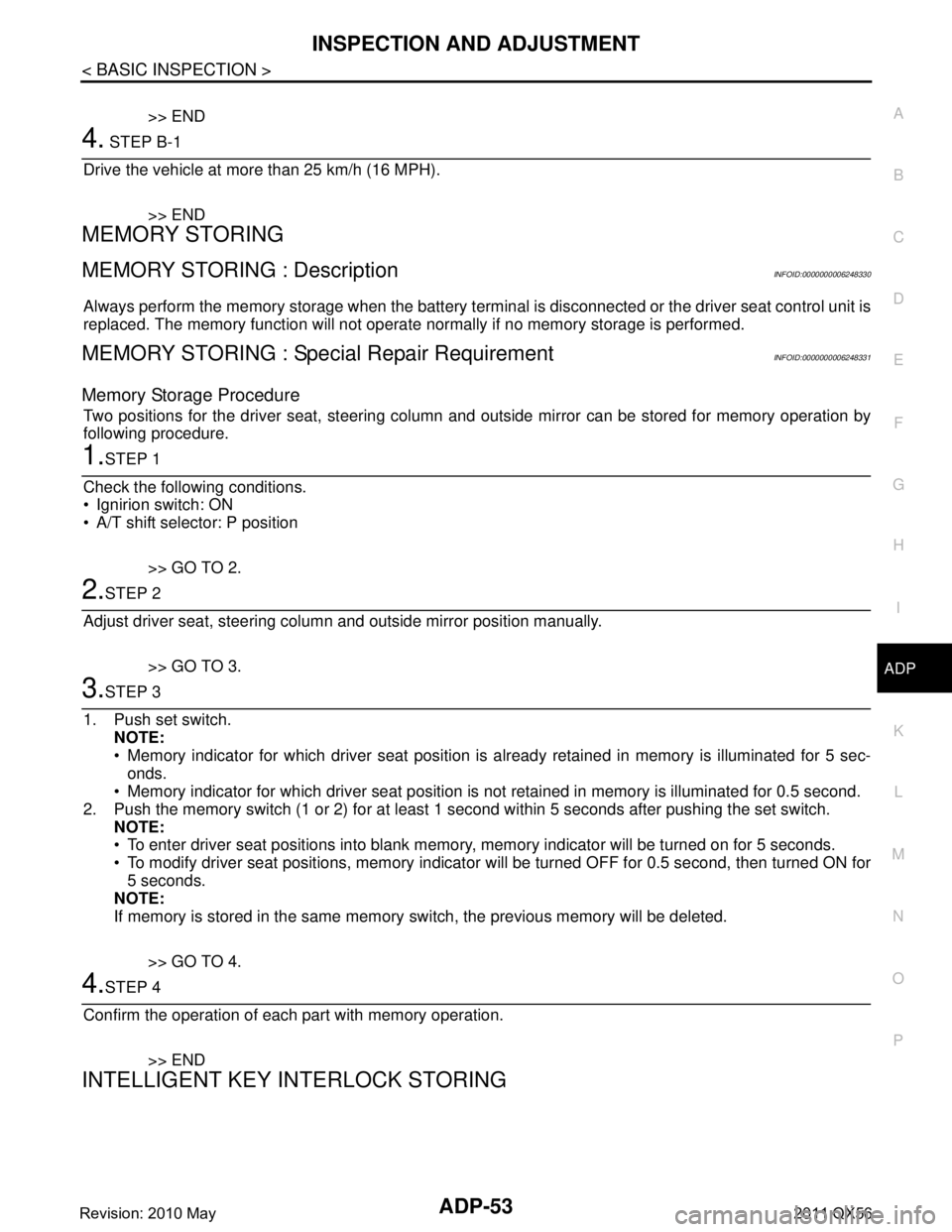
INSPECTION AND ADJUSTMENTADP-53
< BASIC INSPECTION >
C
DE
F
G H
I
K L
M A
B
ADP
N
O P
>> END
4. STEP B-1
Drive the vehicle at more than 25 km/h (16 MPH).
>> END
MEMORY STORING
MEMORY STORING : DescriptionINFOID:0000000006248330
Always perform the memory storage when the battery terminal is disconnected or the driver seat control unit is
replaced. The memory function will not operate normally if no memory storage is performed.
MEMORY STORING : Special Repair RequirementINFOID:0000000006248331
Memory Storage Procedure
Two positions for the driver seat, steering column and outside mirror can be stored for memory operation by
following procedure.
1.STEP 1
Check the following conditions.
Ignirion switch: ON
A/T shift selector: P position
>> GO TO 2.
2.STEP 2
Adjust driver seat, steering colu mn and outside mirror position manually.
>> GO TO 3.
3.STEP 3
1. Push set switch. NOTE:
Memory indicator for which driver seat position is already retained in memory is illuminated for 5 sec-
onds.
Memory indicator for which driver seat position is not retained in memory is illuminated for 0.5 second.
2. Push the memory switch (1 or 2) for at least 1 second within 5 seconds after pushing the set switch.
NOTE:
To enter driver seat positions into blank memo ry, memory indicator will be turned on for 5 seconds.
To modify driver seat positions, memory indicato r will be turned OFF for 0.5 second, then turned ON for
5 seconds.
NOTE:
If memory is stored in the same memory switch, the previous memory will be deleted.
>> GO TO 4.
4.STEP 4
Confirm the operation of each part with memory operation.
>> END
INTELLIGENT KEY IN TERLOCK STORING
Revision: 2010 May2011 QX56
Page 63 of 5598
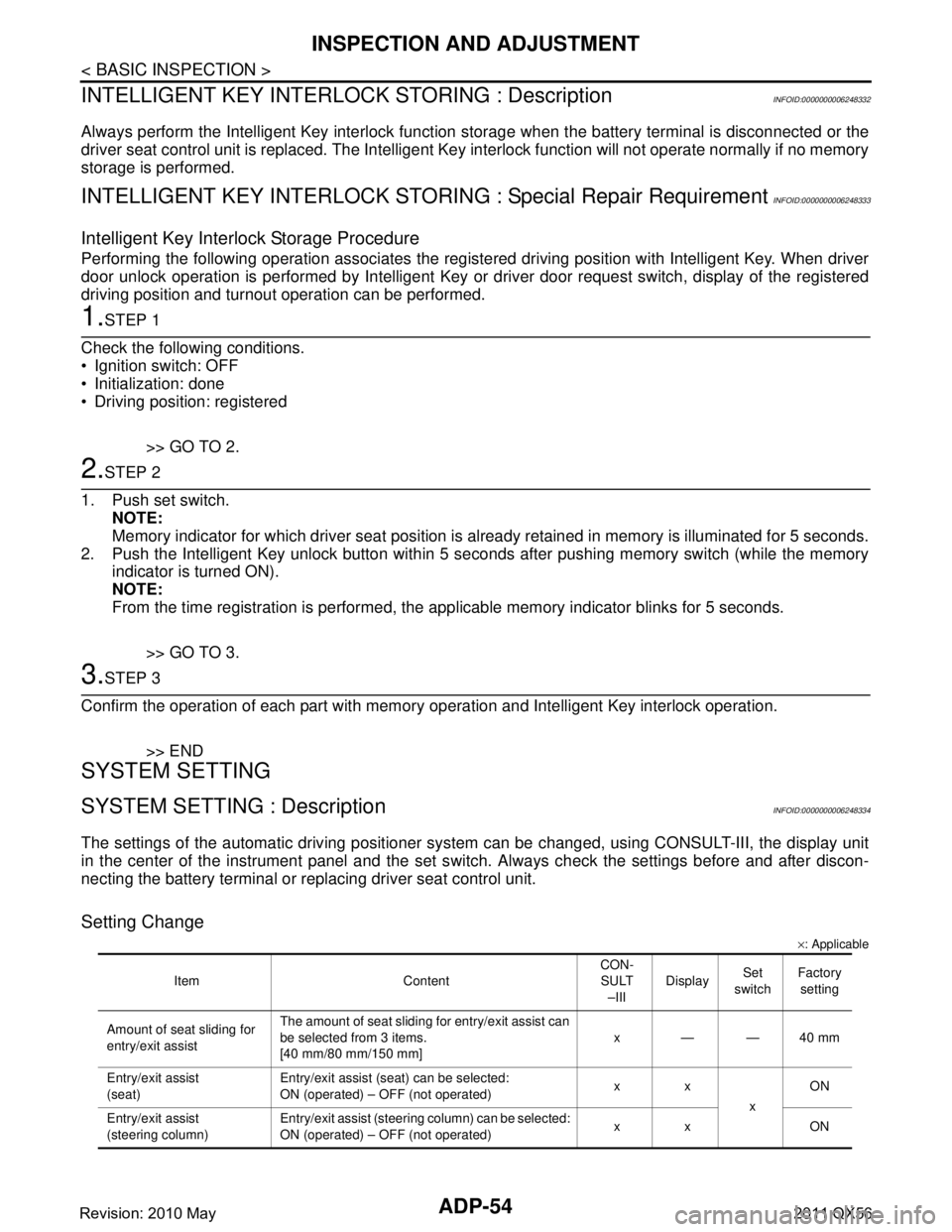
ADP-54
< BASIC INSPECTION >
INSPECTION AND ADJUSTMENT
INTELLIGENT KEY INTERLOCK STORING : Description
INFOID:0000000006248332
Always perform the Intelligent Key interlock function st orage when the battery terminal is disconnected or the
driver seat control unit is replaced. The Intelligent Key interlock function will not operate normally if no memory
storage is performed.
INTELLIGENT KEY INTERLOCK STORIN G : Special Repair RequirementINFOID:0000000006248333
Intelligent Key Interlock Storage Procedure
Performing the following operation associates the regist ered driving position with Intelligent Key. When driver
door unlock operation is performed by Intelligent Key or driver door request switch, display of the registered
driving position and turnout operation can be performed.
1.STEP 1
Check the following conditions.
Ignition switch: OFF
Initialization: done
Driving position: registered
>> GO TO 2.
2.STEP 2
1. Push set switch. NOTE:
Memory indicator for which driver seat position is already retained in memory is illuminated for 5 seconds.
2. Push the Intelligent Key unlock button within 5 seconds after pushing memory switch (while the memory indicator is turned ON).
NOTE:
From the time registration is performed, the app licable memory indicator blinks for 5 seconds.
>> GO TO 3.
3.STEP 3
Confirm the operation of each part with memory operation and Intelligent Key interlock operation.
>> END
SYSTEM SETTING
SYSTEM SETTING : DescriptionINFOID:0000000006248334
The settings of the automatic driv ing positioner system can be changed, us ing CONSULT-III, the display unit
in the center of the instrument panel and the set s witch. Always check the settings before and after discon-
necting the battery terminal or replacing driver seat control unit.
Setting Change
× : Applicable
Item Content CON-
SULT
–III Display
Set
switch Factory
setting
Amount of seat sliding for
entry/exit assist The amount of seat sliding for entry/exit assist can
be selected from 3 items.
[40 mm/80 mm/150 mm]
x——40 mm
Entry/exit assist
(seat) Entry/exit assist (seat) can be selected:
ON (operated) – OFF (not operated)
xx
xON
Entry/exit assist
(steering column) Entry/exit assist (steering column) can be selected:
ON (operated) – OFF (not operated)
xx ON
Revision: 2010 May2011 QX56
Page 64 of 5598
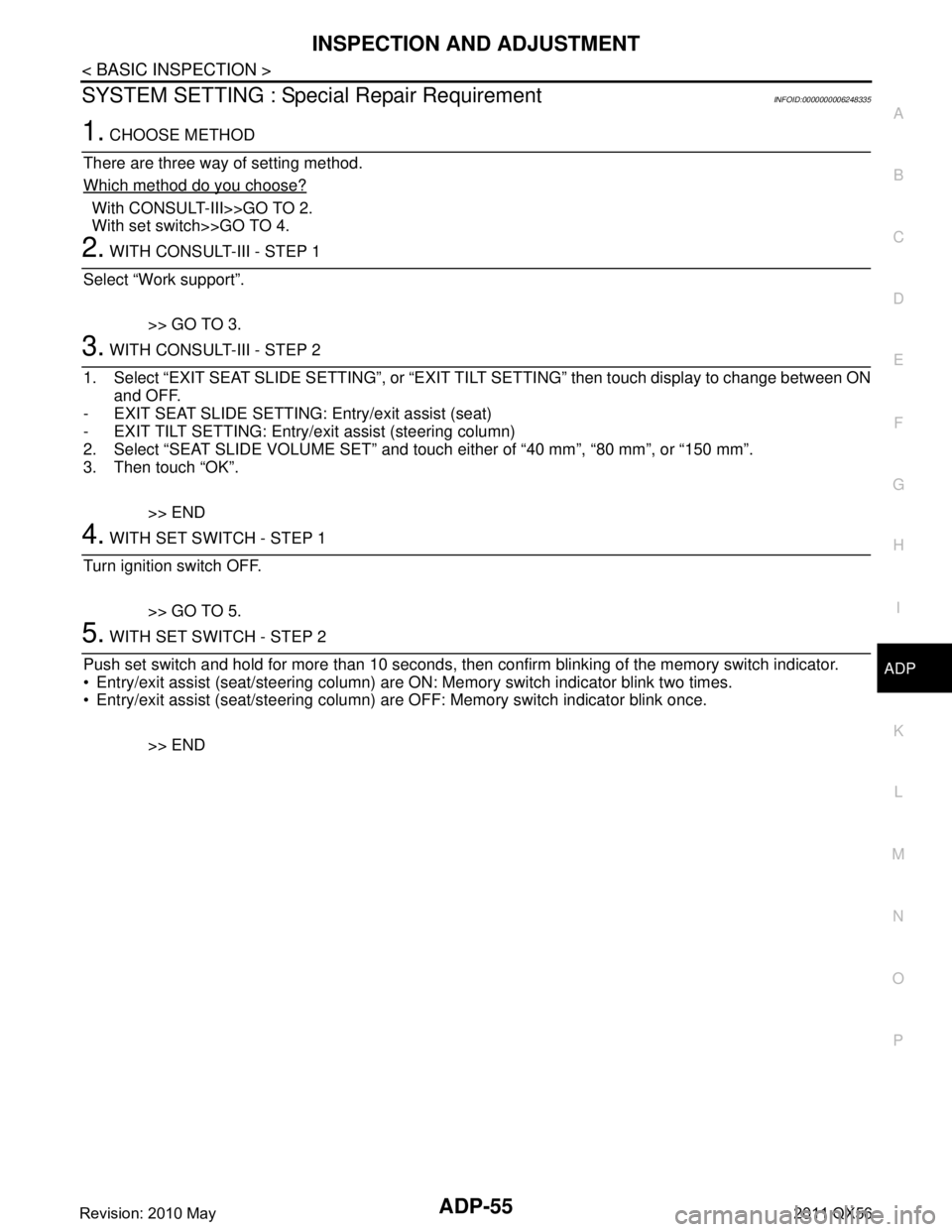
INSPECTION AND ADJUSTMENTADP-55
< BASIC INSPECTION >
C
DE
F
G H
I
K L
M A
B
ADP
N
O P
SYSTEM SETTING : Special Repair RequirementINFOID:0000000006248335
1. CHOOSE METHOD
There are three way of setting method.
Which method do you choose?
With CONSULT-III>>GO TO 2.
With set switch>>GO TO 4.
2. WITH CONSULT-III - STEP 1
Select “Work support”.
>> GO TO 3.
3. WITH CONSULT-III - STEP 2
1. Select “EXIT SEAT SLIDE SETTING”, or “EXIT TI LT SETTING” then touch display to change between ON
and OFF.
- EXIT SEAT SLIDE SETTING: Entry/exit assist (seat)
- EXIT TILT SETTING: Entry/exit assist (steering column)
2. Select “SEAT SLIDE VOLUME SET” and touch either of “40 mm”, “80 mm”, or “150 mm”.
3. Then touch “OK”.
>> END
4. WITH SET SWITCH - STEP 1
Turn ignition switch OFF.
>> GO TO 5.
5. WITH SET SWITCH - STEP 2
Push set switch and hold for more than 10 seconds, then confirm blinking of the memory switch indicator.
Entry/exit assist (seat/steering column) are ON : Memory switch indicator blink two times.
Entry/exit assist (seat/steering column) ar e OFF: Memory switch indicator blink once.
>> END
Revision: 2010 May2011 QX56
Page 90 of 5598

SEAT MEMORY SWITCHADP-81
< DTC/CIRCUIT DIAGNOSIS >
C
DE
F
G H
I
K L
M A
B
ADP
N
O P
SEAT MEMORY SWITCH
Component Function CheckINFOID:0000000006248375
1.CHECK FUNCTION
1. Select “MEMORY SW 1”, “MEMORY SW 2”, “SET SW” in “Data monitor” mode with CONSULT-III.
2. Check seat memory switch signal under the following conditions.
Is the indication normal?
YES >> INSPECTION END
NO >> Perform diagnosis procedure. Refer to ADP-81, "
DiagnosisProcedure".
Diagnosis ProcedureINFOID:0000000006248376
1.CHECK SEAT MEMORY SWITCH INPUT SIGNAL
1. Turn ignition switch OFF.
2. Disconnect seat memory switch connector.
3. Turn ignition switch ON.
4. Check voltage between seat memory switch harness connector and ground.
Is the inspection result normal?
YES >> GO TO 3.
NO >> GO TO 2.
2.CHECK SEAT MEMORY SWITCH CIRCUIT
1. Turn ignition switch OFF.
2. Disconnect driver seat control unit connector.
3. Check continuity between driver seat control unit harness connector and seat memory switch harness
connector.
4. Check continuity between driver s eat control unit harness connector and ground.
Monitor item Condition Status
MEMORY SW 1 Memory switch 1 Push ON
Release OFF
MEMORY SW 2 Memory switch 2 Push ON
Release OFF
SET SW Set switch Push ON
Release OFF
(+)
(-)Voltage (V)
(Approx.)
Seat memory switch
Connector Terminals
D13 1
Ground 5
2
3
Driver seat control unit Seat memory switch
Continuity
Connector Terminal Connector Terminal
B452 6
D13 2
Existed
22 1
28 3
Revision: 2010 May2011 QX56
Page 91 of 5598

ADP-82
< DTC/CIRCUIT DIAGNOSIS >
SEAT MEMORY SWITCH
Is the inspection result normal?
YES >> Replace driver seat control unit.
NO >> Repair or replace harness or connector.
3.CHECK SEAT MEMORY SWITCH GROUND CIRCUIT
Check continuity between seat memo ry switch harness connector and ground.
Is the inspection result normal?
YES >> GO TO 4.
NO >> Repair or replace harness or connector.
4.CHECK SEAT MEMORY SWITCH
Refer to ADP-82, "
Component Inspection".
Is the inspection result normal?
YES >> GO TO 5.
NO >> Replace seat memory switch.
5.CHECK INTERMITTENT INCIDENT
Refer to GI-40, "
Intermittent Incident".
>> INSPECTION END
Component InspectionINFOID:0000000006248377
1.CHECK SEAT MEMORY SWITCH
1. Turn ignition switch OFF.
2. Disconnect seat memory switch connector.
3. Check continuity between seat memory switch terminals.
Is the inspection result normal?
YES >> INSPECTION END
NO >> Replace seat memory switch.
Driver seat control unit
GroundContinuity
Connector Terminal
B452 6
Not existed
22
28
Seat memory switch
GroundContinuity
Connector Terminal
D13 4 Existed
Seat memory switch Condition Continuity
Te r m i n a l
1
4Memory switch 1
Push Existed
Release Not existed
2 Memory switch 2 Push Existed
Release Not existed
3 Set switch Push Existed
Release Not existed
Revision: 2010 May2011 QX56
Page 129 of 5598

ADP-120
< DTC/CIRCUIT DIAGNOSIS >
SEAT MEMORY INDICATOR
SEAT MEMORY INDICATOR
Component Function CheckINFOID:0000000006248417
1.CHECK FUNCTION
1. Select “MEMORY SW INDCTR” in “A ctive test” mode with CONSULT-III.
2. Check the memory indicator operation.
Is the operation of relevant parts normal?
YES >> INSPECTION END
NO >> Perform diagnosis procedure. Refer to ADP-120, "
DiagnosisProcedure".
Diagnosis ProcedureINFOID:0000000006248418
1.CHECK SEAT MEMORY SWITCH INDICATOR OPERATION
Check seat memory switch indicator operation.
Which is the malfunctioning indicator?
All indicators are NG>>GO TO 2.
An indicator is NG>>GO TO 4.
2.CHECK FUSE
1. Turn ignition switch OFF.
2. Check that the blown fuse after repairing the affected circuit if a fuse is blown.
Is the inspection result normal?
YES >> GO TO 3.
NO >> Replace the blown fuse after repairing the affected circuit if a fuse is blown.
3.CHECK SEAT MEMORY SWITCH INDICATOR POWER SUPPLY
Check voltage between seat memory switch harness connector and ground.
Is the inspection result normal?
YES >> Replace seat memory switch.
NO >> Repair or replace harness or connector.
4.CHECK SEAT MEMORY SW ITCH INDICATOR CIRCUIT
1. Turn ignition switch OFF.
2. Disconnect driver seat control uni t and seat memory switch connector.
3. Check continuity between driver seat control unit harness connector and seat memory switch harness
connector.
Te s t i t e m D e s c r i p t i o n
MEMORY SW INDCTR OFF
Memory switch indicatorOFF
ON-1 Indicator 1: ON
ON-2 Indicator 2: ON
Signal name Fuse No.
Battery power supply 10 (10 A)
(+) (-)Voltage (V)
(Approx.)
Seat memory switch
Connector Terminals D13 5 Ground Battery voltage
Revision: 2010 May2011 QX56
Page 130 of 5598

SEAT MEMORY INDICATORADP-121
< DTC/CIRCUIT DIAGNOSIS >
C
DE
F
G H
I
K L
M A
B
ADP
N
O P
4. Check continuity between driver s eat control unit harness connector and ground.
Is the inspection result normal?
YES >> Replace driver seat control unit.
NO >> Repair or replace harness or connector.
Driver seat control unit Seat memory switch Continuity
Connector Terminal Connector Terminal
B452 23
D13 6
Existed
77
Driver seat control unit GroundContinuity
Connector Terminal
B452 23
Not existed
7
Revision: 2010 May2011 QX56
Page 136 of 5598

MEMORY FUNCTION DOES NOT OPERATEADP-127
< SYMPTOM DIAGNOSIS >
C
DE
F
G H
I
K L
M A
B
ADP
N
O P
MEMORY FUNCTION DOES NOT OPERATE
ALL COMPONENT
ALL COMPONENT : Diagnosis ProcedureINFOID:0000000006248429
1.CHECK MANUAL OPERATION
Check manual operation.
Is the inspection result normal?
YES >> GO TO 2.
NO >> Repair or replace the malfunction parts.
2.PERFORM INITIALIZATION AND MEMORY STORING PROCEDURE
1. Perform initialization procedure. Refer to ADP-52, "
SYSTEM INITIALIZATION : Special Repair Requirement".
2. Perform memory storing procedure.
Refer to ADP-53, "
MEMORY STORING : Special Repair Requirement".
3. Check memory function. Refer to ADP-15, "
MEMORY FUNCTION : System Description".
Is the inspection result normal?
YES >> Memory function is normal.
NO >> GO TO 3.
3.CHECK SEAT MEMORY SWITCH
Check seat memory switch.
Refer to ADP-81, "
ComponentFunctionCheck".
Is the inspection result normal?
YES >> GO TO 4.
NO >> Replace seat memory switch.
4.CONFIRM THE OPERATION
Confirm the operation again.
Is the result normal?
YES >> Check intermittent incident. Refer to GI-40, "Intermittent Incident".
NO >> GO TO 1.
SEAT SLIDING
SEAT SLIDING : Diagnosis ProcedureINFOID:0000000006248430
1.CHECK MANUAL OPERATION
Check manual operation.
Is the inspection result normal?
YES >> GO TO 2.
NO >> Refer to ADP-123, "
SEAT SLIDING : Diagnosis Procedure"
2.CHECK SLIDING SENSOR
Check sliding sensor.
Refer to ADP-89, "
ComponentFunctionCheck".
Is the inspection result normal?
YES >> GO TO 3.
NO >> Repair or replace the malfunction parts.
3.CONFIRM THE OPERATION
Check the operation again.
Is the result normal?
YES >> Check intermittent incident. Refer to GI-40, "Intermittent Incident".
Revision: 2010 May2011 QX56
Page 137 of 5598

ADP-128
< SYMPTOM DIAGNOSIS >
MEMORY FUNCTION DOES NOT OPERATE
NO >> GO TO 1.
SEAT RECLINING
SEAT RECLINING : Diagnosis ProcedureINFOID:0000000006248431
1.CHECK MANUAL OPERATION
Check manual operation.
Is the inspection result normal?
YES >> GO TO 2.
NO >> Refer to ADP-123, "
SEAT RECLINING : Diagnosis Procedure"
2.CHECK RECLINING SENSOR
Check reclining sensor.
Refer to ADP-91, "
ComponentFunctionCheck".
Is the inspection result normal?
YES >> GO TO 3.
NO >> Repair or replace the malfunction parts.
3.CONFIRM THE OPERATION
Check the operation again.
Is the result normal?
YES >> Check intermittent incident. Refer to GI-40, "Intermittent Incident".
NO >> GO TO 1.
SEAT LIFTING (FRONT)
SEAT LIFTING (FRONT) : Diagnosis ProcedureINFOID:0000000006248432
1.CHECK MANUAL OPERATION
Check manual operation.
Is the inspection result normal?
YES >> GO TO 2.
NO >> Refer to ADP-124, "
SEAT LIFTING (FRONT) : Diagnosis Procedure"
2.CHECK LIFTING SENSOR (FRONT)
Check lifting sensor (front).
Refer to ADP-93, "
ComponentFunctionCheck".
Is the inspection result normal?
YES >> GO TO 3.
NO >> Repair or replace the malfunction parts.
3.CONFIRM THE OPERATION
Check the operation again.
Is the result normal?
YES >> Check intermittent incident. Refer to GI-40, "Intermittent Incident".
NO >> GO TO 1.
SEAT LIFTING (REAR)
SEAT LIFTING (REAR) : Diagnosis ProcedureINFOID:0000000006248433
1.CHECK MANUAL OPERATION
Check manual operation.
Is the inspection result normal?
YES >> GO TO 2.
NO >> Refer to ADP-124, "
SEAT LIFTING (REAR) : Diagnosis Procedure"
Revision: 2010 May2011 QX56