service reset INFINITI QX56 2011 Factory Service Manual
[x] Cancel search | Manufacturer: INFINITI, Model Year: 2011, Model line: QX56, Model: INFINITI QX56 2011Pages: 5598, PDF Size: 94.53 MB
Page 60 of 5598
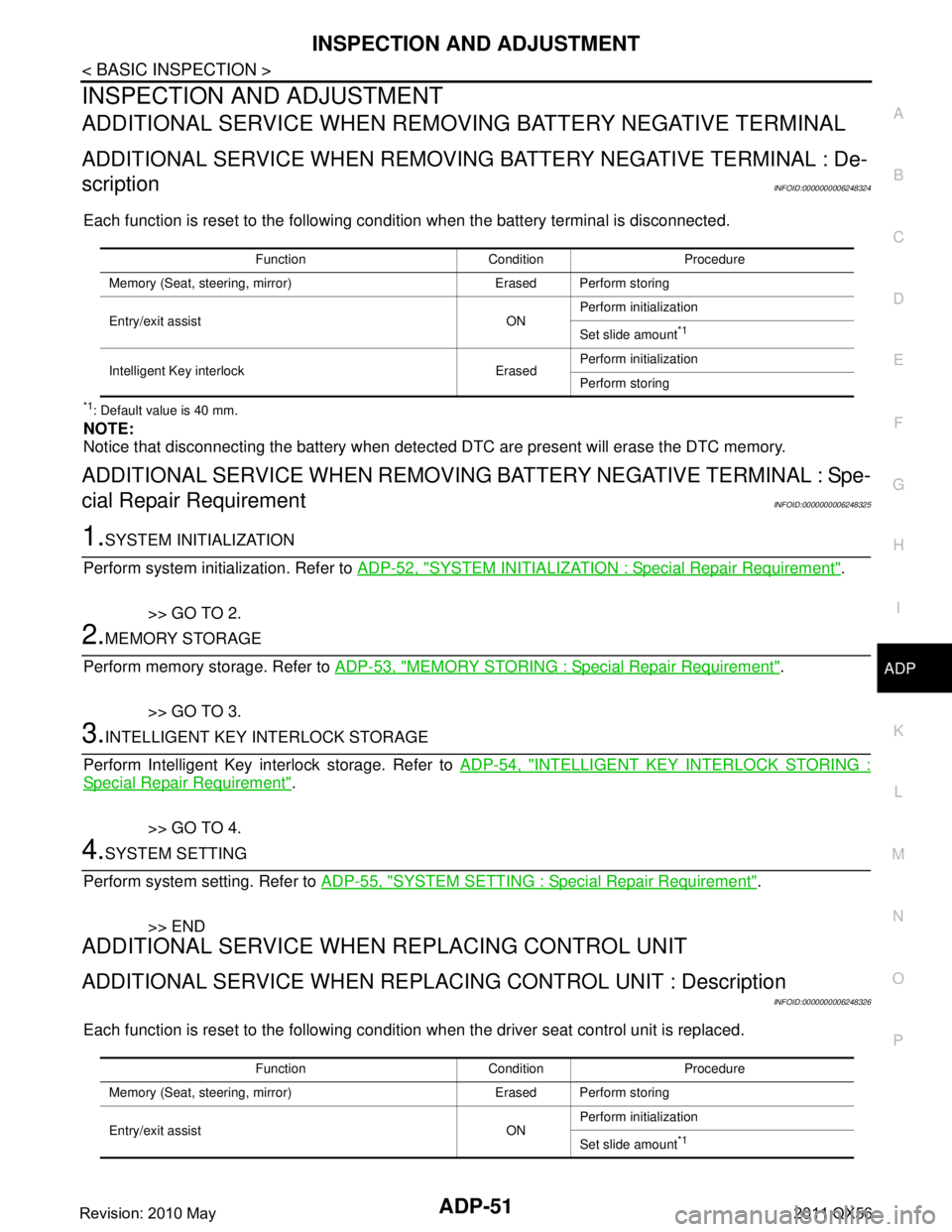
INSPECTION AND ADJUSTMENTADP-51
< BASIC INSPECTION >
C
DE
F
G H
I
K L
M A
B
ADP
N
O P
INSPECTION AND ADJUSTMENT
ADDITIONAL SERVICE WHEN REMOVING BATTERY NEGATIVE TERMINAL
ADDITIONAL SERVICE WHEN REMOVING BATTERY NEGATIVE TERMINAL : De-
scription
INFOID:0000000006248324
Each function is reset to the following condition when the battery terminal is disconnected.
*1: Default value is 40 mm.
NOTE:
Notice that disconnecting the battery when detect ed DTC are present will erase the DTC memory.
ADDITIONAL SERVICE WHEN REMOVING BATTERY NEGATIVE TERMINAL : Spe-
cial Repair Requirement
INFOID:0000000006248325
1.SYSTEM INITIALIZATION
Perform system initialization. Refer to ADP-52, "
SYSTEM INITIALIZATION : Special Repair Requirement".
>> GO TO 2.
2.MEMORY STORAGE
Perform memory storage. Refer to ADP-53, "
MEMORY STORING : Special Repair Requirement".
>> GO TO 3.
3.INTELLIGENT KEY INTERLOCK STORAGE
Perform Intelligent Key interlock storage. Refer to ADP-54, "
INTELLIGENT KEY INTERLOCK STORING :
Special Repair Requirement".
>> GO TO 4.
4.SYSTEM SETTING
Perform system setting. Refer to ADP-55, "
SYSTEM SETTING : Special Repair Requirement".
>> END
ADDITIONAL SERVICE WHEN REPLACING CONTROL UNIT
ADDITIONAL SERVICE WHEN REPL ACING CONTROL UNIT : Description
INFOID:0000000006248326
Each function is reset to the following condition when the driver seat control unit is replaced.
Function Condition Procedure
Memory (Seat, stee ring, mirror) Erased Perform storing
Entry/exit assist ON Perform initialization
Set slide amount
*1
Intelligent Key interlock Erased
Perform initialization
Perform storing
Function Condition Procedure
Memory (Seat, stee ring, mirror) Erased Perform storing
Entry/exit assist ON Perform initialization
Set slide amount
*1
Revision: 2010 May2011 QX56
Page 1844 of 5598
![INFINITI QX56 2011 Factory Service Manual
DLN-42
< BASIC INSPECTION >[TRANSFER: ATX90A]
ADDITIONAL SERVICE WHEN
REPLACING TRANSFER ASSEMBLY
ADDITIONAL SERVICE WHEN REPLACING TRANSFER ASSEMBLY
DescriptionINFOID:0000000006222236
Perform writi INFINITI QX56 2011 Factory Service Manual
DLN-42
< BASIC INSPECTION >[TRANSFER: ATX90A]
ADDITIONAL SERVICE WHEN
REPLACING TRANSFER ASSEMBLY
ADDITIONAL SERVICE WHEN REPLACING TRANSFER ASSEMBLY
DescriptionINFOID:0000000006222236
Perform writi](/img/42/57033/w960_57033-1843.png)
DLN-42
< BASIC INSPECTION >[TRANSFER: ATX90A]
ADDITIONAL SERVICE WHEN
REPLACING TRANSFER ASSEMBLY
ADDITIONAL SERVICE WHEN REPLACING TRANSFER ASSEMBLY
DescriptionINFOID:0000000006222236
Perform writing unit parameter, transfer fluid viscosity learning and initial calibration after replacing transfer
assembly. Refer to DLN-42, "
Work Procedure".
Work ProcedureINFOID:0000000006222237
NOTE:
In fail-safe mode, can not perform work s upport. (Except that DTC P181F is detected.)
1.WRITE UNIT PARAMETER
Perform writing unit parameter to control unit. Refer to DLN-48, "
Work Procedure".
>> GO TO 2.
2.PREPARATION BEFORE WORK
With CONSULT-III
1. Start the engine. CAUTION:
Never drive the vehicle.
2. Check “4WD MODE”, “T/M RANGE”, “COMER V HCL SPEED”, “MOTOR POWER SUP” of CONSULT-III
“DATA MONITOR” for “ALL MODE AWD/4WD”.
3. Continue the following condition more than 10 seconds.
>> GO TO 3.
3.PERFORM TRANSFER FLUID VISCOSITY LEARNING
With CONSULT-III
1. Select “OIL DETERIORATION INFO RESET” of CONSULT-III “WORK SUPPORT” for “ALL MODE AWD/
4WD”.
2. Select “Start”.
>> GO TO 4.
4.INITIAL CALIBRATION
With CONSULT-III
1. Select “START CALIBRATION” of CONSULT- III “WORK SUPPORT” for “ALL MODE AWD/4WD”.
2. Wait until the motor operation stop. (After approximately 10 seconds)
>> GO TO 5.
5.PERFORM SELF-DIAGNOSIS
With CONSULT-III
1. Erase self-diagnosis result for “ALL MODE AWD/4WD”.
2. Turn the ignition switch ON to OFF. CAUTION:
Wait for 10 seconds after turn ing ignition switch OFF.
3. Start the engine. CAUTION:
Never drive the vehicle.
4. Perform self-diagnosis for “ALL MODE AWD/4WD”.
4WD MODE : AUTO
T/M RANGE : N
COMPER VHCL SPEED : 0 km/h (Never drive the vehicle)
MOTOR POWER SUP : More than 11 V
Revision: 2010 May2011 QX56
Page 3064 of 5598
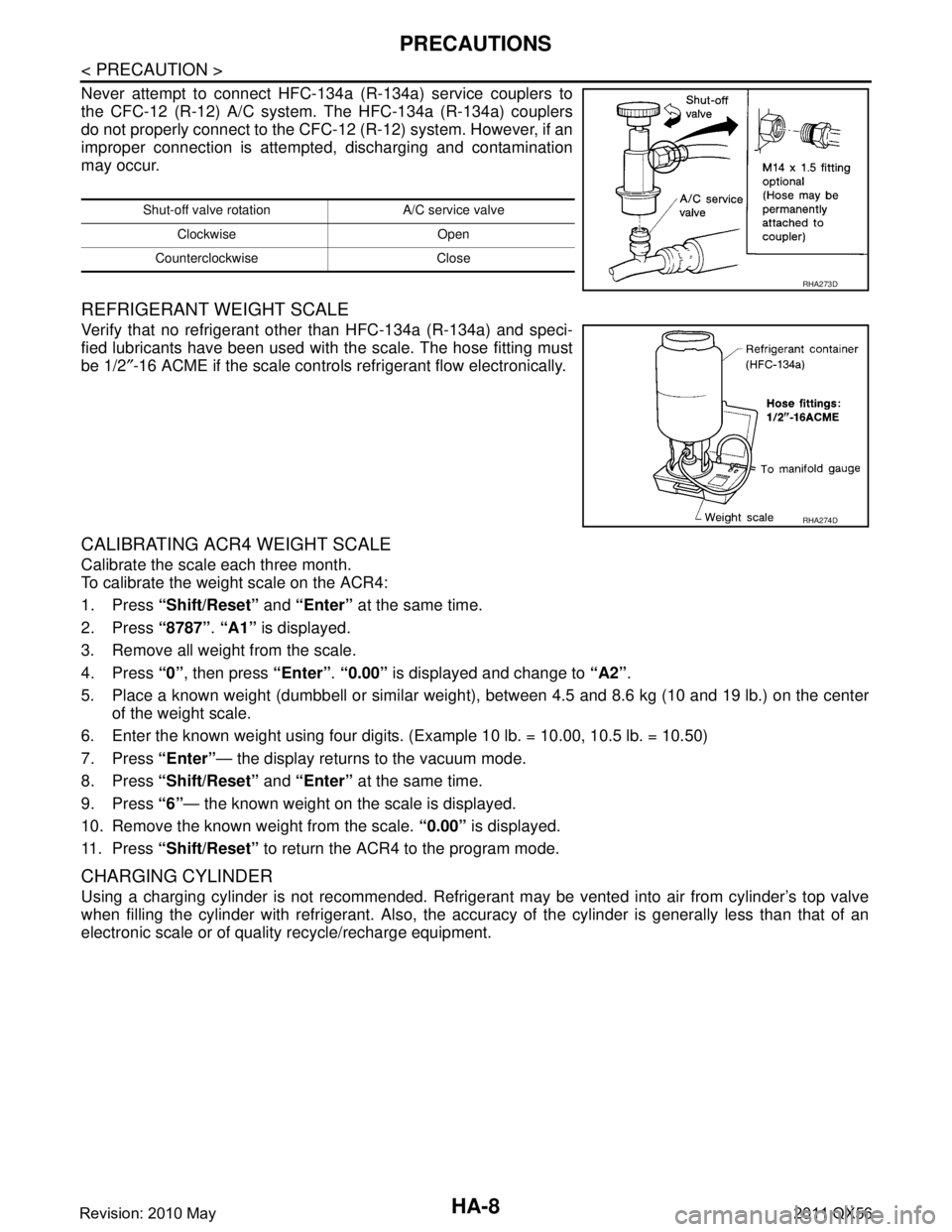
HA-8
< PRECAUTION >
PRECAUTIONS
Never attempt to connect HFC-134a (R-134a) service couplers to
the CFC-12 (R-12) A/C system. The HFC-134a (R-134a) couplers
do not properly connect to the CFC-12 (R-12) system. However, if an
improper connection is attempted, discharging and contamination
may occur.
REFRIGERANT WEIGHT SCALE
Verify that no refrigerant other than HFC-134a (R-134a) and speci-
fied lubricants have been used with the scale. The hose fitting must
be 1/2″-16 ACME if the scale controls refrigerant flow electronically.
CALIBRATING ACR4 WEIGHT SCALE
Calibrate the scale each three month.
To calibrate the weight scale on the ACR4:
1. Press “Shift/Reset” and “Enter” at the same time.
2. Press “8787”. “A1” is displayed.
3. Remove all weight from the scale.
4. Press “0”, then press “Enter”. “0.00” is displayed and change to “A2”.
5. Place a known weight (dumbbell or similar weight ), between 4.5 and 8.6 kg (10 and 19 lb.) on the center
of the weight scale.
6. Enter the known weight using four digi ts. (Example 10 lb. = 10.00, 10.5 lb. = 10.50)
7. Press “Enter”— the display returns to the vacuum mode.
8. Press “Shift/Reset” and “Enter” at the same time.
9. Press “6”— the known weight on the scale is displayed.
10. Remove the known weight from the scale. “0.00” is displayed.
11. Press “Shift/Reset” to return the ACR4 to the program mode.
CHARGING CYLINDER
Using a charging cylinder is not recommended. Refrigerant may be vented into air from cylinder’s top valve
when filling the cylinder with refrigerant. Also, the accu racy of the cylinder is generally less than that of an
electronic scale or of quality recycle/recharge equipment.
Shut-off valve rotati on A/C service valve
Clockwise Open
Counterclockwise Close
RHA273D
RHA274D
Revision: 2010 May2011 QX56
Page 4083 of 5598

PG-164
< REMOVAL AND INSTALLATION >
BATTERY
REMOVAL AND INSTALLATION
BATTERY
Exploded ViewINFOID:0000000006275779
Removal and InstallationINFOID:0000000006275780
REMOVAL
1. Remove cover of battery positive terminal.
2. Loosen battery terminal nuts, and disconnect both battery cables from battery terminals.
CAUTION:
When disconnecting, disconnect the battery cable from the negative terminal first.
3. Remove battery fix frame mounting nuts and battery fix frame.
4. Remove battery.
INSTALLATION
Install in the reverse order of removal.
CAUTION:
When connecting, connect the battery cable to the positive terminal first.
Reset electronic systems as necessary. Refer to GI-65, "
ADDITIONAL SERVICE WHEN REMOVING BAT-
TERY NEGATIVE TERMINAL : Required Procedure After Battery Disconnection".
1 : Battery fix frame
Refer to GI-4, "
Components" for symbols in the figure.
JSMIA0238GB
Revision: 2010 May2011 QX56
Page 4231 of 5598

INSPECTION AND ADJUSTMENTRF-17
< BASIC INSPECTION >
C
DE
F
G H
I
J
L
M A
B
RF
N
O P
INSPECTION AND ADJUSTMENT
ADDITIONAL SERVICE WHEN REPLACING CONTROL UNIT
ADDITIONAL SERVICE WHEN REPL ACING CONTROL UNIT : Description
INFOID:0000000006141230
MEMORY RESET PROCEDURE
1. Please observe the following instructi ons at confirming the sunroof operation.
NOTE:
Do not disconnect the electronic power while the sunroof is operating or within 5 seconds after the sunroof
stops (to wipe-out the memory of lid position and operating friction).
2. Initialization of system should be conducted after the following conditions.
When the sunroof motor is changed.
When the sunroof does not operate normally. (Incomplete initialization conditions)
ADDITIONAL SERVICE WHEN REPLACING CONTROL UNIT : Special Repair Re-
quirement
INFOID:0000000006141231
INITIALIZATION PROCEDURE
If the sunroof does not close or open automatically, us e the following procedure to return sunroof operation to
normal.
1. Press the tilt up switch and start the tilt up operation.
2. Release the tilt up switch once, press the tilt up switch again, press and hold the switch until lid pops up.
3. The glass lid moves slight toward tilt up direction then stop. (Press and hold the switch during this opera- tion)
4. Release the switch again, and press the tilt up s witch within the first 10 seconds. (Press and hold the
switch)
5. After 4 seconds, the glass lid will be automatically operated in sequence of tilt down, slide open and slide
close.
6. After the glass lid stops, release the switch 0.5 second later. (Press and hold the switch during this opera-
tion)
7. If slide switch operates normally, this initialization is done.
ANTI-PINCH FUNCTION
1. Full open the sunroof.
2. Place a wooden piece (wooden hammer handle, etc.) at near fully closed position.
3. Close the sunroof completely with auto-slide close.
Check that sunroof lowers for approximately 150 mm (5 .91in) or 2 seconds with out pinching a wooden piece
and stops.
CAUTION:
Never check with hands and other part of body because they may be pinched. Never get pinched.
Depending on environment and driving conditions, if a similar impact or lord is applied to the sun-
roof it may lower.
Check that auto-slide operates before inspect ion when system initialization is performed.
Perform initial setting when auto-slide operatio n or anti-pinch function does not operate normally.
Revision: 2010 May2011 QX56
Page 4307 of 5598

SBC-10
< SYSTEM DESCRIPTION >
SYSTEM
SEAT BELT WARNING LAMP SYSTEM
SEAT BELT WARNING LAMP SYSTEM : System DiagramINFOID:0000000006237880
SEAT BELT WARNING LAMP SYSTEM : System DescriptionINFOID:0000000006237881
Turns ON seat belt warning lamp, when the Occupant Detection System judges adult or child in the front
passenger seat and the passenger seat belt buckle switch is OFF.
Operation of air bag diagnosis sensor unit when air bag diagnosis sensor unit receives information from
Occupant Detection System.
In addition, seat belt warning lamp illuminates, when t he driver side seat belt is not fasten. This does not
relate to the air bag diagnosis sensor unit.
For driver seat belt function, refer to MWI-16, "
MASTER WARNING LAMP : System Diagram"
JMHIA0685GB
Status (front passenger seat) Seat belt warning lamp (When front passenger seat is unbuck-
led)
Empty OFF
An object OFF
Child/ child-seat ON
Adult ON
Malfunction OFF
Zero point reset
Not yet performed (service parts only) OFF
Revision: 2010 May2011 QX56
Page 4794 of 5598

SRC-1
RESTRAINTS
C
DE
F
G
I
J
K L
M
SECTION SRC
A
B
SRC
N
O P
CONTENTS
SRS AIRBAG CONTROL SYSTEM
PRECAUTION ................ ...............................6
PRECAUTIONS .............................................. .....6
Precaution for Supplemental Restraint System
(SRS) "AIR BAG" and "SEAT BELT PRE-TEN-
SIONER" ............................................................. ......
6
Service ......................................................................6
SYSTEM DESCRIPTION ..............................8
COMPONENT PARTS ................................... .....8
Component Parts Location .................................. ......8
Component Description .............................................9
SYSTEM .............................................................11
System Diagram .................................................. ....11
System Description .................................................12
DIAGNOSIS SYSTEM (AIR BAG) .....................14
Description .......................................................... ....14
On Board Diagnosis Function .................................14
CONSULT-III Function ............................................19
DIAGNOSIS SYSTEM (OCCUPANT DETEC-
TION SYSTEM) .............................................. ....
21
CONSULT-III Function ........................................ ....21
ECU DIAGNOSIS INFORMATION ..............22
DIAGNOSIS SENSOR UNIT .......................... ....22
DTC Index .......................................................... ....22
WIRING DIAGRAM ......................................27
SRS AIR BAG SYSTEM ................................. ....27
Wiring Diagram ................................................... ....27
BASIC INSPECTION ...................................36
DIAGNOSIS AND REPAIR WORK FLOW .... ....36
Work Flow ........................................................... ....36
INSPECTION AND ADJUSTMENT ....................39
ADDITIONAL SERVICE WHEN REPLACING
CONTROL UNIT .................................................... ....
39
ADDITIONAL SERVICE WHEN REPLACING
CONTROL UNIT : Description .................................
39
ADDITIONAL SERVICE WHEN REPLACING
CONTROL UNIT : Special Repair Requirement ......
39
ZERO POINT RESET ............................................. ....39
ZERO POINT RESET : Description .........................39
ZERO POINT RESET : Special Repair Require-
ment .........................................................................
39
DTC/CIRCUIT DIAGNOSIS .........................41
B1001, B1002, B1003, B1004, B1005 DIAG-
NOSIS SENSOR UNIT ......................................
41
DTC Logic ............................................................ ....41
Diagnosis Procedure ...............................................41
B1006, B1007, B1008, B1009, B1010 DIAG-
NOSIS SENSOR UNIT ......................................
42
DTC Logic ................................................................42
Diagnosis Procedure ...............................................42
B1011, B1012, B1013, B1014, B1015 DIAG-
NOSIS SENSOR UNIT ......................................
43
DTC Logic ................................................................43
Diagnosis Procedure ...............................................43
B1017, B1020, B1021 OCCUPANT SENS C/U
...
44
Description ........................................................... ....44
DTC Logic ................................................................44
Diagnosis Procedure ...............................................44
B1018 OCCUPANT SENS ................................46
Description ........................................................... ....46
DTC Logic ................................................................46
Diagnosis Procedure ...............................................46
B1022 OCCUPANT SENS C/U .........................48
Description ...............................................................48
Revision: 2010 May2011 QX56
Page 4832 of 5598

INSPECTION AND ADJUSTMENTSRC-39
< BASIC INSPECTION >
C
DE
F
G
I
J
K L
M A
B
SRC
N
O P
INSPECTION AND ADJUSTMENT
ADDITIONAL SERVICE WHEN REPLACING CONTROL UNIT
ADDITIONAL SERVICE WHEN REPL ACING CONTROL UNIT : Description
INFOID:0000000006219959
When replacing or removing and installing passenger seat, always perform zero point reset so that Occupant
Detection System is activated normally.
ADDITIONAL SERVICE WHEN REPLACING CONTROL UNIT : Special Repair Re-
quirement
INFOID:0000000006219960
WORK PROCEDURE WHEN REPLACING CONTROL UNIT
1.PERFORM ZERO POINT RESET
Perform zero point reset. Refer to SRC-39, "
ZERO POINT RESET : Special Repair Requirement".
>> END
ZERO POINT RESET
ZERO POINT RESET : DescriptionINFOID:0000000006219961
Zero point reset is an initializing procedure for occupant detection sensor that must be performed when replac-
ing or removing and installing passenger seat.
If zero point reset is not performed, the initializati on is incomplete and Occupant Detection System does not
operate normally.
NOTE:
When replacing passenger seat with a NISSAN genuine part, air bag warning lamp blinks if zero point reset
is incomplete.
When zero point reset is performed once after removal and installation of passenger seat, CONSULT-III dis-
plays “complete” and air bag warning does not blink.
When reinstalling passenger seat after removal, the initial value for occupant detection sensor changes, and
Occupant Detection System does not operate normally.
Always perform zero point reset after performing the work as per the following.
- Reinstallation of passenger seat
- Replacement of passenger seat with a seat that is zero point reset complete.
ZERO POINT RESET : Special Repair RequirementINFOID:0000000006219962
1.PERFORM ZERO POINT RESET
1. Perform zero point reset. NOTE:
When performing zero point reset, be careful of the items described as per the following.
Perform zero point reset after installing passenger seat to the vehicle
Do not put any objects on passenger seat
Do not apply excessive vibration to the vehicle
Do not touch the vehicle
Do not tilt the vehicle
2. Select start on “Zero point reset function” scr een from, WORK SUPPORT of CONSULT-III “OCCUPANT
DETECTION”.
3. “Zero point reset” starts.
>> GO TO 2.
2.CONFIRMATION OF SETTING
1. Proceed to “Zero point reset function” screen fr om work support of CONSULT-III “OCCUPANT DETEC-
TION”.
2. Check that “Complete” or “Incomplete” is displayed on “Zero point reset status”.
CAUTION:
Revision: 2010 May2011 QX56