automatic transmission INFINITI QX56 2011 Factory Service Manual
[x] Cancel search | Manufacturer: INFINITI, Model Year: 2011, Model line: QX56, Model: INFINITI QX56 2011Pages: 5598, PDF Size: 94.53 MB
Page 1 of 5598
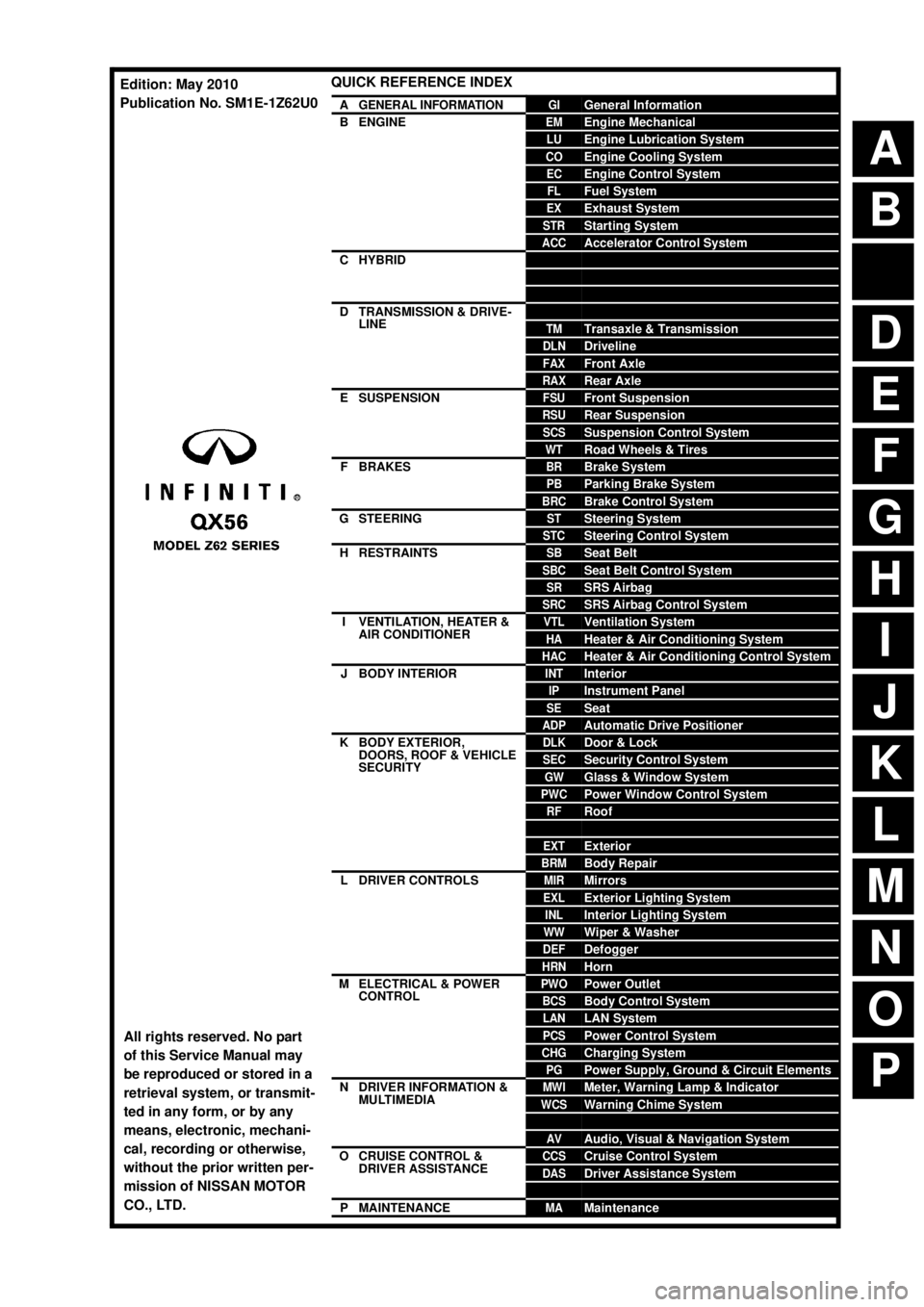
A
B
D
E
F
G
H
I
J
K
L
M
N
P
O
C
QUICK REFERENCE INDEX
AGENERAL INFORMATIONGIGeneral Information
BENGINEEMEngine Mechanical
LUEngine Lubrication System
COEngine Cooling System
ECEngine Control System
FLFuel System
EXExhaust System
STRStarting System
ACCAccelerator Control System
CHYBRIDHBCHybrid Control System
HBBHybrid Battery System
HBRHybrid Brake System
DTRANSMISSION & DRIVE-
LINECLClutch
TMTransaxle & Transmission
DLNDriveline
FAXFront Axle
RAXRear Axle
ESUSPENSIONFSUFront Suspension
RSURear Suspension
SCSSuspension Control System
WTRoad Wheels & Tires
FBRAKESBRBrake System
PBParking Brake System
BRCBrake Control System
GSTEERINGSTSteering System
STCSteering Control System
HRESTRAINTSSBSeat Belt
SBCSeat Belt Control System
SRSRS Airbag
SRCSRS Airbag Control System
IVENTILATION, HEATER &
AIR CONDITIONERVTLVentilation System
HAHeater & Air Conditioning System
HACHeater & Air Conditioning Control System
JBODY INTERIORINTInterior
IPInstrument Panel
SESeat
ADPAutomatic Drive Positioner
KBODY EXTERIOR,
DOORS, ROOF & VEHICLE
SECURITYDLKDoor & Lock
SECSecurity Control System
GWGlass & Window System
PWCPower Window Control System
RFRoof
HDHood
EXTExterior
BRMBody Repair
LDRIVER CONTROLSMIRMirrors
EXLExterior Lighting System
INLInterior Lighting System
WWWiper & Washer
DEFDefogger
HRNHorn
MELECTRICAL & POWER
CONTROLPWOPower Outlet
BCSBody Control System
LANLAN System
PCSPower Control System
CHGCharging System
PGPower Supply, Ground & Circuit Elements
NDRIVER INFORMATION &
MULTIMEDIAMWIMeter, Warning Lamp & Indicator
WCSWarning Chime System
SNSonar System
AVAudio, Visual & Navigation System
OCRUISE CONTROL &
DRIVER ASSISTANCECCSCruise Control System
DASDriver Assistance System
DMSDrive Mode System
PMAINTENANCEMAMaintenance
All rights reserved. No part
of this Service Manual may
be reproduced or stored in a
retrieval system, or transmit-
ted in any form, or by any
means, electronic, mechani-
cal, recording or otherwise,
without the prior written per-
mission of NISSAN MOTOR
CO., LTD.
Edition: May 2010
Publication No. SM1E-1Z62U0
Page 16 of 5598
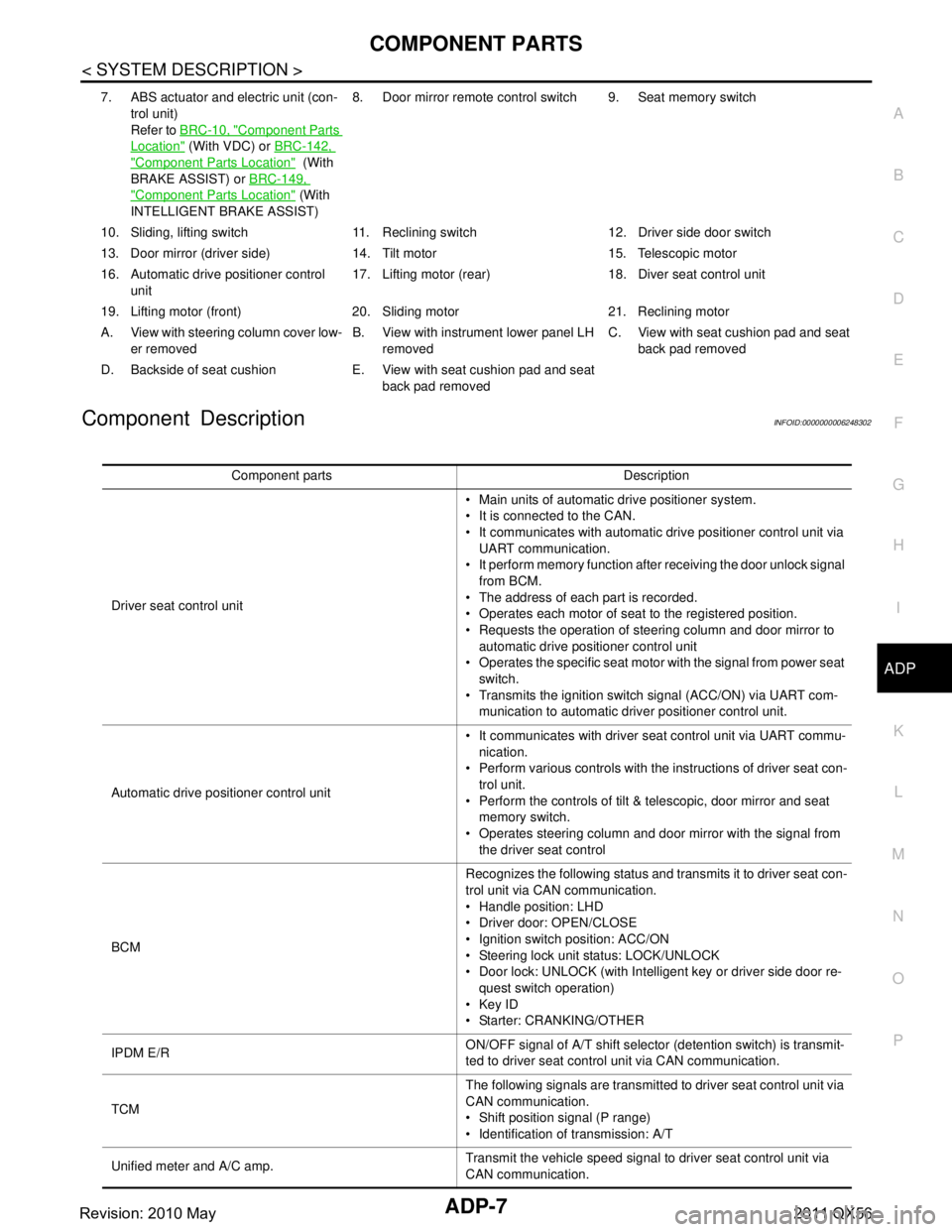
COMPONENT PARTSADP-7
< SYSTEM DESCRIPTION >
C
DE
F
G H
I
K L
M A
B
ADP
N
O P
Component DescriptionINFOID:0000000006248302
7. ABS actuator and electric unit (con- trol unit)
Refer to BRC-10, "
Component Parts
Location" (With VDC) or BRC-142,
"Component Parts Location" (With
BRAKE ASSIST) or BRC-149,
"Component Parts Location" (With
INTELLIGENT BRAKE ASSIST) 8. Door mirror remote
control switch 9. Seat memory switch
10. Sliding, lifting switch 11. Reclining switch 12. Driver side door switch
13. Door mirror (driver side) 14. T ilt motor 15. Telescopic motor
16. Automatic drive positioner control unit 17. Lifting motor (rear) 18.
Diver seat control unit
19. Lifting motor (front) 20. Sliding motor 21. Reclining motor
A. View with steering column cover low- er removed B. View with instrument lower panel LH
removed C. View with seat cushion pad and seat
back pad removed
D. Backside of seat cushion E. View with seat cushion pad and seat back pad removed
Component parts Description
Driver seat control unit Main units of automatic drive positioner system.
It is connected to the CAN.
It communicates with automatic drive positioner control unit via
UART communication.
It perform memory function after receiving the door unlock signal
from BCM.
The address of each part is recorded.
Operates each motor of seat to the registered position.
Requests the operation of steering column and door mirror to automatic drive positioner control unit
Operates the specific seat motor with the signal from power seat
switch.
Transmits the ignition switch signal (ACC/ON) via UART com- munication to automatic driver positioner control unit.
Automatic drive positioner control unit It communicates with driver seat control unit via UART commu-
nication.
Perform various controls with the instructions of driver seat con- trol unit.
Perform the controls of tilt & telescopic, door mirror and seat memory switch.
Operates steering column and door mirror with the signal from the driver seat control
BCM Recognizes the following status and transmits it to driver seat con-
trol unit via CAN communication.
Handle position: LHD
Driver door: OPEN/CLOSE
Ignition switch position: ACC/ON
Steering lock unit status: LOCK/UNLOCK
Door lock: UNLOCK (with Intelligent key or driver side door re-
quest switch operation)
Key ID
Starter: CRANKING/OTHER
IPDM E/R ON/OFF signal of A/T shift selector (detention switch) is transmit-
ted to driver seat control unit via CAN communication.
TCM The following signals are transmitted to driver seat control unit via
CAN communication.
Shift position signal (P range)
Identification of transmission: A/T
Unified meter and A/C amp. Transmit the vehicle speed signal to driver seat control unit via
CAN communication.
Revision: 2010 May2011 QX56
Page 28 of 5598
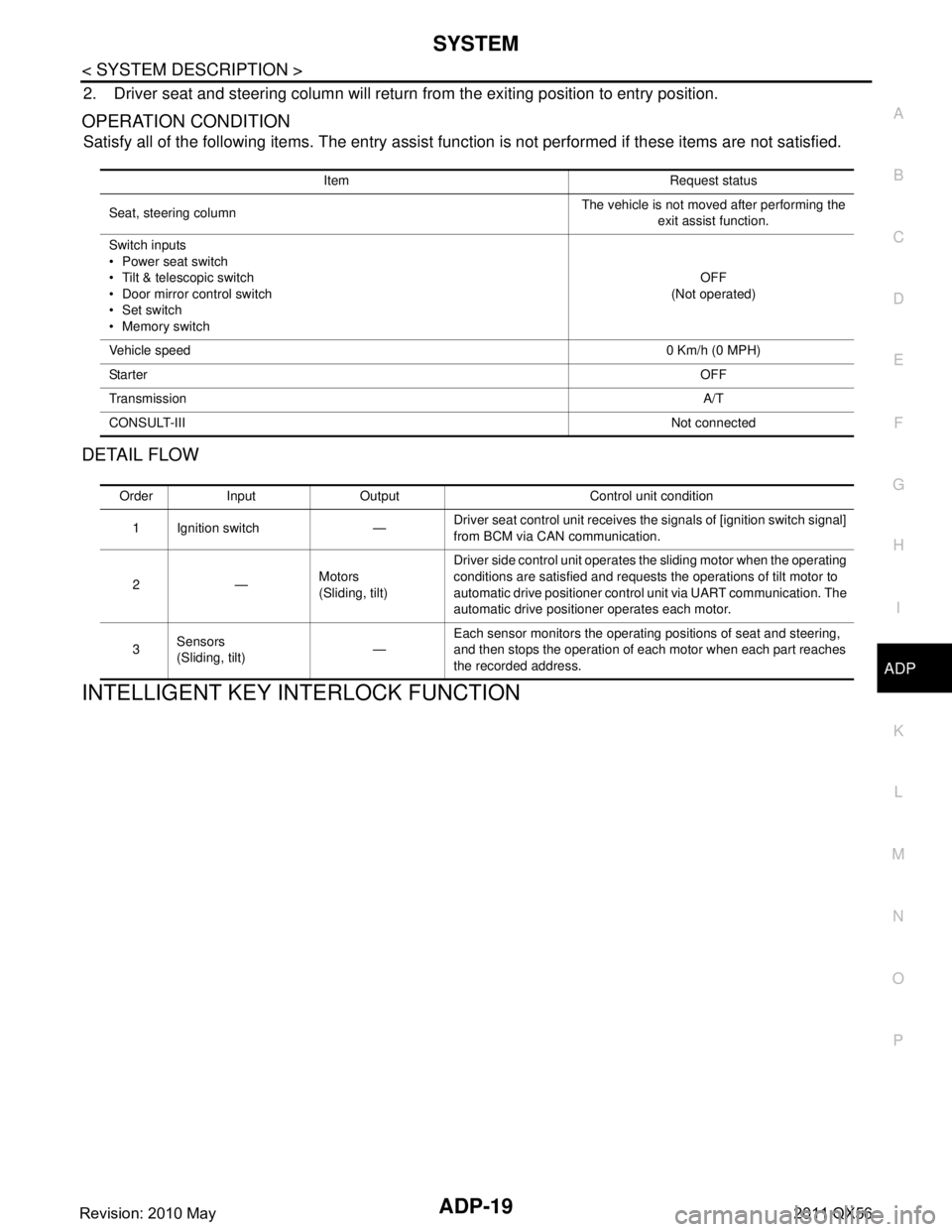
SYSTEMADP-19
< SYSTEM DESCRIPTION >
C
DE
F
G H
I
K L
M A
B
ADP
N
O P
2. Driver seat and steering column will return from the exiting position to entry position.
OPERATION CONDITION
Satisfy all of the following items. The entry assist f unction is not performed if these items are not satisfied.
DETAIL FLOW
INTELLIGENT KEY INTERLOCK FUNCTION
Item Request status
Seat, steering column The vehicle is not moved after performing the
exit assist function.
Switch inputs
Power seat switch
Tilt & telescopic switch
Door mirror control switch
Set switch
Memory switch OFF
(Not operated)
Vehicle speed 0 Km/h (0 MPH)
Sta rte r OFF
Transmission A/T
CONSULT-III Not connected
Order Input Output Control unit condition
1 Ignition switch — Driver seat control unit receives the signals of [ignition switch signal]
from BCM via CAN communication.
2— Motors
(Sliding, tilt)Driver side control unit operates the sliding motor when the operating
conditions are satisfied and requests the operations of tilt motor to
automatic drive positioner control unit via UART communication. The
automatic drive positioner operates each motor.
3 Sensors
(Sliding, tilt) —Each sensor monitors the operating positions of seat and steering,
and then stops the operation of each motor when each part reaches
the recorded address.
Revision: 2010 May2011 QX56
Page 399 of 5598

BCS
SYSTEMBCS-11
< SYSTEM DESCRIPTION >
C
DE
F
G H
I
J
K L
B A
O P
N
POWER CONSUMPTION CONTROL SYSTEM
POWER CONSUMPTION CONTRO
L SYSTEM : System DiagramINFOID:0000000006274794
POWER CONSUMPTION CONTROL SYSTEM : System DescriptionINFOID:0000000006274795
OUTLINE
BCM incorporates a power saving control function t hat reduces the power consumption according to the
vehicle status.
BCM switches the status (control m ode) by itself with the power saving control function. It performs the sleep
request to each unit (IPDM E/R, combination meter, dr iver seat control unit, automatic back door control
module, pre-crash seat belt control unit and CAN gat eway) that operates with the ignition switch OFF.
Normal mode (wake-up)- CAN communication is normally performed with other units
- Each control with BCM is operating properly
CAN communication sleep mode (CAN sleep)- CAN transmission is stopped
- Control with BCM only is operating
Stop lamp switch signal Stop lamp switch TCM (CAN) Inputs the stop lamp switch 1
signal and stop lamp switch 2
signal, and transmits it via CAN
communication.
Low tire pressure warning lamp
signal Low tire pressu
re warning con-
trol unit Combination meter (CAN)Transmits the received low tire
pressure warning signal via
CAN communication.
Buzzer request signal Low tire pressu
re warning con-
trol unit Combination meter (CAN)Transmits the received buzzer
request signal via CAN commu-
nication.
Horn request signal Low tire pressu
re warning con-
trol unit IPDM E/R (CAN)Received the horn request sig-
nal, transmits the horn reminder
signal via CAN communication.
Signal name Input Output Description
JMMIA0382GB
Revision: 2010 May2011 QX56
Page 400 of 5598
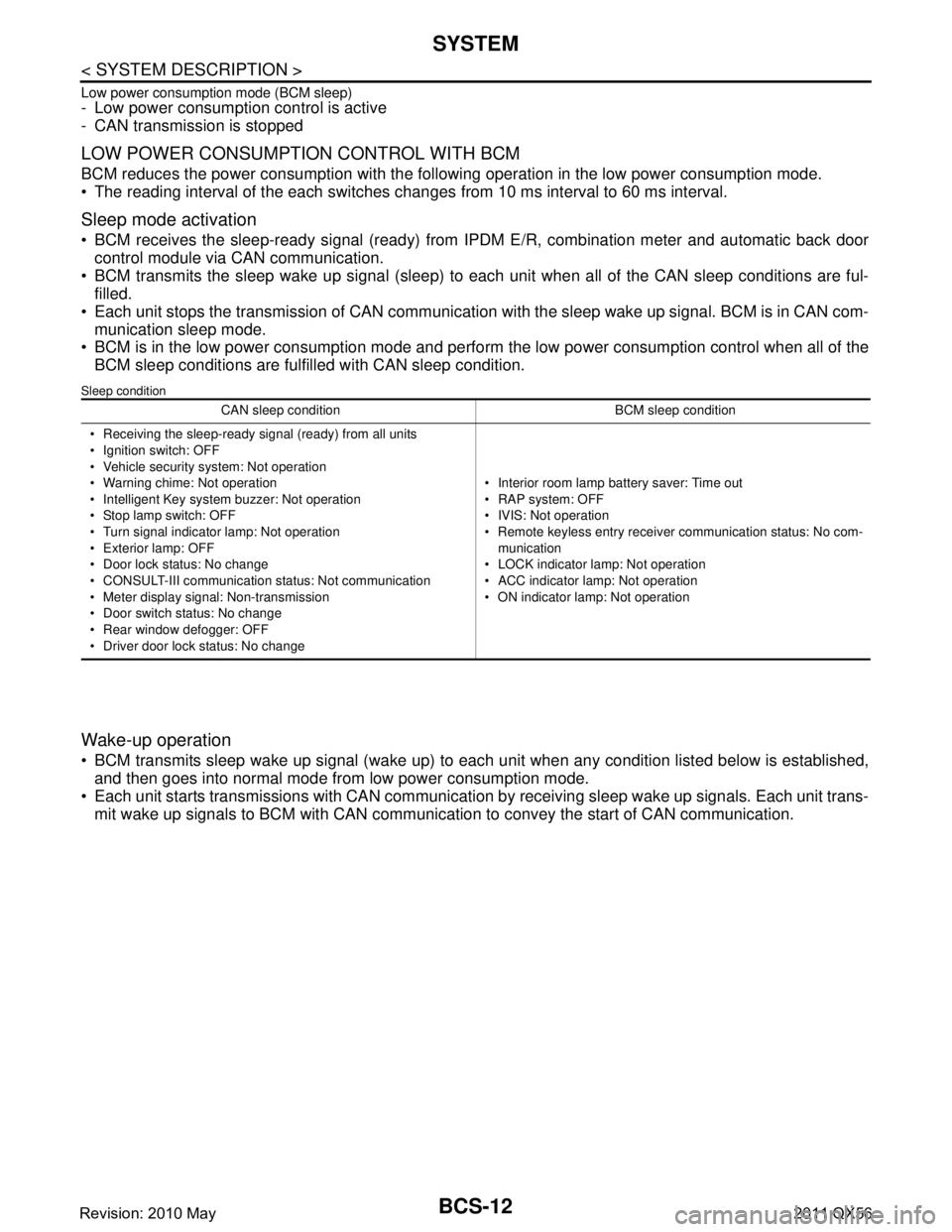
BCS-12
< SYSTEM DESCRIPTION >
SYSTEM
Low power consumption mode (BCM sleep)- Low power consumption control is active
- CAN transmission is stopped
LOW POWER CONSUMPTION CONTROL WITH BCM
BCM reduces the power consumption with the following operation in the low power consumption mode.
The reading interval of the each switches changes from 10 ms interval to 60 ms interval.
Sleep mode activation
BCM receives the sleep-ready signal (ready) from IPDM E/R, combination meter and automatic back door
control module via CAN communication.
BCM transmits the sleep wake up signal (sleep) to each unit when all of the CAN sleep conditions are ful- filled.
Each unit stops the transmission of CAN communication with the sleep wake up signal. BCM is in CAN com- munication sleep mode.
BCM is in the low power consumption mode and perform the low power consumption control when all of the
BCM sleep conditions are fulfilled with CAN sleep condition.
Sleep condition
Wake-up operation
BCM transmits sleep wake up signal (wake up) to eac h unit when any condition listed below is established,
and then goes into normal mode from low power consumption mode.
Each unit starts transmissions with CAN communication by receiving sleep wake up signals. Each unit trans- mit wake up signals to BCM with CAN communication to convey the start of CAN communication.
CAN sleep condition BCM sleep condition
Receiving the sleep-ready signal (ready) from all units
Ignition switch: OFF
Vehicle security system: Not operation
Warning chime: Not operation
Intelligent Key system buzzer: Not operation
Stop lamp switch: OFF
Turn signal indicator lamp: Not operation
Exterior lamp: OFF
Door lock status: No change
CONSULT-III communication status: Not communication
Meter display signal: Non-transmission
Door switch status: No change
Rear window defogger: OFF
Driver door lock status: No change Interior room lamp battery saver: Time out
RAP system: OFF
IVIS: Not operation
Remote keyless entry receiver communication status: No com-
munication
LOCK indicator lamp: Not operation
ACC indicator lamp: Not operation
ON indicator lamp: Not operation
Revision: 2010 May2011 QX56
Page 553 of 5598
![INFINITI QX56 2011 Factory Service Manual
BRC-36
< SYSTEM DESCRIPTION >[WITH VDC]
SYSTEM
SYSTEM DIAGRAM
INPUT SIGNAL AND OUTPUT SIGNAL
Major signal transmission between each unit via communication lines is shown in the following table.
hill INFINITI QX56 2011 Factory Service Manual
BRC-36
< SYSTEM DESCRIPTION >[WITH VDC]
SYSTEM
SYSTEM DIAGRAM
INPUT SIGNAL AND OUTPUT SIGNAL
Major signal transmission between each unit via communication lines is shown in the following table.
hill](/img/42/57033/w960_57033-552.png)
BRC-36
< SYSTEM DESCRIPTION >[WITH VDC]
SYSTEM
SYSTEM DIAGRAM
INPUT SIGNAL AND OUTPUT SIGNAL
Major signal transmission between each unit via communication lines is shown in the following table.
hill start assist FUNCTION
hill start assist FUNCTION : System DescriptionINFOID:0000000006222576
This function maintains brake fluid pressure so that
the vehicle does not move backwards even if brake
pedal is released to depress accelerator pedal to start the vehicle while it is stopped on an uphill slope by
depressing brake pedal.
This function operates when the vehicle is in stop status on a uphill slope of slope ratio 10% or more and
selector lever is in the position other than P or N.
hill start assist function is only for the start aid. It maintains the brake fluid pressure for approx. 2 seconds after releasing the brake pedal, and then decreases the pressure gradually. If the vehicle can start by the
accelerator operation, the brake is released automatically and a smooth start can be performed.
Fail-safe function is adopted. When a malfunction occurs in hill start assist function, the control is suspended
for VDC function, TCS function, hill start assist func tion and brake limited slip differential (BLSD) function.
The vehicle status becomes the same as models without VDC function, TCS function, hill start assist func-
tion and brake limited slip differential (BLSD) functi on. However, ABS function and EBD function are oper-
ated normally. Refer to BRC-25, "
Fail-safe".
JPFIC0144GB
Component Signal description
Combination meter Mainly receives
the following signals from ABS actuator and electric unit (control unit) via CAN
communication.
Brake warning lamp signal
Revision: 2010 May2011 QX56
Page 766 of 5598
![INFINITI QX56 2011 Factory Service Manual
CCS
DIAGNOSIS SYSTEM (ADAS CONTROL UNIT)
CCS-31
< SYSTEM DESCRIPTION > [ICC]
C
D
E
F
G H
I
J
K L
M B
N P A
It displays for up to 5 minutes and then stops.
If multiple malfunctions exist, up to 6 INFINITI QX56 2011 Factory Service Manual
CCS
DIAGNOSIS SYSTEM (ADAS CONTROL UNIT)
CCS-31
< SYSTEM DESCRIPTION > [ICC]
C
D
E
F
G H
I
J
K L
M B
N P A
It displays for up to 5 minutes and then stops.
If multiple malfunctions exist, up to 6](/img/42/57033/w960_57033-765.png)
CCS
DIAGNOSIS SYSTEM (ADAS CONTROL UNIT)
CCS-31
< SYSTEM DESCRIPTION > [ICC]
C
D
E
F
G H
I
J
K L
M B
N P A
It displays for up to 5 minutes and then stops.
If multiple malfunctions exist, up to 6 DTCs can be stored in memory at the most, and the most recent
one is displayed first.
WHEN THE ON BOARD SELF-DIAGNOSIS DOES NOT START
If the on board self-diagnosis does not start, check the following items.
HOW TO ERASE ON BOARD SELF-DIAGNOSIS
1. Turn the ignition switch OFF.
2. Start the engine, and then start the on board self-diagnosis.
3. Press the CANCEL switch 5 times, and then press the DIS-
TANCE switch 5 times under the condition that the on board
self-diagnosis starts.
NOTE:
Complete the operation within 10 seconds after pressing the
CANCEL switch first.
If the operation is not completed within 10 seconds, repeat the procedure from step 1.
4. DTC 55 is displayed after erasing. NOTE:
DTCs for existing malfunction can not be erased.
5. Turn ignition switch OFF, and finish the diagnosis.
CONSULT-III Function (ICC/ADAS)INFOID:0000000006227984
APPLICATION ITEMS
CONSULT-III performs the following functions via CAN communication using ADAS control unit.
WORK SUPPORT
Assumed abnormal part Inspection item
Information display Combination meter malfunction Check that the self-diagnosis function of the combina-
tion meter operates. Refer to
MWI-29, "
On Board Diag-
nosis Function"
ICC steering switch malfunction
Perform the inspection for DTC“C1A06”. Refer to CCS-
94, "Diagnosis Procedure"Harness malfunction between ICC steering switch and ECM
ECM malfunction
ADAS control unit malfunction Check power supply and ground circuit of ADAS con-
trol unit. Refer to DAS-62, "
Diagnosis Procedure".
Perform SELF-DIAGNOSIS for “ICC/ADAS”with
CONSULT-III, and then check the malfunctioning
parts. Refer to DAS-38, "
DTC Index".
PKIB8373E
Diagnosis mode Description
Work Support Displays causes of automatic system cancellation occurred during system control
Self Diagnostic Result Displays the name of a malfunctioning system stored in the ADAS control unit
Data Monitor Displays ADAS control unit input/output data in real time
Active Test Enables an operational check of a load by transmitting a driving signal from the ADAS control unit to
the load
Ecu Identification Displays ADAS control unit part number
CAN Diag Support Monitor Displays a reception/transmission state of CAN communication and ITS communication
Revision: 2010 May2011 QX56
Page 986 of 5598
![INFINITI QX56 2011 Factory Service Manual
DAS
DIAGNOSIS SYSTEM (ADAS CONTROL UNIT)
DAS-21
< SYSTEM DESCRIPTION > [ADAS CONTROL UNIT]
C
D
E
F
G H
I
J
K L
M B
N P A
It displays for up to 5 minutes and then stops.
If multiple malfunctions e INFINITI QX56 2011 Factory Service Manual
DAS
DIAGNOSIS SYSTEM (ADAS CONTROL UNIT)
DAS-21
< SYSTEM DESCRIPTION > [ADAS CONTROL UNIT]
C
D
E
F
G H
I
J
K L
M B
N P A
It displays for up to 5 minutes and then stops.
If multiple malfunctions e](/img/42/57033/w960_57033-985.png)
DAS
DIAGNOSIS SYSTEM (ADAS CONTROL UNIT)
DAS-21
< SYSTEM DESCRIPTION > [ADAS CONTROL UNIT]
C
D
E
F
G H
I
J
K L
M B
N P A
It displays for up to 5 minutes and then stops.
If multiple malfunctions exist, up to 6 DTCs can be stored in memory at the most, and the most recent
one is displayed first.
WHEN THE ON BOARD SELF-DIAGNOSIS DOES NOT START
If the on board self-diagnosis does not start, check the following items.
HOW TO ERASE ON BOARD SELF-DIAGNOSIS
1. Turn the ignition switch OFF.
2. Start the engine, and then start the on board self-diagnosis.
3. Press the CANCEL switch 5 times, and then press the DIS-
TANCE switch 5 times under the condition that the on board
self-diagnosis starts.
NOTE:
Complete the operation within 10 seconds after pressing the
CANCEL switch first.
If the operation is not completed within 10 seconds, repeat the procedure from step 1.
4. DTC 55 is displayed after erasing. NOTE:
DTCs for existing malfunction can not be erased.
5. Turn ignition switch OFF, and finish the diagnosis.
CONSULT-III Function (ICC/ADAS)INFOID:0000000006223475
APPLICATION ITEMS
CONSULT-III performs the following functions via CAN communication using ADAS control unit.
WORK SUPPORT
Assumed abnormal part Inspection item
Information display Combination meter malfunction Check that the self-diagnosis function of the combina-
tion meter operates. Refer to
MWI-29, "
On Board Diag-
nosis Function"
ICC steering switch malfunction
Perform the inspection for DTC“C1A06”. Refer to CCS-
94, "Diagnosis Procedure"Harness malfunction between ICC steering switch and ECM
ECM malfunction
ADAS control unit malfunction Check power supply and ground circuit of ADAS con-
trol unit. Refer to DAS-62, "
Diagnosis Procedure".
Perform SELF-DIAGNOSIS for “ICC/ADAS”with
CONSULT-III, and then check the malfunctioning
parts. Refer to DAS-38, "
DTC Index".
PKIB8373E
Diagnosis mode Description
Work Support Displays causes of automatic system cancellation occurred during system control
Self Diagnostic Result Displays the name of a malfunctioning system stored in the ADAS control unit
Data Monitor Displays ADAS control unit input/output data in real time
Active Test Enables an operational check of a load by transmitting a driving signal from the ADAS control unit to
the load
Ecu Identification Displays ADAS control unit part number
CAN Diag Support Monitor Displays a reception/transmission state of CAN communication and ITS communication
Revision: 2010 May2011 QX56
Page 1044 of 5598
![INFINITI QX56 2011 Factory Service Manual
DAS
DIAGNOSIS SYSTEM (ADAS CONTROL UNIT)
DAS-79
< SYSTEM DESCRIPTION > [DCA]
C
D
E
F
G H
I
J
K L
M B
N P A
It displays for up to 5 minutes and then stops.
If multiple malfunctions exist, up to 6 INFINITI QX56 2011 Factory Service Manual
DAS
DIAGNOSIS SYSTEM (ADAS CONTROL UNIT)
DAS-79
< SYSTEM DESCRIPTION > [DCA]
C
D
E
F
G H
I
J
K L
M B
N P A
It displays for up to 5 minutes and then stops.
If multiple malfunctions exist, up to 6](/img/42/57033/w960_57033-1043.png)
DAS
DIAGNOSIS SYSTEM (ADAS CONTROL UNIT)
DAS-79
< SYSTEM DESCRIPTION > [DCA]
C
D
E
F
G H
I
J
K L
M B
N P A
It displays for up to 5 minutes and then stops.
If multiple malfunctions exist, up to 6 DTCs can be stored in memory at the most, and the most recent
one is displayed first.
WHEN THE ON BOARD SELF-DIAGNOSIS DOES NOT START
If the on board self-diagnosis does not start, check the following items.
HOW TO ERASE ON BOARD SELF-DIAGNOSIS
1. Turn the ignition switch OFF.
2. Start the engine, and then start the on board self-diagnosis.
3. Press the CANCEL switch 5 times, and then press the DIS-
TANCE switch 5 times under the condition that the on board
self-diagnosis starts.
NOTE:
Complete the operation within 10 seconds after pressing the
CANCEL switch first.
If the operation is not completed within 10 seconds, repeat the procedure from step 1.
4. DTC 55 is displayed after erasing. NOTE:
DTCs for existing malfunction can not be erased.
5. Turn ignition switch OFF, and finish the diagnosis.
CONSULT-III Function (ICC/ADAS)INFOID:0000000006223507
APPLICATION ITEMS
CONSULT-III performs the following functions via CAN communication using ADAS control unit.
WORK SUPPORT
Assumed abnormal part Inspection item
Information display Combination meter malfunction Check that the self-diagnosis function of the combina-
tion meter operates. Refer to
MWI-29, "
On Board Diag-
nosis Function"
ICC steering switch malfunction
Perform the inspection for DTC“C1A06”. Refer to CCS-
94, "Diagnosis Procedure"Harness malfunction between ICC steering switch and ECM
ECM malfunction
ADAS control unit malfunction Check power supply and ground circuit of ADAS con-
trol unit. Refer to DAS-62, "
Diagnosis Procedure".
Perform SELF-DIAGNOSIS for “ICC/ADAS”with
CONSULT-III, and then check the malfunctioning
parts. Refer to DAS-38, "
DTC Index".
PKIB8373E
Diagnosis mode Description
Work Support Displays causes of automatic system cancellation occurred during system control
Self Diagnostic Result Displays the name of a malfunctioning system stored in the ADAS control unit
Data Monitor Displays ADAS control unit input/output data in real time
Active Test Enables an operational check of a load by transmitting a driving signal from the ADAS control unit to
the load
Ecu Identification Displays ADAS control unit part number
CAN Diag Support Monitor Displays a reception/transmission state of CAN communication and ITS communication
Revision: 2010 May2011 QX56
Page 1190 of 5598
![INFINITI QX56 2011 Factory Service Manual
DAS
DIAGNOSIS SYSTEM (ADAS CONTROL UNIT)
DAS-225
< SYSTEM DESCRIPTION > [FCW]
C
D
E
F
G H
I
J
K L
M B
N P A
It displays for up to 5 minutes and then stops.
If multiple malfunctions exist, up to 6 INFINITI QX56 2011 Factory Service Manual
DAS
DIAGNOSIS SYSTEM (ADAS CONTROL UNIT)
DAS-225
< SYSTEM DESCRIPTION > [FCW]
C
D
E
F
G H
I
J
K L
M B
N P A
It displays for up to 5 minutes and then stops.
If multiple malfunctions exist, up to 6](/img/42/57033/w960_57033-1189.png)
DAS
DIAGNOSIS SYSTEM (ADAS CONTROL UNIT)
DAS-225
< SYSTEM DESCRIPTION > [FCW]
C
D
E
F
G H
I
J
K L
M B
N P A
It displays for up to 5 minutes and then stops.
If multiple malfunctions exist, up to 6 DTCs can be stored in memory at the most, and the most recent
one is displayed first.
WHEN THE ON BOARD SELF-DIAGNOSIS DOES NOT START
If the on board self-diagnosis does not start, check the following items.
HOW TO ERASE ON BOARD SELF-DIAGNOSIS
1. Turn the ignition switch OFF.
2. Start the engine, and then start the on board self-diagnosis.
3. Press the CANCEL switch 5 times, and then press the DIS-
TANCE switch 5 times under the condition that the on board
self-diagnosis starts.
NOTE:
Complete the operation within 10 seconds after pressing the
CANCEL switch first.
If the operation is not completed within 10 seconds, repeat the procedure from step 1.
4. DTC 55 is displayed after erasing. NOTE:
DTCs for existing malfunction can not be erased.
5. Turn ignition switch OFF, and finish the diagnosis.
CONSULT-III Function (ICC/ADAS)INFOID:0000000006223680
APPLICATION ITEMS
CONSULT-III performs the following functions via CAN communication using ADAS control unit.
WORK SUPPORT
Assumed abnormal part Inspection item
Information display Combination meter malfunction Check that the self-diagnosis function of the combina-
tion meter operates. Refer to
MWI-29, "
On Board Diag-
nosis Function"
ICC steering switch malfunction
Perform the inspection for DTC“C1A06”. Refer to CCS-
94, "Diagnosis Procedure"Harness malfunction between ICC steering switch and ECM
ECM malfunction
ADAS control unit malfunction Check power supply and ground circuit of ADAS con-
trol unit. Refer to DAS-62, "
Diagnosis Procedure".
Perform SELF-DIAGNOSIS for “ICC/ADAS”with
CONSULT-III, and then check the malfunctioning
parts. Refer to DAS-38, "
DTC Index".
PKIB8373E
Diagnosis mode Description
Work Support Displays causes of automatic system cancellation occurred during system control
Self Diagnostic Result Displays the name of a malfunctioning system stored in the ADAS control unit
Data Monitor Displays ADAS control unit input/output data in real time
Active Test Enables an operational check of a load by transmitting a driving signal from the ADAS control unit to
the load
Ecu Identification Displays ADAS control unit part number
CAN Diag Support Monitor Displays a reception/transmission state of CAN communication and ITS communication
Revision: 2010 May2011 QX56