remote start INFINITI QX56 2011 Factory Service Manual
[x] Cancel search | Manufacturer: INFINITI, Model Year: 2011, Model line: QX56, Model: INFINITI QX56 2011Pages: 5598, PDF Size: 94.53 MB
Page 16 of 5598
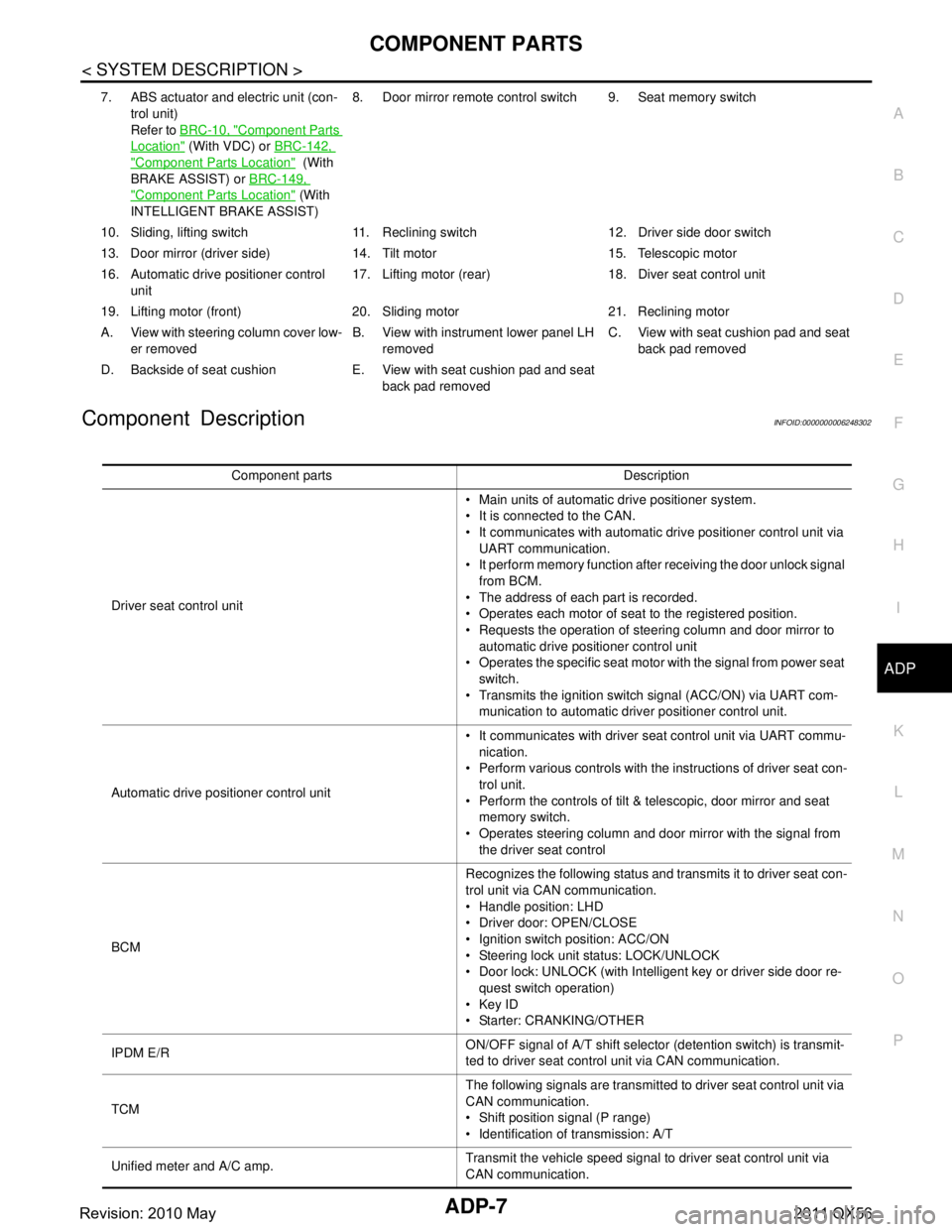
COMPONENT PARTSADP-7
< SYSTEM DESCRIPTION >
C
DE
F
G H
I
K L
M A
B
ADP
N
O P
Component DescriptionINFOID:0000000006248302
7. ABS actuator and electric unit (con- trol unit)
Refer to BRC-10, "
Component Parts
Location" (With VDC) or BRC-142,
"Component Parts Location" (With
BRAKE ASSIST) or BRC-149,
"Component Parts Location" (With
INTELLIGENT BRAKE ASSIST) 8. Door mirror remote
control switch 9. Seat memory switch
10. Sliding, lifting switch 11. Reclining switch 12. Driver side door switch
13. Door mirror (driver side) 14. T ilt motor 15. Telescopic motor
16. Automatic drive positioner control unit 17. Lifting motor (rear) 18.
Diver seat control unit
19. Lifting motor (front) 20. Sliding motor 21. Reclining motor
A. View with steering column cover low- er removed B. View with instrument lower panel LH
removed C. View with seat cushion pad and seat
back pad removed
D. Backside of seat cushion E. View with seat cushion pad and seat back pad removed
Component parts Description
Driver seat control unit Main units of automatic drive positioner system.
It is connected to the CAN.
It communicates with automatic drive positioner control unit via
UART communication.
It perform memory function after receiving the door unlock signal
from BCM.
The address of each part is recorded.
Operates each motor of seat to the registered position.
Requests the operation of steering column and door mirror to automatic drive positioner control unit
Operates the specific seat motor with the signal from power seat
switch.
Transmits the ignition switch signal (ACC/ON) via UART com- munication to automatic driver positioner control unit.
Automatic drive positioner control unit It communicates with driver seat control unit via UART commu-
nication.
Perform various controls with the instructions of driver seat con- trol unit.
Perform the controls of tilt & telescopic, door mirror and seat memory switch.
Operates steering column and door mirror with the signal from the driver seat control
BCM Recognizes the following status and transmits it to driver seat con-
trol unit via CAN communication.
Handle position: LHD
Driver door: OPEN/CLOSE
Ignition switch position: ACC/ON
Steering lock unit status: LOCK/UNLOCK
Door lock: UNLOCK (with Intelligent key or driver side door re-
quest switch operation)
Key ID
Starter: CRANKING/OTHER
IPDM E/R ON/OFF signal of A/T shift selector (detention switch) is transmit-
ted to driver seat control unit via CAN communication.
TCM The following signals are transmitted to driver seat control unit via
CAN communication.
Shift position signal (P range)
Identification of transmission: A/T
Unified meter and A/C amp. Transmit the vehicle speed signal to driver seat control unit via
CAN communication.
Revision: 2010 May2011 QX56
Page 197 of 5598

AV
DIAGNOSIS SYSTEM (HEADREST DISPLAY UNIT)AV-49
< SYSTEM DESCRIPTION >
C
DE
F
G H
I
J
K L
M B A
O P
DIAGNOSIS SYSTEM (HEA DREST DISPLAY UNIT)
DescriptionINFOID:0000000006216223
Self-diagnosis of headrest display unit can be perform ed by operating rear seat remote controller.
On Board Diagnosis FunctionINFOID:0000000006216224
Self-diagnosis mode can check the following items.
METHOD OF STARTING
1. Turn ignition switch to the ON position.
2. Turn the headrest display unit OFF.
3. Press each switch of rear seat remote controller in the order shown below.
“AUX(L)” →“VOL DOWN” →“DISP(R)” →“VOL UP” →“DVD” →“L”
NOTE:
Operation must be done within 20 seconds.
Perform the operation of rear seat remote controller for head- rest display unit of each side.
4. When the rear seat remote operation is performed as shown on procedure 3, self-diagnosis screen is displayed.
Diagnosis item Display Description
Display Location Left/Right/Un-
known Installation location of headrest display unit is displayed.
NOTE:
If displayed location is different from the actual location or shown as “unknown”,
check location recognition signal circuit.
Software Ver. ***** Software version of headrest display unit is displayed.
Hardware Ver. ***** Hardware version of headrest display unit is displayed.
Seat Position OK Not used for this vehicle.
JSNIA3003ZZ
JSNIA3005ZZ
Revision: 2010 May2011 QX56
Page 352 of 5598

AV-204
< SYMPTOM DIAGNOSIS >
MULTI AV SYSTEM SYMPTOMS
NOTE:
Check that there is no malfunction of AUX equipment main body before performing a diagnosis.
RELATED TO HEADPHONE
NOTE:
Check that the remaining amount of the headphone battery is sufficient to perform diagnosis.
RELATED TO HEADREST DISPLAY UNIT AND REAR AUXILIARY INPUT
NOTE:
Check that there is no malfunction of AUX equipment main body before performing a diagnosis.
Check that the remaining amount of the rear seat remote controller battery is sufficient to perform diagnosis.
Symptoms Check items Probable malfunction location
No voice sound is heard when
front AUX mode is selected. Voice sound is heard when other modes
are selected. AUX sound signal circuit between front auxiliary input
jacks and AV control unit.
Image is not displayed when
front AUX mode is selected. DVD image is displayed on front display
unit, headrest display unit LH and RH.
AUX image signal circuit between front auxiliary input
jacks and AV control unit.
Refer to
AV- 1 7 1 , "
Diagnosis Procedure".
Headrest display unit LH and RH are nor-
mal. Composite image signal circuit between AV control unit
and front display unit.
Refer to
AV- 1 6 7 , "
Diagnosis Procedure".
Front display unit is normal. Refer to “RELATED TO HEADREST DISPLAY UNIT
AND REAR AUXILIARY INPUT”
Symptoms Check items Probable malfunction location
Sound does not come from
headrest display units of both
side. The indicator lamp of headphone is illumi-
nated.
Sound signal circuit between AV control unit and video
distributor.
The indicator lamp of headphone is not il-
luminated. Headphone malfunction
Sound does not come from
headrest display unit LH (RH). The LED for headphones sound transmis-
sion of headrest display unit is illuminated.
Headphone sound signal circuit between video distribu-
tor and headrest display unit LH (RH).
The LED for headphone sound transmis-
sion of headrest display unit is not illumi-
nated. Replace headrest display unit LH (RH).
Refer to
AV- 2 1 4 , "
Exploded View".
Symptoms Check items Probable malfunction location / Action to
take
Headrest display unit cannot
be powered on for both side. Headrest display unit can be powered on by “Rear dis-
play” in “Settings” menu of front display unit.
Rear seat remote controller malfunction
Headrest display unit can not be powered
on by “Rear display”
in “Settings” menu of
front display unit.
Check “Display Loca- tion” in diagnosis
function of headrest
display unit LH.
Refer to AV- 4 9 , "
On
Board Diagnosis
Function". Diagnosis result is normal.
AV communication circuits between AV
control unit and headrest display unit LH.
Video distributor power supply and ground circuits.
Refer to AV- 1 6 3 , "
VIDEO DISTRIBUTOR
: Diagnosis Procedure".
Diagnosis result is not nor-
mal. Location recognition signal circuit between
headrest display unit LH and ground.
Refer to
AV- 1 7 5 , "
Diagnosis Procedure".
Diagnosis function cannot
be started. Headrest display unit LH power supply and
ground circuits.
Refer to
AV- 1 6 2 , "
HEADREST DISPLAY
UNIT : Diagnosis Procedure".
Revision: 2010 May2011 QX56
Page 400 of 5598
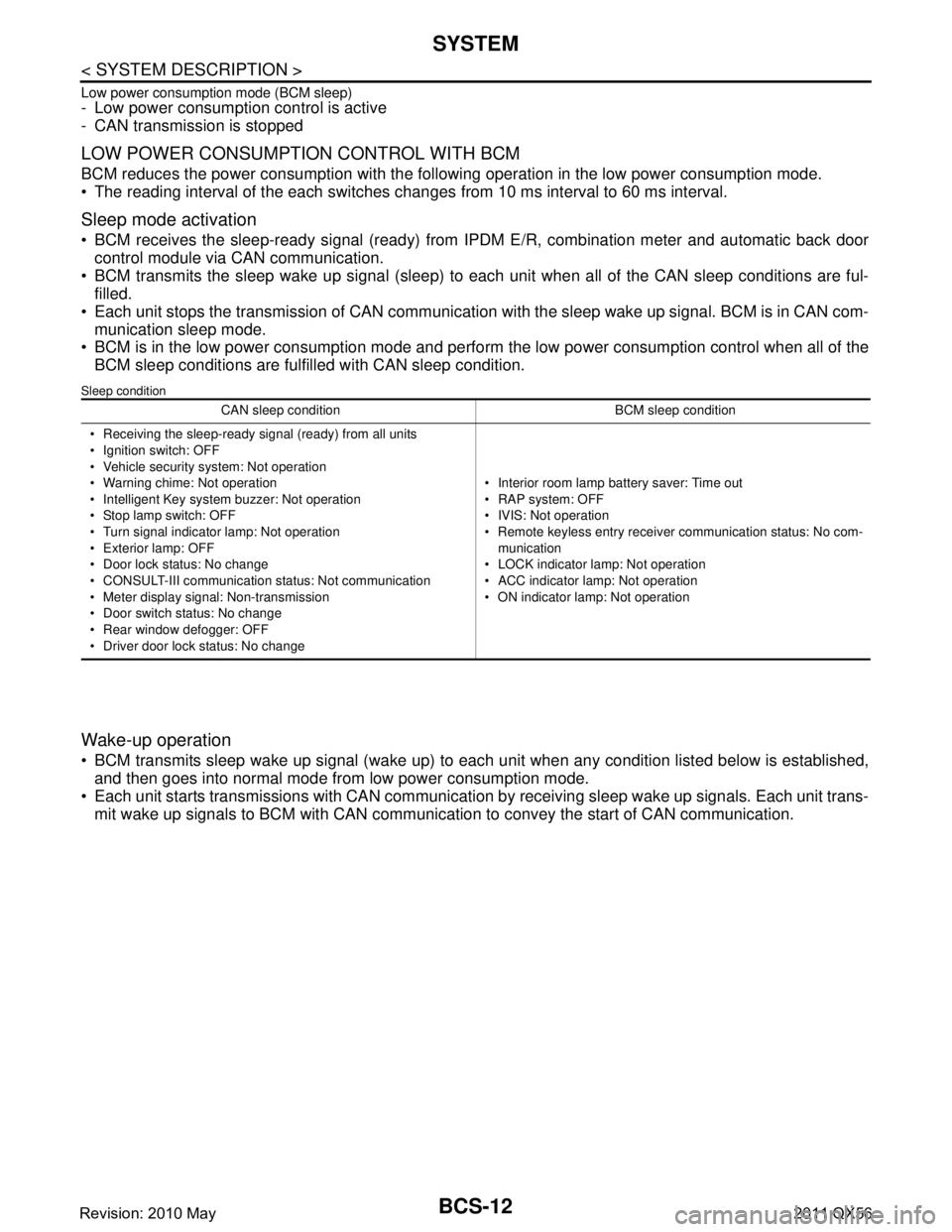
BCS-12
< SYSTEM DESCRIPTION >
SYSTEM
Low power consumption mode (BCM sleep)- Low power consumption control is active
- CAN transmission is stopped
LOW POWER CONSUMPTION CONTROL WITH BCM
BCM reduces the power consumption with the following operation in the low power consumption mode.
The reading interval of the each switches changes from 10 ms interval to 60 ms interval.
Sleep mode activation
BCM receives the sleep-ready signal (ready) from IPDM E/R, combination meter and automatic back door
control module via CAN communication.
BCM transmits the sleep wake up signal (sleep) to each unit when all of the CAN sleep conditions are ful- filled.
Each unit stops the transmission of CAN communication with the sleep wake up signal. BCM is in CAN com- munication sleep mode.
BCM is in the low power consumption mode and perform the low power consumption control when all of the
BCM sleep conditions are fulfilled with CAN sleep condition.
Sleep condition
Wake-up operation
BCM transmits sleep wake up signal (wake up) to eac h unit when any condition listed below is established,
and then goes into normal mode from low power consumption mode.
Each unit starts transmissions with CAN communication by receiving sleep wake up signals. Each unit trans- mit wake up signals to BCM with CAN communication to convey the start of CAN communication.
CAN sleep condition BCM sleep condition
Receiving the sleep-ready signal (ready) from all units
Ignition switch: OFF
Vehicle security system: Not operation
Warning chime: Not operation
Intelligent Key system buzzer: Not operation
Stop lamp switch: OFF
Turn signal indicator lamp: Not operation
Exterior lamp: OFF
Door lock status: No change
CONSULT-III communication status: Not communication
Meter display signal: Non-transmission
Door switch status: No change
Rear window defogger: OFF
Driver door lock status: No change Interior room lamp battery saver: Time out
RAP system: OFF
IVIS: Not operation
Remote keyless entry receiver communication status: No com-
munication
LOCK indicator lamp: Not operation
ACC indicator lamp: Not operation
ON indicator lamp: Not operation
Revision: 2010 May2011 QX56
Page 414 of 5598
![INFINITI QX56 2011 Factory Service Manual
BCS-26
< SYSTEM DESCRIPTION >
DIAGNOSIS SYSTEM (BCM)
*: OFF is displayed when brake pedal is depressed while brake switch power supply is OFF.
ACTIVE TEST
SFT PN -IPDM Indicates [On/Off] condition of INFINITI QX56 2011 Factory Service Manual
BCS-26
< SYSTEM DESCRIPTION >
DIAGNOSIS SYSTEM (BCM)
*: OFF is displayed when brake pedal is depressed while brake switch power supply is OFF.
ACTIVE TEST
SFT PN -IPDM Indicates [On/Off] condition of](/img/42/57033/w960_57033-413.png)
BCS-26
< SYSTEM DESCRIPTION >
DIAGNOSIS SYSTEM (BCM)
*: OFF is displayed when brake pedal is depressed while brake switch power supply is OFF.
ACTIVE TEST
SFT PN -IPDM Indicates [On/Off] condition of P or N position
SFT P -MET Indicates [On/Off] condition of P position
SFT N -MET Indicates [On/Off] condition of N position
ENGINE STATE Indicates [Stop/Stall/Crank/Run] condition of engine states
S/L LOCK-IPDM Indicates [On/Off] condition of steering lock unit (LOCK)
S/L UNLK-IPDM Indicates [On/Off] condition of steering lock unit (UNLOCK)
S/L RELAY-REQ Indicates [On/Off] condition of steering lock relay
VEH SPEED 1 Display the vehicle speed signal received from combination meter by numerical value [Km/h]
VEH SPEED 2 Display the vehi cle speed signal received from ABS or VDC or TCM by numerical value [Km/h]
DOOR STAT-DR Indicates [LOCK/READY/UNLK] condition of unlock sensor
DOOR STAT-AS Indicates [LOCK/READY/UNLK] condition of passenger side door status
ID OK FLAG Indicates [Set/Reset] condition of key ID
PRMT ENG STRT Indicates [Set/Reset] condition of engine start possibility
PRMT RKE STRT NOTE:
This item is displayed, but cannot be monitored
TRNK/HAT MNTR NOTE:
This item is displayed, but cannot be monitored
RKE-LOCK Indicates [On/Off] condition of LOCK signal from Intelligent Key
RKE-UNLOCK Indicates [On/Off] condition of UNLOCK signal from Intelligent Key
RKE-TR/BD NOTE:
This item is displayed, but cannot be monitored
RKE-PANIC Indicates [On/Off] condition of PANIC button of Intelligent Key
RKE-MODE CHG Indicates [On/Off] condition of MODE CHANGE signal from Intelligent Key
RKE OPE COUN1 When remote keyless entry receiver receives the signal transmitted while operating on Intelli-
gent Key, the numerical value start changing
RKE OPE COUN2 NOTE:
This item is displayed, but cannot be monitored
Monitor Item Condition
Test item Description
BATTERY SAVER This test is able to check interior room lamp operation
On: Operate
Off: Non-operation
OUTSIDE BUZZER This test is able to check Intelligent Key warning buzzer operation
On: Operate
Off: Non-operation
INSIDE BUZZER This test is able to check warning chime in combination meter operation
Take Out: Take away warning chime sounds when CONSULT-III screen is touched
Key: Key warning chime sounds when CONSULT-III screen is touched
Knob: OFF position warning chime sounds when CONSULT-III screen is touched
Off: Non-operation
INDICATOR This test is able to check warning lamp operation
KEY ON: “KEY” Warning lamp
illuminates when CONSULT-III screen is touched
KEY IND: “KEY” Warning lamp blinks when CONSULT-III screen is touched
Off: Non-operation
INT LAMP This test is able to check interior room lamp operation
On: Operate
Off: Non-operation
Revision: 2010 May2011 QX56
Page 1549 of 5598
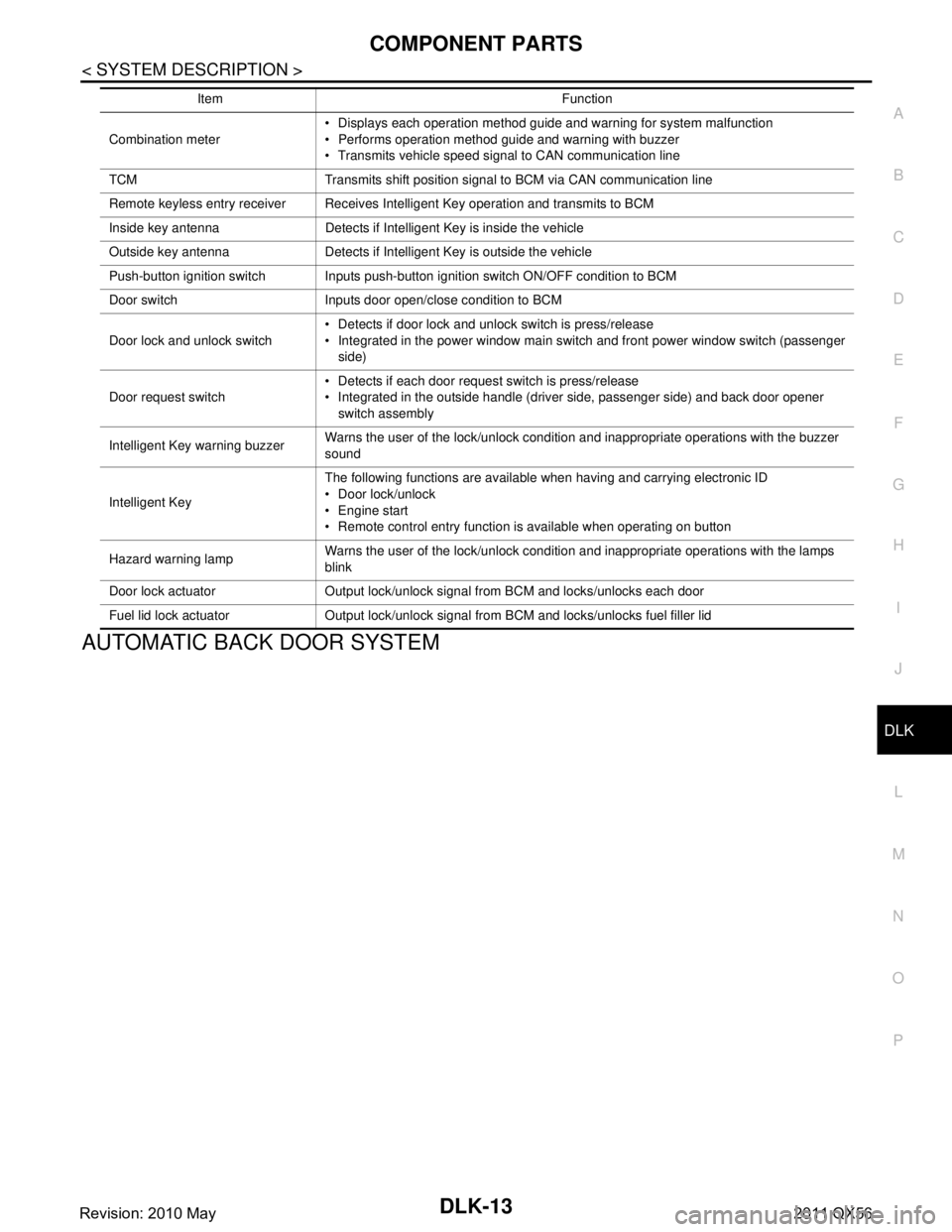
COMPONENT PARTSDLK-13
< SYSTEM DESCRIPTION >
C
DE
F
G H
I
J
L
M A
B
DLK
N
O P
AUTOMATIC BACK DOOR SYSTEM
Combination meter Displays each operation method guide and warning for system malfunction
Performs operation method guide and warning with buzzer
Transmits vehicle speed signal to CAN communication line
TCM Transmits shift position signal to BCM via CAN communication line
Remote keyless entry receiver Receives Intelligent Key operation and transmits to BCM
Inside key antenna Detects if Intelligent Key is inside the vehicle
Outside key antenna Detects if Intelligent Key is outside the vehicle
Push-button ignition switch Inputs push-button ignition switch ON/OFF condition to BCM
Door switch Inputs door open/close condition to BCM
Door lock and unlock switch Detects if door lock and unlock switch is press/release
Integrated in the power window main switch and front power window switch (passenger
side)
Door request switch Detects if each door request switch is press/release
Integrated in the outside handle (driver side, passenger side) and back door opener
switch assembly
Intelligent Key warning buzzer Warns the user of the lock/unlock condition and inappropriate operations with the buzzer
sound
Intelligent Key The following functions are available when having and carrying electronic ID
Door lock/unlock
Engine start
Remote control entry function is available when operating on button
Hazard warning lamp Warns the user of the lock/unlock condition and inappropriate operations with the lamps
blink
Door lock actuator Output lock/unlock signal from BCM and locks/unlocks each door
Fuel lid lock actuator Output lock/unlock signal from BCM and locks/unlocks fuel filler lid Item Function
Revision: 2010 May2011 QX56
Page 1555 of 5598

SYSTEM (INTELLIGENT KEY SYSTEM)
DLK-19
< SYSTEM DESCRIPTION >
C
D E
F
G H
I
J
L
M A
B
DLK
N
O P
DOOR LOCK FUNCTION
DOOR LOCK FUNCTION : System DiagramINFOID:0000000006225841
DOOR LOCK FUNCTION : System DescriptionINFOID:0000000006225842
Only when pressing the door request switch, it is possi ble to lock and unlock the door by carrying the Intelli-
gent Key.
OPERATION DESCRIPTION
When the BCM detects that each door request switch is pressed, it activates the outside key antenna and
inside key antenna corresponding to the pressed door reques t switch and transmits the request signal to the
Intelligent Key. And then, check that the Intelligent Key is near the door.
If the Intelligent Key is within the outside key ant enna detection area, it receives the request signal and
transmits the key ID signal to the BCM via remote keyless entry receiver.
BCM receives the key ID signal and compares it with the registered key ID.
BCM locks/unlocks each doors (except back door).
BCM sounds Intelligent Key warning buzzer (lock: 2 ti mes, unlock: 1 time) and blinks hazard warning lamps
(lock: 2 times, unlock: 1 time) at the same time as a reminder.
Key reminder The key reminder buzzer sounds a warning if the door is locked with the key left
inside the vehicle DLK-26
Welcome lightWhen the Intelligent Key is carried, and vehicle doors are approached, the BCM
illuminates interior room lamps and operates heart beat operation of the push-
button ignition switch DLK-26
Warning
If an action that does not meet the operating condition of the Intelligent Key sys-
tem is taken, the buzzer sounds to inform the driver DLK-27
Engine start The engine can be turned on while carrying the Intelligent Key
SEC-12
Interior room lamp control Interior room lamp is controlled according to door lock/unlock state INL-6
Power window Power window can be operated by Intelligent Key button operationPWC-8
Automatic drive positioner Automatic drive positioner system can be operated by door unlock operationADP-11
Panic alarm When Intelligent Key panic alarm button is pressed, horn soundsSEC-18
Function Description Refer
JMKIA5068GB
Revision: 2010 May2011 QX56
Page 1563 of 5598

SYSTEM (INTELLIGENT KEY SYSTEM)
DLK-27
< SYSTEM DESCRIPTION >
C
D E
F
G H
I
J
L
M A
B
DLK
N
O P
When the BCM detects that the Intelligent Key is within the outside key antenna detection area. BCM trans-
mits the request signal to the Intelligent Key and check it is near the door.
Intelligent Key receives the request signal and transmits the key ID signal to the BCM via remote keyless
entry receiver.
BCM receives the key ID signal and compares it with the registered key ID.
BCM illuminates lamps that are set, when key ID verification is OK.
TIMER FUNCTION
BCM can operate welcome light function, using the timer function, for 9 days, after key switch is turned OFF.
The timer function resets when the engine is started
*.Operating period of timer function may differ depending
on battery size.
*: Timer function does not stop if another Intelligent Key that has a different key ID is detected within the inte-
rior antenna detection area, when starting the engine.
OPERATION CONDITION
If the following condition are satisfi ed, welcome light function is operated.
OUTSIDE KEY ANTENNA DETECTION AREA
The outside key antenna detection area of door lock/unlock function
is in the range of approximately 80 cm (31.50 in) surrounding the
driver, passenger door handles (1) and back door handle (2). How-
ever, this operating range depends on the ambient conditions.
WELCOME LIGHT FUNCTION SETTING
Welcome light function operation mode can be changed using CONSULT-III
With CONSULT-III
Refer to DLK-41, "
INTELLIGENT KEY : CONSULT-III F unction (BCM - INTELLIGENT KEY)".
Without CONSULT-III
The welcome light function ON/OFF can be s witched by performing the following operation.
1. Turn ignition switch: OFF →ON
2. Press and hold the driver side door request switch for 5 seconds or more within 20 seconds after turning the ignition switch ON.
3. The switching is complete when combination meter buzzer sounds.
WARNING FUNCTION
WARNING FUNCTION : System DescriptionINFOID:0000000006225851
OPERATION DESCRIPTION
The warning function are as per the following items and are given to the user as warning information and
warnings using combinations of Intelligent Key warning buzzer, combination meter buzzer, KEY warning lamp
and information display in combination meter.
Intelligent Key system malfunction
OFF position warning
P position warning
ACC warning
Function Operation condition
Welcome light function All door are closed
All doors is locked
Ignition switch: OFF position
Shift position: P position
Intelligent Key is outside the vehicle
Timer function is activated
JMKIA5224ZZ
Revision: 2010 May2011 QX56
Page 1579 of 5598

DIAGNOSIS SYSTEM (BCM)DLK-43
< SYSTEM DESCRIPTION >
C
DE
F
G H
I
J
L
M A
B
DLK
N
O P
*: OFF is displayed when brake pedal is depressed while brake switch power supply is OFF.
ACTIVE TEST
S/L LOCK-IPDM Indicates [On/Off] condition of steering lock unit (LOCK)
S/L UNLK-IPDM Indicates [On/Off] condition of steering lock unit (UNLOCK)
S/L RELAY-REQ Indicates [On/Off] condition of steering lock relay
VEH SPEED 1 Display the vehicle speed signal received from combination meter by numerical value [Km/h]
VEH SPEED 2 Display the vehicle spee d signal received from ABS or VDC or TCM by numerical value [Km/h]
DOOR STAT-DR Indicates [LOCK/READY/UNLK] condition of unlock sensor
DOOR STAT-AS Indicates [LOCK/READY/UNLK] condition of passenger side door status
ID OK FLAG Indicates [Set/Reset] condition of key ID
PRMT ENG STRT Indicates [Set/Reset] condition of engine start possibility
PRMT RKE STRT NOTE:
This item is displayed, but cannot be monitored
TRNK/HAT MNTR NOTE:
This item is displayed, but cannot be monitored
RKE-LOCK Indicates [On/Off] condition of LOCK signal from Intelligent Key
RKE-UNLOCK Indicates [On/Off] condition of UNLOCK signal from Intelligent Key
RKE-TR/BD NOTE:
This item is displayed, but cannot be monitored
RKE-PANIC Indicates [On/Off] condition of PANIC button of Intelligent Key
RKE-MODE CHG Indicates [On/Off] condition of MODE CHANGE signal from Intelligent Key
RKE OPE COUN1 When remote keyless entry receiver receives the signal transmitted while operating on Intelli-
gent Key, the numerical value start changing
RKE OPE COUN2 NOTE:
This item is displayed, but cannot be monitored
Monitor Item Condition
Test item Description
BATTERY SAVER This test is able to check interior room lamp operation
On: Operate
Off: Non-operation
OUTSIDE BUZZER This test is able to check Intelligent Key warning buzzer operation
On: Operate
Off: Non-operation
INSIDE BUZZER This test is able to check warning chime in combination meter operation
Take Out: Take away warning chime sounds when CONSULT-III screen is touched
Key: Key warning chime sounds when CONSULT-III screen is touched
Knob: OFF position warning chime sounds when CONSULT-III screen is touched
Off: Non-operation
INDICATOR This test is able to check warning lamp operation
KEY ON: “KEY” Warning lamp illuminates when CONSULT-III screen is touched
KEY IND: “KEY” Warning lamp blinks when CONSULT-III screen is touched
Off: Non-operation
INT LAMP This test is able to check interior room lamp operation
On: Operate
Off: Non-operation
Revision: 2010 May2011 QX56
Page 3274 of 5598

SYSTEMINL-7
< SYSTEM DESCRIPTION >
C
DE
F
G H
I
J
K
M A
B
INL
N
O P
Interior Room Lamp Timer Basic Operation
NOTE:
A: Sets the interior room lamp gradual brightening and dimming time.
B: Gradually brightens from 0% to 100% and gradually dims from 100% to 0% in 1 second.
The interior room lamp turns ON and OFF (gradual brightening and dimming) by the interior room lamp
timer.
BCM judges the vehicle condition with the following items. It activates the interior room timer.
- Ignition switch status
- Door switch signal (except back door)
- Door lock/unlock signal (remote keyless entry receiv er, each door request switch, door key cylinder switch,
door lock/unlock switch)
NOTE:
Each function of interior room lamp ti mer can be set by CONSULT-III. Refer to INL-14, "
INT LAMP : CON-
SULT-III Function (BCM - INT LAMP)".
Interior Room Lamp ON Operation
BCM always turns the interior room lamp ON when any door opens excepting back door.
When all doors are closed, and any all door unlock operation is performed or ignition switch is turned OFF,
BCM brightens interior room lamp to 30% bri ghtness and maintains 30% brightness until any door opens.
BCM activates the interior room timer in any of the fo llowing conditions to turn the interior room lamp ON for
a period of time.
- Any door opens before all doors close excepting back door.
- Ignition switch is turned ON → OFF.
- Any door unlock signal is detected when all doors cl ose excepting back door with ignition switch OFF.
NOTE:
The timer restarts if new condition is input during the timer operating time.
Interior Room Lamp OFF Operation
BCM stops the timer and turns interior room lamp OF F, when any of the following conditions is satisfied.
The interior room lamp timer operating time is expired with all doors closed excepting back door.
Ignition switch position is other than O FF with all doors close excepting back door.
Any door lock signal is detected with all doors close excepting back door.
LUGGAGE ROOM LAMP CONTROL
BCM controls the luggage room lamp and automatic back door close switch illumination (ground-side) to turn
ON with back door switch ON.
When luggage room lamp switch is turned to the ON position, luggage room lamp turns ON.
When luggage room lamp switch is in the DOOR position and back door is opened, luggage room lamp turns ON.
When back door is opened, automatic back door close switch illumination turn ON.
STEP LAMP CONTROL
BCM controls the step lamp (ground-side) to turn ON with any door switch ON excepting back door.
PUDDLE LAMP TIMER CONTROL
Puddle Lamp Timer Basic Operation
BCM controls the ground to turn the puddle lamp ON.
JMLIA0961GB
Revision: 2010 May2011 QX56