window INFINITI QX56 2011 Factory Service Manual
[x] Cancel search | Manufacturer: INFINITI, Model Year: 2011, Model line: QX56, Model: INFINITI QX56 2011Pages: 5598, PDF Size: 94.53 MB
Page 1 of 5598
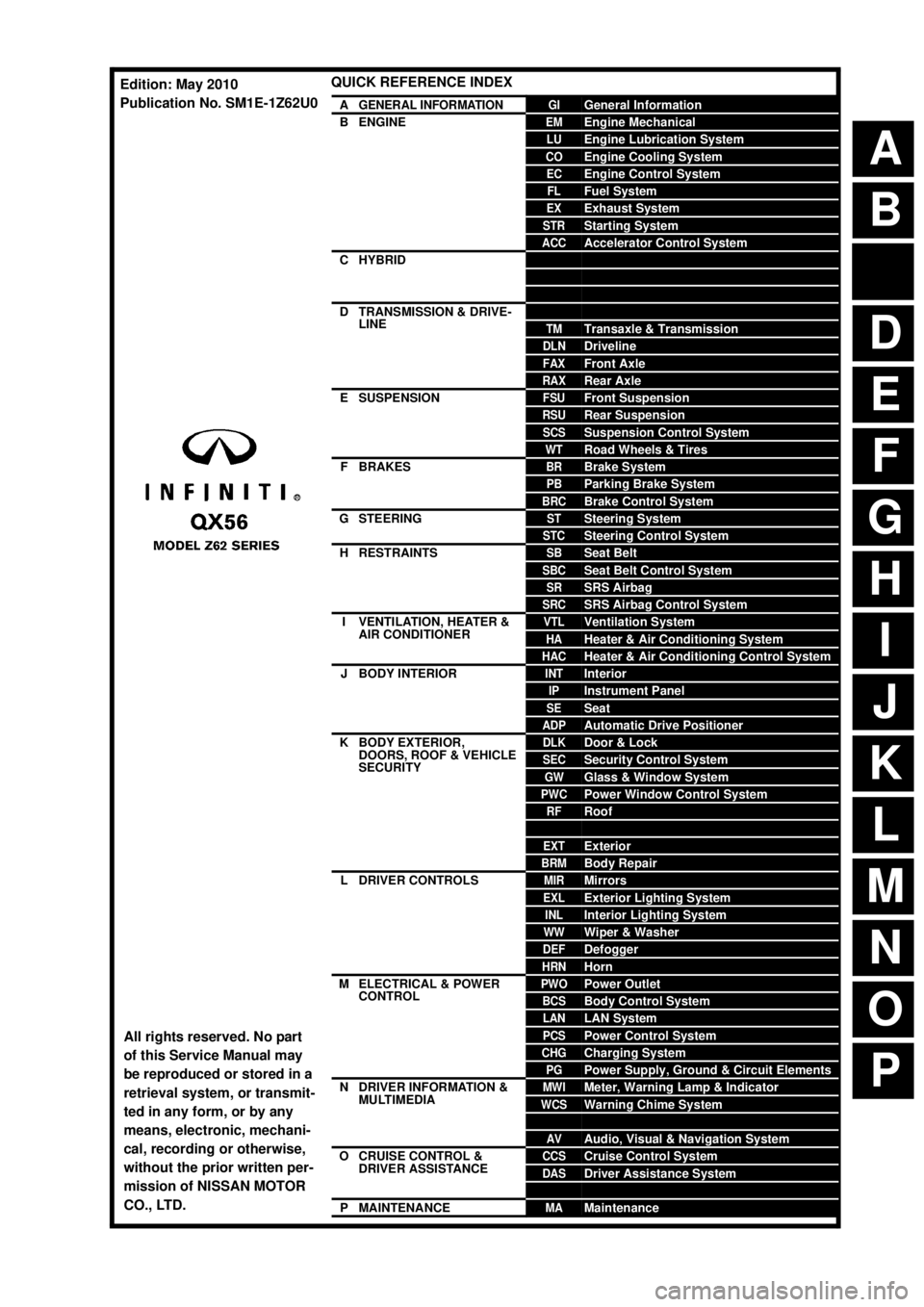
A
B
D
E
F
G
H
I
J
K
L
M
N
P
O
C
QUICK REFERENCE INDEX
AGENERAL INFORMATIONGIGeneral Information
BENGINEEMEngine Mechanical
LUEngine Lubrication System
COEngine Cooling System
ECEngine Control System
FLFuel System
EXExhaust System
STRStarting System
ACCAccelerator Control System
CHYBRIDHBCHybrid Control System
HBBHybrid Battery System
HBRHybrid Brake System
DTRANSMISSION & DRIVE-
LINECLClutch
TMTransaxle & Transmission
DLNDriveline
FAXFront Axle
RAXRear Axle
ESUSPENSIONFSUFront Suspension
RSURear Suspension
SCSSuspension Control System
WTRoad Wheels & Tires
FBRAKESBRBrake System
PBParking Brake System
BRCBrake Control System
GSTEERINGSTSteering System
STCSteering Control System
HRESTRAINTSSBSeat Belt
SBCSeat Belt Control System
SRSRS Airbag
SRCSRS Airbag Control System
IVENTILATION, HEATER &
AIR CONDITIONERVTLVentilation System
HAHeater & Air Conditioning System
HACHeater & Air Conditioning Control System
JBODY INTERIORINTInterior
IPInstrument Panel
SESeat
ADPAutomatic Drive Positioner
KBODY EXTERIOR,
DOORS, ROOF & VEHICLE
SECURITYDLKDoor & Lock
SECSecurity Control System
GWGlass & Window System
PWCPower Window Control System
RFRoof
HDHood
EXTExterior
BRMBody Repair
LDRIVER CONTROLSMIRMirrors
EXLExterior Lighting System
INLInterior Lighting System
WWWiper & Washer
DEFDefogger
HRNHorn
MELECTRICAL & POWER
CONTROLPWOPower Outlet
BCSBody Control System
LANLAN System
PCSPower Control System
CHGCharging System
PGPower Supply, Ground & Circuit Elements
NDRIVER INFORMATION &
MULTIMEDIAMWIMeter, Warning Lamp & Indicator
WCSWarning Chime System
SNSonar System
AVAudio, Visual & Navigation System
OCRUISE CONTROL &
DRIVER ASSISTANCECCSCruise Control System
DASDriver Assistance System
DMSDrive Mode System
PMAINTENANCEMAMaintenance
All rights reserved. No part
of this Service Manual may
be reproduced or stored in a
retrieval system, or transmit-
ted in any form, or by any
means, electronic, mechani-
cal, recording or otherwise,
without the prior written per-
mission of NISSAN MOTOR
CO., LTD.
Edition: May 2010
Publication No. SM1E-1Z62U0
Page 347 of 5598
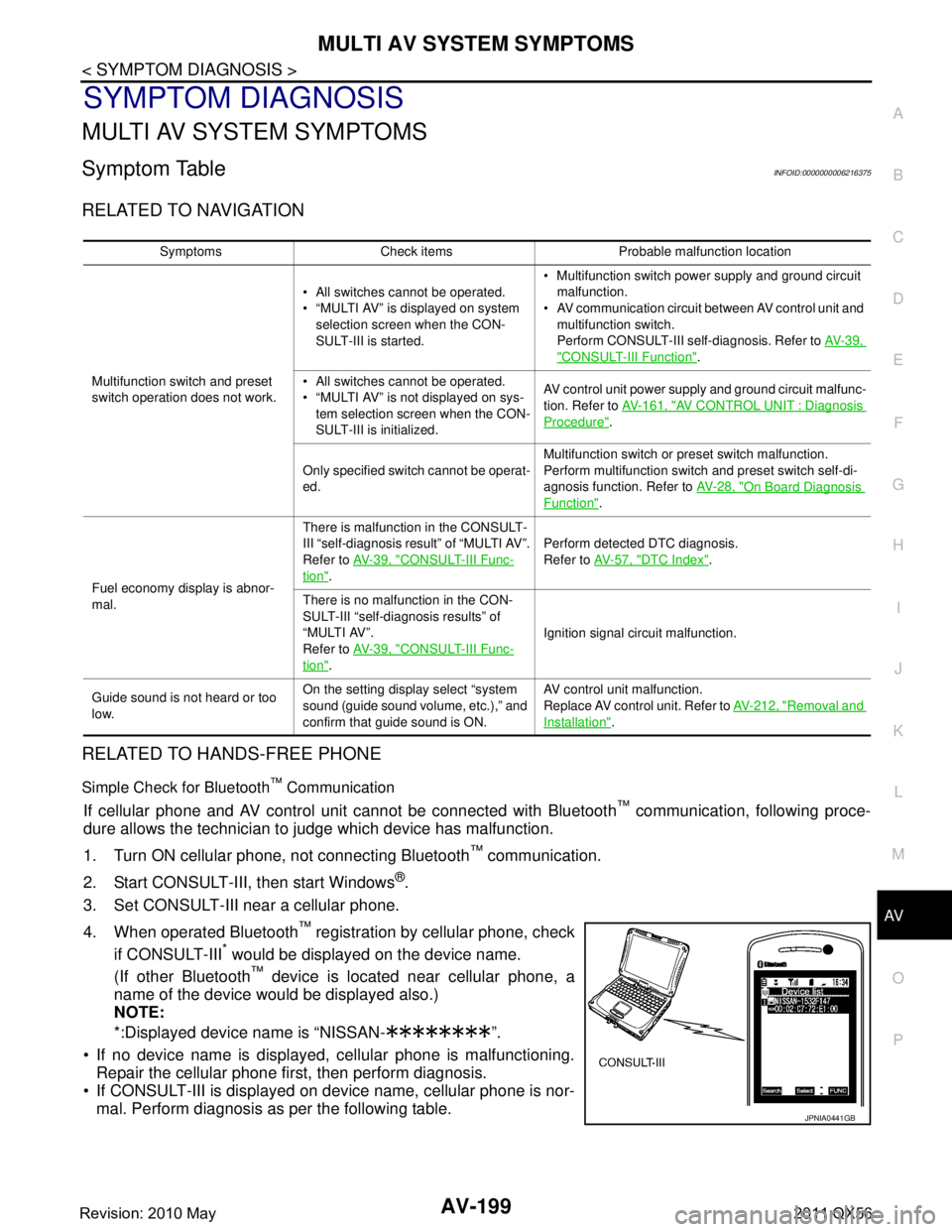
AV
MULTI AV SYSTEM SYMPTOMSAV-199
< SYMPTOM DIAGNOSIS >
C
DE
F
G H
I
J
K L
M B A
O P
SYMPTOM DIAGNOSIS
MULTI AV SYSTEM SYMPTOMS
Symptom TableINFOID:0000000006216375
RELATED TO NAVIGATION
RELATED TO HANDS-FREE PHONE
Simple Check for Bluetooth™ Communication
If cellular phone and AV control unit cannot be connected with Bluetooth™ communication, following proce-
dure allows the technician to judge which device has malfunction.
1. Turn ON cellular phone, not connecting Bluetooth
™ communication.
2. Start CONSULT-III, then start Windows
®.
3. Set CONSULT-III near a cellular phone.
4. When operated Bluetooth
™ registration by cellular phone, check
if CONSULT-III
* would be displayed on the device name.
(If other Bluetooth
™ device is located near cellular phone, a
name of the device would be displayed also.)
NOTE:
*:Displayed device name is “NISSAN- ”.
If no device name is displayed, cellular phone is malfunctioning. Repair the cellular phone first, then perform diagnosis.
If CONSULT-III is displayed on device name, cellular phone is nor- mal. Perform diagnosis as per the following table.
Symptoms Check items Probable malfunction location
Multifunction switch and preset
switch operation does not work. All switches cannot be operated.
“MULTI AV” is displayed on system
selection screen when the CON-
SULT-III is started. Multifunction switch power supply and ground circuit
malfunction.
AV communication circuit between AV control unit and
multifunction switch.
Perform CONSULT-III self-diagnosis. Refer to AV- 3 9 ,
"CONSULT-III Function".
All switches cannot be operated.
“MULTI AV” is not displayed on sys- tem selection screen when the CON-
SULT-III is initialized. AV control unit power supply and ground circuit malfunc-
tion. Refer to
AV- 1 6 1 , "
AV CONTROL UNIT : Diagnosis
Procedure".
Only specified switch cannot be operat-
ed. Multifunction switch or preset switch malfunction.
Perform multifunction switch and preset switch self-di-
agnosis function. Refer to
AV- 2 8 , "
On Board Diagnosis
Function".
Fuel economy display is abnor-
mal. There is malfunction in the CONSULT-
III “self-diagnosis result” of “MULTI AV”.
Refer to
AV- 3 9 , "
CONSULT-III Func-
tion". Perform detected DTC diagnosis.
Refer to
AV- 5 7 , "
DTC Index".
There is no malfunction in the CON-
SULT-III “self-diagnosis results” of
“MULTI AV”.
Refer to AV- 3 9 , "
CONSULT-III Func-
tion". Ignition signal circuit malfunction.
Guide sound is not heard or too
low. On the setting display select “system
sound (guide sound volume, etc.),” and
confirm that guide sound is ON. AV control unit malfunction.
Replace AV control unit. Refer to
AV- 2 1 2 , "
Removal and
Installation".
JPNIA0441GB
Revision: 2010 May2011 QX56
Page 355 of 5598

AV
NORMAL OPERATING CONDITIONAV-207
< SYMPTOM DIAGNOSIS >
C
DE
F
G H
I
J
K L
M B A
O P
Related to Item Choice
The system should respond correctly to all voice comm
ands without difficulty. If problems are encountered, fol-
low the solutions given in this guide for the appropriate error.
Where the solutions are listed by number, try each solu tion in turn, starting with number one, until the problem
is resolved.
Related to Telephone
The system should respond correctly to all voice comm ands without difficulty. If problems are encountered, try
the following solutions.
Where the solutions are listed by number, try each soluti on in turn, starting with number 1, until the problem is
resolved.
Symptom Possible cause Possible solution
The system does not
recognize your com-
mand.
or
The system recognizes
your command incor-
rectly The interior of the vehicle is too noisy. Close the windows or have other occupants quiet.
The volume of your voice is too low. Speak louder.
The volume if your voice is too loud. Speak softer.
Your pronunciation is unclear. Speak clearly.
You are speaking before the voice recognition is ready
Press and release “ ” switch on the steering
switch, and speak a command after the tone
sounds.
8 seconds or more have passed after you pressed and
released “ ” switch on the steering switch. Make sure to speak a command within 8 seconds
after you press and release “ ” switch on the
steering switch.
Only a limited range of voice commands is usable for
each screen. Use a correct voice command appropriate for the
current screen.
The fan of the air conditioner is too loud. Lower the fan speed as necessary as voice com-
mand can be recognized more easily.
Symptom/ error message Solution
Displays “CO MMAND NOT REC-
OGNIZED” or the system fails to in-
terpret the comm and correctly. 1. Ensure that the command format is valid.
2. Speak clearly without pausing between words and at a level appropriate to the ambient noise
level.
3. Ensure that the ambient noise level is not excessive, for example, windows open or defrost on.
NOTE:
If it is too noisy to use the phone, it is li
kely that voice commands will not be recognized.
4. If optional words of the command have been omitted, then command should be tried with these
in place.
The system consistently selects
the wrong voicetag 1. Ensure that the voicetag requested matches what was originally stored. This can be confirmed
by giving the “Addressbook” Directory or Phone Directory command.
2. Replace one of the voicetags being confused with a different voicetag.
Symptom Solution
System fails to interpret the com-
mand correctly. 1. Ensure that the command is valid.
2. Ensure that the command is spoken after the tone.
3. Speak clearly without pausing between words and at level appropriate to the ambient noise lev-
el in the vehicle.
4. Ensure that the ambient noise level is not excessive (for example, windows open or defroster
on).
NOTE:
If it is too noisy to use the phone, it is likely
that the voice commands will not be recognized.
5. If more than one command was said at a time, try saying the commands separately.
6. If the system consistently fails to recognize commands, the voice training procedure should be
carried out to improve the recognition response for the speaker. See “Speaker adaptation (SA)
mode” earlier in this section. Refer to “OWNER’S MANUAL”.
Revision: 2010 May2011 QX56
Page 356 of 5598
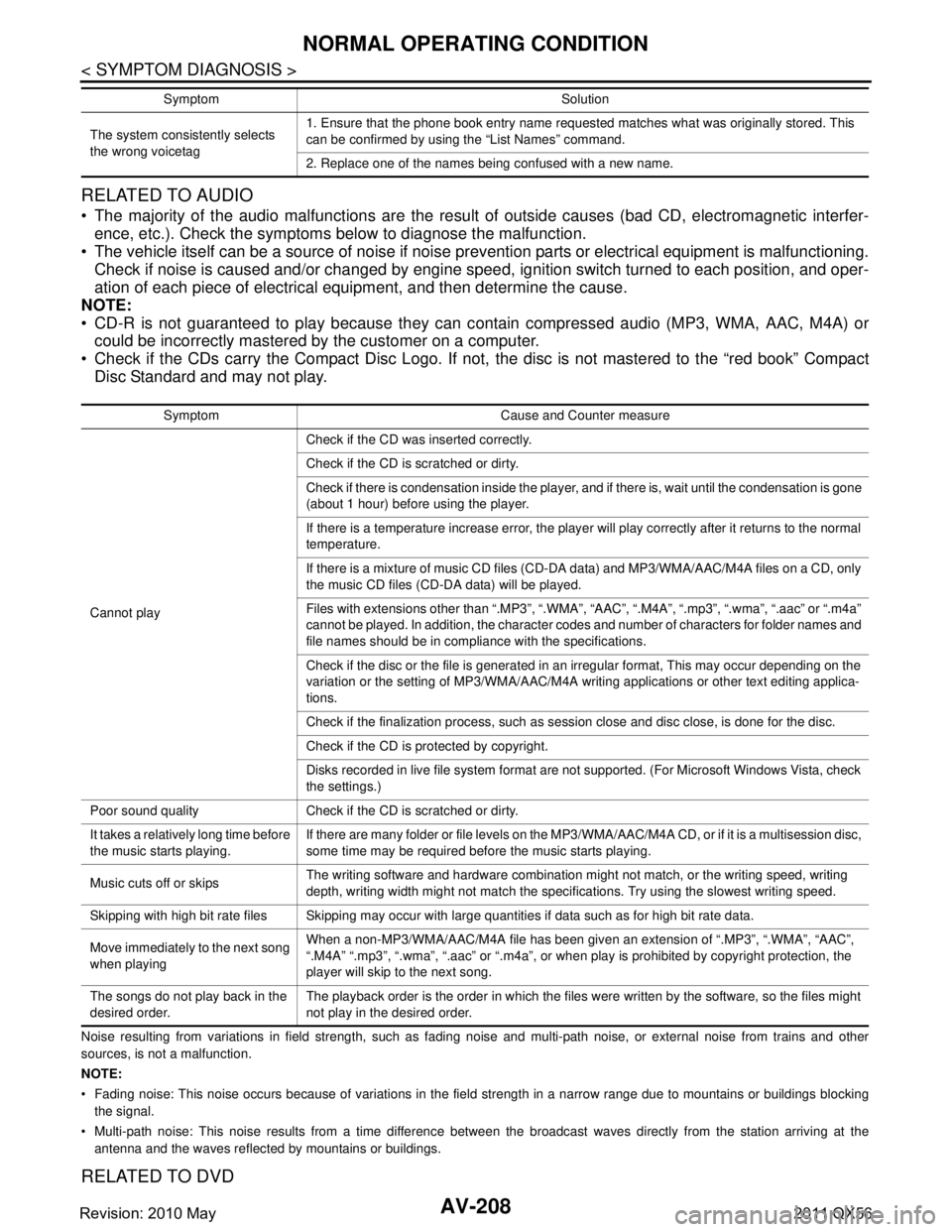
AV-208
< SYMPTOM DIAGNOSIS >
NORMAL OPERATING CONDITION
RELATED TO AUDIO
The majority of the audio malfunctions are the result of outside causes (bad CD, electromagnetic interfer-
ence, etc.). Check the symptoms below to diagnose the malfunction.
The vehicle itself can be a source of noise if noise prevention parts or electrical equipment is malfunctioning.
Check if noise is caused and/or changed by engine speed, ignition switch turned to each position, and oper-
ation of each piece of electrical equipment, and then determine the cause.
NOTE:
CD-R is not guaranteed to play because they can c ontain compressed audio (MP3, WMA, AAC, M4A) or
could be incorrectly mastered by the customer on a computer.
Check if the CDs carry the Compact Disc Logo. If not, the disc is not mastered to the “red book” Compact
Disc Standard and may not play.
Noise resulting from variations in field strength, such as fading noise and multi-path noise, or external noise from trains and other
sources, is not a malfunction.
NOTE:
Fading noise: This noise occurs because of variations in the field strength in a narrow range due to mountains or buildings bl ocking
the signal.
Multi-path noise: This noise results from a time difference between the broadcast waves directly from the station arriving at the
antenna and the waves reflected by mountains or buildings.
RELATED TO DVD
The system consistently selects
the wrong voicetag 1. Ensure that the phone book entry name requested matches what was originally stored. This
can be confirmed by using the “List Names” command.
2. Replace one of the names being confused with a new name.
Symptom Solution
Symptom Cause and Counter measure
Cannot play Check if the CD was
inserted correctly.
Check if the CD is scratched or dirty.
Check if there is condensation inside the player, and if there is, wait until the condensation is gone
(about 1 hour) before using the player.
If there is a temperature increase error, the player will play correctly after it returns to the normal
temperature.
If there is a mixture of music CD files (CD-DA data) and MP3/WMA/AAC/M4A files on a CD, only
the music CD files (CD-DA data) will be played.
Files with extensions other than “.MP3”, “.WMA”, “AAC”, “.M4A”, “.mp3”, “.wma”, “.aac” or “.m4a”
cannot be played. In addition, the character codes and number of characters for folder names and
file names should be in compliance with the specifications.
Check if the disc or the file is generated in an irregular format, This may occur depending on the
variation or the setting of MP3/WMA/AAC/M4A writing applications or other text editing applica-
tions.
Check if the finalization process, such as session close and disc close, is done for the disc.
Check if the CD is protected by copyright.
Disks recorded in live file system format are not supported. (For Microsoft Windows Vista, check
the settings.)
Poor sound quality Check if the CD is scratched or dirty.
It takes a relatively long time before
the music starts playing. If there are many folder or file levels on the MP3/WMA/AAC/M4A CD, or if it is a multisession disc,
some time may be required before the music starts playing.
Music cuts off or skips The writing software and hardware combination might not match, or the writing speed, writing
depth, writing width might not match the specifications. Try using the slowest writing speed.
Skipping with high bit rate files Skipping may occur with large quantities if data such as for high bit rate data.
Move immediately to the next song
when playing When a non-MP3/WMA/AAC/M4A file has been given an extension of “.MP3”, “.WMA”, “AAC”,
“.M4A” “.mp3”, “.wma”, “.aac” or “.m4a”, or when play is prohibited by copyright protection, the
player will skip to the next song.
The songs do not play back in the
desired order. The playback order is the order in which the files were written by the software, so the files might
not play in the desired order.
Revision: 2010 May2011 QX56
Page 389 of 5598

BCS
BCS-1
ELECTRICAL & POWER CONTROL
C
DE
F
G H
I
J
K L
B
SECTION BCS
A
O P
N
CONTENTS
BODY CONTROL SYSTEM
PRECAUTION ................
...............................3
PRECAUTIONS .............................................. .....3
Precaution for Supplemental Restraint System
(SRS) "AIR BAG" and "SEAT BELT PRE-TEN-
SIONER" ............................................................. ......
3
SYSTEM DESCRIPTION ..............................4
COMPONENT PARTS ................................... .....4
BODY CONTROL SYSTEM ........................................4
BODY CONTROL SYSTEM : Component Parts
Location ............................................................... ......
4
POWER CONSUMPTION CONTROL SYSTEM ... ......4
POWER CONSUMPTION CONTROL SYSTEM :
Component Parts Location ........................................
4
SYSTEM ..............................................................6
BODY CONTROL SYSTEM ........................................6
BODY CONTROL SYSTEM : System Description ......6
COMBINATION SWITCH READING SYSTEM ..... ......7
COMBINATION SWITCH READING SYSTEM :
System Diagram ........................................................
7
COMBINATION SWITCH READING SYSTEM :
System Description ...................................................
7
SIGNAL BUFFER SYSTEM ........................ ..............10
SIGNAL BUFFER SYSTEM : System Diagram .. ....10
SIGNAL BUFFER SYSTEM : System Description ....10
POWER CONSUMPTION CONTROL SYSTEM ... ....11
POWER CONSUMPTION CONTROL SYSTEM :
System Diagram ......................................................
11
POWER CONSUMPTION CONTROL SYSTEM :
System Description .................................................
11
DIAGNOSIS SYSTEM (BCM) ............................14
COMMON ITEM ..................................................... ....14
COMMON ITEM : CONSULT-III Function (BCM -
COMMON ITEM) .....................................................
14
DOOR LOCK .......................................................... ....15
DOOR LOCK : CONSULT-III Function (BCM -
DOOR LOCK) ..........................................................
15
REAR WINDOW DEFOGGER ............................... ....16
REAR WINDOW DEFOGGER : CONSULT-III
Function (BCM - REAR DEFOGGER) .....................
17
BUZZER ................................................................. ....17
BUZZER : CONSULT-III Function (BCM - BUZZ-
ER) ..........................................................................
17
INT LAMP ............................................................... ....17
INT LAMP : CONSULT-III Function (BCM - INT
LAMP) ......................................................................
18
HEADLAMP ........................................................... ....19
HEADLAMP : CONSULT-III Function (BCM -
HEAD LAMP) ...........................................................
19
WIPER .................................................................... ....21
WIPER : CONSULT-III Function (BCM - WIPER) ....21
FLASHER ............................................................... ....23
FLASHER : CONSULT-III Function (BCM -
FLASHER) ...............................................................
23
INTELLIGENT KEY ................................................ ....24
INTELLIGENT KEY : CONSULT-III Function
(BCM - INTELLIGENT KEY) ....................................
24
COMB SW .............................................................. ....27
COMB SW : CONSULT-III Function (BCM -
COMB SW) ..............................................................
27
BCM ....................................................................... ....28
BCM : CONSULT-III Function (BCM - BCM) ...........28
IMMU ...................................................................... ....28
IMMU : CONSULT-III Function (BCM - IMMU) ........28
Revision: 2010 May2011 QX56
Page 394 of 5598

BCS-6
< SYSTEM DESCRIPTION >
SYSTEM
SYSTEM
BODY CONTROL SYSTEM
BODY CONTROL SYSTEM : System DescriptionINFOID:0000000006274789
OUTLINE
BCM (Body Control Module) controls the various electrical components. It inputs the information required to
the control from CAN communication and the signal received from each switch and sensor.
BCM has combination switch reading function for reading the operation status of combination switches (light,
turn signal, wiper and washer) in addition to a function fo r controlling the operation of various electrical com-
ponents. It also has the signal transmission function as the passed point of signal and the power saving con-
trol function that reduces the power c onsumption with the ignition switch OFF.
BCM is equipped with the diagnosis function that perfo rms the diagnosis with CONSULT-III and various set-
tings.
BCM CONTROL FUNCTION LIST
System Reference
Combination switch reading system BCS-7, "
COMBINATION SWITCH READING SYSTEM : System
Diagram"
Signal buffer system
BCS-10, "SIGNAL BUFFER SYSTEM : System Diagram"
Power consumption control systemBCS-11, "POWER CONSUMPTION CONTROL SYSTEM : Sys-
tem Diagram"
Auto light system
EXL-11, "AUTO LIGHT SYSTEM : System Diagram"
Turn signal and hazard warning lamp systemEXL-18, "TURN SIGNAL AND HAZARD WARNING LAMP SYS-
TEM : System Diagram"
Headlamp system
EXL-10, "HEADLAMP SYSTEM : System Diagram"
Daytime running light systemEXL-14, "DAYTIME RUNNING LIGHT SYSTEM : System Dia-
gram"
Parking, license plate, side maker and tail lamps system
EXL-18, "PARKING, LICENSE PLATE, SIDE MARKER AND
TAIL LAMP SYSTEM : System Diagram"
Front fog lamp system
EXL-20, "FRONT FOG LAMP SYSTEM : System Diagram"
Exterior lamp battery saver systemEXL-20, "EXTERIOR LAMP BATTERY SAVER SYSTEM : Sys-
tem Diagram"
Interior room la
mp control system INL-6, "INTERIOR ROOM LAMP CONTROL SYSTEM : System
Diagram"
Interior room lamp battery saver system
INL-9, "INTERIOR ROOM LAMP BATTERY SAVER SYSTEM :
System Diagram"
Front wiper and washer systemWW-7, "FRONT WIPER AND WASHER SYSTEM : System Dia-
gram"
Rear wiper and washer systemWW-10, "REAR WIPER AND WASHER SYSTEM : System Dia-
gram"
Headlamp washer system
WW-13, "HEADLAMP WASHER SYSTEM : System Diagram"
Warning chime systemWCS-6, "WARNING CHIME SYSTEM : System Diagram"
Power door lock systemDLK-16, "System Diagram"
Infiniti Vehicle immobilizer System (IVIS)SEC-15, "INFINITI VEHICLE IMMOBILIZER SYSTEM-NATS :
System Diagram"
Vehicle security systemTheft warning alarm
SEC-17, "VEHICLE SECURITY SYSTEM : System Diagram"Panic alarm
Rear window defogger system DEF-6, "
System Diagram"
Intelligent Key system/engine start systemDLK-18, "INTELLIGENT KEY SYSTEM : System Diagram"
Power window system PWC-8, "SystemDiagram"
Retained accessory power (RAP) systemPWC-8, "System Description"
Revision: 2010 May2011 QX56
Page 400 of 5598
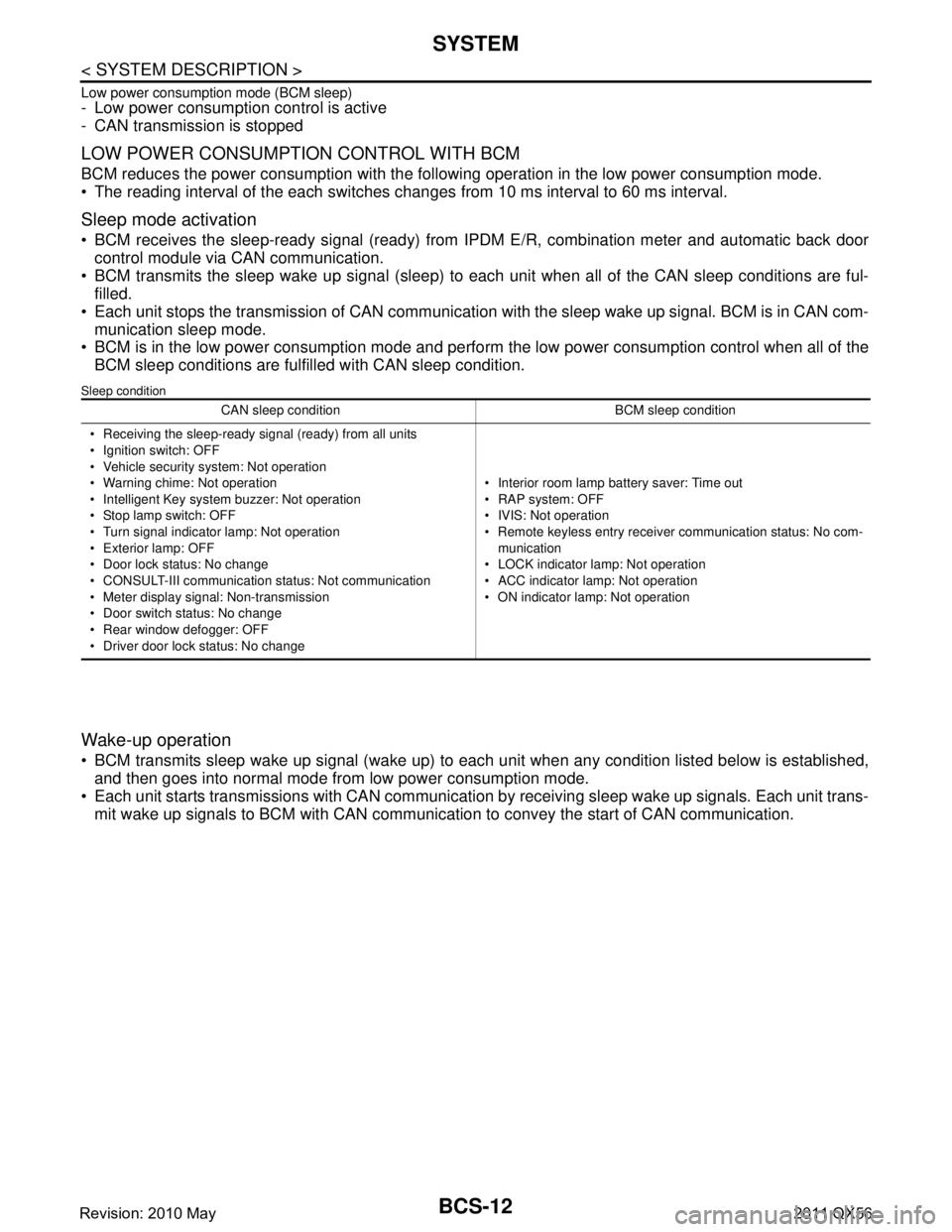
BCS-12
< SYSTEM DESCRIPTION >
SYSTEM
Low power consumption mode (BCM sleep)- Low power consumption control is active
- CAN transmission is stopped
LOW POWER CONSUMPTION CONTROL WITH BCM
BCM reduces the power consumption with the following operation in the low power consumption mode.
The reading interval of the each switches changes from 10 ms interval to 60 ms interval.
Sleep mode activation
BCM receives the sleep-ready signal (ready) from IPDM E/R, combination meter and automatic back door
control module via CAN communication.
BCM transmits the sleep wake up signal (sleep) to each unit when all of the CAN sleep conditions are ful- filled.
Each unit stops the transmission of CAN communication with the sleep wake up signal. BCM is in CAN com- munication sleep mode.
BCM is in the low power consumption mode and perform the low power consumption control when all of the
BCM sleep conditions are fulfilled with CAN sleep condition.
Sleep condition
Wake-up operation
BCM transmits sleep wake up signal (wake up) to eac h unit when any condition listed below is established,
and then goes into normal mode from low power consumption mode.
Each unit starts transmissions with CAN communication by receiving sleep wake up signals. Each unit trans- mit wake up signals to BCM with CAN communication to convey the start of CAN communication.
CAN sleep condition BCM sleep condition
Receiving the sleep-ready signal (ready) from all units
Ignition switch: OFF
Vehicle security system: Not operation
Warning chime: Not operation
Intelligent Key system buzzer: Not operation
Stop lamp switch: OFF
Turn signal indicator lamp: Not operation
Exterior lamp: OFF
Door lock status: No change
CONSULT-III communication status: Not communication
Meter display signal: Non-transmission
Door switch status: No change
Rear window defogger: OFF
Driver door lock status: No change Interior room lamp battery saver: Time out
RAP system: OFF
IVIS: Not operation
Remote keyless entry receiver communication status: No com-
munication
LOCK indicator lamp: Not operation
ACC indicator lamp: Not operation
ON indicator lamp: Not operation
Revision: 2010 May2011 QX56
Page 402 of 5598

BCS-14
< SYSTEM DESCRIPTION >
DIAGNOSIS SYSTEM (BCM)
DIAGNOSIS SYSTEM (BCM)
COMMON ITEM
COMMON ITEM : CONSULT-III Function (BCM - COMMON ITEM)INFOID:0000000006274796
APPLICATION ITEM
CONSULT-III performs the following functions via CAN communication with BCM.
SYSTEM APPLICATION
BCM can perform the following functions for each system.
NOTE:
It can perform the diagnosis modes except the following for all sub system selection items.
×: Applicable item
*: This item is indicated, but not used.
FREEZE FRAME DATA (FFD)
The BCM records the following vehicle condition at the time a particular DTC is detected, and displays on
CONSULT-III.
Diagnosis mode Function Description
Work Support Changes the setting for each system function.
Self Diagnostic Result Displays the diagnosis results judged by BCM. Refer to BCS-57, "
DTCIndex".
CAN Diag Support Monitor Monitors the reception status of CAN communication viewed from BCM. Refer to CONSULT-III opera-
tion manual.
Data Monitor The BCM input/output signals are displayed.
Active Test The signals used to activate ea ch device are forcibly supplied from BCM.
Ecu Identification The BCM part number is displayed.
Configuration Read and save the vehicle specification.
Write the vehicle specification when replacing BCM.
System Sub system selection item Diagnosis mode
Work Support Data Monitor Active Test
Door lock DOOR LOCK ×××
Rear window defogger REAR DEFOGGER ××
Warning chime BUZZER ××
Interior room lamp timer INT LAMP ×××
Exterior lamp HEAD LAMP ×××
Wiper and washer WIPER ×××
Turn signal and hazard warning lamps FLASHER ×××
— AIR CONDITONER* ××
Intelligent Key system
Engine start system INTELLIGENT KEY
×××
Combination switch COMB SW ×
Body control system BCM ×
IVIS IMMU ×××
Interior room lamp battery saver BATTERY SAVER ×××
Back door TRUNK ×
Vehicle security system THEFT ALM ×××
RAP system RETAINED PWR ×
Signal buffer system SIGNAL BUFFER ××
Revision: 2010 May2011 QX56
Page 404 of 5598

BCS-16
< SYSTEM DESCRIPTION >
DIAGNOSIS SYSTEM (BCM)
DATA MONITOR
ACTIVE TEST
REAR WINDOW DEFOGGER
Monitor item Description
DOOR LOCK-UNLOCK SET Selective unlock function mode can be changed to operation with this mode
On: Operate
Off: Non-operation
AUTOMATIC DOOR LOCK SE-
LECT Automatic door lock function mode can be se
lected from the following in this mode
VH SPD: All doors are locked when vehicle speed more than 24 km/h (15 MPH)
P RANGE: All doors are locked when shifting the selector lever from P position to other than the P position
AUTOMATIC DOOR UNLOCK
SELECT Automatic door unlock function mode can be
selected from the following in this mode
MODE 1: All doors are unlocked when the power supply position is changed from ON to OFF
MODE 2: All doors are unlocked when shifting the selector lever from any position other
than the P to P position
MODE 3: Driver side door is unlocked when the power supply position is changed from ON to OFF
MODE 4: Driver side door is unlocked when shifting the selector lever from any position oth- er than the P to P position
MODE 5: This item is displayed, but cannot be used
MODE 6: This item is displayed, but cannot be used
AUTOMATIC LOCK/UNLOCK
SET Automatic door lock/unlock function mode can be selected from the following in this mode
Off: Non-operation
Unlock Only: Door unlock operation only
Lock Only: Door lock operation only
Lock/Unlock: Lock and unlock operation
Monitor Item Contents
REQ SW-DR Indicated [On/Off] condition of door request switch (driver side)
REQ SW-AS Indicated [On/Off] condition of door request switch (passenger side)
REQ SW-BD/TR Indicated [On/Off] condition of back door request switch
DOOR SW-DR Indicated [On/Off] condition of front door switch (driver side)
DOOR SW-AS Indicated [On/Off] condition of front door switch (passenger side)
DOOR SW-RR Indicated [On/Off] condition of rear door switch RH
DOOR SW-RL Indicated [On/Off] condition of rear door switch LH
DOOR SW-BK Indicated [On/Off] condition of back door switch
CDL LOCK SW Indicated [On/Off] condition of lock signal from door lock unlock switch
CDL UNLOCK SW Indicated [On/Off] condition of unlock signal from door lock unlock switch
KEY CYL LK-SW Indicated [On/Off] condition of lock signal from door key cylinder switch
KEY CYL UN-SW Indicated [On/Off] condition of unlock signal from door key cylinder switch
Te s t i t e m D e s c r i p t i o n
DOOR LOCK This test is able to check door lock/unlock operation
The all door lock actuators are locked when “ALL LOCK” on CONSULT-III screen is touched
The all door lock actuators are unlocked when “ALL UNLK” on CONSULT-III screen is touched
The front door lock actuator (driver side) is unlocked when “DR UNLK” on CONSULT-III screen
is touched
The front door lock actuator (passenger side) is unlocked when “AS UNLK” on CONSULT- III screen is touched
The door lock actuator (other) is unlocked wh en “OTR ULK” on CONSULT-III screen is touched
Revision: 2010 May2011 QX56
Page 405 of 5598

BCS
DIAGNOSIS SYSTEM (BCM)BCS-17
< SYSTEM DESCRIPTION >
C
DE
F
G H
I
J
K L
B A
O P
N
REAR WINDOW DEFOGGER : CONSULT-III
Function (BCM - REAR DEFOGGER)
INFOID:0000000006376460
Data monitor
ACTIVE TEST
BUZZER
BUZZER : CONSULT-III Function (BCM - BUZZER)INFOID:0000000006376483
CONSULT-III APPLICATION ITEMS
DATA MONITOR
ACTIVE TEST
INT LAMP
Monitor Item Description
REAR DEF SW Displays “Press (ON)/other (OFF)” status determined with the rear window defogger switch.
PUSH SW Indicates [ON/OFF] condition of push switch.
Test Item Description
REAR DEFOGGER Give a drive signal to the re ar window defogger relay to activate it.
Test item Diagnosis mode Description
BUZZER Data Monitor Displays BCM input data in real time.
Active Test Operation of electrical loads can be checked by sending driving signal to them.
Display item
[Unit] Description
PUSH SW
[On/Off] Status of push-button ignition switch judged by BCM.
UNLK SEN-DR
[On/Off] Status of unlock sensor judged by BCM.
VEH SPEED 1
[km/h] Value of vehicle speed signal received from combination meter with CAN communication line.
TAIL LAMP SW
[On/Off] Status of lighting switch judged by BCM using the combination switch readout function.
FR FOG SW
[On/Off] Status of front fog lamp switch judged by BCM using the combination switch readout function.
DOOR SW-DR
[On/Off] Status of driver side door switch judged by BCM.
CDL LOCK SW
[On/Off] Status of door lock unlock switch judged by BCM.
Display item
[Unit] Description
SEAT BELT WARN TEST The seat belt warning chime operation can be checked by operating the relevant function (On/Off).
LIGHT WARN ALM The light warning chime operation can be checked by operating the relevant function (On/Off).
Revision: 2010 May2011 QX56