bluetooth INFINITI QX60 2020 Infiniti Connection
[x] Cancel search | Manufacturer: INFINITI, Model Year: 2020, Model line: QX60, Model: INFINITI QX60 2020Pages: 276, PDF Size: 1.17 MB
Page 5 of 276
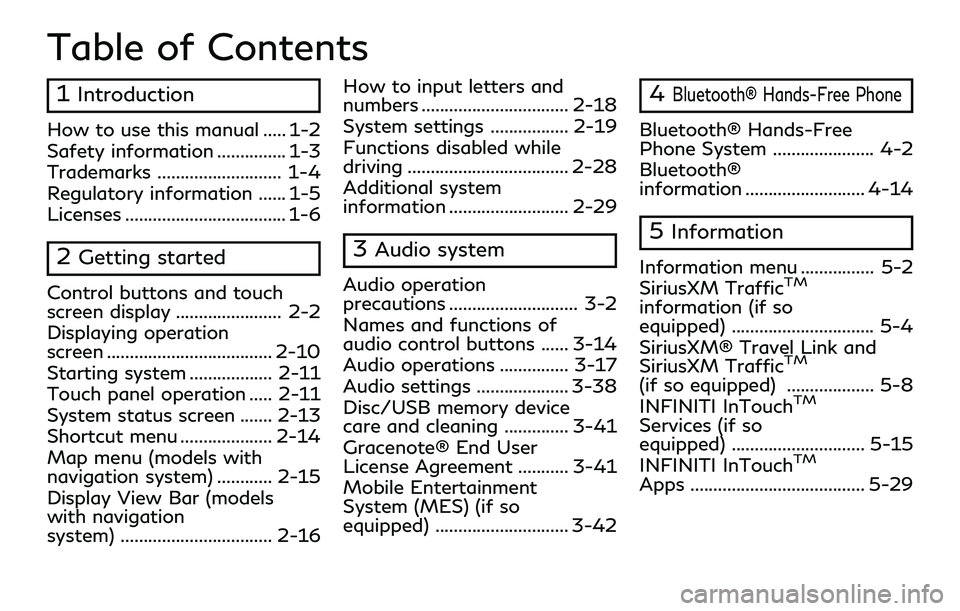
Table of Contents
1Introduction
How to use this manual ..... 1-2
Safety information ............... 1-3
Trademarks ........................... 1-4
Regulatory information ...... 1-5
Licenses ................................... 1-6
2Getting started
Control buttons and touch
screen display ....................... 2-2
Displaying operation
screen .................................... 2-10
Starting system .................. 2-11
Touch panel operation ..... 2-11
System status screen ....... 2-13
Shortcut menu .................... 2-14
Map menu (models with
navigation system) ............ 2-15
Display View Bar (models
with navigation
system) ................................. 2-16How to input letters and
numbers ................................ 2-18
System settings ................. 2-19
Functions disabled while
driving ................................... 2-28
Additional system
information .......................... 2-29
3Audio system
Audio operation
precautions ............................ 3-2
Names and functions of
audio control buttons ...... 3-14
Audio operations ............... 3-17
Audio settings .................... 3-38
Disc/USB memory device
care and cleaning .............. 3-41
Gracenote® End User
License Agreement ........... 3-41
Mobile Entertainment
System (MES) (if so
equipped) ............................. 3-42
4Bluetooth® Hands-Free Phone
Bluetooth® Hands-Free
Phone System ...................... 4-2
Bluetooth®
information .......................... 4-14
5Information
Information menu ................ 5-2
SiriusXM TrafficTM
information (if so
equipped) ............................... 5-4
SiriusXM® Travel Link and
SiriusXM Traffic
TM
(if so equipped) ................... 5-8
INFINITI InTouchTM
Services (if so
equipped) ............................. 5-15
INFINITI InTouch
TM
Apps ...................................... 5-29
Page 6 of 276
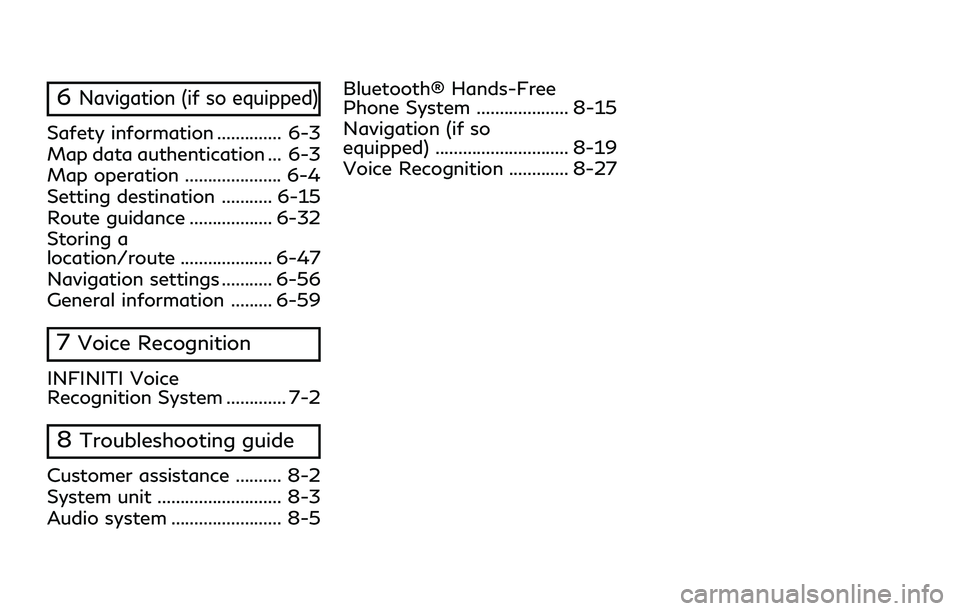
6Navigation (if so equipped)
Safety information .............. 6-3
Map data authentication ... 6-3
Map operation ..................... 6-4
Setting destination ........... 6-15
Route guidance .................. 6-32
Storing a
location/route .................... 6-47
Navigation settings ........... 6-56
General information ......... 6-59
7Voice Recognition
INFINITI Voice
Recognition System ............. 7-2
8Troubleshooting guide
Customer assistance .......... 8-2
System unit ........................... 8-3
Audio system ........................ 8-5Bluetooth® Hands-Free
Phone System .................... 8-15
Navigation (if so
equipped) ............................. 8-19
Voice Recognition ............. 8-27
Page 7 of 276
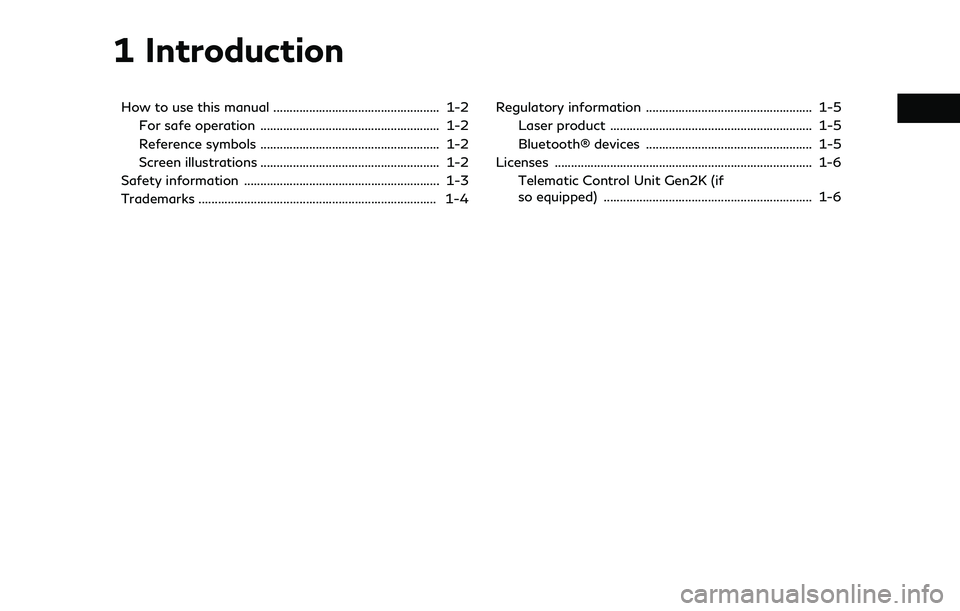
1 Introduction
How to use this manual ................................................... 1-2For safe operation ....................................................... 1-2
Reference symbols ....................................................... 1-2
Screen illustrations ....................................................... 1-2
Safety information ............................................................ 1-3
Trademarks ........................................................................\
. 1-4 Regulatory information ................................................... 1-5
Laser product .............................................................. 1-5
Bluetooth® devices ................................................... 1-5
Licenses ........................................................................\
....... 1-6 Telematic Control Unit Gen2K (if
so equipped) ................................................................ 1-6
Page 11 of 276

Gracenote apply to this product and service.
See the Gracenote website for a non-
exhaustive list of applicable Gracenote pa-
tents. Gracenote, CDDB, MusicID, Media-
VOCS, the Gracenote logo and logotype,
and the "Powered by Gracenote" logo are
either registered trademarks or trademarks
of Gracenote in the United States and/or
other countries.
The Bluetooth® word mark and logos are
registered trademarks owned by Bluetooth
SIG, Inc. and any use of such marks by
DENSO CORPORATION is under license.
Other trademarks and trade names are
those of their respective owners.
Google
© 2012 Google Inc. All rights reserved.
Google Calendar
TMcalendaring application
is a trademark of Google Inc.
REGULATORY INFORMATION
LASER PRODUCT
This INFINITI InTouchTMis certified as a
Class 1 laser product.
INFINITI InTouch
TMcomplies with DHHS
Rules 21 CFR Chapter 1, Subchapter J.
WARNING
. Do not disassemble or modify this
system. There are no user serviceable
parts in INFINITI InTouch
TM.
. If maintenance, adjustments and op-
erations other than those specified in
this manual are attempted, injury due
to laser radiation and exposure could
occur.
BLUETOOTH® DEVICES
FCC Regulatory information
FCC ID: HYQDNNS075, HYQDNNS086 NOTE
This device compiles with part 15 of the FCC
Rules. Operation is subject to the following
two conditions: (1) This device may not
cause harmful interference, and (2) this
device must accept any interference re-
ceived, including interference that may
cause undesired operation.
FCC WARNING
Changes or modifications not expressly
approved by the party responsible for com-
pliance could void the user’s authority to
operate the equipment.
CAUTION:
Radio Frequency Radiation Ex-
posure
This equipment complies with FCC radiation
exposure limits set forth for uncontrolled
environment and meets the FCC radio
frequency (RF) Exposure Guidelines. This
equipment has very low levels of RF energy
that it deemed to comply without maximum
permissive exposure evaluation (MPE). But it
is desirable that it should be installed and
operated with at least 20 cm and more
between the radiator and person’s body.
Co-location: This transmitter must not be
co-located or operated in conjunction with
any other antenna or transmitter.
1. Introduction
1-5
Page 15 of 276
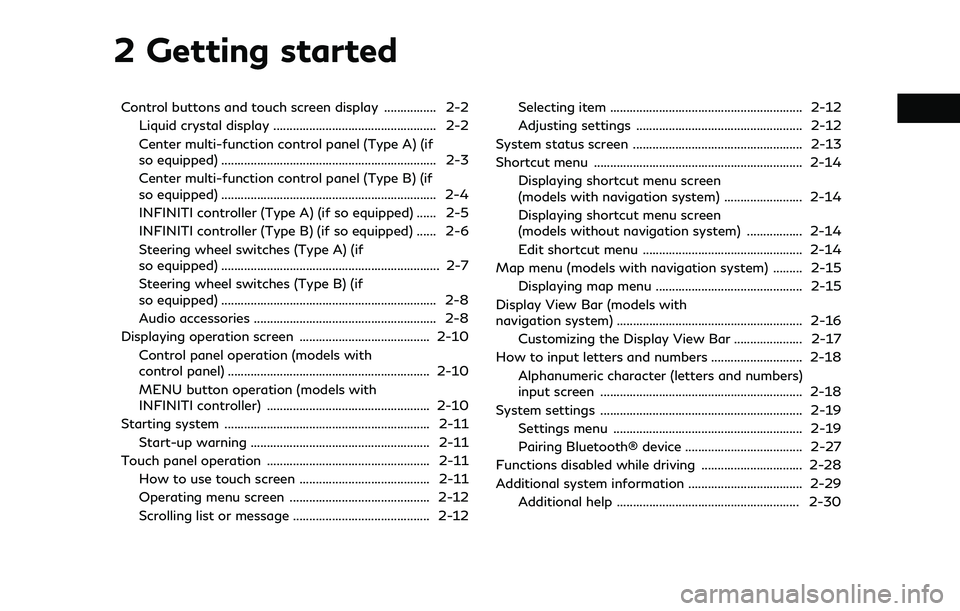
2 Getting started
Control buttons and touch screen display ................ 2-2Liquid crystal display .................................................. 2-2
Center multi-function control panel (Type A) (if
so equipped) .................................................................. 2-3
Center multi-function control panel (Type B) (if
so equipped) .................................................................. 2-4
INFINITI controller (Type A) (if so equipped) ...... 2-5
INFINITI controller (Type B) (if so equipped) ...... 2-6
Steering wheel switches (Type A) (if
so equipped) ................................................................... 2-7
Steering wheel switches (Type B) (if
so equipped) .................................................................. 2-8
Audio accessories ........................................................ 2-8
Displaying operation screen ........................................ 2-10 Control panel operation (models with
control panel) .............................................................. 2-10
MENU button operation (models with
INFINITI controller) .................................................. 2-10
Starting system ............................................................... 2-11
Start-up warning ....................................................... 2-11
Touch panel operation .................................................. 2-11 How to use touch screen ........................................ 2-11
Operating menu screen ........................................... 2-12
Scrolling list or message .......................................... 2-12 Selecting item ........................................................... 2-12
Adjusting settings ................................................... 2-12
System status screen .................................................... 2-13
Shortcut menu ................................................................ 2-14 Displaying shortcut menu screen
(models with navigation system) ........................ 2-14
Displaying shortcut menu screen
(models without navigation system) ................. 2-14
Edit shortcut menu ................................................. 2-14
Map menu (models with navigation system) ......... 2-15 Displaying map menu ............................................. 2-15
Display View Bar (models with
navigation system) ......................................................... 2-16 Customizing the Display View Bar ..................... 2-17
How to input letters and numbers ............................ 2-18
Alphanumeric character (letters and numbers)
input screen .............................................................. 2-18
System settings .............................................................. 2-19 Settings menu .......................................................... 2-19
Pairing Bluetooth® device .................................... 2-27
Functions disabled while driving ............................... 2-28
Additional system information ................................... 2-29 Additional help ........................................................ 2-30
Page 19 of 276
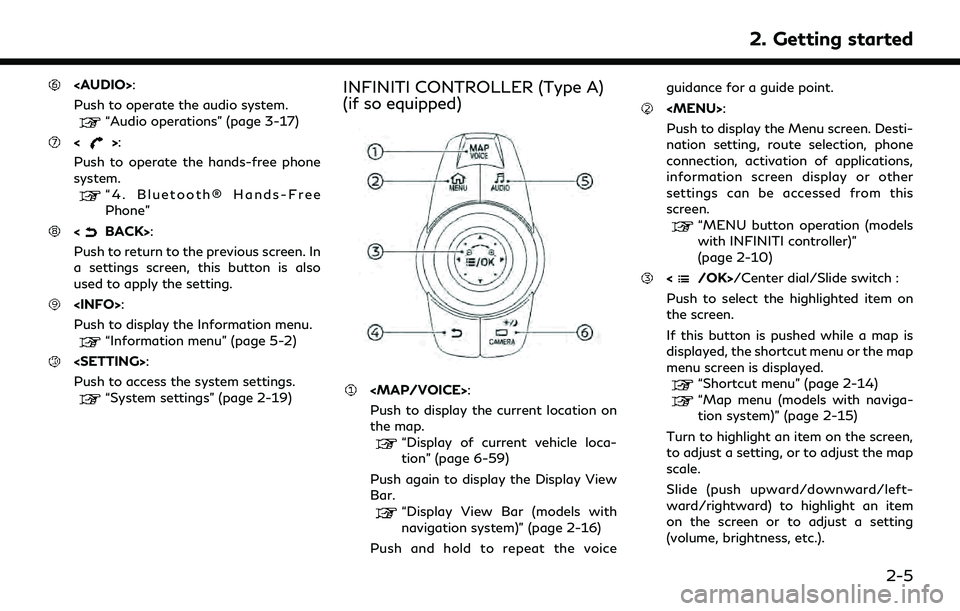
Page 20 of 276
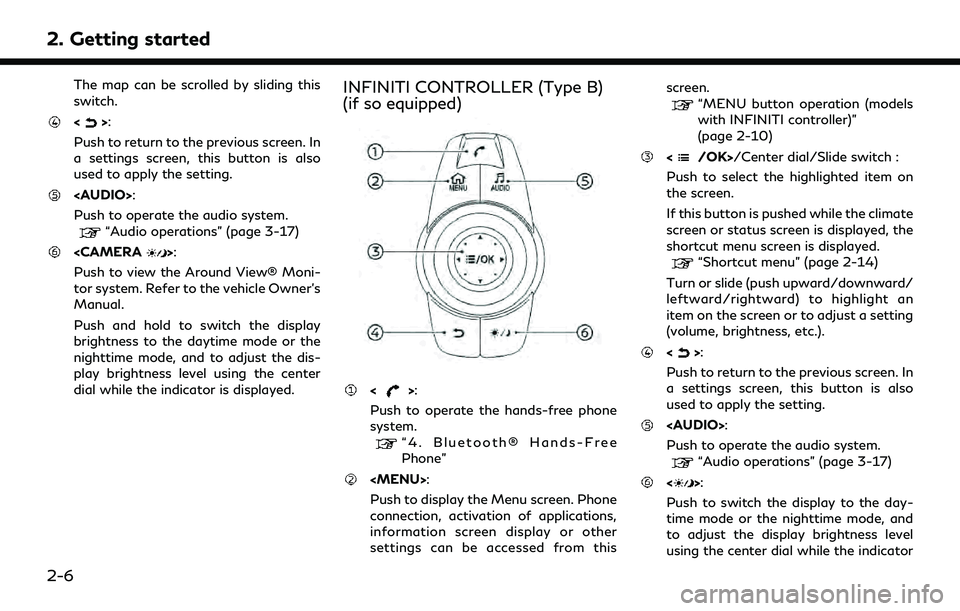
2. Getting started
The map can be scrolled by sliding this
switch.
<>:
Push to return to the previous screen. In
a settings screen, this button is also
used to apply the setting.
Page 21 of 276
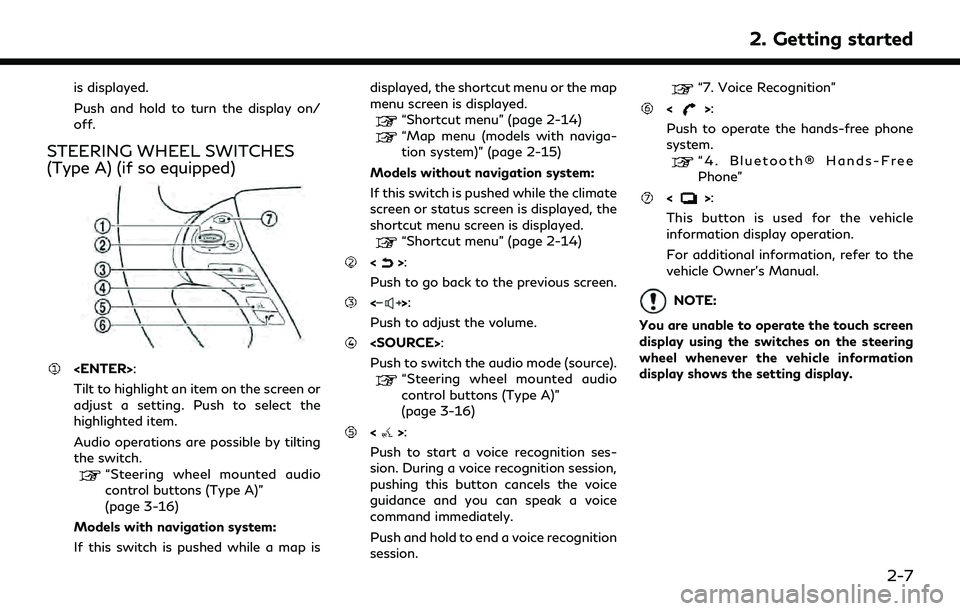
is displayed.
Push and hold to turn the display on/
off.
STEERING WHEEL SWITCHES
(Type A) (if so equipped)
Tilt to highlight an item on the screen or
adjust a setting. Push to select the
highlighted item.
Audio operations are possible by tilting
the switch.
“Steering wheel mounted audio
control buttons (Type A)”
(page 3-16)
Models with navigation system:
If this switch is pushed while a map is displayed, the shortcut menu or the map
menu screen is displayed.
“Shortcut menu” (page 2-14)“Map menu (models with naviga-
tion system)” (page 2-15)
Models without navigation system:
If this switch is pushed while the climate
screen or status screen is displayed, the
shortcut menu screen is displayed.
“Shortcut menu” (page 2-14)
<>:
Push to go back to the previous screen.
<>:
Push to adjust the volume.
Push to switch the audio mode (source).
“Steering wheel mounted audio
control buttons (Type A)”
(page 3-16)
<>:
Push to start a voice recognition ses-
sion. During a voice recognition session,
pushing this button cancels the voice
guidance and you can speak a voice
command immediately.
Push and hold to end a voice recognition
session.
“7. Voice Recognition”
<>:
Push to operate the hands-free phone
system.
“4. Bluetooth® Hands-Free
Phone”
<>:
This button is used for the vehicle
information display operation.
For additional information, refer to the
vehicle Owner’s Manual.
NOTE:
You are unable to operate the touch screen
display using the switches on the steering
wheel whenever the vehicle information
display shows the setting display.
2. Getting started
2-7
Page 22 of 276
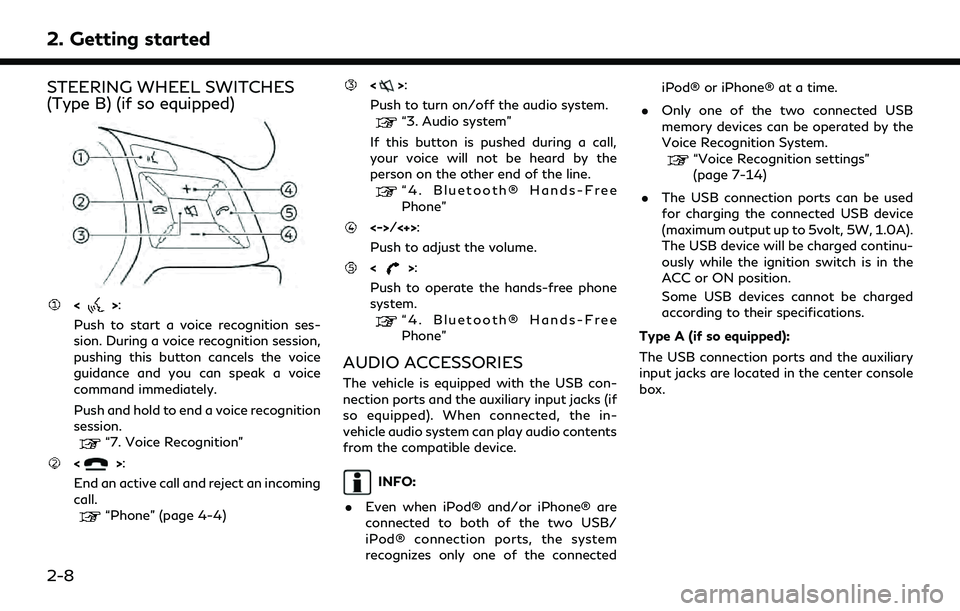
2. Getting started
STEERING WHEEL SWITCHES
(Type B) (if so equipped)
<>:
Push to start a voice recognition ses-
sion. During a voice recognition session,
pushing this button cancels the voice
guidance and you can speak a voice
command immediately.
Push and hold to end a voice recognition
session.
“7. Voice Recognition”
<>:
End an active call and reject an incoming
call.
“Phone” (page 4-4)
<>:
Push to turn on/off the audio system.
“3. Audio system”
If this button is pushed during a call,
your voice will not be heard by the
person on the other end of the line.
“4. Bluetooth® Hands-Free
Phone”
<->/<+>:
Push to adjust the volume.
<>:
Push to operate the hands-free phone
system.
“4. Bluetooth® Hands-Free
Phone”
AUDIO ACCESSORIES
The vehicle is equipped with the USB con-
nection ports and the auxiliary input jacks (if
so equipped). When connected, the in-
vehicle audio system can play audio contents
from the compatible device.
INFO:
. Even when iPod® and/or iPhone® are
connected to both of the two USB/
iPod® connection ports, the system
recognizes only one of the connected iPod® or iPhone® at a time.
. Only one of the two connected USB
memory devices can be operated by the
Voice Recognition System.
“Voice Recognition settings”
(page 7-14)
. The USB connection ports can be used
for charging the connected USB device
(maximum output up to 5volt, 5W, 1.0A).
The USB device will be charged continu-
ously while the ignition switch is in the
ACC or ON position.
Some USB devices cannot be charged
according to their specifications.
Type A (if so equipped):
The USB connection ports and the auxiliary
input jacks are located in the center console
box.
2-8
Page 24 of 276
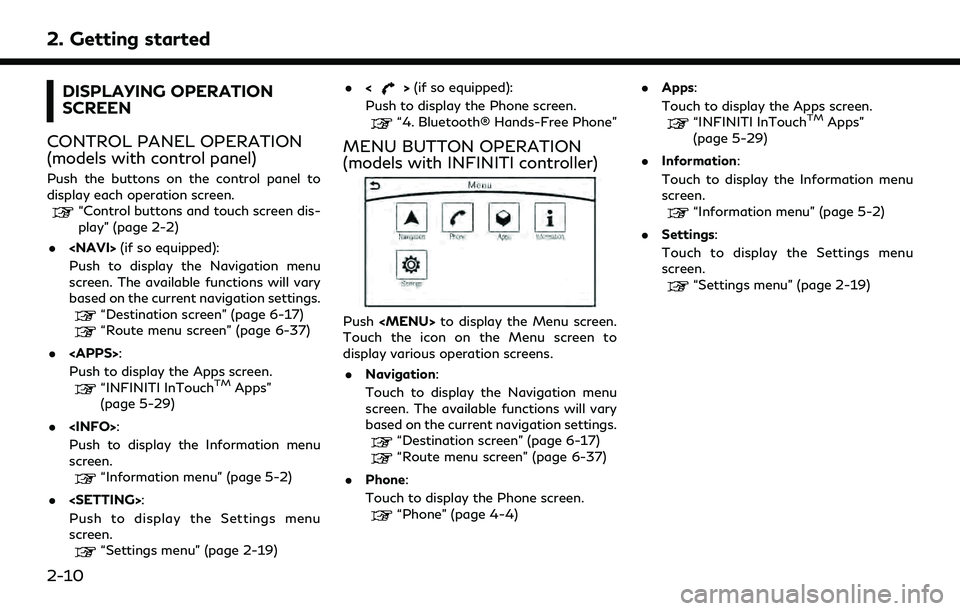
2. Getting started
DISPLAYING OPERATION
SCREEN
CONTROL PANEL OPERATION
(models with control panel)
Push the buttons on the control panel to
display each operation screen.
“Control buttons and touch screen dis-
play” (page 2-2)
.
Push to display the Navigation menu
screen. The available functions will vary
based on the current navigation settings.
“Destination screen” (page 6-17)
“Route menu screen” (page 6-37)
.
Push to display the Apps screen.
“INFINITI InTouchTMApps”
(page 5-29)
.
Push to display the Information menu
screen.
“Information menu” (page 5-2)
.
Push to display the Settings menu
screen.
“Settings menu” (page 2-19) .
<
>(if so equipped):
Push to display the Phone screen.
“4. Bluetooth® Hands-Free Phone”
MENU BUTTON OPERATION
(models with INFINITI controller)
Push