ESP INFINITI QX60 2023 User Guide
[x] Cancel search | Manufacturer: INFINITI, Model Year: 2023, Model line: QX60, Model: INFINITI QX60 2023Pages: 636, PDF Size: 7.28 MB
Page 209 of 636

WARNING
• Properly secure all cargo with ropes or
straps to help prevent it from sliding or
shifting. Do not place cargo higher than
the seatbacks. In a sudden stop or colli-
sion, unsecured cargo could cause per-
sonal injury.
• Use suitable ropes and hooks to secure
cargo.
• Never allow anyone to ride in the lug-
gage area. It is extremely dangerous to
ride in a cargo area inside of a vehicle. In a
collision, people riding in these areas are
more likely to be seriously injured or
killed.
• Do not allow people to ride in any area of
your vehicle that is not equipped with
seats and seat belts.
• The child restraint top tether strap may
be damaged by contact with items in the
cargo area. Secure any items in the cargo
area. Your child could be seriously injured
or killed in a collision if the top tether
strap is damaged.
• Be sure everyone in your vehicle is in a
seat and using a seat belt properly.
ROOF RACK (if so equipped)
WARNING
• Always install the crossbars onto the
roof side rails before loading cargo of
any kind. Loading cargo directly onto the
roof side rails or the vehicle’s roof may
cause vehicle damage.
• Roof rack cross bars should be evenly
distributed.
• Do not exceed maximum roof rack cross-
bars load capacity and always distribute
the load uniformly. •
Heavy loading of the crossbars has the
potential to affect the vehicle stability
and handling during sudden or unusual
handling maneuvers.
• Properly secure all cargo with ropes or
straps to help prevent it from sliding or
shifting. In a sudden stop or collision, un-
secured cargo could cause personal
injury.
• Drive extra carefully when the vehicle is
loaded at or near the cargo carrying ca-
pacity, especially if the significant por-
tion of that load is carried on the
crossbars.CAUTION
• Use care when placing or removing items
from the roof rack. If you cannot com-
fortably lift the items onto the roof rack
from the ground, use a ladder or a stool.
Do not apply any load directly to the roof side
rails
OA. CrossbarsOBmust be installed be-
fore applying load/cargo/luggage to the
roof of the vehicle.
INFINITI accessory crossbars may be avail-
able through an INFINITI retailer. It is recom-
mended that you visit an INFINITI retailer for
additional information.
LIC4202
Instruments and controls2-107
Page 211 of 636

To open a window, push the switch to the
detent and continue to hold down until the
desired window position is reached. To close
a window, pull the switch to the detent and
continue to hold up until the desired window
position is reached.
Locking rear passengers' windows
When the window lock button is pushed (the
indicator illuminates), the rear passengers’
windows cannot be operated with the rear
passengers’ power window switch. The rear
passengers’ windows can only be operated
with the main switch (driver side switches).
To cancel the passenger’s window lock, push
the window lock button again.
Front passenger's power window
switch
The passenger's window switch operates
only the corresponding passenger's window.
To open the window partially, push the
switch down
O1lightly until the desired win-
dow position is reached. To close the window
partially, pull the switch up
O2until the de-
sired window position is reached.
Rear power window switch
The rear power window switches open or
close only the corresponding windows. To
open the window, push the switch and hold it
down
O1. To close the window, pull the
switch up
O2.
LIC4915LIC4729
Instruments and controls2-109
Page 215 of 636

If the moonroof switch does not operate
If the moonroof and sunshade do not operate
properly, perform the following procedure to
initialize the operation system.
1. If the moonroof and sunshade are open,close them fully by repeatedly pushing the
moonroof switch to the CLOSE
O2and
O4position.
2. Push and hold the moonroof switch to the CLOSE
O4position for 10 seconds.
3. After the moonroof and sunshade move slightly to the closed position and then
move back a little, release the moonroof
switch.
4. Push and hold the moonroof switch to the CLOSE
O4position, and the glass and
shade will move.
5. Release the moonroof switch. Then the moonroof and sunshade will fully open
and then fully close.
6. Check if the moonroof switch operates normally.
WARNING
The driver is always responsible for oper-
ating the moonroof properly, including the
operation by all passengers. Failure to fol-
low the warnings and instructions for
proper use of the moonroof could result in
serious injury or death.
• Do not allow children to operate the
moonroof. Improper operation by chil-
dren may cause an accident. If children or
others get caught in the moonroof, it
could cause serious injury.
• To help avoid risk of injury or death
through unintended operation of the
moonroof, place the ignition switch in
the OFF position when leaving the ve-
hicle, and do not leave children and the
Intelligent Key inside the vehicle.
• Do not activate the auto-reverse func-
tion intentionally. If hands or face, etc.
get caught in the moonroof, it could
cause serious injury.CAUTION
• Do not place objects (such as newspa-
pers, handkerchiefs, etc.) on the sun-
shade when it is extending or retracting
causing improper operation or damage
to the sunshade.
• Do not push the sunshade arm with your
hands, etc., as this may deform it. Im-
proper operation or damage to the sun-
shade may result.
• Do not put any object into the sunshade
inlet port as this may result in improper
operation or damage the sunshade.
• Do not hang any object on the arm rail as
this may result in improper operation or
damage the sunshade.
• Do not forcefully pull the sunshade. Do-
ing so may elongate the sunshade. Im-
proper operation or damage to the sun-
shade may result.
If the moonroof does not operate properly
after performing the procedure above, have
your vehicle checked by an INFINITI retailer.
Instruments and controls2-113
Page 224 of 636

To clear all programming
1. Press and hold the two outer HomeLink®buttons until the indicator light begins to
flash in green and “CLEARED” is displayed
on the mirror, in approximately 10 sec-
onds. Do not hold for longer than 20
seconds.
2. Release both buttons.
HomeLink® is now in the programming mode
and can be programmed at any time begin-
ning with “Programming HomeLink®” - Step
1.
REPROGRAMMING A SINGLE
HOMELINK® BUTTON
To reprogram a HomeLink® button, com-
plete the following:
1. Press and hold the desired HomeLink® button. DO NOT release the button.
2. The indicator light will illuminate in green, and after 20 seconds it will begin to flash
in orange and “TRAINING” is displayed on
the mirror.
3. Release the HomeLink® button and pro- ceed with “ Programming HomeLink®” —
Step 3. For questions or comments, contact
HomeLink® at: www.homelink.com/infiniti
or 1–800–355–3515.
The HomeLink® button has now been repro-
grammed. The new device can be activated
by pressing the HomeLink® button that was
just programmed. This procedure will not af-
fect any other programmed HomeLink®
buttons.
If a new device is not programmed to the
HomeLink® button, it will revert to the previ-
ously stored programming.
IF YOUR VEHICLE IS STOLEN
If your vehicle is stolen, you should change
the codes of any non-rolling code device that
has been programmed into HomeLink®.
Consult the Owner's Manual of each device
or call the manufacturer or dealer of those
devices for additional information.
When your vehicle is recovered, you will
need to reprogram the HomeLink® Univer-
sal Transceiver with your new transmitter
information.
FCC Notice:
For USA:
This device complies with Part 15 of the FCC
Rules. Operation is subject to the following
two conditions: (1) This device may not
cause harmful interference, and (2) this de-
vice must accept any interference received,
including interference that may cause unde-
sired operation.
NOTE:
Changes or modifications not expressly ap-
proved by the party responsible for compli-
ance could void the user’s authority to oper-
ate the equipment.
For Canada:
This device contains licence-exempt
transmitter(s)/receiver(s) that comply with
Innovation, Science and Economic Develop-
ment Canada’s licence-exempt RSS(s). Op-
eration is subject to the following two con-
ditions: (1) This device may not cause
interference. (2) This device must accept any
interference, including interference that
may cause undesired operation of the
device.
2-122Instruments and controls
Page 230 of 636

key number. As many as four INFINITI Ve-
hicle Immobilizer System keys can be used
with one vehicle. You should bring all
INFINITI Vehicle Immobilizer System keys
that you have to the INFINITI retailer for
registration. This is because the registration
process will erase the memory of all key
codes previously registered into the INFINITI
Vehicle Immobilizer System. After the regis-
tration process, these components will only
recognize keys coded into the INFINITI Ve-
hicle Immobilizer System during registration.
Any virtual key accessories (if so equipped)
will also have to be reregistered. Any key that
is not given to the retailer at the time of
registration will no longer be able to start
your vehicle.
CAUTION
Do not allow the immobilizer system key,
which contains an electrical transponder,
to come into contact with water or salt
water. This could affect system function. When the doors are locked using one of the
following methods, the doors cannot be
opened using the inside or outside door
handles. The doors must be unlocked to open
the doors.
WARNING
• Always have the doors locked while driv-
ing. Along with the use of seat belts, this
provides greater safety in the event of an
accident by helping to prevent persons
from being thrown from the vehicle. This
also helps keep children and others from
unintentionally opening the doors, and
will help keep out intruders.
• Before opening any door, always look for
and avoid oncoming traffic.
• To help avoid risk of injury or death
through unintended operation of the ve-
hicle and/or its systems, including en-
trapment in windows or inadvertent
door lock activation, do not leave chil-
dren, people who require the assistance
of others or pets unattended in your ve-
hicle. Additionally, the temperature in-
side a closed vehicle on a warm day can
quickly become high enough to cause a
significant risk of injury or death to
people and pets.
LOCKING WITH KEY
To lock the door using the mechanical key,
turn the key toward the rear of the vehicle
O2.
This will only lock the corresponding door and
will not activate the security system. To arm
the security system, press the
button
on the Intelligent Key.
To unlock the corresponding door using the
mechanical key, turn the key toward the front
of the vehicle
O1. This will only unlock the
corresponding door and will not disarm the
security system.
LPD3272
Driver's side
DOORS
3-4Pre-driving checks and adjustments
Page 232 of 636
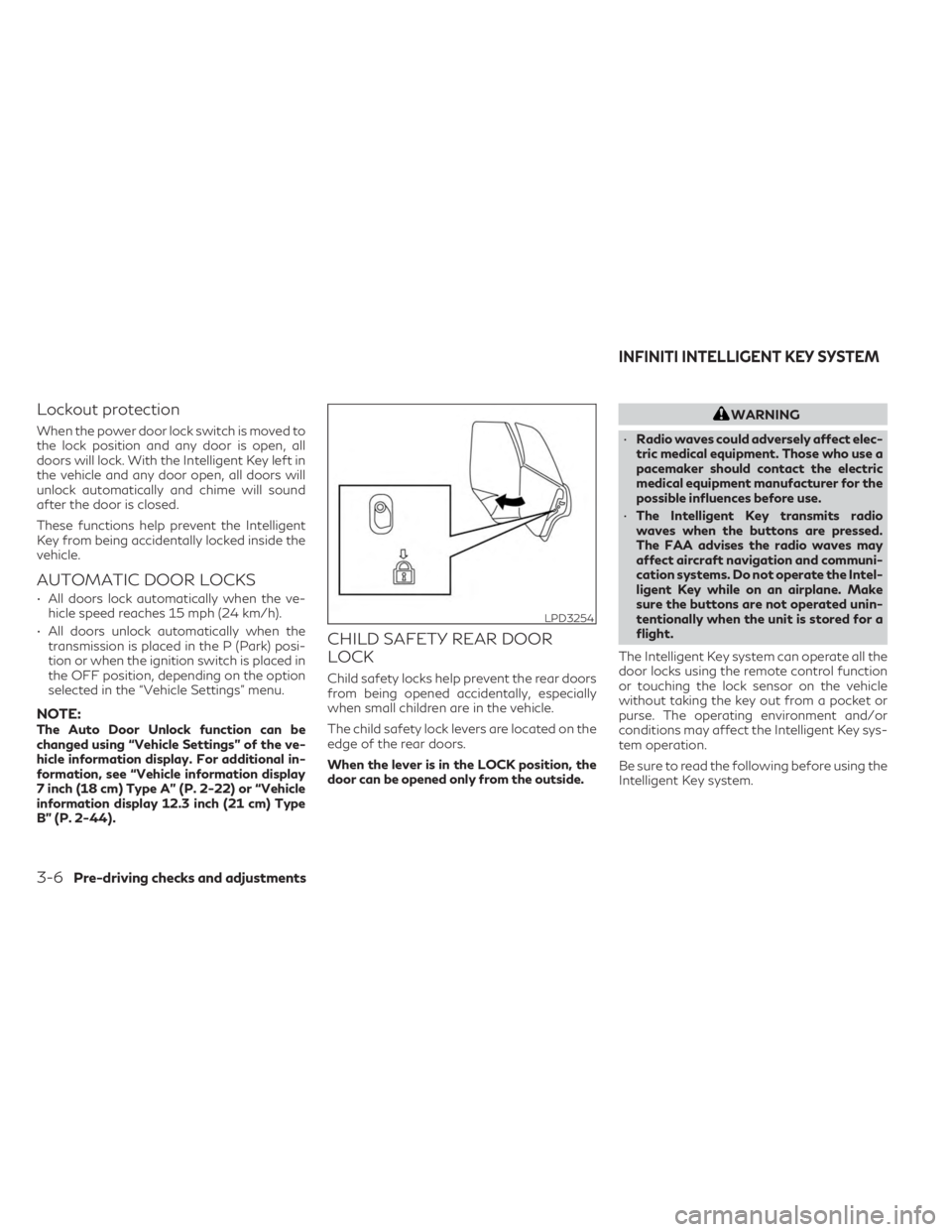
Lockout protection
When the power door lock switch is moved to
the lock position and any door is open, all
doors will lock. With the Intelligent Key left in
the vehicle and any door open, all doors will
unlock automatically and chime will sound
after the door is closed.
These functions help prevent the Intelligent
Key from being accidentally locked inside the
vehicle.
AUTOMATIC DOOR LOCKS
• All doors lock automatically when the ve-hicle speed reaches 15 mph (24 km/h).
• All doors unlock automatically when the transmission is placed in the P (Park) posi-
tion or when the ignition switch is placed in
the OFF position, depending on the option
selected in the “Vehicle Settings” menu.
NOTE:The Auto Door Unlock function can be
changed using “Vehicle Settings” of the ve-
hicle information display. For additional in-
formation, see “Vehicle information display
7 inch (18 cm) Type A” (P. 2-22) or “Vehicle
information display 12.3 inch (21 cm) Type
B” (P. 2-44).
CHILD SAFETY REAR DOOR
LOCK
Child safety locks help prevent the rear doors
from being opened accidentally, especially
when small children are in the vehicle.
The child safety lock levers are located on the
edge of the rear doors.
When the lever is in the LOCK position, the
door can be opened only from the outside.
WARNING
• Radio waves could adversely affect elec-
tric medical equipment. Those who use a
pacemaker should contact the electric
medical equipment manufacturer for the
possible influences before use.
• The Intelligent Key transmits radio
waves when the buttons are pressed.
The FAA advises the radio waves may
affect aircraft navigation and communi-
cation systems. Do not operate the Intel-
ligent Key while on an airplane. Make
sure the buttons are not operated unin-
tentionally when the unit is stored for a
flight.
The Intelligent Key system can operate all the
door locks using the remote control function
or touching the lock sensor on the vehicle
without taking the key out from a pocket or
purse. The operating environment and/or
conditions may affect the Intelligent Key sys-
tem operation.
Be sure to read the following before using the
Intelligent Key system.
LPD3254
INFINITI INTELLIGENT KEY SYSTEM
3-6Pre-driving checks and adjustments
Page 242 of 636

When thebutton is pressed during the
open or close process, the liftgate motors will
stop. When the
button is pressed again
for longer than 1 second the liftgate will re-
verse direction.
Using the panic alarm
If you are near your vehicle and feel threat-
ened, you may activate the panic alarm to call
attention by pressing and holding the
button on the Intelligent Key for longer than
0.5 seconds.
The panic alarm and headlights will stay on
for a period of time.
The panic alarm stops when:
• It has run for a period of time, or
• Any button is pressed on the Intelligent Key.
• The lock sensor is touched and the Intelli- gent Key is in range of the door handle.
Answer back horn feature
If desired, the answer back horn feature can
be deactivated using the Intelligent Key.
When it is deactivated and the
button
is pressed, the hazard indicator lights flash twice. When the
button is pressed, nei-
ther the hazard indicator lights nor the horn
operates.
NOTE:
If you change the answer back horn fea-
ture with the Intelligent Key, the vehicle
information display screen will show the
current mode after the ignition switch
has been cycled from the OFF to the ON
position. The vehicle information display
screen can also be used to change the an-
swer back horn mode.
For additional information, see “Vehicle
information display 7 inch (18 cm) Type A”
(P. 2-22) or “Vehicle information display
12.3 inch (21 cm) Type B” (P. 2-44).
To deactivate:
Press and hold theandbuttons
for at least 5 seconds. The hazard indicator
lights will flash three times to confirm that the
answer back horn feature has been
deactivated.
To activate:
Press and hold the
andbuttons
for at least 5 seconds once more. The hazard
indicator lights will flash once and the horn
will sound once to confirm that the horn beep
feature has been reactivated. Deactivating the horn beep feature does not
silence the horn if the alarm is triggered.
WARNING SIGNALS
To help prevent the vehicle from moving un-
expectedly by erroneous operation of the In-
telligent Key or to help prevent the vehicle
from being stolen, a chime or buzzer sounds
from inside and outside the vehicle and a
warning is displayed in the instrument panel.
When a chime or beep sounds or a warning is
displayed, be sure to check the vehicle and
the Intelligent Key.
For additional information, see “Trouble-
shooting guide” (P. 3-16), “Vehicle informa-
tion display 7 inch (18 cm) Type A” (P. 2-22) or
“Vehicle information display 12.3 inch (21 cm)
Type B” (P. 2-44).
TROUBLESHOOTING GUIDE
Verify the location of all Intelligent Keys that
are programmed for the vehicle. If another
Intelligent Key is in range or inside the vehicle,
the vehicle system may respond differently
than expected.
3-16Pre-driving checks and adjustments
Page 260 of 636

Type A (if so equipped)
For additional information on HomeLink® Uni-
versal Transceiver operation, see “HomeLink®
Universal Transceiver” (P. 2-116).
NOTE:
Do not hand any objects over the sensorsO1
or apply glass cleaner to the sensors. Doing
so will reduce the sensitivity of the sensors,
resulting improper operation.
Type B (if so equipped)
NOTE:
Do not hand any objects over the sensorsO1
or apply glass cleaner to the sensors. Doing
so will reduce the sensitivity of the sensors,
resulting improper operation.
SMART REAR VIEW MIRROR
(if so equipped)
WARNING
Failure to follow the warnings and instruc-
tions for proper use of the Smart Rear View
Mirror could result in serious injury or
death.
• The Smart Rear View Mirror is a conve-
nience feature but it is not a substitute
for proper vehicle operation. The system
has areas where objects cannot be
viewed. Check the blind spot of the
Smart Rear View Mirror before vehicle
operation. The driver is always respon-
sible for safe driving.
• Do not disassemble or modify the Smart
Rear View Mirror, the camera unit or
wirings. If you do, it may result in acci-
dents or fire. In case you notice smoke or
smell coming from the Smart Rear View
Mirror, stop using the system immedi-
ately. It is recommended that you see an
INFINITI retailer for servicing.
• Do not operate the Smart Rear View
Mirror while driving. Doing so can be a
distraction and it could lose control of
your vehicle and cause an accident or se-
rious injury.
LPD3328LPD3329
3-34Pre-driving checks and adjustments
Page 267 of 636

OUTSIDE MIRRORS
The outside mirror remote control will oper-
ate only when the ignition switch is in the
ACC or ON position.
Push the switch
O1orO2to select the left or
right mirror. Adjust each mirror to the desired
position using the large switch
O3. Push the
switch
O1orO2and make sure that the cor-
responding light is off, to prevent accidentally
moving the mirror.
WARNING
• Objects viewed in the outside mirror on
the passenger side are closer than they
appear. Be careful when moving to the
right. Using only this mirror could cause
an accident. Use the inside mirror or
glance over your shoulder to properly
judge distances to other objects.
• Do not adjust the mirrors while driving.
You could lose control of your vehicle and
cause an accident.
Power folding outside mirrors
CAUTION
• Do not touch the mirrors while they are
moving. Your hand may be pinched, and
the mirror may malfunction.
• Do not drive with the mirrors stored. You
will be unable to see behind the vehicle.
Push the switch
O1to close the mirrors. Push
the switch again to open the mirrors.
LPD3277LPD3186
Pre-driving checks and adjustments3-41
Page 270 of 636
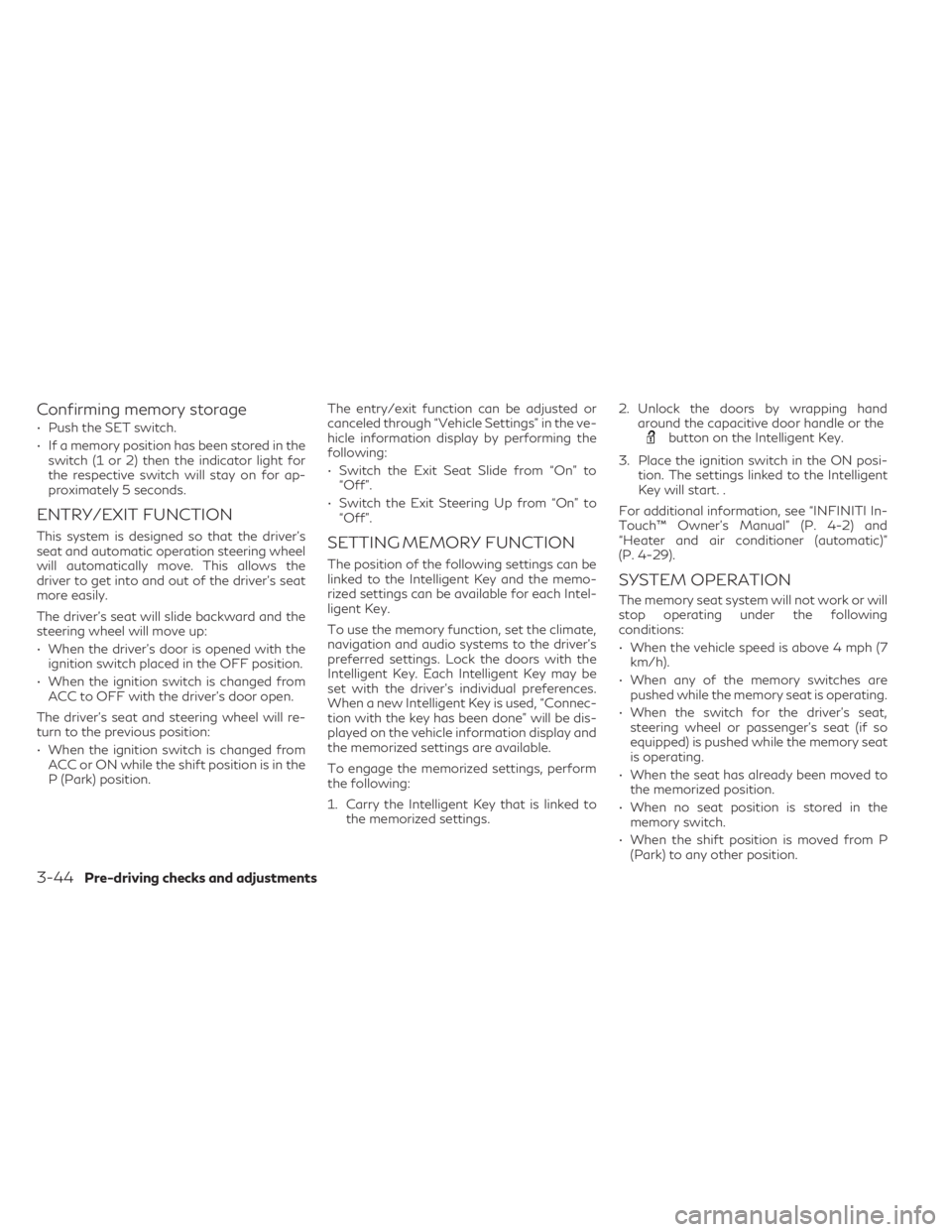
Confirming memory storage
• Push the SET switch.
• If a memory position has been stored in theswitch (1 or 2) then the indicator light for
the respective switch will stay on for ap-
proximately 5 seconds.
ENTRY/EXIT FUNCTION
This system is designed so that the driver's
seat and automatic operation steering wheel
will automatically move. This allows the
driver to get into and out of the driver’s seat
more easily.
The driver’s seat will slide backward and the
steering wheel will move up:
• When the driver’s door is opened with theignition switch placed in the OFF position.
• When the ignition switch is changed from ACC to OFF with the driver’s door open.
The driver’s seat and steering wheel will re-
turn to the previous position:
• When the ignition switch is changed from ACC or ON while the shift position is in the
P (Park) position. The entry/exit function can be adjusted or
canceled through “Vehicle Settings” in the ve-
hicle information display by performing the
following:
• Switch the Exit Seat Slide from “On” to
“Off”.
• Switch the Exit Steering Up from “On” to “Off”.SETTING MEMORY FUNCTION
The position of the following settings can be
linked to the Intelligent Key and the memo-
rized settings can be available for each Intel-
ligent Key.
To use the memory function, set the climate,
navigation and audio systems to the driver's
preferred settings. Lock the doors with the
Intelligent Key. Each Intelligent Key may be
set with the driver's individual preferences.
When a new Intelligent Key is used, “Connec-
tion with the key has been done” will be dis-
played on the vehicle information display and
the memorized settings are available.
To engage the memorized settings, perform
the following:
1. Carry the Intelligent Key that is linked to the memorized settings. 2. Unlock the doors by wrapping hand
around the capacitive door handle or the
button on the Intelligent Key.
3. Place the ignition switch in the ON posi- tion. The settings linked to the Intelligent
Key will start. .
For additional information, see “INFINITI In-
Touch™ Owner’s Manual” (P. 4-2) and
“Heater and air conditioner (automatic)”
(P. 4-29).
SYSTEM OPERATION
The memory seat system will not work or will
stop operating under the following
conditions:
• When the vehicle speed is above 4 mph (7 km/h).
• When any of the memory switches are pushed while the memory seat is operating.
• When the switch for the driver’s seat, steering wheel or passenger’s seat (if so
equipped) is pushed while the memory seat
is operating.
• When the seat has already been moved to the memorized position.
• When no seat position is stored in the memory switch.
• When the shift position is moved from P (Park) to any other position.
3-44Pre-driving checks and adjustments