torque INFINITI QX60 2023 Owners Manual
[x] Cancel search | Manufacturer: INFINITI, Model Year: 2023, Model line: QX60, Model: INFINITI QX60 2023Pages: 636, PDF Size: 7.28 MB
Page 128 of 636
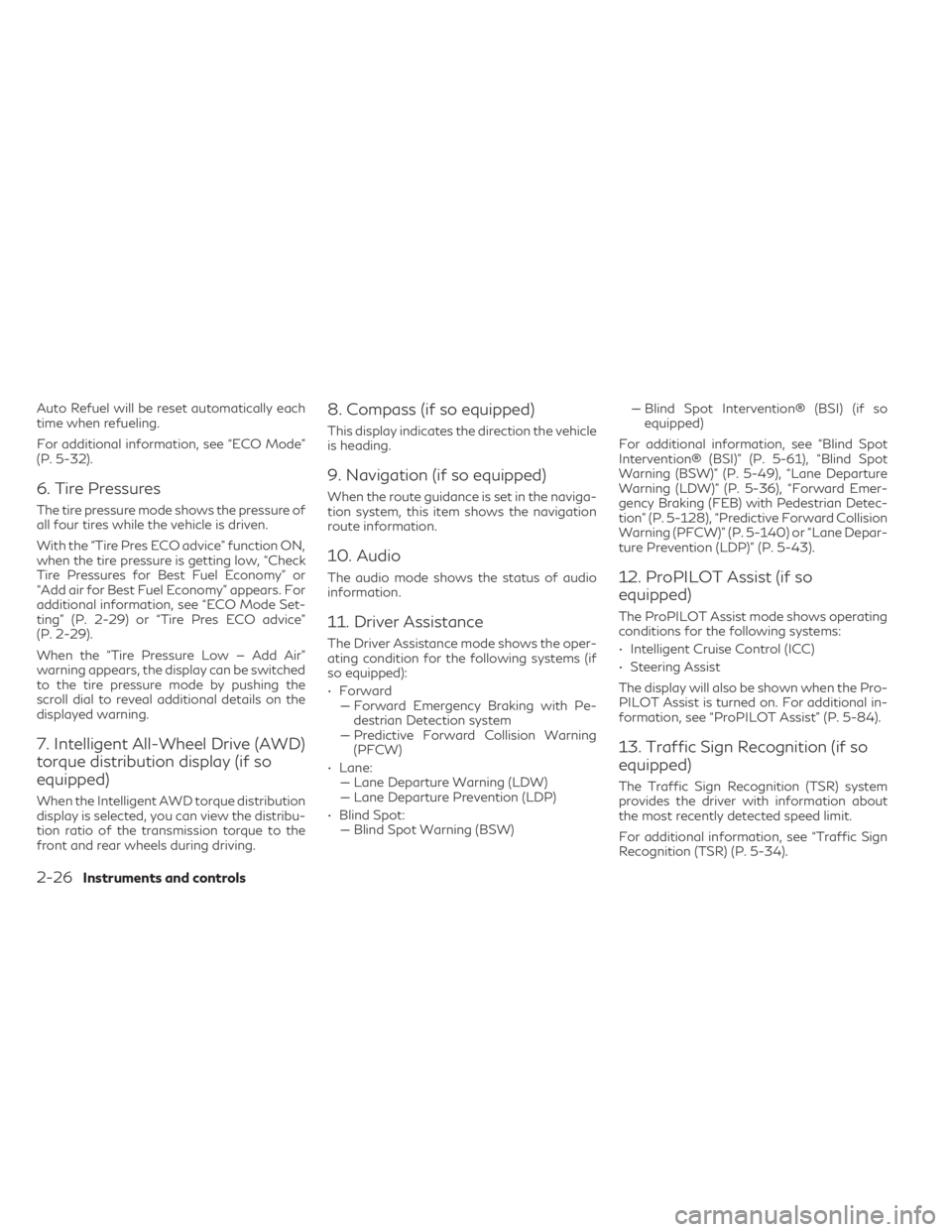
Auto Refuel will be reset automatically each
time when refueling.
For additional information, see “ECO Mode”
(P. 5-32).
6. Tire Pressures
The tire pressure mode shows the pressure of
all four tires while the vehicle is driven.
With the “Tire Pres ECO advice” function ON,
when the tire pressure is getting low, “Check
Tire Pressures for Best Fuel Economy” or
“Add air for Best Fuel Economy” appears. For
additional information, see “ECO Mode Set-
ting” (P. 2-29) or “Tire Pres ECO advice”
(P. 2-29).
When the “Tire Pressure Low — Add Air”
warning appears, the display can be switched
to the tire pressure mode by pushing the
scroll dial to reveal additional details on the
displayed warning.
7. Intelligent All-Wheel Drive (AWD)
torque distribution display (if so
equipped)
When the Intelligent AWD torque distribution
display is selected, you can view the distribu-
tion ratio of the transmission torque to the
front and rear wheels during driving.
8. Compass (if so equipped)
This display indicates the direction the vehicle
is heading.
9. Navigation (if so equipped)
When the route guidance is set in the naviga-
tion system, this item shows the navigation
route information.
10. Audio
The audio mode shows the status of audio
information.
11. Driver Assistance
The Driver Assistance mode shows the oper-
ating condition for the following systems (if
so equipped):
• Forward–– Forward Emergency Braking with Pe- destrian Detection system
–– Predictive Forward Collision Warning (PFCW)
• Lane: –– Lane Departure Warning (LDW)
–– Lane Departure Prevention (LDP)
• Blind Spot: –– Blind Spot Warning (BSW) –– Blind Spot Intervention® (BSI) (if so
equipped)
For additional information, see “Blind Spot
Intervention® (BSI)” (P. 5-61), “Blind Spot
Warning (BSW)” (P. 5-49), “Lane Departure
Warning (LDW)” (P. 5-36), “Forward Emer-
gency Braking (FEB) with Pedestrian Detec-
tion” (P. 5-128), “Predictive Forward Collision
Warning (PFCW)” (P. 5-140) or “Lane Depar-
ture Prevention (LDP)” (P. 5-43).
12. ProPILOT Assist (if so
equipped)
The ProPILOT Assist mode shows operating
conditions for the following systems:
• Intelligent Cruise Control (ICC)
• Steering Assist
The display will also be shown when the Pro-
PILOT Assist is turned on. For additional in-
formation, see “ProPILOT Assist” (P. 5-84).
13. Traffic Sign Recognition (if so
equipped)
The Traffic Sign Recognition (TSR) system
provides the driver with information about
the most recently detected speed limit.
For additional information, see “Traffic Sign
Recognition (TSR) (P. 5-34).
2-26Instruments and controls
Page 150 of 636
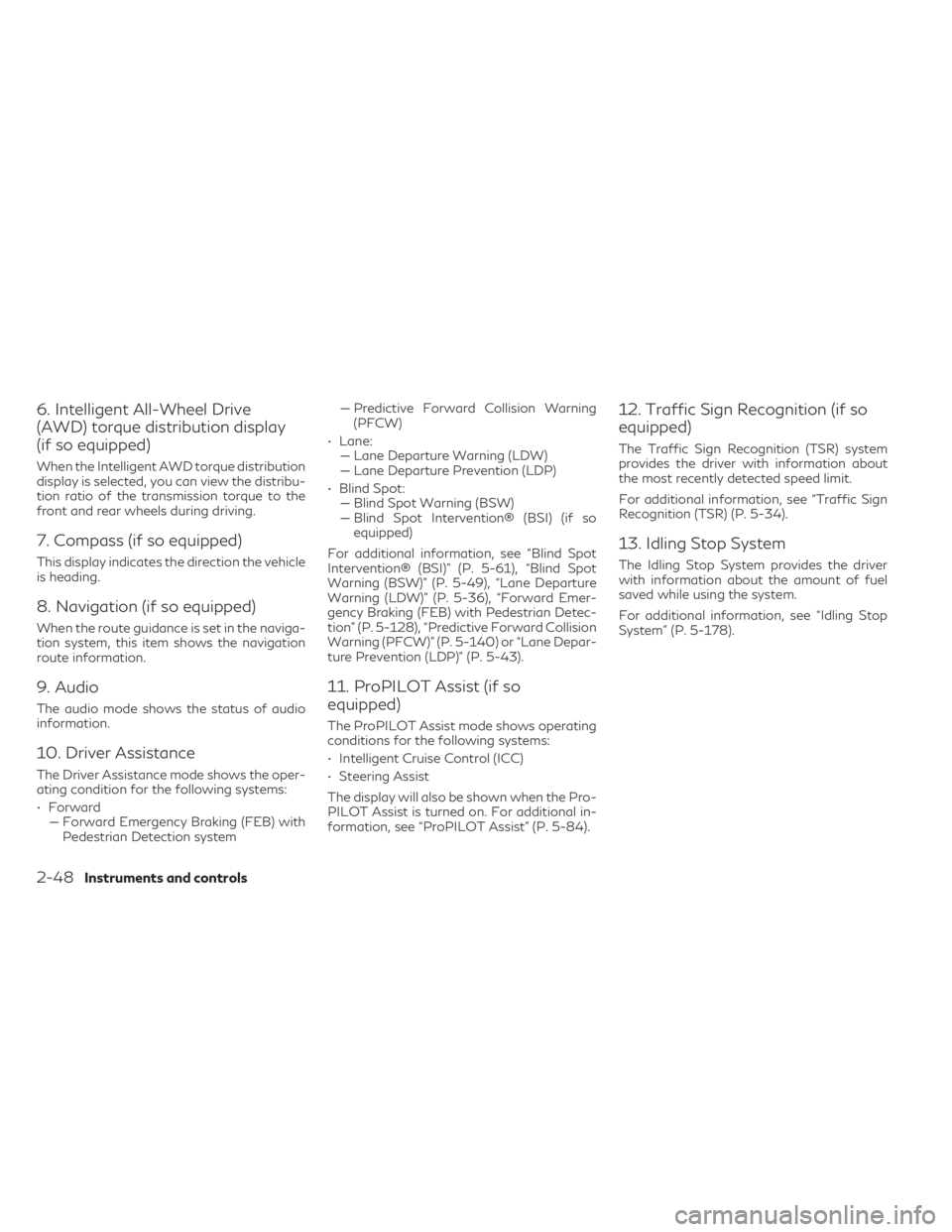
6. Intelligent All-Wheel Drive
(AWD) torque distribution display
(if so equipped)
When the Intelligent AWD torque distribution
display is selected, you can view the distribu-
tion ratio of the transmission torque to the
front and rear wheels during driving.
7. Compass (if so equipped)
This display indicates the direction the vehicle
is heading.
8. Navigation (if so equipped)
When the route guidance is set in the naviga-
tion system, this item shows the navigation
route information.
9. Audio
The audio mode shows the status of audio
information.
10. Driver Assistance
The Driver Assistance mode shows the oper-
ating condition for the following systems:
• Forward–– Forward Emergency Braking (FEB) with Pedestrian Detection system –– Predictive Forward Collision Warning
(PFCW)
• Lane: –– Lane Departure Warning (LDW)
–– Lane Departure Prevention (LDP)
• Blind Spot: –– Blind Spot Warning (BSW)
–– Blind Spot Intervention® (BSI) (if so equipped)
For additional information, see “Blind Spot
Intervention® (BSI)” (P. 5-61), “Blind Spot
Warning (BSW)” (P. 5-49), “Lane Departure
Warning (LDW)” (P. 5-36), “Forward Emer-
gency Braking (FEB) with Pedestrian Detec-
tion” (P. 5-128), “Predictive Forward Collision
Warning (PFCW)” (P. 5-140) or “Lane Depar-
ture Prevention (LDP)” (P. 5-43).
11. ProPILOT Assist (if so
equipped)
The ProPILOT Assist mode shows operating
conditions for the following systems:
• Intelligent Cruise Control (ICC)
• Steering Assist
The display will also be shown when the Pro-
PILOT Assist is turned on. For additional in-
formation, see “ProPILOT Assist” (P. 5-84).
12. Traffic Sign Recognition (if so
equipped)
The Traffic Sign Recognition (TSR) system
provides the driver with information about
the most recently detected speed limit.
For additional information, see “Traffic Sign
Recognition (TSR) (P. 5-34).
13. Idling Stop System
The Idling Stop System provides the driver
with information about the amount of fuel
saved while using the system.
For additional information, see “Idling Stop
System” (P. 5-178).
2-48Instruments and controls
Page 422 of 636

If the driver does not operate the steering
wheel after the warning has been displayed,
an audible alert sounds and the warning
flashes in the vehicle information display, fol-
lowed by a quick brake application to request
the driver to take control of the vehicle again.
If the driver still does not respond, the ProPI-
LOT Assist turns on the hazard flasher and
slows the vehicle to a complete stop.
The driver can cancel the deceleration at any
time by steering, braking, accelerating, or op-
erating the ProPILOT Assist switch.
WARNING
Steering Assist is not a system for hands-
free driving. Always keep your hands on
the steering wheel and drive your vehicle
safely. Failure to do so could cause a colli-
sion resulting in serious personal injury or
death.
NOTE:
If the driver lightly touches (instead of firmly
grips) the steering wheel, the steering
torque sensor may not detect the driver’s
hand(s) on the wheel and a sequence of
warnings may occur. When the driver holds
and operates the steering wheel again, the
warnings turn off.
Steering Assist limitations
WARNING
• In the following situations, the camera
may not detect lane markers correctly or
may detect lane markers incorrectly and
the Steering Assist may not operate
properly:
– When driving on roads where there
are multiple parallel lane markers,
lane markers that are faded or not
painted clearly, nonstandard lane
markers, or lane markers covered
with water, dirt, snow, etc.
– When driving on roads with discon-
tinued lane markers
– When driving on roads with a widen-
ing or narrowing lane width
– When driving on roads where there
are multiple lanes or unclear lane
markers due to road construction
– When driving on roads where there
are sharply contrasting objects, such
as shadows, snow, water, wheel ruts,
seams, or lines remaining after road
repairs (the Steering Assist could de-
tect these items as lane markers)
– When driving on roads where the
traveling lane merges or separates •
Do not use the Steering Assist under the
following conditions because the system
may not properly detect lane markers.
Doing so could cause a loss of vehicle
control and result in an accident.
– During bad weather (rain, fog, snow,
dust, etc.)
– When rain, snow, sand, etc., is thrown
up by the wheels of other vehicles
– When dirt, oil, ice, snow, water, or an-
other object adheres to the camera
unit
– When the lens of the camera unit is
foggy
– When strong light (for example, sun-
light or high beams from oncoming
vehicles) shines on the camera
– When the headlights are not bright
due to dirt on the lens or the head-
lights are off in tunnels or darkness
– When a sudden change in brightness
occurs (for example, when the vehicle
enters or exits a tunnel or is under a
bridge)
–
When driving on roads where the trav- eling lane merges or separates or
where there are temporary lane mark-
ers because of road construction
5-114Starting and driving
Page 506 of 636

4. Lower the vehicle slowly until the tiretouches the ground. Then, with the wheel
nut wrench, tighten the wheel nuts se-
curely in the sequence illustrated (
OA,OB,
OC,OD,OE). Lower the vehicle completely.
WARNING
• Incorrect wheel nuts or improperly tight-
ened wheel nuts can cause the wheel to
become loose or come off. This could
cause an accident.
• Do not use oil or grease on the wheel
studs or nuts. This could cause the nuts
to become loose.
• Retighten the wheel nuts when the ve-
hicle has been driven for 621 miles
(1,000 km) (also in cases of a flat tire,
etc.).
As soon as possible, tighten the wheel nuts
to the specified torque with a torque wrench.
Wheel nut tightening torque: 83 ft-lb (113 N·m) The wheel nuts must be kept tightened to
specification at all times. It is recommended
that wheel nuts be tightened to specifica-
tions at each lubrication interval.
Adjust tire pressure to the COLD pressure.
COLD pressure: After vehicle has been
parked for 3 hours or more or driven less
than 1 mile (1.6 km).
COLD tire pressures are shown on the Tire
and Loading Information label affixed to the
driver side center pillar.
5. Securely store the flat tire, tools and jack-
ing equipment in the vehicle.
6. Close the liftgate.
WARNING
• Always make sure that the spare tire and
jacking equipment are properly secured
after use. Such items can become dan-
gerous projectiles in an accident or sud-
den stop.
• The spare tire is designed for emergency
use. For additional information, see
“Wheels and tires” (P. 8-28). To start your engine with a booster battery,
the instructions and precautions below must
be followed.
WARNING
• If done incorrectly, jump starting can
lead to a battery explosion, resulting in
severe injury or death. It could also dam-
age your vehicle.
• Explosive hydrogen gas is always pres-
ent in the vicinity of the battery. Keep all
sparks and flames away from the
battery.
• Do not allow battery fluid to come into
contact with eyes, skin, clothing or
painted surfaces. Battery fluid is a corro-
sive sulfuric acid solution which can
cause severe burns. If the fluid should
come into contact with anything, imme-
diately flush the contacted area with
water.
• Keep battery out of the reach of children.
• The booster battery must be rated at 12
volts. Use of an improperly rated battery
can damage your vehicle.
JUMP STARTING
6-12In case of emergency
Page 530 of 636

CAUTION
Be sure to remove any old gasket material
remaining on the sealing surface of the en-
gine. Failure to do so could lead to an oil
leak and engine damage.
• The dipstick must be inserted in place to
prevent oil spillage from the dipstick hole
when filling the engine with oil.
6. Coat the gasket on the new filter with clean engine oil.
7. Screw in the oil filter clockwise until a slight resistance is felt, then tighten addi-
tionally more than 2/3 turn.
Oil filter tightening torque: 11 to 15 ft-lb (15.0 to 21.0 N·m)
8. Clean and re-install the drain plug with a new washer. Securely tighten the drain
plug with a wrench. Do not use excessive
force.
Drain plug tightening torque: 22 to 29 ft-lb (29.4 to 39.2 N·m)
9. Refill the engine with the recommended oil through the oil filler opening, and install
the oil filler cap securely. For additional information about drain and
refill capacity, see “Recommended fluids/
lubricants and capacities” (P. 10-2). The drain
and refill capacity depends on the oil tem-
perature and drain time. Use these specifica-
tions for reference only. Always use the dip-
stick to determine the proper amount of oil in
the engine.
10. Start the engine and check for leakage
around the drain plug and the oil filter.
Correct as required. Turn the engine off
and wait more than 15 minutes. Check
the oil level with the dipstick. Add engine
oil if necessary.
After the operation
1. Reinstall engine protectors in reverse or-der of removal.
2. Lower the vehicle carefully to the ground.
3. Reset oil control system. For additional information, see “Vehicle information dis-
play 7 inch (18 cm) Type A” (P. 2-22) or
“Vehicle information display 12.3 inch (31
cm) Type B” (P. 2-44).
• Dispose of waste oil and filter properly.
• Check your local regulations. When checking or replacement is required, it
is recommended that you visit an INFINITI
retailer for this service.
CAUTION
• INFINITI recommends using Genuine
NISSAN Matic R ATF. Do not mix with
other fluids.
• Do not use CVT fluid or manual transmis-
sion fluid in this transmission. Damage
caused by the use of fluids other than as
recommended is not covered under
INFINITI’s New Vehicle Limited War-
ranty outlined in your Warranty Infor-
mation Booklet.
• Using fluids that are not equivalent to
Genuine NISSAN Matic R ATF may also
damage the transmission. Damage
caused by the use of fluids other than as
recommended is not covered under
INFINITI’s New Vehicle Limited War-
ranty outlined in your Warranty Infor-
mation Booklet.
The specified automatic transmission fluid is
also described on caution labels located in the
engine compartment.
AUTOMATIC TRANSMISSION FLUID
(ATF)
8-10Do-it-yourself
Page 559 of 636

CHANGING WHEELS AND TIRES
Tire rotation
INFINITI recommends rotating the
tires every 10,000 miles (16,000 km).
For additional information on tire re-
placing procedures, see “Flat tire”
(P. 6-3).
As soon as possible, tighten the wheel
nuts to the specified torque with a
torque wrench.Wheel nut tightening torque:
83 ft-lb (113 N·m)
The wheel nuts must be kept tight-
ened to specifications at all times. It is
recommended that wheel nuts be
tightened to specification at each tire
rotation interval.
WARNING
• After rotating the tires, check and
adjust the tire pressure.
• Retighten the wheel nuts when
the vehicle has been driven for
600 miles (1,000 km) (also in
cases of a flat tire, etc.).
• Do not include the spare tire in the
tire rotation.
• For additional information re-
garding tires, refer to “Important
Tire Safety Information” (US) or
“Tire Safety Information”
(Canada) in the Warranty Infor-
mation Booklet.
Tire wear and damage
1. Wear indicator
2. Location mark
WARNING
• Tires should be periodically in-
spected for wear, cracking, bulg-
ing or objects caught in the tread.
If excessive wear, cracks, bulging
or deep cuts are found, the tire(s)
should be replaced.
WDI0258WDI0259
Do-it-yourself8-39