navigation system INFINITI QX60 HYBRID 2017 Quick Reference Guide
[x] Cancel search | Manufacturer: INFINITI, Model Year: 2017, Model line: QX60 HYBRID, Model: INFINITI QX60 HYBRID 2017Pages: 24, PDF Size: 0.63 MB
Page 3 of 24
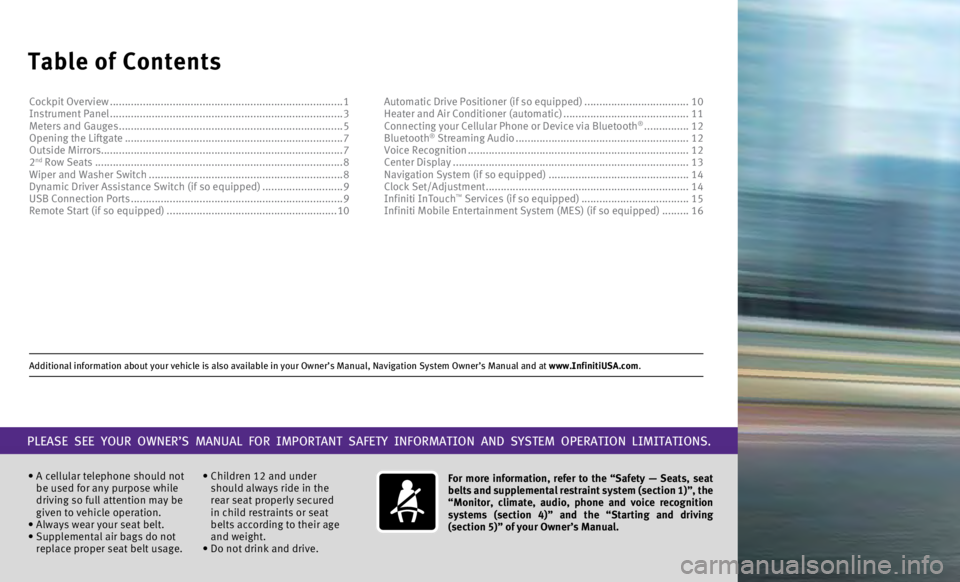
Additional information about your vehicle is also available in your Owne\
r’s Manual, Navigation System Owner’s Manual and at www.InfinitiUSA.com.
Table of Contents
• A cellular telephone should not
be used for any purpose while
driving so full attention may be
given to vehicle operation.
•
Always wear your seat belt.
•
Supplemental air bags do not
replace proper seat belt usage. • Children 12 and under
should always ride in the
rear seat properly secured
in child restraints or seat
belts according to their age
and weight.
• Do not drink and drive. For more information, refer to the “Safety — Seats, seat
belts and supplemental restraint system (section 1)”, the
“Monitor, climate, audio, phone and voice recognition
systems (section 4)” and the “Starting and driving
(section 5)” of your Owner’s Manual.
PLEASE SEE YOUR OWNER’S MANUAL FOR IMPORTANT SAFETY INFORMATION AND S\
YSTEM OPERATION LIMITATIONS.
Cockpit Overview ........................................................................\
......
1
Instrument Panel ........................................................................\
...... 3
Meters and Gauges
........................................................................\
... 5
Opening the Liftgate
........................................................................\
. 7
Outside Mirrors
........................................................................\
......... 7
2
nd Row Seats ........................................................................\
........... 8
Wiper and Washer Switch ................................................................. 8
Dynamic Driver Assistance Switch (if so equipped)
...........................9
USB Connection Ports
....................................................................... 9
Remote Start (if so equipped)
......................................................... 10Automatic Drive Positioner (if so equipped)
...................................
10
Heater and Air Conditioner (automatic)
..........................................
11
Connecting your Cellular Phone or Device via Bluetooth® ............... 12
Bluetooth® Streaming Audio .......................................................... 12
Voice Recognition ........................................................................\
.. 12
Center Display
........................................................................\
....... 13
Navigation System (if so equipped)
............................................... 14
Clock Set/Adjustment
.................................................................... 14
Infiniti InTouch
™ Services (if so equipped) .................................... 15
Infiniti Mobile Entertainment System (MES) (if so equipped) .........16
Page 16 of 24
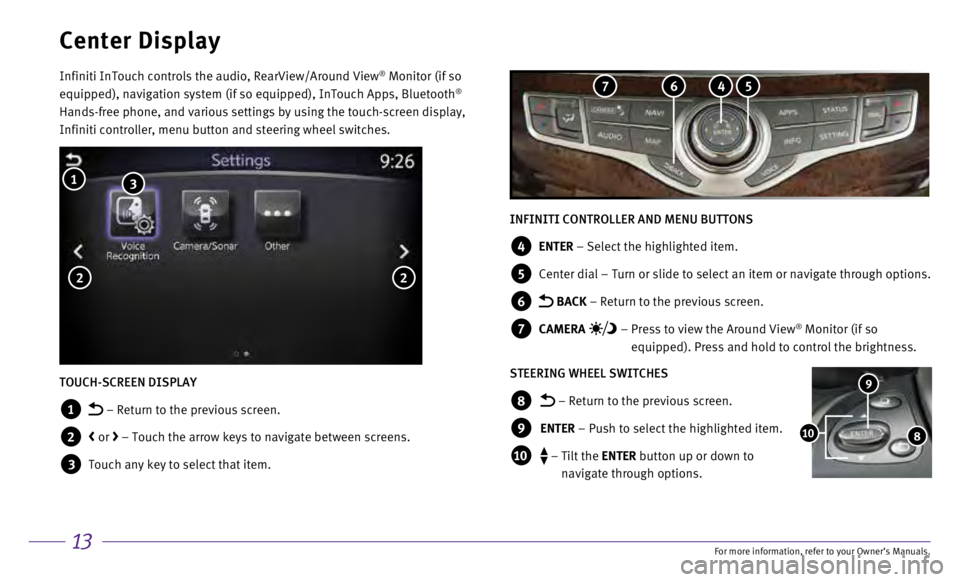
13
Center Display
Infiniti InTouch controls the audio, RearView/Around View® Monitor (if so
equipped), navigation system (if so equipped), InTouch Apps, Bluetoot\
h®
Hands-free phone, and various settings by using the touch-screen display\
,
Infiniti controller, menu button and steering wheel switches.
INFINITI CONTROLLER AND MENU BUTTONS
4 ENTER – Select the highlighted item.
5 Center dial – Turn or slide to select an item or navigate through options.
6 BACK – Return to the previous screen.
7 CAMERA – Press to view the Around View® Monitor (if so
equipped). Press and hold to control the brightness.
STEERING WHEEL SWITCHES
8 – Return to the previous screen.
9 ENTER – Push to select the highlighted item.
10 – Tilt the ENTER button up or down to
navigate through options.
9
810
TOUCH-SCREEN DISPLAY
1 – Return to the previous screen.
2 < or > – Touch the arrow keys to navigate between screens.
3 Touch any key to select that item.
1 3
2 2
5 4 6 7
For more information, refer to your Owner
Page 17 of 24
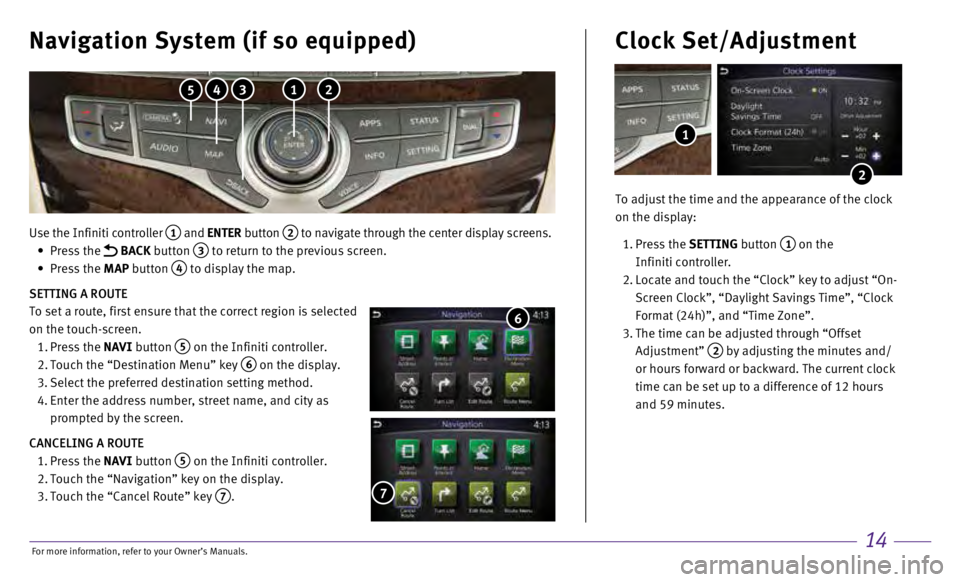
14
Use the Infiniti controller 1 and ENTER button 2 to navigate through the center display screens.
•
Press the
BACK button 3 to return to the previous screen.
•
Press the MAP button
4 to display the map.
SETTING A ROUTE
To set a route, first ensure that the correct region is selected
on the touch-screen.
1.
Press the NAVI button
5 on the Infiniti controller.
2.
Touch the “Destination Menu” key 6 on the display.
3.
Select the preferred destination setting method.
4.
Enter the address number, street name, and city as
prompted by the screen.
CANCELING A ROUTE
1.
Press the NAVI button
5 on the Infiniti controller.
2.
Touch the “Navigation” key on the display.
3.
Touch the “Cancel Route” key 7.
7
Navigation System (if so equipped)
6
To adjust the time and the appearance of the clock
on the display:
1. Press the SETTING button
1 on the
Infiniti controller.
2.
Locate and touch the “Clock” key to adjust “On-
Screen Clock”, “Daylight Savings Time”, “Clock
Format (24h)”, and “Time Zone”.
3.
The time can be adjusted through “Offset
Adjustment”
2 by adjusting the minutes and/
or hours forward or backward. The current clock
time can be set up to a difference of 12 hours
and 59 minutes.
Clock Set/Adjustment
2
1
1 2 3 4 5
For more information, refer to your Owner
Page 24 of 24

Printing August 2016 (04)
QR17EA HL50U0 • Printed in USA
To view detailed instructional videos, go to
www.infinitiownersinfo.mobi/2017/qx60 or snap this barcode with an appropriate barcode reader.
I N SPIRED PER F O R MAN C E
This Quick Reference Guide is intended to provide an overview of some of
the unique features of your new vehicle. Please see your Owner’s Manu\
al for
important safety information and system operation limitations. Features \
and
equipment in your vehicle may vary depending on model, trim level, optio\
ns
selected, order, date of production, region or availability. Therefore, \
you
may find information about features or equipment that are not included o\
r
installed on your vehicle.
All information, specifications and illustrations in this Quick Referenc\
e Guide
are those in effect at the time of printing. INFINITI reserves the right to change
specifications, performance, design or component suppliers without notice
and without obligation. From time to time, INFINITI may update or revise\
this
Quick Reference Guide to provide owners with the most accurate informati\
on
currently available. Please carefully read and retain, with this Quick
Reference Guide, all revision updates sent to you by INFINITI to ensure \
you
have access to accurate and up-to-date information regarding your vehicl\
e.
Current versions of vehicle Quick Reference Guides, Owner’s Manuals a\
nd
any updates can also be found in the Owner section of the INFINITI website
at https://owners.infinitiusa.com/iowners/navigation/manualsAndGuides.
If you have questions concerning any information in your Owner’s Manual,
contact INFINITI Client Support (see contact information listed above)\
.